Streamline Productivity with Trello and Gmail


Intro
In today's fast-paced work environment, the need for efficient tools is critical. Trello and Gmail are two popular options that, when integrated, can elevate productivity and streamline your project management. Understanding how to effectively utilize these tools together can reshape workflow dynamics and enhance overall performance.
This article will delve into the integration of Trello and Gmail, offering a comprehensive exploration of the mechanisms involved. It will present practical use cases, actionable insights, and strategies that cater to both individuals and organizations. Readers will learn to make informed decisions about setting up their workflows, ensuring maximum efficiency in their day-to-day operations.
Software Category Overview
Purpose and Importance
The integration of project management tools with communication applications is vital for achieving seamless workflow. Trello serves as a visual project management platform. It enables teams to organize tasks in boards and lists, making project tracking straightforward. Gmail, on the other hand, facilitates communication, allowing users to collaborate in real-time, share updates and document changes quickly. When combined, these software tools create a cohesive environment for managing projects and communication efficiently.
Current Trends in the Software Category
The trend towards integration solutions is gaining momentum. Businesses are increasingly relying on software that enhances collaboration and simplifies processes. Tools such as Zapier and Integromat play a significant role in connecting various applications. They allow for automated actions between Trello and Gmail. For instance, users can create Trello cards directly from their Gmail messages, saving time and reducing manual effort.
Key trends include:
- Growth of remote work leading to higher demand for collaborative tools
- Increased focus on automation and reducing repetitive tasks
- Need for real-time updates and transparency within teams
Data-Driven Analysis
Metrics and Criteria for Evaluation
To evaluate the effectiveness of integrating Trello and Gmail, consider the following metrics:
- Time Saved: Measure how integration reduces task completion time.
- Accuracy of Information: Assess whether integration leads to fewer errors in task management and updates.
- User Satisfaction: Survey teams on their satisfaction level after integration.
Comparative Data on Leading Software Solutions
While Trello and Gmail excel in their respective areas, it is useful to compare them against similar solutions.
- Asana vs. Trello: Asana offers more built-in project management functionalities, while Trello's simplicity is appealing for teams that prefer a visual layout.
- Gmail vs. Outlook: Gmail is generally favored for its ease of use and strong integrations with various tools, while Outlook offers better calendar functionalities.
Integrating tools effectively involves understanding both their strengths and limitations.
In summary, the integration of Trello and Gmail can substantially optimize productivity and project management processes. Understanding their functionalities and leveraging the right strategies is essential for maximizing efficiency.
Prelude to Trello and Gmail Integration
In today’s fast-paced world, efficiently managing tasks and communication is essential for individuals and organizations alike. The integration of Trello and Gmail represents a strategic move towards achieving enhanced productivity. By harnessing the functionalities of these two applications, users can streamline their workflow and ensure that important tasks and communications are not overlooked.
Trello is primarily a project management tool, allowing users to organize their projects and tasks visually. This visual representation aids in tracking progress and deadlines effectively. On the other hand, Gmail plays a pivotal role in facilitating communication, serving as the backbone for email management and correspondence. The combination of these two tools mitigates the challenges of fragmented workflows, where tasks can easily get lost in the chaos of emails.
The importance of integrating Trello with Gmail lies in its ability to provide a comprehensive solution for task management and email correspondence. Users can transform emails into actionable tasks within Trello, ensuring that every relevant communication translates into productivity. This integration not only saves time but also promotes accountability, as tasks can be assigned to specific team members directly from Gmail.
Key Points:
- Task Visibility: The integration maintains high visibility for tasks created from emails.
- Enhanced Collaboration: Teams can collaborate more effectively, addressing tasks in real time.
- Centralized Information: Users can access all related information in one place, reducing the chance of miscommunication.
Integrating Trello and Gmail is about creating a seamless workflow that supports better communication and task management.
Emphasizing these benefits helps in understanding why this integration is essential. As we delve deeper into the specifics of Trello and Gmail, we will examine their individual purposes and the rationale behind their integration.
Setting Up the Integration
Setting up the integration between Trello and Gmail is an essential process for maximizing productivity in project management and communication. This integration allows users to streamline their workflow by linking tasks from Trello directly to their emails. The significance of this setup cannot be understated, as it facilitates seamless transitions between task management and correspondence, ensuring that important emails are directly actionable.


The integration not only enhances efficiency but also reduces the cognitive load on users. Instead of switching between different platforms, individuals can manage their tasks and communications from a centralized system. Moreover, understanding how to set up this integration prepares users to taste the full potential of both applications, making it easier to adapt to other tools over time.
Prerequisites for Integration
Before diving into the integration process, certain prerequisites must be addressed. First, ensure that you have active accounts for both Trello and Gmail. An existing Trello board is necessary to link tasks effectively. Each user involved should also have the necessary permissions within Trello to create and manage cards. Familiarity with basic Trello functionalities, such as creating lists and cards, is helpful.
Another important factor is the browser's compatibility, as the integration is often facilitated via web extensions or add-ons. It is advisable to use an updated version of browsers like Chrome or Firefox for optimal functionality.
In addition, understanding your organizational workflow can help you figure out how you want to organize your tasks within Trello based on the projects or communications from Gmail. This foresight will guide how you set up labels, categories, and other parameters post-integration.
Step-by-step Configuration Guide
Configuring the integration requires several straightforward steps:
- Open your Gmail account and search for the Trello add-on in the sidebar. If you do not see it, you may need to install it from the Google Workspace Marketplace.
- Once the add-on is displayed, click the Trello icon. You will be prompted to authorize access to your Gmail account. Follow the necessary authorization steps to connect Trello with Gmail safely.
- After connecting the accounts, a sidebar will appear on the right of your Gmail interface. Here, you can create Trello cards directly from your emails.
- Choose an email you wish to convert into a task. Click on the Trello add-on in the sidebar and select Create Card. You can fill out the card information, assign labels, and even set deadlines if needed.
- After creating the card, it will be added to your designated Trello board for further management. You can bounce back and forth between Gmail and Trello without losing context.
Troubleshooting Common Setup Issues
Even with a straightforward setup process, users may encounter occasional issues. Understanding these can save time and frustration. Some common setup challenges include:
- Authorization Errors: If you face any authorization issues, double-check that both accounts are active. Signing out and signing in again may resolve any temporary glitches.
- Missing Add-on Access: If the Trello add-on is not visible within Gmail, verify your browser settings or install the add-on from the Google Workspace Marketplace.
- Task Not Appearing in Trello: If a task does not show up on your Trello board, ensure that you have selected the correct board and list when creating the card.
Keeping these considerations in mind can improve your experience during the setup and enhance the overall functionality of your integrated workflow.
"Setting up integrations properly is key to unlocking the full potential of your tools. Take the time to do it right."
Ultimately, the setup of Trello and Gmail integration lays the groundwork for significant productivity and better management of tasks. With a clear understanding of prerequisites, configuration, and troubleshooting, users can leverage these applications to operate more efficiently.
Advantages of Integrating Trello and Gmail
Integrating Trello with Gmail presents a wide range of benefits for users looking to streamline their workflow. The two platforms complement each other well by combining effective project management capabilities with robust communication tools. Understanding these advantages can help users adopt a more collaborative and efficient approach to their tasks.
Improved Task Management
Integrating Trello with Gmail allows users to manage tasks with greater effectiveness. For example, individuals can convert emails into actionable Trello cards. This capability helps to ensure that important messages do not get lost in inbox clutter. The transition from email to task is seamless. Users can directly add details from the email into Trello, assigning due dates and labels. This level of task management enhances visibility across teams and keeps everyone aligned.
Moreover, improved organization arises from custom workflows within Trello. Users can categorize cards based on various parameters, such as priority or project stages. The integration keeps all relevant information centralized. Employees can see their tasks alongside deadlines, which reduces the likelihood of missing critical timelines.
Enhanced Communication Efficiency
Communication often serves as the backbone of project management. When Trello and Gmail integrate, users experience enhanced communication efficiency. Team members can comment directly on Trello cards about specific tasks. This reduces the need to switch back to Gmail for updates or inquiries. Information about tasks becomes centralized, eliminating redundant conversations.
"Effective task management and communication are essential for any project’s success. Integration allows for fluidity in these processes."
Additionally, notifications about changes or updates in Trello are sent to users directly via Gmail. So, it keeps team members informed of real-time progress without having to stay in Trello constantly. This quick access to updates fosters faster decision-making among team members.
Centralized Information Access
One of the most critical aspects of any project is ensuring that information is accessible. The integration of Trello with Gmail centralizes information access, making it easier for users to retrieve data as needed. Instead of searching through multiple platforms, users can view tasks, deadlines, and comments all in one place.
Trello's boards serve as a visual representation of project status. When combined with Gmail's communication features, users have immediate access to all relevant correspondence regarding tasks. This reduces the potential for errors and enhances accountability as everyone can cross-reference information clearly.
In summary, the integration of Trello and Gmail holds substantial value. Improved task management, enhanced communication efficiency, and centralized information access pave the way for a more productive environment. Companies looking to optimize their workflows should consider these advantages seriously.
Practical Applications of Trello and Gmail Integration
Integrating Trello with Gmail offers numerous practical applications that can greatly enhance workflow efficiency. Understanding how these applications work allows users to leverage both platforms effectively. This section explores specific elements that highlight the benefits of this integration, emphasizing its relevance for various tasks and projects.


Managing Projects and Deadlines
Project management hinges on timely and organized task handling. When Trello is utilized alongside Gmail, users can convert emails directly into tasks on their Trello boards. This process streamlines workflow by minimizing the chance of overlooking essential messages. To convert an email into a Trello card:
- Open the email in Gmail.
- Click on the "More" option on the email (three dots).
- Select "Add to Trello" from the menu.
This integration ensures that deadlines are established based on incoming emails. Utilizing due dates and checklists in Trello enables better monitoring and prioritization of tasks. Therefore, managing projects and adhering to deadlines becomes a much less daunting process.
Collaboration on Team Tasks
Team collaboration is essential in a business environment. Trello, when integrated with Gmail, makes it easier to share task updates and progress with team members. Members can comment on Trello cards, and these comments can automatically trigger notifications via Gmail. This feature fosters real-time communication.
To enhance collaboration further, users can:
- Assign tasks to specific team members within Trello.
- Track progress through Kanban-style boards.
- Use labels and filters to categorize tasks easily.
This setup not only facilitates teamwork but also provides clarity about who is responsible for each task. Team engagement increases along with transparency on project status.
Tracking Email Correspondence with Tasks
Keeping track of critical email correspondence can be challenging, especially when managing numerous projects. By using the Trello and Gmail integration, users can link emails with specific tasks easily. This connection ensures that all relevant information is housed in one central location.
For instance, if an email contains important details regarding a task, users can:
- Attach the email or its content to a Trello card.
- Reference the email thread/thread within the card’s comments.
This system not only helps in tracking responses but also makes retrieving information faster. It eliminates the need to search through endless email threads, allowing users to focus on completing tasks rather than wasting time searching.
The integration between Trello and Gmail facilitates a structured approach to managing tasks and email correspondence, optimizing workflow and enhancing productivity.
In summary, the practical applications of Trello and Gmail integration are significant for anyone looking to improve their project management, enhance team collaboration, and efficiently track email correspondence. This symbiosis of tools leads to better workflow, allowing users to optimize their daily operations.
Customization Features in Trello for Gmail Users
In the context of integrating Trello with Gmail, customization features play a vital role. They empower users to tailor their experience according to specific needs. By customizing how Trello interacts with Gmail, organizations can boost efficiency, improve clarity in task management, and enhance communication flow. These features not only cater to individual preferences but also promote a collaborative environment among team members.
Creating Custom Labels and Categories
Custom labels in Trello serve as a significant organizational tool. Users can designate labels based on project phases, urgency, or team responsibilities. This categorization allows quick visual scanning of tasks on boards. For instance, a user may create labels such as "Urgent," "In Progress," and "Completed" to immediately identify the status of various assignments.
To create labels, go to your Trello board and click on a card. Click "Labels" and either choose from existing ones or create new ones. Assign colors that resonate with your workflow. This visual differentiation can prevent confusion and enhance focus on the most critical tasks.
Setting Up Notifications and Reminders
Notifications in Trello ensure that users stay updated without constantly checking their boards. Integrating notifications with Gmail allows for easy access to reminders about deadlines and activity related to specific tasks. For example, when a due date approaches, an email can be sent directly through Gmail, reminding team members of their commitments.
To set up notifications, navigate to your Trello settings. Select the notifications you want to receive, determining whether you prefer in-app alerts or email notifications. Regular reminders can assist in cultivating better time management practices and ensures that no tasks slip through the cracks.
"Effective notifications balance information overload and urgency, allowing teams to respond promptly without becoming overwhelmed."
Integrating Third-party Apps for Enhanced Functionality
The integration of third-party apps further extends the customization capabilities of Trello for Gmail users. Tools such as Zapier or IFTTT can automate tasks between Trello and Gmail, minimizing manual entry and duplication of efforts. For example, a user can set up triggers so that every new email with a specific label in Gmail creates a corresponding card in Trello.
To integrate, choose an automation tool and follow the setup instructions to connect your Gmail account with Trello. Ensure you define clear triggers and actions to optimize workflow. This capability not only saves time but also enhances the overall productivity of teams by allowing automatic updates of tasks based on communications in their inbox.
By leveraging customization features effectively, users can significantly benefit from the synergy between Trello and Gmail, enhancing both individual and team productivity.
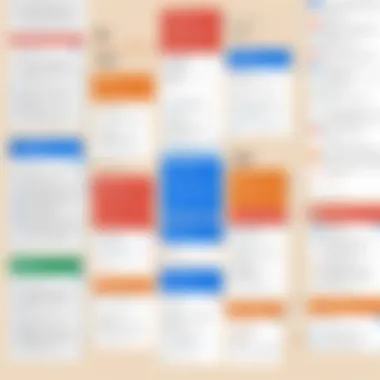

User Experiences and Case Studies
Understanding how various users apply Trello and Gmail integration showcases its versatility and effectiveness across different domains. This section explores user experiences and case studies that illustrate the practical benefits of the integration, each uniquely tailored to specific industry needs. The insights gained from these experiences can inform potential users of what to expect and how to achieve similar success.
Small Business Implementation
Small businesses often operate with limited resources. Thus, optimizing workflow is crucial for maintaining productivity. A case study involving a local marketing agency reveals how integrating Trello with Gmail transformed their project management approach. By allowing team members to create Trello cards directly from emails, they could easily convert tasks without switching between applications. This feature assisted them in capturing important tasks right as they appeared in their inbox. Resultantly, tracking of project progress improved.
"We saved several hours a week by integrating these two tools, making sure nothing slipped through the cracks."
Such direct email-to-task features help in ensuring nothing is overlooked. This integration also provided team members with visibility into ongoing tasks, contributing to accountability and better communication. Hence, for small businesses, the integration enhances agility while dealing with customer inquiries or project updates.
Enterprise Solutions for Large Teams
Large enterprises face significantly different challenges than small businesses. Coordination among multiple teams and keeping everyone aligned can quickly become complicated. A large technology firm adopted Trello and Gmail integration to streamline their communication across departments. By using custom labels in Trello, teams categorized emails based on projects and priority levels, creating a standardized workflow.
Implementing this integration helped reduce email clutter and enabled teams to focus on what's urgent. Moreover, leadership could monitor project resources and timelines effectively, improving strategic planning. The enterprise benefited not only from better project tracking but also from the improved morale among employees due to reduced chaos in communication.
Education Sector Applications
The education sector can leverage Trello and Gmail integration to enhance collaboration among students, faculty, and administrative staff. A well-documented case is that of a university that employed this integration to manage course planning and student projects. Faculty could send outlines or lecture notes via Gmail that students could then convert into actionable Trello cards.
This setup facilitated meaningful interactions between professors and students regarding assignment deadlines and project collaborations. Furthermore, the visual organization of Trello helped students keep track of their responsibilities in an intuitive manner, leading to an increase in on-time submissions and higher engagement levels. Educational institutions stand to gain much from this integration, as it not only fosters a more organized workflow but also cultivates a collaborative learning environment.
In summary, user experiences across small businesses, large enterprises, and educational institutions demonstrate how Trello and Gmail integration can effectively promote organization and productivity. When implemented thoughtfully, these tools can drive significant improvements in workflow, making them invaluable resources in various sectors.
Best Practices for Effective Use
In the dynamic environment of modern workspaces, effective use of integrated tools like Trello and Gmail can lead to enhanced productivity. Establishing best practices is crucial to maximizing the benefits of these platforms. By doing so, users not only streamline their daily tasks but also cultivate a culture of efficiency and accountability within teams.
Establishing Clear Workflows
Establishing clear workflows is essential for anyone looking to optimize their use of Trello and Gmail. A well-defined workflow outlines the processes that a team should follow to complete tasks. Here are some key points to consider when defining workflows:
- Task Assignment: Ensure that every task in Trello has a designated owner. This promotes accountability and clarity.
- Deadline Settings: Use due dates effectively to keep projects moving timely. Assign deadlines in Trello and sync these with calendar reminders in Gmail for seamless tracking.
- Prioritization: Categorize tasks by urgency and importance. This can help in tackling critical projects first, saving time in the long run.
By having a clear workflow, teams can reduce confusion around task responsibilities and progress tracking. Efficient workflows can also free up precious time for meaningful work rather than getting lost in administrative details.
Regular Updates and Maintenance
Regular updates and maintenance of both Trello boards and Gmail settings cannot be overlooked. Without regular attention, even the best systems can become outdated and inefficient. Consider these practices:
- Daily Check-ins: Allocate time each day to review Trello boards. This can include updating task statuses and commenting on progress.
- Archiving Completed Tasks: Once tasks are completed, archive them in Trello to keep boards uncluttered. This helps in focusing on current priorities.
- Email Management: Regularly sort, label, and respond to emails in Gmail. Utilizing labels can help you manage communication more effectively, linking relevant emails to tasks in Trello.
Consistent maintenance ensures that both tools remain functional and relevant, allowing teams to adapt to changing project needs.
Encouraging Team Engagement and Feedback
Engagement and feedback are critical components of any successful integration of Trello and Gmail. Fostering a culture of communication encourages users to take full advantage of the tools. Here are some ways to improve engagement:
- Open Discussions: Initiate regular meetings or discussions focusing on project updates, utilizing Trello for visual aids.
- Feedback Mechanisms: Encourage team members to provide feedback on the effectiveness of the workflow and tools in place. Use both Trello comments and Gmail responses to gather input.
- Training and Resources: Provide training sessions on how to maximize Trello and Gmail. Sharing resources and tips can increase the overall competency of team members.
Establishing an environment where feedback is welcomed increases transparency and fosters collaboration. Engaged team members are likely to contribute more effectively toward achieving common goals.
Finale
The significance of concluding this article lies in synthesizing the insights presented about Trello and Gmail integration. Emphasizing the practicalities can enhance productivity and streamline workflows, the conclusion ties together the benefits of using these tools cohesively.
Reflecting on Enhanced Productivity
Integrating Trello with Gmail fosters a more organized approach to project management. Each task can be tracked methodically, reducing the chaos often associated with managing multiple tasks through separate platforms. Automating updates and notifications ensures that crucial deadlines are less likely to be overlooked. Moreover, the integration unifies different aspects of communication and task management, allowing users to focus on what really matters—the completion of task-based objectives without needing to jump between applications repeatedly. As a result, team productivity can see a noticeable improvement, leading to enhanced overall operational efficiency.
Future of Software Integrations
The future of software integrations looks promising, particularly as businesses continue to trend towards remote work and digital management systems. Tools like Trello and Gmail represent just the beginning of what can be achieved through effective integration. As various software solutions develop, the emphasis will likely shift towards seamless interoperability—making information flow between tools without friction. This advancement could mean even more robust features that integrate project management and communication, further minimizing the time spent on administrative tasks and boosting performance metrics across different domains. Companies that embrace these integrations early may find themselves ahead of the curve, optimizing their workflow for future changes in the business landscape.







