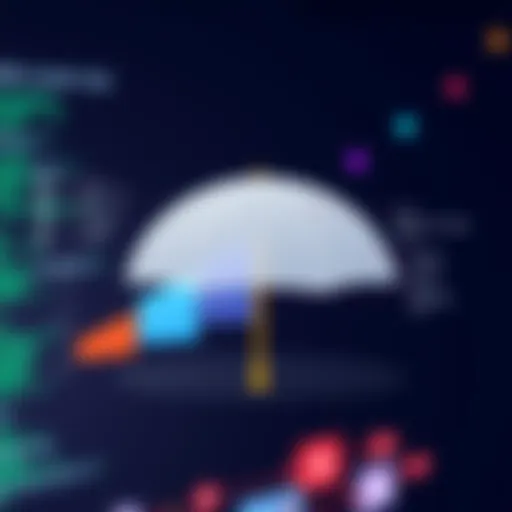Trello Helpdesk: Enhancing Support and Task Management


Intro
In today’s fast-paced digital landscape, businesses are constantly searching for effective methods to keep their customer support operations running like a well-oiled machine. One tool that has gained significant traction in recent years is Trello. What started as a project management tool is now increasingly recognized for its potential in the realm of customer support.
The crux of the matter lies in how Trello's flexible board-and-card system can be tailored to meet the needs of customer service teams. But rather than simply scratching the surface, let’s explore how this platform can be a game-changer for optimizing customer support and task management.
Software Category Overview
Purpose and Importance
Optimizing customer support is not just a trend; it’s a crucial aspect of any successful enterprise. Customers expect speedy, effective resolutions to their inquiries, and tools like Trello play a fundamental role in meeting these expectations. By providing a clear visual representation of tasks, Trello enables teams to allocate resources wisely and track ongoing issues at a glance.
Using Trello as a helpdesk solution fosters transparency within teams, allowing for smoother communication and enhanced productivity. When everyone is on the same page about what needs to be addressed, it reduces the likelihood of issues slipping through the cracks.
Moreover, the agility of the Trello system allows businesses of all sizes to adapt their workflows and processes, aligning with best practices in customer service. This adaptability is pivotal in today's market, where customer preferences and challenges are in constant flux.
Current Trends in the Software Category
As we delve deeper into the nuances of customer support tools, it's vital to recognize emerging trends shaping how businesses manage their support infrastructure. Teams are increasingly gravitating toward integrated solutions that can streamline communications across various channels—be it email, chat, or social media.
In this context, the integration of project management software like Trello serves as a vital link. More businesses are adopting task management tools that not only serve their internal workflows but also enhance how they serve their customers. The method of organizing tasks visually and the capability to prioritize effectively is now seen as essential for delivering top-notch support.
Therefore, if we look closely, we notice that more organizations are blending traditional helpdesk systems with modern task management solutions. This integration not only optimizes efficiency but also significantly improves the customer experience.
Data-Driven Analysis
Metrics and Criteria for Evaluation
Implementing Trello as part of your customer support strategy isn't just about the adoption of a new tool—it's also about measuring its effectiveness. When embedding Trello into your support framework, certain metrics become paramount. Tracking response times, resolution rates, and customer satisfaction can determine whether the tool aligns with your goals.
Additionally, evaluating task completion rates and team collaboration levels can give insight into how effectively Trello is being utilized. If teams are lagging behind on task completion, it might indicate a need for process reevaluation or further training on the platform.
Comparative Data on Leading Software Solutions
When determining if Trello is the right fit for your customer support operations, it’s prudent to conduct a side-by-side analysis of competing solutions. Tools like Zendesk and Freshdesk offer robust helpdesk functionalities but might not provide the flexibility and customization that Trello does.
Here are salient points to consider when comparing:
- Trello: Adaptable, visual workflow management; excellent for small to medium teams; free tier available.
- Zendesk: Comprehensive helpdesk features; stronger agent-facing tools; may come with higher costs.
- Freshdesk: User-friendly interface focused on ticketing; limited integration with other project management tools.
Ultimately, the ideal solution will hinge on your team size, budget, and specific needs.
Using Trello for customer support brings a refreshing approach to task management, ensuring that both customer satisfaction and team morale are prioritized.
In summary, the journey of optimizing customer support necessitates a pragmatic approach to selecting tools like Trello. By understanding the software landscape and utilizing metrics for evaluation, organizations can not only harness the power of Trello but also elevate their overall customer service standards.
Understanding Trello
Grasping the essence of Trello is paramount for anyone venturing into the realm of customer support and task management. This platform covers all bases, making it an invaluable tool for organizations looking to elevate their operational efficiency. Through this article, we will dissect Trello’s functionalities to decode how it can streamline support processes and enhance teamwork.
What is Trello?
Trello is an online application designed primarily for project management. At its core, Trello is a visual collaboration tool that helps teams organize and prioritize projects effectively. Think of it like a highly customizable whiteboard where you can arrange cards grouped in lists to represent ongoing tasks, completed projects, or upcoming plans. It leans heavily on the Kanban method, permitting users to visualize their work as it progresses through different stages. It’s not just about project management, either; businesses can customize Trello as a customer support tool to track inquiries, assist customers, and manage workflows.
Core Features
Trello boasts a rich feature set that enhances its usability for varying tasks. Here’s what stands out:
- Boards, Lists, and Cards: The fundamental units of Trello, where you can create boards for projects, lists for different phases within them, and cards for individual tasks or items.
- Labels and Colors: Assign colors and labels to cards for quick identification of tasks' statuses or categories.
- Checklists: Break tasks into smaller, manageable parts by adding checklists within cards.
- Due Dates and Reminders: Set deadlines and receive notifications, ensuring that no task falls through the cracks.
- Integrations: Trello connects with a plethora of other tools like Slack, Google Drive, and Dropbox, making information sharing seamless.
These features, when utilized effectively, can significantly reduce the amount of time that team members spend coordinating on tasks, thus creating a smoother workflow.
Versatility of Trello
What makes Trello truly shine is its adaptability across various sectors and teams. Whether you're in IT or retail, Trello's flexibility caters to unique needs. Here are some distinct applications of Trello:
- Customer Support: Track inquiries, support tickets, or feedback using tailored boards to ensure that nothing gets neglected.
- Content Production: Journalists and content creators can use Trello to manage publishing schedules, track ideas, and collaborate on articles.
- Event Planning: Organize tasks while preparing for a corporate event, from venue booking to designing invitations.
Trello’s ability to be molded into whatever shape the team needs makes it a standout choice for those who appreciate both functionality and ease of use. By proposing a straightforward interface, Trello allows stakeholders to dedicate their energy toward productive activities, eliminating much of the clutter that often plagues customer support endeavors.
The Role of Helpdesk Software
In today's fast-paced business environment, the role of helpdesk software cannot be understated. At its core, such software is designed to address customer queries and streamline support processes. As organizations strive to improve their customer service and operational efficiency, integrating helpdesk solutions has become a necessity rather than an option.
Defining Helpdesk Software


Helpdesk software can be likened to a command center for customer support teams. Essentially, it is a suite of tools that allows businesses to manage customer inquiries through various channels such as email, chat, and social media. The primary aim of this software is to capture assistance requests, track all communications, and ensure timely resolutions. Beyond just responding to tickets, it helps in categorizing issues, assigning tasks to appropriate team members, and monitoring the progress until the problem is resolved. Some popular tools in this domain include Zendesk, Freshdesk, and, of course, Trello when used creatively for support tasks.
These systems also allow for collaboration among team members, which is crucial when multiple parties are involved in resolving an issue. Furthermore, they often come with a knowledge base feature, letting customers find answers to common problems without needing to reach out directly.
Benefits of Helpdesk Solutions
The advantages of implementing helpdesk solutions are manifold. Here are several key benefits:
- Stronger Customer Satisfaction: With helpdesk software, businesses can ensure they are responding to customer inquiries promptly. Faster responses generally lead to happier customers, which can result in increased loyalty and repeat business.
- Efficient Task Management: By prioritizing and assigning tasks effectively, the helpdesk software enables teams to focus on high-value activities. It streamlines processes so everyone knows what to do and by when.
- Data-Driven Decisions: Helpdesk software usually provides analytics and reporting features. Companies can analyze the types of tickets received, average resolution times, and customer feedback, helping them recognize patterns and areas for improvement.
- Organized Knowledge Base: By creating an easily accessible repository of solutions, helpdesk software enables teams to build out a rich knowledge base. This allows both customers and agents to find quick solutions without starting from scratch each time, making support interactions more effective.
- Cost-Effective Solutions: Investing in helpdesk software often leads to reduced operational costs. Automation of repetitive tasks frees up employees to tackle more complex issues or engage in marketing and sales initiatives, enhancing overall productivity.
With these benefits in tow, businesses can not only improve their customer support systems but also foster a collaborative environment that enhances team performance. As organizations increasingly rely on technology to drive efficiency, adopting a robust helpdesk softwrae system becomes an integral part of their strategy.
Integrating Trello into Helpdesk Operations
Integrating Trello into helpdesk operations can be a game-changer for organizations striving to optimize their customer support efforts. Trello’s user-friendly interface and flexibility make it a practical choice for facilitating communication, task management, and collaboration among team members. The key benefit of incorporating Trello lies in its ability to streamline workflows, making it easier for support teams to track customer inquiries, manage tickets, and ensure that no customer falls through the cracks.
When thinking about integrating this tool into your existing framework, it’s important to consider specific elements that can bolster productivity. From boards that visualize tasks to lists that categorize tickets by various statuses, Trello meets the nuanced demands of any helpdesk environment. Moreover, the transparent nature of the platform fosters accountability within teams, allowing everyone to see progress and who is responsible for what.
Furthermore, there’s a unique advantage to using Trello: collaboration. With scattered communication often forming a barrier in customer service, bringing discussions into a central board ensures that team members remain on the same page. The end goal is an efficient, organized approach that enhances the support process.
Getting Started with Trello for Helpdesk
Starting with Trello for your helpdesk operations is a straightforward process. First, you need to create an account on the platform. Just head to Trello's website and sign up, which only takes a few minutes. Once you’re in, familiarizing yourself with the interface is crucial to understanding how you can best leverage its features.
Next, it’s time to establish your helpdesk workflow. Here are some steps to get you rolling:
- Identify Key Workflows: Analyze your existing helpdesk processes and pinpoint the key workflows you wish to implement in Trello.
- Select Appropriate Templates: Trello offers various templates catering to helpdesk needs. Utilizing these can save time in the initial setup.
- Invite Your Team: Bring your team on board by inviting them to join your workspace. Collaboration starts with ensuring everyone is involved!
- Provide Training: Conduct training sessions to ensure all members are well-acquainted with using Trello and understand its functionality.
Setting Up Boards and Lists
Setting up boards and lists is where the real magic happens in Trello. Here’s how to do it effectively:
- Create a Helpdesk Board: Set up a dedicated board specifically for helpdesk operations. This board serves as your main hub for managing customer inquiries.
- Organize Lists by Status: You can categorize your lists based on the status of tickets. Common labels include “To Do,” “In Progress,” and “Resolved.” This tracking method allows for easy visual management and prioritization.
- Add Cards for Each Ticket: Each ticket or customer inquiry can be represented as a card on your board. Cards allow you to attach files, set due dates, assign team members, and even add checklists.
"In a world where response times are critical, clear visibility into unresolved support tickets can make a profound difference in customer satisfaction."
- Utilize Labels for Categorization: Implement labels to sort tickets by topic or urgency. This makes sorting and filtering more manageable, enhancing overall efficiency.
- Regular Updates and Maintenance: Encourage your team to update card statuses regularly. Consistent maintenance of the boards ensures that everyone is aware of the current state of tasks, reducing confusion and improving response rates.
Implementing Trello in your helpdesk operations can help sow the seeds for systematic improvement. As your team becomes accustomed to this setup, you’ll likely notice not just enhanced productivity, but also improved morale and a stronger customer support presence overall.
Customizing Trello for Customer Support
When it comes to managing customer support tasks efficiently, tailoring Trello to fit the unique needs of your team can make all the difference. Customizing Trello for Customer Support is not just about aesthetics or rearranging boards; it's about leveraging the platform's capabilities to enhance workflow and communication. Effective customization empowers teams to stay organized, track progress, and respond to customer needs swiftly, ultimately improving service quality and satisfaction.
Utilizing Power-Ups
One of the standout features of Trello is its ability to incorporate Power-Ups, which essentially serve as additional functionalities or tools designed to enhance the core features of Trello. By integrating Power-Ups into your Trello boards, your team can optimize various aspects of customer support management.
Consider this: a customer support team might need additional tools that allow for streamlined communication, better task tracking, and perhaps a more interactive customer relationship management system. Here are a few noteworthy Power-Ups:
- Slack: This integration allows notifications and comments to flow directly into your team's Slack channel, facilitating real-time communication and quicker resolutions.
- Calendars: For teams that rely on deadlines and timelines, the Calendar Power-Up can be a game changer, providing a visual representation of due dates and upcoming tasks.
- Google Drive: Storing documents and sharing files becomes seamless, ensuring that everyone has access to the most up-to-date information at their fingertips.
By thoughtfully selecting Power-Ups that align with customer support objectives, teams can bring enhanced functionality to their Trello experience. However, a word of caution: too many Power-Ups can clutter the interface and overwhelm users. It's crucial to find the right balance and pick only what truly adds value to your processes.
Creating Templates
Another effective way to customize Trello for customer support is by Creating Templates. Templates serve as pre-made boards or lists you can replicate for frequently encountered issues or standard procedures. This not only saves time but also promotes consistency in how tasks are handled.
Imagine a scenario where your team deals with multiple customer inquiries daily regarding a specific product. Instead of starting from scratch for each new case, you can create a template that outlines the steps your team follows when handling these inquiries. The template might include:
- Title of the Inquiry: Allows the team to quickly identify the subject.
- Checklists: Specify the necessary steps for resolution, ensuring nothing falls through the cracks.
- Due Dates: A timeline for responses can keep the team accountable.
Leveraging templates promotes a sense of order and efficiency, especially for teams that serve a high volume of customers.
Customizing Trello is more than just personal preferences; it's a strategic approach to optimizing customer support operations.
Advantages of Using Trello for Helpdesk
In today's fast-paced business landscape, effective customer support is not merely an operational necessity but a strategic differentiator. Utilizing Trello as a helpdesk solution can fundamentally reshape how teams engage with customers and manage internal tasks. Below, we outline the key advantages of harnessing Trello for helpdesk operations, emphasizing collaboration, task management, and transparency.
Enhanced Collaboration
One of the standout features of Trello is its ability to foster collaboration among team members. The platform's visual nature allows team members to see what everyone is working on at a glance. Utilizing boards, lists, and cards, helpdesk teams can easily assign tasks and track their progress. This encourages a seamless exchange of information and ideas.
A team member can quickly add comments or attach relevant files directly to a card, making the associated info easily accessible. This is particularly helpful when team members are working remotely or across different time zones. Moreover, boards can be shared with other departments, allowing cross-functional collaboration on customer issues that might require input from sales, product development, or customer success teams.


Also, Trello's integration capabilities with platforms such as Slack or Microsoft Teams amplify this collaborative spirit. When a task is assigned or updated on Trello, a notification can ping the relevant team members in their communication software. This eliminates the need for constant check-ins, keeping everyone in the loop without overwhelming them.
"Communication is key in customer service, and Trello can unlock doors we didn’t even know existed."
Improved Task Management
Managing tasks effectively is paramount in any helpdesk operation. Trello streamlines this by allowing teams to create dedicated boards for different projects or service areas. Each card can represent a ticket or a customer request, making it possible to prioritize tasks according to urgency or importance.
Additionally, the drag-and-drop feature in Trello enables teams to move tasks through various stages of completion (like from 'To Do' to 'In Progress' to 'Completed'). This clarity reduces the chance of tasks slipping through the cracks and helps maintain a steady workflow. By incorporating due dates and checklists within cards, team members can break down larger tasks into manageable parts, enhancing productivity.
For instance, if a customer issue requires input from both the support and technical teams, a single card can be assigned to multiple members from different departments, ensuring accountability and streamlining responses. After all, nothing helps the customer feel valued quite like swift and organized support.
Increased Transparency
Transparency is a pivotal element in building trust with customers and among team members. When issues arise, clients appreciate being kept in the loop about the status of their inquiries. Trello offers a transparent view of the tasks at hand, enabling all stakeholders to see progress without needing to reach out for updates.
Team members can view the status of various tickets, which not only encourages accountability but also allows them to manage customer expectations effectively. For example, if a team member notices a backlog in one area, they can proactively address it rather than wait for a customer to inquire about a delay.
Moreover, Trello allows for different levels of visibility. You can set some boards to be public for the entire organization, while others remain private for specific teams. This ensures sensitive information is kept secure, but also that the right people have access to the information they need.
In summary, utilizing Trello as a helpdesk solution significantly enhances helpdesk operations through better collaboration, task management, and transparency. As teams navigate the complexities of customer support, these advantages allow them to operate more efficiently and effectively, all while ensuring a high level of customer satisfaction.
Challenges in Using Trello for Helpdesk
Integrating Trello as a helpdesk tool can smoothen operations significantly, but it’s not without its bumps on the road. Understanding the challenges can help users navigate the tricky waters of customer support and task management. This section explores the nuances of using Trello in a helpdesk capacity, delving into common limitations and potential workarounds that can make the experience more seamless.
Common Limitations
Trello is loved for its simplicity and ease of use. However, simplicity sometimes comes with its share of constraints. Here are notable limitations:
- Limited Reporting Features: Unlike dedicated helpdesk software, Trello lacks built-in reporting features that can track metrics such as customer satisfaction scores or ticket resolution time.
- Task Overload: As tasks pile up, Trello boards can become cluttered, making it hard for team members to find what they're looking for without sifting through many lists and cards. This clutter may lead to confusion in prioritizing customer issues.
- No Native Time Tracking: While it's essential in a helpdesk setting, Trello does not offer a native time-tracking capability. This absence can complicate efforts to analyze productivity and project timelines.
- Dependency Management: With Trello, tracking task dependencies may require a workaround, often involving complex boards or external tools. This can hinder effective project management, especially for teams that handle multiple customer queries concurrently.
These limitations could prove challenging for teams aiming to optimize their helpdesk functions. Yet, recognizing these hurdles is the first step to mitigating them.
Potential Workarounds
While the limitations of Trello can seem like a setback, there are creative ways around them. Here’s how teams can improve their helpdesk processes despite these challenges:
- Power-Ups for Enhanced Functionality: Leveraging Power-Ups can significantly enhance Trello’s capabilities. Consider using tools like Harvest or Time Tracker for time management or reporting Power-Ups to capture analytics related to customer support.
- Custom Templates: Developing templates for recurring tasks can help minimize task overload. For instance, if a common support issue arises, having a structured template means that team members can fill in standardized information more quickly, keeping boards organized.
- Advanced Filtering and Sorting: Educate team members on using Trello’s filter and sort features effectively. By categorizing tickets based on priority or status, teams can speed up their ability to focus on urgent customer needs.
- External Tools for Reporting: Utilize third-party tools like Zapier to connect Trello with other platforms. This can enable the transfer of data into more robust reporting systems to track helpdesk performance metrics.
By implementing these workarounds, businesses can leverage Trello's benefits while effectively navigating its limitations.
Measuring Helpdesk Effectiveness with Trello
In today's fast-paced business environment, measuring the effectiveness of customer support is paramount. With Trello as a helpdesk tool, organizations can harness the power of visual task management to optimize their support operations. The integration of Trello into the helpdesk functions allows teams to gauge their performance meticulously, ensuring that they not only resolve customer inquiries efficiently but also enhance overall satisfaction. This section outlines how organizations can effectively measure their helpdesk effectiveness using Trello, focusing on essential factors, potential benefits, and pertinent considerations.
Key Performance Indicators
When it comes to assessing the effectiveness of helpdesk operations, using Key Performance Indicators (KPIs) is a must. These metrics provide tangible insights into how well support queries are being handled and help teams pinpoint areas for improvement. Popular KPIs that can be effectively tracked using Trello include:
- Response Time: Measure the average time taken for support staff to respond to customer queries. A quick response can lead to higher customer satisfaction.
- Resolution Time: Monitor how long it takes to resolve issues from the moment they are raised. Shorter resolution times generally signal a more efficient helpdesk.
- Customer Satisfaction Score (CSAT): Gather feedback from customers post-resolution and analyze their satisfaction levels.
- Ticket Volume: Keep an eye on the number of tickets received and managed over a given period. This helps in understanding workload and staffing needs.
- First Contact Resolution Rate: Track how many issues are resolved on the first interaction. A high rate indicates effective support processes.
By structuring these metrics in Trello boards, managers can visualize performance trends over time, pinpoint areas that require attention, and set targets for their teams.
Using Trello Analytics
Trello offers various built-in analytics features and can also integrate with third-party tools to amplify its reporting capabilities. Here’s how businesses can leverage Trello’s analytics to measure helpdesk effectiveness:
- Board Metrics: Trello boards allow teams to see real-time progress on customer support tasks. By categorizing tasks under different labels, teams can quickly understand the status of each ticket, helping them prioritize resolutions.
- Add-Ons and Power-Ups: Integrating Power-Ups like Time Tracking or Reporting can provide deeper insights into task durations and help visualize trends in customer support activities.
- Automation: Using Trello’s automation features can streamline repetitive reporting tasks, allowing teams to focus on analysis rather than data compilation. Automation can also trigger alerts when KPIs deviate from the norm, enabling quicker corrective actions.
- Dashboards: Create custom dashboards that present KPIs visually, making it easier for stakeholders to grasp performance at-a-glance. Dashboards can consolidate various metrics into one interface, allowing for comprehensive monitoring without sifting through multiple boards.
"Measuring helpdesk effectiveness is not just about tracking metrics; it's about driving continuous improvement and customer satisfaction."
Case Studies of Trello in Helpdesk Applications
In the realm of customer support, understanding real-world applications of Trello can provide invaluable insights. A case study can serve as a detailed illustration, shedding light on the practical benefits and challenges faced by organizations that have successfully integrated Trello into their helpdesk operations. It helps demystify the tool's functionalities and demonstrates how Trello can be optimized to meet specific customer support needs. By analyzing various implementations, readers can glean effective strategies and avoid common pitfalls, making this section vital for businesses of all sizes pondering the use of Trello in their helpdesk frameworks.
Successful Implementations
Several organizations have harnessed Trello's power in their customer support operations, achieving remarkable success along the way. For instance, a small e-commerce startup, having previously struggled with disjointed communication and lost tickets, turned to Trello to streamline operations. They created boards specifically for helpdesk inquiries, assigning cards to team members according to their expertise. This allowed them to visualize ongoing tasks and prioritize urgent requests effectively. As a result, response times decreased significantly, and customer satisfaction witnessed a notable uptick.
Similarly, a mid-sized tech company adopted Trello to manage their extensive query backlog. They crafted a template where support tickets were categorized by urgency and type. Monthly evaluations showcased that over three-quarters of tickets were resolved within established SLAs (Service Level Agreements). This success was attributed to Trello’s customizable workflows that catered to the evolving nature of their support requirements.
- Key Elements of Successful Implementations:
- Visualization: Boards and cards create a clear picture of task progress.
- Customization: Tailored workflows that fit unique business processes.
- Integration: Seamless collaboration with other tools enhances functionality.


Lessons Learned from Users
Despite the successes, users have also encountered challenges and learning opportunities when implementing Trello as their helpdesk solution. A glaring observation across various case studies is that not all teams embraced the transition to Trello at the same pace. Some employees felt overwhelmed by the visual nature of the boards, leading to a period of adjustment.
In one instance, a company implementing Trello discovered that while assigning tasks to cards was effective, the lack of communication about ongoing changes led to confusion. Users quickly learned the importance of not only relying on Trello for task management but also establishing regular check-ins to keep everyone aligned.
Moreover, those who approached Trello with rigid expectations about what a helpdesk software should look like sometimes faced difficulties. A flexible mindset proved essential in navigating Trello’s features without getting caught up in predefined notions of traditional helpdesk systems. Here's what users found helpful:
- Effective Communication: Regular team discussions can bridge the gap of misunderstanding.
- Flexible Framework: Adapting to Trello’s capabilities is more beneficial than fitting it into a traditional mold.
- Iterative Learning: Introducing gradual changes to workflows can ease the adjustment process.
As organizations continue to navigate their support needs, these lessons serve as a reminder that while tools like Trello offer great benefits, they also require adaptation and ongoing refinement to ensure alignment with overarching business goals.
Comparing Trello with Other Helpdesk Software
When considering various helpdesk solutions, understanding how Trello stacks up against its competitors is vital for businesses aiming to optimize customer support and task management. This comparison can shed light on specific functionality, usability, and overall effectiveness of Trello in the context of helpdesk applications, guiding decision-makers in their quest to enhance operational efficiency.
Strengths and Weaknesses
Trello has some distinct advantages that can appeal to many organizations. Its visual interface allows users to easily manage tasks with boards, lists, and cards. This straightforward layout reduces the learning curve and helps teams collaborate effortlessly. The ability to drag and drop tasks, along with features for assigning due dates, checklists, and attachments, makes it quite flexible.
However, it’s not all sunshine and rainbows. Trello can hit bumps along the road as well. While it excels in simplicity, some users may find it lacking in deeper functionality that specialized helpdesk software provides. For instance, advanced reporting capabilities, multi-channel support (like phone and email), or sophisticated ticketing systems might fall short.
Here’s a brief rundown of strengths and weaknesses:
- Strengths:
- Weaknesses:
- Intuitive and visual interface.
- Easy to customize using Power-Ups.
- Great for collaboration and team engagement.
- Limited built-in metrics for performance analysis.
- May require integrations for full functionality.
- Less effective for high-volume ticket handling.
Suitability for Different Business Sizes
One of the compelling aspects of Trello is its adaptability to various business sizes, from startups to well-established corporations.
For small businesses and startups, Trello shines brightly as an effective tool due to its low barrier to entry. Businesses with limited budgets can take advantage of the free version without sacrificing essential features. The quick adaptability and the straightforward approach to task management allow these organizations to keep their workflows agile and efficient.
As organizations grow into medium-sized businesses, more complexity inevitably creeps in. Here, Trello’s strengths hold, but teams might start to feel the pinch. They may require integrations to external tools like Slack or Google Drive for a more seamless workflow. The use of automation through Power-Ups can alleviate some of these challenges, enabling teams to handle more tickets than they used to.
Conversely, large enterprises might find Trello’s limitations more pronounced. High volumes of customer inquiries may necessitate a more robust solution that can manage advanced ticket routing, analytics, and multi-channel support. Even so, organizations often use Trello alongside other solutions, leveraging its visual project management capabilities while relying on more specialized software for customer interactions.
Future of Helpdesk Solutions with Trello
Trello is no longer just a task management tool; its evolution into an adept helpdesk solution signifies a shift in how businesses approach customer support. The future of helpdesk operations stands at an exciting crossroads, where the integration of innovative tools like Trello shapes not only workflow but also the overall customer experience. By harnessing the power of Trello, teams can anticipate a bountiful list of benefits that can address the growing complexity of customer needs.
As we delve into Trello’s future in helpdesk solutions, it is imperative to note how it strategicaly aligns with emerging industry needs. The advantages offered by Trello don’t simply stop at improving organizational efficiency; they encompass a broader spectrum that influences customer satisfaction, team productivity, and adaptability in a fast-paced world.
Benefits of Focusing on Emerging Trends and Developments
Understanding the shifting sands of helpdesk solutions helps businesses not just keep pace with customer expectations. It’s also about positioning oneself ahead of the curve. In this sense, Trello offers a flexible platform where businesses can customize experiences and foster a culture of collaborative problem solving.
Emerging Trends
The trends influencing the future of helpdesk solutions have already started taking shape, and Trello is right at the heart of these developments.
- Shift Towards Automation:
Automation is revolutionizing customer support. By integrating tools like Trello with AI-driven bots, teams can delegate simple queries to automated systems, allowing human agents to focus on complex issues. - Remote Work Collaboration:
With an increase in remote work arrangements, Trello is becoming a go-to platform for maintaining team communication and task management. Its visually appealing interface allows for seamless collaboration even from a distance. - Data-Driven Decision Making:
The emphasis on using analytics to drive strategies will continue to grow. Helpdesk teams leveraging Trello analytics can draw actionable insights to refine their processes, enhancing both customer service and internal efficiencies.
Anticipated Developments
Looking forward, some anticipated developments can reshape Trello’s role in the helpdesk landscape.
- Deeping Integration with Other Tools:
Expect to see Trello become more interconnected with diverse platforms. By allowing integrations with CRM systems, email platforms, and project management tools, businesses can create a holistic view of customer interactions. - Enhancements in Personalization Features:
Customers value tailored experiences more than ever. The future may hold advanced personalization options within Trello, allowing helpdesk teams to customize their support approach based on individual customer preferences. - Focus on Mental Wellness:
As organizations become increasingly aware of employee mental health, Trello could introduce wellness-oriented features. These may help in preventing burnout by helping teams manage workload without sacrificing their well-being.
"The future isn't just about technology; it's about building meaningful connections with customers through thoughtful solutions."
The road ahead for Trello in helpdesk solutions promises to be a compelling blend of technology and human touch. As tools evolve and customer expectations shift, staying attuned to these trends will ensure that businesses not only meet demands but also exceed them. Understanding these patterns can lead to smarter, more efficient ways to manage helpdesk operations, paving the way for stronger customer relationships.
Finale and Recommendations
In wrapping up, the conversation around Trello as a helpdesk tool holds significant weight in today’s fast-paced business environment. The observations made throughout this article reveal a common thread—Trello’s adaptability can truly transform a helpdesk’s operational framework. This adaptability, while fostering improved customer support, also enhances task management and maximizes team collaboration. Weaving these insights into a cohesive strategy can illuminate a path for organizations aiming to sharpen their operational edge.
Final Thoughts on Trello for Helpdesk
Reflecting on Trello’s role in helpdesk operations, it’s clear that the platform is not just a passing trend. It serves as a bridge between structured task management and dynamic customer engagement. Trello’s visual appeal, coupled with its user-friendly interface, makes it an appealing choice for teams that may find traditional software clunky or unfriendly. However, a successful deployment requires time to dive deep into its features and fully leverage its potential.
- Understanding team dynamics is essential. The way an organization collaborates with Trello depends on its unique workflow.
- Engage in frequent coordination among team members to ensure the tasks align with priorities. This can help in managing customer queries more efficiently.
Let’s not candy-coat it; every tool has its drawbacks. Yet, when weighed against the benefits Trello offers, especially in enhancing visibility and accountability, the scales often tip favorably.
Best Practices for Implementation
To ensure success with Trello in helpdesk contexts, the following strategies can serve as guiding stars:
- Define Clear Objectives: Before diving in, lay the groundwork by identifying specific customer support objectives the team hopes to achieve with Trello. Are you focusing on faster response times, increased customer satisfaction, or perhaps both?
- Customize Boards: Tailor Trello boards to reflect your helpdesk workflow. Create different lists for incoming requests, in-progress tasks, and completed resolutions. This way, everyone stays informed.
- Utilize Power-Ups Wisely: Take advantage of Power-Ups to enhance functionalities. For instance, integrate tools such as Slack for real-time communication or Google Drive for file sharing—these small additions can lead to significant improvements in productivity.
- Foster Team Collaboration: Encourage team members to use comments and mentions within Trello. This notifies pertinent individuals without spamming inboxes. Open lines of communication breed effective problem-solving.
- Evaluate and Adapt: Regularly check on how the implementation is going. Are teams hitting their goals? Use feedback to adjust processes or features in Trello. Flexibility is key.
In essence, a thoughtful approach toward utilizing Trello for helpdesk management can provide the much-needed leverage to tackle customer support effectively, while also ensuring that the team is aligned with broader organizational objectives.