Maximize Productivity with Trello and Office 365 Integration
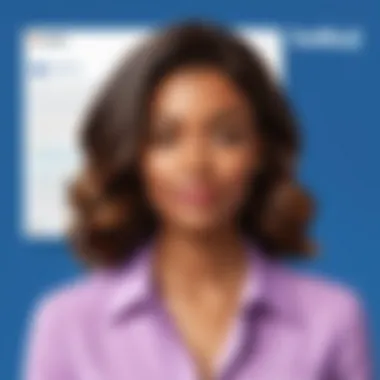

Intro
Navigating the evolving landscape of project management tools can feel like stepping into a vast ocean of choices. When considering how to enhance workplace productivity, the integration of Trello with Office 365 stands out as a notable solution. By combining the strengths of both platforms, organizations can foster a more collaborative and efficient work environment. Let's delve into the nuances of this integration, exploring the unique advantages it offers and how it can transform daily workflows.
Software Category Overview
Integrating project management tools with productivity suites is no longer just a trend; it's become a necessary approach in modern workplaces. Companies are increasingly seeking methods to streamline operations, and Trello, coupled with Office 365, presents a powerful solution.
Purpose and Importance
At its core, the integration of Trello with Office 365 serves to bridge the gap between project management and workplace efficiency. Trello’s visual task management capabilities synthesize seamlessly with Office 365’s productivity tools, allowing users to manage projects while accessing email, documents, and calendars in one unified space. This synergy is instrumental in reducing friction in teamwork and enhancing project visibility.
Current Trends in the Software Category
The rise of remote work has accelerated the adoption of tools that facilitate seamless collaboration. Statistics from recent surveys illustrate that 60% of workers prefer a project management tool that integrates with their email platform. Tools like Trello are increasingly being used in conjunction with Office 365 due to their adaptability and user-friendly interfaces. Several businesses now prioritize software solutions that not only serve their current needs but also grow with them, demonstrating that adaptability is paramount in successful software environments.
Data-Driven Analysis
To truly grasp the value proposition of integrating Trello with Office 365, it's essential to analyze how these platforms perform together in practical applications.
Metrics and Criteria for Evaluation
When assessing the effectiveness of this integration, several key metrics come into play:
- User Adoption Rate: An increasing number of employees using the integration indicates its relevance and effectiveness.
- Task Completion Time: Efficient collaboration should lead to a noticeable reduction in time taken to complete tasks.
- Error Rate: Fewer miscommunications often result from streamlined processes, indicating a successful integration.
Comparative Data on Leading Software Solutions
Organizations often evaluate multiple software solutions before settling on the best fit. Compared to other project management tools like Asana and Monday.com, Trello's integration with Office 365 tends to be more intuitive for teams already embedded in the Microsoft ecosystem. For instance, while Asana offers strong project visualization features, the lack of complete integration with Office 365 services can hinder its functionality for some users.
"In the world of project management, choosing the right tools can make or break a team's performance. The integration of Trello with Office 365 exemplifies how thoughtful synergy between platforms can pave the way for success."
This analysis serves as a testament to how crucial it is for businesses to assess their tools consciously to leverage maximum efficiency. The combination of Trello and Office 365 offers a balanced approach to modern project management, allowing teams to not just survive, but thrive.
Prolusion to Trello and Office
In today's fast-paced work environment, effective collaboration and organization are paramount. Understanding how tools like Trello and Office 365 fit into this landscape can significantly boost productivity. Integrating Trello with Office 365 can help streamline tasks, foster clear communication, and enhance team collaboration. As companies look to adapt and thrive in a digital age, the synergy between these platforms offers a practical solution to various challenges in project management.
Overview of Trello
Trello is often lauded for its simplicity and flexibility, making it a favored choice among teams worldwide. With its board-and-card system, it allows users to visualize project progress and manage tasks efficiently.
History and Evolution
Trello began its journey in 2011, aiming to revolutionize how teams manage tasks. Developed by Fog Creek Software, it quickly gained traction due to its easy-to-use interface and intuitive design. Over the years, Trello has grown from a simple organizational tool to an essential resource for many businesses. The integration of features like checklists, due dates, and collaboration options has made it a popular choice for teams of all sizes. Its evolution reflects the changing needs of workspaces, providing a product that's adaptable to various project types.
Core Features
Among Trello's core features, the card system stands out. Each card acts like a digital sticky note, easily movable from one list to another to indicate progress. This visual method not only simplifies task management but also helps teams to see the big picture at a glance. Add-ons further extend the platform's capabilities, allowing users to tailor Trello to their project requirements. The ability to integrate with tools such as Slack or Google Drive enhances its functionality. However, despite its advantages, users may feel overwhelmed by too many features or integrations.
User Demographics
Trello caters to a broad spectrum of users, from freelancers to large corporations. Its demographics include project managers, tech teams, and even educational institutions. This versatility is a key reason for its widespread adoption. However, it's noteworthy that some user groups—those unfamiliar with digital tools—might find the transition to Trello challenging. The platform is designed to empower users, yet it requires a basic comfort level with technology.
Understanding Office
Office 365 is another heavy hitter in the productivity realm, providing a suite of applications designed to facilitate both individual and team projects. From Word and Excel to Teams and SharePoint, it offers a comprehensive toolbox to meet various business needs.
Main Components
The main components of Office 365 include Word, Excel, PowerPoint, Outlook, and Teams. These well-known applications form the backbone of most office functionalities today. Each component plays a unique role: for instance, Word for document editing, Excel for data analysis, and Teams for communication. This integration of various tools creates a cohesive environment where tasks flow smoothly. Users appreciate having all these applications in one place, although managing updates and licensing can sometimes be a hassle.
Target Users
The target users of Office 365 range widely, encompassing both small businesses and large enterprises. HR departments, marketing teams, and even government agencies utilize its features. The platform's accessibility ensures that all groups, regardless of size, can benefit from its offerings. On the downside, less tech-savvy users might face a learning curve as they navigate the multitude of functionalities.
Integration with Other Applications


Office 365 believers in connectivity, enabling smooth integrations with countless third-party applications, including and especially Trello. This ability to integrate helps organizations customize their workflows according to specific needs, making tasks such as data sharing and communication seamless. However, relying too much on integrations could lead to complexities in managing workstreams and data security risks if not handled properly.
"Both Trello and Office 365, when used together, can create a powerful ecosystem that enhances productivity and streamlines communication across teams."
Understanding these tools' unique strengths and how they complement each other is crucial for anyone looking to enhance their project management capabilities. The integration of Trello with Office 365 not only supports better organization but also encourages collaboration, ultimately paving the way for more efficient workflows.
The Need for Integration
In today’s fast-paced work environment, where collaboration is key, the integration between tools like Trello and Office 365 is not just beneficial; it's essential. The ability to manage projects efficiently and maintain open lines of communication can significantly influence productivity. Let’s delve into why this integration matters, highlighting specific elements and benefits that resonate particularly with modern professionals.
Importance of Project Management Tools
Challenges in Project Management
Project management can often feel like navigating a ship through stormy seas. You might find yourself facing delays, miscommunication, or scope creep, all of which can derail even the best-laid plans. When teams lack visibility into tasks and deadlines, confusion becomes the name of the game. As projects grow more complex, the need for robust management tools that provide clarity is undeniable.
This is where the Trello and Office 365 integration shines. It allows teams to organize tasks, set deadlines, and monitor progress—all in one space. Addressing these challenges isn’t just advantageous; it’s critical for maintaining workflow efficiency.
Role of Software in Efficiency
In the realm of project management, software plays the role of a compass, guiding teams through their journey. The right software can streamline processes, eliminate redundancies, and enhance accountability. As Trello and Office 365 come together, their combined capabilities foster an environment where distractions are minimized. With tools offering integration options, users can seamlessly transition from planning to execution, all while keeping every stakeholder in the loop. This coordination not only saves time but also reduces errors that stem from manual updates, making this integration a smart choice for those looking to enhance productivity.
Ultimate Goals of Integration
At its core, the ultimate goal of integrating Trello with Office 365 is to create a seamless workflow. When these platforms work together, they not only simplify conversations but also consolidate resources. This removes silos often present in project management, fostering a culture of collaboration. The efficiency gained through this integration allows teams to focus on what truly matters—their projects. By aligning tools with strategic goals, organizations can achieve enhanced productivity, creativity, and innovation.
Benefits of Using Trello with Office
Streamlined Communication
Effective communication is the lifeblood of any project. When Trello is integrated with Office 365, it creates a clear channel for dialogue. Notifications, comments, and updates occur in real-time, minimizing the chances of misunderstandings. The direct link between tasks and discussions ensures that everyone is on the same page. In practice, this means that team members can easily reference the status of tasks while engaging in related discussions, which is particularly useful during meetings or brainstorming sessions.
Enhanced Collaboration
Working as a team shouldn’t feel like herding cats. With both platforms synced, collaboration becomes smoother. Imagine a scenario where team members are working on a shared project board in Trello while simultaneously using Office 365 tools like Word or Excel for documentation. This synergy eliminates the back-and-forth of sending files via email, as everything is conveniently located in one place. Teams can also assign tasks directly in Trello linked to shared calendars or emails, bringing clarity to everyone’s roles within the project.
Centralized Project Tracking
Keeping track of progress is crucial. With Trello integrated into Office 365, project tracking becomes more straightforward. Users can view timelines, deadlines, and task status without hopping between multiple tools. A centralized dashboard allows for better visibility, which aids in quick decision-making. This centralized approach not only enhances transparency but also aids in accountability, as everyone can see where a project stands and who is responsible for what tasks. It thus fosters a work environment where productivity thrives.
"Effective project management is not just a skill; it's an art that integrates tools seamlessly to enhance team collaboration and communication."
In summary, the integration of Trello with Office 365 elevates project management by addressing challenges head-on, creating streamlined communications, and fostering better collaboration among teams. This is the crux of modern work culture—a cohesive environment where tools blend to facilitate effective teamwork.
How to Integrate Trello with Office
Integrating Trello with Office 365 is not just a technical chore; it’s a strategic move that can revolutionize the way teams collaborate. When you unite these two platforms, you open the door to a myriad of advantages that can enhance productivity and streamline workflow. The combination allows users to merge project management with cloud services, facilitating seamless communication and coordination among team members. This integration is particularly essential for organizations that aim to maximize their project efficiency while keeping everything organized in one place.
Step-by-Step Integration Process
Creating Accounts
Creating accounts is the foundational step towards realizing the full power of Trello and Office 365 integration. To get started, both Trello and Office 365 require individual accounts for each user. This step is crucial as it allows the platforms to recognize and authenticate a user’s identity.
A standout characteristic of creating accounts in this context is that it establishes a secure gateway for information exchange, ensuring that sensitive company data is protected while being shared. Many businesses find this process worthwhile, as it not only enhances security but also provides better control over permissions and access. Users can easily sign up for Trello using their Microsoft accounts, simplifying the process significantly.
- Advantages: Enables secure access and control. Single sign-on from Microsoft reduces time spent on account management.
- Disadvantages: Requires users to manage multiple logins until fully integrated.
Connecting Applications
Next on the agenda is connecting the applications, which is a pivotal part of leveraging Trello’s capabilities through Office 365. This action binds the two platforms, allowing them to work in harmony. The defining feature here is how effortlessly users can sync their Trello boards with their Office 365 apps like Outlook and Teams. This integration lets updates happen in real-time, which is a game-changer for remote teams.
The simplicity of this process is often lauded; users can rely on step-by-step prompts to connect their accounts swiftly. Furthermore, notifications about Trello card updates can be sent directly to Outlook, keeping the team informed without needing to switch platforms frequently.
- Advantages: Real-time updates promote agile project management. Reduces the need to toggle between apps, enhancing focus on tasks.
- Disadvantages: Occasionally, connectivity issues may arise, requiring troubleshooting efforts.
Setting Up Permissions
Once the applications are connected, the next step involves setting up permissions, a crucial component in maintaining control and ensuring data security. Permissions dictate what a user can see and do within the integrated system, which is vital in a workplace environment where data sensitivity is paramount.
An essential trait of setting up permissions is its flexibility; administrators can tailor access rights based on roles or projects. This customization allows teams to maintain a high level of confidentiality while fostering collaboration.
With robust permission settings, organizations can ensure that only authorized personnel can access certain documents and Trello boards, thereby minimizing the risk of data breaches.
- Advantages: Enhances data security and privacy. Tailored access rights improve project management practices.
- Disadvantages: Complexity in managing permissions can lead to confusion if not properly communicated.
Key Integration Tools


Power Automate
Power Automate emerges as a game changer in the integration landscape, allowing users to automate workflows between Trello and Office 365 applications. By setting up automated workflows, teams can eliminate repetitive tasks, saving valuable time and resources. Users find it a beneficial tool due to its user-friendly interface, providing templates that require minimal manual setup. One of the unique features is the ability to create triggers that respond to specific actions, like creating a card on Trello that automatically generates a task in Planner.
- Advantages: Significant time savings and error reduction through automation. Enhances efficiency by decreasing manual intervention.
- Disadvantages: May require training for optimal use, especially for more complex workflows.
Trello Add-ins
Trello add-ins extend the platform's functionality, allowing teams to tailor their Trello experience to meet specific needs. These integrations include tools that sync directly with Office 365, such as time trackers or reporting tools that can pull data from Trello cards to create project updates in Excel. This adaptability is a key characteristic that many find valuable, as it allows teams to pick and choose which functionalities they want to leverage for their workflows.
- Advantages: Highly customizable to a team’s unique requirements. Enhances the overall capability of Trello, making it a more effective project management tool.
- Disadvantages: Not all add-ins are free; some come at an additional cost which may deter small teams.
Third-Party Integration Tools
Third-party integration tools provide another layer of functionality that can enhance the Trello and Office 365 amalgamation. Companies often turn to services like Zapier or Integromat, which allow complex automation scenarios that might not be directly achievable through native integrations. A remarkable aspect of these tools is their versatility; they can integrate countless apps together, creating an interconnected workflow that suits various business needs.
However, it’s important to approach these tools with caution, as they can introduce points of failure if not managed properly.
- Advantages: Offers extended features and customizable workflows. Ideal for teams looking for a highly tailored experience.
- Disadvantages: Can be overly complex for smaller teams. Dependence on third-party tools may raise reliability concerns.
Practical Applications in a Work Setting
Understanding the practical applications of Trello and its integration with Office 365 is vital for organizations looking to boost productivity. Integrating these two powerful platforms opens new avenues for managing projects seamlessly. It not only enhances the operational capabilities but also enriches team dynamics and transparency. Companies gain the ability to manage tasks more effectively, which can translate into higher satisfaction among employees and better outcomes for projects.
Real-World Use Cases
Project Management Scenarios
In project management, adaptability is key. Trello offers a visual approach to managing tasks that can be tailored to various project methodologies, such as Agile or Waterfall. The visual boards allow teams to see where a project stands at a glance. This characteristic makes project management scenarios more effective because they provide immediate insight into task status and deadlines.
A unique feature of Trello in project management is its card system. Each card represents a task, allowing easy movement across lists that signify different phases of the project. This flexibility facilitates the prioritization of tasks and makes it easy to identify bottlenecks. While these advantages are substantial, one must be mindful that without a structured approach, teams might fall into chaos with too many tasks in play.
Team Collaboration Examples
Team collaboration is another area where Trello shines, especially when combined with Office 365. The integration enhances communication pathways, enabling real-time updates and discussions within the platform. This makes it an invaluable tool for remote teams or individuals working across different locations.
A standout feature of this collaborative environment is the comments and file sharing section of Trello cards. Teams can attach relevant documents and instantly share updates, avoiding the back-and-forth typically found in traditional communication tools. However, the downside is that if team members are not actively involved, important updates may be overlooked, leading to gaps in communication.
Task Automation
Automation of repetitive tasks is crucial for enhancing productivity in a work setting. Trello's capabilities in this regard, especially with Power Automate, allow teams to streamline their workflows. For example, a common use case involves automating task assignments based on deadlines or specific triggers within the Office 365 environment.
This feature offers the rolling effect of eliminating manual tracking, leaving more room for strategic planning and creative thinking. The integration can simplify processes significantly, but it’s vital to ensure that automations are properly set up. Misconfigurations can lead to missed deadlines or confusion among team members.
Optimizing Workflow with Integrations
Optimizing workflows is essential for maintaining efficiency. The integration of Trello and Office 365 not only promotes smoother transitions between tasks but allows teams to harness the merits of customized workflows.
Creating Custom Workflows
Creating custom workflows is a centerpiece to maximizing the synergy between Trello and Office 365. Teams can develop tailored pathways to reflect their project processes, thus enhancing bespoke practices that fit their specific needs.
A primary characteristic of custom workflows that stands out is their ability to adapt to varying project requirements. Teams can personalize their boards with custom lists and labels, tailoring their experience in ways that suit their work style. The drawback here is the development time; creating effective custom workflows requires both effort and understanding of team dynamics and project goals.
Monitoring Progress
Keeping track of progress is a crucial element of successful project management. By utilizing Trello’s visual boards integrated with Office 365’s analytical capabilities, teams can have their metrics in sight. This promotes accountability and transparency, enabling everyone to understand their contributions clearly.
Monitoring is facilitated by timeline views and reporting tools that can be easily accessed. However, a potential downside here is that if metrics are misread, it could lead to misguided conclusions, impacting decision-making.
Adjusting for Team Needs
Finally, adjusting for team needs signifies the importance of flexibility in project management. Teams often evolve, and what worked initially may not fit later on. Thus, both Trello and Office 365 must allow adaptations to suit shifting requirements.
One primary feature is the adaptability in personnel allocation and resources through Trello's card system. This allows teams to move swiftly in response to workflow changes. The downside is that this adaptability requires open communication and continuous engagement among team members to be effective.
Integrating Trello with Office 365 not only enhances operational efficiency but encourages adaptability to team demands. Embracing this integration means more than just technological enhancement; it signifies a commitment to evolving workflows in a dynamic work environment.
Challenges and Considerations
Integrating Trello with Office 365 can be a game changer in workplace management. However, it is not all smooth sailing. Various challenges and considerations play a crucial role in ensuring that the integration serves its intended purpose. Addressing these challenges effectively can lead to smoother implementation and greater user satisfaction.


Potential Integration Issues
Technical Difficulties
In any tech integration, technical difficulties are bound to pop up. These can range from basic connectivity problems to more complex issues such as API incompatibilities. The core aspect here is that such challenges can hinder user experience and project tracking if not addressed promptly.
For instance, if an organization faces a problem where Trello boards fail to sync with Office 365 calendars, employees may miss important deadlines. This, in turn, affects productivity and trust in the system.
A key characteristic that stands out about technical difficulties is that they are often unpredictable. This unpredictability makes it crucial for teams to have IT support readily available. While it's a common scenario, the reality is that trouble-shooting these hiccups often requires specialized knowledge, making preventive measures essential.
Additionally, unless teams stay abreast of updates and changes with either platform, they might find themselves dealing with features that don’t work well together, leading to frustration.
User Resistance
User resistance is another hurdle that can significantly impact integration. This resistance arises when employees are accustomed to a certain way of doing things and feel hesitant to adopt a new system. Fear of the unknown often creeps in here.
A crucial characteristic of user resistance is its influence on team morale. If employees are reluctant to explore the new tools that integration offers, the potential benefits—such as improved communication and collaboration—might never see the light of day. This is particularly concerning for organizations that pride themselves on innovation and adaptability.
Recognizing this resistance early and providing adequate support can be the difference between success and failure in the integration process. Change management strategies, including clear communication about the benefits of integration, will help ease the transition.
Data Security Concerns
When two powerful platforms like Trello and Office 365 come together, data security must always be a top priority. Organizations often have sensitive information on both platforms, making it imperative to assess security measures during the integration state.
The key feature of data security concerns is the fear of unauthorized access. Breaches can lead to not only financial loss but also damage to the organization's reputation. Highlighting stringent security protocols can ease apprehension, but the challenge lies in effectively implementing these protocols.
Moreover, ensuring compliance with regulations such as GDPR adds another layer of complexity. Organizations must familiarize themselves with the security features provided by both platforms to guarantee data safety while retaining functionality. The balancing act here can be teetering on the edge between optimal performance and necessary security measures.
Best Practices for Effective Usage
Training and Support
An essential aspect of successful integration is the commitment to training and support. Proper training ensures that employees can utilize Trello and Office 365 to their fullest potential. This fosters a sense of confidence, allowing users to maximize available tools effectively.
The key characteristic of providing training is that it not only improves skills but also enhances overall job satisfaction. Employees who feel competent in their roles typically exhibit higher engagement levels. By investing in comprehensive training programs, organizations can mitigate potential resistance that arises from insecurity about using new systems.
Moreover, ongoing support through help desks or dedicated teams can address user queries in real-time, thus shortening the learning curve.
Regular Updates and Maintenance
Integrations are not a one-and-done affair; rather, they require regular updates and maintenance to stay functioning well. Both Trello and Office 365 frequently release features that can significantly enhance their capabilities.
The advantage of keeping these platforms updated is that users benefit from improved features and security patches. Regular updates can showcase a commitment to efficiency and encourage users to engage with the platforms actively. However, without a structured plan for updates, organizations risk falling behind, leading to lost productivity and creativity.
Feedback Mechanisms
Having solid feedback mechanisms in place can steer integration efforts in the right direction. Feedback from users who actively engage with both platforms can highlight areas that need improvement or additional training.
The inclusion of these mechanisms is crucial as they act as a direct line to users’ experiences. Constructive feedback loops can not only help in spotting issues but can also bolster team spirit by showing that leadership values employees' inputs.
A unique feature of an effective feedback system is that it fosters a culture of continuous improvement. By addressing concerns highlighted by users, organizations can adapt and refine the integration process. This not only leads to enhanced user satisfaction but also drives a culture of accountability and teamwork within the organization.
"The key to successful integration lies not just in the technology, but in understanding the human element behind it."
Given these points, organizations embarking on the journey of integrating Trello with Office 365 must carefully navigate the challenges, ensuring they have measures in place to overcome them. This can significantly improve not just the integration experience, but also overall workplace productivity.
Culmination
In today's fast-paced work environment, the integration of Trello with Office 365 serves a significant purpose. Both platforms are powerful in their own right, but together, they can significantly enhance productivity and collaboration within teams. Understanding this synergy offers businesses flexibility and adaptability, essential traits to thrive in competitive landscapes.
Summary of Key Insights
The journey through this guide has shed light on several key points:
- Enhanced Productivity: The combined functionalities of Trello and Office 365 lead to a smoother workflow. Tasks can be tracked systematically, ensuring nothing slips through the cracks.
- Improved Collaboration: Teams can communicate more effectively, with Trello cards serving as visual aids that integrate seamlessly with documents, emails, and calendars in Office 365.
- Centralized Project Management: By integrating both platforms, methodologies for project management shift towards a unified approach, eliminating pockets of disorganization that often plague multiple tools.
Ultimately, the richness of this integration allows users to tailor workflows that fit specific team dynamics. Engaging actively with the features of both tools sets the stage for a more cohesive work environment.
Future of Trello and Office Integration
As organizations continue to navigate the digital landscape, thinking about the future of Trello and Office 365 integration reveals several trends worth noting:
- Evolution of AI and Automation: Future enhancements may include more sophisticated AI tools that streamline task management even further within these platforms.
- Increased Customization Options: Users can expect to see richer customization capabilities enabling them to design workflows that perfectly fit their unique organizational needs.
- Greater Interoperability with Upcoming Tools: The integration landscape will broaden, allowing Trello and Office 365 to connect more seamlessly with other emerging applications, creating an even more interconnected ecosystem.
In summary, embracing the integration of Trello with Office 365 is about preparing for a future where collaboration and productivity are not just goals, but fundamental aspects of an organization’s culture. Taking action now means laying a strong foundation for these anticipated advancements.







