Comprehensive Guide to the Unanet Timesheet App
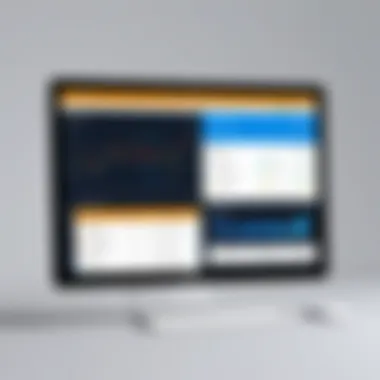

Intro
In a world where time is money, businesses large and small chase efficiency like a cat chasing a laser pointer. One tool increasingly taking center stage in this pursuit is the timesheet app, specifically the Unanet Timesheet app. This software not only aims to streamline the tedious task of time tracking but also enhances productivity across various sectors. With the rapid growth of remote work and digital operations, understanding how such tools function and the value they bring is paramount.
Software Category Overview
Purpose and Importance
Timesheet software has evolved from simple punch-in, punch-out functionality to comprehensive tools designed to optimize time management and reporting. For organizations, particularly small to medium-sized businesses, efficiency in project management translates directly to better resource allocation and profit margins. The Unanet Timesheet app, for instance, allows users to log hours efficiently, track project costs, and generate insightful reports, putting much-needed visibility at the fingertips of decision-makers.
Current Trends in the Software Category
Keeping an eye on trends in timesheet software reveals several key shifts:
- Integration with Other Tools: Many timesheet applications now integrate seamlessly with project management and accounting software, increasing their utility.
- Mobile Functionality: With the rise of remote work, mobile-friendly platforms are a staple, allowing employees to submit timesheets from anywhere.
- AI and Automation: More applications are utilizing artificial intelligence to predict needs and automate time tracking, minimizing manual entry and errors.
Given these developments, it’s clear that investing in a tool like Unanet can yield significant returns in terms of both time and money.
Data-Driven Analysis
Metrics and Criteria for Evaluation
Evaluating a timesheet application requires looking closely at several key metrics:
- User Experience: Ease of navigation and accessibility are crucial. Does the app feel intuitive?
- Reporting Capabilities: Can it generate meaningful insights? Are the reports customizable?
- Integration Potential: How well does it play with other software already in use?
These metrics serve to gauge whether a tool meets the specific needs of an organization.
Comparative Data on Leading Software Solutions
When diving into the market, it's beneficial to compare multiple options beyond just Unanet. A few other notable tools include:
- Toggl: Known for its user-friendly interface and robust reporting features.
- Harvest: Offers excellent invoicing options alongside time tracking functionality.
- Clockify: A free option that provides essential tracking features, appealing to startups and freelancers.
Each of these choices presents unique advantages that companies can leverage to enhance their time management strategies.
"In today's fast-paced work environment, choosing the right timesheet app can be the difference between a well-oiled machine and a ship lost at sea."
By understanding these tools, decision-makers can make informed choices about implementing timesheet software that aptly aligns with their operational demands.
Intro to Unanet
In the realm of time management software, Unanet stands out as a potent tool, especially for small to medium-sized businesses. With the ever-increasing pace of work in various sectors, having an intuitive and efficient timesheet app can be the difference between a fragmented workflow and a streamlined operation. This section introduces Unanet, highlighting its importance in the broader context of productivity and operational excellence.
The Unanet Timesheet App is not just another application; it’s a lifeline for businesses attempting to keep track of billable hours, manage employee time, and enhance overall productivity. Many organizations struggle to accurately assess the time spent on projects or tasks, leading to inefficiencies and overlooked opportunities for improvement. Understanding Unanet's role can illuminate how businesses might navigate these challenges more effectively.
Historical Context
The landscape of timesheet management has evolved over the years, from the rudimentary methods of manual logging to sophisticated applications that utilize real-time data. The genesis of Unanet can be traced back to the growing need for organizations to have a reliable system for tracking time and expenses. Initially, businesses often relied on spreadsheets, which, while useful, could lead to discrepancies and errors as more people got involved.
As companies began to grow and diversify, it became increasingly clear that a more centralized, automated solution was necessary. Unanet stepped in to fill that gap, focusing on integration and usability. Over time, it has carved out a niche by providing businesses with a holistic approach to time tracking, marrying functionality with user-centered design. For those interested in a deeper dive into the evolution of time tracking software, resources like Wikipedia offer an enlightening perspective.
Purpose of the Unanet Timesheet App
The Unanet Timesheet App serves a multifaceted purpose. Primarily, it is designed to facilitate accurate time tracking, which is vital for project management and billing. By having a system that captures who worked on what and for how long, businesses can ensure that they bill clients accurately and manage project timelines effectively.
But its utility doesn't stop there. The app also provides valuable insights through reporting and analytics. Organizations can analyze the patterns and trends in their time reporting, identify areas for improvement, and strategize accordingly. The Unanet Timesheet App therefore not only represents a method for logging hours but also acts as a decision-making tool, delivering actionable data that informs business strategies.
Furthermore, in an era where compliance and transparency are non-negotiable, having a robust, reliable timesheet system is critical. It assists organizations in maintaining adherence to legal and regulatory standards while also establishing trust among employees, clients, and stakeholders.


Unanet, by design, fosters a culture of accountability and precision, which is increasingly becoming a necessity for organizations navigating the complexities of modern business environments.
Core Features of Unanet Timesheet App
In a world where precision and time management are pivotal, understanding the core features of the Unanet Timesheet App becomes crucial for organizations seeking efficiency. This application is not just about logging hours; it offers a robust set of functionalities aimed at transforming how businesses track and manage time, which can ultimately lead to better resource allocation and enhanced productivity. The following subsections will provide an in-depth look at the primary aspects that make this application stand out in the marketplace.
User Interface and Experience
First impressions matter, and the user interface (UI) of the Unanet Timesheet App delivers an intuitive and clean layout that enhances user experience. When users feel comfortable navigating through an app, the tasks become less of a chore and more of a seamless part of their routine. An aesthetically pleasing design, coupled with a logical flow, enables users to log hours, review tasks, and generate reports without feeling overwhelmed.
- Usability is Key: The app organizes information in a way that is logically structured. Users can easily find features without muddling through layers of menus. This facilitates quick time entry and task updates, effectively minimizing user frustration.
- Customization Options: The ability to personalize dashboards and reports means users can tailor their experience to their specific workflows, leading to better engagement and efficiency.
It’s noteworthy how a well-crafted user experience can significantly affect adoption rates within a team, especially among tech-savvy employees.
Time Tracking Capabilities
The core function of any timesheet application is its time tracking capabilities, and Unanet excels in this area. With real-time tracking, teams can accurately capture the time spent on various tasks, ensuring that every minute is accounted for. This is especially important for project-based work, where billing clients accurately influences cash flow.
- Multiple Entry Methods: Users can log time in various ways—whether through manual entry, a timer feature, or mobile access, which accommodates the demands of remote work and enhances flexibility.
- Automated Reminders: The app can send reminders to users for unsubmitted timesheets, helping maintain accountability and encouraging timely submissions.
Incorporating advanced time tracking into daily operations not only optimizes labor costs but also helps businesses assess productivity trends over time.
Reporting and Analytics Tools
Reports can make or break the way businesses understand their operations. Unanet's reporting and analytics tools are designed to provide insights that are actionable and relevant. The app offers a range of pre-built templates that can serve different reporting needs, from project health status to resource utilization.
"Reporting isn’t just about data; it's about understanding the story behind that data."
- Visual Dashboards: Real-time data visualization allows teams to get an immediate grasp of ongoing projects, making it easy to spot inefficiencies or resource gaps.
- Custom Report Generation: Users can create tailor-made reports that suit their individual or organizational needs. This flexibility ensures that decision-makers have the information they need at their fingertips.
Overall, robust reporting capabilities empower businesses to make informed decisions, driving strategy based on concrete data rather than guesswork.
Integration with Other Software Systems
In today’s interconnected digital landscape, the ability to integrate with existing software systems is a vital consideration. The Unanet Timesheet App recognizes this and supports a variety of integrations. Whether it’s accounting software, project management tools, or Human Resources Information Systems, the integration capabilities make it a versatile solution.
- Third-party Compatibility: Unanet works harmoniously with platforms like QuickBooks and various project management systems, creating a unified ecosystem for teams to operate within. This makes transitions smoother and operations more cohesive.
- API Accessibility: For businesses that have specific custom needs, Unanet offers API access, allowing developers to create tailored solutions to fill any gaps.
The integration feature positions Unanet as a valuable asset not just as a standalone solution but as part of a larger, interconnected operational framework.
Benefits of Using Unanet Timesheet App
The Unanet Timesheet App is more than just a digital platform for tracking hours; it serves as a strategic tool that addresses a multitude of challenges faced by organizations today. In an age where time is often equated with money, utilizing a comprehensive timesheet app can significantly shift the productivity pie in favor of those who embrace it. Here, we will delve into the critical benefits this app offers, highlighting the various ways it enhances workplace dynamics and operational efficiency. The focus is not merely on what it does, but also on how it can transform the work experience for teams and management alike.
Enhanced Productivity
Increasing productivity often seems like chasing a mirage, but the Unanet Timesheet App can shift that perspective to something tangible. This software allows for quick and easy time logging, simplifying the process of capturing billable hours. Employees no longer have to double-back, searching for misplaced papers or trying to remember how long they spent on a task. By streamlining these hourly inputs, teams find themselves focused more on getting work done than on documenting it.
In this day and age, where distractions abound, clarity and simplicity are prime assets. Unanet's ability to present tasks in a user-friendly, organized manner helps reduce the time team members spend on administrative duties and elevates their primary responsibilities. Moreover, easy access to project time data ensures that managers can allocate resources more effectively and recognize areas of improvement, translating into enhanced team output.
Improved Time Management
One of the pivotal areas where organizations stumble is time management. The Unanet Timesheet App provides analytical tools that allow users to understand their time allocations better. It doesn’t just track hours; it offers insights into where time is wasted and where efficiencies can be gained.
A notable feature is the customized dashboard that visualizes time spent on different projects or tasks. This allows employees to see their work patterns at a glance and encourages them to plan their days more effectively. When team members grasp how they spend their time, they can adjust instantly to maximize productivity. Over time, improved time management fosters a culture of accountability among staff, which can be both empowering and profitable.
Cost Efficiency
The Unanet Timesheet App contributes to cost savings, which is a critical element for any organization, especially small to medium-sized businesses. An efficient time tracking system means less time spent on manual entry and fewer errors in reporting. Mistakes in timesheet data can lead to payment discrepancies, project overruns, and unhappy clients—all of which can chip away at a company’s bottom line. With accurate and real-time tracking, financial resources align more closely with actual work done.


Additionally, by facilitating easier tracking of billable hours versus non-billable ones, the app enables businesses to ensure that they are capturing all the revenue they are entitled to. In essence, with a clearer view of how resources are utilized, organizations are better equipped to make data-driven decisions about investments and budget allocations.
Streamlined Compliance and Reporting
In a regulatory landscape that seems to get denser by the day, compliance is often a daunting task. The Unanet Timesheet App enables firms to adhere to industry standards without the headache often associated with documentation. Automated reporting simplifies the compliance process and ensures that all necessary data is readily available for audits.
This means that rather than scrambling to gather information at the last minute, companies can generate reports with just a few clicks. Such efficiency not only saves time but also instills greater confidence in stakeholders regarding the organization’s transparency and accountability. In this manner, the software plays a crucial role in enhancing organizational credibility, particularly essential in sectors where compliance is non-negotiable.
"Utilizing the Unanet Timesheet App can transform mundane tracking into a powerhouse of productivity, allowing organizations to align their resources more effectively and adapt to ever-changing environments."
Overall, the Unanet Timesheet App provides a wide array of benefits that extend beyond mere time tracking. These advantages can ultimately reshape productivity paradigms for businesses aiming to enhance overall efficiency and effectiveness.
Implementation Strategies
Implementing a timesheet app like Unanet effectively is anything but a walk in the park. This section sheds light on the critical importance of having a well-thought-out implementation strategy. The benefits of successful deployment are legion, as it can significantly enhance user adoption and operational efficiency. The goal here is to ensure that businesses don’t just install the software—they need to harness its full potential from the get-go.
The discussion revolves around several specific elements crucial for implementation:
- Understanding Requirements: Assessing what your organization genuinely needs from the app. Is it tracking billable hours, managing project timelines, or something else? Having this clarity is vital.
- Stakeholder Engagement: Involving key team members from the get-go can create a sense of ownership toward the system. Their insights about potential hurdles can be invaluable. This isn't just a tech selection; it's a chance for the whole team to be on the same page.
- Resource Allocation: Just like building a house requires the right materials, a successful installation requires adequate time and manpower. Skimping on resources may result in a half-baked setup that doesn’t meet your needs.
Implementing Unanet isn’t merely a task—it’s a project that demands precision and foresight. The following sections delve into actionable steps for deployment and the resources required for optimal training and support.
Steps for Successful Deployment
Successful deployment of the Unanet Timesheet app involves a methodical approach. Here are the key steps to follow:
- Preparation Phase
- Technical Setup
- Pilot Testing
- Feedback Loop
- Full Rollout
- Continual Review
- Define the scope of your deployment. What do you want to achieve?
- Identify team members who will spearhead this initiative.
- IT needs to take the reins here. This means checking network capabilities, installing necessary software, and ensuring hardware compatibility.
- A small-scale trial can expose unanticipated issues. Enough said—test before you invest!
- Collect feedback from the pilot and make adjustments. Learning at this stage is crucial—don’t ignore it!
- Once adjustments are made, implement the solution organization-wide. Consider setting a rollout timeline to manage expectations.
- After launching, set intervals for review. Measure against initial objectives and tweak as necessary.
Training and Support Resources
To capitalize on Unanet’s features, comprehensive training and support are non-negotiable. Here’s what you should keep in mind:
- Tailored Training Programs: A one-size-fits-all approach usually does not cut the mustard. Different teams have different needs, and training should reflect that.
- User Manuals and Documentation: A robust library of resources enables users to troubleshoot minor challenges independently. Users often find written material simple to refer to for quick fixes.
- Regular Workshops: Live workshops not only help in clarifying doubts but also serve as networking opportunities.
- Dedicated Support Teams: Consider having a specialized support team within your organization. They can serve as the go-to contacts for any issues that arise post-implementation.
- User Forums: Oftentimes, connecting with other users can open avenues for solutions to common problems. Websites like Reddit can serve as platforms for exchanging ideas and experiences.
"Successful implementation isn’t just about installing a software application; it’s about ensuring that the application serves your organization’s unique operational dynamics."
In sum, implementation strategies are foundational to unlocking the full value of the Unanet Timesheet app. As organizations become more global and remote, having a strategic implementation plan is not just beneficial—it’s essential.
User Experience and Feedback
User experience and feedback play a crucial role in understanding the Unanet Timesheet app’s impact across various organizations. It’s not just about how the app functions but also how users interact with it on a daily basis. Gathering feedback from users helps identify the strengths of the app while revealing areas where improvements are needed. This ongoing dialogue builds a sense of community and trust, fostering an environment where users feel their voices are heard.
Every button pressed, every form filled, carries weight in assessing the app’s usability. Satisfaction often rides on the user experience, which can lead to better productivity and overall morale. Companies that prioritize user feedback not only streamline their processes but also enhance employee engagement. At the crux of it all, a well-designed user experience can substantially ease the onboarding process, making new and existing team members feel competent in using the software immediately.
"Feedback is the breakfast of champions." – Ken Blanchard
Case Studies from Various Industries


Looking at real-world applications can paint a vivid picture of the Unanet Timesheet app's versatility. For instance, a mid-sized IT firm might use the app to manage projects more effectively. By tracking billable hours, they can invoice clients accurately, thus improving cash flow. In contrast, a construction company might utilize the app's mobile interface on job sites to log hours worked, promoting transparency and accountability among workers. Each industry showcases the app's adaptability, demonstrating that it can cater to a multitude of operational needs.
Some specific examples include:
- Healthcare Providers: Medical institutions utilize Unanet for precise hour tracking to comply with regulatory requirements, significantly improving cost management and billing processes.
- Consulting Firms: These organizations rely on the app for efficiency in project management, helping consultants to accurately report time spent on various client engagements.
- Manufacturing Plants: They leverage the app’s features to optimize labor scheduling and to minimize downtime, ultimately driving productivity.
Common Challenges Faced by Users
Even the most cutting-edge software isn’t without its quirks. Users of the Unanet Timesheet app have reported a range of challenges that could be of concern. A central issue revolves around the learning curve. For some individuals, if they’re not tech-savvy or familiar with similar tools, becoming adept at Unanet can take longer than anticipated.
The following challenges often come to light:
- Integration Issues: When transitioning from one system to another, users may find it difficult to sync existing data with Unanet.
- Customization Limitations: Users need the ability to tailor the app to their unique processes, and feedback reveals that not all features are customizable to their liking.
- Technical Support Gaps: Some users have experienced delays in receiving assistance when technical issues arise, which can be frustrating, especially when deadlines loom.
Despite these hurdles, the overall user feedback generally leans positive, fostering a culture of continuous improvement and adaptation.
Comparative Analysis
In a rapidly evolving business landscape, understanding the strengths and weaknesses of different tools is paramount. A comparative analysis helps organizations choose the right timesheet application amidst a myriad of options. Here, we explore how Unanet stacks up against its competitors, focusing on critical elements such as usability, features, and overall effectiveness.
Unanet vs. Competitors
When assessing Unanet alongside its competitors, like Replicon, Harvest, or Toggl, it becomes clear that each software has its unique offerings. However, several key aspects set Unanet apart:
- Depth of Features: Unanet presents a rich array of functionalities that extend beyond mere time tracking. This includes expense management, resource allocation, and project accounting—features that many competitors might overlook.
- User Experience: The interface of Unanet is designed keeping user feedback in mind. It's intuitive and reduces the learning curve for new users, often outperforming alternatives that tend to overwhelm users with options and complexity.
- Integration Capability: Unanet's ability to seamlessly integrate with other business management systems—like ERP solutions—makes it a favorable choice for businesses looking to streamline their operations through unified data flow.
- Support and Resources: Compared to competitors like Harvest, which offers limited customer support, Unanet provides robust training materials and customer service options, catering to businesses that may struggle during implementation.
Feature Set Comparison
Diving deeper into the features, analyzing them side by side can illuminate which application truly fits the bill for a business.
- Time Tracking: While Toggl offers a simple timer-based time tracking mechanism, Unanet allows for detailed allocations on specific projects and tasks, making it a stronger choice for businesses with complex project needs.
- Reporting: Many users find that Harvest provides excellent reporting for small projects. Unanet, however, outshines in offering customizable reports suited for various industry-specific requirements. This flexibility is vital for compliance and analysis.
- Mobile Functionality: Although Replicon's mobile app is functional, Unanet's mobile experience ensures users can manage their time effectively—regardless of location—offering flexibility crucial for today’s remote work environment.
- Cost Structure: Financial considerations can't be ignored. Unanet typically positions itself towards the higher end of the pricing spectrum, but when considering its extensive features and benefits, many businesses find the investment justifiable.
In summary, the comparative analysis of Unanet against its competitors reveals that while it may not always be the most economical option, the depth of functionalities, user-centric design, and strong support structure make it an essential consideration for businesses seeking efficiency and reliability in timesheet management.
Future Trends in Timesheet Software
Understanding the future trends in timesheet software is pivotal for businesses that seek to stay a step ahead. As organizations adapt to evolving work patterns, the demand for sophisticated time-tracking tools is on the rise. Particularly, the integration of advanced technologies, more intuitive user experiences, and the flexibility to meet dynamic user needs are reshaping the landscape of timesheet applications. In this section, we will explore these elements, highlighting the benefits they bring to an organization and outlining considerations that decision-makers should keep in mind when evaluating future-oriented solutions.
Emerging Technologies
The rise of emerging technologies is the driving force behind many innovations in timesheet software. Several advancements stand out:
- Artificial Intelligence (AI): AI applications can automate data entry, analyze time usage patterns, and provide predictive insights into resource allocation. Just imagine a system that glass-balls your team’s workload—helping to reallocate tasks before deadlines loom.
- Cloud Computing: Moving to a cloud-based system makes collaboration seamless. Employees can access their timesheets from anywhere, facilitating remote work. Additionally, the real-time updates reduce the hassle of sync issues or loss of data.
"The speed of technology evolution is incredible, and organizations not adapting quickly could fall to the wayside."
- Mobile Functionality: With the ever-growing push towards mobile solutions, timesheet apps that offer robust mobile capabilities are more appealing. Employees want the ability to log hours, even while they're on the go. This should be a no-brainer for any business prioritizing flexibility and efficiency.
Next, there's integration with other business tools. Modern timesheet apps need to work in harmony with project management software, payroll systems, and other essential applications. If a software cannot talk to your existing tools, it's high time for an upgrade.
Predicted Changes in User Needs
As we look ahead, the predicted changes in user needs reveal pressing demands for time-tracking software:
- Customization Options: Different industries have unique requirements. Users will increasingly seek flexible configurations to tailor the software to fit their specific workflows. A one-size-fits-all approach risks missing the mark—businesses need tools that adapt to them, not the other way around.
- Enhanced User Support: With advanced features comes the need for user education. Companies will likely emphasize tutorials, responsive customer support, and community forums to help employees maximize the software's capabilities.
- Focus on Work-Life Balance: Employees are becoming more conscious about their work hours, leading to a push for tools that not only track hours but also promote a healthy work-life balance. Features that monitor overworking or provide reminders to take breaks could be integral components that users look for in future software.
- Data Privacy and Compliance: As remote work remains prevalent, the security of personal data is paramount. With GDPR and other regulations in play, businesses will seek timesheet solutions that prioritize compliance and offer robust data protection measures.
- Collaborative Features: The future will also focus on enhanced interaction capabilities. Users will want to communicate about time management directly within the app, meaning chat or comment sections could become standard features.
Epilogue
As one wraps up the exploration of the Unanet Timesheet app, it's clear that this tool isn’t just another feather in the cap of time management software. The significance of this topic resounds through various sectors, particularly for small to medium-sized businesses striving for productivity and structure.
The Final Thoughts on Unanet Timesheet App section underscores the utility and potential of this application in revolutionizing how companies manage their time tracking and reporting. It sheds light on how Unanet, with its sleek interface and robust features, aligns operational workflows with overarching business goals. The grip it has on simplifying compliance and reporting makes it a top contender among similar tools.
"Choosing the right timesheet software can significantly impact not only productivity but also employee satisfaction and operational efficiency."
To navigate the complexities of time management effectively, understanding the core functionalities and user feedback on Unanet fosters a well-rounded decision-making process. Whether you're a seasoned professional or a newcomer exploring viable solutions, this guide should pave the way for smart, reflective choices about leveraging the Unanet Timesheet app in your organization.







