Understanding ABBYY FlexiCapture 12: Features & Benefits
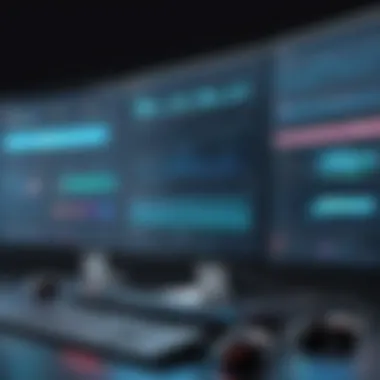

Intro
The rapid growth of data generation necessitates efficient tools for its management. ABBYY FlexiCapture 12 emerges as a leading solution in the realm of data capture and document processing. This article aims to provide a thorough overview of its functionalities and implications for different user audiences. From technical specifications to practical applications, the intention is to equip readers with insights necessary for informed decision-making.
Software Category Overview
Purpose and Importance
ABBYY FlexiCapture 12 operates within the broader category of data capture software. This type of software is designed to automate the extraction of data from various document formats, enhancing both accuracy and speed in processing essential business information. The significance of such tools lies in their ability to minimize manual data entry errors, thus improving operational efficiency. FlexiCapture 12 not only captures data but also processes documents with varying complexities, making it suitable for organizations with high volumes of paperwork.
Current Trends in the Software Category
In recent years, the emphasis on automation has grown significantly. Many organizations seek tools that integrate seamlessly with existing systems. The following trends are notable within the data capture software category:
- Cloud Integration: Increasingly, businesses are adopting cloud-based solutions for scalability and accessibility.
- AI and Machine Learning: Systems are becoming smarter, with capabilities to learn and adapt to varied document types.
- User-Friendly Interfaces: Modern software emphasizes user experience, ensuring that even non-technical staff can efficiently use it.
Data-Driven Analysis
Metrics and Criteria for Evaluation
When assessing software solutions like ABBYY FlexiCapture 12, several metrics are critical for evaluation:
- Accuracy Rate: Precision in data extraction is paramount. High accuracy reduces the need for revisions.
- Processing Speed: The speed at which documents are processed influences overall efficiency.
- Integration Flexibility: The ability to integrate with other enterprise systems should be a major consideration, enhancing workflow.
- User Support and Training: Availability of resources for user training and customer support plays a role in successful implementation.
Comparative Data on Leading Software Solutions
There are multiple players in the data capture software market. A comparative analysis can reveal the strengths of ABBYY FlexiCapture 12:
- Kofax Capture: Known for its robust features but may require more extensive training for users.
- Automation Anywhere: Focuses on robotic process automation, which complements data capture.
- Microsoft’s Power Automate: Offers integration with other Microsoft products, beneficial for users invested in that ecosystem.
Each solution has its merits and drawbacks, making it essential for organizations to evaluate which product aligns best with their specific needs.
"Investing in data capture solutions like ABBYY FlexiCapture 12 can pave the way for more streamlined processes and better management of business information."
This detailed exploration of the software's category, trends, and metrics sets the stage for understanding ABBYY FlexiCapture 12's capabilities and its transformative potential for operations.
Foreword to ABBYY FlexiCapture
The introduction of ABBYY FlexiCapture 12 serves as a critical point of entry into the world of data capture technology. By understanding this robust solution, readers can grasp its vast potential in streamlining document processing. FlexiCapture is designed to automatically extract data from various document types, thus reducing manual labor and the potential for human error. This efficiency can significantly improve business operations.
ABBYY FlexiCapture 12 brings several advantages to the table. One primary benefit is its versatility. It can work with different document formats ranging from invoices to forms, catering to various industries. This flexibility aids organizations in adapting their data management practices based on their unique needs.
Additionally, the software incorporates advanced features like machine learning and artificial intelligence, enhancing its capability to recognize and classify documents. Such functionality not only boosts processing speed but also improves accuracy.
With its rich set of tools, ABBYY FlexiCapture 12 enables users to focus their energies on more strategic tasks rather than being bogged down by documentation processes.
Overview of Data Capture Technologies
Data capture technologies are pivotal in the current business landscape. They enable organizations to convert physical documents into digital formats efficiently. The core of these technologies lies in their ability to extract relevant information from various document types, which can range from structured, like forms, to unstructured formats, such as emails or PDFs.
Typically, data capture systems employ methods such as Optical Character Recognition (OCR) to convert different types of documents into editable and searchable data. ABBYY FlexiCapture leverages OCR technology but extends its capabilities with additional features that facilitate better identification and categorization of the data. Likewise, Intelligent Character Recognition (ICR) enhances the software’s ability to interpret handwritten content.
While data capture automation brings much value, it also poses certain challenges. Issues such as poor print quality, varied formats, and the presence of multiple languages can complicate the extraction process. Therefore, it is essential for organizations to choose a robust solution capable of dealing with diverse data scenarios.
Historical Context of ABBYY Products
To understand the significance of ABBYY FlexiCapture 12, it's important to consider the history of ABBYY as a company. Established in 1989, ABBYY has been a pioneer in the development of intelligent data capture and document recognition technologies. Their journey has been marked by continuous innovation, resulting in a wide array of products tailored to meet evolving business needs.
FlexiCapture, in particular, has undergone several iterations to adapt to market demands and advancements in technology. The first version was released in the early 2000s and has since evolved to incorporate machine learning principles and greater automation capabilities. This historical context illustrates ABBYY’s commitment to advancing document processing solutions, making their products a trusted choice for organizations worldwide.
The transition from traditional methods of data entry to automated solutions represents a significant leap forward in efficiency and accuracy. ABBYY's consistent innovation in its product lines reflects the growing need for organizations to handle increasing volumes of data with greater effectiveness.
Core Features of FlexiCapture
The core features of ABBYY FlexiCapture 12 are instrumental to its role as a leading data capture and document processing solution. These features not only enhance the capability of the software but also significantly improve operational efficiency and accuracy in various organizational contexts. Understanding these features is essential for users aiming to optimize their document management processes.
Automated Data Extraction
Automated data extraction is one of the most vital features of FlexiCapture 12. This capability allows the system to intelligently recognize and extract data from various document types, including invoices, contracts, and forms. The technology used in this process involves optical character recognition (OCR) and more advanced algorithms that interpret layout and structure of documents.
The benefit of automated data extraction extends beyond mere speed. It drastically reduces the potential for human error, which is common in manual data entry. This results in higher accuracy rates in data processing. Businesses can save time and resources by focusing staff on more strategic tasks rather than data entry, thus improving overall productivity.
Moreover, this feature can handle structured, semi-structured, and unstructured documents, providing flexibility for organizations dealing with diverse document types.
Advanced Document Classification
Advanced document classification in FlexiCapture 12 uses machine learning technology to categorize documents automatically. This means users no longer need to manually sort every document before processing. The system learns from existing document sets to identify various categories like receipts, purchase orders, or medical records.
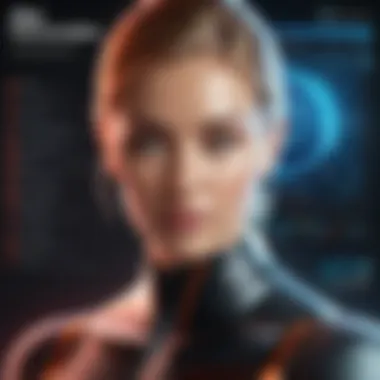

This feature is essential for organizations needing to process large volumes of documents. The automatic classification enhances workflow efficiency. Users can retrieve and access information quickly without sifting through unsuitable files.
Additionally, accurate classification ensures that data is not only extracted correctly but is also processed within the right context, improving downstream processes and decision-making capabilities.
Multi-Language Support
ABBYY FlexiCapture 12 is equipped with robust multi-language support, which makes it a suitable solution for global operations. Organizations involved in international activities or those that have a diverse workforce will benefit from this feature. It supports languages such as English, Spanish, French, German, and many more.
The flexibility of handling different languages increases the inclusiveness of the system. Users can process documents in their native languages, which can enhance user experience and reduce complications related to language barriers.
Moreover, the advanced recognition algorithms adapt to various languages while maintaining extraction accuracy. This feature emphasizes ABBYY's commitment to catering to a broad audience and highlighting their technological advancements in natural language processing.
"FlexiCapture 12's core features are pivotal for organizations looking to streamline their document workflows, ensure data accuracy, and promote operational efficiency."
The integration of these features into ABBYY FlexiCapture 12 illustrates the software's comprehensive capability in enhancing data capture processes. It empowers organizations to leverage intelligent automation in their document management strategies.
Implementation and Setup
The implementation and setup phase of ABBYY FlexiCapture 12 is a critical stage that determines the overall efficiency and effectiveness of the data capture solution. Ensuring proper setup not only minimizes potential pitfalls but also unlocks the full potential of FlexiCapture 12’s capabilities. This section focuses on key elements such as system requirements, installation, and initial configuration steps necessary for successful deployment.
System Requirements
Before initiating the installation of ABBYY FlexiCapture 12, it’s essential to verify that your system meets specific hardware and software requirements. Meeting these guidelines ensures optimal performance and functionality. The requirements generally include:
- Operating System: Windows Server version, often upwards of 2012, is recommended for stability and support.
- Processor: A multi-core processor is preferred to handle multiple document processing tasks.
- RAM: A minimum of 8 GB of RAM is advised, with more suggested depending on data volume.
- Storage: Sufficient disk space is critical, typically at least 100 GB available, ensuring room for databases and temporary processing.
- Database: Microsoft SQL Server is often used, for storing and managing captured data.
Verifying the system requirements prior to installation significantly reduces the chances of encountering issues during deployment.
Installation Process
The installation of ABBYY FlexiCapture 12 involves several methodical steps. The process begins with obtaining the latest version of the software, which is crucial for access to current features and security updates. Here are several key steps in the installation process:
- Run the Installer: Locate the downloaded installation file. Right-click and run it as an administrator.
- Follow the Wizard: A setup wizard will guide you through several prompts. Accept the license agreement to proceed.
- Choose Installation Type: Select the type you wish to install, either Standalone or Distributed.
- Select Installation Directory: Specify the location where you want FlexiCapture to be installed. Default settings usually suffice.
- Complete the Installation: After confirming your selections, click install. Wait for the process to finish and ensure all components are installed correctly.
After the completion of the installation, it is wise to restart the server to ensure proper initialization of services.
Initial Configuration Steps
Once installation is complete, proper configuration is necessary for effective operation. Initial configuration sets up the environment that FlexiCapture will operate in. This phase involves several critical steps:
- Database Connection: Configure the connection to Microsoft SQL Server. Verify that login credentials are correct and that you have admin permissions.
- Runner Configuration: Configure the services that will run FlexiCapture’s processes. This includes setting up the processing run time environment.
- Define Document Types: Specify the types of documents you wish to capture, laying the groundwork for customized data extraction.
- Set up User Roles: Assign roles and permissions to different users based on system needs, enhancing security and efficiency.
Proper configuration can greatly impact the performance of ABBYY FlexiCapture 12, ensuring that users can effectively manage their document workflows.
Following these steps helps streamline operations. Adequately addressing implementation and setup ensures an easier transition into using ABBYY FlexiCapture 12, allowing organizations to benefit from enhanced data management.
Integration with Existing Systems
The integration of ABBYY FlexiCapture 12 with existing systems is a pivotal component in maximizing its efficiency and effectiveness within a business environment. With so many organizations leveraging diverse software solutions to manage their operations, the capability to harmonize FlexiCapture with these systems enhances workflow and accelerates productivity. A seamless integration process allows for the streamlined transfer of data across various platforms, reducing manual entry and the risk of errors.
In today's fast-paced business landscape, operational agility is crucial. Companies often utilize multiple tools for different tasks. When ABBYY FlexiCapture is integrated successfully, organizations can automate document processing into their existing workflows. This results in time savings and a significant reduction in labor costs. Furthermore, ensuring that FlexiCapture can connect with other solutions is beneficial for maintaining a single source of truth. Consolidated data helps in making informed decisions based on accurate and comprehensive information.
APIs and SDKs
To facilitate this integration, ABBYY FlexiCapture 12 offers a variety of APIs and SDKs. These tools are essential for developers looking to embed data capture functionality directly into their applications. APIs enable real-time data exchange and allow businesses to customize features tailored to their specific requirements. For instance, using the REST API, organizations can programmatically send scanned documents to FlexiCapture, receive extracted data, and handle errors directly from their applications.
Moreover, the SDK is instrumental for software developers, as it provides the libraries and documentation needed to implement FlexiCapture's capabilities within different environments. This means integration is not only effective but also faster, reducing the time to market for new solutions or updates.
"The use of APIs and SDKs significantly enhances the adaptability of ABBYY FlexiCapture, allowing businesses to innovate while leveraging their existing technology stacks."
Compatible Software Solutions
ABBYY FlexiCapture is designed to work in tandem with various software solutions. This compatibility allows organizations to make the most out of their existing systems without needing a complete overhaul. Many commonly used software programs, such as Microsoft Dynamics, SAP, and Salesforce, can integrate with FlexiCapture.
This interoperability is critical for organizations looking to maintain efficiency. When FlexiCapture seamlessly connects with enterprise resource planning (ERP) systems and customer relationship management (CRM) tools, it ensures that users have immediate access to processed data. In turn, this data can inform business strategies and customer insights quickly and precisely. The ease of access improves response times and contributes to overall business agility.
Cloud Integration Options
In the era of cloud computing, ABBYY FlexiCapture 12 offers robust cloud integration options to further enhance its functionality. Integrating FlexiCapture with cloud services such as Google Cloud, Microsoft Azure, or AWS allows businesses to leverage scalability. This means that they can manage fluctuating workloads without significant infrastructure investments.
Cloud integration not only simplifies data access across various geographical locations but also enhances collaborative capabilities. Team members can access and share processed data in real-time, fostering better teamwork and decision-making. Additionally, the cloud offers higher data security measures, ensuring that sensitive information is protected against breaches.
In summary, the integration of ABBYY FlexiCapture 12 with existing systems is fundamental in facilitating optimal document processing. Through the use of APIs and SDKs, compatibility with software solutions, and cloud integration options, businesses gain significant advantages. These include streamlined workflows, enhanced data accuracy, and improved operational efficiency, ultimately making ABBYY FlexiCapture an invaluable tool for modern data management.
User Experience Insights
User experience is a critical factor when evaluating ABBYY FlexiCapture 12. In an environment where efficiency, usability, and satisfaction are paramount, focusing on user experience can lead to better outcomes, increased productivity, and more accurate data processing. Understanding how users interact with the software can illuminate areas for improvement and highlight strengths that should be reinforced. This section breaks down essential elements of user experience, emphasizing design, feedback, and training as pivotal areas.


User Interface Design
The design of the user interface (UI) in ABBYY FlexiCapture 12 plays a fundamental role in how users engage with the tool. A well-structured and intuitive UI enhances navigability, making it easier for users to access functions without extensive instruction. Key design elements include:
- Logical Layout: Functions are grouped based on usage frequency and logical associations, reducing confusion.
- Visual Clarity: Clear fonts, colors, and icons contribute to a pleasant aesthetic that minimizes strain during long sessions.
- Customization Options: Users can often personalize their views, adapting the workspace to their needs. This flexibility helps accommodate diverse workflows and preferences.
Incorporating user-centered design principles means that the interface is not just visually appealing but also functional, achieving a balance between form and utility.
User Feedback and Satisfaction
User feedback is essential for understanding how satisfying ABBYY FlexiCapture 12 is for its users. Collecting feedback can reveal strengths and weaknesses in the overall experience. It addresses critical aspects such as:
- Ease of Use: Users often point to how quickly they can learn the system. Streamlined processes can lead to greater satisfaction.
- Support: Users may evaluate the effectiveness of help resources, such as tutorials and customer support.
- Performance: Users share insights on how well FlexiCapture performs under different workloads, affecting their overall impression.
Improvements can arise directly from user insights, which enhance the product in subsequent updates. Favorable reviews often encourage potential new users to consider the software.
Training and Support Resources
Training resources are vital for maximizing the utility of ABBYY FlexiCapture 12. As the application may have intricate functionalities, a solid training foundation is necessary. Various forms of support can include:
- Documentation: Thorough user guides and reference materials aid users in understanding complex features.
- Webinars and Tutorials: Engaging formats for learning help users to better grasp the application in real-time scenarios.
- Community Forums: Platforms such as Reddit or dedicated user groups can foster discussion and share solutions among users.
Effective training ensures that users can fully utilize the tool without being stymied by unclear instructions or overwhelming features. This experience reduces frustration and fosters a more positive perception.
"In the fast-paced world of data processing, the user experience can often determine the success or failure of a tool."
Meeting the needs of users requires continuous evaluation and adaptation based on their experiences. By placing a strong emphasis on user experience insights, organizations can make informed decisions that drive satisfaction and improve operational efficiency.
Use Cases for ABBYY FlexiCapture
Understanding the use cases for ABBYY FlexiCapture 12 is essential for both potential customers and current users. This data capture solution is versatile, designed to meet the unique needs of various industries. Leveraging this software allows organizations to streamline operations, improve efficiency, and enhance decision-making processes. By identifying specific applications within key sectors, organizations can assess how FlexiCapture can add value to their operations. This section provides insights into three primary use cases: financial sector, healthcare document management, and government utilization.
Financial Sector Applications
In the financial sector, ABBYY FlexiCapture 12 plays a crucial role in automating data extraction from various documents like invoices, bank statements, and loan applications. This automation reduces manual entry errors and accelerates processing time. Financial institutions can benefit from the software's ability to classify and index documents effectively, ensuring important information is readily accessible.
Furthermore, the system can enhance compliance with regulations by maintaining thorough records and providing quick access to past transactions or customer documents. Some notable benefits include:
- Increased accuracy: Minimized errors through automation.
- Faster processing: Documents are digitized and sorted in record time.
- Cost savings: Reduced labor costs associated with manual processing.
Healthcare Document Management
The healthcare industry faces complexities in managing vast amounts of patient data and documents. With ABBYY FlexiCapture 12, healthcare organizations can efficiently handle patient records, insurance claims, and other essential documents. The solution allows for seamless integration with existing electronic health record (EHR) systems, facilitating better patient care through timely access to information.
Key advantages include:
- Improved patient care: Quick access to patient history and treatment documents.
- Enhanced security: Secure data handling through compliance with regulations such as HIPAA.
- Workflow optimization: Reduced bottlenecks by automating repetitive manual tasks.
Government and Public Sector Utilization
Government agencies benefit significantly from ABBYY FlexiCapture 12 by embracing digital transformation in document management. This sector often deals with large volumes of forms, applications, and public records. FlexiCapture can automate the extraction and processing of data from forms, reducing the time spent on data entry and verification. Enhanced transparency and accountability are achievable through proper document management.
Advantages for the public sector include:
- Increased transparency: Better availability of data to the public.
- Cost efficiency: Lower operational costs through automation.
- Faster service delivery: Ensures quicker processing of requests and applications.
"ABBYY FlexiCapture is a game-changer for industries that rely heavily on documentation and data extraction."
Understanding these specific use cases emphasizes how ABBYY FlexiCapture 12 can significantly improve workflows and data management across different sectors.
Performance Evaluation
Performance evaluation is crucial for any data capture solution, including ABBYY FlexiCapture 12. This section explores how effectively the software extracts data and processes documents. Understanding performance helps organizations assess efficiency and ensures a good return on investment.
Accuracy Metrics
Accuracy is a vital metric when evaluating data capture tools. ABBYY FlexiCapture 12 employs advanced algorithms to achieve high levels of data accuracy. The software uses Optical Character Recognition (OCR) technology, which converts different types of documents, such as scanned paper documents and PDF files, into editable and searchable data. The accuracy of the extracted data is influenced by document quality, layout complexity, and the presence of errors in the original document.
To ensure accurate capture, companies should regularly test the system. This may involve comparing extracted data against manually input values. It is also beneficial to track the rates of errors detected and corrected during processing. Key components of accuracy metrics include:
- Recognition Accuracy: Measures the percent of correctly recognized characters.
- Data Validation: Ensures that extracted information adheres to predefined rules or formats.
- User Intervention Rate: High rates here indicate potential issues with the automated processes.
"A systematic approach to measuring accuracy can lead to significant improvements in document processing efficiency."
By monitoring these metrics, organizations can enhance data quality, leading to better decision-making.
Processing Speed Benchmarks


Processing speed is another essential aspect of performance evaluation. ABBYY FlexiCapture 12 is designed to handle large volumes of documents efficiently. The processing time from document input to extraction and output can significantly influence business operations. Slow processing can lead to bottlenecks, affecting overall productivity.
When evaluating processing speed, consider the following benchmarks:
- Throughput Rate: Refers to the number of documents processed in a given time. A high throughput can indicate the system’s capacity to handle heavy workloads.
- Time to Process: Measurement from document capture to final output. Shorter times often reflect an optimized workflow.
- System Load Handling: Assesses performance under different load conditions. Testing performance with varying document types and volumes helps identify potential slowdowns or failures.
Delivery of real-time processing capabilities significantly enhances user experience. If the processing speed meets operational needs, it allows staff to focus on higher-level tasks rather than repetitive data entry processes.
Regular performance evaluations will identify areas for improvement and optimize the use of ABBYY FlexiCapture 12 in an organization.
Security and Compliance
In the landscape of digital transformation, security and compliance are becoming paramount, especially when dealing with data capture solutions like ABBYY FlexiCapture 12. Organizations handle sensitive information, which mandates stringent measures to protect data integrity. By prioritizing security protocols, companies mitigate risks against data breaches, unauthorized access, and compliance failures, which can lead to significant financial losses and reputational damage.
The relevance of embedding robust security measures within ABBYY FlexiCapture 12 cannot be overstated. As this software integrates into various business operations, data captured from documents must not only be processed efficiently but also secured throughout its lifecycle.
Considerations in this realm involve adhering to industry regulations and organizational policies. Organizations that streamline procedures while remaining compliant are more likely to gain and retain customer trust, as this reflects commitment to data stewardship.
Data Protection Protocols
Implementing effective data protection protocols is crucial for the success of ABBYY FlexiCapture 12. Several specific strategies can be utilized to bolster data security:
- Encryption: Encrypting data during capture and storage ensures that information is unreadable to unauthorized users. This should include both data at rest and data in transit, thereby maintaining confidentiality.
- Access Controls: Restricting access to sensitive information through role-based access controls enables organizations to define who can view or edit data within the system. Monitoring and auditing access logs can also enhance security.
- Regular Security Audits: Conducting regular security audits helps identify vulnerabilities within the system. This helps organizations stay proactive instead of reactive in addressing potential threats.
- Backup Procedures: Robust data backup protocols, including scheduled backups and off-site storage, play a critical role in ensuring data recoverability in the event of a breach or data loss incident.
The adoption of these protocols is not merely optional but is now a key part of data governance frameworks adopted by organizations around the world.
Regulatory Compliance Considerations
Organizations employing ABBYY FlexiCapture 12 must be aware of regulatory compliance issues relevant to their industries. This involves:
- Understanding Relevant Legislation: Different regions enforce various data protection laws, including the General Data Protection Regulation (GDPR) in Europe and the Health Insurance Portability and Accountability Act (HIPAA) in the United States. Understanding and adhering to these regulations is vital for legal operations.
- Document Retention Policies: It is prudent to establish clear document retention policies to align with regulatory requirements. Organizations must ascertain how long data should be kept, and ensure secure deletion practices are in place once expiration occurs.
- Training Employees: Ensuring that employees are well-informed about compliance standards and security protocols will drastically reduce human error incidents that might lead to data breaches.
- Third-Party Vendor Compliance: Organizations using ABBYY FlexiCapture 12 must also ensure that their third-party vendors comply with security and regulatory standards, since breaches often occur via less secure third-party integrations.
In summary, the intersection of security and compliance is critical for the successful application of ABBYY FlexiCapture 12. Through comprehensive data protection protocols and adherence to regulatory standards, organizations can safeguard their operations against data threats while enhancing their reputation in the market.
"The evolving data landscape necessitates vigilance in security and compliance to maintain business integrity and consumer trust."
By actively focusing on these areas, businesses not only protect themselves but also enhance their operational efficiency.
Future Trends in Data Capture Technology
The landscape of data capture technology is undergoing significant transformations. Companies and individuals seek efficient ways to manage and process information. In this context, understanding future trends is essential for maximizing the potential of solutions like ABBYY FlexiCapture 12. Emerging technologies, particularly in the domains of artificial intelligence and machine learning, are setting the stage for a more advanced data management environment. The ability to automate repetitive tasks and analyze data effectively enhances operational efficiency.
Continued advancements in these areas offer several benefits:
- Increased Accuracy: Automation reduces the likelihood of human errors in data entry and processing.
- Enhanced Speed: Faster processing times lead to improved productivity across organizations.
- Adaptability: Systems can learn from new data, making them more versatile and effective over time.
As businesses evolve, understanding these trends is crucial in implementing robust data solutions that align with dynamic market needs.
Artificial Intelligence Integration
Artificial intelligence is revolutionizing the way data capture and processing occur. By integrating AI, ABBYY FlexiCapture 12 enhances its ability to comprehend and process documents. This capability involves sophisticated algorithms to interpret complex data formats and variations, providing a more seamless user experience.
Using AI, FlexiCapture 12 could:
- Automatically categorize documents based on content.
- Invoke predictive analysis to forecast data patterns.
- Continuously improve processing accuracy through machine learning feedback loops.
The integration of AI does not just automate tasks; it also generates valuable insights from captured data. This can empower businesses to make more informed decisions.
The Role of Machine Learning
Machine learning plays a crucial role in the enhancement of data capture technologies. As a subset of AI, machine learning enables systems to learn from data inputs and adapt without explicit programming. For ABBYY FlexiCapture 12, leveraging machine learning means harnessing past document data to improve future data processing.
Key aspects of machine learning in this context include:
- Document Isolation: As systems learn from prior documents, they can become adept at identifying and isolating relevant information much more effectively.
- Error Reduction: Continuous learning allows the system to automatically adjust and minimize errors based on feedback.
- Efficiency Gains: With algorithms that can detect patterns and anomalies, processing is not only quicker; it is also more accurate.
Recognizing the advantages brought by machine learning is fundamental for organizations aiming to stay ahead in digital data management. The synergy of AI and machine learning creates a powerful framework for the evolution of data capture solutions.
End
In this article, we explored the multifaceted capabilities of ABBYY FlexiCapture 12, focusing on its integral role in streamlining data capture and document processing. The conclusion synthesizes the key aspects analyzed, emphasizing how organizations can leverage this technology to enhance efficiency. A thorough understanding of FlexiCapture not only informs decision-makers but also guides them towards implementing effective data management strategies.
Summary of Key Takeaways
Several critical elements emerge when evaluating ABBYY FlexiCapture 12. Key points include:
- Automated Data Capture: The technology automates data extraction from various documents, reducing human error and increasing processing speed.
- Document Classification: FlexiCapture’s advanced classification helps categorize documents accurately, making retrieval facile.
- Integration Capabilities: It seamlessly integrates with existing systems, ensuring a smooth data flow and minimal disruptions to workflow.
- User Experience: The design is intuitive, allowing users to quickly adapt to the platform, which enhances productivity without extensive training.
- Performance Metrics: The product excels in providing accurate data and quick processing times, which are essential for businesses relying on timely information.
Final Recommendations
For organizations contemplating the adoption of ABBYY FlexiCapture 12, several recommendations can enhance the transition:
- Conduct Thorough Needs Assessment: Understand specific data requirements and business processes before implementation.
- Engage in Training Programs: Invest in comprehensive training for staff to maximize the potential of the software’s features.
- Utilize Technical Support: Leverage ABBYY’s support resources for troubleshooting and optimizing the solution according to organizational specificities.
- Monitor and Evaluate: Establish metrics for ongoing evaluation of performance to ensure the software continues to meet evolving needs.
- Explore the Latest Updates: Keep abreast of software updates and enhancements to use new features that can improve performance.
This comprehensive understanding surrounding ABBYY FlexiCapture 12 allows organizations to not only adapt but to thrive in the increasingly data-driven landscape. Effective implementation can lead to substantial improvements in operational efficiency and data management accuracy.







