Discovering the Power of Adobe Acrobat Pro Standalone


Intro
Adobe Acrobat Pro Standalone is a prominent tool in the realm of PDF management. It offers numerous functionalities tailored to meet diverse user needs. Both individuals and businesses utilize this software to create, edit, sign, and manage PDF documents efficiently. Understanding the nuances of Adobe Acrobat Pro Standalone is essential for users who rely on it for professional purposes.
The significance of opting for a standalone version lies in its independence from cloud services, crucial for those who prioritize data security. Moreover, its extensive features can enhance productivity and streamline workflow, especially in corporate settings.
In this exploration, we will delve into various aspects of Adobe Acrobat Pro Standalone, from its core features to its installation processes. We will also address the benefits it provides and respond to common inquiries users may have. By the end of this article, readers will gain a comprehensive understanding of the software, enabling them to make informed choices about its use.
Software Category Overview
Purpose and Importance
PDFs have become the standard format for document sharing and preservation. Adobe Acrobat Pro Standalone is a leading solution that empowers users to handle PDFs effectively. Whether for legal documents, reports, or presentations, this software facilitates a seamless and productive experience. Its importance cannot be overstated, as it allows users to retain formatting and integrity when sharing documents across different platforms.
Current Trends in the Software Category
The landscape of PDF management software has evolved significantly. Increasingly, users are gravitating towards tools that offer advanced features while ensuring data privacy. In recent years, trends indicate a growing demand for standalone solutions that do not rely on internet connectivity. These preferences have prompted software developers, including Adobe, to enhance the capabilities of their standalone offerings, ensuring they remain competitive in the market.
Data-Driven Analysis
Metrics and Criteria for Evaluation
When evaluating Adobe Acrobat Pro Standalone, several key metrics should be taken into consideration:
- User Interface: A clean and intuitive UI enhances user experience.
- Feature Set: The range of tools available for editing, converting, and managing PDFs.
- Performance: Speed and efficiency, particularly when handling large files.
- Security Features: The ability to handle sensitive information securely.
- Pricing Structure: The overall value relative to the features offered.
Comparative Data on Leading Software Solutions
When comparing Adobe Acrobat Pro Standalone with other PDF solutions like Foxit PhantomPDF or Nitro Pro, it is evident that each platform has unique advantages. Adobe often leads in feature richness, especially for enterprise applications, while alternatives may offer more user-friendly pricing or lightweight options.
Understanding these differences helps users choose the software that best aligns with their needs.
"Selecting the right PDF management tool is not just about features. It is about which tool fits your workflow seamlessly."
As we proceed through this article, we will explore the installation process, unique benefits for different user profiles, and various FAQs to enhance your understanding of Adobe Acrobat Pro Standalone.
Prelims to Adobe Acrobat Pro Standalone
In today’s digital landscape, managing documents effectively is fundamental for both personal and professional environments. Adobe Acrobat Pro Standalone stands out as a powerful tool in this realm. Understanding its core functionalities and capabilities is essential for users who seek to optimize their workflow.
Adobe Acrobat Pro is distinct from other PDF management software due to its comprehensive features. The standalone version offers a robust solution for creating, editing, and managing PDFs without the reliance on cloud services. For many users, this brings significant advantages, particularly in terms of security and performance.
Moreover, the ability to access the software offline is a critical factor for individuals and businesses that prioritize confidentiality and data protection. With increased regulations around data privacy, owning a standalone version allows users greater control over their documents.
What is Adobe Acrobat Pro?
Adobe Acrobat Pro serves as a pivotal tool in the landscape of document management and manipulation. Understanding its core functionality is crucial for individuals and organizations alike. The software allows users to create, edit, and manage Portable Document Format (PDF) files efficiently. In a world increasingly reliant on digital documentation, having a proficient knowledge of this software can significantly enhance productivity and collaboration.
Defining the Software
Adobe Acrobat Pro is a comprehensive software application designed for working with PDF files. Unlike basic PDF readers, it offers advanced features that allow users to manipulate and optimize documents comprehensively. Users can create PDFs from various file types, including Word documents and images. Furthermore, it provides tools for securing, converting, and annotating PDFs, making it an essential asset for professionals who handle high volumes of document transactions.
Its interface is user-friendly, catering to both novice and advanced users. This versatility is one of the key reasons why Adobe Acrobat Pro has become an industry standard in document management.
Key Functions and Features
Adobe Acrobat Pro encompasses a wide array of functions and features that enhance its utility:
- Creating PDFs: Users can generate PDFs from scratch or convert existing documents into the PDF format. This includes a variety of file types such as Microsoft Office documents and images.
- Editing PDFs: Unlike many PDF readers, Adobe Acrobat Pro allows users to edit text and images within PDF files. This enables seamless updates without needing to revert to the original document.
- Annotating and Commenting: Users can add comments, highlights, and notes directly onto the PDFs. This feature is particularly valuable for collaboration, allowing multiple users to review and contribute to documents.
- Converting PDFs: The software supports the conversion of PDFs back into editable formats, including Word and Excel. This capability streamlines workflows by allowing users to extract and manipulate data more easily.
- Security Features: Adobe Acrobat Pro includes tools for password protection, digital signatures, and document permissions, enhancing the confidentiality and integrity of sensitive information.
- Form Creation: Users can generate interactive forms that can be filled online, making it easier to gather information without the need for paper.
The combination of these features positions Adobe Acrobat Pro as a robust solution for both personal and business applications, thereby solidifying its importance in a tech-driven environment.
"Adobe Acrobat Pro is not just a PDF tool; it's an essential software for managing the complexities of digital documentation."
By grasping what Adobe Acrobat Pro is and the powerful functions it offers, users can leverage this software to its fullest, improving efficiency and enhancing document handling processes.
The Standalone Version Explained
The standalone version of Adobe Acrobat Pro represents a significant offering from Adobe in the realm of PDF management. Unlike cloud-based options, this version operates independently on local systems. This autonomy is crucial for users who require persistent access to their software without relying on internet connectivity. For many professionals and individuals, having a local installation of Adobe provides a sense of stability and control over their PDF workflows.
A primary consideration is data privacy. With the standalone version, sensitive documents remain on the user's device. This eliminates potential concerns related to data breaches that sometimes accompany cloud storage. Thus, users can manage confidential information without exposing it to potential vulnerabilities associated with online platforms.
Furthermore, performance efficiency is often improved in standalone applications. Users can expect faster load times and more responsive functionality, as the software utilizes the system's resources without the overhead typically found in cloud environments. This becomes especially relevant for users who work with large files or complex documents that necessitate quick processing.
In summary, the standalone version prioritizes usability, data security, and reliability. It suits varied user needs, from casual document management to professional workflows that demand robust functionality. Each of these elements informs why understanding the standalone option is essential when considering PDF management solutions.
Differences Between Standalone and Cloud-Based Versions
When comparing the standalone version of Adobe Acrobat Pro to its cloud-based counterparts, several key differences emerge. Primarily, the standalone version is a software application that is purchased and installed directly onto a local machine, while cloud-based versions operate through web browsers and require an active internet connection to access features and services.
- Connectivity: The standalone version allows users to work offline. In contrast, cloud-based solutions depend on internet connectivity, which may limit users in areas with poor access.
- Data Storage: Files are stored locally with the standalone version, ensuring that users maintain full control over their documents. Conversely, a cloud-based version stores files on remote servers, introducing potential data risks.
- Cost Structure: Typically, the standalone version involves a one-time purchase, whereas cloud solutions often require ongoing subscription fees. This can lead to long-term savings for users who prefer a single payment model.
This understanding is critical for users aiming to make informed choices based on their unique needs and preferences.
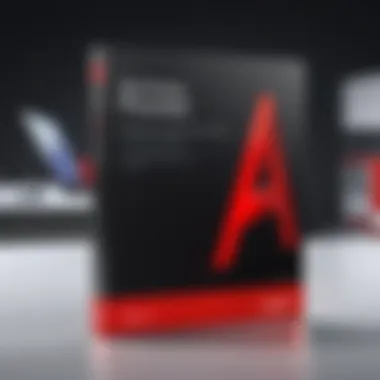

Who Should Consider the Standalone Version?
The standalone version of Adobe Acrobat Pro is ideal for specific user profiles that benefit from its unique features and capabilities.
- Business Professionals: Those who frequently handle sensitive client information or proprietary data will find the standalone version advantageous. This software minimizes the risk of data exposure inherent in cloud solutions.
- Frequent Travelers: Individuals who work in environments with limited or unreliable internet access will appreciate the offline capabilities of the standalone version. This allows them to conduct business without disruptions.
- Educators: Teachers and instructors may prefer standalone installations for classroom use. Offline functionality can facilitate learning without requiring students to connect to the internet.
In summary, if a user values data security, reliability, and flexibility, the standalone version of Adobe Acrobat Pro is a compelling choice. Each of these user profiles can benefit significantly, achieving efficiency and ease in their PDF management tasks.
Installation Process
The installation process of Adobe Acrobat Pro Standalone is a critical element to understand. This aspect is not only about getting the software onto your device but also about ensuring that it runs effectively and meets user expectations. A well-executed installation can greatly enhance the user experience and optimize the performance of the software.
System Requirements
Before proceeding with the installation, it is vital to verify if your system meets the necessary requirements. The minimum system requirements for Adobe Acrobat Pro are often mentioned on the official Adobe website, but here are general guidelines:
- Operating System: Windows 10 or later, or macOS version that supports the application.
- Processor: A minimum of a 1.5 GHz processor.
- RAM: At least 8 GB of RAM is recommended for optimal performance.
- Hard Disk Space: Approximately 4 GB of available disk space is necessary for installation.
- Display: A display with at least 1280 x 800 screen resolution.
Meeting these requirements ensures that the software operates smoothly without performance interruptions. If your system falls short, consider upgrading your hardware to avoid complications during usage.
Step-by-Step Installation Guide
Installing Adobe Acrobat Pro Standalone can be accomplished through a systematic approach. Below is a simplified guide to help you through each step:
- Purchase the Software: Start by purchasing a license for Adobe Acrobat Pro from the official Adobe website.
- Download the Installer: Once the purchase is complete, you will receive a link to download the installer. Click on the link, and the installer file will be saved to your computer.
- Run the Installer: Locate the downloaded file on your computer and double-click on it to begin the installation process.
- Follow the Prompts: The installation wizard will guide you through the process. Accept the license agreement and choose the desired installation location if necessary.
- Finalizing Installation: Once the setup is complete, you may have the option to launch Adobe Acrobat Pro immediately. Conversely, you can choose to finish and access it later from your applications.
- Activation: Upon first opening the software, you will be prompted to enter your license key. Ensure that you have this information ready for activation.
- Updates: After installation, check for any updates to ensure that you are using the latest version of the software.
It's recommended to regularly check for updates to benefit from new features and security fixes.
By following these steps, users can ensure a successful installation of Adobe Acrobat Pro Standalone. This preparatory phase lays the groundwork for an effective usage experience and maximizes the capabilities of the software.
Core Functionalities of Adobe Acrobat Pro Standalone
The Core Functionalities of Adobe Acrobat Pro Standalone establish its significance in the realm of PDF management. This software solution offers a suite of tools that facilitate a seamless experience for users who regularly handle digital documents. Understanding these functionalities helps individuals and businesses maximize their productivity and utilize the full potential of the software. Each feature serves distinct needs, which can directly influence workflow efficiency and project outcomes.
Creating PDFs
Creating PDFs is a primary function of Adobe Acrobat Pro Standalone. Users can easily convert files from various formats, such as Word documents or Excel spreadsheets, into high-quality PDFs. The process is straightforward: you simply open the file in Acrobat and select the create PDF option. This functionality supports preserving the original formatting and layout, which is essential for maintaining document integrity.
Moreover, users can create PDFs from multiple image formats. This versatility is critical for professionals who need to compile presentations or reports that include images. Being able to intuitively generate PDFs means reduced time spent on document preparation, ensuring that users can focus on more substantive tasks.
Editing PDFs
The capability to edit PDFs directly within Adobe Acrobat Pro Standalone distinguishes it from many other PDF tools. Users can modify text and images, ensuring that necessary updates can be made without the need to revert to the original file. This process enhances flexibility, as users can address changes on the spot without unnecessary delays.
In addition, editing features include the ability to reorganize pages, remove or add content, and alter document properties. Such functionalities are vital for people working on collaborative projects, as they allow for quick adjustments based on team feedback. The editing tools enable users to enhance clarity and effectiveness in communication.
Annotating and Commenting
Annotating and commenting functionalities serve an essential role in document review processes. Adobe Acrobat Pro Standalone allows users to highlight text, add notes, and provide suggestions right on the PDF. These features are critical for teams working remotely, as they facilitate clear communication on edits or alterations that need to be made.
Using annotations, users can share insights without altering the original document, preserving its base structure while allowing for collaborative input. This integration of feedback enhances the overall quality of the document, ensuring that it meets the standards set by all stakeholders. Annotations can easily be filtered and sorted, which is useful for addressing comments in a systematic manner.
Converting PDFs
The converting functionality in Adobe Acrobat Pro Standalone is exceptionally comprehensive. Users can transform PDFs back into editable formats, such as Word, Excel, or PowerPoint files. This two-way conversion capability allows for greater flexibility in document management, particularly when updates are required after a PDF has been created.
Additionally, the software supports conversion to various formats including HTML and image files. This adaptability makes Adobe Acrobat Pro Standalone a formidable tool for professionals across different industries. Employing these conversion options ensures that users remain agile in their operations and can meet diverse project demands efficiently.
"The ability to create, edit, annotate, and convert PDF documents is foundational for effective digital communication and workflow management."
These core functionalities distinguish Adobe Acrobat Pro Standalone as a comprehensive solution for managing PDFs. Each element is designed to enhance user experience and promote efficiency, making it a preferred choice for both individual and professional use.
Advantages of Using Adobe Acrobat Pro Standalone
Adobe Acrobat Pro Standalone offers several advantages that make it a compelling choice for many users. Understanding these benefits is critical for anyone considering investing in this software. Its core attributes significantly enhance not just productivity but also the security and control one has over PDF documents. Here, we will explore the main advantages of using Adobe Acrobat Pro Standalone: Enhanced Security Features, Increased Performance, and Offline Access.
Enhanced Security Features
One significant advantage of Adobe Acrobat Pro Standalone is its robust security features. Users often handle sensitive documents, and the need for assurance in document security cannot be overstated.
Adobe offers tools for password protection, allowing users to encrypt their files. This means that access to important documents can be restricted, maintaining confidentiality. Additionally, users can apply permissions to limit the actions others can take with their PDFs, like printing or editing. These features are crucial for legal documents, business agreements, or personal information.
Moreover, the software includes features like redaction, which ensures that sensitive content is permanently removed from documents before sharing. This layers of security make Adobe Acrobat Pro Standalone a suitable choice for professionals who prioritize data security.
Increased Performance
Users of Adobe Acrobat Pro Standalone benefit from increased performance, particularly in comparison to cloud-based applications. The standalone software runs directly on the user's computer, leading to faster processing times. Large PDF files can be opened and edited without the lag typically associated with cloud applications, which depend on internet connectivity.
This speed advantage is crucial for professionals in fast-paced environments where time is often at a premium. Moreover, the ability to work seamlessly without interruptions from internet service or technical issues offers a smoother workflow. For technical professionals and business users who need efficiency and reliability, this performance boost is a significant draw.
Offline Access
Adobe Acrobat Pro Standalone allows users to work offline. This feature is particularly beneficial for individuals in areas with unreliable internet connectivity or those who travel frequently. Users can create, edit, and manage their PDF files without needing to be connected to the internet.
Moreover, having access to the full suite of functionalities without the need for a constant internet connection adds a layer of freedom and flexibility. For educators who may need to work in various locations or business professionals who travel, this advantage greatly enhances usability.


In summary, Adobe Acrobat Pro Standalone's enhanced security features, increased performance, and offline access make it a strong choice for various users. Its capabilities address common concerns in document management, ensuring that users have a comprehensive tool at their disposal.
Common Use Cases
Understanding the various use cases for Adobe Acrobat Pro Standalone can help potential users see where this tool fits into their workflow. These use cases range widely from personal tasks to large-scale business solutions, each highlighting specific benefits and efficiencies.
For Personal Use
Personal users often need software that can handle day-to-day document tasks. With Adobe Acrobat Pro Standalone, individuals can create, edit, and manage PDFs directly from their desktops. Key functionalities that appeal to personal users include the ability to:
- Create PDFs from documents, images, and web pages, simplifying the sharing of information.
- Edit texts and images within existing PDFs without the need to revert to the original files.
- Add comments and annotations to documents for personal notes or future revisions.
This level of control allows personal users not only to manage their personal files more efficiently but also to maintain a professional appearance in any documents they share.
For Business Applications
In business environments, software that improves productivity and collaboration is crucial. Adobe Acrobat Pro Standalone offers enterprises powerful tools tailored to various organizational needs. Important features include:
- Document Security: Businesses often use sensitive information. Acrobat allows for password protection and permissions, ensuring that only authorized personnel can access specific documents.
- Collaborative Annotations: Team members can comment directly on PDFs, leading to clearer communication and straightforward feedback processes. This integration addresses misunderstandings and streamlines revisions.
- Workflow Automation: Advanced tools for document processing enable automating recurrent tasks, thus saving time and resources.
By integrating Acrobat Pro into their operations, businesses can enhance overall efficiency and maintain precise control over their documents.
For Educational Purposes
Educators and students also benefit from Adobe Acrobat Pro Standalone. This software serves various educational needs such as:
- Creating Homework and Assignments: Teachers can design PDF documents that include texts, images, and links to resources.
- Interactive Learning Materials: Educational materials can incorporate quizzes and multimedia elements, making learning more engaging.
- Feedback Implementation: Students can submit assignments in PDF format, allowing educators to provide direct feedback through comments and markups within the document.
This capability fosters an interactive learning environment that supports educational development.
"Adobe Acrobat Pro Standalone proves to be a versatile tool, adapting seamlessly to diverse user needs, from individual tasks to institutional requirements."
Through these specific use cases, it becomes evident that Adobe Acrobat Pro Standalone can significantly improve various aspects of document management, regardless of the user type.
Cost Considerations
Understanding the cost considerations related to Adobe Acrobat Pro Standalone is crucial for potential users. This section aims to clarify the pricing structures available, which in turn affect decisions for both individuals and businesses. Knowing the cost will help users gauge the value offered by the software and how it fits into their budgets.
Pricing Models Available
Adobe offers several pricing models for Acrobat Pro. The most common are outlined below:
- Subscription Model: This is the most flexible option. Users can choose to pay monthly or annually. The subscription provides access to the latest updates and features without the need for additional purchases. It also includes customer support, which enhances the value.
- Perpetual License: A one-time purchase gives users ownership of the software indefinitely. However, this option may not include future updates or technical support after a certain period. Users must consider if they prefer to pay upfront or if continuous access to new features is more important.
- Volume Licensing: For businesses or educational institutions, volume licensing presents a scalable solution. Organizations can buy licenses in bulk at a discounted rate. This option is often cost-effective and provides central management for software updates.
In summary, the choice between these models depends on usage patterns and financial considerations. Potential users should evaluate their needs before making a decision.
Value for Money Assessment
Evaluating the value for money of Adobe Acrobat Pro Standalone involves comparing its price against the features it offers. Here are several aspects to consider:
- Feature Set: Acrobat Pro Standalone includes functionalities such as PDF editing, creation, conversion, and annotations. Users should assess how many of these features align with their specific needs. If many features will be utilized, the investment in the software can seem justified.
- Quality and Reliability: Adobe is well-known for its robust products. Considering the reliability of Acrobat Pro, users can feel more secure about their investment, especially for professional or business applications.
- Cost vs. Alternatives: Analyzing how Acrobat Pro stands against competitors like Foxit PhantomPDF or Nitro PDF Pro can provide insight. Features might differ, and while some alternatives might have lower initial costs, long-term costs including upgrades and support should be considered.
Ultimately, the assessment of whether Adobe Acrobat Pro Standalone delivers value for money will vary from user to user based on their unique requirements and usage scenarios.
"The selection of software should always align with budget and functional needs to ensure maximum efficiency and productivity."
Comparison with Alternatives
In the realm of PDF management software, evaluating Adobe Acrobat Pro Standalone against its alternatives is crucial for assisting potential users in making informed choices. This section aims to dissect the competitive landscape, focusing on several key areas like market players, functionalities, user experience, and overall value.
Market Competitors
Adobe Acrobat Pro Standalone faces stiff competition from several established names in PDF software. Notable competitors include Foxit PhantomPDF, Nitro Pro, and PDFelement. Each of these tools offers unique features tailored to different user needs. For instance, Foxit PhantomPDF is recognized for its collaboration tools and speed, while Nitro Pro emphasizes ease of use and integration with cloud services. PDFelement, on the other hand, provides strong editing features at a competitive price point.
When considering market presence, Adobe has a well-established reputation. Its integration capabilities with other Adobe products is a significant draw for many organizations. The choice of software often boils down to specific requirements, such as editing, commenting, or converting PDFs, which can differ vastly among the alternatives.
Comparative Performance Analysis
Performance metrics are essential when comparing PDF software. In terms of speed, Adobe Acrobat Pro Standalone generally provides quick response times for opening, editing, and saving documents. However, alternatives like Foxit have been noted for their faster launch times and lower resource consumption on systems. This is particularly important for users working with large files or on less powerful machines.
Feature-richness is another area for scrutiny. Adobe Acrobat Pro boasts extensive functionalities, from PDF creation to advanced editing and security options. Alternative tools may offer some of these features but may not be as comprehensive or robust as Adobe’s.
"Choosing the right PDF software can significantly impact document management efficiency."
In summary, while Adobe Acrobat Pro Standalone excels in various features and overall performance, alternatives like Foxit, Nitro, and PDFelement present viable options depending on specific user needs and budgets. Recognizing the strengths and limitations of each software can empower users to select the solution that aligns best with their requirements.
Support and Resources
Support and resources associated with Adobe Acrobat Pro Standalone significantly enhance the user experience. They ensure that individuals and businesses can utilize the software effectively while troubleshooting challenges that may arise. It is essential to understand these aspects to maximize the potential of the software and streamline PDF management tasks.
Documentation and Tutorials
The documentation provided by Adobe is comprehensive. It covers core functions in detail, helping users navigate through various features. These documents include manuals, FAQs, and user guides that are crucial for understanding the software thoroughly. Moreover, tutorials available online are invaluable for those who prefer more interactive learning. They often include video walkthroughs, step-by-step instructions, and even practical exercises. These resources cater to different learning styles, making it easier for a diverse audience to absorb the necessary information.
For instance, first-time users can benefit from beginner-friendly guides, while advanced users can dive right into specialized functionalities. Such a well-rounded approach in documentation supports users at all skill levels.


"Effective documentation is the backbone of user satisfaction with any software."
Customer Support Channels
Adobe offers multiple customer support channels for Acrobat Pro Standalone users. This includes email support, live chat, and phone support, ensuring that help is readily available regardless of user preference. Response times can vary, but Adobe generally strives to address inquiries efficiently.
Additionally, community forums provide a platform where users can share experiences and solutions. These forums become essential for learning about updates or specific problems encountered by others. Users can exchange tips, solutions, and best practices for PDF management.
In summary, the combination of detailed documentation, practical tutorials, and accessible customer support forms a robust support network for Adobe Acrobat Pro Standalone. These resources not only facilitate learning but also promote confidence in using the software effectively.
User Experiences and Testimonials
User experiences and testimonials play a crucial role in understanding the practical implications of Adobe Acrobat Pro Standalone. While theoretical knowledge and feature lists are valuable, real-world accounts provide insight into how the software performs in daily tasks. Customers often share their experiences, both positive and negative, highlighting important aspects of functionality that a user manual may overlook. Thus, examination of user feedback can assist potential users in making educated choices based on actual use cases rather than marketing rhetoric.
Case Studies
Case studies present a thorough analysis of how various organizations or individuals utilize Adobe Acrobat Pro Standalone to solve specific problems. Numerous industries employ this software for diverse tasks, each showcasing unique features and benefits.
For instance, a small graphic design firm may rely on Adobe Acrobat Pro to consolidate multiple files into a single PDF for client presentatons. The ability to merge files effectively saves time and enhances project organization. Similarly, a legal firm might utilize the software for the redaction of sensitive information from legal documents, illustrating its security features.
By documenting these real-world applications, we can grasp not only the functionality of the software but its adaptability across fields. These narratives contribute to a richer understanding of exactly how Adobe Acrobat Pro Standalone can meet various demands when users put it into practice.
Feedback and Critique
Feedback and critiques from users offer a well-rounded perspective on the strengths and weaknesses of Adobe Acrobat Pro Standalone. Users tend to praise the seamless user interface and the robust editing tools it provides. Many find the ability to annotate PDFs especially useful.
However, criticisms also emerge in the feedback. Costs can present a barrier for some users, particularly individuals or small businesses. Moreover, occasional performance issues, such as lag during complex file edits, are reported by some users.
Consider the following points of feedback:
- Positive Aspects:
- Negative Aspects:
- User-friendly interface
- Versatile editing and annotation tools
- Comprehensive support resources
- Relatively high price point for standalone license
- Performance issues with larger files
This mixture of feedback plays an essential role in guiding Adobe to tailor updates and enhancements to meet user expectations and improve functionality.
"Real user insights help organizations understand exactly what to expect from Adobe Acrobat Pro Standalone, leading to better purchase decisions and usage practices."
In summary, user experiences, case studies, and detailed feedback provide invaluable information that can bridge the gap between the theoretical and practical aspects of Adobe Acrobat Pro Standalone, allowing for a more nuanced appreciation of its capabilities.
Future Developments
The field of PDF management is rapidly evolving, and Adobe Acrobat Pro Standalone is no exception. This section delves into upcoming advancements that are set to shape how users interact with this essential tool. Understanding future developments is crucial for users intent on maximizing their productivity. As technology progresses, so do user demands. Adobe recognizes this and is committed to incorporating features that enhance user experience. The significance of remaining abreast of these changes cannot be understated, especially for professionals who rely on this software for critical tasks.
Planned Features and Updates
Adobe frequently updates its software to include new features and improvements. Some anticipated updates for Acrobat Pro Standalone include enhancements in collaborative tools. Users can expect more intuitive functionalities that allow for real-time feedback and streamlined document sharing. This will be especially relevant for businesses that depend on team collaboration.
Moreover, artificial intelligence is becoming a cornerstone of many software advancements. Expect features such as automatic PDF suggestions and smart document workflows. This will help streamline processes and reduce time spent on repetitive tasks.
Other updates may include improved accessibility features, ensuring that everyone has seamless access to documents—this includes better compatibility with screen readers and other assistive technologies. Additionally, Adobe may implement more robust security protocols to protect sensitive data, which is increasingly important in today’s digital environment.
Trends in PDF Management Software
The PDF management software landscape is witnessing several key trends. One trend is the integration of machine learning capabilities. As users work with various documents, software is likely to learn from their behaviors, thereby enhancing customization. This enables users to have adaptive tools that cater to their specific needs.
Furthermore, there is a growing demand for mobile compatibility. As remote work becomes more commonplace, being able to manage PDF documents effectively on mobile devices is becoming paramount. Adobe may work on optimizing mobile versions of Acrobat Pro Standalone to ensure functionality aligns with desktop experiences.
Another trend is the focus on subscription-based models as opposed to one-time purchases. More software providers, including Adobe, are shifting towards this model. This allows users to access features more affordably over time while receiving continuous updates without needing to make a substantial upfront investment.
Overall, keeping a close watch on these advancements and trends will enable users to remain efficient and competitive in their work environments.
Commonly Asked Questionss About Adobe Acrobat Pro Standalone
Addressing frequently asked questions (FAQs) about Adobe Acrobat Pro Standalone is crucial for potential and current users. This section serves to clarify common doubts, providing essential insights into the software. It helps users make informed decisions based on actual queries and concerns regarding functionality, compatibility, and best practices. Understanding these FAQs enhances user experience by ensuring that potential users are well-informed.
Commonly Asked Questions
When exploring Adobe Acrobat Pro Standalone, users often have specific queries that can influence their choice. Here are some commonly asked questions:
- What are the main differences between Adobe Acrobat Pro Standalone and the cloud version?
The standalone version offers offline capabilities which is crucial for users who may not always have internet access. In contrast, the cloud version relies on internet connectivity and supports collaboration features that a standalone version may not. - Is Adobe Acrobat Pro Standalone suitable for business use?
Yes, this software is specifically designed with business functionalities in mind. It allows for efficient PDF document management, which is essential for documentation heavy workplaces, including features for editing, so employees can modify documents according to their needs. - Can Adobe Acrobat Pro Standalone handle large files?
Indeed, it can manage large PDF files effectively, making it a viable choice for industries that deal with substantial documentation, like engineering or healthcare. - What kind of support is available for users?
Adobe provides various customer support channels, including online documentation, tutorials, and user forums. Additionally, users can access direct support to resolve any operational issues they might encounter while using the software. - Are updates and upgrades part of the purchase?
Updates depend on the specific purchase model. Users who opt for a subscription may receive regular updates, while standalone licenses may require separate purchases for major upgrades.
By exploring these FAQs, users can better evaluate their needs and how Adobe Acrobat Pro Standalone may fit into their workflow. This knowledge is important, as it helps in maximizing the value of the software and avoids premature purchase decisions.
Epilogue
In concluding this comprehensive guide, it is essential to recapitulate the various elements surrounding Adobe Acrobat Pro Standalone. This software stands as a robust tool for managing PDF documents that plays a crucial role across numerous sectors. Key benefits you should remember include enhanced security features, increased performance when operating offline, and a rich set of functionalities that extend beyond mere document viewing.
Summary of Key Points
- Versatile Functionality: Adobe Acrobat Pro Standalone offers multiple features such as creating, editing, annotating, and converting PDFs. This versatility makes it suitable for personal, educational, and business contexts.
- Security and Performance: The software provides heightened security measures, which are essential for safeguarding sensitive information. Its standalone nature also delivers improved performance since it operates without the need for internet access.
- User-Centric Design: Through its intuitive interface, users can navigate the software with ease. This is especially valuable for those who may not have extensive technical knowledge.
Final Recommendations
For users considering Adobe Acrobat Pro Standalone, several recommendations are noteworthy:
- Assess Your Needs: Before purchasing, identify your specific requirements. If your work heavily relies on PDF management, this software is a wise investment.
- Stay Updated: Regularly check for software updates to ensure optimal performance and access to the latest features.
- Utilize Support Resources: Take advantage of the extensive documentation and customer support channels available to maximize your experience with the software.
Adobe Acrobat Pro Standalone is a reliable choice for those who prioritize functionality and security in PDF management.







