Understanding Application Flow Charts: A Comprehensive Guide
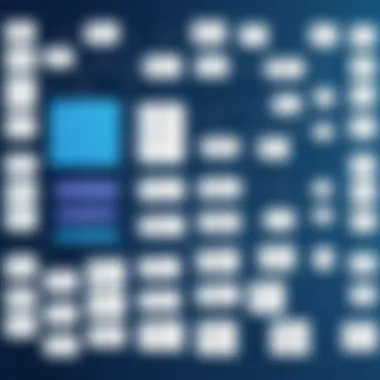

Intro
Application flow charts play a critical role in the software development lifecycle. They serve as visual representations of processes, outlining the sequence of operations and decision points. These charts provide clarity and direction in complex systems, making them easier to understand and manage.
Understanding these flow charts can significantly enhance the decision-making process in software selection and development. This guide examines various aspects of application flow charts, from their purpose to current trends, equipping readers with the knowledge to implement them effectively.
Software Category Overview
Purpose and Importance
Flow charts in software development are essential tools that articulate the structure and functioning of software applications. They streamline processes by simplifying complex concepts into digestible visual formats. The primary purpose of these charts is to break down processes into smaller, more manageable parts, which can help teams identify bottlenecks or inefficiencies.
In addition to improving clarity, flow charts facilitate communication among stakeholders. Team members with varying levels of technical expertise can understand and contribute to discussions surrounding the flow of the application. This collaborative approach helps ensure that all relevant insights are considered, ultimately leading to more informed decision-making.
Current Trends in the Software Category
With the evolution of software development methodologies, flow charts are adapting to fit Agile and DevOps practices. The push for continuous integration and delivery has led to the integration of flow charts into real-time project management tools. Tools such as Lucidchart and Microsoft Visio are increasingly being utilized for creating dynamic flow charts that reflect current project statuses.
As automation becomes more prevalent, the use of artificial intelligence in designing flow charts is on the rise. This allows for quicker updates and iterations, which align well with Agile principles. The focus on usability is also influencing flow chart design. More emphasis is being placed on ensuring that charts are not only functional but also visually appealing and easy to interpret.
"Application flow charts are not just tools; they are a bridge that enhances communication and efficiency in software projects."
Data-Driven Analysis
Metrics and Criteria for Evaluation
When assessing flow charts, certain metrics are crucial for evaluation. These include:
- Clarity: The flow chart should clearly convey the process and be easy to follow.
- Completeness: All necessary steps and decision points must be included in the chart.
- Feedback: The chart should allow for user input to identify potential improvements.
These metrics help determine the effectiveness of flow charts in communicating processes.
Comparative Data on Leading Software Solutions
In evaluating software solutions, it is essential to consider metrics that align with the project goals. For instance, a comparative study of software like Trello, Asana, and Monday.com reveals different strengths in their visualization capabilities. While Trello uses a card system that simplifies task management, Asana offers timeline views that can better represent complex workflows. Both support flow chart integrations as part of their features, however, the choice hinges on the specific needs of the project.
Overall, understanding the nuances between these software tools can illuminate the right choice for your specific requirements, emphasizing the role of flow charts in decision-making.
Prologue to Application Flow Charts
Application flow charts serve as a fundamental tool in visualizing processes within software development. They allow tech-savvy individuals to grasp complex systems at a glance. With the rising complexity of applications and systems, understanding the flow of information and actions becomes crucial. A flow chart translates intricate workflows into clear, logical steps.
There are several distinct benefits associated with using application flow charts. They help to clarify the relationships between different processes. This clarity can aid teams in identifying redundant steps that could be eliminated or streamlined. Additionally, flow charts provide a shared visual language for teams, which is particularly beneficial in collaborative environments. Each team member can follow the chart’s layout, thus reducing the chances of miscommunications that can occur in verbal or written instructions.
When introducing application flow charts, key considerations must also be taken into account. The clarity of the chart is paramount. If a flow chart is overcrowded or overly complex, it can defeat its purpose by confusing its users. Therefore, simplicity in design becomes crucial for effective communication. Moreover, the symbols used in the chart should remain consistent so that every viewer understands the notation system being employed.
In summary, application flow charts provide invaluable insights into processes within software development. By focusing on simplicity and clarity, they become tools that enhance communication and reduce inefficiencies, essential for today’s fast-paced technical environments. Understanding their structure and purpose is the first step towards harnessing their full potential.
Defining Application Flow Charts
Application flow charts serve as visual representations of processes or systems, illustrating how different elements interact with one another. Their definition is crucial to understanding their practical applications in software development. An effective flow chart outlines the sequence of actions required to complete a task, showcasing not only the steps involved but also the connections and relationships between them.
Benefits of Defining Application Flow Charts
By defining these charts adequately, organizations can gain significant advantages:
- Clarity: Flow charts help clarify complex processes, making them easier to understand for various stakeholders, including developers and project managers. They demystify software workflows, revealing how data flows through a system.
- Communication: Flow charts act as a common language among team members. When everyone has a visual reference, it reduces the likelihood of miscommunication and ensures that all are aligned on project goals.
- Troubleshooting: When issues arise, defined application flow charts allow for quick identification of problem areas. Teams can trace back through the process to pinpoint where things may have gone wrong.
"A well-defined flow chart simplifies the process while enhancing transparency among teams."
Considerations in Defining Application Flow Charts
When developing application flow charts, it's essential to consider several factors for them to be effective:
- Audience: Understand who will be using the chart. Different stakeholders may require different levels of detail. Technical teams might need a comprehensive view, while management may benefit from a high-level overview.
- Purpose: Clearly identify the objective of the flow chart. Is it to document a process, assist in training, or evaluate a system? Knowing the aim helps shape the content and structure.
- Tools: Use suitable software to create the flow charts. Various tools like Lucidchart or Microsoft Visio can help present complex information in a digestible format.
Importance of Application Flow Charts in Software Development
Application flow charts serve as essential tools in the realm of software development. They provide a visual representation of the processes and workflows involved in software applications. This visual representation is crucial for several reasons.
First, flow charts help in simplifying complex processes. Software development often includes many steps, and these steps can be difficult to understand. By illustrating the flow of information or actions, flow charts enable team members to grasp intricate workflows more quickly. This simplification leads to better understanding and less confusion among team members.
Second, application flow charts aid in identifying potential problems before they arise. By laying out processes visually, developers and project managers can spot bottlenecks. This early identification of issues allows teams to address them proactively, preventing delays in the development timeline. This is particularly important in an agile development environment where iterations happen quickly.
Moreover, flow charts improve communication among team members. When discussing workflows and processes, visual aids can bridge gaps in understanding. Everyone can refer to the same visual when discussing changes, making it easier to convey ideas. This clarity enhances collaboration, particularly in multi-disciplinary teams that may not share the same technical vocabulary.
Benefits of Application Flow Charts
- Enhanced Clarity: Flow charts transform written instructions into clear visuals, facilitating comprehension.
- Efficient Planning: They assist in outlining project phases, helping teams to allocate resources effectively.
- Documentation: Flow charts can serve as documentation for future reference, supporting onboarding and training for new team members.
Understanding application flow charts is not just beneficial; it is vital for the success of software projects. Companies that leverage these tools are likely to experience smoother workflows, improved collaboration, and an overall rise in team productivity. As projects scale and complexity increases, the value of having a well-documented and visual blueprint becomes more pronounced.
"Visual aids like flow charts can often communicate processes more effectively than long textual explanations."
Types of Application Flow Charts
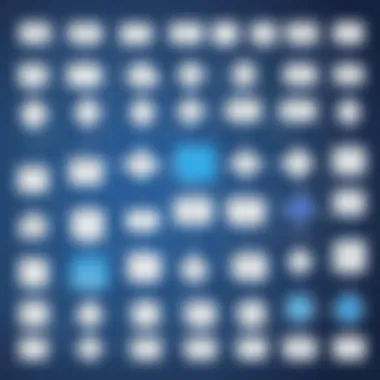

Understanding the various types of application flow charts is crucial. Each type serves specific functions and has benefits that cater to different needs in software development. Choosing the right type can enhance communication, clarify complex processes, and improve project management efficiency. Flow charts can simplify intricate workflows and reduce miscommunication among team members. The major categories include high-level flow charts, detailed flow charts, and swimlane flow charts.
High-Level Flow Charts
High-level flow charts provide a broad overview of processes or systems. These charts are beneficial for stakeholders who need to understand the essential functions without getting into the nitty-gritty details. A high-level flow chart typically outlines the main steps in a process, showing how they connect at a glance. It helps in identifying key tasks and the sequence in which they occur.
This type of chart is particularly effective for initial discussions and brainstorming sessions. They can highlight the general workflow and set the stage for more detailed analyses. For instance, during project kickoff meetings, high-level flow charts can ensure that everyone has a clear understanding of the project's structure. The simplicity in high-level flow charts makes them accessible and easily digestible for audiences with varied levels of expertise.
Detailed Flow Charts
Detailed flow charts go deeper into processes, outlining each step with precision. These charts are dense with information, making them suitable for teams that require comprehensive guidance on tasks and decisions. A detailed flow chart breaks down job processes into specific actions and decisions, often using various symbols to represent different components, such as tasks, decisions, and inputs.
These charts are particularly valuable during the development and implementation phases. For example, in software testing, detailed flow charts can illustrate how a user interacts with the system. This clarity ensures that all team members follow the same procedures and understand their roles accurately. However, it is important to maintain clarity. An overly complex detailed flow chart can become counterproductive. Therefore, it is essential to balance the amount of detail provided while ensuring that the chart remains understandable.
Swimlane Flow Charts
Swimlane flow charts introduce the concept of "lanes" to categorize different participants or departments in the process. Each lane represents a specific stakeholder or phase within the workflow. This categorization enhances accountability and clarifies which role is responsible for each part of the process. It is especially effective for illustrating interactions in team-based projects or cross-departmental workflows.
By visualizing the process in this structured manner, swimlane flow charts can help identify bottlenecks and inefficiencies. For example, if multiple teams are involved, a swimlane chart can depict delays or communication breakdowns. This visibility allows for targeted improvements and can facilitate smoother project execution. In environments with a diverse set of stakeholders, swimlane flow charts become a crucial tool in ensuring everyone understands their responsibilities and timelines.
These charts differ not only in detail but also in purpose, catering to varied audiences within software development.
Key Components of Application Flow Charts
The key components of application flow charts are critical to conveying the processes involved in software development or any complex system. Understanding these elements enhances clarity, which is vital for effective communication among team members. Each component plays a role in mapping out the workflow accurately and ensuring that all necessary steps are included.
Start and End Points
Start and end points are the foundation of any flow chart. They serve as indicators of where the process begins and where it concludes. Clearly defining these points is essential, as it establishes the boundaries of the flow chart. Without these markers, one may lose the context of the flow or misinterpret the sequence of events. Moreover, using unique symbols—typically ovals or rounded rectangles—for start and end points can help differentiate them from other components, ensuring quick identification.
Process Steps
Process steps are at the heart of the flow chart. Each step represents an action or series of actions that need to be taken to move from one point to another. Describing these steps clearly and concisely is important for several reasons. It allows team members to follow the logical progression of the process without ambiguity. Additionally, it provides an opportunity for identifying areas that require improvement or refinement. Process steps can be shown using rectangles, with a brief description inside each to inform viewers about what is occurring at that stage.
Decision Points
Decision points are where critical choices must be made within the workflow. These are typically represented by diamond shapes in flow charts. They denote a branching in the flow depending on the outcome of a particular condition, leading to different paths based on yes/no or true/false responses. Understanding decision points allows teams to visualize potential outcomes and prepare for various scenarios. This aspect of flow charts is crucial for risk assessment and contingency planning as it helps in anticipating issues that may arise.
Arrows and Flow Direction
Arrows signify the flow of the process, showing how one step leads to another. They are essential for guiding the reader’s attention along the correct path. Without clear directional arrows, the flow chart could become confusing, leading to misinterpretations of the process sequence. The directionality of arrows often indicates the order of operations. Proper placement and consistency in arrow style enhances overall readability and helps communicate the logic of the process effectively.
"A well-structured flow chart is not just a diagram; it is a roadmap for understanding complex processes."
In summary, the key components of application flow charts are instrumental in developing a coherent visual representation of processes. Understanding start and end points, process steps, decision points, and flow direction will lead to more effective communication and improved project outcomes. This understanding also lays the groundwork for implementing best practices in flow chart utilization.
Steps to Create an Application Flow Chart
Creating an application flow chart is a systematic process essential for visually representing the step-by-step workflow of an application. It holds significant value in both software development and project management. A well-structured flow chart not only aids in understanding complex processes but also enhances communication among team members. Clear flow charts can lead to better decision-making, ultimately improving efficiency and productivity.
Identifying the Purpose
Before diving into the flow chart creation, it is crucial to identify its purpose. Understanding the goal helps guide the entire design process. Ask yourself questions such as:
- What problem am I trying to solve?
- Who is the target audience?
- Will this flow chart be used for training or process mapping?
Identifying the purpose ensures that the flow chart remains focused and relevant, which simplifies the information for the intended audience.
Gathering Necessary Information
The next step involves gathering all the relevant information. This includes understanding the specific processes and workflows that need to be outlined. Collaboration with various stakeholders, such as developers, project managers, and users, is important during this phase. Some key activities include:
- Conducting interviews with team members.
- Reviewing documentation related to the current processes.
- Mapping out existing workflows to visualize current methodologies.
By compiling this data, you will create a solid foundation to build your flow chart.
Mapping Out Processes
Once the information is collected, the mapping begins. This step requires translating gathered data into a visual format. By outlining the key components, such as steps, decisions, and outcomes, you create a roadmap for the application process. Here are some tips to consider:
- Use shapes consistently: Rectangles for processes, diamonds for decisions, and ovals for start/end points.
- Arrange elements logically to represent the sequence clearly.
A coherent layout enhances usability and makes it easier for others to follow the application flow.
Reviewing and Refining
The final phase entails reviewing and refining the flow chart. After you create the initial draft, it is vital to share it with team members for feedback. This collaboration ensures accuracy and comprehensiveness. Consider these points:
- Verify clarity: Is each step clearly defined?
- Check consistency: Are symbols used uniformly?
- Reflect real processes: Does the chart accurately describe how the application functions?
After addressing feedback and making necessary adjustments, the flow chart becomes a reliable visual resource for understanding application workflows.
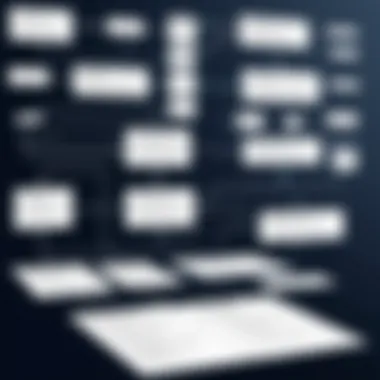

By adhering to these structured steps, you will design a flow chart that is not just a visual tool but a powerful mechanism for improving understanding and communication within your team.
Best Practices for Using Application Flow Charts
Application flow charts serve as critical tools in visualizing processes within software development and project management. Adopting best practices in creating and using these charts can greatly enhance their effectiveness. This section highlights key considerations that contribute to the clarity, usability, and functionality of application flow charts.
Simplicity and Clarity
The primary goal of any flow chart is to communicate information clearly and concisely. Keeping the design simple aids in understanding complex processes. Here are some ways to ensure simplicity and clarity:
- Limit Information: Only include essential steps and decisions. Avoid overcrowding the chart with excessive detail, which can confuse the audience.
- Clear Language: Use straightforward language in descriptions. Avoid jargon unless it is commonly understood by stakeholders.
- Consistent Layout: Arrange elements in a way that follows a logical flow. Typically, left to right or top to bottom is ideal. This aids readers in following the sequence without confusion.
Simplicity ensures that even non-technical stakeholders can grasp the process easily. This is vital in environments where quick decision-making is crucial.
Consistent Symbols and Notation
Consistency in the symbols and notations used within flow charts is essential for their effectiveness. Different shapes represent different types of actions or decisions:
- Process Steps: Use rectangles for process steps.
- Decisions: Diamonds indicate decision points.
- Start/End Points: Ovals mark the beginning and end of the flow.
By adhering to standard symbols and notations, anyone familiar with flow charts can interpret them quickly and accurately. It helps in avoiding miscommunication and fosters a shared understanding among team members. Maintaining consistency throughout the project can save time and improve collaboration.
Regular Updates
Application flow charts should reflect current processes and practices. Regularly updating charts is crucial for accurate representation. Here are key points regarding updates:
- Regular Reviews: Set intervals for reviewing flow charts. As project parameters change, so should the documentation.
- Feedback Loop: Incorporate feedback from users of the flow charts. This allows for continual improvement and refinements based on practical use.
- Version Control: Maintain version control for charts. This helps track changes over time and can be valuable during audits or reviews.
Implementing these updates ensures that the flow charts remain relevant and useful, providing value as a reference tool throughout the project lifecycle.
"A flow chart that evolves alongside its processes is an invaluable asset for any team."
Incorporating these best practices in the creation and use of application flow charts will enhance their usefulness in various business processes. The benefits extend past mere documentation; they create a shared understanding that leads to improved decision-making and operational efficiency.
Application Flow Charts in Project Management
In the realm of project management, application flow charts serve as a vital tool that enhances clarity and communication among teams. These visual representations illustrate the sequence of processes and decision points critical to project execution. They provide a structured approach to the various phases of a project, allowing for easier understanding and management of workflows. The integration of flow charts can lead to better planning, execution, and monitoring of project milestones.
Visualizing Project Workflows
Visualizing project workflows is one of the primary advantages of utilizing application flow charts. By laying out processes in a graphical format, teams can quickly identify how tasks are interconnected. This visualization helps ensure that all team members are aligned on their responsibilities and the timeline for completion.
When creating these charts, consider the following aspects:
- Clarity of Processes: Each step in the flow should be clearly defined to prevent misunderstandings.
- Roles Assignment: Clearly delineating roles can help to avoid overlaps and gaps in responsibility.
- Timeframes: Indicating expected timeframes for each task can facilitate prioritization.
Furthermore, flow charts allow team members to grasp the bigger picture. They can recognize how individual tasks contribute to overall project goals. As a result, this fosters a culture of accountability, wherein each member understands their impact on the project's success.
Identifying Bottlenecks
Another significant benefit of application flow charts is their ability to identify bottlenecks in project processes. By visualizing workflows, project managers can pinpoint where delays or inefficiencies occur. This analysis enables the team to address issues proactively before they become critical failures.
Key aspects to consider when identifying bottlenecks include:
- Analyzing Process Steps: Reviewing each process step can unveil stages that take longer than average.
- Decision Points: Monitoring decision points helps understand where approvals may be causing delays, thus improving the speed of the decision-making process.
- Feedback Loops: Tracking the feedback mechanisms can ensure that issues are resolved swiftly and effectively.
Effective identification and resolution of bottlenecks can dramatically improve productivity and morale within a team.
Integrating Flow Charts with Other Software Tools
Integrating flow charts with other software tools enhances their utility in software development and project management. This integration can facilitate more fluid workflows, making it easier for teams to collaborate, visualize, and execute projects. An effective integration can consolidate disparate processes into a singular platform, allowing for seamless navigation between planning and execution phases.
Utilizing Flow Chart Software
Specific software solutions are essential in this context. Tools like Lucidchart, Microsoft Visio, and Creately offer features that allow users to create flow charts quickly. These applications often include templates tailored to various industries, increasing efficiency. Additionally, they provide functionalities like drag-and-drop features for easy chart customization.
Incorporating flow chart software into daily operations can significantly reduce the time spent on creating visual representations of processes. Users can visualize complex workflows in a simplified manner, which is critical when dealing with multidimensional projects. The software usually supports exporting charts into formats like PDF and PNG, making it easy to share with stakeholders.
Collaboration and Sharing Features
Collaboration is key in the modern business environment. Many flow chart software options come with built-in collaboration tools. For example, real-time editing and commenting features enable multiple users to work on the same flow chart simultaneously. This is particularly beneficial for teams that operate in different locations, as it allows for constant input and feedback.
Sharing capabilities are also crucial. Flow charts can be easily shared across various platforms, such as emails or project management tools like Trello or Asana. This flexibility ensures that all team members are on the same page.
Furthermore, integrating with tools like Google Drive or Dropbox allows for seamless storage and access. This means that project teams can retrieve the latest versions of flow charts easily, reducing the chance for confusion or errors.
Effective integration of flow charts with software tools streamlines teamwork, increases efficiency, and encourages better decision-making.
In summary, integrating flow charts with other software tools not only enhances the flow of information but also fosters collaboration, which is indispensable in today’s fast-paced work environment.
Challenges in Creating and Using Application Flow Charts
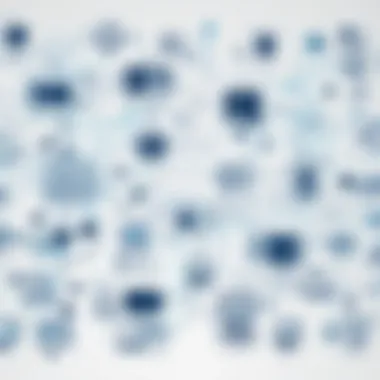

Creating and utilizing application flow charts can be a challenging task, often raising significant hurdles for both novice and experienced developers. Understanding these challenges is essential, as it directly impacts how effectively these tools can be employed in software development. This section delves into two of the primary challenges: overcomplexity and miscommunication.
Overcomplexity
One of the most prevalent challenges in crafting application flow charts is overcomplexity. When flow charts become too intricate, they can defeat their very purpose of simplifying processes. Complexity can arise from various factors.
- Too Many Details: Including every single detail may lead to diagrams that overwhelm rather than clarify.
- Excessive Branching: Numerous decision points can create confusion, making it difficult for users to follow the intended flow.
- Inconsistent Symbols: Using varied symbols or notation systems without standardization can add to the complexity and lead to misunderstandings.
To avoid overcomplexity, one must maintain focus on the core process being illustrated. Keeping the flow chart as simple as possible often enhances its effectiveness. Removing unnecessary steps and reducing the number of decision points can make a significant difference.
"Simplicity is the ultimate sophistication." – This principle applies strongly to flow chart design.
Miscommunication
Miscommunication is another critical issue when creating and using application flow charts. The purpose of these charts is to provide clear guidance to team members and stakeholders. However, if the flow chart is not properly understood, it can lead to significant problems in project development.
- Ambiguous Symbols: If symbols are not consistently used or clearly defined, users may interpret them differently, leading to misunderstandings.
- Lack of Context: Flow charts often need accompanying documentation to provide context and explain the logic behind the chart.
- Different Levels of Understanding: Team members from various backgrounds may not share the same technical language, resulting in divergent interpretations of the same chart.
To mitigate miscommunication, it is crucial to ensure that all stakeholders are aligned on the flow chart's intent and structure. Regular reviews and discussions can help clarify any uncertainties. By fostering a culture of communication and feedback, teams may significantly enhance comprehension and effectiveness in using flow charts.
Future Trends in Application Flow Chart Usage
The landscape of application flow charts is evolving rapidly. Understanding future trends is crucial for businesses that want to leverage these tools effectively. With increased complexity in software development and project management, flow charts must adapt to these changes. This section discusses two significant trends: automation in flow chart creation and integration with AI tools.
Automation in Flow Chart Creation
Automation is reshaping many aspects of software development, and flow chart creation is no exception. Automated tools can help streamline the design process. By using templates or pre-built models, teams can quickly create flow charts that would have otherwise taken a significant amount of time. This can lead to not only faster project timelines but also more consistent presentation of information.
- Benefits of Automation:
- Saves time: Reduces the manual effort required to create charts.
- Increases accuracy: Minimizes human error in the representation of processes.
- Enhances collaboration: Team members can easily access and modify flow charts without the need for extensive back-and-forth communication.
However, reliance on automation does come with considerations. Teams must ensure that automated systems are set up correctly to avoid the risk of misrepresentation. Regular reviews might be necessary to maintain the integrity of the flow charts being generated.
Integration with AI Tools
Artificial Intelligence (AI) is influencing many areas of business, and flow charts are no exception. Integrating AI tools into flow chart applications can facilitate smarter decision-making processes. AI can analyze project data, identify patterns, and suggest flow chart structures that are optimal for specific scenarios.
- Benefits of AI Integration:
- Data-Driven Insights: AI can pull from large data sets to help in refining processes that flow charts represent.
- Real-Time Modifications: AI tools enable dynamic updates to flow charts based on ongoing changes in projects.
- Predictive Analytics: Teams can forecast potential roadblocks and adjustments needed for projects.
"The future of application flow charts does not just lie in how they are made, but how they can evolve to support rapid changes in technology and project requirements."
Including these trends in your strategic discussions can position your organization for a more responsive and streamlined approach to software development and project management.
Case Studies: Successful Application Flow Charts
Case studies provide valuable insights into how application flow charts can effectively transform processes within organizations. They highlight real-world applications, demonstrating both the practical use and the significant benefits of flow charts in various scenarios. By analyzing successful implementations, readers can better understand how flow charts facilitate problem-solving, streamline operations, and enhance collaboration across departments. Additionally, these case studies illustrate the adaptability of flow charts in diverse settings, showcasing their relevance in today’s fast-paced business environment.
Company A: Streamlining Processes
Company A, a large retail chain, faced challenges with inventory management and order fulfillment. With multiple locations and complex supply chains, the company struggled with delays and errors. To address these issues, they implemented an application flow chart to visualize and streamline their processes.
The flow chart detailed each step in the inventory tracking and order fulfillment processes. Key elements included:
- Order Processing: The flow chart mapped out how orders were received, processed, and fulfilled, allowing the staff to easily identify bottlenecks.
- Inventory Checks: It streamlined the workflow for inventory checks, showing when and how often checks were conducted at each location.
- Communication Flows: Clear indicators of communication paths between departments helped reduce miscommunication, improving response times.
As a result, Company A saw a significant reduction in order errors and fulfillment times. The visual representation provided by the flow chart allowed team members to quickly understand their roles and responsibilities, resulting in a more effective workflow. Overall, the successful use of application flow charts enabled Company A to improve operational efficiency and customer satisfaction.
Company B: Enhancing Collaboration
Company B, a technology firm, aimed to foster better collaboration amongst its software development teams. Different teams worked on various components of a large system, leading to inconsistencies and integration issues. The organization turned to application flow charts to enhance collaboration.
The charts served to delineate workflows across teams, clearly illustrating how different components interacted with one another. Key benefits of this approach included:
- Unified Visual Representation: Each team could see not only their tasks but how those tasks linked to others, promoting a shared understanding of the project.
- Clear Decision Points: Decision points were marked, clarifying what was required from each team at various stages of development, reducing reliance on informal communications.
- Feedback Loops: The flow charts included feedback loops to ensure that changes made by one team were communicated to others in a structured manner.
This implementation led to heightened efficiency and transparency. Enhanced collaboration improved the speed at which projects were delivered, and a significant increase in team morale was reported. The successful case at Company B demonstrated the role of application flow charts in fostering a cooperative environment and minimizing misalignments in complex projects.
These case studies exemplify that when application flow charts are integrated thoughtfully into organizational processes, the impact can be profound, leading to smoother operations and improved collaboration.
Epilogue: The Value of Application Flow Charts
Application flow charts play a significant role in the landscape of software development and project management. As the article outlines, these diagrams are essential tools that help professionals visualize processes and workflows. They enable the identification of points of improvement and serve as a roadmap for successful project execution.
One major benefit of using application flow charts is their ability to simplify complex systems. By breaking down processes into easy-to-understand visuals, flow charts make it easier for all stakeholders to grasp the workflow. This can significantly save time in meetings and eliminate miscommunication. Clearly defined steps and decision points aid teams in aligning their goals and tasks.
In addition, flow charts enhance documentation. Having a visual representation of processes provides a quick reference during onboarding and projects. New team members can get up to speed more quickly when they have flow charts to refer to. They also help maintain consistency in how processes are executed across an organization.
Regular updates to these charts are crucial. Software development is dynamic, so processes can change rapidly. Keeping flow charts current ensures that they remain relevant and useful.
Furthermore, in terms of tools and technology, integrating flow charts with project management systems such as Jira or Trello can streamline communication. This integration enhances collaboration by making information more accessible and organized.
"Visual representations of workflows simplify processes, enhance collaboration, and drive efficiency."
The value of application flow charts extends beyond mere documentation. They foster a culture of clarity and efficiency in development teams. As organizations continue to pursue better practices, these tools will remain indispensable for maximizing productivity.
In summary, understanding the importance of application flow charts is crucial for professionals aiming to improve their workflow and communications. They can not only help in developing more efficient processes but also aid in making better decisions in software selection and overall project management. By recognizing the value these charts provide, organizations can take significant steps toward achieving long-term success.







