Understanding the True Cost of Microsoft Access


Intro
This article aims to judiciously unpack the various costs associated with Microsoft Access. This database management tool has become essential in the toolkit of many small to medium businesses and individual users alike. Understanding the financial implications of adopting or maintaining such a software is crucial for effective budgeting and strategic decision-making.
In this discourse, we will delve into multiple facets of the cost structure, including pricing models and licensing options. Additionally, attention will be given to maintenance costs and support that may arise over time. Comparing MS Access to alternative database solutions will provide further clarity on its value proposition.
For readers who are tech-savvy, business professionals, or IT experts, a thorough understanding of these elements will be invaluable in the pursuit of the right database solution. Let's begin with the software category overview.
Software Category Overview
Purpose and Importance
Microsoft Access serves a dual purpose: as a database management system and a development environment. It allows users to create, manage, and analyze data within a structured format. This versatility is particularly important for smaller enterprises that may not require the complexity of larger database systems. Access provides a user-friendly interface and robust functionalities, making it an attractive choice for those without extensive technical backgrounds.
Moreover, the significance of MS Access can be seen in how it enables organizations to maintain accurate records, generate reports, and make data-driven decisions. With integrated tools, it enhances productivity and streamlines workflows, which can yield economic benefits over time.
Current Trends in the Software Category
The market for database solutions is evolving. More businesses are leaning towards cloud-based services for their flexibility and scalability. However, desktop solutions, like Microsoft Access, continue to hold their ground due to their simplicity and cost-effectiveness.
Additionally, the trend of integrating AI and machine learning into database management is gaining traction. MS Access may not be at the forefront of this movement, yet its integration capabilities with other Microsoft products facilitate some level of automation and reporting enhancements.
Data-Driven Analysis
Metrics and Criteria for Evaluation
To evaluate the cost effectiveness of Microsoft Access, several metrics emerge:
- License Costs: Costs associated with obtaining licenses.
- Operational Costs: Expenses incurred during day-to-day use, including training and user support.
- Maintenance Fees: Regular updates and IT support, if needed.
- Time Investment: The learning curve for new users, which can impact productivity.
Comparative Data on Leading Software Solutions
A comprehensive analysis cannot ignore alternatives like Oracle Database, MySQL, and PostgreSQL. Each solution varies in terms of pricing, functionality, and user experience.
MS Access offers a lower entry price compared to major enterprise solutions, making it appealing for small businesses. However, its scalability could be questioned in scenarios demanding robust performance.
"When evaluating the right database solution, one must weigh both immediate costs and long-term implications on scalability and maintenance."
Choosing the right tool depends on understanding the unique needs of the organization, the intended use cases, and future growth prospects.
In summary, demystifying the cost framework of Microsoft Access is pivotal. It aids users in evaluating whether this solution aligns with their operational goals and budgetary constraints.
Overview of MS Access
Understanding MS Access is crucial because it serves as a foundational element for many businesses that rely on data management. Microsoft Access is not merely a tool for data entry; it is an extensive system for handling data efficiently, allowing users to create their own databases without extensive programming knowledge. The smooth integration with other Microsoft Office applications makes it a popular choice, especially among small to medium-sized businesses.
In this section, we will explore the components that define MS Access and its relevance to data management. Such an understanding ensures that potential users can evaluate its benefits alongside its cost, making it easier to decide if it's the right tool for their needs.
What is MS Access?
MS Access is a desktop relational database management system developed by Microsoft. It allows users to create, manage, and manipulate data in a structured format. At its core, MS Access is designed to simplify the database creation process, making it approachable for users lacking advanced technical skills. You can store large amounts of information in tables, establish relationships among various data points, and easily retrieve and analyze this data using query functions.
MS Access is particularly notable for its scalability; while it starts as a single-user database application, it can adapt and grow to support multiple users, making it a versatile option for various industries. Organizations benefit from its ability to handle a range of data loads, from small projects to larger-scale implementations.
Key Features of MS Access
Some key features of MS Access include:
- User-Friendly Interface: The interface is similar to other Microsoft Office products. This familiarity reduces the learning curve for new users.
- Data Integration: MS Access allows seamless integration with other Microsoft Office applications like Excel and Word, facilitating data import and export.
- Custom Forms and Reports: Users can create tailored forms for data entry and generate reports for analysis, enhancing their productivity.
- Query Capabilities: The query designer in MS Access allows users to build complex queries without requiring extensive coding knowledge.
- Security Features: MS Access offers password protection and user-level security, ensuring sensitive data remains protected.
Overall, MS Access provides a robust platform for data management that caters to both novice and experienced users, reinforcing its significance in the database landscape.
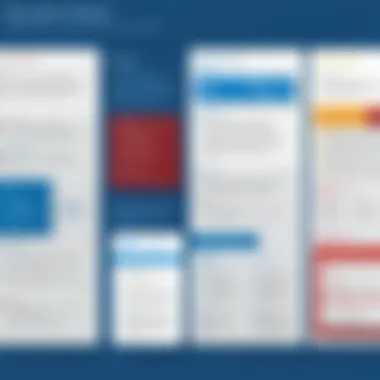

Understanding Pricing Models
Understanding the pricing models of MS Access is critical for both individuals and organizations assessing this database management tool. Pricing significantly influences the affordability and usage of any software, including MS Access. If you know how the pricing is structured, you can decide carefully based on your own or your organization's needs. Furthermore, understanding these models enables users to weigh the long-term costs against the immediate benefits, thus facilitating better budgeting and planning.
Different pricing strategies serve different user profiles, and knowing these can impact your overall experience with the software. As we explore the distinct models here, it is essential to weigh the advantages and disadvantages of each.
One-Time Purchase vs. Subscription
The debate between a one-time purchase and a subscription model is central to assessing MS Access’s cost. Typically, the one-time purchase option comes with a higher upfront fee, allowing users to own the software indefinitely. However, it often lacks the continuous updates and support that a subscription might provide.
On the other hand, subscription models present a lower initial cost but incur ongoing fees. The subscription ensures access to the latest features and regular support, which can be beneficial for businesses.
Here are key considerations for both:
- One-Time Purchase:
- Subscription:
- Pros:
- Cons:
- Full ownership of the software.
- No recurring fees.
- Potentially higher initial cost.
- Limited access to updates and support.
- Pros:
- Cons:
- Lower initial investment, making it more accessible.
- Regular updates and technical support included.
- Long-term cost can add up over time.
- User must maintain an active subscription to access the software.
Licensing Options for Individuals and Businesses
Licensing options are crucial for determining how MS Access can be utilized effectively in different contexts. Microsoft offers various licenses designed to meet the specific needs of individual users and businesses.
- For Individuals:
- For Businesses:
- The individual license is more straightforward. It allows users to purchase a license for personal use, which brings certain limitations but is cost-effective for solo users.
- Business licenses can vary greatly. They may include comprehensive packages that facilitate installation across multiple devices.
- Organizations may opt for volume licenses or enterprise agreements for more extensive use, allowing them to benefit from reduced rates for larger user bases.
Understanding these licensing options is vital for businesses, as licensing affects not just costs but also software deployment and overall usability. Therefore, it is advisable to analyze the specific needs of the organization before making a decision.
Investing in the right licensing model can save both money and resources in the long run.
In summary, the choice between a one-time purchase and a subscription model, along with the appropriate licensing options, plays a significant role in determining the overall cost and effectiveness of using MS Access. These factors directly impact the budgeting process and should be carefully considered when evaluating this database management tool.
Cost Breakdown of MS Access
Understanding the cost breakdown of MS Access is crucial for prospective users considering this database management tool. This section will dissect various components of the costs associated with MS Access, providing a clear view of what users can expect to invest. By knowing these different elements, businesses and individuals can better plan their budgets and make informed decisions regarding their database needs.
Initial Purchase Price
The initial purchase price of MS Access is often a significant factor for many buyers. As part of the Microsoft Office suite, pricing can vary based on the version chosen. The standalone version typically costs between $100 and $250, depending on the features included.
Some users opt for the Microsoft 365 subscription which includes MS Access among other applications like Word and Excel. This subscription model usually costs around $70 to $100 per year per user. Choosing between a one-time payment and a subscription depends on usage frequency and budget constraints.
It's important to consider how the initial cost aligns with the expected usage. For casual or low-volume users, a standalone purchase may be preferable, but for businesses planning to utilize MS Access heavily, a subscription could provide better long-term value.
Subscription Fees
Many users, especially businesses, find subscription fees to be a practical option. The subscription model allows continuous access to the latest features without the need for regular large investments.
For organizations, the subscription fees typically present an ongoing cost of approximately $8 to $20 per month per user, based on the tier selected. This fee often includes not just the use of Access, but a suite of other productivity applications and cloud services.


Businesses may find this model favorable as it can help spread out costs and include regular updates. However, if a company prefers to avoid ongoing fees, a one-time purchase might be the better option, though it might limit access to new features in the future.
Cost of Upgrades
Upgrading to a newer version of MS Access can incur additional costs. These can arise after a set period, especially when a major new release is announced. Users may be encouraged to upgrade to maintain compatibility and access improved functionalities.
Typically, the upgrade costs can amount to a fraction of the original purchase price, often around 50% to 75% of what the initial investment was. This makes it critical for users to consider the lifecycle of their software. Knowing when to upgrade can save money in the long run despite the initial expenditure.
Annual Maintenance Costs
Annual maintenance costs may also be a relevant aspect, especially for businesses operating in diverse sectors with multiple licenses. Maintenance can cover support for technical issues, software updates, and access to online resources.
While these costs are often integrated within the subscription model, standalone users might need to budget separately for maintenance, typically amounting to approximately 20% of the initial purchase price. Maintaining the software can ensure optimal performance and minimize downtime, making this a wise investment for all users.
"Understanding these costs allows users to allocate their budget appropriately, ensuring they can provide adequate support and necessary tools for their database management needs."
In summary, understanding the cost breakdown of MS Access helps users make better decisions on their purchases, prioritize their budgeting, and consider the long-term implications of their choices. Each element, from initial purchase price to maintenance, plays a role in the overall cost structure. Clearly knowing these details aids in navigating the financial aspects of using this powerful tool.
Additional Expenses to Consider
When evaluating Microsoft Access, it is crucial to go beyond the initial costs and subscription fees. Understanding the additional expenses linked to its use can provide a clearer picture of the total investment required. These factors can significantly influence budgeting and decision-making for individuals or businesses considering this database solution.
Training Costs
Training costs represent a vital part of the overall expenditure when adopting MS Access. As a powerful tool, MS Access offers a plethora of features and functionalities. However, to leverage these, users must familiarize themselves with the software. Investing in formal training programs or resources ensures effective utilization of the platform, minimizing errors and optimizing productivity.
Many organizations opt for various training methods:
- Workshops: Many companies offer in-person or virtual workshops that cover the basics to advanced functionalities.
- Online Courses: Platforms like Coursera or Udemy offer numerous courses specific to MS Access.
- Documentation and Self-Study: Microsoft provides comprehensive documentation, which can be utilized.
The cost associated with training can vary significantly, depending on the method chosen. Organizations might find that spending on training yields a return in efficiency and skill proficiency.
Support and Maintenance Fees
Support and maintenance fees are another consideration when evaluating MS Access. While Microsoft does provide a certain level of support, businesses may require more extensive help. For this reason, many companies opt for additional support plans. This can include:
- Technical Support Contracts: These contracts offer immediate access to technical assistance when challenges arise.
- Regular Maintenance: Ensuring the software runs smoothly often requires periodic updates and checks, which can incur further fees.
Ultimately, the choice to invest in these support services can minimize downtime and enhance the database's effectiveness. It is important to include these expenses in the overall budget.
Hardware Requirements
The final piece of the puzzle is understanding the hardware requirements associated with using MS Access. Depending on the complexity and scale of your database, certain hardware aspects must meet specific requirements. Key considerations might include:
- Processor Speed: Ensure the processor can handle data processing without resulting in delays.
- RAM: Adequate memory is essential for running the application efficiently, especially if multiple users are accessing a concurrent database.
- Storage Solutions: As data accumulation grows, the need for reliable and fast storage solutions becomes paramount.
Poor hardware choices can lead to performance issues and hinder productivity, emphasizing the need to assess hardware needs alongside software costs.
This thorough evaluation of additional expenses related to MS Access helps create a more complete and realistic budget, ensuring that potential users are well-informed before making a commitment.
Comparing MS Access with Alternatives
When evaluating database solutions, it is crucial to compare MS Access with its alternatives. This comparison sheds light on the cost-effectiveness, usability, and scalability of different options available in the market. By understanding these aspects, users can make informed decisions about which database system aligns best with their specific needs.
Overview of Competing Database Solutions
There are several notable database solutions that individuals and businesses often consider as alternatives to MS Access. These include:
- Microsoft SQL Server: A robust solution, ideal for larger enterprises that require scalability and higher performance.
- MySQL: A popular open-source option favored by web developers, known for its flexibility and cost efficiency.
- PostgreSQL: Another open-source solution, it offers advanced features that are well-suited for complex applications.
- Oracle Database: A powerful enterprise solution, ensuring high-level performance and extensive support but can be costly.
Each of these alternatives presents its own pricing models and features, which can significantly influence the decision depending on the user's context.


Cost Comparison: MS Access vs. Competitors
A detailed cost comparison provides clarity on what users can expect in terms of financial investment when selecting a database management system. MS Access is known for its affordability, primarily benefiting individual users and small businesses. Here’s a breakdown of key considerations:
- Licensing Costs:
- Operational Costs:
- Support and Upgrades:
- MS Access typically involves a one-time purchase or a subscription, depending on the user’s preference.
- Competitors like Microsoft SQL Server and Oracle often require more substantial licensing fees based on the size and scope of use.
- With MS Access, operational costs remain lower due to simpler maintenance and support needs.
- Alternatives such as MySQL and PostgreSQL have lower initial costs, particularly as open-source solutions, but may require technical expertise for setup and management.
- With MS Access, users receive built-in support within their Microsoft subscription."
- In contrast, large-scale database solutions may offer specialized support but at a additional charges.
"Understanding the total cost of ownership is essential for making an informed decision regarding database solutions. It includes not only initial costs but also long-term maintenance and operational implications."
Overall, while MS Access is appealing due to its low entry cost and ease of use, alternatives might offer features that justify a higher price depending on technology and business requirements. Considerations regarding future needs, scalability, and support should inform the final decision.
User Scenarios and Cost Implications
Understanding user scenarios and their cost implications is vital for anyone considering Microsoft Access. The cost is not merely a matter of initial purchase or subscription fees; it encompasses a broader financial picture. Different user types, from solo users to larger corporate environments, experience unique costs and benefits from using MS Access. Evaluating these scenarios helps potential users identify their specific needs and develop effective budgeting strategies.
Solo Users and Freelancers
For solo users and freelancers, Microsoft Access can be either a solid investment or an unnecessary expense, depending on their work. Many freelancers manage small databases requiring basic functionalities. They often opt for the one-time purchase option. This one-time cost can be justified if the user frequently utilizes the software. However, if their database needs fluctuate, then the subscription model may also be appealing. In many cases, relying on MS Access means balancing costs with project requirements.
Considerations for solo users:
- Licensing: A personal license is typically less costly than multi-user options.
- Usage: Determining how often they will use the software can guide their choice.
- Functionality Needs: Access is robust, but freelancers might choose simpler alternatives if their needs are basic.
Small to Medium-Sized Enterprises
Small to medium-sized enterprises (SMEs) often find Microsoft Access appealing. It provides database solutions adaptable to various business requirements. The pricing structure can vary based on the number of users and the necessity of advanced features. SMEs can realize considerable savings with a multi-user license, as opposed to individual licenses for each employee.
Key factors influencing costs for SMEs include:
- User Capacity: Organizing user roles efficiently can decrease expenses.
- Training: Consider the training required for staff. The costs here can be a notable part of the total investment.
- Integration: Assessing how well Access integrates with existing technologies may avoid additional costs later on.
Corporate Environments
In corporate environments, the cost implications of using Microsoft Access can extend significantly beyond simple purchases. These organizations usually require more comprehensive integrations and functionalities. Licensing for large teams requires careful planning to ensure appropriate access and usage.
Significant considerations for corporate users include:
- Multi-License Discounts: Corporations often benefit from discounts on larger licensing purchases.
- Maintenance and Support: Continuous support needs can add to the total cost, making it essential to factor in these potential expenses.
- Scalability: With the ability to grow, enterprises must evaluate how well Access can scale with their needs without incurring excessive additional costs.
Although MS Access can provide cost-effective solutions, understanding the specific needs and possible future growth is crucial to avoid over-investing or facing limitations.
In summary, evaluating user scenarios helps to uncover the implications of costs associated with Microsoft Access. Different types of users, whether solo freelancers, small firms, or large corporates, must analyze their unique situations to make informed decisions. Each group's approach to MS Access will significantly affect their budgeting and operational effectiveness.
Final Thoughts on MS Access Costs
Understanding the cost dynamics surrounding Microsoft Access is crucial for both individuals and organizations. Recognizing the various pricing models, licensing options, and potential additional expenses can significantly influence your budget planning. This section aims to summarize key takeaways while emphasizing the decision-making process informed by financial implications.
Budgeting for MS Access
When budgeting for MS Access, it is important to consider more than just the upfront costs. Initial purchase prices or subscription fees are only parts of the bigger picture.
- Initial Costs: Unless you are opting for a subscription, the one-time purchase price is your starting point. For some users, this can be a substantial investment, particularly for small businesses.
- Ongoing Fees: The subscription model includes monthly or annual fees that can add up over time. Evaluate whether the convenience of continuous updates justifies these costs against a one-time purchase.
- Hidden Expenses: Remember to also take into account potential costs such as training sessions for employees, technical support fees, and necessary hardware upgrades.
These considerations will help create a well-rounded budget that reflects all aspects of MS Access ownership.
Making an Informed Decision
Informed decision-making requires a careful analysis of the intricate details tied to MS Access costs. It is not solely about selecting the cheapest option but about aligning your choice with your specific needs and future goals.
- User Requirements: Identify what functionalities are absolutely essential for your work. If you or your team will utilize only basic database features, a simpler solution might suffice.
- Scalability: Consider your plans for growth. Investing in MS Access may yield greater value if it can adapt to the business’s evolving needs.
- Comparison with Alternatives: Analyze how MS Access stacks up against competing database management tools. Comparison can reveal if other solutions might better fit both your functional and financial scenarios.
Ultimately, a sound strategy for evaluating MS Access involves not only understanding costs but also contextualizing them within your operational objectives. This comprehensive approach ensures that you select a database solution that is both sensible and sustainable.





