Understanding Jira: A Comprehensive Overview
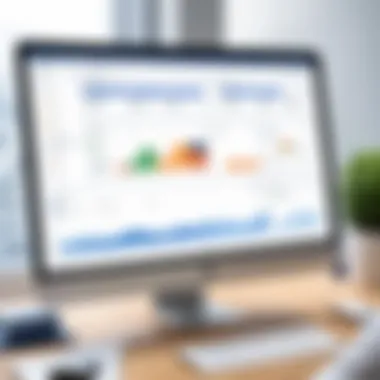

Intro
In the realm of project management, tools like Jira by Atlassian emerge as significant assets. Understanding how this software operates requires delving into its purpose, core features, and how it fits into modern workflows. This overview will dissect Jira, examining its functionalities, advantages, and limitations.
Jira serves primarily as a tool for tracking issues and managing projects, particularly in software development environments. Its ability to facilitate Agile methodologies distinguishes it from other project management solutions. In this article, we will analyze Jira's capabilities and how it stands relative to other tools in the market.
Software Category Overview
Purpose and Importance
The primary purpose of a project management tool like Jira is to streamline workflows, enhance collaboration, and maintain transparency among team members. With its robust framework, Jira aids teams in breaking down tasks, assigning responsibilities, and tracking progress. This tool is critical for teams operating in fast-paced environments where efficiency and adaptability are paramount.
By using Jira, teams can significantly reduce the likelihood of miscommunication and missed deadlines. Jira's tracking capabilities allow for real-time visibility into project status, which in turn helps in proactive risk management. This feature alone showcases Jira's value in maintaining project integrity across multiple phases of development.
Current Trends in Project Management Software
With the rise of remote work, project management tools have had to evolve rapidly. Increasingly, teams seek software that offers remote collaboration features, such as integrated communication options and cloud-based accessibility. Jira has adapted to these trends by providing mobile applications and online access, enabling teams to stay connected regardless of location.
Another noticeable trend is the integration of artificial intelligence (AI) and automation. Jira incorporates automation features to simplify repetitive tasks, which enhances productivity. As businesses increasingly rely on data-driven decisions, tools like Jira provide essential analytics features, allowing users to evaluate project performance against defined metrics.
Data-Driven Analysis
Metrics and Criteria for Evaluation
When considering project management software, it is crucial to evaluate specific metrics. This includes user satisfaction, scalability, integration options, and cost-effectiveness. For example, Jira offers extensive integration capabilities, allowing it to connect seamlessly with tools like Confluence and Bitbucket, enhancing its value to users.
Utilizing feedback from users, professionals often highlight criteria such as:
- User interface and ease of use
- Customization options
- Reporting tools
- Community support and documentation
Healthy user adoption illustrates Jira's effectiveness within diverse teams. The software's potential for customization ensures it can adapt to varying project types, making it a versatile choice.
Comparative Data on Leading Software Solutions
To understand Jira's position in the market, a comparative analysis against other prominent project management tools is useful. Notable competitors include Trello, Asana, and Monday.com. Each tool has unique features, but Jira is particularly renowned for its focus on software development and Agile project management.
For instance, Asana is favored for its simple task management interface, while Trello attracts users with its card-based organization system. However, Jira's breadth of functionalities caters well to teams needing detailed tracking and reporting features specialized for software development.
Intro to Jira
In today’s fast-paced and competitive landscape, project management tools like Jira play a vital role in streamlining tasks, enhancing collaboration, and ensuring timely delivery of projects. Understanding Jira deserves attention because it can significantly improve productivity for teams of various sizes.
The introduction of Jira not only lays the groundwork for further discussions in this article but also highlights its relevance in optimizing project management practices. It serves as a bridge that connects various functionalities within the tool, enabling teams to communicate effectively, prioritize tasks, and manage resources efficiently. The intricacies of its features form the backbone of successful project execution.
What is Jira?
Jira is a project management tool developed by Atlassian, designed specifically to help teams plan, track, and manage software projects. Originally created for bug tracking, Jira has evolved into a comprehensive solution that caters to Agile project management methodologies. It allows users to create tasks, prioritize them, and monitor progress through customizable workflows.
The intuitive interface enables both technical and non-technical team members to engage with the platform. Users can categorize their work into projects and issues, making it easier to manage workload and timelines. This tool becomes indispensable for teams aiming to enhance collaboration and transparency while delivering high-quality outcomes.
The Evolution of Jira
Since its inception in 2002, Jira has undergone several transformations to adapt to changing technology trends and user needs. Initially, it was focused on issue tracking for software development, but as Agile methodologies gained traction, Jira expanded its capabilities significantly.
Today, it supports various frameworks, including Scrum and Kanban, which are essential for Agile teams. The introduction of additional features, such as advanced reporting, dashboards, and integration options, has solidified Jira's position as a leading project management tool.
Over the years, Atlassian has also engaged with its user community to gather feedback and make meaningful updates. This iterative enhancement approach ensures that the tool not only remains relevant but also continues to meet the evolving requirements of various industries.
"Jira's ability to evolve with its users has contributed greatly to its sustained popularity and utility."
Key Features of Jira
Jira, developed by Atlassian, is widely recognized as a leading project management tool. Its key features form the backbone of its functionality, making it indispensable for numerous organizations. Understanding these features is essential for both effective project execution and optimal resource utilization. The following subsections delve into some of these core capabilities, focusing on how they benefit users and enhance productivity.
Project Tracking
Project tracking in Jira allows teams to monitor progress in real-time. By creating detailed project plans, users can assign tasks, set deadlines, and define priorities. The platform supports the visual representation of tasks through boards and lists. This makes it easier to oversee multiple projects simultaneously. Moreover, customizable dashboards provide insights into project status and team performance.
Using Jira for project tracking encourages accountability. Each team member can see who is responsible for which task, reducing ambiguity. Additionally, this feature fosters collaboration as updates and comments can be made directly within tasks, facilitating ongoing communication.
Issue Tracking and Management


Jira excels in issue tracking and management. It allows users to log issues promptly and assign them to appropriate team members. The streamlined workflow helps prioritize tasks and ensures critical issues receive immediate attention. Users can categorize issues by type, status, and severity, providing a structured approach to problem-solving.
This feature is valuable not just for fixing bugs but also for implementing changes or new features. Users can utilize the Kanban style for a visual overview of task progress. The ability to track historical data on issues contributes to informed decision-making.
Agile Project Management
Agile project management is a cornerstone of Jira's offerings. The tool supports various agile methodologies, such as Scrum and Kanban. Teams can create sprints, plan backlogs, and manage releases effectively. This dynamic nature is crucial for teams that need to adapt frequently to changes in requirements.
Jira promotes collaboration through sprint planning sessions and retrospectives. These sessions facilitate continuous improvement and ensure that teams learn from past iterations.
Agile reporting features allow users to evaluate performance through burndown charts and sprint reports. This provides visibility into team velocity, enabling better predictions for future performance.
Reporting and Analytics
Reporting and analytics are vital for evaluating project performance. Jira's built-in reporting tools help teams assess productivity and identify areas needing improvement. Users can generate a variety of reports, such as time tracking, workload distribution, and project status updates.
The ability to export reports in different formats adds flexibility. This is particularly useful for stakeholders needing regular progress updates. Using analytics effectively can drive strategy and provide insights for future projects.
Advantages of Using Jira
The advantages of using Jira are significant and multifaceted, crucial for organizations that are vested in improving their project management processes. Jira, as a tool, does not merely serve as a platform for tracking tasks; it embodies a robust framework that fosters collaboration, accountability, and efficiency. Understanding these perks can aid in aligning project goals with overall business strategies.
Flexibility and Customization
One of the foremost strengths of Jira lies in its flexibility and customization capabilities. Teams can configure Jira to adapt to their specific workflows and project requirements. For instance, users can create customized issue types, statuses, and workflows that reflect the nuances of their projects. This means that whether a team follows Agile methodologies or traditional project management practices, Jira can accommodate these approaches through tailored setup.
In addition to workflow customization, Jira allows the use of various add-ons from the Atlassian Marketplace, enabling further specialization. Teams can enhance their implementations with tools for time tracking, resource management, or even automation. The adaptability allows diverse teams to meet their precise needs and significantly improves productivity.
Integration with Other Tools
Integration stands as a central feature that amplifies Jira’s usability. The capability to integrate with a multitude of other tools ensures seamless data flow and communication across various platforms. Applications like Slack, Confluence, and Bitbucket can be easily connected to Jira, enhancing collaboration among team members and departments.
This integration means information does not remain siloed. For example, if a developer makes an update in Bitbucket regarding a bug, that information can trigger notifications in Jira. Such interconnectivity leads to an informed and engaged team, promoting faster decision-making and issue resolution.
"Effective tools are those that connect and enhance collaboration across various elements of a project, and Jira effectively serves that purpose."
User Experience
User experience is often a critical factor for selecting project management software, and Jira does not disappoint in this regard. The interface is generally intuitive, allowing users to navigate through projects, issues, and backlogs with relative ease. Moreover, the learning curve, although present, becomes manageable due to extensive documentation provided by Atlassian, as well as a vibrant online community.
Users can take advantage of various views, such as Kanban boards or Gantt charts, which offer flexibility in how projects are visualized. Further, Jira’s search features and filtering options enhance accessibility to information. Users can find exactly what they need without unnecessary hassles.
Limitations of Jira
While Jira is widely regarded as a powerful project management tool, it is essential to recognize its limitations. Understanding these drawbacks is crucial for users who want to make informed decisions about implementing Jira in their workflows. Awareness of its limitations allows teams to better assess whether it aligns with their project requirements and organizational culture.
Learning Curve
Jira can be challenging for new users. The interface and functionality may overwhelm those unaccustomed to project management software. The complexity lies not only in the extensive feature set but also in understanding how all components interact. Users often face difficulties in navigating workflows and customizing settings according to their needs.
To mitigate this learning curve, it is advisable for organizations to provide comprehensive training for their teams. Investing time in understanding the software can significantly improve efficiency and reduce frustration long-term.
Key considerations for managing the learning curve include:
- Tailored Onboarding: Offering a customized training program based on team roles can enhance the onboarding experience.
- Documentation Access: Providing easy access to documentation, like Atlassian’s support resources, allows users to find answers quickly.
- Hands-On Practice: Encouraging users to create mock projects or utilize sandbox environments can build familiarity without impacting real projects.
Complexity for Small Projects
For smaller projects, Jira may introduce unnecessary complexity. Its robust features cater excellently to larger teams and complicated projects, but this can be overkill for simple tasks. Smaller teams might find that using a full-fledged tool brings more hassle than benefits.
The complexity can lead some teams to lean towards more straightforward tools that suit their needs better. It is crucial to evaluate if the benefits of using Jira for small projects outweigh its intricacies.
When deciding whether to use Jira for small projects, consider:
- Project Scale: If the project requirements are basic, simpler tools can often deliver faster and with less overhead.
- Team Size: Smaller teams may not need all the features that Jira offers.
- Implementation Time: Initial setup may take more time than some teams are willing to invest for smaller projects.
Understanding these limitations enables better decision-making concerning Jira's implementation. Familiarity with the tool and careful assessment of its use cases will ultimately lead to more effective project management.
Jira Editions and Pricing
Understanding the various editions and pricing models of Jira is crucial for organizations aiming to select the right version for their specific needs. Each edition comes with distinct features, benefits, and considerations that influence not only budget but also the overall effectiveness of project management. The correct choice depends on the size of the organization, the complexity of projects, and the desired level of customization and support. Thus, being informed about these options will enhance decision-making processes and help align Jira's capabilities with organizational goals.
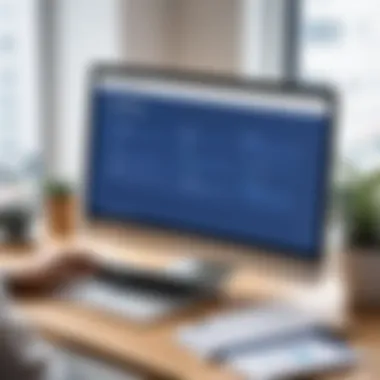

Cloud vs. Server vs. Data Center
Jira offers three primary deployment options: Cloud, Server, and Data Center. Each caters to different use cases and operational requirements.
- Cloud: This edition is hosted by Atlassian, which simplifies updates and maintenance for users. In the Cloud deployment, users do not need to manage their infrastructure. It is ideal for teams that prefer a hands-free approach to hosting with automatic updates.
- Server: The Jira Server option allows organizations to host Jira on their own infrastructure. This option gives more control over data and configurations. It may suit organizations that need to comply with strict data privacy regulations or have existing systems that require close integration with their Jira setup.
- Data Center: This is designed for larger enterprises where high availability is critical. Data Center supports clustering, offering scalability and load balancing. This means it can handle many users and projects, making it the choice for those dealing with substantial workloads.
The choice between these options must reflect the organization's infrastructure readiness, scalability needs, and staff capability.
Pricing Models Explained
Jira's pricing structure varies by edition and also by user tiers, which is vital for businesses to consider.
- Cloud Pricing: It is subscription-based and can vary from month-to-month billing to annual plans. Pricing is generally based on the number of users, allowing smaller teams to pay less. It can range from free for teams under ten users to differing tiers for larger teams. This model also includes the latest features and updates.
- Server Pricing: This is a one-time payment that licenses the software, but ongoing support and updates require an annual maintenance fee. The total cost here scales depending on the number of users, which can lead to significant expenses for larger organizations.
- Data Center Pricing: Similar to Server, but specifically tailored for enterprise-level customers. The pricing is subscription-based and incorporates additional features like scalability and enhanced support services.
When determining costs, consider not just the initial investment but also the total cost of ownership over time, which includes upgrades and support.
"Choosing the right edition of Jira could significantly impact project management efficiency and overall business operations."
Getting Started with Jira
Starting with Jira can be both an exciting and overwhelming experience for new users. This vital section aims to clarify the initial steps involved and illustrate the core benefits of effective setup and navigation within the Jira ecosystem. Many users report that an optimal start enhances their overall project management experience, leads to better team collaboration, and ensures smooth task tracking.
Setting Up Your Jira Project
Setting up your Jira project correctly is crucial. This initial step lays the foundation for how your team will interact with the tool and manage tasks. Here is a step-by-step framework for setting up a project:
- Create a New Project: Upon logging into Jira, select the option to create a new project. You can choose from various templates based on your project type, such as Scrum, Kanban, or Bug Tracking.
- Define Project Details: Input essential project information, such as the project name, key, and description. Selecting an appropriate project key is important; it will be used to label all issues associated with this project.
- Set User Permissions: Carefully consider user roles and permissions. Decide who can view, edit, or manage the project. Customizing access levels helps maintain project integrity and security.
- Configure Issue Types: Each project may require different issue types. Configuring the right issue types ensures that your team can track different tasks, like bugs, features, and user stories efficiently.
- Establish Workflows: Defining workflows is one of the most powerful features of Jira. Customize your workflow to match your team’s existing processes, including steps like "To Do," "In Progress," and "Done."
- Set Up Boards: Connect to your Scrum or Kanban boards to visualize tasks, making it easier to manage and prioritize effort. This board can serve as an excellent tool for daily stand-ups and sprint planning.
"The key to efficient project management lies in the preparation of your project setup in Jira. It streamlines team efforts and enhances task clarity."
By following these steps, you set your team up for success and align Jira's capabilities with your workflow. Effective project setup reduces potential friction and fosters a conducive environment for collaboration.
Navigating the Jira Interface
Once your project is set up, understanding how to navigate the Jira interface is essential for harnessing its full potential. The interface can initially feel dense with features, but familiarity will grow over time. Here are key components to focus on:
- Dashboard: The main dashboard provides an overview of all projects and issues. It displays widgets that can show information such as outstanding tasks, team progress, and upcoming deadlines. Customizing your dashboard can help prioritize what is most relevant.
- Projects Panel: This section lists all the projects you're involved in. Each project will have its specific area for navigating issues, boards, and reports.
- Issues Navigator: The Issues section contains all logged issues within a project. Use filters and queries to find specific tasks quickly. The JQL (Jira Query Language) can make searching more efficient.
- Board View: For agile teams, the board view shows real-time progress on tasks and their current status. This section can be tailored to reflect the ideal workflow for users, which enhances clarity and accountability.
- Reports: Jira offers various reporting features. Understanding how to access these can provide valuable insights into team performance and project health. Make use of burndown charts and sprint reports to gauge overall progress.
Mastering these interface elements ensures smoother navigation and helps in efficiently managing workflow, leading to higher productivity levels for your team.
Integrating Jira with Other Tools
Integrating Jira with other tools is vital in enhancing its capabilities and streamlining project management tasks. When professionals utilize multiple tools for their daily operations, discrepancies often arise in data flow and communication. Integrating Jira allows for better synchronization among these tools, reducing the chances of errors and improving efficiency across teams.
With integration, project managers can centralize their workflows. It means that work items can be tracked across different platforms without the need to switch between applications constantly. This can lead to a more coherent approach in real-time updates, and enhances collaborative efforts.
Moreover, integrating Jira with other tools can provide deeper insights through consolidated reporting features. By collating data from varied sources, teams can better analyze their processes, measure performance, and make informed decisions. However, it is essential for users to thoroughly consider which tools they want to integrate with Jira for optimal results.
Popular Integrations
Jira has numerous integrations that enhance its functionality. Among the most popular are:
- Confluence: This tool from Atlassian helps in documentation. By integrating with Jira, teams can link project tasks with relevant documents, keeping everything clear and accessible.
- Slack: Facilitating real-time communication, Slack integration allows notifications of updates in Jira to be directly sent to specific channels. This improves team engagement and responsiveness.
- GitHub: For development teams, integrating GitHub with Jira allows for a seamless flow between code and project management. Developers can track their code changes directly within the Jira issue linked to their tasks.
- Trello: This board-based application can be integrated for teams that prefer visual task management. It allows cross-platform visibility of tasks and their statuses.
Each integration offers specific advantages tailored to different types of workflows.
API and Custom Integrations
For businesses with unique requirements, Jira's API allows for custom integrations. Through its robust API, users can create tailored solutions that fit their specific needs. This is particularly important for larger organizations that may need specific workflows or data handling methods.
Utilizing the API, developers can write scripts and build applications that communicate with Jira. These custom tools can help automate repetitive tasks, synchronize information across the organization, or collect metrics that are relevant to specific business objectives.
In this context, using the API provides flexibility and control over how teams interact with their project management processes. Custom applications can greatly enhance productivity and ensure that tools are fit for purpose.
Integrating Jira with other tools not only enhances its inherent functionalities but also creates a more cohesive working environment. It allows for improved communication, efficiency and can adapt to the dynamic needs of modern project management.
Best Practices for Using Jira
Using Jira effectively not only streamlines project management but also enhances team collaboration and productivity. Best practices in Jira help to harness its full potential. These practices can significantly reduce the learning curve and improve the overall user experience. Understanding how to utilize the tool properly is essential for any organization looking to optimize their project workflows.
Establishing Workflow Procedures


Creating effective workflow procedures is an integral part of using Jira. A well-defined workflow provides clarity on the process tasks undergo from initiation to completion. First, it is crucial to understand the unique requirements of your team or project. Based on this understanding, customize your Jira workflows accordingly. This can involve creating different issue types specific to your project needs, such as tasks, bugs, or stories.
Additionally, consider integrating stages that reflect real project phases, such as "To Do," "In Progress," and "Done." Each of these stages should have specific criteria for moving tasks from one to another. Clear definitions of Done can prevent ambiguity.
Take advantage of Jira's capability for automating transitions and notifications. Automation can reduce manual errors and make the process smoother. You can configure rules that trigger alerts when tasks reach certain statuses or when deadlines are approaching. This keeps the team informed and engaged in the project.
Maintaining Project Documentation
Documentation is often overlooked, yet it plays a crucial role in the success of project management. Maintaining clear and thorough project documentation within Jira can lead to better project outcomes. It is essential to integrate documentation practices into your workflow.
Every issue created in Jira should have detailed descriptions, acceptance criteria, and any relevant links to external resources. This information should be readily available for all team members. Regularly updating documentation after major changes or milestones ensures that everyone is on the same page. When decisions are made or changes occur, document these for future reference.
Furthermore, consider utilizing Jira’s built-in features like attachments and comments to keep discussions and files centralized. By having all information in one place, it reduces confusion and makes it easier for new team members to get onboarded quickly.
"Having structured workflow procedures and maintained documentation is not just a best practice; it is a necessity for consistent project success."
User Experiences and Case Studies
In the realm of project management, the real-world application of tools like Jira often provides critical insights that can help organizations understand the practical implications of using software. This section explores user experiences and case studies, highlighting their significance in assessing Jira’s effectiveness. By reviewing specific scenarios, we can uncover the strengths and weaknesses experienced by users, elucidating the benefits and challenges that come with the adoption of this tool.
Importance of User Experiences and Case Studies
User experiences and case studies act as a window into how users interact with Jira in various project settings. They provide tangible examples of how features manifest in real scenarios, promoting a deeper understanding of the software's capabilities. Moreover, these experiences track performance over time, showing not just immediate outcomes but long-term benefits or potential drawbacks. This direct feedback is invaluable for both current and prospective users, aiding in informed decisions about implementation and configuration.
Success Stories
Many businesses have leveraged Jira and reported significant improvements in their project management processes. These success stories highlight the tool's flexibility and its effectiveness in tailored project workflows. For instance, a leading software development firm utilized Jira to coordinate a cross-functional project that involved various teams.
- Enhanced Communication: Teams noted a marked improvement in communication among members due to integrated features such as commenting and tagging.
- Increased Productivity: By using Agile boards, the firm could visualize project status in real-time, leading to heightened focus and efficiency.
- Streamlined Resources: With the ability to assign tasks based on team members' workloads, the organization optimized resource allocation, reducing bottlenecks.
These examples underline Jira’s role in fostering a collaborative environment, essential for modern project management.
Challenges Faced by Users
While there are notable successes with Jira, it is equally important to examine the challenges faced by users. Case studies reveal a spectrum of logistical and technological hurdles that can arise.
- Configuration Complexity: Users often struggle with the initial setup. The extensive options for customization can overwhelm new users, leading to delays in the adoption process.
- Learning Curve: Many teams report a significant learning curve, especially when migrating from simpler tools. Users frequently cite the need for training sessions to fully grasp Jira's extensive features.
- Integration Issues: Although Jira integrates with many tools, some users have faced database compatibility problems, complicating workflows instead of streamlining them.
These challenges emphasize the necessity for training and support, prompting organizations to consider their readiness for implementing such a complex tool.
"User experiences provide invaluable insights that shape the adoption and optimization of project management tools."
As organizations reflect on their own experiences—both positive and challenging—they cultivate a knowledge base that not only aids internal users but also contributes to broader community understanding of Jira's role in project management.
Engaging with user experiences and case studies fosters a holistic view of how Jira can be efficiently deployed, producing results tailored to diverse business environments.
Future Developments in Jira
Future developments in Jira are crucial for understanding how this tool will continue to adapt to the evolving demands of project management. As organizations grow and confront new challenges, it is imperative for Jira to integrate the latest technologies and methodologies. Keeping up with industry trends ensures that Jira remains relevant in a competitive market.
Updates and Enhancements
Updates and enhancements have become a regular part of Jira's development cycle. Atlassian, the company behind Jira, frequently releases updates that improve performance, security, and usability. Key highlights in this area include:
- User Interface Improvements: Regular enhancements to the user interface ensure that it is intuitive and easy to navigate. Users can expect a fluid experience which minimizes the learning curve.
- New Features: Each update often brings new functionalities that align with user feedback and technological advancements. This can include new reporting features or project templates that cater to various industries.
- Performance Optimizations: Continuous performance enhancements allow for faster loading times and better responsiveness. This is crucial for teams managing large projects with multiple stakeholders.
By addressing user needs and following best practices, updates keep Jira at the forefront of project management solutions.
Jira's Role in Project Management Trends
Jira plays a significant role in shaping trends within project management. Its ongoing development reflects broader trends in the industry, such as the shift towards agile methodologies and remote work.
- Agile and DevOps Integration: As agile methodologies become more mainstream, Jira's features support teams in implementing Scrum and Kanban frameworks. This helps teams to react quickly to changes in project scope or priorities.
- Remote Collaboration: With the rise of remote work, Jira has focused on enhancing features that facilitate collaboration among distributed teams. This includes real-time updates and cloud-based project management.
- Data-Driven Decision Making: Increasingly, project management is leaning on analytics. Jira's reporting features allow teams to track productivity and project health, enabling informed decision-making.
The evolution of Jira in line with these trends not only showcases its adaptability but also its commitment to enhancing project outcomes for its users.
"The future of Jira will depend heavily on addressing the changing landscape of work, ensuring that users can navigate new challenges efficiently."
In summary, the future developments of Jira highlight not just enhancements to the platform itself, but also an adaptability to the complex requirements of modern project management. Keeping pace with trends ensures that it remains not only useful but essential.
Finale
The conclusion serves as an essential component of any comprehensive overview, especially in a detailed exploration of a tool like Jira. Throughout this article, we have traversed various dimensions of Jira's functionalities, advantages, limitations, and integration capabilities. In this section, it is critical to distill the insights gathered and emphasize their relevance to tech-savvy individuals, business professionals, and IT professionals alike.
Summarizing Key Insights
In summary, understanding Jira is integral for enhancing project management processes. Its diverse features, such as issue tracking, agile project management, and analytics, cater to complex project demands while allowing customization to fit unique workflows. Notably, the integration capabilities with tools like Slack, GitHub, and Confluence further extend its usability, creating a centralized environment for project teams.
Jira provides flexibility and adaptability to diverse project environments, allowing for tailored solutions that meet specific needs.
Nevertheless, it is important to acknowledge Jira's limitations, particularly the learning curve it presents and its potential complexity in smaller projects. Users should weigh these aspects against the substantial benefits that Jira offers in terms of increased productivity and clarity in project tracking.







