Understanding Notion: A Comprehensive Exploration


Intro
Notion is a powerful software that stands at the intersection of productivity, organization, and collaboration. As teams and individuals continue to seek more effective ways to manage their tasks and projects, understanding such tools becomes essential. This exploration facilitates clarity amid the growing array of digital solutions available today.
With increasing remote work and collaboration becoming norm, the significance of a versatile tool is heightened. Notion addresses these challenges with its integrated approach to note-taking, project management, and communication. Users can benefit greatly from grasping how Notion operates, aiding in both personal productivity and team dynamics.
Software Category Overview
Purpose and Importance
The primary purpose of Notion lies in its ability to streamline workflows and reduce context-switching. By combining several functionalities, it eliminates the need for multiple applications, leading to greater efficiency. Many users find that it not only centralizes their tasks but also helps in organizing thoughts, projects, and schedules coherently. This alignment of varied functions within a single platform enhances overall productivity.
Notion serves a diverse user base, ranging from students jotting down lecture notes to professionals managing complex projects. Its flexible structure fosters creativity while providing a systematic framework for task management.
Current Trends in the Software Category
Several trends reveal the relevance of tools like Notion in today’s digital landscape. First, the rise of remote and hybrid work setups demands tools that facilitate easy collaboration. Many companies are turning to solutions that integrate various capabilities into one system. Additionally, user-friendliness plays a crucial role. People are inclined towards tools that do not require extensive training yet deliver significant value instantly. Notion, with its intuitive interface, caters to this need effectively.
Moreover, the push toward customization reflects in Notion’s design. It enables users to tailor their workspace as per their needs, fostering an environment that encourages ownership and productivity. This personalization distinguishes Notion from traditional, rigid software that fails to adapt to unique user styles.
Data-Driven Analysis
Metrics and Criteria for Evaluation
Evaluating Notion requires a focus on specific metrics such as user engagement, integration capabilities, and overall functionality. Engagement can be quantified through user feedback, while integrations with other platforms enhance its usability. Features such as task tracking, collaborative editing, and customizable templates are central to its appeal. These elements contribute to a holistic evaluation of Notion within broader productivity ecosystems.
Comparative Data on Leading Software Solutions
When compared to popular productivity tools like Trello, Asana, and Evernote, Notion stands out for its flexibility.
- Trello is excellent for task management but lacks some of the note-taking capabilities.
- Asana offers structured project management but may feel rigid compared to Notion’s freeform organization.
- Evernote shines in note-taking but does not provide extensive project management features.
Notion integrates best practices from these platforms while allowing for a more comprehensive approach to productivity.
"I found that Notion's unique blend of features not only makes my workflow smoother but also empowers my team to collaborate effectively."
Preface to Notion
In today's fast-paced digital world, productivity tools play a crucial role in enhancing individual and organizational effectiveness. Notion stands out as a versatile solution that combines various functionalities, offering users an integrated approach to note-taking, project management, and collaboration. Understanding Notion is essential for anyone looking to optimize their workflow and streamline their tasks.
One of the primary reasons to delve deeply into Notion is its unique ability to adapt to diverse user needs. Whether you are a student aiming to organize your notes or a project manager trying to streamline team communication, Notion provides an extensive toolkit that can cater to those requirements. Its user-friendly interface coupled with rich features allows for both simplicity and depth, making it suitable for a broad audience.
Additionally, exploring Notion helps to highlight the intersections in productivity strategies across various professional fields. This article will look at core features of Notion, its benefits, implementation strategies, limitations, and even future developments. This comprehensive exploration positions Notion not just as a tool, but as a platform that influences how people structure their work environments and manage their daily tasks.
To set the foundation, we will first define what Notion is and then contextualize its emergence within the productivity software landscape.
Defining Notion
Notion is more than just a digital notebook; it is a multi-functional platform that integrates notetaking, database management, task management, and collaboration features into a single user interface. This capability allows individuals and teams to create customized workflows tailored to their specific needs. Users can create pages, databases, kanban boards, and calendars all within a seamless workspace.
One of the distinguishing features is Notion's flexibility. Users can format content in various ways, including text, images, or code snippets. The ability to include embedded content from different sources, such as Google Drive and Figma, enhances its utility as a centralized hub for information management.
Besides note-taking, Notion allows for task tracking and project planning through customizable databases. This is essential for professionals managing complex projects as it supports dynamic collaboration and real-time updates.
Historical Context
The roots of Notion trace back to its founding in 2013 by Ivan Zhao and Simon Last. At its inception, the goal was to create a simple yet powerful tool that could support the needs of diverse users optimizing their work in new ways. Notion started gaining traction through word-of-mouth and slowly built its reputation among early adopters in the software community.
As more people began to realize the limitations of traditional productivity tools, Notion started to fill that gap. It emerged as a response to the needs of users who sought flexibility and integration across their digital workspaces. With time, Notion expanded its features based on user feedback, adapting to trends in remote work and digital collaboration. This evolution reflects a broader shift toward software solutions that prioritize user experience and adaptability.
As we proceed through this article, keep in mind the unique position Notion holds in the productivity tool landscape, serving as both a reflection of and a counterpoint to established methods of information management.
Core Features of Notion
Understanding the core features of Notion is essential as they form the foundation of this powerful productivity tool. Each feature is designed to enhance user experience, making the tool not just a note-taker but a comprehensive platform for organizing thoughts, managing tasks, and fostering collaboration. Here, we detail the key attributes that set Notion apart in the crowded productivity software landscape.
Note-Taking Capabilities
Notion's note-taking capabilities are one of its most valuable features. Users can create notes that are not only text-based but also incorporate rich media elements such as images, videos, and hyperlinks. This flexibility encourages creativity and allows users to tailor their notes to their needs. You can create simple lists or elaborate documents that function as central knowledge bases.
Additionally, Notion offers organizational tools like tags, folders, and nested pages. Users can efficiently categorize their notes within relevant contexts. This logical structure significantly improves information retrieval, essential for busy professionals juggling numerous projects.
It's also worth noting how Notion allows real-time editing and syncing across devices, ensuring access to crucial information at any moment.
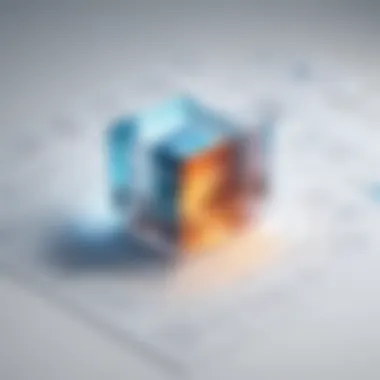

Database Functionality
The database functionality in Notion elevates the tool from a mere note-taking app to a fully-featured database management system. Users can create databases that function like spreadsheets, with various data types including text, dates, and checkboxes. This feature is particularly useful for managing large amounts of data efficiently.
Users can filter, sort, and group this data in customizable views, such as tables, lists, and galleries. Such flexibility allows for a clear visual representation of information, facilitating better decision-making processes.
Notion's database also integrates seamlessly with its other features, allowing for dynamic connections between notes, tasks, and data points. This interconnectedness is crucial for fostering an organized workflow.
Task Management Tools
The task management tools within Notion are robust and adaptable. Users can create to-do lists, Kanban boards, and timelines to keep track of their tasks. This multipurpose approach caters to varying preferences, making it suitable for different types of projects and work styles.
Furthermore, tasks can be assigned to team members, deadlines can be set, and progress can be tracked easily. Notifications keep users informed about upcoming deadlines or tasks needing attention. This level of oversight is beneficial for teams aiming for accountability and efficient project management.
Collaboration Features
Collaboration is at the heart of Notion's design, making it a vital tool for teams. Users can share pages, databases, and notes with group members, allowing for real-time collaboration. Edits can be made simultaneously, which speeds up the feedback process and promotes active participation from all team members.
Commenting features enable discussions directly inline with the content, reducing the need for external communication tools. This integrated approach encourages streamlined conversations and decision-making processes. Notion also offers permission controls, allowing users to dictate what level of access team members have, ensuring data integrity and confidentiality.
In a world increasingly reliant on remote work, these collaboration features position Notion as a frontrunner in enhancing team dynamics and project alignment.
"Notion blurs the line between traditional note-taking and full-scale project management systems, making it versatile for any user."
In summary, Notion's core features—note-taking capabilities, database functionality, task management tools, and collaboration features—are designed to provide comprehensive solutions for both individual and team productivity. With these tools at their disposal, users can effectively manage their work without feeling overwhelmed.
Benefits of Using Notion
The adoption of Notion as a productivity tool can significantly impact both individuals and teams. This section will explore the key benefits that users can gain from integrating Notion into their work routines. Specific emphasis will be placed on three main aspects: enhanced productivity, streamlined workflows, and the platform's customization and flexibility.
Enhanced Productivity
Notion provides a range of features that collectively promote productivity. One of the main advantages is its all-in-one nature. By combining note-taking, task management, and project planning into a single platform, users save time switching between multiple applications. This consolidation leads to less distraction and more focus.
Another impactful feature is the ability to create templates. Users can design templates for repetitive tasks or routine processes, enabling quicker setups and fostering consistency across projects. The minimalist interface reduces cognitive load, allowing users to concentrate on tasks without unnecessary complications.
Using Notion, professionals can prioritize tasks effectively. Notion allows users to set deadlines and status updates, which helps to keep teams aligned and accountable. The visual boards and lists can facilitate a clearer view of what needs attention, empowering teams to meet their objectives more efficiently.
Streamlined Workflows
The integration of Notion into existing workflows can lead to notable enhancements in efficiency. Organizations benefit from interconnected databases that facilitate information sharing among team members. This allows for real-time updates, which improve collaborative efforts.
Notion’s linking system is particularly useful. Users can create connections between notes, tasks, and projects. Such interrelations promote cohesive information management and reduce silos within teams. Consequently, communication becomes more effective, and the likelihood of misaligned goals diminishes.
Additionally, the ability to customize views—whether through tables, kanban boards, or calendars—provides users with the choice of how they visualize their tasks and projects. This flexibility caters to different work styles, thereby optimizing task management according to personal preferences.
Customization and Flexibility
One of Notion's most compelling strengths is its high degree of customization. Users can tailor spaces according to their needs, whether creating a personal notebook, a team dashboard, or a project tracker. This adaptability encourages team members to use the tool in ways that fit their unique workflows and habits.
With various properties and data types, including text, checkboxes, tags, and dates, users can build databases that serve specific purposes. Customization extends to the look and feel of pages as well. Users can adjust layouts, backgrounds, and themes, which fosters a more personalized working environment.
Lastly, Notion’s flexibility enables integration with various external tools, enhancing its functionality. For instance, users can connect Notion with Google Drive, Slack, or Trello, among others, thus widening its usability scope. The ability to adapt the tool for specific needs cannot be overstated.
"Customization allows users to design their workspace precisely as they envision, encouraging not just productivity but also creativity."
Implementation Strategies
Incorporating Notion into a workflow necessitates a thoughtful approach. The effectiveness of implementation strategies can dictate whether the tool is embraced fully or used sporadically. Each organization has unique needs. Adapting the onboarding process to fit the context can maximize its potential. Effective strategies will foster engagement and facilitate a seamless transition to utilizing Notion.
Successful implementation strategies typically emphasize a gradual introduction of features. This reduces overwhelm and builds user confidence. Active participation through the process empowers users to explore at their pace. Furthermore, managers should consider the varying expertise levels among team members. Tailoring training resources to different skill levels ensures no one is left behind.
Beyond initial onboarding, continuous support plays a crucial role. Regular feedback loops encourage users to share their experiences and challenges. The insights gathered from these discussions can guide refinement of the implementation method. As challenges arise, it is important to address them quickly. This ensures sustained productivity and enhances user satisfaction.
Onboarding Process
The onboarding process introduces users to Notion, ensuring they understand its features and functionalities. It is essential to establish a systematic approach. Often, a multi-step process proves beneficial. This could include:
- Initial Setup: Create user accounts and establish team structures.
- Feature Overview: Provide a guided tour of Notion's core functionalities.
- Hands-On Training: Encourage users to create their pages and databases with guided tasks.
An organized onboarding process helps mitigate confusion. This is particularly important for new users unfamiliar with such tools. Preparing a comprehensive onboarding checklist ensures that essential steps are not overlooked. Each user should feel comfortable navigating the platform before the testing phase begins.
Moreover, this phase should include suitable user support channels. Consider setting up a dedicated Slack channel or forum for ongoing questions. Encouraging peer-to-peer support can strengthen the community and promote knowledge sharing.
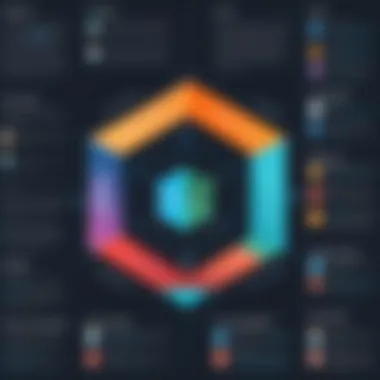

Training Resources
Training resources are vital for long-term engagement with Notion. These resources should cater to different learning preferences and offer a blend of formats. Here are some effective types of training:
- Video Tutorials: Short, focused videos can address specific tasks.
- Documentation: Creating clear and concise guides is ideal, allowing users to refer back easily.
- Webinars: Offering live sessions can allow users to ask questions in real-time and engage directly with experts.
It is advisable to periodically review these resources. Collecting user feedback helps refine the materials over time. Make sure to address any reoccurring issues or confusion that arise from users.
In addition to these, encouraging a culture of learning can greatly benefit the organization. Online platforms like Reddit or Facebook can provide forums for users to connect and share their experiences. Such communities can add significant value as they allow for shared insights and troubleshooting opportunities.
In summation, a well-structured onboarding process, complemented by diverse training resources, sets the stage for ushering Notion into daily use. It encourages users to fully leverage the platform, thereby enhancing overall productivity.
Case Studies and User Experiences
The exploration of Notion's effectiveness through case studies and user experiences is vital in illustrating its practical application in various contexts. These real-life examples not only showcase the versatility of Notion but also emphasize how it can fulfill specific needs across different sectors. By analyzing these cases, readers can gain insight into the tangible benefits, unique challenges, and lessons learned from using Notion.
Understanding user experiences helps potential adopters evaluate whether Notion aligns with their requirements and work styles. Furthermore, it brings to light the diverse ways individuals and organizations leverage Notion's features, thus enriching the overall understanding of the platform's capabilities.
Small Business Use Cases
Small businesses often operate with limited resources and require efficient tools to maximize their productivity. Notion serves as an all-in-one workspace for these businesses, allowing them to manage documents, track projects, and collaborate seamlessly. For instance, a small marketing agency might use Notion to consolidate client information, track campaign progress, and store creative content in a centralized location. This organization reduces time wasted in communication and enhances focus on delivering results.
Moreover, Notion's customizable templates allow small businesses to create dashboards tailored to their unique workflows. These templates can include task lists, project trackers, and notes. As a result, team members can stay aligned on goals and easily access essential information. The combination of flexibility and usability is particularly appealing to small businesses seeking cost-effective solutions.
Enterprise Applications
In larger organizations, Notion’s features can be leveraged on a bigger scale. Enterprises can utilize Notion for knowledge management, project oversight, and team collaboration across departments. For example, a technology company could implement Notion to maintain an up-to-date repository of technical documentation, which is crucial for onboarding and training new employees.
Enterprise applications also benefit from Notion's ability to integrate with other tools. By connecting Notion with platforms like Google Drive and Slack, organizations can streamline their workflows further. Each department can have their own workspace while simultaneously contributing to a unified knowledge base. This degree of integration enhances collaboration and reduces silos within the organization.
In summary, case studies and user experiences reveal how Notion can adapt to different operational scales, showcasing its capacity to enhance productivity and collaboration across various industries.
Ultimately, the value derived from Notion varies depending on how its features are utilized. Businesses of all sizes can learn from the experiences of others and implement best practices to optimize their use of Notion.
Limitations of Notion
Understanding the limitations of Notion is crucial for potential users. While this platform possesses many strengths, it is also important to recognize areas where it may fall short. Being aware of these limitations allows users to set realistic expectations and make better-informed decisions about adopting Notion within their workflow.
Learning Curve
One of the primary challenges users encounter with Notion is the learning curve. The interface is often perceived as complex, especially for those who are new to such multifaceted tools. Users may find the abundance of features overwhelming at first. Consequently, many users need time to familiarize themselves with its comprehensive functionalities.
Notion offers a high degree of flexibility in how information is organized. However, this can lead to confusion when defining relational databases or creating templates. Beginners may struggle to grasp these concepts initially.
Research indicates that providing ample training resources and access to supportive communities can ease this learning process. As users gain more experience, they begin to appreciate Notion’s versatility, transforming initial frustration into empowerment.
Performance Issues
Performance issues, while often not critical, can hinder the user experience with Notion. Some users report slow loading times when accessing large databases or extensive pages. This lag can disrupt workflow and lead to frustration.
In addition, collaborative features may also experience slowdowns when multiple users access or edit shared content simultaneously. As teams grow larger, ensuring optimal performance becomes more challenging. Moreover, consistency in performance across devices can vary, particularly between desktop and mobile versions.
Users should consider these points when evaluating Notion for team projects that require real-time collaboration. While Notion regularly rolls out updates to address performance issues, it remains important to assess these aspects based on individual needs.
"Recognizing the limitations of any tool is just as important as understanding its strengths. This balance is key in making informed decisions about productivity solutions."
Comparative Analysis
Comparative analysis plays a crucial role in understanding Notion within the larger landscape of productivity tools. By examining Notion alongside its competitors, we gain insights into its unique strengths and weaknesses, enabling potential users to make more informed decisions. This section will scrutinize various tools, focusing on features, user experience, integrations, and cost considerations.
The comparative approach also reveals the specific needs of users that different tools meet. For instance, task management might be the priority for some, while others may seek robust note-taking capabilities. Moreover, understanding competitors allows us to recognize Notion’s positioning and the niches that it fills effectively in the productivity market.
Notion vs. Competitors
When evaluating Notion against its competitors, it is essential to look deeply into individual tools such as Evernote, Trello, and Asana. Each tool offers distinct functionalities tailored to different user requirements.
Evernote
Evernote is renowned for its powerful note-taking capabilities. Users value the extensive search functions that Evernote offers, as they allow for rapid retrieval of information from numerous stored notes. One key characteristic of Evernote is its ability to capture a variety of content types including voice memos, photos, and clipped web pages.
This versatility is beneficial for users who need a comprehensive solution for gathering disparate information. However, a notable disadvantage is its pricing structure. Many of its valuable features are locked behind premium plans, which may discourage budget-conscious individuals or small teams.
Trello
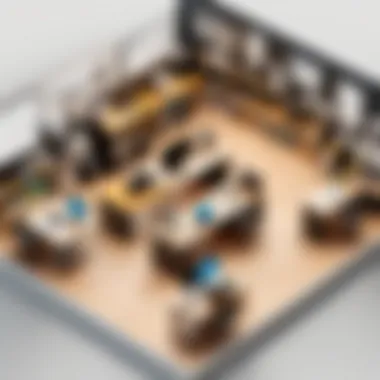

Trello stands out for its visually appealing kanban-style boards that provide a clear overview of tasks and projects. The key characteristic of Trello is its simplicity and ease of use, making it a popular choice for teams needing a straightforward project management tool. Users can easily drag and drop tasks between different stages, which enhances workflow agility.
However, a limitation arises from its basic formatting options. Trello may lack the depth of features seen in more robust tools, limiting its ability to handle complex projects. Thus, while it is excellent for simpler workflows, organizations with multifaceted projects might find it inadequate.
Asana
Asana is known for its strong focus on task management and team collaboration. Its key characteristic is the ability to break down projects into manageable tasks, assign them to team members, and track progress seamlessly. This structure is advantageous for teams who thrive on collaboration and accountability.
Nevertheless, Asana can become overwhelming for new users due to its many features. The learning curve can deter individuals looking for a simpler solution. Users often report feeling lost amidst all the options, ultimately leading to unnecessary frustration.
In summary, comparative analysis of Notion with tools like Evernote, Trello, and Asana shows distinct strengths and weaknesses. Each tool caters to particular aspects of productivity, allowing users to select a tool that aligns best with their specific needs and workflow preferences. Understanding these distinctions helps inform users who are considering Notion as a viable option.
Integrating Notion with Other Tools
Integrating Notion with other tools is essential for optimal usage of this dynamic application. The power of Notion emerges not just from its native capabilities but also from how well it connects with the wider software ecosystem. When integrated, Notion enhances its productivity features, making it a central hub for various workflows. This increases efficiency, augments collaboration, and simplifies data management across platforms.
APIs and Integrations
The application programming interface (API) of Notion allows users to interact with their data programmatically. This feature enables developers and businesses to create custom applications or integrate existing tools seamlessly with Notion. The API facilitates data flow between Notion and other platforms, such as Google Drive, Slack, and Trello.
Benefits of Using Notion API
- Data Synchronization: Users can synchronize their databases across platforms, ensuring that updates in one app reflect in Notion.
- Customized Workflows: Developers can build bespoke solutions that utilize Notion for specific needs, enhancing functionality tailored to user requirements.
- Increased Collaboration: Sharing and utilizing data pulls from other applications improves teamwork and communication.
It is vital to understand the considerations when working with APIs. Not all integrations will work smoothly from the outset; users often need to invest time into fine-tuning these connections.
Using Notion with Workflow Automation
Workflow automation is changing how teams operate, and using Notion effectively within automated systems can amplify productivity. Services like Zapier, Automate.io, or Integromat allow users to automate repetitive tasks involving Notion. These tools offer pre-built connections to various applications, streamlining operations.
Examples of Workflow Automation with Notion:
- Automated Task Creation: When a task is marked in another project management tool, a corresponding task gets created in Notion.
- Email Notifications: User can set triggers for important updates in Notion, sending notifications directly to email or messaging apps.
- Data Summarization: Enter data from forms or surveys automatically into Notion databases without manual entry.
"By connecting Notion with workflow automation tools, teams can minimize redundant tasks and focus on more strategic initiatives."
Future Developments
The future developments of Notion hold significant relevance for its users. As the digital workspace continues to evolve, tools like Notion must adapt to changing needs and expectations. Understanding these anticipated advancements is crucial for users and organizations investing their resources and workflows in this platform. Keeping an eye on expected features can provide insights into how Notion will enhance its capabilities in the coming years. Beyond simple updates, these developments can influence user satisfaction and overall productivity.
Expected Features
Notion's roadmap often includes feature updates that align with user demand and technology trends. Here are some anticipated enhancements:
- Improved Offline Functionality: Users increasingly require reliable access to their notes and projects without internet connectivity. Enhanced offline capabilities would cater to this need, ensuring that work remains uninterrupted.
- Advanced Integrations: The increasing complexity of workflows often requires better communication between apps. Future versions of Notion may introduce more seamless integrations with tools like Slack, Zoom, and Google Workspace, allowing for an interconnected workspace.
- Enhanced User Interface: User experience remains a critical factor. Updates aimed at improving the interface, making navigation more intuitive, can significantly impact user engagement and efficiency.
- Artificial Intelligence Features: Features powered by AI for suggestions, content generation, and automating repetitive tasks could dramatically enhance functionality. This would help users focus more on high-value tasks.
"The integration of AI within tools can vastly alter the landscape of productivity by streamlining complex processes."
- Customization Enhancements: Users appreciate the ability to tailor their workspace. Future updates might include more design templates, personal dashboards, or automation tools, allowing individuals and teams to mold Notion to their specifications more effectively.
Community Feedback
Community feedback is essential for guiding Notion's future developments. Active participation from users shapes what features are prioritized. Users often engage in discussions on platforms like Reddit or Facebook, voicing experiences that lead to collective suggestions. This feedback loop is critical for identifying pain points and areas where Notion can improve.
The responses regarding expected features show a clear need for continuous improvement. Users regularly discuss:
- Response to Performance Issues: Users often highlight the need for stronger performance, especially when handling large databases or files. Reducing lag and enhancing speed are common themes in user feedback.
- Desire for More Educational Resources: While initial training resources exist, users often seek more in-depth tutorials or use-case scenarios to maximize Notion's capabilities.
- Suggestions for New Features: Many users express aspirations for specific tools within Notion, such as advanced Kanban boards or enhanced collaboration features, which align their needs with their workflows.
By keeping a pulse on community dynamics, Notion can better strategize its developments and ensure the platform evolves in ways that truly benefit its users. Engaging with this community allows for a more comprehensive product that meets the varying needs and preferences of its user base.
Considering these elements will help potential users and current enthusiasts of Notion to be informed about what lies ahead and how it can continually support their productivity endeavors.
Closure
In the context of this article, the conclusion serves as a crucial element that encapsulates the journey through understanding Notion. It allows readers to reflect on the comprehensive insights shared and their significance in choosing a productivity tool. One key aspect of the conclusion is the summarization of the essential features and benefits discussed throughout. Notion is highlighted for its versatility and its capacity to integrate various functionalities into a singular platform. This is especially beneficial for tech-savvy individuals, business professionals, and IT experts who seek efficient solutions to manage their tasks and workflows.
Another important consideration in this conclusion is the emphasis it places on informed decision-making. This informative walkthrough encourages users to evaluate their particular needs and how Notion might fit within their frameworks. Points raised in prior sections underscore the advantages of using Notion, while also noting potential limitations, thereby providing a balanced overview.
In a rapidly evolving digital landscape, understanding Notion and its capabilities can lead to improved productivity and more effective collaboration. It is essential to recognize that the right tool can significantly impact workflow and efficiency. Therefore, effectively implementing Notion enables not just increased personal efficiency but also fosters a collaborative environment within teams.
Summary of Insights
The insights shared provide a deep dive into the vast potential of Notion as a productivity tool. Throughout the article, we explored several core aspects:
- Core Features: Notion stands out due to its note-taking functions, powerful database capability, task management tools, and collaborative features.
- Benefits: Users experience enhanced productivity through streamlined workflows and customization options that cater to diverse needs.
- Implementation: Onboarding and training resources proved essential for effective adoption, enabling users to harness Notion's full capabilities.
- Limitations: The learning curve and occasional performance issues are important factors to consider when evaluating the software.
- Comparative Analysis: Understanding how Notion positions itself in relation to competitors such as Evernote, Trello, and Asana offers valuable perspective.
Each of these insights contributes to a holistic understanding, guiding potential users toward practical applications in their day-to-day tasks.
Final Thoughts on Adoption
Adopting Notion in personal or organizational settings requires a careful assessment of its relevance to the user's needs. It is essential to approach its implementation thoughtfully. One must recognize that although Notion provides a robust set of tools, the transition may necessitate time and commitment to fully realize its benefits. Therefore, careful planning of onboarding processes and sharing of training resources can greatly ease this transition.







