Understanding Personal Appointment Reminder Apps
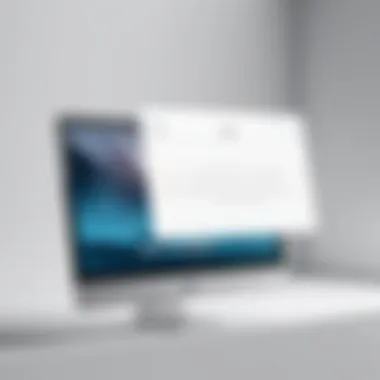

Intro
Personal appointment reminder apps have become a staple for managing schedules in today's fast-paced environment. These apps are not just for reminding users of important meetings, but they play a vital role in enhancing productivity for both individuals and businesses. With numerous options available, it becomes essential to understand their functions and how they fit into the broader context of time management.
In this article, we will explore the importance and purpose of personal appointment reminder apps. We will also address current trends in this software category, along with insights from user experiences and expert opinions to help with decision making.
Software Category Overview
Purpose and Importance
The primary function of appointment reminder apps is to help users keep track of their schedules by sending timely notifications about upcoming events. For businesses, these apps minimize missed appointments, which can lead to lost revenue. For individuals, they aid in balancing personal and professional commitments effectively. This functionality ensures that important tasks are not overlooked. The relevance of these applications in the modern lifestyle cannot be overstated when considering the dependence on technology for day-to-day task management.
Current Trends in the Software Category
The landscape of appointment reminder apps is continually evolving. One trend is the integration of artificial intelligence to personalize reminders based on user behavior. Other notable trends include cloud synchronization, which allows for access across multiple devices, and enhanced user interfaces that are more intuitive. The proliferation of remote work has also accelerated the demand for these tools, as more people require efficient scheduling solutions to navigate their professional and personal lives.
Data-Driven Analysis
Metrics and Criteria for Evaluation
When evaluating appointment reminder apps, several metrics should be considered:
- Usability: The ease with which users can navigate the app and set reminders.
- Customizability: Ability to tailor notifications and settings to fit user preferences.
- Integration: Compatibility with other tools like calendars and email services.
- User Support: Availability of assistance and resources for troubleshooting.
Comparative Data on Leading Software Solutions
In the current marketplace, popular appointment reminder apps include Google Calendar, Microsoft Outlook, and Calendly. Each of these has unique features:
- Google Calendar offers robust collaboration tools, allowing users to share calendars and schedule events with ease.
- Microsoft Outlook integrates deeply with email services and is popular in corporate environments.
- Calendly stands out for its ease of use in setting up meetings, particularly for business professionals.
Understanding these distinctions aids users in selecting an app that best fits their scheduling needs. Each choice reflects a balance between functionality and personal preference, influencing overall productivity.
"Appointment reminder apps are not just tools; they are enablers of efficiency, ensuring that individuals and businesses stay organized in a chaotic world."
By delving deeper into the features of these applications, we can better appreciate their significance amidst the growing demand for effective time management solutions.
Prelims to Personal Appointment Reminder Apps
In today's fast-paced world, managing time effectively is vital for personal productivity and professional success. Personal appointment reminder apps play a significant role in achieving this goal. These tools help individuals and businesses keep track of their schedules, appointments, and important events in a seamless manner. The importance of understanding these apps lies not only in their functional benefits but also in their capacity to enhance overall time management.
Definition and Purpose
A personal appointment reminder app is a software application designed to notify users of upcoming events and appointments. The primary purpose is to ensure that users do not miss any scheduled events, whether they are medical appointments, business meetings, or personal commitments. These apps typically allow users to set reminders, create schedules, and manage their calendars efficiently. Additionally, they offer various features that contribute to a more organized and productive lifestyle.
Historical Context
The concept of appointment management has evolved significantly over the past few decades. In the earlier days, people relied on paper calendars and manual reminders to track their appointments. With the advent of technology, particularly the rise of personal computers and mobile devices, digital solutions began to emerge. The first digital calendars were basic and lacked automation. However, as technology advanced, features such as recurring appointments and alerts became standard. This growth facilitated the development of sophisticated appointment reminder apps that cater to modern needs.
Evolution Over Time
Over time, personal appointment reminder apps have undergone numerous changes and improvements. Initially, they were basic scheduling tools. As user needs grew, developers integrated features like email and SMS notifications, customizable alerts, and synchronization with various calendars. Today, these apps not only serve as reminders but also offer insights into scheduling habits, suggest optimal times for appointments, and integrate with other productivity tools. This evolution reflects a broader trend of increasing reliance on digital solutions to streamline daily tasks and enhance efficiency.
"The evolution of appointment reminder apps illustrates how technology adapts to the changing demands of users."
In summary, the introduction of personal appointment reminder apps marks a critical shift in how individuals and businesses manage time. Their development has paved the way for more efficient scheduling practices, making them indispensable tools in modern life.
Core Functionality of Appointment Reminder Apps
Appointment reminder apps play a crucial role in helping individuals and businesses manage their schedules effectively. These applications streamline the process of setting appointments, ensuring that users can optimize their time. The core functionalities of these apps include scheduling appointments, setting notifications and alerts, integration with calendars, and user-friendly interfaces. By diving into each of these features, we uncover how they contribute to a more organized and productive lifestyle.
Scheduling Appointments
The scheduling of appointments forms the backbone of any appointment reminder app. Users can easily input details such as date, time, duration, and location of an event, making it simpler to keep track of various commitments. A robust app should allow flexibility in this process. For instance, users ought to be able to edit or cancel an appointment without hassle. This function is integral, as it not only facilitates convenience but also aids in structure.
By providing options to categorize appointments—whether personal, professional, or social—these apps allow users to keep their schedules visually organized. It also enables users to prioritize tasks, leading to enhanced efficiency in time management.
Set Notifications and Alerts
Notifications and alerts are vital for maintaining awareness about upcoming appointments. An effective reminder app should provide multiple options for alerts. Users might prefer alerts by push notifications, emails, or even text messages. The ability to customize the timing of these alerts allows users to choose how far in advance they wish to be reminded.
This customization can be critical, especially in professional settings where being late can have significant implications. By reducing the likelihood of missed appointments, apps can also help to foster better relationships with clients or colleagues.


Integration with Calendars
Integration with popular calendar services is essential for any appointment reminder app. Users frequently manage multiple calendars, such as Google Calendar, Outlook, or Apple Calendar. An app that can seamlessly sync with these services simplifies the scheduling process.
This feature allows appointments to be visible on all platforms, enhancing accessibility. Furthermore, syncing avoids the repetitive task of entering the same information in different places, reducing the potential for errors. For individuals or organizations with busy schedules, this means less time spent managing calendars and more time for productivity.
User-friendly Interfaces
A user-friendly interface is another critical component of appointment reminder apps. The design should be intuitive, allowing users to navigate features with ease. Functions like adding or modifying appointments should not require extensive training.
An effective app often emphasizes minimalistic design, which helps prevent users from feeling overwhelmed. Accessibility features, such as large buttons and clear labeling, further enhance usability, especially for older users or those with disabilities. Ultimately, an engaging interface combined with efficient navigation encourages regular use, benefiting overall organization.
Benefits of Using Appointment Reminder Apps
Appointment reminder apps offer a range of advantages for both individuals and businesses. Their impact on daily operations and personal schedules cannot be overstated. These applications enhance productivity, reduce stress related to missed appointments, and improve overall organization. Understanding their benefits is crucial in choosing the right app, as this can lead to more effective time management and better user experiences.
Improved Time Management
One of the most notable benefits of using appointment reminder apps is improved time management. In today's fast-paced world, effectively handling time is paramount. These apps help users allocate time more wisely. By sending reminders and alerts, they ensure that important commitments are not overlooked.
For example, a professional with a busy schedule might easily lose track of appointments. An app can provide pre-set reminders that prompt users to prepare in advance. This can significantly reduce last-minute rushes and increase punctuality. As a result, users can focus on their tasks without the constant anxiety of forgetting an important meeting or event.
Reduction in No-Shows
A critical aspect of any appointment-based system is the reduction of no-shows. Missed appointments can be costly both in terms of time and money. With the help of reminder apps, users can dramatically decrease the likelihood of being absent.
Many of these apps allow customizable notification settings. Users can choose multiple reminders via different channels such as emails, SMS, or push notifications. For instance, a healthcare provider can utilize these features to send appointment reminders to patients, resulting in higher attendance rates. Increased attendance leads to better time utilization and improved customer relations.
Enhanced Professional Image
Another significant advantage is the enhancement of a professional image. For business owners, consistently showing up on time and being organized can significantly impact how clients and stakeholders perceive them. Appointment reminder apps facilitate this by providing tools for managing appointments methodically.
When businesses employ these apps effectively, they make a strong impression on clients. Being punctual demonstrates reliability and builds trust. A study indicates that organizations using appointment reminders often report higher satisfaction levels among clients, reinforcing their commitment to professionalism.
Streamlined Communication
Lastly, appointment reminder apps facilitate streamlined communication between parties. They often include features that allow for seamless sharing of schedule updates and any changes. Communication is vital, especially in environments where multiple stakeholders are involved.
For example, team members can receive collective notifications about shifts or changes in meeting times. This eliminates confusion and fosters clarity among co-workers. Furthermore, some apps allow for interactive confirmations, enabling users to respond to reminders directly. Such features ensure that everyone is on the same page, enhancing collaborative efforts.
"Appointment reminder apps not only help in scheduling but also serve as essential tools for effective communication and relationship building."
Challenges and Limitations
When considering personal appointment reminder apps, it is crucial to address the challenges and limitations associated with their use. Acknowledging these issues helps users make informed decisions and avoid potential pitfalls.
Dependence on Technology
A significant challenge in using appointment reminder apps is the strong dependence on technology. Users often rely on these digital tools to manage their schedules. This can lead to problems if there are technical glitches, server downtimes, or connectivity issues. Such dependences might cause missed appointments, which can result in negative repercussions, particularly in a business context. The need for internet access or a compatible device also limits accessibility for some users. Consequently, it is prudent for individuals and businesses to have a backup plan, ensuring that they can still track their schedules without solely relying on these apps.
Privacy Concerns
Privacy is another essential factor to consider when using appointment reminder apps. Many of these applications require access to personal information, which may include sensitive data about appointments, contacts, and even location. Users must be cautious about the data collection practices of these apps. If an app were to suffer a data breach, it could expose this information to unauthorized individuals, potentially compromising user privacy. It is advisable for users to thoroughly review the privacy policies of these apps before making a selection. Additionally, considering apps with robust security features can enhance trust and ensure that personal data remains protected.
User Errors in Input
User errors in input present a common limitation with appointment reminder apps. These errors can occur due to several factors, including hurried data entry or misunderstanding of the app's interface. Incorrect input may lead to mismanaged schedules and create frustration for users. For instance, entering the wrong date or time can result in appointments being missed or attended at the wrong times. It is beneficial for users to take their time when inputting information into these apps and to double-check their entries. Some applications offer features for reviewing upcoming appointments, which can serve as a safeguard against such errors. Users must remain vigilant to ensure that their appointments are accurately logged.
Factors to Consider When Choosing an Appointment Reminder App
Choosing the right appointment reminder app is crucial for maximizing efficiency and improving time management. This decision can significantly affect how well individuals and businesses manage their schedules. Therefore, understanding the factors involved in this choice is essential. The right app can streamline processes, increase productivity, and contribute to a professional image. On the other hand, a poorly chosen app may lead to frustration, missed appointments, and wasted resources.
Key Features and Functionality
When selecting an appointment reminder app, it is important to evaluate its features carefully. Key functionalities include the ability to schedule recurring appointments, set reminders, and provide customizable notifications. Integration with popular calendar systems like Google Calendar or Outlook enhances the app’s usefulness. Additionally, a user-friendly interface allows for easy navigation, minimizing the learning curve.
- Recurring Appointments: The ability to manage multiple appointments without constant input saves time.
- Custom Notifications: Tailoring alerts according to personal needs can increase adherence to schedules.
- Sync Options: Ensure compatibility with existing calendars to avoid double bookings.
Cost and Pricing Models
Pricing models vary significantly among appointment reminder apps. Some offer free versions with limited capabilities, while others follow a subscription-based approach. Understanding the pricing structure is essential. Users should consider whether the costs align with their budget and assess whether features offered meet their requirements. It may also be worthwhile to explore trial versions to evaluate the app's effectiveness before making a financial commitment.


- Free Basic Plans: Good for individuals or small businesses just starting out.
- Subscription Plans: Often provide advanced features and priority support suitable for larger operations.
- One-time Purchase: A less common model that may suit those preferring ownership over subscription.
Platform Compatibility
The compatibility of an app with various operating systems is another vital consideration. Users should verify whether the app works on multiple devices and platforms—such as iOS, Android, and web-based systems. This ensures seamless integration into their workflow, allowing for access from smartphones, tablets, or computers. Compatibility reduces issues related to switching devices or missing notifications.
- Mobile Versatility: Consider an app that works across different devices to avoid limitations.
- Browser Accessibility: The ability to use the app through browsers can enhance convenience.
Customer Support and Resources
A good appointment reminder app should also offer reliable customer support. In case of issues or questions, users need to be able to access help quickly. Resources such as FAQs, user manuals, and community forums can provide additional assistance. Strong support systems can enhance user experience, mitigate frustrations, and ensure that users can fully leverage the app's features.
- Responsive Support: Evaluate how quickly customer service responds to inquiries.
- Online Guidance: Look for apps that provide thorough tutorials and user guides.
"Choosing the right appointment reminder app means considering your personal workflow and needs. The best app for you is one that complements the way you organize and manage your time."
Comparative Analysis of Popular Appointment Reminder Apps
The comparative analysis of popular appointment reminder apps is crucial in understanding their effectiveness, functionality, and overall utility. As numerous apps flood the market, discerning the right one can be a significant challenge. This section delves into various popular apps, providing a detailed overview of their features. A comparative approach allows potential users to match their specific needs with app capabilities, emphasizing strengths and weaknesses. Evaluating user feedback also enhances this analysis, offering real-world insights that aid consistency in user experiences.
App One: Overview and Features
App One, often recognized for its intuitive interface, focuses on simplifying appointment management. One notable feature is its ability to integrate seamlessly with various calendar systems, like Google Calendar and Microsoft Outlook. This synchronization ensures users receive real-time updates across all platforms.
Moreover, App One provides customizable notifications. Users can choose between push notifications or email reminders, catering to personal preferences. The app also offers recurring appointment settings, saving time on regular bookings. Its analytics feature assists users in understanding appointment patterns over time, which can enhance future scheduling decisions.
App Two: Overview and Features
App Two distinguishes itself with its robust collaboration tools. This app is particularly useful for businesses, allowing multiple users to manage team appointments effectively. Teams can share calendars and send group reminders, promoting better communication.
In addition to standard reminder functions, App Two includes advanced reporting features. These reports can analyze no-show rates and appointment durations, allowing businesses to fine-tune their scheduling processes. Integration with customer relationship management platforms also stands out, enhancing the overall business efficiency.
App Three: Overview and Features
App Three aims at individual users with an emphasis on personal wellness and health-related appointments. This app goes beyond mere reminders, offering features like medication tracking alongside therapy or doctor visit scheduling.
App Three also integrates various health platforms, enabling users to sync their health data for better tracking. Features like personalized daily schedules and wellness tips add significant value, broadening its appeal in the wellness community. User-friendly designs make navigation straightforward, which is vital for those less tech-savvy.
User Feedback and Ratings
User feedback provides a valuable lens through which the effectiveness of these apps can be assessed. Ratings from platforms like Reddit and Facebook show varied preferences.
- App One generally receives high marks for its user-friendly interface and customization options but faces critique regarding occasional bugs in notifications.
- App Two garners praise for its collaborative features, particularly among business professionals, though some users note the learning curve can be steep.
- App Three is often appreciated for its health-oriented features, yet users sometimes wish for more integrations with fitness devices.
Overall, ratings across these platforms highlight the need for an app that aligns closely with personal and professional appointment needs.
User Experiences and Case Studies
Understanding the real-world applications of personal appointment reminder apps provides invaluable insights into their effectiveness. User experiences and case studies offer a perspective that goes beyond theoretical benefits, illustrating how these tools impact daily routines and efficiency. These narratives highlight specific elements such as functionality, adaptability, and user satisfaction, making them critical for anyone evaluating these apps.
Business Use Cases
In the business sector, appointment reminder apps serve as essential tools for maintaining schedules and reducing missed appointments. Many companies utilize these apps to ensure adherence to meeting times, thus enhancing productivity. For example, a small dental clinic implemented a popular reminder app. They reported a significant reduction in no-show rates, which improved their overall revenue and client satisfaction. The combination of automated reminders via SMS and emails ensured patients were notified adequately, leading to fewer unoccupied time slots.
Moreover, businesses that require coordination between multiple stakeholders can benefit greatly. Teams using appointment reminders for client meetings can streamline their communication process. One organization noted that with their chosen app, they could set up follow-up reminders for both clients and staff, which facilitated better engagement and proactive work culture.
Individual Use Cases
On a personal level, individual users experience similar benefits. Consider a freelancer who manages various clients and projects. By utilizing an appointment reminder app, they can track deadlines, meetings, and personal commitments in one place. This not only helps in organizing their work but also reduces stress and last-minute scrambles. The ability to customize notifications allows users to prioritize their tasks according to urgency and importance.
Another example includes individuals with busy family schedules. A single parent managing school appointments, medical check-ups, and extracurricular activities may find it challenging to juggle these commitments. An effective reminder app provides alerts that ensure nothing is forgotten, greatly facilitating family management. This proactive approach to scheduling can foster a more balanced lifestyle.
"An appointment reminder app is not just about reminders; it’s about enhancing the way we manage our time and commitments."
In summary, user experiences in both business and individual scenarios reveal that personal appointment reminder apps are practical tools that promote organization, improve communication, and elevate productivity. Understanding these cases helps prospective users appreciate the value these apps add to their daily lives.
Best Practices for Utilizing Appointment Reminder Apps
To maximize the effectiveness of personal appointment reminder apps, implementing best practices is essential. These practices help users to efficiently manage their schedules, reduce missed appointments, and enhance overall productivity. Understanding the nuances of these best practices will ensure users derive the most benefit from their chosen apps.
Maintaining Consistency
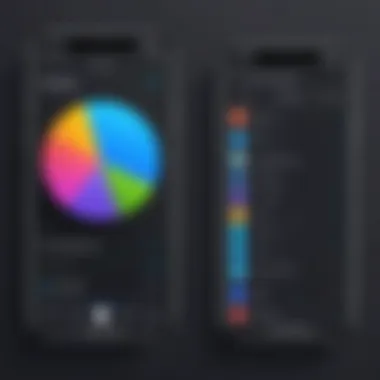

Consistency is crucial in utilizing appointment reminder apps effectively. Users should make it a habit to regularly input their appointments into the app at the time of scheduling. This proactive approach minimizes the risk of overlooking an important meeting or event.
Regularly updating the app also includes reviewing and confirming upcoming appointments. This practice aligns with maintaining a clear schedule and can lead to better time management. Notifications should be actively checked to ensure they align with the specific needs of your personal and professional life.
"Consistency is key to ensuring that appointment reminders become reliable parts of your routine."
Customizing Notifications
Customizing notifications is another critical best practice. Each person has different preferences and needs regarding notification frequency and timing. Appointent reminder apps typically allow users to adjust notification settings according to their preferences.
For instance, setting reminders a few days in advance for critical appointments can help in preparation. Meanwhile, shorter reminders might be adequate for more routine appointments.
Moreover, adding personalized touch, such as including context about the meeting in the reminder, can help recall relevant details that might escape memory otherwise. Users should assume an active role in customizing notifications based on their schedule and the nature of the commitments.
Following these best practices can significantly enhance the utility of appointment reminder apps. They encourage engagement with the application and facilitate a more organized approach to managing time.
Future Trends in Appointment Management Technology
The landscape of appointment management technology is constantly changing, influenced by advancements in software design and user expectations. Future trends are shaped by the necessity of creating more intuitive and efficient tools. Understanding these trends is important as they highlight potential innovations that can enhance user experience and streamline scheduling processes.
Emerging Features
Emerging features in appointment reminder apps aim to address specific user needs and address efficiency. The following are some promising developments:
- Smart Scheduling: This involves algorithms that help find optimal times for meetings, considering participant availability and preferences.
- Customizable Workflows: Users will likely benefit from personalized workflows that accommodate different scheduling styles, leading to greater overall flexibility.
- Multi-Platform Functionality: Seamless use across devices will likely be emphasized, allowing users to manage appointments on smartphones, tablets, and desktops effortlessly.
- Enhanced Analytics: Users might increasingly expect analytics capabilities that provide insights into appointment trends, such as peak scheduling times or cancellation rates, which can inform better decision-making.
Integration with AI and Automation
The integration of artificial intelligence and automation is set to transform appointment management significantly. AI's potential here includes:
- Automated Reminders: Automation can ensure that reminders are sent at optimal times, reducing no-show rates and improving communication. These reminders can be personalized based on user habits.
- Natural Language Processing: With this technology, apps may allow users to schedule appointments using conversational language, making the process simpler and more intuitive.
- Data-Driven Suggestions: AI analysis of past behaviors may offer suggestions for future appointments, providing a smart assistant-like experience.
- Integration with Other Services: Future apps might integrate with various services beyond calendars, such as travel booking and client management systems, to provide a comprehensive solution for users.
Emerging technologies in appointment management not only streamline processes but also significantly enhance user satisfaction through personalized experiences.
Culmination
In this article, we have explored various aspects of personal appointment reminder apps, emphasizing their significance in managing schedules for individuals and businesses. The conclusion synthesizes essential insights that help the reader recognize the relevance and utility of these applications.
Summary of Key Points
- Core Functionality: Personal appointment reminder apps primarily serve to simplify the scheduling process, ensuring that users stay organized and punctual. They often include features such as customizable notifications, calendar integration, and user-friendly interfaces.
- Benefits Realized: Using these apps can lead to improved time management and a decrease in no-show rates for appointments. Additionally, a professional image can be maintained through timely reminders and organized scheduling.
- Challenges and Considerations: While beneficial, these apps do present challenges like dependence on technology and privacy concerns. Users must navigate these potential pitfalls when adopting such tools.
- Choosing the Right Tool: The choice of appointment reminder app is influenced by numerous factors, including features, pricing, platform compatibility, and the level of customer support available. Each of these considerations plays a critical role in selecting the best fit for one’s needs.
- User Experiences: Real-world applications of these apps demonstrate their effectiveness across various domains, highlighting their adaptability for both personal and professional use.
Final Thoughts on App Selection
In light of the explored elements, it is crucial for users to conduct thorough research before committing to a specific appointment reminder app. The key factors outlined, such as functionality and user feedback, should guide prospective users toward informed decisions. An app that resonates with individual or business needs can greatly enhance productivity.
"The right appointment reminder app can transform chaos into order, creating a seamless flow in daily and professional activities."
The evolution of appointment management technology continues to progress, hinting at increasingly sophisticated solutions on the horizon. As such, ongoing vigilance is necessary; users should remain open to adopting new features and improvements as they become available. By doing so, the benefits of these tools can be maximized, ultimately leading to a more organized and productive life.
Further Resources
Further resources are essential for anyone looking to deepen their understanding of personal appointment reminder apps. These resources can provide additional insights into features, user experiences, and advanced usage techniques. They serve not only as supplementary material but also enhance the overall comprehension of the topic.
The significance of further resources lies in their ability to offer diverse perspectives. For instance, recommended reading materials can present in-depth analyses of various apps, including comparative studies and user reviews. This helps potential users make informed decisions based on real-world applications and case studies.
Moreover, online communities are invaluable for sharing experiences and tips. These platforms facilitate discussions among users, allowing them to exchange knowledge about what works best and what to avoid when selecting and using these apps. Engaging with such communities can enhance one's ability to utilize appointment reminder apps effectively.
In summary, further resources empower users to gain a well-rounded understanding of personal appointment reminder apps. They encourage exploration beyond the basics and foster connection with others in similar situations, ultimately leading to more productive scheduling solutions.
Recommended Reading
When seeking to explore personal appointment reminder apps in depth, various texts provide valuable insights. Many websites and books discuss specific apps, user functionalities, and overall trends in appointment management technology.
- "The Productivity Playbook" - This book outlines strategies for maximizing productivity through scheduling tools, including appointment reminder apps.
- "Effective Time Management" - It discusses various digital tools for managing time and appointments, offering case studies and user feedback.
- Official App Websites - Visiting specific app websites such as Google Calendar, Calendly, or Acuity Scheduling helps users understand features and capabilities firsthand.
These materials offer a range of perspectives and practical applications relevant for both novice and experienced users. By reviewing these recommendations, individuals can gain comprehensive knowledge of what appointment reminder apps have to offer.
Useful Online Communities
Engaging with online communities is one effective way to gain insights into personal appointment reminder apps. These platforms connect users from diverse backgrounds, allowing them to share their experiences, challenges, and solutions.
Here are some notable communities to consider:
- Reddit - Subreddits such as r/productivity or r/GetDisciplined offer forums for discussions related to productivity tools, including appointment reminder apps. Members share tips, issues, and resolutions that can enhance understanding and usability.
- Facebook Groups - Various Facebook groups focus on digital productivity. Members often share app recommendations, best practices, and personal experiences.
- Tech Forums - Websites like Stack Exchange have dedicated sections for discussing tech tools, including appointment management apps. Users can ask specific questions and receive expert guidance.
Active participation in these communities can enrich user knowledge and provide essential support. With shared insights and tips, individuals can utilize appointment reminder apps more effectively in their personal and professional lives.







