Understanding Procore Tasks for Effective Project Management
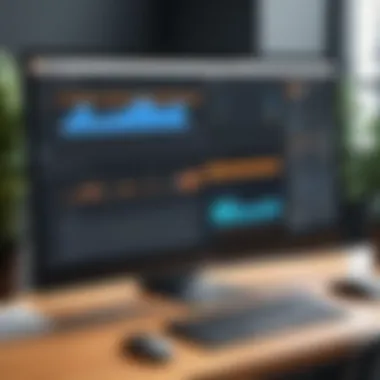

Intro
In the realm of project management, efficiency and clarity are crucial for success. One platform that stands out in managing tasks effectively is Procore. This software is designed specifically for the construction and project management sectors, offering tools that streamline various processes. Understanding how to leverage Procore tasks can significantly enhance project outcomes.
Many professionals in the construction industry face challenges with task management. Procore aims to alleviate these issues by providing features that are tailored to the operational needs of these environments. The focus of this article is to delve into the functionality of Procore tasks, their benefits, and best practices for optimization.
Software Category Overview
Purpose and Importance
Procore serves a notable purpose in the management of construction projects. Its tasks feature allows for efficient tracking, assignment, and completion of various project elements. This leads to improved communication among teams and ensures everyone is aware of their responsibilities. The importance of task optimization cannot be overstated, as it directly affects project timelines and budgets.
Current Trends in the Software Category
The trend towards cloud-based project management tools is evident. Many companies are integrating mobile solutions to facilitate real-time updates and communication. Procore responds to this trend with its robust mobile application, enabling teams to manage tasks on the go. Furthermore, an emphasis on user experience design means that ease of use is at the forefront when developing features.
Data-Driven Analysis
Metrics and Criteria for Evaluation
To truly understand the effectiveness of Procore, one must analyze its impact based on specific metrics. These can include:
- Task completion rates: Measures how quickly tasks are assigned and finished.
- User satisfaction: Evaluated through feedback and surveys from team members.
- Time tracking: Monitors the time spent on tasks compared to estimates.
Comparative Data on Leading Software Solutions
When evaluating Procore against competitors, several factors stand out. For instance, Procore provides extensive integration capabilities with tools like Microsoft Teams and Slack. Comparatively, other software may lack such connectivity. Also noteworthy is Procore's reporting functionality, which often surpasses that of rival solutions.
"Using Procore not only enhances productivity but also ensures that all project contributors stay informed and aligned throughout the project lifecycle."
Foreword to Procore Tasks
In the realm of project management, particularly within the construction industry, the organization and clarity of task management can significantly influence overall performance. Procore has emerged as a pivotal tool that streamlines this process. Understanding Procore tasks is essential for professionals looking to enhance productivity and efficiency in project execution.
The effective management of tasks within Procore allows teams to maintain clear lines of communication, track progress, and meet deadlines. It is not just about assigning tasks; it's about creating a framework that fosters accountability and transparency among team members. By utilizing Procore's features, teams can develop a comprehensive view of project responsibilities, timeline expectations, and resource allocation.
Several specific elements warrant attention when discussing Procore tasks. Firstly, the task creation process is designed to accommodate the complexities of construction projects. From defining project phases to managing individual responsibilities, the platform facilitates a structured approach to task management.
Secondly, task assignment mechanisms empower project managers to design tasks that are tailored to individual skills and availability. This careful allocation ensures that work is done efficiently, minimizing potential bottlenecks or overlaps.
Beyond assignment, the review and approval workflows within Procore emphasize the importance of collaboration and feedback. With these workflows, team members can communicate openly about progress, thereby reducing misunderstandings and enhancing mutual support.
Understanding Procore: An Overview
Understanding Procore is pivotal for anyone involved in project management, particularly in construction and project-based environments. This software is designed to enhance efficiency and collaboration among different stakeholders. By comprehending Procore's functionalities, users can better leverage the platform to streamline communication, task management, and resource allocation, ultimately facilitating project success.
One important element of Procore is its adaptability to various project types. Enterprises can customize its features to meet their unique operational demands. This flexibility ensures that teams can work in a manner that best suits their workflows. Tasks within Procore are organized systematically, allowing professionals to maintain clarity over their responsibilities and deadlines.
When optimizing project management processes, Procore acts as a centralized hub. Multiple functions, like documenting progress, assigning tasks, and generating reports, operate within its framework. Having all relevant information in one place reduces the time spent switching between different tools and applications, enabling teams to work efficiently. This contributes to overall productivity and can lead to timely project completion.
Key Considerations:
- User Training: Proper training on Procore can help teams maximize its capabilities.
- Integration with Existing Tools: Understanding how Procore fits within the current tech ecosystem is crucial for minimizing disruptions.
- Continuous Feedback: Regular assessments of how teams engage with Procore support ongoing optimization and adaptation of workflows.
"Optimize your project management through understanding Procore's powerful capabilities."
By focusing on these elements, organizations can better integrate Procore into their project management strategies, thus enhancing teamwork, accountability, and efficiency in their operations.
What is Procore?
Procore is a cloud-based project management application specifically designed for the construction industry. It functions as an all-in-one solution that consolidates project activities, documentation, and workflows under one platform. Procore enables teams to manage everything from scheduling and budgeting to quality and safety checks.
The platform also allows for communication between different stakeholders, including contractors, clients, and suppliers. This fosters transparency, as everyone involved has access to up-to-date information regarding project status, timelines, and deliverables. Procore's focus on collaboration makes it an essential tool in modern project management.
Evolution of Procore as a Project Management Tool
Procore emerged from the need for improved project management practices in construction. Initially launched as a basic tool for project documentation, it has since evolved into a comprehensive software suite. The development was driven by user feedback and market demands, leading to the incorporation of more sophisticated features.
Key milestones in Procore's evolution include:
- Introduction of Mobile Access: The launch of mobile applications that allow team members to access project information on the go.
- Enhanced Collaboration Tools: Tools that enable real-time communication and file sharing among various project stakeholders.
- Advanced Reporting Capabilities: Data analytics tools that provide insights into project performance, assisting managers in making informed decisions.
Through continual innovation, Procore has established itself as a leader in the project management domain, helping construction professionals optimize their workflows and improve project outcomes.
Key Features of Procore Tasks
Procore Tasks embodies several crucial features that streamline project management within construction ecosystems. Leveraging these features can substantially improve efficiency, collaboration, and accountability among team members. Understanding the key elements of Procore tasks allows project managers to utilize the tool effectively, ensuring optimal project delivery.
Task Creation Process
Step-by-step creation
The step-by-step creation of tasks in Procore provides a structured approach to task management. This process is important because it allows project managers to define tasks clearly, reducing ambiguity and potential errors. The key characteristic of this process is its simplicity. Users can follow a logical sequence, ensuring that every necessary detail is captured. The unique feature of this step-by-step creation is its intuitive interface, which caters to users of varying technological expertise. While it is beneficial for maintaining organized task management, some may find it time-consuming for complex projects.
Templates for efficiency
Templates for tasks enhance efficiency by allowing users to reuse predefined formats. This aspect is pivotal as it saves time during the task creation process, enabling faster project kick-offs. The notable characteristic of templates is their adaptability; they can be modified to meet particular project needs. This flexibility makes them a popular choice among users who seek to eliminate repetitive effort. However, over-reliance on templates may lead to oversight of project-specific requirements, thus requiring vigilance from users.
Task Assignment Mechanisms
Assigning to team members
Assigning tasks to team members streamlines accountability and ensures that responsibilities are clear from the outset. This is essential for effective project management. The key characteristic of this mechanism is its straightforwardness; team leaders can designate tasks based on team members’ strengths and availability. A unique feature of the assignment system in Procore is the visibility it provides, fostering a clear understanding of who is responsible for what. Yet, if not managed well, it can lead to uneven distribution of workload, causing stress among team members.
Setting deadlines
Setting deadlines within Procore Tasks is critical for maintaining project timelines. Deadlines contribute significantly to the overall organization of tasks. The main characteristic of deadline-setting in Procore is its user-friendliness, allowing managers to establish time frames that are realistic and manageable. This feature is advantageous for driving momentum in project progress, ensuring accountability among team members. However, strict deadlines may sometimes lead to rushed work, resulting in a compromise on quality.
Review and Approval Workflows
Approval processes
The approval processes in Procore establish a systematic method for validating the completion of tasks. This is crucial for maintaining quality standards throughout the project lifecycle. The key characteristic of these processes is their formalization; they require specific inputs from stakeholders before moving forward, which guarantees thorough oversight. Unique to this feature is the documentation of each approval, which serves as a record for future reference. However, these processes can sometimes slow down progress if not properly managed, leading to delays in project timelines.
Feedback loops
Feedback loops within Procore Tasks create an iterative process for continuous improvement on tasks and workflows. This is particularly relevant for enhancing team performance and project outcomes. The essential feature of feedback loops is their ability to inform team members of areas needing attention. This makes them a valuable tool for fostering a culture of open communication. Yet, if feedback is not constructive or timely, it can lead to confusion and decreased morale among team members.
When properly integrated, the inherent features of Procore Tasks can transform project management from a reactive to a proactive endeavor.
Benefits of Using Procore Tasks
Understanding the benefits of Procore Tasks is essential for harnessing their full potential. This section elaborates on key aspects that enhance project management through Procore’s task functionalities. Every benefit contributes to improved workflows and efficiency, addressing real-world challenges faced in construction and project management environments.
Enhanced Collaboration
Team communication
Effective team communication is the backbone of any successful project. Procore Tasks facilitate continual dialogue among team members through real-time updates and notifications. This immediacy prevents misunderstandings and ensures alignment on project goals.
One major characteristic of Procore’s communication features is its centralized platform. Users can access discussions, share documents, and provide immediate feedback in one place. This minimizes the risk of miscommunication that can arise from using disparate tools. The unique aspect of this communication system lies in its ability to integrate with other project tools, enhancing the overall workflow. However, it’s important to ensure that all team members are utilized properly to avoid overload of information.
Cross-departmental coordination
Cross-departmental coordination is another critical advantage that Procore Tasks offers. The ability for different departments to work seamlessly together greatly improves outcomes. Projects often involve multiple stakeholders; hence, efficient coordination is crucial. Procore’s platform enables various teams to collaborate on tasks that intersect, promoting a more unified approach.
A key characteristic is the visibility of activities across departments. When everyone has access to task statuses, dependencies become clearer, reducing delays. This feature encourages a collaborative culture as all departments are aware of their roles. Nevertheless, relying too heavily on this system can create confusion if not managed effectively, particularly in large organizations.
Increased Accountability
Tracking progress
Tracking progress is fundamental to gauging project health. With Procore, all task-related activities are logged and monitored. This feature allows managers and team leaders to evaluate performance against timelines and objectives.
The pivotal aspect of this progress tracking is its integration with other metrics, such as resource allocation. Clear visibility into project timelines fosters responsibility among team members and ensures accountability for specific tasks. However, it also necessitates regular updates from team members, which can sometimes lead to inconsistencies if not adhered to.
Transparency in assignments
Transparency in assignments is crucial for fostering trust and responsibility in teams. Procore provides a clear view of who is responsible for what at any point in time. This clarity helps prevent tasks from falling through the cracks, as everyone knows their obligations.
The unique feature is the ability to comment and request updates directly within the assignment structure. This direct method of communication reduces friction and promotes an open culture where concerns can be addressed immediately. However, transparency also brings the risk of micromanagement if not approached wisely. The focus should remain on accountability rather than oversight.
Time Management Improvements
Meeting deadlines
Meeting deadlines is a critical focus for any project. Procore Tasks provides tools to set due dates and reminders, ensuring that all members remain aware of timelines. This focus on deadlines elevates overall project discipline as tasks are systematically prioritized.
One notable aspect is the automatic scheduling of reminders for impending deadlines. This proactive approach minimizes the likelihood of oversights. Additionally, it encourages teams to maintain a steady workflow. Nevertheless, depending too heavily on automated reminders can sometimes reduce initiative for personal time management among team members.
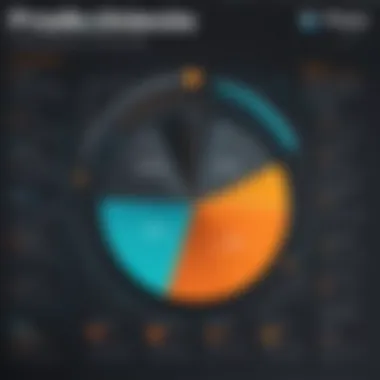

Reducing bottlenecks
Reducing bottlenecks is a significant improvement that Procore Tasks achieves through better task management. Identifying and addressing bottlenecks early can save valuable project time. Through the dashboard, users can easily spot stages in the project where delays are occurring.
The primary characteristic of this feature is its visual representation of task flows. This visual data can quickly direct focus to areas needing attention, thus promoting efficient task resolution. However, continuously managing multiple tasks can create new bottlenecks if not monitored closely. Clarity in assigning priority to tasks is essential to avoid this issue.
Ultimately, the benefits of using Procore Tasks can lead to a noticeably improved workflow and project success rate when implemented properly.
The features of Procore Tasks are explicitly designed to tackle challenges in project management. They not only enhance collaboration but also empower teams to take charge of their assignments with accountability, all while efficiently managing their time.
Integrating Procore with Other Tools
Integrating Procore with other tools is crucial for enhancing project management efficiencies. The construction industry often utilizes a multitude of software solutions. Therefore, seamless connectivity between these solutions can lead to improved data flow and communication across teams. In this section, we will discuss common integrations such as accounting software and design tools, as well as custom integrations through the Procore API.
Common Integrations
Accounting software integration
Accounting software integration, like that with QuickBooks, plays a significant role in enhancing budget management. This integration allows finance teams to access real-time project costs and allocate resources more effectively. A key characteristic of accounting software integration is its ability to automatically sync financial data with project management tasks. This ensures that the financial aspect aligns with project timelines, reducing discrepancies and errors.
A unique feature of this integration is its automation capabilities. Automated data transfer reduces manual entry work, minimizing human errors. The advantages include saving time and maintaining accuracy in financial reporting. However, one disadvantage might be the initial setup complexity, which requires careful data mapping and training for staff.
Design tools connectivity
Design tools connectivity, such as integrations with AutoCAD, is essential for ensuring that design changes align closely with project management tasks. A fundamental aspect of this connectivity is the capability to share and update designs in real-time between teams. This keeps everyone on the same page and reduces potential rework based on outdated designs.
This integration's success largely hinges on its ability to allow for immediate feedback and revisions. A beneficial part of design tools connectivity is that it enhances collaboration among architects, engineers, and project managers. However, one challenge can arise regarding file compatibility or software updates, which may disrupt processes if not managed accordingly.
API and Custom Solutions
Custom integrations
Custom integrations provide an additional layer of flexibility, allowing organizations to tailor their Procore experience to specific operational needs. The main characteristic of custom integrations is their adaptability to various workflows not covered by standard integrations. This customization is especially valuable for companies with unique requirements, making it a popular choice in project management optimization.
A distinctive feature of custom integrations is that they can leverage existing IT infrastructure. Organizations can build solutions that fit into their established systems smoothly. Nonetheless, a downside is that developing custom integrations could demand significant resources and technical expertise, which may not be readily available in every company.
Using Procore API effectively
Using Procore API effectively is crucial for businesses looking to maximize their project management capabilities. The API offers extensive documentation and support, making it easier to create custom workflows tailored to specific needs. A key characteristic of effective API use is the ability to automate repetitive tasks and integrate various management aspects into one coherent platform.
An important unique feature of the Procore API is its comprehensive data accessibility. This allows users to pull information from diverse project areas, facilitating detailed reporting and analysis. While the advantages are clear, one disadvantage is that effective API use often requires a certain level of programming know-how, which may limit accessibility for some users.
Effective integration with tools and software is a crucial factor that can significantly improve project management outcomes.
User Experience and Procore Tasks
User experience (UX) plays a fundamental role in the effectiveness of Procore's task management capabilities. As project management increasingly relies on digital interfaces and software applications, ensuring that users can navigate, interpret, and interact with these platforms is crucial. The efficiency with which users can engage with Procore tasks directly influences their productivity, adoption rate, and satisfaction with the tool. UX encompasses several elements, from the intuitiveness of the interface to the clarity of the available options.
A well-designed user experience can minimize frustration and errors, leading to more accurate task management outcomes. Specifically, with project deadlines, resource allocation, and team dynamics on the line, the importance of a seamless interface becomes evident.
Navigating the Interface
The Procore interface prioritizes user accessibility, allowing project managers and teams to focus on their work rather than wrestling with complex software. Key design elements facilitate this ease of navigation:
- User-Friendly Layout: The interface's layout groups related functionalities together, helping users access the tools they need without excessive searching. This organization enhances productivity, enabling team members to quickly find tasks and related documents.
- Search Functionality: Procore implements a robust search function. It allows users to locate tasks, project details, and historical data swiftly. Efficient search capabilities reduce time spent on administrative tasks, allowing more focus on execution.
- Dashboard Customization: Users can customize their dashboards based on their roles and preferences. This is important because different project contributors have distinct priorities or information needs. Such flexibility promotes a more personalized approach to project oversight.
These elements contribute to a smoother experience, which can be particularly beneficial in high-stakes environments like construction and project management.
User Feedback and Iteration
User feedback is vital in refining Procore’s task management features. As users engage more deeply with the platform, they uncover insights and challenges that inform future enhancements. Key considerations include:
- Collecting Feedback: Survey mechanisms and informal feedback loops enable users to voice their opinions about the interface and functionalities. Regular collection of feedback encourages engagement and conveys that the platform values user input.
- Iterative Development: Procore often employs an iterative development process. By releasing updates based on user feedback, the software remains responsive to real-world application demands. This adaptability helps maintain relevance in changing project environments.
- User Training: Offering regular training sessions based on user feedback helps teams leverage Procore effectively. Understanding new features or changes fosters user confidence and promotes broader adoption, ultimately benefiting project workflows.
Ensuring a positive user experience is not merely an afterthought; it is integral to the success of Procore tasks. Focus on feedback and iteration enhances usability and aligns software evolution with user needs.
Best Practices for Utilizing Procore Tasks
Utilizing Procore tasks effectively can significantly enhance project management capabilities within a team. To achieve optimal results, certain best practices should be adhered to. These practices promote better organization, communication, and accountability, leading to increased productivity and clarity among team members. By following these guidelines, organizations can leverage Procore's robust functionalities while avoiding common pitfalls associated with task management. Here are crucial elements to consider:
Setting Clear Objectives
Establishing clear objectives is the foundation of effective task management. When team members know exactly what is expected of them, they can work more efficiently towards achieving specific goals. For instance, rather than assigning a task broadly, it’s more beneficial to specify outcomes, deadlines, and the criteria for success.
- Define project goals that are realistically attainable.
- Break down larger tasks into smaller, manageable components.
- Utilize SMART goals (Specific, Measurable, Achievable, Relevant, Time-bound) when creating task objectives.


By clarifying expectations, teams can significantly reduce confusion and enhance focus on necessary deliverables. A clear roadmap minimizes the risk of delays and aligns efforts toward common objectives.
Regular Status Updates
Consistent communication about task status is crucial. Regular updates help in identifying potential roadblocks early. They promote a culture of transparency and teamwork. Keeping everyone informed about individual and collective progress maintains accountability.
- Schedule brief check-in meetings to discuss current task status.
- Use Procore’s status tracking features to visualize progress.
- Encourage team members to share challenges and seek solutions during updates.
Frequent communication not only clarifies ongoing tasks but also fosters a supportive environment among colleagues, allowing for collaborative problem-solving. Regular updates can prevent minor issues from escalating into significant problems.
Training and Development
Investing in training is essential to maximize the benefits of Procore tasks. Continuous professional development ensures that all team members are well-versed in the software's features. It equips them with the skills necessary to use the tool effectively.
- Provide onboarding sessions for new employees.
- Offer advanced training sessions for existing team members on Procore’s latest functionalities.
- Encourage knowledge sharing among peers to enhance learning and experience.
Training should not be a one-time event but an ongoing process that adapts to the evolving nature of project management. By developing skills and familiarity with the platform, employees can harness Procore tasks more effectively, improving overall project outcomes.
"Effective training ensures that users understand the full potential of Procore, turning challenges into opportunities for improvement and success."
Challenges in Implementing Procore Tasks
Implementing Procore Tasks in project management processes holds potential benefits. However, the journey is often fraught with challenges that require careful consideration. Navigating these challenges is crucial for organizations aiming to optimize their project management efforts. Understanding these obstacles is fundamental, as recognizing and addressing them early can significantly enhance the effectiveness of Procore tasks.
Resistance to Change
One of the main challenges in implementing Procore Tasks is the resistance to change from team members. Change is inherently difficult for many people, particularly in established work environments. Employees may feel anxious about adapting to new systems or workflows. This resistance can stem from numerous sources, including:
- Comfort with Existing Processes: Teams often find it easier to stick with what they know, leading to reluctance in adopting new software.
- Fear of Complexity: Procore offers robust features which can seem overwhelming. Individuals might fear that learning to use Procore effectively will require significant time and effort, leading to hesitations.
- Lack of Involvement: If employees feel excluded from the decision-making process regarding the new tool, they may resist using it. Ensuring everyone understands the benefits can help mitigate this issue.
Stakeholder engagement is essential. To address resistance, organizations should provide training and support. Emphasizing the advantages of Procore, such as improved task tracking and enhanced collaboration, can also assist in alleviating apprehensions. Teams should be encouraged to share their experiences openly and provide feedback on the tool's usability.
Technical Difficulties
Technical difficulties present another significant hurdle during the implementation of Procore Tasks. While Procore is designed to be user-friendly, integration and operational challenges can arise, including:
- Software Compatibility: Ensuring that Procore integrates seamlessly with existing software can be problematic. Organizations must evaluate whether their current systems can effectively communicate with Procore.
- User Training Requirements: Even with the best intentions, users may struggle with specific features, resulting in productivity loss. Comprehensive training programs are essential to equip users with sufficient knowledge.
- Scalability Issues: As project needs evolve, issues related to scalability may surface. Users must consider if Procore can accommodate their growth and changing workflow requirements.
To overcome these technical difficulties, businesses should prioritize ongoing support. Establishing a dedicated technical team to assist with integration requests and troubleshooting can mitigate frustrations. Furthermore, utilizing learning resources provided by Procore can significantly enhance user proficiency.
"Understanding the challenges in implementing Procore Tasks is vital to harnessing its full potential for project management."
Ultimately, recognizing the challenges faced during the integration and how to effectively navigate them lays the groundwork for smoother adoption and maximized efficiency in using Procore Tasks.
Case Studies: Successful Procore Task Management
Case studies are essential when discussing the implementation of Procore task management. They provide real-life examples that illustrate how organizations effectively leverage Procore to streamline their project management processes. These narratives offer insights into the applicable benefits, challenges faced, and the unique solutions implemented through Procore tasks. By evaluating various case studies, project managers can adopt best practices, tailor their strategies, and foresee potential obstacles.
Industry Applications
Construction
In the construction sector, Procore stands as a pillar of project management due to its robust task management capabilities. Construction projects often include numerous components and stakeholder inputs, making clear organization vital. One fundamental aspect is the ability to create tasks that are specific to various phases of the construction process. This specificity ensures that no detail is overlooked and that resources are allocated effectively.
A key characteristic of construction is its dynamic nature. Projects frequently encounter changes due to weather, regulatory updates, or unforeseen issues. Procore provides tools that allow teams to adapt quickly. For example, the ability to modify task assignments and deadlines in real-time enhances flexibility. This responsiveness is a major reason why construction firms find Procore particularly beneficial.
Moreover, the unique feature of seamless integration with on-site management tools equips construction managers with immediate access to crucial information. While this integration has its advantages, it can also pose challenges. Without proper training, users may struggle to adapt to these integrated systems, which can lead to miscommunications. Nevertheless, with experienced management, these tools can significantly boost efficiency.
Restoration
The restoration industry also shows significant advantages from utilizing Procore tasks. This sector often deals with emergency situations that require rapid response and coordination among diverse teams. Here, the specific aspect of immediate task allocation becomes critical. For instance, after a natural disaster, restoration teams can use Procore to instantly assign tasks to different teams based on priority and location.
A prominent characteristic of restoration is the necessity of adhering to strict timelines. Clients expect quick turnaround times, and this urgency places pressure on project teams to perform well. Procore assists in managing these tight schedules through effective task tracking features. These tracking functionalities help management ensure tasks progress according to plan, further contributing to efficiency.
One unique feature of restoration work is dealing with various clients and regulatory requirements simultaneously. Procore helps manage these complexities by offering customizable workflows that fit specific project needs. However, the downside is that configuring these workflows to fit all project requirements can be time-consuming. Despite this, successful case studies reveal that companies achieving good outcomes invest the time necessary to tailor Procore to their needs.
Lessons Learned
The analysis gleaned from these case studies reveals critical lessons for organizations using Procore task management. The major takeaway is the importance of training and user buy-in. Successful implementation hinges on helping users understand tools available to them. Continuous education on platform capabilities, the importance of properly using task functions, and best practices can transform the way teams engage with the software.
Furthermore, assessing the features used most frequently can highlight areas for future improvement or necessitate adjustments in how tasks are set up. Procore’s analytics tools allow teams to collect data on their task management efficiency, which can lead to informed decisions and improved outcomes.
Finale
One of the specific elements discussed is the task creation process. By using clearly defined steps and templates, project managers can enhance efficiency and reduce the chances of errors. Additionally, assigning tasks to specific team members while establishing deadlines ensures accountability and clarity in roles. This minimizes confusion and improves collaboration.
Benefits such as enhanced communication and increased accountability contribute significantly to successful project delivery. With Procore, teams can track progress transparently, allowing for timely interventions when needed. Having tools that facilitate regular status updates and feedback loops is vital for a healthy project ecosystem.
While integrating Procore with other tools can present challenges, the advantages outweigh any potential hurdles. Understanding how to navigate these integrations is key for maximizing the software’s capabilities.
Overall, this exploration of Procore tasks emphasizes the importance of approaching project management with a strategic mindset. By optimizing task functions, project managers can achieve their objectives more effectively, ensuring smoother execution of construction projects.







