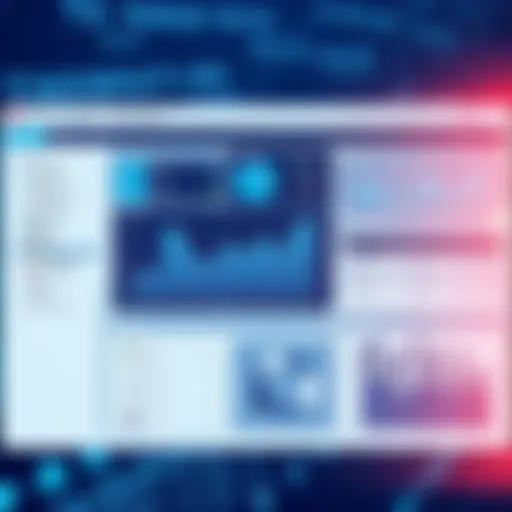Understanding Software Vector Graphics in Design


Intro
Software vector graphics represent a fascinating intersection of creativity and technology. Unlike raster images, which rely on a fixed grid of pixels, vector graphics utilize mathematical equations to create shapes and lines. This makes them resolution-independent, allowing for seamless scaling without loss of quality. As the digital landscape continues to evolve, understanding the nuances of vector graphics becomes increasingly vital for professionals in fields such as graphic design, multimedia, and web development.
In this article, we will explore the core principles of vector graphics, differentiate them from their raster counterparts, and delve into the various applications that make them indispensable in the toolkit of any forward-thinking designer or developer. We will examine an array of software solutions that cater to different needs, highlighting both well-known and emerging tools in the market. As we navigate through this comprehensive overview, we’ll also touch on trends that are shaping the future of software vector graphics, ensuring you’re equipped with both knowledge and insight as you embark on your creative endeavors.
Software Category Overview
Purpose and Importance
Vector graphics serve a crucial role in design, offering unmatched flexibility and precision. They are not just limited to graphic design but extend their utility into areas like animation, printing of large-scale banners, and app development. The ability to maintain sharpness and clarity at any scale is a game-changer, especially in an age where high-definition displays are standard. Moreover, vector graphics often result in smaller file sizes compared to raster images, making them more efficient for storage and web use.
Current Trends in the Software Category
As we stand on the cusp of new technological advancements, several trends are emerging in the vector graphics software category:
- Cloud-based Solutions: More designers are opting for cloud computing, allowing access to files and collaboration from anywhere. Tools like Adobe Illustrator offer features that enhance this seamless workflow.
- Cross-Platform Compatibility: The demand for software that works on multiple operating systems has significantly risen. Solutions like Inkscape are gaining traction for their versatility across various platforms.
- User-Friendly Interfaces: With a diverse audience in mind, many software providers are focusing on simplifying their interfaces, allowing beginners to pick up and start creating without a steep learning curve.
"The rise of vector graphics is a testament to the power of mathematical precision in visual creativity."
Data-Driven Analysis
Metrics and Criteria for Evaluation
When analyzing vector graphics software, several critical metrics come into play:
- Ease of Use: An intuitive user interface can heavily influence productivity, especially for new users.
- Feature Set: The software should offer a robust suite of tools, including path editing, gradient capabilities, and text manipulation.
- Collaboration Tools: Built-in features that support teamwork and real-time feedback are increasingly seen as essential.
Comparative Data on Leading Software Solutions
As we survey the field of vector graphics software, a few key players consistently emerge:
- Adobe Illustrator: An industry standard, known for its powerful features but comes with a steep learning curve.
- CorelDRAW: Offers good templates and is favored for print media.
- Inkscape: A free, open-source option that provides a range of features suitable for both beginners and seasoned pros.
These tools each have their strengths and may appeal to different segments of the user base depending on their specific needs and project requirements.
In summary, understanding software vector graphics is not merely an academic exercise—it's a pathway to unlocking greater creativity and efficiency in a digital-first world. As we venture further into the specifics of vector graphics, you'll find a rich landscape of tools and methodologies just waiting to be explored.
Conceptual Foundation of Vector Graphics
In the world of design and digital imagery, understanding the conceptual foundation of vector graphics is akin to laying the groundwork for a sturdy building. This section seeks to clarify the essential elements and benefits of vector graphics, which are pivotal for anyone looking to harness the power of this technology.
Definition of Vector Graphics
Vector graphics are graphics that use geometrical primitives such as points, lines, curves, and shapes to represent images in computer graphics. Unlike raster graphics, which are made up of pixels, vector graphics do not rely on a fixed resolution. Consequently, they are infinitely scalable without loss of quality, making them indispensable in various applications where clarity and precision are paramount. For example, a logo designed as a vector graphic can be resized from a business card to a billboard without any distortion.
Contrast with Raster Graphics
To effectively appreciate vector graphics, one must understand how they differ from raster graphics.
Understanding Pixel-Based Images
Pixel-based images, commonly known as raster images, depend on a grid of tiny squares called pixels. Each pixel holds color information, and when these pixels are quilted together, they form an image. One downside of raster graphics, however, is their inability to scale smoothly; enlarging a pixel-based image often results in a blurry or pixelated appearance. This characteristic serves as a stark counterpart to the virtues of vector graphics. While pixel images are straightforward to create for photographs or detailed textures, they can’t maintain aesthetic integrity across different sizes, which can be a real headache for graphic designers.
Quality and Scaling Differences
When engaging with quality and scaling differences, the advantages of vector graphics come into sharp focus. In vector graphics, scaling does not degrade quality because they are defined mathematically, relying on formulas rather than a finite number of color blocks. This makes them particularly useful for designs requiring high versatility and clarity, such as digital illustrations and logos. On the flip side, the initial complexity of creating vector images can deter some designers who are more accustomed to the immediate, pixel-oriented approach of raster graphics.
Mathematical Fundamentals
Delving into the mathematical fundamentals of vector graphics reveals not just how they work but also why they are preferred in many professional contexts.
Use of Geometric Shapes
At the core of vector graphics lies the use of geometric shapes. Every path and shape is defined through mathematical formulas, allowing designers to compose images using curves and lines precisely. This methodological approach facilitates easy manipulation of each element in a design. For instance, modifications such as changing colors, adjusting angles, or repositioning shapes can be executed effortlessly. However, this abstraction can be a double-edged sword; while it grants flexibility, it might pose a learning curve for novices unfamiliar with geometric manipulations.
Coordinate Systems
Understanding the coordinate systems utilized in vector graphics is another facet that warrants attention. Vector graphics employ a Cartesian coordinate system where every point on a shape is defined by an X and Y position. This makes it possible to place, move, and transform graphic elements with accuracy. The coordinates lend themselves well to software applications, enabling designers to create intricate designs with precision. However, for some, the conceptual grasp of these systems may require additional effort, often necessitating practice to achieve mastery.
"Vector graphics enable designers to create art that retains its integrity and quality, regardless of the size at which it is used. This characteristic is one of their most valuable traits, making them a preferred choice in the design realm."
In summary, understanding the conceptual foundation of vector graphics provides critical insights into their functionality and application in today's digital landscape. The differences between vector and raster graphics, mathematical fundamentals like geometric shapes and coordinate systems shape the broader narrative of vector graphics and demonstrate their versatility and efficiency in design.
Key Features of Software Vector Graphics
Understanding the key features of software vector graphics is crucial for anyone involved in digital design, whether for personal projects or professional endeavors. These features are the backbone of what makes vector graphics so appealing and functional. From the ability to resize images without losing quality to extensive editing capabilities and a variety of file formats, knowing these aspects can significantly impact how one approaches graphic design. With knowledge of these features, users can make informed choices that benefit their specific needs, ensuring that they get the most out of their software tools and end products.
Scalability and Resolution Independence
The standout characteristic of vector graphics lies in their scalability. Unlike raster graphics, which are comprised of individual pixels, vector graphics are created using paths defined by mathematical equations. Consequently, no matter how much you enlarge a vector image, it remains sharp and clear. This is immensely beneficial for graphic designers, as it allows flexibility in designing for various platforms, from business cards to billboards, without sacrificing quality.


Not only does this feature save time, but it allows for a more versatile approach. A designer can create a logo that will look flawless on a website, print media, or promotional materials without the headache of creating multiple versions for different uses.
Editing Capabilities
Vector graphics give users robust editing capabilities, which is essential in refining designs to meet specific needs.
Modifying Individual Elements
Modifying individual elements within a vector graphic presents one of the most significant advantages of this technology. Designers can select and alter specific sections of their artwork without affecting the surrounding areas. This allows them to experiment freely and ensure that every piece is harmonious. The ability to change colors, shapes, or sizes independently transforms a static design into a dynamic work.
This capability appeals to many users because of its precision. For instance, if a logo's color doesn’t fit a particular branding style, you can change just that color without touching other elements. It’s a straightforward yet powerful feature that enhances creativity and efficiency in the design process.
Layer Management
Layer management is another vital aspect of vector graphics editing capabilities. It allows designers to organize different components of their projects efficiently. By using layers, a designer can separate elements like text, images, and backgrounds, making it easier to tweak individual aspects without risking the entire composition.
Consider how animators use layers: they create background elements, character animations, and effects all on separate layers for better control during the production process. While useful, managing multiple layers can sometimes become overwhelming, especially without a solid organizational structure. A good practice is to label layers clearly and group related items together to avert confusion.
File Formats Explored
Diving into the various file formats is essential when discussing vector graphics. Each format serves unique purposes and has distinct advantages, so knowing the differences can make a world of difference in workflow.
SVG: Scalable Vector Graphics
SVG files are widely used as they seamlessly integrate with web technologies. The beauty of SVG lies in its ability to scale without losing quality. Additionally, SVG files are text-based and can be edited with any text editor, providing both transparency and smaller file sizes compared to other formats. While this format is excellent for online use, it might not be as compatible with all traditional graphic design software.
AI: Adobe Illustrator
Adobe Illustrator, often known by its file extension "AI," stands out for its extensive capabilities tailored specifically for vector drawing. This format supports various tools and features, allowing users to create complex designs. It is particularly popular among professional graphic designers because of its robust editing options. However, a slight downside is that AI files may not open properly in other vector software, leading to compatibility concerns, particularly in collaborative projects.
PDF: Portable Document Format
The Portable Document Format (PDF) serves as a functional bridge between different types of software and platforms. PDFs can maintain vector properties, making them an excellent choice for sharing designs. The downside? If not created correctly, PDFs can sometimes flatten artwork, converting it into rasterized images and losing some of the benefits of vector graphics. It’s essential to utilize the proper settings to ensure the integrity of the vector elements is retained when exporting to PDF.
Popular Software Solutions for Vector Graphics
When it comes to embracing the world of vector graphics, knowing the available software solutions is crucial. This section highlights several popular tools that have transformed how artists and designers create and manipulate vector images. Each software comes with its own set of features, benefits, and drawbacks, making understanding their nuances essential for anyone looking to make their mark in the design realm.
Adobe Illustrator
Features and Usability
Adobe Illustrator stands out as a heavyweight champion in the domain of vector graphics. One significant aspect of Illustrator is its intuitive interface, which, even for those new to graphic design, offers a smooth learning curve. The option to work with artboards allows artists to explore multiple designs simultaneously without losing their creative flow.
A particularly beneficial feature is the precision of its drawing tools. Users can achieve intricate details with the Pen Tool, making it a favorite among illustrators for creating custom artwork. However, this software's depth can sometimes be overwhelming for newcomers. Overall, it's a go-to solution for many professionals seeking to create polished, high-quality graphics.
Integration with Other Adobe Products
The strength of Adobe Illustrator lies not just in its standalone capabilities but also in its integration with other Adobe Suite products. This feature enables seamless workflow across platforms such as Photoshop and InDesign, enhancing productivity.
For instance, a user can create an illustration in Illustrator and easily utilize it in a brochure designed in InDesign, which is a major plus for any designer. However, the downside can be the steep subscription cost of Adobe products, which might deter some emerging designers from accessing its powerful tools.
CorelDRAW
Unique Tools and Effects
CorelDRAW brings to the table a range of unique tools and effects that cater to varied graphic design needs. One standout tool is the Interactive Contour Tool, allowing users to create custom contours around their artwork quickly. This feature adds dimension and uniqueness to designs, appealing to those who want more than just standard shapes.
Furthermore, the user-friendly interface makes it easy for designers to tap into its extensive toolset. That said, some users may find its learning curve steeper compared to alternatives, but once mastered, it is widely regarded as a robust choice for vector design projects.
Export Options
Another area where CorelDRAW excels is its export options. It supports a wide range of formats like SVG, PDF, and EPS, ensuring designers can deliver their work according to client needs or project specifications. This versatility is often considered one of the software's major strengths, accommodating both web and print media requirements.
However, some might argue that the export settings can be a bit complex to navigate initially, particularly for less experienced users. Overall, CorelDRAW's extensive capabilities make it a favorite among professional designers.
Inkscape
Open-Source Benefits
Inkscape is renowned for being open-source, providing access to powerful vector graphic capabilities without the associated costs. This aspect makes it an attractive option for budding artists or small teams with tight budgets who need quality design tools.
Inkscape's community-driven nature ensures that users consistently benefit from new features, plugins, and updates. Some might contend that it doesn’t always stack up against premium software, but it’s hard to deny the value it offers. Users can create stunning graphics without the burden of licensing fees, making it a wise choice for many.
Community Support
The community support surrounding Inkscape is another remarkable feature. Forums and online resources provide ample opportunities for newcomers to get their questions answered. Whether seeking tutorials or troubleshooting advice, users will often find help readily available.
While the reliance on community support can sometimes lead to variability in the quality of guidance, it fosters an environment where users can learn from one another. For those willing to engage with the community, this can be a fantastic way to develop skills.
Affinity Designer
Cost-Effectiveness


With Affinity Designer, cost-effectiveness is a primary allure. Unlike subscription models like Adobe’s, Affinity operates on a one-time purchase scheme. This model resonates well with those who want quality without ongoing financial commitment, making it a pragmatic choice for freelancers or small businesses.
The software doesn’t skimp on features, delivering a professional set of tools comparable to pricier options. However, the challenge arises when considering the loss of continuous updates that subscription models might offer, but for many, this trade-off is well worth it.
Performance in Different Platforms
Another notable feature is Affinity Designer's performance across different platforms. Compatible with macOS and Windows, it allows users to switch between devices without skipping a beat. This adaptability is crucial for professionals who need to work remotely or collaborate in varied environments.
Its smooth operation across platforms offers efficiency without sacrificing functionality, which can be a lifesaver during tight deadlines. However, there might be slight differences in features across systems, leaving a few users wishing for uniformity. Despite these minor quirks, Affinity Designer continues to garner respect within the design community.
Applications of Vector Graphics in Various Industries
Vector graphics have become a cornerstone across multiple industries, largely because of their flexibility and quality. Unlike pixel-based images, vector graphics, rooted in mathematical equations, allow for limitless scaling without losing detail. This feature makes them an excellent choice for a wide array of applications, from graphic design to technical illustrations. As we look deeper, it becomes clear just how vital these applications are to enhancing creativity and efficiency in various fields.
Graphic Design
Brand Identity Development
Focusing on brand identity, vector graphics play a crucial role in defining how a company presents itself to the world. Logos, one of the most recognizable elements of any business, must be scalable for any usage—from business cards to billboards. The defining characteristic of vector graphics in brand identity is their ability to maintain clarity and consistency across various sizes.
This quality is what makes vector graphics a popular choice among designers. A well-crafted logo in a vector format can be easily manipulated without worrying about pixelation or loss of quality. This advantage saves time and resources as designers can quickly produce multiple iterations before finalizing a design, ensuring that the end product aligns with the brand’s vision.
However, a disadvantage to consider is that vectors can sometimes lack the intricate detail or textures that raster images can provide, which can be a limitation when detailed photographic elements are required in branding.
Print Media
Print media relies heavily on quality graphics, and vector files are particularly advantageous here. Vector graphics ensure top-tier quality, whether it’s for brochures, posters, or even packaging. They preserve sharpness and detail at any size, making them ideal for printing large-format materials.
The key characteristic driving the feasibility of vector graphics in print media is the flexibility they offer in terms of adaptation. Designers can adjust elements easily without compromising the image quality, which is beneficial for times when changes are needed on the fly.
A unique advantage of print media using vector graphics is their ability to incorporate specific print features, such as spot colors, which provide a distinct look that raster images struggle to achieve. However, a caveat is that some printing processes may require rasterized images to accomplish certain effects that vectors cannot provide.
Web and App Development
Icon Design
When it comes to web and app development, the role of icon design is immense. Utilizing vector graphics for icons ensures that they remain crisp and clear, whether viewed on a tiny mobile screen or a large desktop display. This scalabilty aspect makes vector icons a popular choice in this arena.
One key feature of vector icons is their lightweight file size, which is significant for enhancing website load times and user experience. Moreover, many vectors allow for easy color changes and adjustments, fostering quick adaptations to suit design trends or brand requirements.
The downside? Even though vector icons generally look great, some intricate designs might lose their appeal when stretched or compressed too much, leading to a need for careful design consideration in the early stages.
Responsive Graphics
Responsive graphics are another significant aspect of web and app development, especially with the ever-increasing variety of devices in use today. Vector graphics excel here; they adapt beautifully across different screen sizes and orientations, ensuring a consistent user experience.
The adaptability of vectors is what makes them a beneficial choice for responsive design. Utilizing one file type that can fluidly adjust eliminates the need for multiple file types and speeds up the development process.
Yet, the unique feature of front-end development with vector graphics comes with its limitations. Some developers might struggle with browser compatibility for certain vector file formats, which could pose challenges in achieving desired visual standards across all platforms.
Animation and Multimedia
Creating Animated Graphics
Vectors are ideal for creating animated graphics that can be used in a multitude of contexts, from online videos to mobile apps. Their ability to remain clear and smooth during motion sequences is a vital attribute for animators.
The key benefit of choosing vector graphics for animation is their efficiency in file size, enabling quicker load times and less strain on devices during playback. This makes them a popular medium for modern multimedia applications.
Nonetheless, a potential disadvantage is that developing complex animations can require significant skill in software programs, as each element might need individual adjustments for the smoothest transitions.
Integration into Multimedia Projects
Integrating vector graphics into larger multimedia projects brings forth many advantages. Visual elements can complement audio and video assets seamlessly, enhancing the overall production quality. The scalable nature of vectors allows for diverse applications, from overlays in videos to interactive web animations.
A noteworthy characteristic is the potential for enhanced interactivity; vectors can respond to user actions dynamically, which is greatly valued in today's interactive content creation. While these advantages are appealing, the intricacy of integration can sometimes lead to compatibility issues between different software platforms, demanding skilled teamwork.
Technical Illustration
Precision and Clarity
In fields like engineering and architecture, precision is non-negotiable. Vector graphics offer unparalleled clarity, ensuring technical illustrations convey accurate details without misrepresentation. This is crucial for professionals who rely on visual documentation for complex data.
The most compelling reason to use vectors here is their detail-retaining property, making them ideal for blueprints and schematics, where clear representation is essential. However, the unique disadvantage resonates with the steep learning curve often involved; mastering vector graphic software can be daunting without prior experience.
Use in Manufacturing and Engineering
In manufacturing and engineering settings, vector graphics serve as a vital tool for creating prototypes and simulation models. Their clarity and precision allow for effective communication of complex ideas and specifications.
This ability to create 3D structures and plans gives engineers a beneficial edge, especially during the early stages of product development. However, the reliance on vector files necessitates access to compatible software, which might be an obstacle for smaller teams or individual professionals who cannot afford th e latest versions.
"Vector graphics are not just a design choice—they are a pathway to clearer communication in both creative and technical domains."


In summation, the applications of vector graphics span widely across multiple industries, showcasing their versatility and essential role in modern visual representation. Through their advantages, outweighing drawbacks in many scenarios, they revolutionize design practices, contributing significantly to various sectors.
Best Practices for Utilizing Vector Graphics Software
In the world of software vector graphics, efficiency is the name of the game. Knowing best practices can separate good designers from great ones. It’s not just about creating art; it’s about how you manage your workflow, choose your tools, and continuously improve your skill set. Adopting these best practices helps in not merely completing a project but excelling at it.
Choosing the Right Software
Choosing the right vector graphics software isn’t just a matter of preference; it’s critical to your project’s success. Each software comes with its own strengths and weaknesses, so knowing what your needs are is vital.
Assessing Project Requirements
Assessing project requirements is the first step in this process. Before laying down the first stroke, take a moment to consider what you really need. The nature of your project will dictate which tools to use.
- Nature of Design: Are you working on a logo, a large-scale illustration, or perhaps a web interface? Knowing this helps narrow down choices.
- Complexity: If your design involves intricate details, you might need software with features that handle that level of precision.
A key characteristic of this process is that it helps project owners avoid wasting time on unsuitable software. For example, if you’re only creating simple shapes, opting for advanced software might be overkill. This assessment is beneficial as it streamlines decision-making and enhances productivity.
Budget Considerations
Budget considerations are also essential when selecting software. The options can range from free to premium pricing tiers. Understanding your financial constraints will inform your decision.
- Cost-Benefit Analysis: Evaluate the features against the price to see if the software provides good value.
- Long-Term vs Short-Term: Sometimes investing in a high-quality tool pays off in the long run, especially if it boosts your productivity.
The unique feature of budget considerations is that it forces you to be discerning about what you truly need. While free options like Inkscape offer great functionalities, premium tools like Adobe Illustrator might provide additional features that could save you hours. Weighing costs against the benefits is crucial for effective software use.
Developing Efficient Workflows
Once you’ve chosen your software, the next logical step is to develop efficient workflows. A well-structured workflow can make all the difference in handling complex designs or managing tight deadlines.
Organizing Files and Folders
Organizing files and folders is fundamental to maintaining order in your projects. When files are well-organized, it saves time and reduces stress. Everyone has been there, staring at a sea of layers or files you can't find.
- Logical Structure: Create a hierarchy where files are categorized based on project type or status.
- Naming Conventions: Use descriptive names for files and layers to quickly identify them.
This contributes to a smoother workflow as it allows for faster access to your design elements. An organized system always pays off when it comes to collaboration as well. Team members can access files without a hitch, preventing costly delays.
Utilizing Templates
Utilizing templates can be a game-changer in vector graphic design. Instead of starting from scratch every time, templates can kickstart your project. They ensure consistency and significantly reduce the time taken for repetitive tasks.
- Speed Up Processes: Templates allow for quick adaptations for various projects, keeping things fresh without the burden of starting anew.
- Maintain Brand Consistency: If you're working on multiple materials that need to align with a brand, templates can ensure consistency in elements like color and fonts.
This unique feature can be a double-edged sword. While templates save time, relying too heavily on them can stifle creativity. Balancing the use of templates while still infusing original ideas is important.
Enhancing Skills and Knowledge
Lastly, enhancing skills and knowledge should never be overlooked. The design field is always evolving, so continuous learning is crucial.
Online Training Resources
Online training resources are plentiful and can cater to various skill levels. Platforms like Skillshare or LinkedIn Learning offer structured courses that are time-efficient and focused.
- Flexibility: Many courses allow you to learn at your own pace, making it easier to balance work and learning.
- Diverse Topics: From basic introductions to advanced techniques, there’s something for everyone.
However, relying solely on videos can lead to one-way learning. Engaging with exercises and real-world projects is essential for deeper understanding. It’s about striking a balance between theory and practice for skill enhancement.
Community Forums and Support
Community forums and support networks provide excellent environments for learning and troubleshooting. These forums become invaluable as you interact with other designers who share tips and tricks. Sites like Reddit can be a gold mine for advice.
- Peer Learning: Getting different perspectives on the same problem can yield innovative solutions.
- Networking: Building relationships within these communities can open doors to new opportunities.
A downside can be misinformation. Not every post is accurate, so critical thinking is crucial when trying out suggestions. Verify the credibility of your sources to better ensure you're on the right track.
Future Trends in Vector Graphics Software
As we traverse the rapidly evolving landscape of design, staying ahead is key for professionals involved in vector graphics. Future trends in vector graphics software not only enhance capabilities but also broaden the opportunities for creativity and interaction. Recognizing these changes is crucial because they influence how design work is executed and consumed across industries.
AI and Automation in Design
The integration of artificial intelligence (AI) within vector graphics software marks a significant shift in how designers approach their work. AI tools are increasingly capable of assisting with mundane tasks, thereby allowing designers to focus their efforts on more creative aspects. For instance, AI can predict design trends based on user preferences, automating repetitive processes such as resizing images or generating layouts.
Moreover, features driven by machine learning can help identify optimal color schemes or font pairings tailored to specific audiences. This not only saves time but also enhances quality. As a result, designers can produce more polished work in shorter timeframes. A better-explained automation translates to a smoother workflow, which is beneficial in competitive environments where time is of the essence.
Integration with Augmented Reality
Augmented Reality (AR) is also on the rise, creating a fresh playing field for vector graphics. This technology allows users to overlay digital information onto the real world, making it more immersive. Designers are increasingly tasked with creating vector graphics that can seamlessly transition into AR applications, thereby enhancing user engagement.
For example, a clothing brand may utilize AR to let customers visualize apparel on themselves through a smartphone camera. This application not only showcases the garment but also highlights the detailed vector designs behind the clothing graphics. Implementing AR means designers need to grasp not just traditional visual elements but also how graphics interact in real-time with users, paving the way for innovative user experiences.
Expansion of Cloud-Based Solutions
As businesses prioritize efficiency, the expansion of cloud-based solutions is becoming increasingly important in vector graphics software. These digital platforms offer advantages such as ease of collaboration and access to a wide array of design tools from anywhere with an internet connection. Team members can work on vector projects simultaneously, streamlining feedback and improvements.
Additionally, being cloud-based means that updates and new features can be rolled out seamlessly without user intervention. This keeps all creatives on the same page and allows businesses to leverage the latest tools without lag. The scalability of cloud solutions enables companies to adapt their software environment as needed, whether they are a startup or an established enterprise.
"The cloud approach to vector graphics is reshaping how teams collaborate and create, enabling a more agile and responsive design process."