Understanding Streamyard Software for Live Streaming
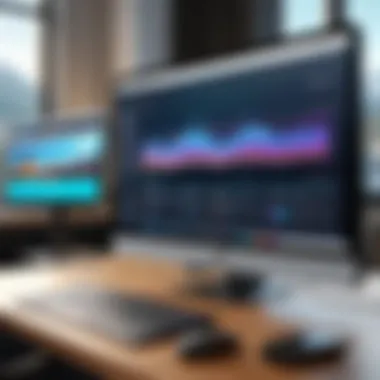

Intro
In recent years, the demand for live streaming has surged, driven by the popularity of content creators and the need for businesses to engage with audiences in real time. This has led to a proliferation of tools designed to facilitate live video production. Among these, Streamyard stands out as a notable option. It enables users to produce high-quality live streams without requiring extensive technical knowledge. This aspect is critical for both individual creators and companies looking to enhance their online presence.
Streamyard offers a variety of features to connect with viewers seamlessly. Users can stream directly to platforms like Facebook and YouTube with minimal setup. Furthermore, it provides tools for customizing streams, adding overlays, and interacting with audience comments. This article delves deeply into the specifics of Streamyard software, evaluating its advantages and discussing its limitations as part of a broader examination of tools in the live streaming category.
Preamble to Streamyard Software
In the rapidly evolving digital landscape, live streaming has emerged as a significant medium for engagement, outreach, and content creation. Streamyard software serves as a powerful tool within this domain, catering to various user needs through its intuitive platform. This section emphasizes the growing importance of live streaming and how software like Streamyard plays a crucial role in facilitating seamless broadcasts.
Overview of Live Streaming Software
Live streaming software enables individuals and organizations to broadcast video content over the internet in real-time. This practice has gained traction in sectors ranging from education to marketing, helping creators and businesses connect with audiences directly.
Several solutions exist for live streaming; each offers unique features that appeal to diverse user requirements. For instance, while some platforms focus on advanced editing capabilities, others prioritize ease of use for non-technical users. Streamyard stands out due to its straightforward interface and effective multistreaming features, allowing users to stream simultaneously on various platforms. Moreover, the demand for live streaming has birthed an increased variety of applications, necessitating a robust understanding of the available software options and their functionalities.
Purpose and Functionality of Streamyard
Streamyard is designed with a user-centric approach, allowing creators to go live quickly and efficiently. The main purpose of this software is to provide an accessible live streaming solution that minimizes technical barriers. Users can engage with their audience in real-time, making the experience interactive and dynamic.
The functionality of Streamyard extends beyond broadcasting. It allows users to incorporate various visual elements, such as logos and overlays, enhancing the professional look of their streams. Integration with platforms like Facebook and YouTube enables streamlined broadcasting, ensuring maximum reach for users' content. Furthermore, Streamyard supports engaging features like on-screen comments, facilitating viewer interaction and encouraging participation.
In summary, Streamyard software aligns with the needs of modern content creators and businesses by simplifying the process of live streaming while promoting engagement and accessibility. Its intuitive design allows users from various backgrounds to harness the power of live video, driving forward the essential connection in a digital age.
Key Features of Streamyard
Understanding the key features of Streamyard is essential for those exploring live streaming tools. Streamyard offers a range of functionalities that cater to both amateurs and professionals. The importance of these features cannot be overstated, as they directly affect user experience, stream quality, and operational efficiency. Several aspects of Streamyard make it a preferred choice for many in the live streaming space.
User-Friendly Interface
The user-friendly interface of Streamyard stands out. This design prioritizes simplicity without sacrificing necessary features. The dashboard is straightforward; users can access different options with just a few clicks. Such usability attracts a wide audience, from novice content creators to experienced professionals. Intuitive navigation helps users minimize troubleshooting and maximize creativity during streams.
A clean design allows focusing on content rather than technical hurdles. Streamyard’s interface lowers the barrier for entry for non-technical users. It encourages experimentation and creativity, allowing users to customize streams efficiently. This ease of use significantly impacts the learning curve and fosters confidence among users.
Multistreaming Capabilities
Streamyard supports multistreaming, a vital feature for any content creator seeking to reach a broader audience. This capability allows users to stream simultaneously across platforms like Facebook, YouTube, and LinkedIn. The importance of this feature lies in its potential to enhance visibility and engage diverse viewer demographics. Multistreaming simplifies the outreach process for content creators, enabling them to share their message across multiple channels at once without additional effort.
Users need to ensure that their internet connection is stable to fully benefit from this feature. The process of connecting various accounts is seamless. As the viewer landscape continues to evolve, the need for such multistreaming capabilities becomes more pronounced.
Customization Options
Customization options available in Streamyard provide users with the ability to tailor their broadcasts to meet specific needs. Users can adjust branding elements like logos, colors, and even font styles. This level of customization allows for a personalized viewing experience, which can strengthen brand identity.
Through these options, users can create a professional appearance that resonates with their audience. An attractive and individualized stream can foster better viewer retention and engagement. Additionally, customization enhances the viewer's overall experience, making them more likely to return.
Integration with Other Platforms
Streamyard's integration capabilities make it a powerful tool in the live streaming arsenal. It connects effortlessly with various platforms, improving functionality and efficiency. Users can integrate with systems like Zoom and Google Drive for efficient workflow management. Such integrations provide a comprehensive ecosystem for live streaming, enabling users to utilize multiple tools simultaneously.
The ability to incorporate third-party apps can enhance the streaming experience. For example, users can incorporate comments in real-time from their social media platforms directly into the stream. This feature creates an interactive environment, enhancing viewer engagement and making the experience more dynamic. A strong integration framework ultimately allows users to leverage various tools to enhance their productions.
The combination of user-friendly design, multistreaming capabilities, robust customization, and extensive integration options makes Streamyard a formidable choice for those serious about live streaming.
In summary, understanding these key features of Streamyard equips users with the knowledge necessary to navigate the software effectively. Each feature contributes significantly not only to ease of use but also to the overall impact of live streams, making it a vital consideration for anyone looking to enhance their streaming capabilities.
Benefits of Using Streamyard
Streamyard stands out as a powerful tool for live streaming, offering various benefits to its users. In this section, we will explore specific benefits that make Streamyard an attractive option for a range of audiences, whether they are content creators, business professionals, or instructors. Understanding these benefits is essential for anyone considering adopting this software.


Accessibility for Non-Technical Users
One of the significant advantages of Streamyard is its accessibility for non-technical users. The platform is designed with simplicity in mind, allowing users to create professional-quality live streams without needing extensive technical knowledge.
- Intuitive Interface: The user interface is straightforward. Users can navigate easily without previously having experience in video production.
- Browser-Based: Streamyard operates within a web browser, eliminating the need to download complex software. Users can get started quickly, which is crucial for those who want to focus on content rather than the technical aspects of live streaming.
- Template Options: Provided templates help users customize their live streams with minimal effort. This means that even complete beginners can produce appealing broadcasts quickly.
This accessibility encourages a broader range of individuals, including small business owners and teachers, to participate in live streaming, thereby democratizing the medium.
Cost-Effectiveness
Another essential benefit of Streamyard is its cost-effectiveness. For small businesses or individual content creators, budget constraints are often a significant concern when selecting software tools.
- Free Tier: Streamyard offers a free version, allowing users to explore its core functionalities without upfront financial commitments.
- Affordable Plans: For those needing advanced features, Streamyard's pricing plans provide reasonable options compared to other platforms. This affordability ensures that users can obtain the necessary tools without breaking the bank.
- No Need for Extra Equipment: Because Streamyard manages many technical aspects online, users often avoid the high costs associated with additional software or hardware for streaming.
Due to these factors, Streamyard serves as a valuable resource, especially for those managing tight budgets, while still requiring tools to create effective live streams.
Robust Community Support
The community support surrounding Streamyard enhances its value for users, making it a good choice for those who may need help along the way.
- Active Online Community: Streamyard has a vibrant user community, accessible through various social platforms like Facebook and Reddit. This community serves as a helpful resource for troubleshooting and sharing experiences.
- Tutorials and Resources: The availability of tutorials and guides allows users to explore the platform's capabilities further. These resources can significantly shorten the learning curve for new users.
- Feedback Mechanisms: Streamyard actively engages with its user base. Feedback from the community often influences updates and improvements to the software. This responsiveness ensures that the tool remains aligned with user needs and expectations.
Limitations of Streamyard
Understanding the limitations of Streamyard is essential for potential users. While the software provides many benefits, it is also crucial to identify specific drawbacks that might influence a decision. These limitations can affect the user experience and ultimately shape the expectations of what Streamyard can deliver in various contexts. By acknowledging these challenges, users can make more informed choices, aligning their needs with the capabilities of the software.
Lack of Advanced Editing Features
Streamyard excels at facilitating live streaming, but it lacks sophisticated editing capabilities that some users may find necessary. Editing is important for refining content after it is recorded. Users often expect tools to trim videos, add special effects, or modify audio levels. For example, while Streamyard allows users to customize overlays and backgrounds during live streams, it does not provide extensive post-production options. This limitation can be a disadvantage for content creators seeking to produce polished final products. Editors and producers accustomed to advanced software like Adobe Premiere Pro or Final Cut Pro may find Streamyard insufficient for their editing needs.
Internet Dependency
Another significant limitation of Streamyard is its reliance on a stable internet connection. The software operates entirely in the cloud, meaning users are subject to their internet speed and reliability. A poor connection can lead to buffering, video lag, or even disconnection during a live broadcast. This dependency on internet service can be a serious concern for users in areas with unstable internet. Businesses, in particular, may face risks if their live streams suffer from interruptions. Therefore, thorough planning for internet connectivity is essential if users are to avoid potential live streaming failures.
Pricing Model Disparities
Streamyard offers a straightforward pricing model, which can be appealing. However, some disparities in pricing can limit its attractiveness to certain user segments. The free version provides basic functionality but comes with branding limitations, such as watermarks and fewer streaming options. Users looking for richer features must opt for paid plans, which can escalate costs as they scale their operations. This pricing structure may not be ideal for small businesses or independent creators with tighter budgets. They might find better value in alternative streaming solutions that offer more comprehensive features at competitive prices. Thus, understanding these pricing dynamics can be crucial for users when selecting the right live streaming platform for their needs.
"Users must evaluate the overall value offered by the streaming platform in relation to its costs and features."
Overall, recognizing these limitations allows users to approach Streamyard with a balanced perspective. While it has numerous strengths, potential users should weigh these limitations against their specific use cases, ultimately leading to more strategic decisions on the software that meets their needs.
Who Should Utilize Streamyard?
Streamyard is designed to cater to a diverse range of users who require live streaming capabilities. Understanding who should utilize Streamyard is key to making informed decisions on whether it aligns with specific needs and objectives. The software makes live broadcasting accessible and practical, especially for various professions and industries. Here, we will explore three primary user categories: content creators and influencers, businesses and marketing teams, and educators and trainers.
Content Creators and Influencers
Content creators and influencers are often at the forefront of live streaming. For these individuals, Streamyard offers a robust platform that simplifies the process of going live on multiple channels. The user-friendly interface allows creators to focus more on content quality rather than technicalities. Thus, they can engage with their audience in real-time without needing extensive broadcasting experience.
With Streamyard, influencers can:
- Stream to platforms like Facebook, YouTube, and LinkedIn simultaneously.
- Customize their streams with branding elements, such as logos and overlays.
- Interact with viewers through live comments, boosting engagement levels.
This platform empowers influencers to create high-quality, professional-looking streams that can enhance their online presence and reach.
Businesses and Marketing Teams
In today's digital landscape, businesses must leverage all available tools for effective marketing. Streamyard serves as a valuable asset for businesses and marketing teams seeking to connect with customers. Given its capabilities, organizations can use it for product launches, webinars, and other promotional events.


Key advantages for businesses include:
- The ability to reach larger audiences through multistreaming options.
- Enhanced branding opportunities with customizable graphics and layouts.
- Interactive features to entertain and educate potential clients.
By utilizing Streamyard, businesses can present a polished image and facilitate direct communication with their audience, fostering relationships and enhancing customer loyalty.
Educators and Trainers
Educators and trainers can harness Streamyard to elevate their teaching methodologies. The platform allows for live classes and webinars, bringing educational content directly to students regardless of geographical constraints. This is particularly crucial in an increasingly remote learning environment.
Streamyard provides educators with:
- Real-time interaction opportunities with students through Q&A sessions.
- The possibility to invite guest speakers or industry experts to co-host sessions.
- Different streaming options that can support visual aids or presentations.
For educators seeking innovative ways to share knowledge, Streamyard is a practical solution that enhances learning experiences through engaging and interactive means.
In summary, Streamyard is not limited to a single group but is valuable for various users, each with unique needs. Content creators benefit from the ease of use, marketers leverage its reach, and educators find it useful in remote teaching. Understanding these distinct audiences can help target and utilize Streamyard more effectively.
Comparison with Other Live Streaming Software
In the landscape of live streaming software, choosing the right tool can significantly influence the success of a broadcast. Each platform comes with its own unique strengths and weaknesses. This section focuses on what differentiates Streamyard from other popular options available, namely OBS Studio, Zoom, and Restream. Understanding these differences can aid users in making informed decisions tailored to their specific needs and technical skill levels.
Streamyard vs. OBS Studio
Streamyard and OBS Studio serve different types of users. Streamyard is web-based, offering simplicity and ease of use. It is particularly advantageous for those who may not be technically savvy. In contrast, OBS Studio provides a more robust set of features for those who are comfortable with technology. OBS allows for advanced customization of streams, including the use of overlays and detailed scene transitions, which are valuable for professional broadcasters.
Moreover, while Streamyard emphasizes multistreaming capabilities, allowing users to broadcast to multiple social media platforms simultaneously, OBS can also achieve similar results but requires more intricate configuration.
In terms of user interface, Streamyard is intuitive, allowing for ease in setup and usability. OBS Studio, however, presents a steeper learning curve, necessitating more time for users to become familiar with its extensive options. Ultimately, the choice between Streamyard and OBS Studio hinges heavily on user experience and requirements.
Streamyard vs. Zoom
Streamyard and Zoom are often compared due to their capabilities for hosting live events. However, they cater to different primary functions. Zoom is primarily designed for virtual meetings and interactive call formats, specializing in user engagement in real time through features like breakout rooms and reactions. Streamyard, by contrast, focuses on live streaming broadcast quality, ideal for reaching larger audiences through social media.
When it comes to broadcasting, Streamyard allows for higher production quality without complex setups. It also supports integrating pre-recorded videos and guest collaborations seamlessly. Zoom can handle small group interactions effectively but lacks the visual flair and customization features that Streamyard provides.
For businesses aiming to engage a large audience via live streaming, Streamyard presents a more suitable option. Zoom is best for direct interaction and meetings, making it preferable for smaller, more intimate settings.
Streamyard vs. Restream
Both Streamyard and Restream focus on multistreaming functionalities. However, they implement this feature differently. Streamyard streamlines the user experience with simple broadcasting to various platforms including Facebook and YouTube without the need for additional software. Its user-friendly interface is designed for quick setup and execution.
Restream, in comparison, places a greater emphasis on analytics and audience engagement, offering comprehensive insights on audience reach and interaction. This data can be beneficial for organizations looking to understand their viewership better. It also allows users to stream pre-recorded content along with live videos. However, it might require users to have some technical know-how to maximize its capabilities.
While both platforms address multistreaming, Streamyard is more suited for those focused on user experience and quick setup. Restream appeals to users wanting in-depth analyses and data-driven insights on their broadcasts.
"Choosing the right live streaming software is essential to effectively reaching and engaging your target audience. Each platform offers unique advantages, and your needs will dictate the best option."
Overall, when making a decision, consider what aspects matter most to you. Whether it’s ease of use, advanced features, or additional insights, understanding these comparisons is crucial.
User Experiences and Testimonials
User experiences and testimonials are critical in assessing the effectiveness of Streamyard software. They provide real-world insights that cannot be gleaned from promotional materials or technical specifications alone. By examining user feedback, potential users can gauge the software's performance, ease of use, and support levels. Ultimately, this section aims to present both positive experiences and the challenges faced by users, giving a balanced view of Streamyard's capabilities.
Positive Feedback and Success Stories
Many users have given positive feedback about Streamyard, particularly appreciating its user-friendly interface. Content creators often highlight how easily they can set up and start streaming. The ability to multistream to various platforms like Facebook and YouTube at once has proven to be a game changer for many. For example, a popular YouTuber reported that using Streamyard allowed them to increase engagement across their channels simultaneously, leading to significant follower growth.
Additionally, some businesses praise Streamyard for enhancing their marketing efforts. They report using the platform for webinars and live events, which have resulted in increased lead generation. Users also commend the platform's customization options, which let them create a branded streaming experience with logos and graphics. This feature is especially favored by marketers who want to maintain brand consistency.


"Streamyard has transformed our live events into polished productions. The ease of use is unparalleled!"
- Marketing Director at a Tech Firm
Challenges Faced by Users
Despite its many strengths, users have also faced challenges while using Streamyard. One common concern involves internet dependency; if a user's connection drops, it can disrupt streams significantly. Several users have experienced issues during live broadcasts due to unstable networks, which can lead to viewer frustration.
Another challenge noted by users is the lack of advanced editing features. While Streamyard excels at live streaming, it does not offer robust editing tools for post-production. Content creators who wish to make significant edits after the broadcast may find this limitation a drawback.
Furthermore, issues with the pricing model have been raised. Some users feel that the tiered plans do not offer sufficient functionality for small businesses or individual streamers, leading to dissatisfaction among those who find themselves needing features locked behind a paywall. These limitations show the realities that come with relying on a web-based platform for essential tasks.
In summary, while Streamyard has received substantial positive feedback for its ease of use, some obstacles exist. Understanding these experiences is essential for potential users to make informed decisions aligned with their specific needs.
Future Developments for Streamyard
The potential growth of Streamyard underscores its significance in the evolving landscape of live streaming and video production. As market demands increase, so does the necessity for platforms to adapt and innovate. This section focuses on the anticipated advancements that could shape Streamyard's functionality, the strategic positioning of the software, and the implications for users.
Anticipated Feature Updates
As technology continues to change, improving the feature set of Streamyard becomes essential for retention and user satisfaction. Users anticipate enhancements that focus on more comprehensive editing tools, interactive features, and improved analytics capabilities. Features such as real-time audience engagement tools, advanced moderation options, and enhanced recording functionalities are on the horizon. These enhancements not only serve to enrich the user experience but also bolster Streamyard's competitiveness against rival platforms like Zoom and OBS Studio.
- Enhanced video quality settings for better streaming experience
- More customizable overlays and layouts to fit branding needs
- Improved integrations with third-party applications to streamline workflows
Moreover, the anticipated multilingual support will make Streamyard more accessible to a global audience, catering to diverse user bases. As international markets open up, this feature could significantly broaden its reach.
Market Positioning and Growth
Understanding where Streamyard stands in the market is crucial for current and prospective users. As the demand for live streaming content continues to escalate, Streamyard positions itself as a user-centric software with unique selling propositions.
The growth trajectory for Streamyard appears promising. Expanding its user base beyond casual content creators to include a wide range of industry professionals indicates a strategic focus on versatility. The inclusion of enterprise-level features promotes its adoption by businesses seeking effective video marketing tools.
"The shift towards live video is evident, and platforms that adapt fastest will take the lead in market share."
Additionally, streamlining operations and maintaining affordable pricing tiers will play a significant role in retaining existing customers while attracting new ones. The potential for partnerships with major social media platforms for exclusive features could also enhance Streamyard’s market presence.
In summary, keeping an eye on the future developments of Streamyard will provide insight into not only how the software evolves but also how it aims to meet user needs in an increasingly competitive environment. Understanding these nuances will equip users with the knowledge to leverage Streamyard’s capabilities for their specific contexts and ambitions.
End and Final Thoughts
The section on conclusion and final thoughts plays a vital role in synthesizing the comprehensive insights provided throughout this article. This is where we consolidate our understanding of Streamyard software by highlighting its unique features, benefits, and possible limitations in a cohesive manner. For a tech-savvy audience, recognizing the various dimensions of Live Streaming is crucial for making educated decisions in an ever-evolving digital landscape.
Streamyard is not just another tool; it serves as a bridge between creators and their audiences, enabling seamless communication and content sharing. It offers robust functionality while catering to various user needs, from amateurs to seasoned professionals. Identifying these elements enhances its relevance as a platform for live streaming.
In this context, important considerations like ease of use, affordability, and available support are pivotal. All these aspects must be weighed carefully to determine how well Streamyard aligns with specific requirements.
Summarizing Key Insights
In summarizing key insights about Streamyard, we can draw attention to several notable points:
- Usability: The user-friendly interface makes it accessible for those who may not have extensive technical expertise.
- Multistreaming Capabilities: Broadcasting to multiple platforms simultaneously is a game-changer for content creators aiming to maximize their reach.
- Customization Options: The ability to personalize broadcasts adds a unique touch that can significantly enhance viewer engagement.
- Support and Community: A supportive community and resources bolster users as they navigate the software, ensuring they can resolve challenges efficiently.
These considerations emphasize Streamyard's effectiveness as a live streaming software for various user personas in diverse settings.
Making Informed Decisions
When it comes to making informed decisions about selecting live streaming software, the considerations outlined above should inform the choice. Users must evaluate their specific needs, such as:
- Type of Content: Understanding the kind of content to be streamed helps align features with objectives.
- Audience Reach: Identifying target audiences influences platform choice and how to engage them.
- Budget: Cost-effectiveness is essential, particularly for individuals and small businesses with limited resources.
By assessing these factors, users can engage with Streamyard or similar platforms in a manner that is well-suited to their unique context. Ultimately, the decision to utilize Streamyard should stem from grounded data analysis and thoughtful consideration of how it fits into broader streaming goals.
"Knowledge is not simply about what you can find, but understanding how to apply it effectively."
This conclusion serves as a reminder that the choice of software should reflect not only immediate needs but also adaptability for future content needs. By understanding these elements, users can navigate the complexities of live streaming with greater confidence.







