Understanding TechSmith Knowmia for Learning Engagement
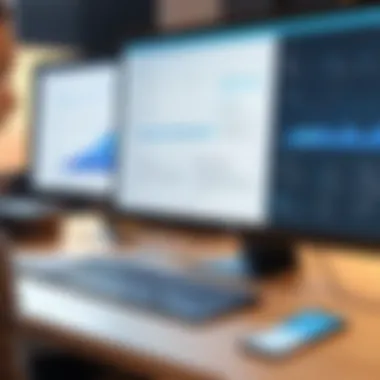

Intro
TechSmith Knowmia is gaining notable traction as a powerful platform for delivering effective learning experiences through video and digital content. As education and corporate training evolve, the significance of such tools cannot be understated. This article provides a detailed exploration of Knowmia, identifying its key features, applications, and the impact it holds for various audiences.
Software Category Overview
Purpose and Importance
The primary purpose of TechSmith Knowmia is to facilitate the creation and delivery of video content tailored for educational and corporate training contexts. By providing an extensive suite of tools for recording, editing, and sharing videos, Knowmia enhances the learning experience. This platform supports both instructors and learners by making valuable content easily accessible. Videos can enhance understanding, retention, and engagement compared to traditional learning methods.
In an era where remote learning and hybrid work environments are prevalent, the importance of video-based instruction cannot be overlooked. It allows for flexibility in learning, catering to different learning styles, and providing a higher degree of personalization.
Current Trends in the Software Category
As digital transformation continues to shape the landscape of education and training, several trends are becoming evident:
- Increased Adoption of Video Content: With the rise of remote learning, more educators and trainers are leveraging video content to maintain engagement.
- Focus on User Experience: Software solutions are prioritizing intuitive interfaces that make it easier for users to create and distribute their content.
- Integration with Other Tools: Many platforms are enhancing their utility by integrating with Learning Management Systems (LMS) and other educational tools.
These trends signal a shift towards more dynamic and interactive learning environments, which align well with the capabilities offered by TechSmith Knowmia.
Data-Driven Analysis
Metrics and Criteria for Evaluation
To truly understand the effectiveness of TechSmith Knowmia, it is crucial to evaluate its performance against specific metrics. The following measures can provide insights:
- User Engagement: Track the number of interactions with video content to determine its impact.
- Learning Outcomes: Assess improvements in learner comprehension and retention.
- Ease of Use: Gather user feedback on the platform’s interface and features.
These metrics not only highlight the platform’s strengths but also inform areas for enhancement.
Comparative Data on Leading Software Solutions
When comparing TechSmith Knowmia with other platforms like Zoom, Microsoft Teams, and Panopto, there are distinctive aspects to consider:
- Feature Set: Knowmia boasts advanced video editing and analytics tools that may surpass those offered by competitors.
- Integration: While Zoom is excellent for live meetings, Knowmia is tailored for on-demand learning, which may better suit certain educational environments.
- User Satisfaction: Reviews and user feedback often place Knowmia favorably regarding usability and content quality.
Understanding these aspects can aid organizations and educators in making informed decisions about the platforms they choose for their training and educational needs.
Prelims to TechSmith Knowmia
Understanding TechSmith Knowmia is vital for individuals involved in both education and corporate training. This platform, while commonly characterized by its video capabilities, offers a multifaceted approach. It is built for streamlined content creation, improved engagement, and a structured learning environment.
The increasing demand for digital resources in educational and business settings makes platforms like Knowmia indispensable. As the reliance on e-learning grows, it is crucial to examine its components carefully. By grasping what TechSmith Knowmia provides, users can leverage its advantages effectively.
What is TechSmith Knowmia?
TechSmith Knowmia is a comprehensive platform designed for creating, sharing, and managing educational video content. The platform serves both educators and corporate trainers, allowing them to produce engaging lessons and training materials. At its core, Knowmia is more than just a tool for video creation; it acts as a central hub through which users can interact with multimedia content. The platform's user interface is intuitive, enabling even those with minimal technical expertise to engage with its features.
This adaptability makes Knowmia particularly appealing to a diverse audience. Whether one is a schoolteacher, a corporate trainer, or a business executive, the platform caters to various needs while emphasizing ease of use and productivity.
Purpose and Goals of the Platform
The primary purpose of TechSmith Knowmia is to enhance learning experiences through high-quality digital content. This goal is achieved by providing users the ability to create videos that can clarify complex concepts and facilitate better understanding.
Its goals can be summarized as follows:
- Increase Student Engagement: Video content tends to hold attention longer than traditional methods. This engagement is crucial for both classroom and corporate settings.
- Support Diverse Learning Styles: Different individuals grasp information in varied ways. The incorporation of video caters to visual learners while also allowing for auditory engagement through narration.
- Streamline Communication: Knowmia facilitates clearer communication of ideas through visual aids, which is especially beneficial in professional training environments. By incorporating screen recordings and slides, trainers can provide context that might get lost in text-based formats.
Key Features of TechSmith Knowmia
TechSmith Knowmia stands out as a versatile platform that enhances the learning experience through its diverse features. Understanding these features is essential for users who seek effective tools for educational and training purposes. The core functionality of Knowmia lies in its video creation and editing capabilities, as well as its robust content hosting and sharing options. Each feature contributes to a seamless user experience, fostering engagement and improving the overall quality of digital learning.


Video Creation and Editing Tools
Video creation and editing tools are fundamental elements of TechSmith Knowmia, enabling users to produce high-quality content. These tools allow educators and trainers to transform their ideas into engaging videos that facilitate better understanding.
Screen Recording Capabilities
The screen recording capabilities of TechSmith Knowmia enable users to capture their screens in real time. This feature is particularly useful for creating instructional videos, tutorials, or demonstrations. Users can record any activity on their desktop, which makes it a popular choice for educators who want to show complex processes or software usage.
One key characteristic of this capability is its ease of use. Users can initiate screen recordings with just a few clicks, making it accessible even for those who are not tech-savvy. The unique feature of live annotations during recording further enhances the learning experience, as users can highlight important information as they speak. However, the reliance on device performance may pose a challenge, as sluggish systems can affect recording quality.
Video Editing Features
The video editing features offered by Knowmia allow users to refine their recordings and add various enhancements. Users can trim unnecessary parts, add transitions, or incorporate text overlays. This versatility plays a significant role in making content more engaging and easier to follow.
One significant advantage of these editing features is their intuitive interface, which simplifies the editing process. Users can seamlessly integrate different media types into their videos, increasing visual appeal. However, advanced editing features may require a learning curve, which could deter some users from fully utilizing them.
Interactive Elements Integration
Integrating interactive elements into videos serves to boost viewer engagement and understanding. This feature allows educators to insert quizzes, polls, or clickable links within videos, making the content dynamic. Such an approach not only keeps viewers interested but also assesses their knowledge in real time.
The main characteristic of this feature is its focus on interaction. By engaging viewers actively, it can lead to better retention of information. A unique aspect of Knowmia's interactive design is the customizable templates it offers, catering to various educational needs. On the downside, excessive interactivity might distract from the main content if not implemented thoughtfully.
Content Hosting and Sharing Options
Content hosting and sharing options are integral to TechSmith Knowmia, providing users with the tools necessary to store and distribute their videos effectively. This aspect of the platform enhances accessibility and collaboration, enabling seamless communication of learning materials.
Cloud Storage Facilities
The cloud storage facilities in TechSmith Knowmia provide users the ability to store their videos securely. This feature allows educators and corporate trainers to access their content from anywhere, on any device.
One of the major benefits includes the elimination of local storage limitations, freeing up space on users' devices. The unique feature of automatic backups guarantees that content remains safely stored, minimizing the risk of data loss. However, dependence on internet connectivity may hinder access in low-bandwidth situations.
Sharing Protocols and Permissions
Understanding the sharing protocols and permissions is crucial for effective content distribution. TechSmith Knowmia allows users to set specific sharing settings, controlling who can view or edit their content. This aspect helps maintain privacy and confidentiality in educational or corporate contexts.
One important characteristic of these protocols is their flexibility, allowing users to share with specific individuals or groups. The unique feature of customizable access can be a significant advantage in protecting sensitive content. Nevertheless, managing permissions might create confusion among inexperienced users, requiring additional guidance.
Privacy Settings and User Controls
Privacy settings and user controls are vital in any digital learning platform. TechSmith Knowmia empowers users by providing robust privacy features, allowing them to manage their content and audience effectively.
A key characteristic is the ability to customize visibility settings, ensuring that sensitive content is shared only with appropriate audiences. The unique feature of comprehensive user analytics offers insights into viewer engagement, which can inform future content development. However, the complexity of these privacy settings may present a barrier for users unfamiliar with such platforms.
Applications in Education
The incorporation of TechSmith Knowmia in educational settings marks a significant shift towards modernized learning environments. This platform offers various tools that enhance both teaching practices and student participation, fundamentally transforming how knowledge is imparted and absorbed.
Enhancing Student Engagement
One of the central tenets of effective education is student engagement. TechSmith Knowmia facilitates this through interactive and multimedia content that captures learners' interest. Traditional lectures often struggle to maintain attention, but video content allows for dynamic presentations. Educators can incorporate animations, quizzes, and call-to-action segments, making learning more appealing.
- Visual Appeal: Videos can simplify complex concepts, enabling students to visualize ideas more clearly than static images or text.
- Flexibility in Learning: Students can access content at their own pace. They can pause or replay videos, allowing for personalized learning experiences that cater to individual needs.
- Real-time Feedback: Utilizing interactive elements offers immediate responses, reinforcing concepts, and providing insights into student comprehension.
Engaging students effectively leads to improved retention rates and a deeper understanding of the material. The ability of TechSmith Knowmia to foster this engagement can create a more enriching classroom experience.
Flipped Classroom Models
The flipped classroom model serves as a practical application of TechSmith Knowmia, transforming traditional teaching methods. In this approach, students consume instructional content, such as video lectures, before class time, freeing in-person sessions for discussion and hands-on activities.
- Active Learning Focus: By flipping the classroom, educators can devote more time to interactive learning. This shift encourages students to engage actively with the material, rather than passively absorbing information.
- Collaborative Environment: Class time can be utilized for group work and peer discussions. By leveraging video content from Knowmia, students come prepared with foundational knowledge, promoting a richer dialogue.
- Teacher's Role Transition: Educators transition from being the primary knowledge deliverers to facilitators of learning. This change in dynamics allows teachers to address individual questions and provide personalized support more effectively.
Applications in Corporate Training
TechSmith Knowmia plays a pivotal role in corporate training by offering tools that enhance employee education and skill development. The implementation of video content within training can lead to increased engagement and retention. This is vital for companies seeking effective methods to onboard staff and provide ongoing professional development.
Onboarding New Employees
The onboarding process is a crucial time for new employees. It sets the tone for their entire experience within the company. With TechSmith Knowmia, organizations can streamline this process through detailed video tutorials and presentations.
Using video allows companies to convey complex information in an easily digestible manner. New hires can revisit training content at their convenience, which accommodates different learning paces. The clear visual representation of policies, procedures, and company culture helps form a strong foundation for new employees.
Benefits of using TechSmith Knowmia for onboarding include:


- Flexibility: Employees can learn at their own pace.
- Consistency: All new hires receive the same quality of training material.
- Engagement: Video content often leads to higher attention levels versus traditional training.
Integrating interactive elements such as quizzes reinforces learning, ensuring that new hires retain critical information.
Continuous Professional Development
Once employees are onboarded, the focus shifts to ongoing skill enhancement. TechSmith Knowmia enables organizations to deliver continuous professional development through easily accessible video content. Employees can update their skills and knowledge without the need for physical presence in classrooms. This flexibility is increasingly important in today’s fast-paced business environment.
The platform allows for the creation of specialized training modules that target specific skill gaps.
Considerations for continuous professional development using TechSmith Knowmia include:
- Real-Time Feedback: Trainers can incorporate assessments to provide feedback instantly.
- Progress Tracking: Companies can monitor employee advancement through detailed analytics.
- Scalability: As teams grow, video content can easily be updated or expanded.
In summary, TechSmith Knowmia’s application in corporate training is significant. Whether onboarding new employees or aiding in continuous professional development, the platform delivers valuable resources that enhance learning and productivity within organizations.
"Video content in training not only informs but also inspires, creating a more engaged workforce."
This assertion underscores the necessity of tech-oriented solutions like TechSmith Knowmia in modern corporate training strategies.
User Experience
User experience plays a critical role in determining how effectively users can interact with TechSmith Knowmia. A positive user experience encourages engagement and facilitates learning. Elements such as interface design, usability, and support resources are fundamental in shaping how users perceive and utilize the platform. Addressing these areas helps enhance the overall effectiveness of TechSmith Knowmia as a tool for learning and development.
Interface Design and Usability
The interface design of TechSmith Knowmia is pivotal for its usability. An intuitive layout and clear navigation make it easier for users to create and share content. Features like drag-and-drop functionality streamline video editing, which can be appealing to both seasoned users and beginners alike. Consistent design elements enable users to quickly grasp where to find tools and resources. Effective interface design reduces the learning curve and enhances satisfaction.
Support and Resources for Users
Support and resources are essential components of the user experience. They ensure users can find help when needed, making the overall learning process smoother.
User Guides and Tutorials
User guides and tutorials are vital in providing step-by-step instructions on how to use various features in TechSmith Knowmia. These resources are comprehensive, covering everything from basic video creation to advanced editing techniques. Their key characteristic is accessibility. Users can easily access these guides online, which contributes to a greater understanding of the product.
One unique feature of the user guides is their interactive elements, which allow users to engage with the content actively. This interactivity can enhance learning by providing hands-on experience in a controlled environment. However, sometimes users may find certain tutorials outdated, which can lead to frustration if they seek specific solutions.
Help Center Availability
Help center availability stands out as a crucial aspect of user support in TechSmith Knowmia. It offers users a centralized place to address issues. The key characteristic of the help center is its extensive database of frequently asked questions and troubleshooting tips that cater to a wide array of topics.
The unique feature of the help center is its live chat support, offering users immediate assistance. This provision can be highly beneficial, especially for corporate users who may require instant solutions to avoid workflow disruptions. On the downside, response times may vary, leading to challenges during peak hours. Nevertheless, having a help center enhances the overall user experience by providing comprehensive support.
Technical Considerations
The technical considerations of using TechSmith Knowmia are critical because they directly influence the software’s performance and user satisfaction. Proper understanding of these technical aspects is essential for maximizing the platform’s capabilities. This section covers the system requirements necessary for optimal performance and how the integration with other tools, like Learning Management Systems (LMS) and third-party applications, enhances functionality.
System Requirements for Optimal Performance
To fully utilize TechSmith Knowmia, users must understand the system requirements. This includes hardware specifications such as processor speed, RAM, and storage capacity, alongside networking considerations.
- Processor: A dual-core processor or better is recommended for smooth video rendering.
- RAM: At least 8GB of RAM is optimal, as multiple tasks may require significant memory.
- Internet Connection: A stable broadband connection is necessary for seamless video uploads and live streaming.
Following these requirements ensures smooth operation and reduces the risk of performance issues. Users will have a better overall experience if they meet or exceed the specified guidelines.
Integration with Other Software Tools
Integration capabilities are a vital aspect of TechSmith Knowmia. This platform can work alongside various software tools, enhancing the learning experience and facilitating content delivery effectively.
LMS Compatibility


LMS compatibility allows Knowmia to connect with established educational frameworks. This makes it easier for educational institutions to manage their content and track student progress. One key characteristic of this compatibility is its ability to sync user data across different platforms. This is beneficial because it streamlines the workflow for both instructors and learners, reducing the time spent on administrative tasks.
A unique feature of LMS integration is the ability to embed video directly into learning modules. This can significantly enhance engagement, making it easier for students to access relevant materials at their convenience. However, it may also require additional setup time, depending on the specific LMS in use.
Third-Party Applications
TechSmith Knowmia’s integration with third-party applications broadens its functionality. Users can extend the capabilities of Knowmia by linking it with tools such as Google Drive for storage or Slack for collaboration. A notable advantage of using third-party applications is the flexibility it offers in customizing workflows to better suit specific needs.
A unique feature of third-party application integration is the ability to automate certain processes, like content sharing and feedback collection. This automation saves time and ensures that content is distributed consistently. However, reliance on additional applications may complicate the user experience, necessitating familiarity with each tool used.
Maintaining a successful digital learning environment often hinges on the ability to integrate various technical elements effectively.
In summary, understanding the technical considerations surrounding TechSmith Knowmia is essential for optimizing its use. By ensuring adequate system performance and leveraging integrations with LMS and third-party tools, users can significantly enhance their learning experience.
Comparative Analysis
Comparative analysis serves a vital role in understanding how TechSmith Knowmia fits within the educational and corporate training landscape. This section scrutinizes its strengths and weaknesses alongside key competitors, such as Panopto and Kaltura, providing insight into how Knowmia performs in critical areas. Knowing the advantages and shortcomings of various platforms enables users to make informed decisions based on their needs and resources.
Knowmia vs. Competitors
Strengths and Weaknesses
TechSmith Knowmia exhibits several strengths that contribute to its reputation as an effective learning tool. One key strength is its intuitive video editing capabilities, allowing users to create polished content without needing advanced technical skills. The integration of interactive elements, such as quizzes and polls, enhances engagement, which is a significant advantage in educational contexts.
However, awareness of weaknesses is also crucial. Some users have noted that Knowmia's customer support may not be as responsive as expected. This can be a downside for organizations that rely on timely help with technical issues. The balance between strengths and weaknesses helps users understand the practical implications of choosing Knowmia over its competitors.
Market Positioning
The market positioning of TechSmith Knowmia is strategically aimed at educational institutions and corporate entities. Its core focus on video-based learning allows it to stand out in a field that increasingly values visual content. This positioning offers a unique selling point, attracting both educators seeking to enrich their classrooms and businesses wanting to improve training efficiency.
Despite its competitive features, Knowmia faces hurdles such as pricing that may seem high compared to some rivals. Institutions with tight budgets could find this aspect limiting. Nonetheless, those looking for quality and effective learning tools will often consider the potential return on investment valuable enough to justify the costs.
Cost and Value Proposition
Pricing Models
TechSmith Knowmia offers various pricing models tailored to the diverse needs of educational institutions and corporate clients. Options range from individual licenses to organization-wide subscriptions. This flexibility is a notable characteristic that appeals to organizations of all sizes, making it a viable choice for many.
Understanding the pricing structure can help users assess whether the platform meets their budgetary requirements. Some features are included in standard packages, while advanced functionalities may come at a premium. Evaluating these models ensures that users choose the most cost-effective option that aligns with their goals.
Return on Investment Assessment
Determining the return on investment in TechSmith Knowmia is essential for users aiming to maximize resources. The assessment involves evaluating how effectively the platform meets learning objectives and enhances user experience. When institutions employ Knowmia, they can expect various benefits, including increased engagement and improved learning outcomes.
However, potential users must weigh these benefits against their investments. Looking at case studies or user testimonials can provide insight into real-world performance. This understanding is critical for making an informed decision regarding the adoption of this platform, ensuring it aligns with broader educational or corporate strategies.
"Choosing the right platform requires a detailed assessment of both capabilities and costs to maximize learning effectiveness."
Future Trends in Digital Learning
Understanding the future trends in digital learning is crucial for educators, corporate trainers, and learners themselves. As the landscape of technology evolves, so does the way people learn and engage with content. This section aims to unpack the significance of these trends in the context of TechSmith Knowmia and the broader digital learning environment.
Key benefits of recognizing these trends include the ability to adapt to changing learner needs, enhance educational effectiveness, and prepare organizations for the upcoming challenges in workforce development. It is clear that the future of learning will be shaped by innovations and strategies that improve engagement and accessibility.
Evolving Learning Environments
Learning environments are undergoing significant transformation. We see a shift from traditional classroom settings to more versatile, blended delivery models. The integration of online learning with face-to-face instruction facilitates personalized learning experiences. TechSmith Knowmia plays an essential role in this development by providing robust tools for content creation and sharing, thus enabling educators to develop mixed-format courses.
This evolution is also characterized by an increasing emphasis on learner-centered pedagogy. Collaborative tools and flexible timelines allow both students and employees to take ownership of their learning journey. Key components include:
- Adaptability: Learning can now happen anytime and anywhere. This flexibility allows users to access resources when they need them, leading to better retention and understanding of information.
- Diversity of Content: Various formats of content—such as videos, interactive activities, and assessment tools—cater to different learning styles. This feature is fundamental in platforms like Knowmia that support rich media integration.
- Analytics and Feedback: Evolving environments empower learners with immediate data and insights about their progress. Advanced platforms offer analytics that can pinpoint both strengths and weaknesses, enabling focused improvement.
The Role of AI in Learning Technologies
Artificial Intelligence is becoming a key player in transforming learning technologies. AI enhances both the design and delivery of educational content. It aids in creating more responsive, tailored learning experiences. The use of AI in learning platforms, including TechSmith Knowmia, presents several notable advantages:
- Personalization: AI algorithms can analyze user interactions and recommend customized content that fits individual learning preferences. This increases engagement by making learning relevant to each user.
- Automation: Routine tasks, such as grading or content organization, can be automated. This functionality allows educators and trainers to focus on more impactful aspects of teaching, such as fostering discussions and mentoring learners.
- Intelligent Tutoring Systems: AI can simulate one-on-one tutoring through adaptive learning technologies, providing immediate assistance based on user performance. This takes learning support to a new level, especially when resources are limited.
As we explore these future trends, it becomes evident that platforms like TechSmith Knowmia will continue to evolve, positioning themselves as pivotal resources in the ever-changing educational landscape. The integration of evolving environments and AI will not only enhance engagement but also drive more effective learning outcomes.







