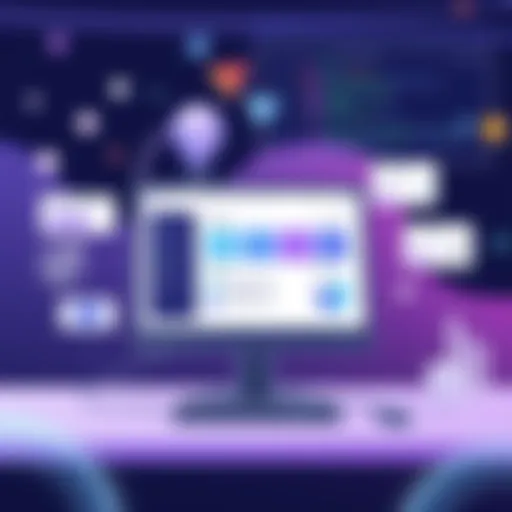Understanding Ticket Printing Systems for Efficiency


Intro
The world of ticket printing systems is often overlooked yet holds significant importance in various industries. From concert venues to transportation services, the effectiveness of these systems can greatly influence customer experience and operational performance.
A ticket printing system serves a dual purpose: it not only generates tickets but also supports the organizational framework necessary for managing those tickets effectively. As technology advances, the complexity and functionality of these systems evolve, making it imperative for professionals in the field to stay updated.
This article will unpack the various components that comprise ticket printing systems, offering a thorough understanding that benefits business professionals, IT experts, and tech-savvy individuals. By examining current trends, software categories, and comparative metrics, we aim to provide insights that will support informed decision-making.
Software Category Overview
Purpose and Importance
At its core, ticket printing software is designed to streamline the process of creating and managing tickets. Its importance spans multiple dimensions:
- Operational Efficiency: Automated processes reduce manual errors and expedite ticket distribution.
- User Experience: A reliable system ensures quick and easy access for customers, reducing wait times and enhancing satisfaction.
- Data Management: Properly integrated systems can track sales, revenue, and customer engagement, offering valuable insights for future planning.
Current Trends in the Software Category
As technology continues to expand, ticket printing systems are incorporating several new trends that reflect the demands of modern businesses:
- Cloud-Based Solutions: Many organizations are moving to cloud platforms for increased flexibility and accessibility.
- Mobile Solutions: The rise of mobile ticketing has made it essential for systems to support print-on-demand services.
- Data Integration: Enhanced connectivity with other systems allows for better customer data management.
Data-Driven Analysis
Metrics and Criteria for Evaluation
Evaluating ticket printing systems requires a systematic approach. Key metrics include:
- Speed of Printing: How quickly can tickets be generated?
- Ease of Use: Is the software user-friendly for staff?
- Integration Capabilities: Does it work well with existing systems?
- Cost Efficiency: What are the costs associated with the software, including licenses and maintenance?
Comparative Data on Leading Software Solutions
When assessing various solutions in the market, consider the following standout features:
Eventbrite: Known for its comprehensive event management tools and ease of use.
Ticketmaster: Offers extensive reach and features for large-scale events.
Brown Paper Tickets: Focuses on transparency in ticketing fees and community engagement.
Prolusion to Ticket Printing Systems
Ticket printing systems serve as a critical component in various industries, facilitating the seamless issuance of tickets for events, transportation, and retail purposes. These systems integrate hardware and software to streamline processes, enhance user experience, and optimize organizational efficiency. In today's fast-paced world, the ability to generate and manage tickets electronically is not just a convenience but a necessity for operational success.
Definition and Overview
A ticket printing system encompasses a combination of hardware and software designed to create, print, and manage tickets. Typically, the hardware consists of printers, scanners, and other peripherals, while the software handles the data and design aspects. Users can create customizable tickets that cater to specific requirements, such as barcodes, QR codes, and unique designs pertinent to various events or services. This blend of technology allows for efficient inventory management, data collection, and user interaction.
Importance in Various Sectors
The relevance of ticket printing systems spans numerous sectors, including:
- Event Management: For concerts, sports, and exhibitions, ticket printing systems facilitate quick distribution and entry verification, ensuring a smoother experience for both organizers and attendees.
- Transportation: In transport systems, such as airlines and railways, these systems handle a high volume of ticket transactions. Their efficiency helps in managing reservations while reducing potential errors in ticketing.
- Retail: In the retail space, customizable tickets, such as coupons and loyalty cards, incentivize customer engagement, thus boosting sales and enhancing brand loyalty.
Implementing reliable ticket printing systems leads to reduced operational delays. Furthermore, data generated through these systems helps organizations understand customer behaviors and preferences, providing insights that can inform marketing strategies.
"A seamless ticketing process not only enhances customer experience but also positively impacts operational efficiency across various sectors."
Technical Architecture of Ticket Printing Systems
The technical architecture of ticket printing systems encompasses various hardware and software elements that together form a cohesive framework for effective ticket management and printing. Understanding this architecture is essential to appreciate how these systems function and the benefits they can bring to businesses. A well-designed architecture enhances operational efficiency, improves user experience, and ensures scalability. Each component plays a significant role in the overall goal of providing reliable and accessible ticket printing solutions.
Hardware Components
Printers
Printers serve as the core hardware in any ticket printing system. Their primary role is to produce high-quality physical tickets. A key characteristic of modern printers used in this context is their fast printing speed, which helps to manage high volumes of ticket requests. Inkjet and thermal printers are popular choices. Thermal printers are especially favored for their reliability and minimal maintenance needs. They utilize heat to transfer ink, resulting in clearer prints and reducing wear and tear on internal components.
However, it’s important to note that thermal printers may have limitations regarding color printing and paper types they can handle. The unique feature of some thermal printers is direct thermal printing, which eliminates the need for ink altogether. This can minimize ongoing costs but might have durability drawbacks, particularly with tickets exposed to sunlight.
Scanners
Scanners are integral for ticket validation and management. They allow for quick and efficient scanning of barcodes or QR codes, enhancing the user experience. A defining characteristic of ticket scanners is their ability to process data in real-time. This is critical for managing entry points in events or transportation systems, ensuring that ticket fraud is minimized.
The distinct feature of some high-end scanners is their ability to read multiple codes simultaneously, thus expediting the entry process. Nonetheless, the reliance on technology means that scanners can encounter compatibility issues with different ticket formats or systems. Hence, choosing scanners with broad support for ticket standards is crucial for effective implementation.
Barcode Readers
Barcode readers are vital for automating ticket entry and managing inventory. They enable the easy collection of data regarding ticket sales and usage patterns. A notable aspect of barcode readers is their versatility—they can often read various barcode formats. This adaptability makes them a beneficial asset for multi-event ticketing or transportation applications where different formats may be used.
A unique feature of advanced barcode readers is their ability to operate in low-light environments, making them suitable for events held in dimly lit venues. However, the downside is that some models may struggle with damaged or poorly printed barcodes. Thus, regular maintenance and quality checks are necessary to avoid disruptions during ticketing operations.
Software Framework
Ticketing Software
Ticketing software is the backbone of ticket printing systems, providing the necessary tools for ticket management, sales, and distribution. A key characteristic of effective ticketing software is its user-friendly interface that allows businesses to easily navigate through various functionalities. The software also integrates inventory management to track ticket availability in real-time, enhancing operational efficiency.
A unique benefit of modern ticketing software is the ability to support online sales, enabling customers to purchase tickets from their devices. Some systems may also include customizable options for creating event-specific tickets. Nevertheless, the complexity of some systems can pose a barrier for small organizations that may not have the resources for extensive training or support.
Driver Software
Driver software is crucial for connecting hardware to the ticketing system. This software ensures that the printers, scanners, and barcode readers communicate effectively with the ticketing platform. A primary characteristic of driver software is its ability to handle multiple hardware interfaces, enabling seamless operation.


Some unique features include automatic updates for device compatibility, making it easier for systems to adapt to new technologies. However, a potential disadvantage is that poorly-designed driver software may lead to performance issues, delaying ticket printing or validation processes. Ensuring that the software is promptly updated and maintained mitigates such risks.
API Integration
API integration allows different systems to communicate with one another, providing flexibility and customization for businesses. A crucial aspect of API integration in ticket printing systems is its ability to connect with various third-party applications, such as payment gateways or customer relationship management tools. This connection enhances the overall functionality and enables data sharing across platforms.
A unique benefit of API integration is the possibility of automating processes such as ticket sales and inventory updates. However, the challenge lies in ensuring that the integrated systems remain compatible over time. Continuous monitoring and adjustment may be required to maintain optimal performance.
"The success of ticket printing systems heavily relies on the harmony between hardware and software components."
In summary, the technical architecture of ticket printing systems is composed of various hardware and software elements, each playing a pivotal role. Understanding the functions and limitations of these components allows for better implementation and management of ticketing solutions.
Types of Ticket Printing Systems
Understanding the different types of ticket printing systems is essential for any organization looking to implement such solutions. Each type addresses specific needs, aligning with the operational requirements of various sectors. The choice made can significantly affect efficiency, customer satisfaction, and overall cost management. Hence, a comprehensive analysis of these systems allows businesses to make informed decisions, ultimately optimizing their ticketing processes.
Event Ticketing Systems
Event ticketing systems are designed primarily for managing admissions to events. These systems often feature online ticket sales, allowing customers to purchase tickets via the internet. This adds convenience for users and improves sales opportunities for organizers. A well-implemented event ticketing system can handle various aspects, such as seating arrangements, payment processing, and even scanning tickets at the venue entrance.
Advantages of Event Ticketing Systems include:
- Online Accessibility: Customers can buy tickets anytime and anywhere.
- Real-time Inventory Management: Organizers can track ticket sales as they happen.
- Enhanced Marketing Capabilities: Many systems offer integration with social media and email distribution for promotional efforts.
Transportation Ticketing Systems
Transportation ticketing systems cater to transit services, including trains, buses, and airlines. These systems ensure smooth passenger flow while providing accurate fare collections. They can manage various ticket types, such as one-way, round-trip, or multi-ride, accommodating diverse travel needs.
Key Features of Transportation Ticketing Systems:
- Multiple Purchase Channels: Tickets can be purchased through kiosks, mobile apps, or website integrations.
- Dynamic Pricing Models: Systems can adjust fares based on demand, ensuring revenue optimization.
- User-Friendly Interfaces: Passengers can easily navigate options and complete purchases with minimal effort.
Retail and Coupons
Retail ticketing systems focus on point-of-sale operations, enabling businesses to print coupons and vouchers. These systems can generate electronic or printed tickets, used for promotions or special offers. Effective retail ticketing helps in enhancing customer engagement while providing insights into sales performance.
Benefits of Retail and Coupons Ticketing Systems:
- Increased Customer Loyalty: Coupons encourage repeat business.
- Sales Data Analysis: Retailers can track which promotions are most effective.
- Streamlined Checkout Experiences: Faster transactions improve overall customer satisfaction.
Customizable Solutions
Customizable ticket printing solutions are tailored to the specific needs of an organization. They can integrate varied functionalities as required by the user. Custom solutions can address specific industries, such as sports, entertainment, or travel, providing versatility unmatched by off-the-shelf systems.
Considerations for Customizable Solutions:
- Flexibility in Design: Businesses can create branded tickets that align with their identity.
- Scalability: Custom systems can grow as the business expands.
- Integration Capabilities: Add additional features such as loyalty programs or CRM tools with ease.
Each type of ticket printing system serves distinct purposes. Aligning system choice with operational goals is vital to maximizing benefits.
By understanding the diverse ticket printing system options, organizations can select solutions that best meet their needs and enhance operational efficiency.
Key Features of Ticket Printing Systems
Ticket printing systems serve crucial functions in managing the distribution of tickets for various applications such as events, transportation, and retail. Understanding key features helps users maximize their potential.
User Interface Design
The user interface (UI) of a ticket printing system is paramount. A well-designed UI promotes efficiency and reduces user error. It should provide intuitive navigation and clear instructions, allowing users to perform tasks quickly. This is particularly important in high-pressure environments like event management, where time is critical. Customizable user interfaces enhance user experience, allowing users to tailor the system according to their personal needs and preferences. Regular feedback from users can guide improvements in UI design.
Customization Options
Customization options in ticket printing systems provide flexibility for different businesses. Organizations can choose designs, formats, and even security features that align with their brand identity. For example, a concert venue might prefer vibrant colors and graphics, while a public transport authority may opt for simple, functional designs. By offering various ticket formats, systems can address unique operational needs, enhancing their usability across different sectors.
Integration Capabilities
Integration capabilities are a significant feature of many advanced ticket printing systems. These systems must work seamlessly with existing applications used for ticket sales and management. For instance, integration with customer relationship management (CRM) systems enables better tracking of ticket sales and customer interactions. APIs can facilitate communication between different software, leading to streamlined operations. This not only improves data accuracy but also saves time that can be directed toward customer service.
Reporting and Analytics
Reporting and analytics are essential elements that contribute to informed decision-making. A robust ticket printing system provides real-time analytics on ticket sales, demographics, and purchasing behaviors. This data helps organizations understand market trends and customer preferences, allowing for strategic marketing and pricing decisions. Automatic generation of reports simplifies the process, offering insights without requiring extensive manual analysis.
"Effective reporting can lead to significant improvements in operational efficiency and customer satisfaction."
In summary, focusing on these key features in ticket printing systems leads to improved efficiency, better experiences for users, and enhanced decision-making capabilities. Organizations should thoroughly evaluate these characteristics to select solutions that meet their operational needs.
Implementation Process
The implementation process of ticket printing systems is pivotal for both operational success and enhanced user experience. Proper execution ensures that a system meets the needs of users and aligns with organizational goals. It involves several key stages where one assesses requirements, selects systems, installs and configures hardware and software, and provides staff training. Each stage contributes significantly to ensuring that the ticket printing system operates effectively and efficiently.
Assessing Requirements
Assessing requirements is the first step in implementing a ticket printing system. This includes understanding the specific needs of the business or event. Key factors to consider include:
- Volume of Tickets: Estimate the number of tickets to be printed on a daily basis. High throughput might require more advanced hardware.
- Integration Needs: Determine how the printing system connects with existing software.
- User Experience: Identify user interactions and preferences to ensure an intuitive interface.
Thorough evaluation at this stage helps identify gaps and opportunities for improvement, allowing for a tailored solution that optimally serves the intended audience.
System Selection
The next step is system selection. This involves choosing a ticket printing solution that meets the assessed requirements. Factors to consider include:
- Functionality: Ensure the system has the necessary features, like ticket design options and barcode capabilities.
- Scalability: Opt for a system that can grow with the organization's needs.
- Supplier Reputation: Research potential suppliers for reliability and support.
Selecting the right system can significantly impact overall performance and satisfaction across various stakeholders, ultimately leading to more efficient operations.


Installation and Configuration
Once a system is chosen, installation and configuration are essential. This phase involves:
- Hardware Setup: Proper installation of printers and peripheral devices must be done. Ensure all hardware components are operational.
- Software Configuration: Setting up driver software and integrating APIs is vital for seamless operations.
- Testing: Before going live, extensive testing should be conducted to identify and resolve potential issues.
This careful setup and configuration ensure that the system is ready for use, minimizing errors and downtime.
Staff Training
Finally, staff training is crucial for successful implementation. Users should be made familiar with how to operate the system. Key components of effective training include:
- Hands-on Learning: Allow staff to practice in a simulated environment, enhancing their confidence and competence.
- Resource Materials: Provide detailed manuals or access to video tutorials for ongoing reference.
- Feedback Mechanism: Establish a process for staff to provide feedback on the system usage, which can inform further training needs.
Comprehensive training leads to effective use of the system and ensures operational efficiency.
"A well-implemented system not only enhances operational efficiency but also boosts user satisfaction, making assessment and training critical components."
Challenges in Ticket Printing System Implementation
Implementing a ticket printing system is a complex endeavor. It involves understanding not just the technical aspects but also the human factors that influence success. This section delves into the challenges many face when implementing such systems. Knowing these challenges is vital for ensuring that organizations can prepare adequately, allocate resources effectively, and establish clear protocols.
Technical Compatibility
One major hurdle is ensuring technical compatibility. This involves aligning existing hardware and software with the new ticket printing system. Organizations may use outdated or incompatible equipment, which may not support new software functionalities. This can lead to malfunctions, increasing frustration among staff and potentially causing delays in operations.
Achieving compatibility requires:
- Assessment of current systems. Conduct a thorough evaluation of existing hardware and software that are already in use. This assessment should include printers, barcode scanners, and integration with other platforms.
- Choosing suitable technology. Select ticket printing solutions that are designed to integrate seamlessly with current infrastructure. This is especially important if there are legacy systems in place.
"Understanding technical compatibility ensures a smoother transition and saves costs in the long run."
Addressing this challenge is not just about the technology. Staff may require training on how to interact with the new compatible systems effectively.
Cost Considerations
Cost is always a critical factor in any implementation project. Implementing a new ticket printing system can come with significant initial investments. This includes costs for hardware, software, and potential ongoing maintenance fees. An organization needs to weigh these costs against the expected benefits to make informed decisions.
Key factors to consider include:
- Upfront investments. Evaluate the cost of purchasing new printers and ticketing software. Consider whether these solutions are necessary or if existing systems can be upgraded.
- Ongoing expenses. Take into account the costs associated with maintenance, support, and staff training over time.
- Potential savings. Analyze how the new system can improve efficiency and reduce transaction times, ultimately leading to cost savings.
It is essential to create a comprehensive budget that includes all potential costs to avoid unplanned expenditures later.
User Adoption Resistance
Another significant challenge is resistance to user adoption. Even if a ticket printing system offers advanced features and improved efficiency, frontline staff may be reluctant to change. This can stem from a range of factors, including a lack of familiarity with new technology or fear of increased workload.
To ensure successful adoption, an organization can:
- Engage users early. Involve staff in the decision-making process and system selection. Their input can provide valuable insights and create a sense of ownership.
- Provide training. Implement comprehensive training programs that focus on how to use the new system effectively. This can alleviate fears and build confidence among employees.
- Foster a positive culture. Create an environment where users feel supported during the transition. Celebrate small wins to build momentum and encourage positive attitudes towards the change.
By addressing user concerns from the outset, organizations can enhance user satisfaction and optimize the use of the new system.
Best Practices for Using Ticket Printing Systems
The effective operation of ticket printing systems relies on the adherence to certain best practices. These practices ensure smooth functionality, greater efficiency, and maximized user satisfaction. Employing these strategies can significantly enhance the overall effectiveness of ticket printing systems across various sectors. Here we explore three key areas that stand out when it comes to optimizing these systems.
Regular Maintenance
Maintaining ticket printing systems is vital. Regular maintenance involves checking and calibrating printers, updating software, and ensuring all hardware components are functioning correctly. Neglecting maintenance can lead to unexpected downtimes, which often result in delays and decreased customer satisfaction.
Some essential maintenance tasks include:
- Cleaning Printer Heads: This task helps prevent clogs and ensures clear printing.
- Updating Software: Frequent updates can optimize functionality and security.
- Replacing Consumables: Timely replacement of ribbons, paper, or ink cartridges is crucial to avoid interruptions.
By committing to a regular maintenance schedule, organizations can achieve a more reliable performance from their ticket printing systems.
Monitoring Performance
Monitoring the performance of ticket printing systems is essential for understanding their operation in real time. It involves tracking key performance indicators such as print speed, error rates, and utilization levels. Analyzing these metrics can highlight areas for improvement or potential issues that might arise.
Consider implementing the following strategies:
- Set Benchmarks: Establishing clear benchmarks helps in evaluating system performance.
- Use Analytics Tools: These tools can provide insights into system efficiency and identify underperforming components.
- Regular Check-ups: Continuous performance monitoring ensures any anomalies are addressed swiftly, maintaining operational integrity.
Being proactive in performance monitoring helps organizations identify issues before they become problematic, facilitating smoother operations.
Collecting Feedback
Collecting feedback from users is an invaluable practice that can drive continuous improvement. Users of ticket printing systems often provide insights that can lead to enhancements. It involves gathering information about user experiences and satisfaction levels to understand how the system is meeting their needs.
To effectively gather feedback:
- Surveys and Questionnaires: These can be distributed post-transaction to collect immediate reactions.
- User Interviews: Conducting interviews allows for in-depth insights into user experiences.
- Feedback Loops: Establish a systematic way to process the feedback received to drive actionable changes.
Incorporating feedback mechanisms can guide adjustments to improve user experience and operational efficiency.
Adopting these best practices leads to a significant reduction in issues linked to ticket printing systems, maximizing their overall efficiency and relevance in diverse applications.
Comparative Analysis of Popular Ticket Printing Software
Understanding the nuances of ticket printing software is critical for organizations that rely on efficient and effective ticket management systems. This analysis provides insights into different software options available in the market. It highlights features, pricing, and user experience, which are vital factors for decision-making. Organizations must consider how these software solutions can enhance their operations and meet their specific needs. The choice of software can directly influence ticketing efficiency, customer satisfaction, and overall management capabilities.
Software A Overview


Features
Software A offers a range of functionalities that support diverse ticketing scenarios. It is designed with user-friendly interfaces and robust features. One notable characteristic is its ability to integrate seamlessly with existing systems, making it attractive for businesses looking to upgrade without overhauling their entire setup.
A unique feature is the automation of ticket updates and notifications, which minimizes manual labor and reduces errors. This capability can lead to significant time savings and improved reliability in communications with customers. However, its reliance on internet connectivity might pose difficulties in locations with unstable networks.
Pricing
When examining the pricing structure of Software A, it becomes clear that it aims to offer a competitive edge while maintaining quality. The subscription model provides flexibility, allowing businesses to choose a plan that suits their volume and usage requirements.
A key feature of this pricing model is its tiered approach. This allows smaller organizations to access essential functionalities at a lower cost, while larger enterprises can invest in comprehensive packages that include advanced features. Nonetheless, hidden fees for additional services can sometimes lead to over budgeting if not carefully managed.
User Experience
User experience with Software A is generally positive, noted for its intuitive design that allows users, even those with minimal training, to navigate easily. The onboarding process is streamlined, ensuring quick adaptation for teams.
An exceptional aspect of user experience is its responsive customer support. Users have praised the assistance provided, which typically resolves issues swiftly. However, some users have reported a steep learning curve for advanced features, indicating a need for more tutorials and resources.
Software B Overview
Features
Software B distinguishes itself from competitors with features aimed at scalability and customization. Its modular approach means organizations can select and pay for only the features they need, which can be beneficial for resource allocation.
A standout feature of Software B is its real-time ticket monitoring system. This allows businesses to track ticket sales and usages almost instantaneously, facilitating quicker decision-making. However, this feature requires significant system resources, which could be limiting for smaller entities.
Pricing
The pricing of Software B is structured around a pay-as-you-go model. This can be useful for companies with fluctuating ticket sales, as they only pay for what they use. Key characteristics include no upfront costs, which can be attractive for startups.
A downside to this pricing system is that costs may escalate during peak periods if not managed carefully, posing financial challenges when demand surges unexpectedly.
User Experience
User experience of Software B is rated highly, featuring a clean interface that focuses on usability. This software places a strong emphasis on customer feedback, leading to regular updates that enhance functionality.
One noted benefit is the detailed analytics dashboard that allows users to visualize ticket data easily. However, some users have mentioned occasional bugs during peak usage times, which can disrupt the workflow.
Software Overview
Features
Software C presents an array of features catering to niche markets within the ticketing industry. Its integration capabilities with third-party applications are one of its strongest suits, catering to clients who require specific functionalities not included in the standard package.
A unique aspect of Software C is its focus on mobile ticketing solutions, appealing to a tech-savvy customer base. Although this feature is advantageous, it can lead to compatibility issues with certain devices that are not updated regularly.
Pricing
The pricing strategy for Software C is primarily subscription-based, with additional charges for premium features. This model is beneficial for businesses seeking predictable monthly expenses, but can become more costly when opting for add-ons.
The competitive edge lies in its comprehensive enterprise solutions, which may be costly for smaller organizations. This aspect can deter potential users who might benefit from its features but find the pricing structure prohibitive.
User Experience
User experience of Software C is intended for those familiar with ticketing systems. The interface is rich in features, though it can be overwhelming for new users. Positive feedback often comes from experienced users who find the extensive capabilities useful.
One critical point is the availability of extensive documentation and online support resources. However, the complexity of certain features often leads to a learning curve that can frustrate new adopters.
Future Trends in Ticket Printing Systems
The landscape of ticket printing systems is continually evolving. As technology advances, it reshapes how organizations approach ticketing solutions. Understanding future trends is essential for staying competitive. These trends do not just influence operations; they also enhance user experiences and sustainability. This section discusses emerging technologies and sustainability initiatives, providing insights into what the future holds for ticket printing systems.
Emerging Technologies
The rise of advanced technologies is pivotal in shaping ticket printing systems. Key developments include:
- Cloud-Based Solutions: These facilitate remote access and improved collaboration. Organizations can manage ticket operations more efficiently from diverse locations.
- Mobile Integration: With the proliferation of smartphone usage, mobile ticketing solutions gain traction. Users can now purchase and store tickets on their devices. This reduces paper waste and enhances convenience for consumers.
- Contactless Payment Systems: Technologies such as NFC (Near Field Communication) are changing how transactions occur. They allow for faster, more efficient payments at events, reducing wait times and improving customer satisfaction.
- Artificial Intelligence: AI can optimize ticket pricing and inventory management. It analyzes data patterns to predict demand, allowing for timely adjustments in pricing and ensuring optimal ticket availability.
"Emerging technologies are not just trends; they are the future of operational success in ticketing."
By integrating these technologies, organizations can offer improved services while also maximizing their operational efficiency.
Sustainability Initiatives
The focus on sustainability is increasingly becoming a necessity rather than a choice. Ticket printing systems have a significant opportunity to be more environmentally friendly. Key initiatives include:
- Eco-Friendly Materials: The shift towards recyclable ticket materials can significantly reduce environmental impacts. Organizations are exploring biodegradable alternatives to traditional ticket paper.
- Digitized Ticketing Solutions: Moving towards digital ticketing not only reduces paper consumption but also enhances security and efficiency. By eliminating physical tickets, organizations save costs and contribute to eco-friendliness.
- Energy-Efficient Printers: Newer printer technologies consume less energy and have a lower carbon footprint. Investments in these printers support a more sustainable operational model.
Recognizing the relevance of sustainability in ticket printing can lead to a dual benefit—enhancing brand reputation while contributing positively to the environment.
The future of ticket printing systems promises a blend of technological advancement and sustainability, shaping not just how tickets are printed, but also how they are integrated into the wider context of organizational goals.
End
The conclusion serves as a critical point within this article, summarizing essential elements about ticket printing systems. It aims to encapsulate the insights presented throughout the document while highlighting the practical benefits these systems deliver across various domains. Understanding the nuances addressed in the earlier sections can facilitate smarter decisions for organizations looking to implement or upgrade their ticket printing solutions.
Summary of Insights
Over the course of this article, various aspects of ticket printing systems have been thoroughly examined. From the architectural components, such as printers and scanners, to the different types of systems available, the analysis has laid out a comprehensive view of this technology. Moreover, challenges related to implementation and strategies for effective usage were discussed. Key features were identified, including user interface design, customization options, and integration capabilities, ensuring a more informed perspective for readers. The comparative analysis of popular software options provided clarity on which systems may best suit specific needs. These insights are integral for professionals tasked with streamlining operations, enhancing user experience, and reducing wastage within their organization.
Final Recommendations
To conclude, several recommendations arise from the findings of this article. First, organizations should assess their unique requirements before choosing a ticket printing system. This includes evaluating both volume and type of tickets needed, as well as anticipated growth.
Second, investing in user-friendly interfaces can greatly enhance user adoption rates. Staff training, as previously mentioned, will also play a pivotal role in maximizing the benefits of new systems.
Additionally, regular maintenance and upgrades are essential for keeping ticket printing systems functioning optimally. Continuous monitoring of performance metrics can provide data for necessary adjustments and improvements.
Lastly, organizations should stay abreast of emerging technologies and sustainability trends in ticket printing. This positions them to benefit from innovative solutions while adhering to environmental considerations.
In summary, careful planning and ongoing evaluation will ensure that ticket printing systems effectively meet organizational goals and adapt to changing market dynamics.