Understanding TurboTax State Pricing Structure


Intro
Understanding the pricing structure of state tax software is crucial for efficient tax management. TurboTax, one of the leading names in this market, provides comprehensive solutions for state income tax. However, its pricing model can be complex. This complexity often leads to confusion among potential users.
In this article, we delve into the specifics of TurboTax state pricing. The aim is to equip users with the knowledge required to make well-informed choices. By examining the factors that influence pricing, comparing it with rival products, and analyzing associated costs, we will encapsulate the financial landscape of choosing TurboTax for state tax preparation.
Software Category Overview
Purpose and Importance
Tax preparation software serves a fundamental role in ensuring individuals and businesses comply with tax regulations. TurboTax is designed to streamline the often tedious process of tax filing. This software helps users navigate intricate tax codes, which can be instrumental in optimizing their tax returns. Understanding the purpose behind such software clarifies the value it brings to users, particularly in terms of time and potential cost savings.
Current Trends in the Software Category
As tax codes evolve, so do the tools we use to navigate them. Recent trends indicate a significant increase in the adoption of online tax filing services. This shift aligns with broader movements towards digitization in finance. Furthermore, TurboTax continuously updates its platform, enhancing user experience with improved interfaces and expanded features tailored for specific states.
Factors like usability and access to reliable state-specific information will influence consumer decisions in this domain. Security remains a significant concern too, especially considering the sensitive data handled. Users expect robust protection along with user-friendly interfaces. As competition grows, companies like TurboTax must adapt rapidly to retain their customer base while addressing emerging needs in the market.
Data-Driven Analysis
Metrics and Criteria for Evaluation
To effectively assess TurboTax's pricing structure, a few critical metrics must be considered:
- Cost per state return: Understanding how much users pay per state can inform budget decisions.
- Features included: Not all state packages offer the same features, such as audit support or state-specific forms.
- User feedback: Evaluating user satisfaction through reviews and ratings can reveal the true value of the service.
These metrics help establish a comprehensive view, allowing users to compare TurboTax with other options available in the market.
Comparative Data on Leading Software Solutions
When analyzing TurboTax, it is also beneficial to look at its competitors. For instance, H&R Block and TaxSlayer have distinct pricing strategies and features. Here’s a breakdown:
- TurboTax: Known for its user-friendly interface and extensive guidance. Can charge $39 to $129 per state depending on the package selected.
- H&R Block: Offers competitive pricing that ranges from $29.99 to $85 per state, but may lack some premium features found in TurboTax.
- TaxSlayer: Generally more affordable, starting around $24.95 per state, but it may sacrifice advanced guidance.
Each product’s pricing varies based on the specific features offered and their overall approach to state tax preparation. Furthermore, hidden costs can arise, such as fees for additional support or advanced features, which users must assess carefully.
“Understanding the nuances of pricing not only clarifies the cost but also highlights the value proposition of each software solution.”
Overall, this analysis serves as a foundational framework for anyone who needs to navigate the complexities surrounding TurboTax’s state pricing. It’s an essential step toward making well-informed tax decisions.
Overview of TurboTax Software
TurboTax stands as a prominent software application that aids individuals and businesses in preparing their tax filings. The relevance of this section lies in comprehensively understanding TurboTax's functionality and impact on state tax preparation. Users can navigate through a myriad of features designed specifically for diverse tax situations. With its user-centric design, TurboTax aims to simplify what is often considered a complex and daunting task.
A critical examination of TurboTax involves looking at its history, development, and market position. These elements inform prospective users about the software’s evolution and the economic factors shaping its competitive edge. They help in discerning the software's benefits, costs, and ultimately the value it provides, especially pertaining to state-specific filings.
History and Development
TurboTax originated in the mid-1980s, where it was initially developed to empower users with tools for easy tax return calculations. Over the decades, it has evolved significantly, adapting to changes in tax laws and technologies. The introduction of user-friendly interfaces and specialized tools for both personal and small business tax situations mark key milestones.
In the present context, TurboTax continues to refine its offerings through continuous updates driven by feedback and regulatory changes. As a digital-first approach proliferates, TurboTax has embraced innovations such as cloud computing and mobile-friendly accessibility. This ongoing development highlights its aspirations to lead in the tax software sector, ensuring that users find it intuitive and reliable for their state tax needs.
Market Position and Competitors
In the realm of tax software, TurboTax commands a significant share of the market. It faces competition from various other products, including H&R Block and TaxAct. These competitors often highlight their unique selling propositions which may appeal to different user segments.
TurboTax distinguishes itself through:
- A comprehensive library of tutorials and support resources for users.
- An extensive list of features tailored to both federal and state tax filings.
- Recognition for ease of use, which contributes to high user satisfaction ratings.


Despite its strong position, users should weigh the costs associated with TurboTax against its competitors to determine the best fit for their specific needs. Thus, understanding these dynamics offers solid groundwork for analyzing TurboTax's state pricing structure.
Understanding State Taxes
Understanding state taxes is integral to grasping the full picture of tax preparation, especially when using software such as TurboTax. Many individuals underestimate how state-specific regulations can affect their tax liability. Unlike federal taxes, state taxes can be quite diverse, with significant variations across different jurisdictions. This complexity means that users need to be aware of state laws to avoid surprises when filing their taxes.
Tax preparation software must address these variances in laws and regulations. TurboTax aims to simplify the process by tailoring its services to the unique requirements of each state. Therefore, an in-depth comprehension of state taxes serves as the foundation for understanding how TurboTax positions its offerings in the competitive landscape.
Definition and Importance
State taxes are levies imposed by individual states on personal or business income. They can take various forms, including income tax, sales tax, property tax, and more. The importance lies in the role these taxes play in funding essential public services, such as education, infrastructure, and public safety. Understanding these taxes is crucial for taxpayers as non-compliance can lead to penalties or interest charges.
Furthermore, the income tax is often progressive, meaning that rates increase as income levels rise. Each state has its own tax structure, which can lead to variations in how much individuals owe. For instance, states like California have higher tax rates compared to states like Texas, which has no state income tax. This knowledge can significantly influence taxpayers' decision-making and financial planning.
State Variations in Tax Laws
State variations in tax laws can create a complex landscape for taxpayers. Each state has the authority to establish its own tax rates, exemptions, and deductions. For instance, some states offer tax credits for education expenses, while others do not. This lack of uniformity means that a tax strategy that works in one state may not be applicable in another.
Moreover, some states have unique tax laws also affecting capital gains or dividends differently. Thus, understanding these nuances is vital.
Influence of Tax Software
TurboTax provides users with tailored insights based on their state of residence. The software is equipped to guide users through the intricacies of state-specific tax forms and regulations. This feature helps to ensure compliance and minimize potential errors in filing.
"Understanding your state's tax laws is as crucial as knowing your own financial situation."
By comprehending state variations, users can better appreciate the additional features and costs associated with state filings in TurboTax.
In summary, understanding state taxes not only informs users about how much they might pay but also guides their choices when selecting tax software like TurboTax, which aims to address these complexities.
TurboTax State Pricing Structure
The discussion surrounding TurboTax's state pricing structure is integral to appreciating the overall value it offers to users. Numerous factors impact the pricing model, which can greatly influence the financial decision-making of potential users. Understanding this structure is essential, especially for those who want to ensure they are selecting the right tax preparation software for their specific state requirements.
TurboTax has tailored its pricing approach to address the complexities associated with each state's tax regulations. This focus allows users to navigate through various state laws while receiving adequate support. Additionally, each state can have different pricing based on the features required for compliance and accuracy.
Through this analysis, users can better assess if the benefits provided by TurboTax justify the costs incurred, especially in comparison with other tax software.
Base Pricing for State Software
The base pricing for TurboTax's state software varies depending on several key aspects. These include the type of tax return being filed (standard or more complex), the specific state in question, and whether it is part of a bundled package with federal filings.
For instance, TurboTax typically offers state editions for each state, which can cost anywhere from $39 to over $100. The exact price often depends on the features included and the complexity of the tax situation. The base price generally covers fundamental aspects of state tax filings but might not encompass additional services or features that can enhance user experience.
It's essential to note that users might encounter differing pricing based on promotional offers, seasonal discounts, or the time at which they purchase. TurboTax sometimes adjusts its prices leading up to the tax filing season, making it necessary for users to stay informed. Understanding the base pricing can help users decide if TurboTax is the right fit for their state tax preparation needs.
Additional Fees and Services
Beyond the base pricing, users should be aware of potential additional fees and services that TurboTax may impose. These fees can directly impact the total cost of using the software for state tax filings.
Common additional charges include:
- E-filing fees: While e-filing might seem like a standard feature, additional charges can apply depending on the user’s choice of filing options.
- Audit support service: TurboTax offers services that help users in case of an audit by state authorities, which typically incurs an extra fee.
- Upgrades and add-ons: Users seeking premium features for specific needs, such as a more comprehensive tax review or specialized deductions, may pay extra.
These fees highlight the importance of thoroughly examining what is included in the pricing before making a purchase decision. Users may benefit from checking their specific requirements and determining whether the additional features warrant the extra costs.
In summary, understanding TurboTax's pricing structure is vital for those considering its use for state tax preparation. By dissecting both the base pricing and potential extra fees, users can make more informed choices that align with their financial situations.
Comparative Analysis with Other Tax Software
In the realm of tax software, a comparative analysis is crucial for consumers aiming to make informed choices that best fit their needs. Evaluating TurboTax in relation to its competitors allows users to discern the unique offerings and potential shortcomings inherent within each platform. This analysis serves multiple purposes: it highlights TurboTax's strengths, exposes areas where it might fall short, and assists users in grasping the comprehensive landscape of tax preparation software.


Furthermore, understanding how TurboTax aligns against other options helps potential buyers assess their budgets more effectively. Individuals should consider the overall capabilities of each tax service, including features, support services, usability, and pricing strategy.
Benchmarking Competitors’ State Pricing
When benchmarking competitors’ state pricing, it is important to look at how different products position themselves financially while offering tax-related services. Not all tax software provides the same features or scope of services, which can create significant variation in pricing.
Competitors include H&R Block, TaxAct, and Jackson Hewitt, among others. Each of these platforms has its own pricing strategy for state filings. For example, H&R Block typically charges a set fee for state returns, with packages that include various levels of assistance and features. In contrast, TaxAct may offer lower base prices but can implement additional charges for support services or premium features.
The nuanced comparison can be broken down into specific aspects:
- Base Costs: Analyze the starting price for state returns across platforms. TurboTax may be at a premium compared to others when similar services are factored in.
- Hidden Fees: Look out for additional costs each platform may impose for services like e-filing or expert consultations.
- Conditional Pricing: Some services offer promotional rates that vary throughout the year. This can skew price comparisons if not accounted for properly.
Ultimately, users should gather and analyze data from various sources to obtain a comprehensive view of state pricing structures before making a commitment.
User Satisfaction and Features Comparison
User satisfaction plays a pivotal role in the overall evaluation of tax software, giving prospective users insight into the real-world experiences others have had. Comparing user feedback across platforms enables an understanding of how each product meets the demands and expectations of its clientele.
Key factors to consider in user satisfaction include:
- Ease of Use: Does the software interface facilitate a smooth tax preparation process? Many users favor platforms that are intuitive and user-friendly, reducing the learning curve associated with filing.
- Customer Support: The quality and availability of customer support can greatly influence satisfaction levels. A robust support system can help users navigate complex tax scenarios and reduce frustration during the preparation process.
- Feature Set: Compare specific features that cater to state filings, such as the ability to import data from previous years, support for various forms, and guidance tailored to state-specific laws. TurboTax is known for its comprehensiveness, but how does it stack up against alternatives?
Factors Influencing TurboTax Pricing
TurboTax's pricing is shaped by various elements that users should understand before making a decision. These factors include geographical location and the complexity of state tax regulations. Each of these plays a significant role in what potential customers will pay for the software.
Geographical Impact on Pricing
Geographical factors are crucial in determining the pricing of TurboTax for state filings. Different states have their own tax rates and laws. What is applicable in California may differ vastly from tax regulations in New York or Texas. This variance means that TurboTax needs to tailor its software to comply with various state requirements.
- State-Specific Features: Each state may have unique forms or specific requirements. TurboTax must include these in its software, which can affect overall pricing.
- Tax Complexity: States with more complicated tax systems or higher taxes generally lead to increased prices. For example, states with more deductions or different tax credits require additional features within the software, which the user ultimately pays for.
The geographical factor becomes even more important during tax season. Demand for TurboTax in specific states can fluctuate. Areas with higher tax obligations may see a rise in users looking for tailored assistance, impacting both availability and pricing.
Complexity of State Tax Regulations
Another key influence on TurboTax pricing comes from the complexity of state tax regulations. States like New Jersey and Illinois have multifaceted tax laws that require in-depth understanding and accurate processing.
- Diverse Filing Needs: Some states require additional forms or specific calculations regarding income, sales taxes, or capital gains. The software integrates these complexities into its offerings, which can drive up costs.
- Updates and Maintenance: Each year, states may alter their tax codes. TurboTax must then update its software to accommodate these changes. This continual evolution of the product can lead to increased expenses, transferred to the consumer as higher pricing.
Understanding these factors can enable users to evaluate their specific needs regarding TurboTax. Users must assess both their geographical situation and how complex their state tax regulations might be. This analysis can lead to more informed decision-making while budgeting for their tax preparation.
Evaluating TurboTax’s Value Proposition
Evaluating the value proposition of TurboTax is crucial for any individual or business considering this software for their state tax preparation. The value proposition encompasses the unique benefits, pricing structure, and the efficiency of the software compared to its competitors. Understanding this helps users make educated decisions that align with their financial objectives and specific tax requirements.
One significant element of TurboTax's value is its robust features designed to streamline the tax filing process. Features like step-by-step guidance, personalized recommendations, and integrated tools for maximizing deductions add considerable value. These elements can lead to efficient filing, reducing time spent on tax preparation.
TurboTax also positions itself as a user-friendly option, which can be important for those who may not be very familiar with tax laws. The software simplifies complex tax scenarios, making it accessible to a broader audience. This accessibility is a primary reason many individuals choose TurboTax over other services.
Additionally, understanding what is included in the pricing is vital. Hidden fees or charges may reduce the overall value of TurboTax. Therefore, users need to be aware of all costs associated with the service to gauge true value better.
Cost-Benefit Analysis
Performing a cost-benefit analysis on TurboTax reveals critical insights about its financial implications. Users need to assess whether the price they pay correlates with the benefits they receive.
- Base Pricing: Starts at a base cost that may seem competitive at first glance.
- Additional Costs: Various features come with added fees, particularly for state filings and premium support options.
- Time Efficiency: Consider the time saved by using TurboTax versus other methods such as manual filing or hiring a professional. The value of one's time is a significant aspect of this analysis.
In a survey, many users express satisfaction with the time-saving aspects of TurboTax. If a user saves several hours, this can justify a higher price point compared to cheaper alternatives. However, there is always a need to calculate whether the trade-off between cost and efficiency provides a beneficial outcome.
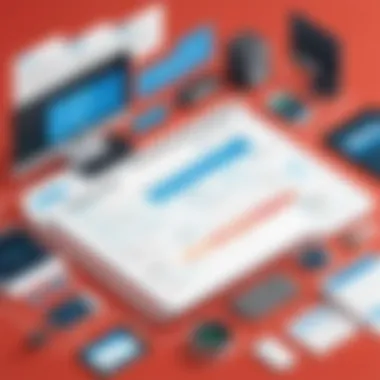

Unique Features of TurboTax for State Filings
TurboTax offers several features specifically designed for state filings that can enhance the user experience.
- State-Specific Guidance: Users receive guidance tailored to their state's unique tax scenarios, which is a notable advantage. This ensures that residents adhere strictly to local regulations, minimizing the risk of audits.
- Multi-State Returns: TurboTax has efficient handling of multi-state tax returns, catering to users who may have income in more than one state. This functionality saves users a considerable amount of effort.
- Real-Time Updates: The software provides updates on changing state tax laws, ensuring compliance and allowing users to leverage potential savings.
These unique features contribute significantly to TurboTax's reputation in the marketplace, as they simplify complex processes for consumers. The costs incurred for these elements can often lead to higher savings, further contributing to its value proposition.
Customer Feedback and Experiences
Customer feedback is a crucial component in understanding any product, and TurboTax is no exception. This section focuses on how user experiences provide vital insights into the strengths and weaknesses of TurboTax's state pricing. By examining customer feedback, potential users can gauge the software's usability, efficiency, and value for money. Furthermore, user experiences can unearth common misconceptions or highlight unique features that may not be immediately apparent from marketing materials alone.
Common Complaints and Issues
Despite its popularity, TurboTax has its share of user complaints. Some common issues reported by customers include:
- Hidden Costs: Many users express frustration over unexpected fees that arise during the filing process. These can include charges for state-specific features or services that were not clearly outlined in the initial pricing structure.
- Technical Glitches: Some customers report encountering software bugs or connectivity issues, especially around peak tax season. These problems can disrupt the filing process and lead to dissatisfaction.
- Complex Navigation: Certain users find the interface challenging, particularly when trying to access state-specific information. This can make an otherwise simple task more cumbersome.
- Customer Support: Feedback often highlights dissatisfaction regarding the accessibility and responsiveness of TurboTax’s customer support. Delays in getting help can add to the stress of tax season for users.
Positive User Experiences
On the other hand, many users also share positive experiences with TurboTax. Some of the notable aspects praised include:
- Ease of Use: A significant number of users appreciate the intuitive design of the software, which simplifies complex tax processes. The user-friendly interface is often highlighted as a major advantage.
- Comprehensive Feature Set: Users frequently commend TurboTax for its extensive library of resources, including FAQs, calculators, and state-specific tax advice that help them navigate their tax preparation.
- Ease of Updates: Customers like the ease with which the software updates its tax rules and regulations annually. This automated feature removes a burden from users, as they can trust that they are working with the latest information.
- Long-Term Savings: Many users find value in the long-term financial planning tools provided, particularly useful in their subsequent tax years. They often express that TurboTax helped maximize their deductions, resulting in potential savings on state taxes.
"User feedback reveals that while TurboTax excels in many areas, understanding its pricing complexities and potential issues can greatly enhance the overall experience."
Ultimately, user feedback serves as a guide for both existing and prospective customers. It sheds light on the reality of using TurboTax for state tax filing, enabling users to make informed decisions based on collective experiences.
Future Trends in Tax Software Pricing
Understanding the future trends in tax software pricing provides significant insights into how financial technology may evolve. Given the rapid advancements in technology and shifts in regulatory frameworks, users of TurboTax and similar software can benefit from scrutinizing these trends. This analysis will assist both individuals and businesses in making informed decisions in an environment that is becoming increasingly complex.
Impact of Technological Advancements
Technological advancements are reshaping tax software pricing. Automation, artificial intelligence, and machine learning introduce efficiencies that can lower operational costs for software providers. These systems can analyze user data to optimize pricing models. For example, features such as automatic updates for state tax codes and real-time calculations minimize the need for manual input, streamlining the user experience.
Moreover, we see cloud-based platforms emerging, allowing users to access their data from anywhere. This flexibility is often reflected in pricing structures. Subscriptions may vary based on the features users wish to access and the level of support they require. Consequently, TurboTax may adjust its pricing to remain competitive while maximizing user satisfaction. The impact of these advancements means that pricing may not only become more competitive but also more transparent.
Regulatory Changes and Pricing Effects
Changes in tax regulations can significantly affect the pricing of tax software. TurboTax must create updates in response to new legislation, which can lead to increased costs. For instance, if a particular state introduces a new tax bracket, the software must reflect those changes, often requiring additional resources for development.
Regulatory changes can also influence how users are charged for state filings. As states become more complex in their tax laws, software companies may implement tiered pricing based on the complexity of the tax situation. Users with straightforward filings may pay less, while those with more complications might find themselves subject to higher fees.
This dynamic can lead to shifting pricing landscapes. Customers should stay informed about potential regulatory changes in their states and anticipate how these may affect the costs associated with tax software like TurboTax.
“Anticipating future trends in tax software pricing is essential for cost-effective planning.”
Ending
The conclusion serves as a pivotal part of the article, summarizing the essential insights and takeaways regarding TurboTax's state pricing structure. Acknowledging the complexity of state taxes and how pricing is affected by various elements is crucial. This section not only encapsulates the findings but also reinforces the relevance of understanding TurboTax's offerings in the context of user needs. By providing clarity on what influences costs, it allows users to gauge whether TurboTax fits their financial and tax preparation requirements.
Summarizing Key Insights
In this discussion on TurboTax state pricing, several key insights emerge:
- Pricing variability: TurboTax's pricing is heavily influenced by the state in which the user resides. Each state has distinct tax laws and forms, leading to variations in pricing.
- Comparison with competitors: An analysis shows both advantages and drawbacks in TurboTax compared to other tax software providers. Users might find that offerings like H&R Block or TaxAct have different pricing strategies that may suit their needs better.
- Hidden costs: There can be additional fees attached to specific services such as filing amendments or state-specific tax returns, which are essential for users to understand before making a decision.
- User satisfaction: Feedback highlights not just cost but also usability. Features unique to TurboTax can enhance the user experience, making the product more valuable despite a potentially higher price point.
Understanding these insights can aid potential users in making informed decisions when choosing state tax software.
Recommendations for Users
Based on the analysis, here are some recommendations for users considering TurboTax for their state tax needs:
- Evaluate your state requirements: Before deciding, understand the specific tax laws in your state and how that impacts the pricing of TurboTax. A direct comparison with competitors can yield favorable insights.
- Consider your filing complexity: Users with straightforward tax situations may find cheaper options sufficient, while those with complex scenarios could benefit from the additional features offered by TurboTax.
- Assess hidden costs: Pay close attention to additional fees for services that may not be included in the base pricing. Reading the terms thoroughly can prevent unexpected expenses.
- Take advantage of user reviews: Online forums like Reddit provide real user experiences. Engaging with communities can shed light on the practical performance of TurboTax and other software.
- Trust the value: If TurboTax offers unique features that enhance the tax preparation process, the investment may well be worth it despite a higher upfront cost.
By keeping these points in mind, users can navigate the landscape of tax preparation software equipped with a clearer understanding, ensuring their choice aligns with their financial strategies.







