Understanding vCenter Server: A Comprehensive Overview


Intro
vCenter Server is a central management tool for VMware's powerful virtualization platform. It simplifies the operation and maintenance of virtual machines across a data center. Its role is critical in modern IT environments, especially as organizations adopt cloud strategies and automated processes. Understanding vCenter Server is essential for IT professionals and decision-makers seeking to enhance their virtual infrastructure.
Software Category Overview
Purpose and Importance
The primary purpose of vCenter Server is to streamline the management of virtual environments. It provides a single pane of glass for administrators to monitor and control multiple VMware ESXi hosts and manage the resources allocated to each virtual machine. This becomes paramount as organizations grow and their virtualized infrastructure expands. The importance of integrating vCenter Server lies in its ability to automate tasks and improve operational efficiency, thus allowing IT teams to focus on strategy rather than routine maintenance.
Current Trends in the Software Category
As the industry evolves, several trends emerge around vCenter Server. Many organizations are adopting hyper-converged infrastructure solutions which integrate compute, storage, and networking into a single software solution. This aligns well with vCenter Server's capabilities.
In addition, there is a heightened focus on security. With increasing cyber threats, vCenter Server is being equipped with advanced security features, enabling better protection of virtual resources. Another trend is the shift towards cloud management, where vCenter Server acts as a bridge between on-premises and cloud environments, facilitating hybrid cloud deployments.
Data-Driven Analysis
Metrics and Criteria for Evaluation
To evaluate vCenter Server effectively, one should consider key metrics. The following criteria are significant:
- Scalability: Ability to support growing IT demands.
- Performance: Speed and efficiency in managing resources.
- User Experience: Ease of management for administrators.
- Integration Capabilities: Compatibility with third-party tools and environments.
- Security features: Measures that protect data integrity and privacy.
Comparative Data on Leading Software Solutions
When comparing vCenter Server with other solutions, it is vital to assess both functionality and adaptability. While alternatives exist, vCenter Server often stands out due to its robust support network and extensive features. This comparison can be drawn along several lines:
- Market Penetration: VMware remains a leader in the virtualization market.
- Feature Set: High availability, DRS, and vMotion capabilities give vCenter Server a competitive edge.
- User Community: An active community ensures continuous improvement and user support.
"Effective management of virtual environments is not just about technology, but also about aligning the IT strategy with business objectives."
Overall, understanding vCenter Server provides essential insights for optimizing virtual infrastructure. As organizations look to navigate the complexities of modern IT, leveraging such tools becomes crucial.
What is vCenter Server?
vCenter Server is an essential component within VMware's virtualization framework. It offers a comprehensive management platform for virtual machines (VMs) and hosts. The primary function of vCenter Server is to provide a centralized interface for provisioning, configuring, and managing virtual resources across multiple hosts.
With vCenter Server, administrators enjoy the benefit of streamlined operations. It allows the oversight of an entire virtual environment from a single console, a feature that saves time and enhances efficiency. This centralization is crucial for IT departments that manage sprawling virtual infrastructures, often comprising hundreds or thousands of VMs.
Key Benefits of vCenter Server:
- Centralized Management: vCenter Server enables administrators to control various hosts and VMs from one location, simplifying complex administrative tasks.
- Automation Capabilities: This platform supports automation tools that optimize resource allocation and performance, further alleviating the workload of IT staff.
- Enhanced Security: By managing access through user roles and permissions, vCenter Server ensures that only authorized personnel can execute specific actions.
- Scalability: As organizations grow, vCenter Server can scale alongside them, accommodating new virtual machines and hosts as needed, without requiring substantial reconfiguration.
It is important to understand that vCenter Server is not aimed at general users but is tailored specifically for IT professionals and organizations looking to consolidate their virtual management strategies. This makes it a pivotal element in leveraging virtualization technologies effectively.
Moreover, vCenter Server’s functionality extends to various VMware services and third-party integrations, which enhance its utility.
"vCenter Server rises as the backbone of VMware virtualization management, facilitating not just control but also the innovation necessary for businesses to thrive in digital transformations."
Significance of vCenter Server in Virtualization
vCenter Server plays a crucial role in the management of virtualized environments. As organizations increasingly rely on virtualization, understanding the benefits and implications of vCenter Server becomes essential for IT professionals and decision-makers. vCenter Server simplifies management tasks, enhances efficiency, and fosters a scalable infrastructure that can adapt to ever-changing business needs.
Central Management Platform
One of the most significant advantages of vCenter Server is its function as a central management platform. By providing a single interface, vCenter Server consolidates information from various virtual machines and hosts into one location. This consolidation is vital for managing large-scale virtual environments where multiple ESXi hosts are deployed.
The vCenter Server interface allows administrators to perform various operations with ease, such as deploying virtual machines, monitoring performance, and configuring resources. It ensures that these tasks can be conducted without navigating through multiple interfaces or systems. Central management leads to quicker decision-making and reduces the potential for errors, which are critical in maintaining organizational efficiency.
Key Features of Central Management
- Real-time Monitoring: Admins can view performance metrics instantly and make necessary adjustments promptly.
- Alert Notifications: Immediate alerts about resource issues or VM performance allow for prompt resolution.
- Accessibility: The web-based interface offers accessibility from anywhere, accommodating remote management conveniently.
In short, the central management capabilities of vCenter Server facilitate better control and oversight of virtual resources, yielding a more organized approach to virtualization.
Resource Optimization
Resource optimization is another significant aspect of vCenter Server. Proper resource utilization can vastly increase an organization's return on investment by ensuring that computational, storage, and networking resources are used efficiently. With virtualization, resources can be dynamically allocated and tailored to meet the demands of applications in real time.
vCenter Server provides tools that enhance this resource optimization process. One such tool is VMware DRS (Distributed Resource Scheduler), which balances computing workloads across available resources. This feature helps prevent resource bottlenecks and ensures that workloads are distributed according to resource availability.


Moreover, vCenter Server allows for resource pooling, where multiple virtual machines can share resources based on their requirements. This capability not only improves efficiency but also minimizes wastage.
Effective Resource Management Techniques
- Dynamic Resource Allocation: Resources can be shifted automatically as workloads change, ensuring optimal usage at all times.
- Performance Reporting: Detailed reports on resource usage assist in identifying underutilized or over-utilized resources.
- Capacity Planning: The ability to project future resource needs ensures that organizations can scale their environments as needed without disruption.
"Effective resource management is the key to maximizing virtualization investment."
Core Features of vCenter Server
Understanding the core features of vCenter Server is crucial to maximizing its benefits in a virtualized environment. These features are designed to streamline management, optimize resources, and enhance operational efficiency. By delving into these functionalities, IT professionals can leverage vCenter Server to its full potential, ensuring robust and responsive virtual infrastructure. Here we explore three fundamental characteristics of vCenter Server: VMware vMotion, Template Management, and Storage Management.
VMware vMotion
VMware vMotion is a hallmark feature that allows for the live migration of virtual machines across physical hosts without any downtime. This capability ensures continuity of service, even during maintenance or unexpected hardware failures. By utilizing vMotion, administrators can manage workloads proactively, balancing resource usage across hosts. This feature is instrumental in enhancing uptime and improving overall system performance.
The technical underpinning of vMotion relies on a shared storage architecture and a network capable of high-speed data transfer. Moreover, vMotion is not just about moving VMs; it also is an integral part of disaster recovery strategies. When implemented correctly, it allows for seamless failover, significantly reducing recovery time objectives (RTO).
Template Management
Template Management is another vital function within vCenter Server. It simplifies and standardizes the deployment of virtual machines by allowing administrators to create master images. These templates can include pre-installed software and specific configurations, which saves time and minimizes errors. Consistency in virtual machine provisioning leads to a more organized infrastructure.
Additionally, with Template Management, admins can quickly deploy identical VMs, ensuring uniformity across various environments. This feature is particularly useful during scaling operations or in cloud environments where rapid expansion may be necessary. By using templates, organizations can maintain compliance and adhere to deployment policies, streamlining their virtualization efforts.
Storage Management
Storage Management in vCenter Server focuses on organizing and optimizing storage resources for virtual machines and other data. This feature enhances performance and ensures that resources are efficiently allocated. It encompasses tasks such as configuring storage policies, managing datastores, and monitoring storage utilization.
Effective storage management also plays a critical role in disaster recovery plans. Administrators can create snapshots or backups of virtual machines, facilitating quick recovery in case of system failures. It is also essential for capacity planning, allowing organizations to forecast storage needs and avoid resource bottlenecks.
By mastering the core features of vCenter Server, IT professionals can create a flexible, efficient, and secure virtualized environment. This understanding not only benefits operations but also empowers organizations to be agile in a constantly changing landscape.
Architecture of vCenter Server
The architecture of vCenter Server plays a fundamental role in its capacity to provide effective management of VMware's virtual environments. Understanding the architecture is essential for professionals who want to effectively leverage vCenter Server for seamless operations. A well-structured architecture allows organizations to optimize resource allocation, ensure high performance, and maintain scalability within their virtual infrastructures.
Components of vCenter Server
The vCenter Server consists of several critical components that work together to manage virtual infrastructures efficiently. Key components include:
- vCenter Server Application: This is the core service that manages virtual machines and ESXi hosts. It serves as a centralized hub for all virtualization tasks.
- Database: The database stores configuration details, performance metrics, and historical data for the virtual environment. This data is essential for reporting, monitoring, and resource allocation.
- vSphere Web Client: This user interface allows administrators to interact with the vCenter Server, providing a user-friendly way to manage virtual resources.
- vCenter Single Sign-On: This component offers centralized authentication, allowing users to access vCenter Server without the need to log in separately to each component. This enhances user experience and simplifies security management.
- Alarm and Event Management: This component monitors system performance, alerts administrators of unusual activity, and logs events for troubleshooting purposes.
These components collectively enhance the operational efficiency and capabilities of vCenter Server in managing diverse virtual environments.
Database Requirements
Database requirements for vCenter Server are crucial for optimal performance and stability. A properly configured database acts as the backbone of vCenter's operations. Key considerations regarding database requirements include:
- Database Type: vCenter Server can work with both Microsoft SQL Server and Oracle databases. The choice depends largely on the organization’s existing infrastructure and preferences.
- Version Compatibility: Ensuring that the database version is compatible with the version of vCenter Server in use is critical for avoiding compatibility issues.
- Resource Allocation: The database must have adequate resources in terms of CPU, memory, and storage to handle the workload generated by frequent tasks such as logging, querying, and reporting.
The database configuration must also support adequate security measures. Proper security policies help in safeguarding sensitive data and maintaining overall system integrity.
Overall, a strong understanding of the architecture of vCenter Server enables IT professionals to harness its features effectively and ensure robust management of virtual infrastructures.
Deployment Scenarios for vCenter Server
Deployment scenarios for vCenter Server are crucial because they dictate how vCenter is utilized within an organization's virtual environment. Each scenario presents unique benefits, considerations, and requirements, influencing overall system performance, scalability, and reliability. Understanding these deployment scenarios allows IT professionals to tailor their virtualization strategy effectively, addressing specific organizational needs and resources.
Implementing vCenter Server in various scenarios can optimize resource allocation, enhance operational efficiency, and ensure better management of virtual infrastructure. An examination of standalone and high-availability configurations provides insights into how firms can leverage vCenter Server for heightened performance and minimal disruptions.
Standalone Deployment
A standalone deployment of vCenter Server implies that the server operates independently without clustering or redundancy measures. This setup is simpler to configure and maintain and is often the initial choice for small to mid-sized businesses or environments with minimal virtualization needs.
Benefits of standalone deployment include:
- Cost-Effectiveness: Reduced hardware demands mean lower financial outlay for infrastructure.
- Ease of Management: Less complexity simplifies oversight, particularly for smaller teams.
- Quick Implementation: Fast to set up, allowing teams to realize virtualization benefits more swiftly.
However, there are important considerations:
- Lack of Redundancy: If the standalone server fails, all virtual machines might experience downtime.
- Limited Scalability: As organizations grow, a standalone setup may face challenges in resource allocation.
Overall, standalone deployments serve well in environments where high availability or vast scalability is not necessary. They provide an entry point into virtualization practices with manageable risks.
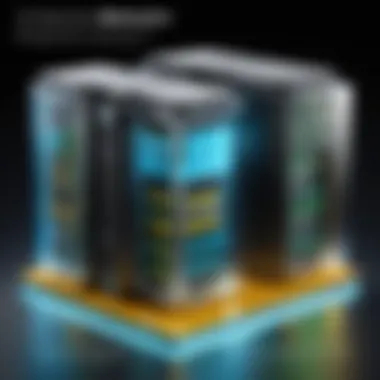

High Availability Configurations
High availability configurations of vCenter Server are designed to ensure that the vCenter service remains operational without interruption. This is achieved through clustering, failover, and redundancy measures that significantly enhance performance, reliability, and fault tolerance.
Key advantages include:
- Uptime Assurance: Continuous service minimizes operational disruptions, crucial for organizations with critical applications.
- Load Balancing: Distributing workloads across multiple servers enhances performance and resource utilization.
- Scalability: Capable of supporting growth with additional nodes without major infrastructure changes.
However, high availability implementations require careful planning, including:
- Increased Cost: Additional servers and resources are needed, impacting the overall budget.
- Complex Configuration: Requires skilled personnel to set up and maintain the system effectively.
High availability configurations are ideal for enterprises requiring robust performance, uptime, and reliability. When properly executed, they mitigate risks associated with system outages, safeguarding business continuity.
A well-planned deployment scenario can significantly influence the effectiveness of vCenter Server in managing virtual infrastructures.
Integration with Other VMware Products
In the context of virtualization, integration of tools and software enhances functionality. vCenter Server stands out as a vital hub in this web, seamlessly connecting various VMware products. Its ability to interface with other solutions extends the capabilities of virtual environments, improving efficiency and resource management.
Integration with vSphere
vSphere, VMware's flagship virtualization platform, is tightly coupled with vCenter Server. The relationship between these two is foundational for orchestrating and managing virtual machines. Through vCenter Server, administrators can leverage vSphere’s features more effectively.
Some of the benefits of integrating vCenter Server with vSphere include:
- Centralized Management: Administrators can control multiple hosts and virtual machines from a single interface. This simplifies management tasks and reduces the time needed to perform routine updates.
- Enhanced Automation: With tools like vSphere DRS (Distributed Resource Scheduler) and HA (High Availability), administrators can automate resource allocation and ensure uptime, benefiting from the coordination provided by vCenter Server.
- Scalability: As organizations grow, their resource needs change. Integration allows scaling environments smoothly, adapting quickly to changing business needs.
Support for Third-Party Tools
The versatility of vCenter Server is further evident in its support for third-party tools. A robust ecosystem of applications integrates with vCenter, enabling organizations to customize their virtual infrastructure according to their needs. This compatibility plays a significant role in achieving operational excellence.
Key considerations when looking at this integration include:
- Interoperability: Many third-party tools support vCenter Server, from monitoring to backup solutions. This ensures a harmonious flow of information, optimizing workflows.
- Extensibility: Organizations can extend the functionality of their virtual environment using third-party tools. Whether it’s enhancing security or improving reporting, the options are vast.
- Cost Efficiency: Investing in additional software that integrates with vCenter can lead to significant savings in terms of time and resources.
"Effective integration with third-party tools can significantly uplift the overall performance of vCenter and its associated environments."
Managing User Access and Permissions
Managing user access and permissions is crucial in vCenter Server to ensure a secure and efficient virtual environment. Proper access management helps protect sensitive data and maintains the integrity of the virtual infrastructure. By controlling who can access various resources and what actions they can perform, organizations can reduce the risk of unauthorized access, minimize human error, and streamline operations.
User Roles and Responsibilities
In vCenter Server, user roles define what permissions and privileges each user receives. Different roles cater to various responsibilities, allowing for targeted access to resources. Some common roles include:
- Administrator: Full control over all vCenter functions, including configuration, monitoring, and resource allocation. Administrators can create and manage users, groups, and permissions.
- Read-Only User: Limited access, allowing users to view the virtual environment without making any changes. This role is essential for auditing and monitoring tasks, ensuring data visibility without compromising security.
- Virtual Machine User: Can perform tasks such as starting or stopping virtual machines, but lacks broader administrative capabilities. This role is suitable for team members who manage specific workloads.
When assigning roles, it is vital to align responsibilities with user skills. This alignment helps organizations avoid misconfigurations and enhances operational efficiency. Regularly reviewing user roles and adjusting them as necessary is also crucial to match changing organizational needs.
Security Best Practices
Security best practices in managing user access in vCenter Server cannot be overstated. There are several key practices to strengthen security:
- Principle of Least Privilege: Assign users only the permissions necessary for their roles. This minimizes risks by reducing potential attack vectors and limiting damage in case of a compromised account.
- Regular Audits: Conduct regular audits of user roles and permissions. This practice ensures compliance with security policies and helps identify any unauthorized access or changes.
- Strong Password Policies: Implement strong password policies, encouraging users to create complex passwords and change them regularly. This helps deter unauthorized access by making it harder for malicious entities to breach accounts.
- Multi-Factor Authentication (MFA): Leverage MFA to add an additional layer of security. By requiring multiple forms of verification before granting access, organizations can significantly enhance their defense against unauthorized logins.
"Security in managing user access is not just a task; it's an ongoing commitment to safeguarding your virtual environment."
Following these best practices fosters a secure operational environment. As the virtual landscape grows, continuous improvement in access management and adherence to best practices becomes vital.
Performance Monitoring and Resource Allocation
Performance monitoring and resource allocation are critical aspects of managing a virtual environment effectively. vCenter Server plays a vital role in enabling IT professionals to oversee their resources, ensuring optimal performance and efficiency. By continuously monitoring performance metrics, organizations can identify bottlenecks, allocate resources appropriately, and make informed decisions regarding their virtual infrastructure.
Key benefits include:
- Enhanced Visibility: vCenter Server provides comprehensive insights into resource usage. IT managers can easily track CPU, memory, and storage consumption across the environment, leading to better decision-making.
- Proactive Management: Monitoring tools enable administrators to act quickly when performance issues arise. Early detection helps prevent significant outages and maintain service levels.
- Optimized Resource Utilization: Effective allocation of resources ensures that virtual machines perform at their best without contention. This balance is vital for maintaining application performance and user satisfaction.
Considerations regarding performance monitoring are essential for the success of any virtual environment. Regular assessments and adjustments can help align resources with workloads, reducing waste and improving efficiency.
Utilizing vCenter Operations Manager


VMware provides the vCenter Operations Manager as a tool to analyze performance metrics and capacity within vCenter Server. This application offers several advantages:
- Predictive Analytics: It uses historical data to predict future resource needs, allowing organizations to plan capacity accordingly. This capability aids in avoiding performance degradation.
- Custom Dashboards: Administrators can create tailored views to monitor specific performance metrics that matter most to their environment.
- Alerts and Notifications: The tool sends alerts based on predefined thresholds. This feature ensures that the IT team is informed in real-time about any performance degradation.
By leveraging these functionalities, organizations can maintain a high-performance virtual environment that adapts to changing workloads.
Capacity Planning Considerations
Capacity planning is a crucial component of resource allocation. Inadequate planning can lead to resource shortages or overprovisioning.
Key considerations include:
- Workload Analysis: Understanding existing workloads allows for better forecasting. Evaluate performance trends to gauge what resources are needed in future.
- Growth Projections: Consider future business needs and their implications on resource demand. Align capacity planning with organizational objectives to support scalability.
- Testing and Testing Environments: Conduct tests under different scenarios. Running controlled experiments helps gauge how resource allocations affect performance.
In summary, effective performance monitoring and resource allocation through tools like vCenter Operations Manager and proactive capacity planning are essential for maintaining optimal performance in virtual environments. By focusing on performance, organizations can ensure they leverage their resources appropriately and sustainably.
Troubleshooting Common vCenter Server Issues
Troubleshooting common vCenter Server issues is a critical aspect of managing virtual environments. These issues can arise due to various factors, including network disruptions, configuration errors, or performance bottlenecks. Understanding how to identify and resolve these problems helps maintain a reliable virtual infrastructure and minimizes downtime. This section explores two primary types of common issues: connectivity problems and configuration errors. By mastering these troubleshooting techniques, system administrators and IT professionals can ensure that vCenter Server functions optimally, aligning with organizational needs.
Identifying Connectivity Problems
Connectivity problems can severely disrupt access to vCenter Server and its managed resources. The first step in resolving such issues is to systematically diagnose the network setup. Common causes include misconfigured IP addresses, network outages, or firewall settings that block communication.
To effectively identify these problems, consider the following steps:
- Check Network Configuration: Ensure that the network settings of the vCenter Server and associated components are correct. Verify that the IP addresses, subnet masks, and gateways are properly configured.
- Ping Tests: Use ping commands to test connectivity between the vCenter Server and client systems. If these tests fail, the issue is likely network-related.
- Review Firewall Settings: Ensure that the necessary ports are open. vCenter Server requires specific ports for communication. A blocked port can hinder proper access.
- Logs Analysis: Review vCenter Server logs for any errors related to connectivity. Logs can provide insightful information about potential issues and help pinpoint the source of the problem.
By conducting these thorough checks, IT professionals can isolate connectivity problems more effectively, allowing for quicker resolution.
Resolving Configuration Errors
Configuration errors can manifest in various ways, from operational failures to performance issues. Understanding how to resolve these errors is vital for maintaining system integrity. Configuration errors often result from manual misconfigurations or improper updates, which can affect how vCenter Server interacts with other components.
The following approaches can assist in resolving these issues:
- Validate Configuration Settings: Regularly review the configuration of vCenter Server. Ensure that all settings, such as resource allocation and permissions, align with operational requirements.
- Utilize Configuration Backup: If a recent change has caused issues, it can be prudent to revert to a previous configuration backup. This can quickly restore functionality.
- Run Diagnostic Tools: VMware provides tools that can identify misconfigurations. Running these tools can help find and rectify errors that may not be immediately obvious.
- Consult Documentation: The official VMware documentation can offer insights into correct configurations and highlight common pitfalls to avoid.
"Effective troubleshooting enhances the reliability and performance of the vCenter Server environment, reducing potential risks and ensuring smooth operations."
Engaging in careful monitoring and maintaining a structured approach toward troubleshooting can significantly alleviate configuration errors. By doing so, IT professionals can keep the vCenter Server running efficiently and effectively, ultimately benefiting the overall organizational infrastructure.
Best Practices for vCenter Server Management
Effective management of vCenter Server is crucial for maintaining a stable and efficient virtual environment. By adhering to best practices, organizations can ensure optimal performance, minimize downtime, and enhance security. Key elements include regular backups, system updates, and thorough monitoring. Each aspect holds specific benefits that contribute to the overall integrity and reliability of the virtualization infrastructure.
Regular Backup and Recovery Planning
Regular backup is essential for vCenter Server management. A sound backup strategy safeguards against data loss caused by hardware failure, user error, or other unforeseen events. Creating scheduled backup tasks can help ensure that vital data remains protected. Use the built-in tools to automate backup processes. This offers peace of mind and reduces the risk of losing critical information.
- Assess the frequency of backups based on organizational needs. Daily backups are common for production environments, whereas less critical systems may require less frequent backups.
- Store backups in multiple locations, including offsite options for disaster recovery. This can offer additional layers of security.
- Test restore procedures periodically. This ensures that backup processes work effectively and reduces potential recovery time during actual incidents.
Implementing these strategies can significantly aid in ensuring that any system failures or other issues can be addressed quickly and efficiently.
Update and Patch Management
Update and patch management is vital in maintaining the security and functionality of vCenter Server. Regular updates improve performance and fix potential vulnerabilities. System operators should prioritize this aspect of management to protect the infrastructure from evolving threats and ensure compatibility with new technologies.
- Develop a schedule for applying updates. Following vendor release schedules can help organizations stay current with critical patches.
- Before deploying updates in production, test them in a development environment. This can prevent unexpected issues that may disrupt operations.
- Monitor release notes associated with updates to understand which features or fixes are included. This provides clarity on how these changes might affect existing configurations.
By ensuring that vCenter Server remains updated, organizations can mitigate risks and maintain a robust virtual environment.
Proper management of vCenter Server leads not only to improved performance but also enhances the overall security posture of an organization.
Regular reviews of management practices can also lead to the identification of new areas for improvements. Adapting to changing technologies and methodologies ensures mid- to long-term success.
End: Leveraging vCenter Server Effectively
In this article, we have examined vCenter Server's functionalities and offered insights into its vital role within virtual environments. As a central tool in VMware's virtualization technology, vCenter Server provides extensive capabilities that streamline management tasks for IT professionals and organizations alike.
When considering how to effectively leverage vCenter Server, it is crucial to acknowledge several key elements. Firstly, the importance of efficient resource management cannot be overstated. By utilizing features such as VMware vMotion and template management, organizations can enhance their operational efficiency. This results in reduced downtime and maximized resource utilization, ultimately leading to cost savings.
Secondly, security and access management through user roles and responsibilities remain paramount. Ensuring that the right individuals have access to necessary features while maintaining stringent security protocols is vital. It's not sufficient to just deploy vCenter Server; implementing ongoing security best practices safeguards the virtual environment against potential threats.
Furthermore, integrating vCenter Server with other VMware products broadens its functionality. It enables more advanced configurations, which contribute to an organization's capacity to scale and adapt swiftly to changing requirements.
Moreover, the significance of regular maintenance cannot be ignored. Update and patch management maintain the integrity and performance of the server. Without such diligence, an organization can find itself vulnerable to performance issues or security risks. Regular evaluations and modifications ensure that the system runs smoothly and continues to meet the organization's needs effectively.
"A well-managed vCenter Server can dramatically enhance an organization's IT capabilities and efficiency."







