Understanding Visiting Card Scanners and Their Benefits


Intro
In the modern professional landscape, the exchange of contact information is vital. For many, the traditional paper visiting card holds a prominent place. However, with the rise of digital tools, this practice is evolving. Visiting card scanners serve as a bridge between physical and digital networking, streamlining the process of capturing and managing contact information.
These devices, whether standalone units or integrated within smartphone apps, simplify how professionals manage their connections. With the prevalence of remote work and virtual networking events, understanding the functionality and advantages of visiting card scanners becomes essential. This article delves into the features, benefits, and current trends within this software category, ultimately helping users make informed decisions about their digital networking tools.
Software Category Overview
Purpose and Importance
Visiting card scanners are designed to digitize business cards quickly and accurately. By scanning a card, these devices convert printed information into digital formats that can be easily stored, sorted, and accessed. This transformation is not merely a convenience; it enhances the efficiency of professional networking. No longer do individuals face the challenge of misplacing cards or struggling with illegible handwriting.
Organizations, too, stand to benefit significantly. Centralizing contact information fosters better internal communication and collaboration. Furthermore, many scanners integrate with CRM software, streamlining lead management and follow-up processes.
Current Trends in the Software Category
The landscape of visiting card scanners is rapidly evolving. Several trends have emerged:
- AI Integration: Advanced algorithms now allow for real-time recognition of card details. This enhancement reduces errors and improves the user experience.
- Mobile Applications: With the reliance on smartphones, mobile scanning applications have gained popularity. Apps like CamCard and ScanBizCards allow users to scan and manage contacts directly from their phones.
- Cloud Connectivity: Many scanners and apps offer cloud storage solutions, ensuring access to contacts from various devices and locations. This trend aligns with the increasing need for remote access in professional environments.
"Digital networking is not just a trend; it's a necessity in the professional world today."
Data-Driven Analysis
Metrics and Criteria for Evaluation
When evaluating visiting card scanners, several key metrics should be considered:
- Scanning Speed: An efficient scanner should capture and process cards within seconds.
- Accuracy: The ability to accurately extract information from cards is crucial. Mistakes in contact data can lead to missed opportunities.
- User Interface: A straightforward and intuitive interface enhances the user experience, reducing learning curves and increasing convenience.
- Integration: Support for popular CRM platforms, like Salesforce and HubSpot, is a significant benefit.
Comparative Data on Leading Software Solutions
When comparing various visiting card scanners, it is beneficial to consider specific products. Some leading solutions include:
- CamCard: Known for its user-friendly interface and seamless integration with different platforms.
- ScanBizCards: Offers robust features like automatic cloud backup, making it suitable for power users.
- ABBYY Business Card Reader: Highlights accuracy and speed, appealing to those prioritizing data integrity.
Prologue to Visiting Card Scanners
Visiting card scanners, also known as business card scanners, represent a significant innovation in the domain of networking and contact management. As business professionals engage in more interactions, managing contact information efficiently has become vital. The evolution from physical cards to digital databases has not only simplified this task but has also elevated networking to a more streamlined process.
The primary importance of visiting card scanners lies in their ability to digitize and organize contact information effortlessly. Unlike traditional methods of exchanging information via paper cards, these devices allow for quick data entry without the risk of losing details over time. This efficiency is particularly beneficial during networking events, where multiple contacts can be captured in seconds without manual typing.
Using visiting card scanners offers several key benefits:
- Efficiency in Data Entry: They save time by scanning multiple cards rapidly.
- Reduction of Errors: Optical character recognition (OCR) technology minimizes mistakes in data transcription.
- Organization: Digital databases allow for easy sorting, searching, and updating of contacts.
Considerations when adopting visiting card scanners include understanding the specific features and technology of different models, as well as their compatibility with existing contact management systems. The right tools can significantly enhance productivity for tech-savvy individuals and business professionals alike.
"In today’s fast-paced business environment, being able to capture and organize contact information accurately can make a substantial difference in networking success."
In summary, integrating visiting card scanners into one’s professional toolkit can transform how individuals manage their connections. As the article delves deeper into the functionalities, features, and considerations surrounding visiting card scanners, readers will gain valuable insights into optimizing their networking strategies.
The Evolution of Networking Tools
The significance of networking tools in professional environments cannot be overstated. These tools have evolved dramatically, fostering enhanced connectivity and communication among individuals and organizations. The transition from traditional methods to digital solutions has reshaped how we interact and maintain relationships in a business context. Understanding this evolution offers insights into why visiting card scanners have become vital components of contemporary networking practices.
Early Methods of Contact Management
Before the advent of digital technology, managing contacts relied heavily on physical solutions. Business professionals often collected physical business cards and stored them in dedicated folders or rolodexes. This traditional approach presented numerous challenges.
- Storage Limitations: Physical cards take up space. Business cards could easily be lost, damaged, or forgotten.
- Inefficient Retrieval: Finding a specific card among many required time and patience. Searching through stacks of cards meant that relevant contacts were not easily accessible.
- Data Entry Complexity: Updating contact information meant physical changes to cards. It was cumbersome and frequent entries could lead to errors.
These methods lacked efficiency and the ability to harness the power of digital technology. Thus, the need for more advanced solutions became apparent.
Transition to Digital Solutions


As technology progressed, the transition to digital solutions revolutionized contact management. This transition brought numerous benefits:
- Digitization of Contacts: Digital contact management systems, such as Microsoft Outlook and Google Contacts, allowed users to store and retrieve contact information easily.
- Enhanced Accessibility: Contacts could be synced across devices. This meant that business professionals always had access to their networks, regardless of location.
- Automation Features: Automated reminders for follow-ups and scheduled meetings streamlined communication efforts.
The implementation of Optical Character Recognition (OCR) technology in visiting card scanners marked a pivotal phase in this transition. With the ability to scan and digitize contact information quickly, these scanners enhanced both efficiency and accuracy.
"Modern networking tools like visiting card scanners align perfectly with the need for speed and precision in professional environments."
As the demands for efficiency in networking continued to grow, tools like visiting card scanners became indispensable. Their role in facilitating digital storage and organization is integral to modern business practices.
Defining Visiting Card Scanners
Defining visiting card scanners is crucial for comprehending how this technology fits into modern networking. In a world where efficiency and effectiveness in contact management are paramount, understanding what these devices are and how they function can significantly impact one's professional life. The importance lies in recognizing that these scanners not only streamline the process of collecting business cards but also integrate with digital systems to maintain organized and accessible contact information. Clear definitions help clarify the benefits, considering how they can facilitate networking in today’s quick-paced environment.
What is a Visiting Card Scanner?
A visiting card scanner is a device designed to digitize printed business cards into electronic form. This process transforms the physical details into digital data, making access and organization much simpler. The scanner captures the imagery of the card, utilizing technologies like Optical Character Recognition (OCR) to read text information such as names, addresses, and phone numbers. The extracted data can then be exported into various file formats or directly into contact management applications.
This advanced tool offers convenience by eliminating the hassle of manually entering details from numerous business cards into a digital database.
How Do They Work?
Visiting card scanners operate through a systematic process that typically follows these steps:
- Scanning: The user places a card into the scanner or uses a camera on a mobile device. The scanner captures an image of the card.
- Image Processing: After capturing the image, the device processes it. This involves correcting any skew or distortion that may have occurred during scanning.
- Text Recognition: Employing Optical Character Recognition technology, the scanner identifies and extracts text from the visual data.
- Data Management: Once the card details are recognized, they are converted into a structured format, recorded in a database, or synced with contact management software.
"A visiting card scanner does not merely digitize; it fundamentally alters the mechanics of how we manage and interact with professional contacts."
The seamless integration of visiting card scanners into digital workflows substantially enhances productivity, ensuring that important connections are preserved without the clutter of physical cards.
Key Features of Visiting Card Scanners
When selecting a visiting card scanner, understanding the key features is essential. These features determine not only the scanner's efficiency but also its overall effectiveness in managing contact information.
Optical Character Recognition (OCR)
One of the most significant advancements in visiting card scanners is Optical Character Recognition (OCR). This technology allows the scanner to convert text from scanned images into editable and searchable data. With high accuracy rates, OCR simplifies data extraction from different card designs and languages. The effectiveness of OCR can vary based on the clarity of the scanned image, the font in use, and other factors. It is wise to choose models that employ advanced OCR algorithms, as they tend to have a much higher success rate when it comes to recognizing information correctly.
Integration with Contact Management Systems
The ability of a visiting card scanner to integrate seamlessly with existing contact management systems is another key feature. This ensures that data is not only captured but is also readily usable within your preferred software, such as Salesforce or Google Contacts. An integrated system allows for automatic updates and organization of contacts, minimizing the likelihood of duplication. This connection enhances workflows and saves valuable time, especially for professionals who manage large volumes of contacts.
Mobile vs. Desktop Scanning Options
Choosing between mobile and desktop scanning options often depends on personal needs and professional usage. Mobile scanners provide the convenience of scanning on the go, which can be particularly beneficial for business professionals who travel frequently. These devices often come with dedicated apps that allow for real-time data processing and sharing.
On the other hand, desktop scanners may provide more robust features like higher scanning resolutions and faster processing times. They can handle larger batches of cards more efficiently but are less portable. Understanding the trade-offs between these options is crucial for determining the best fit for your workflow.
"Selecting the right visiting card scanner is about finding the balance between features and specific needs. Determine how you will use the scanner and which features are most critical to you."
Benefits of Using Visiting Card Scanners
Visiting card scanners are increasingly important tools for professionals in various fields. They bring clear advantages that enhance the way individuals manage their contacts. By streamlining the networking process and ensuring that essential information is easily accessible, these devices play a critical role in modern professional interactions.
Improved Organization of Contacts
One of the most significant benefits of visiting card scanners is the improved organization of contacts. Traditionally, individuals would store business cards in physical holders or drawers. This method often leads to disorganization and lost connections. In contrast, visiting card scanners digitize contact information, making it easy to store and sort. Once scanned, the data can be organized within a computer or mobile app. This digital format allows for faster searches and updates.
With features such as categorization and tagging, users can group contacts by importance or context. For example, networking contacts from conferences can be stored separately from regular business interactions. This organization leads to greater efficiency in communication and ensures that valuable contacts are not forgotten.
Time Efficiency
Time is a precious commodity in any professional setting. Traditionally entering contact information from business cards can be a tedious task, prone to errors and inconsistencies. Visiting card scanners minimize this cumbersome process, enabling users to scan multiple cards quickly and effortlessly.
Using Optical Character Recognition (OCR) technology, these scanners convert printed text into editable and searchable data. This means that rather than spending hours typing, users can scan dozens of cards in minutes. The time saved allows professionals to focus on networking and relationship-building rather than administrative tasks. In fast-paced business environments, this efficiency can provide a significant competitive edge.


Minimizing Data Entry Errors
One of the hidden costs of manual data entry is the likelihood of errors. Typing inaccuracies can lead to lost opportunities or miscommunications. Visiting card scanners substantially reduce these risks.
When using a scanner, the OCR technology ensures high accuracy. Most modern devices have advanced recognition capabilities, correcting common errors that might occur during manual entry. Furthermore, many scanners allow users to double-check and edit scans before importing them into their systems. This feature provides the assurance that important contacts will not be misrepresented or misplaced.
In summary, the benefits of using visiting card scanners are manifold. They offer improved organization, significant time efficiency, and a reduction in data entry errors. Adopting these tools can lead to a more organized and effective approach to professional networking, which is essential in today’s business landscape.
"Investing in efficient contact management solutions can enhance your networking efficiency, giving you more time for primary focus areas in your work life."
Engaging with technology, such as visiting card scanners, is not merely a trend but a practical solution for efficient networking.
Considerations When Choosing a Visiting Card Scanner
Selecting the right visiting card scanner is crucial for enhancing efficiency in contact management. The right device can streamline your networking efforts, alleviate data entry tasks, and improve organization overall. However, choosing a scanner is nuanced and requires a careful assessment of various factors tailored to specific needs.
Assessing Your Needs
Before making a purchase, it is essential to clarify what your requirements are. Consider the scale of your network. If you encounter many business cards frequently, an efficient model will be necessary to handle high volumes. Evaluate the business context as well. Some professionals necessitate scanners with capabilities for multiple formats, while others may just need basic functionalities.
Think about features like integration with existing software. A scanner that syncs well with your customer relationship management system can save significant time. Also, examine the types of cards you typically receive. Scanners differ in how well they handle various designs and fonts; thus, ensure that the model you choose handles the formats you encounter.
Budget and Cost Analysis
Budget determines the options available in the market. Scanners range from affordable to high-end models with advanced features. While it may be tempting to go for a low-cost device to save money, this choice can result in additional costs in the long run, especially if the scanner cannot keep up with your needs.
Consider the cost of consumables too, such as any software subscriptions necessary for optimal functionality. These additional expenses can quickly add up, impacting your overall budget. A proper balance between cost and feature set will ensure effective utilization of resources.
Reviews and User Experiences
User feedback plays a significant role in making informed choices. Consider looking at consumer reviews and expert opinions as part of your research. Platforms like Reddit and tech forums can provide insight on long-term performance and reliability of specific models.
Examine the experiences of other users who may share if a model met, exceeded, or fell short of their expectations. User experience can also alert you to any common problems that may not be mentioned in official specifications. This often overlooked element can be invaluable in ensuring that the scanner aligns with your specific requirements.
"The best equipment is not only about the price but how well it fits into your workflow."
By thoroughly assessing your needs, analyzing your budget, and consulting user experiences, you can make a more informed decision when choosing a visiting card scanner that fits seamlessly into your professional practices.
Top Visiting Card Scanners in the Market
The selection of a visiting card scanner can significantly impact one's efficiency in managing contacts. As networking becomes increasingly digital, the tools we use to streamline these processes also evolve. Evaluating the nature and types of scanners available in the market helps users make informed decisions. Essentially, choosing the right scanner can enhance productivity and ensure better organization of contact information.
Features Comparison
When assessing the best visiting card scanners, users should focus on various features that distinguish each product. Here is a breakdown of critical features to consider:
- Optical Character Recognition (OCR): The capability of scanning cards and converting text into editable digital formats is crucial. High-quality OCR reduces manual adjustments needed after scanning.
- Integration Capabilities: Many scanners offer seamless integration with popular contact management software such as Salesforce, HubSpot, and others. This can eliminate silos of information and facilitate better communication.
- Portability: Depending on one’s needs, the size and weight of the scanner can play a significant role. Mobile options provide convenience, especially for professionals frequently on the move.
- Speed of Scanning: Faster scanners can process multiple cards in a significantly shorter time, which is essential for business environments where time is often of the essence.
- User Interface: A simple and intuitive user interface can greatly improve the overall experience, especially for those less technologically inclined.
Based on these features, potential buyers should identify what aligns with their specific needs.
Market Leaders and Their Offerings
Several brands dominate the visiting card scanner market, each offering unique products tailored to different user preferences:
- Card Scanning Solutions (CSS): Known for high-performance OCR, CSS provides excellent integration possibilities with various CRM systems. Their devices cater to both desktop and mobile users, offering flexibility.
- Doxie Go: This portable scanner is acclaimed for its ease of use and impressive battery life. Doxie Go is particularly beneficial for professionals who often travel and need a reliable solution.
- NeatReceipts: This model is appreciated for its ability to scan and store not just business cards but also receipts. Its robust software extends its functionality beyond just card scanning.
- Fujitsu ScanSnap: Popular for its quality, this scanner is suitable for larger volumes of cards. It is equipped to handle various sizes and provides exceptional scanning speed and resolution.
Choosing among these market leaders involves considering specific use cases, personal preferences, and professional requirements.
"The effectiveness of a visiting card scanner is determined not only by its technology but also by how well it integrates into existing workflows."
As such, reviewing these offerings and understanding their capabilities can empower users to select the scanner that aligns most closely with their personal or organizational needs.
Implementing a Visiting Card Scanner in Your Workflow
In today's fast-paced professional environment, the efficiency of managing contacts is crucial. Implementing a visiting card scanner can streamline this process significantly. Understanding how to integrate this technology into your workflow involves recognizing its benefits, practicality, and the necessary considerations.


Best Practices for Scanning and Storing Information
When using a visiting card scanner, following best practices can enhance its utility. Here are key aspects to consider:
- Consistent Scanning Conditions: Ensure that lighting is adequate when scanning cards. Poor lighting can lead to inaccuracies in the OCR process.
- Regular Maintenance: Clean the scanner regularly to avoid dust and debris, which may affect performance. This small task can prolong the scanner's life and maintain its efficiency.
- File Naming Conventions: Develop a systematic approach to naming scanned files. This approach facilitates easier retrieval and organization of contacts later.
- Backup Data: Create regular backups of your scanned data. Data loss can occur due to unforeseen circumstances, so having a backup is prudent.
- Review Scanned Information: After scanning, reviewing the captured data for accuracy is essential. Some OCR technology might misinterpret details, leading to errors in contact information.
Implementing these practices ensures that the visiting card scanner complements your workflow and prevents common pitfalls associated with digital contact management.
Integrating with Existing Systems
Integrating a visiting card scanner with your existing systems maximizes its potential. It eliminates silos of information and fosters a holistic approach to contact management. Here are considerations for effective integration:
- Compatibility with Contact Management Software: Ensure your scanner can interface with popular CRM systems like Salesforce or Hubspot. Check for supported file formats and integration options before purchase.
- APIs and Automation: Explore if the scanner offers APIs (Application Programming Interfaces) for custom integration. This option allows for automation in transferring data between your scanner and other software.
- Training Staff: Educate your team on using the scanner effectively, emphasizing how it integrates with other tools. This knowledge ensures everyone understands its capabilities and reduces the likelihood of errors.
- Data Security Consideration: With the integration of scanners and platforms, assess privacy and security protocols. Protect sensitive contact information by ensuring compliance with relevant regulations.
Incorporating a visiting card scanner into your workflow involves careful planning and attention to detail but can result in significant long-term benefits. The right approach not only optimizes contact management but also enhances overall organizational efficiency.
Potential Challenges and Limitations
Visiting card scanners provide efficient ways to manage contact information, but they do present certain challenges and limitations that users must consider. Understanding these aspects is crucial for anyone looking to implement such devices into their workflow. This section delves into common technical issues and the inherent limitations of optical character recognition (OCR) technology, highlighting both the benefits and the pitfalls associated with using these tools.
Common Technical Issues
Several technical issues may arise when using visiting card scanners. The most prevalent of these issues is software compatibility. Many scanners come with specific software applications that may not integrate well with all operating systems. Incompatibility can lead to frustration, especially in professional settings where time is of the essence.
Another common issue is hardware malfunction. This includes problems such as misfeeding cards, which can lead to incomplete scans. Users may also encounter scanning delays, particularly with high-volume scanning tasks. Furthermore, dust or smudges on the scanner lens can result in unclear images, affecting the scanning results. Regular maintenance and awareness of these potential problems can mitigate many technical difficulties.
Limitations of OCR Technology
While OCR technology has advanced significantly, it is not without its shortcomings. One major limitation is its inability to accurately recognize all fonts and layouts. Scanners sometimes struggle with unusual card designs, such as those that use elaborate typography or unconventional formatting. As a result, key contact information may be misread or entirely missed.
Moreover, OCR's performance can vary based on the quality of the original card. A card that is wrinkled, damaged, or printed on low-quality materials typically provides poor results. This raises concerns regarding the reliability of data captured through this technology.
In addition to these recognition issues, OCR systems may inadvertently introduce errors into databases. Misinterpretation of digits, such as confusing the letter "O" for the number "0," can cause significant setbacks in contact management. Such inaccuracies can result in miscommunication and loss of valuable business opportunities.
Future Trends in Visiting Card Scanning Technology
The landscape of visiting card scanners is rapidly evolving, influenced by technological advancements and changing business needs. As networking continues to grow more digital, understanding the future trends in visiting card scanning becomes vital. This section highlights key elements that will shape the future of this technology, the benefits it brings to users, and considerations for businesses.
Advancements in Artificial Intelligence
Artificial Intelligence (AI) is transformative in how visiting card scanners operate. With improved algorithms, these scanners now offer enhanced Optical Character Recognition (OCR) capabilities. AI enables more accurate data extraction, allowing users to capture names, addresses, and phone numbers with greater reliability.
Moreover, machine learning models train on diverse datasets, enhancing their ability to read varied fonts and layouts. This advancement not only minimizes errors but also speeds up the scanning process. Business professionals can now scan and save contacts in seconds rather than minutes.
Some scanners are also integrating AI for features like contact prioritization and categorization. Users can receive intelligent suggestions based on their networking habits. For instance, AI can analyze which contacts are most frequently interacted with and recommend sorting accordingly. This integration supports more efficient management of contacts, ensuring that professionals can connect with the right individuals at the right time.
Emerging Market Opportunities
The rising demand for digitized networking solutions opens numerous market opportunities for visiting card scanners. Different sectors—corporate, event management, and freelance industries—are recognizing the need for efficient contact management. As more businesses adopt remote working, the reliance on digital solutions will increase.
- This transition creates opportunities for:
- Niche Products: Developing scanners that cater to specific professional needs, such as high volume event scanning.
- Subscription Services: Providing ongoing cloud storage services for contact management allows users to access their data from multiple devices.
- Integration Features: Offering seamless integration with popular customer relationship management (CRM) software.
In addition, the rise of mobile apps for scanning introduces possibilities for expanding the market. Users increasingly prefer solutions that can be used on-the-go, making mobile adaptive designs highly sought after.
"As AI evolves, so does the way we manage contacts. It’s not just a scanner; it’s becoming a personal assistant for networking."
To navigate these opportunities, businesses must keep pace with technological changes and user expectations. By doing so, they can innovate their offerings and maximize their potential in this emerging market.
Closure
In this article, we explored various facets of visiting card scanners, shedding light on their relevance and application in the modern networking scene. The conclusion synthesizes the critical points previously discussed, emphasizing the imperative nature of adopting these tools for efficient contact management.
Visiting card scanners are more than mere devices; they are essential instruments in streamlining the often tedious task of managing professional connections. By leveraging Optical Character Recognition (OCR) technology, users can convert physical cards into digital formats swiftly, ensuring that valuable contact information is preserved without data entry errors. This accuracy is crucial, especially for professionals handling numerous contacts in their daily exchanges.
The benefits of implementing a visiting card scanner range from enhanced organization of contacts to significant time savings. When professionals use these devices, they can focus more on building relationships rather than being bogged down by the administrative duties of contact management. Furthermore, integrating a visiting card scanner within existing workflow can enhance productivity, creating a seamless experience when engaging with clients and colleagues alike.
However, as with any technology, certain considerations are necessary before choosing a scanner. Users must assess their unique needs, evaluate budget constraints, and scrutinize user reviews. This ensures that their investment aligns with both personal and organizational goals.
The landscape of visiting card scanning technology will only continue to evolve. Continuous advancements in artificial intelligence and other emerging market opportunities hint at a future where contact management becomes even more intuitive and efficient.