Understanding Webroot WiFi Security: Features and Benefits


Intro
In an age where our lives increasingly unfold online, the need for robust network security has never been more critical. Cyber threats are not merely occasional disruptions; they pose a persistent danger to both personal and organizational information. Webroot WiFi Security is one of the many solutions aimed at fortifying this essential aspect of digital life. Understanding its mechanisms, capabilities, and overall value is key. This guide will explore how Webroot protects your networks from potential breaches while considering practical implications and performance.
Software Category Overview
Purpose and Importance
Webroot WiFi Security plays a crucial role in today’s interconnected society. Its primary purpose is to protect home and business networks from a myriad of cyber threats. Relying on cloud technology, it provides real-time protection against malware, phishing attempts, and other vulnerabilities. The software enhances user confidence by creating a secure digital environment.
Moreover, as the Internet of Things (IoT) expands, the complexity of network threats continues to grow. Devices across various platforms can become entry points for cybercriminals. Webroot addresses these challenges head-on, ensuring that users can operate their devices with greater assurance.
Current Trends in the Software Category
Today, the cybersecurity landscape is rapidly evolving. Several trends influence how solutions like Webroot operate:
- Integration with IoT Devices: As more homes adopt smart devices, security solutions must extend to these environments.
- Cloud-Based Solutions: Increased preference for cloud services allows for more nimble and adaptive security approaches.
- AI and Machine Learning: Advanced analytics and predictive technologies are becoming standard in identifying threats.
- User-Centric Designs: Simplified interfaces and automated processes are vital. These features lower the barrier for tech-savvy and non-tech-savvy individuals alike.
Understanding these trends helps users appreciate the architecture of Webroot WiFi Security and its adaptability to the changing cyber landscape.
Data-Driven Analysis
Metrics and Criteria for Evaluation
Evaluating security software before application is essential. The following metrics are vital when assessing Webroot WiFi Security:
- Effectiveness: Measured by how well it identifies and mitigates threats.
- Performance Impact: Observing if the software slows down devices or hampers connectivity.
- Ease of Use: User interface and installation processes matter significantly.
- Support and Updates: Consistency in providing updates and reliable customer support adds long-term value.
Comparative Data on Leading Software Solutions
Comparing Webroot with competitors such as Norton Security and McAfee provides insight into its standing in the market.
- Webroot WiFi Security: Known for its lightweight design and quick response times. It focuses on cloud-based threats and maintains solid user reviews for performance efficiency.
- Norton Security: Offers comprehensive, multi-layered protection but can be heavier on system resources.
- McAfee: Provides extensive tools and features, often overwhelming for basic users but effective in larger environments.
Ultimately, the choice of software will depend on individual or organizational needs.
Choosing the right security solution is not only about features but also about understanding specific security requirements and user experience.
By analyzing the metrics and comparative data regarding Webroot and its counterparts, potential users can make informed decisions regarding their cybersecurity strategies.
Preface to Webroot WiFi Security
Webroot WiFi Security emerges as a critical component in today's digital landscape. With the increasing frequency and sophistication of cyber threats, understanding how to effectively safeguard home and business networks has never been more important. This section introduces Webroot WiFi Security, providing a foundation for readers to appreciate its significance in the realm of online security.
The necessity for robust online security solutions cannot be overstated. Cyber attacks have evolved, targeting not just personal devices but entire networks. Individuals and organizations alike face risks that can have devastating consequences. In this context, Webroot provides a specialized set of tools designed to protect against unauthorized access and various forms of malware.
As technology advances, so do the methods used by cybercriminals. Understanding the unique features and methodologies employed by Webroot is essential for anyone looking to defend their digital assets. This section will elucidate the foundational elements of Webroot WiFi Security, leading into more detailed discussions about its capabilities in subsequent sections.
Overview of Online Security Needs
In an interconnected world, the need for online security solutions can be summarized by the growing threats associated with using public and private networks. Users often navigate a minefield of risks, including identity theft, data breaches, and network intrusions. These challenges underline the importance of implementing effective security measures, which Webroot WiFi Security seeks to address.
Key aspects of online security needs include:
- Protection against malware: Safeguarding devices from malicious software that can compromise personal information.
- Privacy assurance: Ensuring that personal and sensitive data remain secure from prying eyes.
- Network integrity: Maintaining the security of home or business networks against unauthorized breaches.
Comprehending these needs is vital for appreciating the role of Webroot in enhancing online security. The next subsection offers a closer look at what Webroot is and how it fits within the broader context of cybersecurity.
What Is Webroot?
Webroot is a cybersecurity company that specializes in threat detection and protection across various platforms. Established in 1997, the company has worked to develop solutions that are responsive to the dynamically shifting landscape of cyber threats. Their products are designed to offer not only comprehensive protection but also user-friendly interfaces that facilitate ease of use.
Webroot stands out for its cloud-based approach, enabling rapid updates and real-time threat detection. This architecture contrasts with traditional software solutions that may require frequent updates and can slow down system performance. With Webroot, users benefit from a lightweight solution, providing effective security without significantly taxing system resources.
Some notable characteristics of Webroot include:
- Fast scanning capabilities: Users can expect quick scans and updates, ensuring their devices are protected against the latest threats.
- Cross-platform compatibility: Webroot offers solutions that work on various operating systems and devices.
- Focus on user experience: Simplified interfaces and setup processes make it accessible for both tech-savvy individuals and less experienced users.
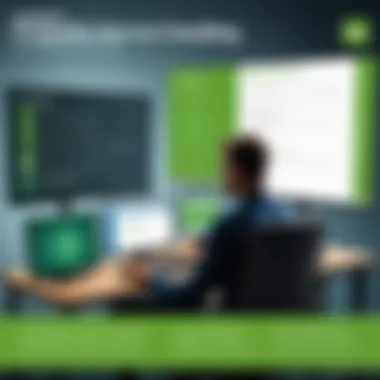

By understanding the overview of online security needs and the essence of Webroot, readers are now equipped to explore the features, benefits, and potential limitations of Webroot WiFi Security. This foundational knowledge is essential for making informed decisions regarding cybersecurity solutions.
Key Features of Webroot WiFi Security
Webroot WiFi Security stands out in today's crowded cybersecurity market due to its robust features tailored for both home and business users. Understanding these key features is vital for assessing how effectively Webroot can fortify a network against an ever-evolving landscape of cyber threats. Essential elements like real-time threat detection, network scanning capabilities, secure VPN services, and parental controls contribute significantly to the overall effectiveness of the solution. Here, we will explore each of these elements to provide a detailed view of how they enhance online security and improve user experience.
Real-Time Threat Detection
The ability to detect threats in real time is perhaps one of the most critical features offered by Webroot WiFi Security. This function allows the software to monitor network activity continuously, instantly identifying unusual behavior that could signify an attack. When a threat is detected, users receive immediate alerts, enabling prompt action to mitigate any potential damage.
Real-time detection utilizes advanced algorithms and machine learning to recognize patterns associated with malicious activities. By leveraging data from billions of endpoints, Webroot's system is able to stay updated with the latest threat intelligence. This proactive approach is crucial because it minimizes the risk of breaches that can be costly for individuals and businesses alike.
Network Scanning Capabilities
Network scanning is another significant feature within Webroot WiFi Security that deserves attention. This function gives users the ability to assess the security state of their network and identify vulnerable devices. With the rise in connected devices—often referred to as the Internet of Things (IoT)—the need for a comprehensive security scan is more crucial than ever.
The scanning process helps to uncover weaknesses such as open ports, outdated software, and unprotected devices, all of which can be targeted by cybercriminals. Users can customize the scanning schedule to ensure that their networks are regularly analyzed for security vulnerabilities, making it an integral part of maintaining a secure digital environment.
Secure VPN Services
Privacy is a paramount concern for many internet users, particularly in a world where data breaches happen frequently. Webroot WiFi Security addresses this issue with its integrated secure VPN services. A virtual private network encrypts the user's internet connection, allowing for anonymous browsing. This feature is especially beneficial when using public Wi-Fi networks, which are often prime targets for hackers.
With Webroot's VPN service, users can browse with confidence, knowing that their data is protected from prying eyes. Furthermore, this feature enables access to content that may be restricted in certain regions, thus enhancing the overall browsing experience while prioritizing security.
Parental Controls
For users with children, Webroot WiFi Security offers robust parental controls that allow for comprehensive oversight of online activity. This feature enables parents to set specific restrictions based on content categories, time limits for internet usage, and the ability to block specific websites. Effective parental controls can help create a safer online environment, protecting children from exposure to inappropriate content and potential cyber threats.
Additionally, reports can be generated regarding online activities, giving parents insights into their children's internet usage patterns. This transparency can be an effective way to foster discussions about online safety with young users.
"Webroot's parental controls empower parents to create a safe online space for children while fostering responsible internet usage."
In summary, the key features of Webroot WiFi Security are designed to offer multiple layers of protection and enhance the user experience. Real-time threat detection and network scanning capabilities work together to keep networks secure, while secure VPN services and parental controls provide additional peace of mind for users. Understanding these features is essential to harnessing the full potential of Webroot WiFi Security in safeguarding digital environments.
Benefits of Using Webroot WiFi Security
Webroot WiFi Security provides a multitude of benefits that cater to both individual users and businesses. Its design addresses many core security issues in today's digital environment. These benefits range from protection against unauthorized access to enhanced privacy and a user-friendly interface. In an age where cyber threats are more prevalent than ever, having a robust security solution is not just a luxury; it's a necessity.
Protection Against Unauthorized Access
One of the most significant advantages of using Webroot WiFi Security is its strong defense against unauthorized access. Cybercriminals often exploit weak points in network security. The service integrates advanced security protocols that help prevent intruders from gaining entry to your network. This includes features like encrypted connections and effective user authentication processes.
By restricting unauthorized access, Webroot creates a safer environment for users, ensuring that personal data remains confidential. This is especially vital for business networks where sensitive information is at risk. Businesses can suffer significant financial loss and reputation damage from security breaches. Webroot helps mitigate these risks, providing peace of mind to users.
Enhanced Privacy
In addition to safeguarding your network, Webroot WiFi Security offers enhanced privacy, a major consideration in modern internet use. Users today are increasingly aware of how their data is utilized and shared. The software encrypts internet traffic, making it almost impossible for hackers to intercept data.
Furthermore, Webroot implements a no-logs policy, which means it does not track your online activities. This is crucial for users who prioritize their online footprint. With less data lingering in the hands of internet service providers or other third parties, users can browse with increased anonymity. This combination of encryption and a no-logs policy serves as a strong barrier against potential privacy violations.
User-Friendly Interface
Despite the complexity of cybersecurity, Webroot has focused on delivering a user-friendly interface. Users may not have advanced technical knowledge, but this does not prevent them from navigating the software effectively. The dashboard is straightforward, allowing users to manage their settings without unnecessary complications.
This easy-to-navigate interface enables users to conduct network scans, manage parental controls, and connect to VPN services with just a few clicks. The design reduces the frustrating learning curve that often accompanies new technology. As a result, both home and business users can easily implement the full range of security features without needing extensive IT support.
"A user-friendly design motivates users to engage more with security features, ensuring their networks remain protected."
In summary, the benefits of using Webroot WiFi Security make it an appealing choice for many. By preventing unauthorized access, ensuring privacy, and offering a user-friendly experience, it addresses multiple security concerns effectively. This comprehensive set of features enhances the appeal of Webroot for individuals and businesses alike.
Limitations of Webroot WiFi Security
While Webroot WiFi Security offers robust features and functionalities, it is essential to recognize its limitations. Addressing these constraints helps both home users and business professionals make informed decisions regarding their network security solutions. By understanding the drawbacks, users can manage their expectations and incorporate additional measures when necessary.
Compatibility Issues
One of the primary concerns with Webroot WiFi Security is compatibility with various operating systems and devices. Not all devices seamlessly support the software, and this can lead to significant security gaps. For instance:
- Operating System Limitations: Webroot WiFi Security may not support certain older versions of operating systems like Windows or macOS. Users running outdated systems often face challenges in integrating security solutions effectively.
- Device Variability: Network components such as routers and IoT devices might also experience compatibility issues, leaving them vulnerable. If a security software cannot effectively communicate with the router, the whole network is at risk.
- Third-Party Software Conflicts: In some instances, Webroot might conflict with other security software installed on the device. This can lead to performance issues or reduced functionality, causing confusion for users trying to navigate protection options.


Recognizing these compatibility issues is vital when deciding if Webroot WiFi Security fits into an existing tech ecosystem.
Potential Performance Impact
Another consideration involves the performance impact that Webroot WiFi Security may impose on devices and networks. Users should be aware that the installation of security software can sometimes lead to decreased performance. Key factors include:
- System Resource Consumption: The software requires a certain amount of RAM and CPU power. On devices with limited processing capabilities, users may notice lag during routine operations.
- Network Speed Throttling: Webroot WiFi Security may affect the speed of your network due to ongoing scans and real-time monitoring. While security is paramount, the loading time for applications and websites might increase, causing frustration among users who prioritize efficiency.
- False Positives: Users may encounter situations where legitimate applications are flagged as threats. This not only disrupts workflows but can also lead to unnecessary uninstalls, further hindering productivity.
In summary, while Webroot WiFi Security provides several advantages, it is crucial to weigh its limitations. Compatibility issues can restrict its effectiveness on various devices, while impact on performance may detract from user experience. By thoroughly assessing these factors, individuals and businesses can develop a more comprehensive security strategy.
Installation and Configuration Guide
Webroot WiFi Security provides a vital line of defense for both personal and professional networks. The installation and configuration process is a significant step in harnessing the full potential of this software. A well-executed installation not only ensures functionality but also maximizes the effectiveness of security measures. It is essential for users to understand what they need before beginning the setup process and how to configure the settings for optimal performance.
System Requirements
Before installing Webroot WiFi Security, it is crucial to verify that your system meets the necessary requirements. Not every device will be compatible with the software, which could lead to performance issues or complete failure to install. Generally, the following requirements must be checked:
- Operating System: Ensure your device runs on a supported version of Windows or macOS.
- Hardware: A minimum of 4 GB of RAM and an appropriate processor speed are often required.
- Internet Connection: A stable broadband connection is necessary for downloading and activating the software.
- Disk Space: At least 1 GB of free disk space should be available for installation.
Meeting these requirements will avoid frustrating issues during the installation process. If your system falls short, consider upgrading hardware or switching to a compatible device before proceeding.
Step-by-Step Installation Process
The installation process for Webroot WiFi Security is designed to be straightforward. Following a structured approach ensures that no critical steps are overlooked. Here is a step-by-step guide to help users install the software effectively:
- Download the Installer: First, visit the official Webroot website to download the latest version of the software. Make sure to choose the version that matches your operating system.
- Initiate Installation: Once the download is complete, locate the installer file in your downloads folder and double-click it to start the installation.
- Follow On-Screen Prompts: The installer will provide clear instructions. Review the terms and conditions, then click "Agree" to proceed.
- Enter License Key: During the installation, you will be prompted to enter your Webroot WiFi Security license key. This key is typically found in your purchase confirmation email.
- Choose Installation Options: You might have the option to customize the installation. Select the features you wish to enable, such as the secure VPN or parental controls.
- Complete Installation: Once all information is entered, click "Install". The process may take several minutes.
- Restart Your Device: After installation finishes, restarting your device may be necessary to finalize the configuration.
- Conduct a First Scan: When your device reboots, open Webroot WiFi Security. Initiate a scan to ensure all settings are optimized and that your network is protected from the start.
Effective installation is not just about following steps; it unlocks the full security potential of your network, ensuring you stay protected against threats from day one.
The installation and configuration process for Webroot WiFi Security is essential for maintaining a secure digital environment. Proper understanding and execution of this process can significantly enhance your overall network security.
Performance Evaluation
Evaluating the performance of Webroot WiFi Security is crucial for understanding its efficacy in protecting networks. Users must consider how the software performs under real-world conditions. An accurate performance evaluation helps identify its effectiveness and any potential drawbacks that can affect usability.
Performance evaluations encompass several key elements. These include system impact, detection rates, and response times. Understanding these factors can aid users in determining whether Webroot meets their security needs. A solid evaluation reveals not only the strengths but also the possible limitations of the software.
Effective performance evaluation can result in numerous benefits. Primarily, it enables users to assess whether the level of protection provided justifies the costs and resource investment. This assessment is particularly vital for businesses where losing sensitive data can result in severe financial repercussions.
Testing Methodologies
Testing methodologies for evaluating Webroot WiFi Security involve structured and systematic approaches. Commonly, these methodologies include both user-driven testing and automated testing. Each of these plays a role in measuring effectiveness.
- User-Driven Testing: Users conduct real-life scenarios that mimic typical online activities. This offers insight into how the software reacts to various threats during normal use.
- Automated Testing: Tools are employed to gauge the software against a defined set of criteria. Often, these tools systematically generate potential threats to ascertain the effectiveness of Webroot's defensive measures.
By utilizing these methodologies, users can accurately appraise the level of protection and usability Webroot provides. This analysis can assist in making informed decisions regarding future installations or upgrades.
User Feedback
User feedback serves as another vital component of performance evaluation. Hearing from users about their experiences provides an additional layer of insight that testing methodologies alone may not reveal. Feedback often highlights both strengths and weaknesses in real-world usage.
Common points of feedback include:
- Ease of Use: Many users mention the intuitive interface and straightforward setup as significant advantages.
- Effectiveness: Users report varying levels of satisfaction with the threat detection capabilities. Some express confidence in the software's ability to safeguard their networks, while others have concerns.
- Support Services: Customer service feedback can reveal the quality of technical support provided, an essential aspect for users when encountering issues.
Ultimately, user feedback offers a robust understanding that helps prospective customers gauge how well Webroot WiFi Security works in everyday scenarios. Integrating this feedback into a broader performance evaluation provides a clearer picture of the software's overall effectiveness.
Comparative Analysis with Other Security Solutions
In the realm of cybersecurity, choosing the right solution can be daunting. The landscape is filled with numerous security software options. A comparative analysis serves significant purpose by shedding light on the unique offerings of each solution, ensuring users make informed decisions tailored to their needs.
Examining Webroot WiFi Security against competitors underscores its strengths and weaknesses. It is vital to understand how it stacks up against other popular solutions like Norton, McAfee, and Bitdefender. Each security provider has distinct characteristics, each addressing certain user requirements with varying efficiency.
While some solutions focus on heavy-duty features, Webroot emphasizes speed and agility, aiming for comprehensive protection without compromising performance. An analysis reveals essential aspects that assist users in navigating their options more intelligently.
Webroot versus Competitors
When comparing Webroot to competitors, several critical elements emerge. For instance, Webroot's cloud-based approach provides rapid updates. Such updates protect users against emerging threats faster than traditional methods. In contrast, solutions like Norton often require separate installation files for updates, which can delay protection delivery.


Another factor is the lightweight design of Webroot. It tends to utilize fewer system resources, allowing devices to function efficiently even under protection. On the flip side, products like McAfee can significantly hinder performance, especially on older machines. Users often face performance lags, which can detract from overall experience.
Moreover, Webroot integrates well with various devices, ranging from mobile phones to computers. Some alternatives may not offer the same level of cross-device compatibility, making Webroot a more versatile choice.
Cost-Effectiveness Comparison
Cost is always a consideration for individuals and businesses. When evaluating cost-effectiveness, Webroot presents itself as a compelling option. Its pricing structure is clear and straightforward, avoiding hidden fees that are prevalent in some competitor packages.
Webroot offers competitive pricing models for both home users and businesses. Many users appreciate the subscription-based option, which allows for regular updates and continuous protection against threats. Comparatively, solutions like Bitdefender provide extensive features, but at a higher price point.
In addition to affordability, the value of features is vital in cost comparisons. For example, while some security solutions offer a wider array of features, Webroot’s focus on real-time threat detection and secure VPN has proven sufficient for many users. This balance of cost and utility is a key consideration in determining overall value.
"Cost-effective solutions do not always mean compromise on quality. Webroot exemplifies this with its efficient use of resources and strong protective capabilities."
In summary, the comparative analysis of Webroot WiFi Security versus other solutions provides critical insights into making educated decisions. From its proactive approach to updates and resource efficiency to its transparent pricing, Webroot stands out for many users. Understanding these factors helps individuals and businesses choose the right cybersecurity measures.
User Experiences and Case Studies
User experiences and case studies provide real-world insights into the effectiveness of Webroot WiFi Security. They transcend theoretical knowledge, allowing potential users to understand how this solution interacts with various environments. The practical implications from these experiences are crucial, particularly for tech-savvy individuals and business professionals. When considering such a security solution, it is necessary to assess not only technical specifications but also how it functions in everyday scenarios.
Understanding both home and business user experiences enables a comprehensive evaluation of Webroot WiFi Security. Unique challenges arise in different contexts that influence performance, usability, and effectiveness. The following sections will cover insights from home users and business users, highlighting specific situations that might resonate with prospective customers.
Home Users
Home users typically seek straightforward and effective security solutions. The user experience with Webroot WiFi Security has been overwhelmingly positive among many. Importantly, these users often prioritize ease of use and responsiveness in software. Most home users have shared that the installation process is seamless, often taking only a few minutes. They find the interface intuitive, with clear navigation that does not overwhelm non-technical users.
The presence of real-time threat detection is another key aspect that home users appreciate. For instance, many report immediate alerts when questionable devices attempt to access their network. This proactive measure gives users peace of mind. In addition, the parental controls offered by Webroot provide significant reassurance for families, allowing parents to manage their children’s online activity effortlessly.
User feedback also indicates satisfaction with the VPN services integrated within Webroot. Many home users express that they value the ability to encrypt their internet connection while browsing. This is especially important in a landscape where privacy concerns are rising. The consistent updates and customer support further enhance user satisfaction, with many noting the helpfulness of the Webroot support team.
Business Users
Business users exhibit a different set of requirements and expectations from cybersecurity solutions. Webroot WiFi Security has been noted for its robust network scanning capabilities. This feature allows organizations to regularly monitor their network for vulnerabilities and unauthorized access attempts. Business users often find that this functionality helps in maintaining compliance with industry standards and regulations.
Feedback from IT professionals suggests that Webroot's user-friendly dashboard is beneficial for managing multiple devices and users within an organization. This streamlined management reduces administrative burden and enhances operational efficiency. Moreover, case studies illustrate that businesses have successfully mitigated data breaches after implementing Webroot Security. Such instances underline the value of real-time threat detection in a business setting.
Security features like multi-device support also resonate well with businesses that use a variety of devices in their operations. Users appreciate the centralized management as it simplifies oversight and provides comprehensive visibility into network activity. Furthermore, the cost-effectiveness of Webroot compared to other solutions in the market often highlights its attractiveness to businesses looking for budget-friendly yet effective security solutions.
Future Developments in Webroot WiFi Security
As the digital landscape evolves, so does the urgency for robust security solutions. Future developments in Webroot WiFi Security hold significant importance, particularly for maintaining the efficacy of its protection against emerging cyber threats. This section will explore what is on the horizon for Webroot.
Upcoming Features
Webroot has consistently updated its offerings to meet the demands of users seeking advanced security measures. Some of the expected features include:
- AI-Powered Threat Analysis: Leveraging artificial intelligence can enhance threat detection capabilities. Integrating deeper machine learning could enable Webroot to predict and mitigate new types of cyber threats more effectively.
- Expanded VPN Options: A stronger Virtual Private Network could be on the table. Enhancements may include more server locations and improved encryption methods to ensure user privacy.
- Smart Device Integration: With an increasing number of smart devices in homes and offices, future updates might include optimized security protocols specifically designed for IoT devices, providing better protection across varied platforms.
- User-Centric Dashboards: A more intuitive interface for users can improve engagement. Simplified dashboards that present users with actionable insights could greatly enhance the overall user experience.
Anticipated Challenges
Though Webroot is poised for innovation, there will likely be challenges it must address to enhance the user experience:
- Navigating Emerging Threats: Cyber threats are continually evolving, necessitating that Webroot not only keeps pace with these changes but also anticipates them. Staying ahead of sophisticated attacks, like social engineering tactics, will be a continuous struggle.
- Compatibility with Diverse Systems: As new features are developed, maintaining compatibility across various operating systems and devices is essential. Failure to do so could lead to user dissatisfaction and security vulnerabilities.
- Resource Management: Increased features might strain system resources, leading to potential performance impacts. Ensuring that performance remains optimal while offering advanced security solutions will be a balancing act.
- User Education: With new features, users must understand how to utilize them effectively. Enhancing user education is crucial, as many may not fully leverage the available tools.
"Continuous improvement is not just a goal for Webroot; it’s a necessity in the constantly shifting landscape of cybersecurity."
The anticipated developments in Webroot WiFi Security paint a picture of a solution that not only reacts to current needs but also proactively shapes the future of network security. While challenges will undoubtedly emerge, they also serve as opportunities for Webroot to reaffirm its commitment to safeguarding user networks.
Ending
The conclusion of this article serves as a pivotal synthesis of the various elements discussed regarding Webroot WiFi Security. Understanding the significance of this software is essential for both home users and businesses seeking to protect their network environments from the increasing threat of cyber attacks. Webroot offers a range of features that address key security needs, providing tools for real-time threat detection, network scanning, and secure VPN services. The protective measures extend beyond mere software capabilities, emphasizing the importance of user education and proactive security practices.
Key considerations include assessing the compatibility of Webroot with existing systems and the potential impact on network performance. As discussed, users may encounter compatibility issues, particularly on older devices or when used alongside other security solutions. Additionally, while Webroot operates efficiently on most devices, some users might notice a minimal impact on speed and performance.
By evaluating these aspects, one can make an informed decision on whether Webroot WiFi Security aligns with their specific needs. It's also vital to weigh the affordability of Webroot against other comparable products in the market. The cost-effectiveness factor can greatly influence the choice of a security solution.
In summary, Webroot WiFi Security presents itself as a reliable option for safeguarding networks against cyber threats, but it is crucial for users to thoroughly understand its capabilities and limitations. This conclusion round out a comprehensive examination of Webroot's offerings and underscores the necessity of a tailored approach to network security.
Final Thoughts on Webroot WiFi Security
Webroot WiFi Security promises a robust defense against potential threats. Its features provide users peace of mind in an age where data breaches are alarmingly common. With its user-friendly interface and effective threat detection capabilities, it caters well to both tech-savvy individuals and those less versed in cybersecurity.
However, users must remain vigilant. Cybersecurity is an ongoing responsibility that requires consistent awareness and adaptation to evolving threats. Taking proactive measures, such as regular software updates, can further enhance security effectiveness.
Ultimately, whether for personal use or in a business environment, introspection into one’s security requirements is critical. By understanding the tools available, including Webroot, individuals and organizations can better protect their networks and sensitive information.







