Understanding Workboard: A Comprehensive Overview
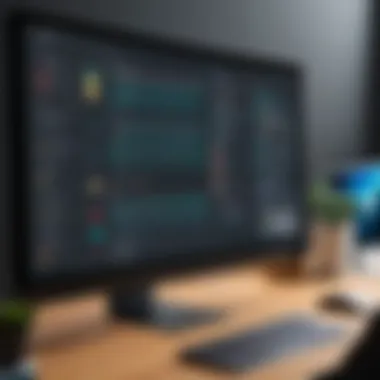

Intro
In an ever-changing business landscape, organizations increasingly rely on efficient software solutions to optimize performance. Workboard emerges as a notable contender in the realm of productivity tools. It focuses on task management, team alignment, and strategic goal-setting. This article takes a closer look at what Workboard offers, how it operates, and its fit within varying business contexts. Through comprehensive analysis, readers can uncover essential insights about Workboard, alongside comparisons with alternative tools.
Software Category Overview
Purpose and Importance
The dynamic nature of today’s work environment necessitates effective systems to manage tasks and boost productivity. Workboard serves a critical role by allowing teams to prioritize goals and streamline their operations. Organizational productivity often hinges on collaboration, transparency, and focused efforts towards objectives.
In this context, Workboard enables clear alignment across teams. By integrating functionalities like real-time updates and progress tracking, it fosters an environment where every team member understands their contributions towards collective goals. This increases accountability and minimizes redundancy, proving vital in a crowded software landscape.
Current Trends in the Software Category
As organizations adapt to hybrid work models, several trends shape productivity tools like Workboard. Primarily, there is an increased demand for solutions that offer digital collaboration spaces. Companies seek software that provides not only functionality but also user-friendly experiences to facilitate ease of use.
Moreover, data-driven decision-making is becoming more prevalent. Organizations prefer tools that offer analytics features for measuring task performance -- Workboard address this need. It captures metrics related to individual and team outputs. Overall, understanding these trends helps businesses choose software solutions that align with their unique needs and goals.
Data-Driven Analysis
Metrics and Criteria for Evaluation
When investigating productivity tools, it’s important to scrutinize several key metrics. For Workboard, this includes:
- Usability: Intuitive design and ease of navigation are crucial for user adoption.
- Integration capabilities: The ability to connect with existing tools can enhance overall functionality.
- Analytics features: Critical for assessing progress and productivity effectiveness.
- Scalability: The software’s ability to grow alongside the organization is vital.
These criteria provide a framework for evaluating Workboard’s overall effectiveness in enhancing team productivity.
Comparative Data on Leading Software Solutions
Understanding where Workboard stands in relation to competitors can aid companies in their decision-making. When compared to Asana, Trello, or Monday.com, Workboard’s strength lies in its integrated goal-setting functionality and strategic alignment features.
- Asana offers robust task management, but lacks similar goal alignment tools.
- Trello is excellent for visual organization but may not cater to larger organizations requiring detailed reporting.
- Monday.com provides versatility, however, it may overwhelm users with excessive options.
"Achieving clarity on desired outcomes is crucial for any team to perform at their best."
Overall, understanding the nuances of each tool allows businesses to align their choices with their operational strategies effectively. By evaluating Workboard against other solutions, organizations can make informed decisions that reflect their productivity goals.
Prelims to Workboard
In an era where efficiency is paramount, understanding productivity tools like Workboard becomes essential for organizations aiming to streamline their operations. This section lays the foundation for comprehending the significance of Workboard. Nonlinear workflows and diverse project requirements necessitate tools that can enhance team coordination, goal clarity, and performance tracking.
Using Workboard equips teams with the ability to define their objectives clearly, monitor progress in real-time, and collaborate effectively. Exploring the features and capabilities of Workboard allows decision-makers to assess its fit within their operational framework. Thus, an introduction reveals how Workboard stands out in a crowded marketplace of productivity solutions, offering not just task management, but a pathway to aligned and data-driven leadership.
Defining Workboard
Workboard is a cloud-based platform designed to facilitate organizational agility. It offers a comprehensive suite of tools aimed at improving the management of tasks, goals, and team collaboration. Users can create and assign tasks while aligning them with business objectives to transform project management into a more structured and transparent process.
Workboard's intuitive interface supports both individual contributors and leadership by providing insights into task status and team performance. Importantly, it integrates with other software solutions, which ensures that users can leverage their existing tools effectively. Understanding Workboard involves recognizing it not merely as software, but as a strategic partner in achieving corporate goals.
The Origin of Workboard
Workboard was conceived in response to the pressing demands of modern organizations seeking to improve operational efficiency. Founded by business leaders who recognized the challenges teams face in tracking progress and aligning goals, Workboard has evolved into a critical tool for many enterprises.
The product was developed with an emphasis on agility, aiming to cater to the shifting landscape of work dynamics where teams often operate remotely or across different locations. Over the years, Workboard has incorporated user feedback to enhance its features, adapting to emerging business needs and technological advancements. This framework has cultivated a user base that values transparency and strategic focus, making Workboard a prominent name in operational platforms.
"Workboard fundamentally changes how organizations approach productivity and goal alignment, with an emphasis on clarity and collaboration."
Key Features of Workboard
Understanding the key features of Workboard is crucial for businesses aiming to enhance their productivity and collaboration. These features facilitate the management of tasks, alignment of objectives, tracking of performance, and encourage teamwork. Each aspect of Workboard plays a significant role in streamlining workflows and ensuring that all team members are on the same page. Let’s discuss the individual features in detail.
Task Management Tools
Workboard provides robust task management tools that simplify the process of assigning and tracking tasks. Users can create, assign, track, and complete tasks with ease. This promotes accountability as each team member knows their responsibilities.
The interface allows for categorization of tasks, helping prioritize work and ensuring deadlines are respected. Features such as progress tracking and reminders reduce the risk of tasks falling through the cracks. This fosters a culture of efficiency and reliability, essential for a successful team dynamic.


Goal Alignment
Goal alignment in Workboard is vital to ensuring that every team member understands the broader objectives of the organization. The software allows teams to set and align their goals with organizational priorities. This ensures everyone is focused on achieving common goals rather than working in isolated silos.
Additionally, it offers a visual representation of goals which aids in understanding how individual tasks contribute to business objectives. Such clarity increases motivation among team members, encouraging them to contribute actively towards achieving these goals.
Performance Tracking
Performance tracking features within Workboard enable organizations to measure progress in real-time. Leadership can assess the performance of teams and individuals through analytics and reporting tools. This provides insights into productivity levels and identifies bottlenecks that may hinder success.
By having access to performance data, companies can make informed decisions, adjust strategies, and allocate resources more effectively. This data-driven approach ensures that improvements are constant, aligning with organizational growth.
Collaboration Features
Collaboration is a cornerstone of effective project management, and Workboard excels in this area. It provides several features that facilitate communication among team members. Integrated chat, shared documents, and real-time updates stimulate collaboration regardless of physical locations.
Moreover, the ability to comment and provide feedback directly on tasks enhances the collaborative experience. This makes the platform not just a task management tool but a space for continuous team interaction. Team members can work cohesively even when they are apart, which is especially significant in today’s remote working environment.
In essence, the key features of Workboard ensure that teams can work efficiently and effectively, driving towards common goals and enhancing productivity comprehensively.
Benefits of Using Workboard
The benefits of using Workboard are crucial to understanding its role in modern business environments. Organizations seek tools that not only streamline processes but also enhance overall productivity. Workboard serves this purpose effectively by bringing structure to teamwork, aligning goals, and supporting data-driven decisions. These aspects are essential for companies looking to compete in today’s fast-paced world.
Enhanced Productivity
Workboard significantly boosts productivity through several key functionalities. Primarily, it allows teams to manage tasks efficiently. Users can create, assign, and track tasks in real-time. This transparency minimizes confusion and ensures everyone is on the same page, which reduces downtime. Additionally, the integration of automated reminders helps keep deadlines in check, preventing last-minute rushes.
Moreover, Workboard facilitates prioritization. Team members can categorize tasks based on urgency and importance, allowing for a more strategic approach to workflow. This capability enables teams to focus on high-impact activities, which is essential for meeting business objectives. When employees can easily visualize their workload and strategically allocate their time, it leads to not just higher productivity but also enhanced job satisfaction because they can see their contributions more clearly.
Improved Team Alignment
Alignment is a significant advantage of Workboard. It enables teams to connect their individual tasks with broader organizational goals. By clarifying these connections, Workboard fosters a sense of purpose among employees. Knowing how one’s work impacts the larger team and the organization can increase engagement and motivation.
The platform supports communication and collaboration tools that are vital for remote and hybrid teams. Features such as shared goals and progress updates keep everyone informed about each other’s efforts. This cohesion is crucial for ensuring that all team members are striving toward the same objectives. Regular check-ins and performance reviews facilitated by Workboard provide continuous feedback, reinforcing alignment over time.
Data-Driven Decision Making
In today’s data-rich environment, making informed decisions is imperative. Workboard aids this through integrated reporting features that offer insights into team performance and project status. Users can analyze various metrics, making it easier to evaluate if goals are being met or if adjustments need to be made.
Data analytics capabilities enable organizations to identify trends and patterns over time. It allows leaders to base their strategies on concrete evidence, rather than assumptions. This approach enhances accountability and encourages a culture of continuous improvement. When decisions are backed by reliable data, teams can pivot swiftly to address challenges or capitalize on opportunities.
"The effective use of data allows businesses to refine their processes and better allocate resources for future projects."
Target Audience for Workboard
Understanding who benefits most from Workboard is critical to leveraging the platform's full potential. Each audience group interacts with the tool differently based on their unique requirements, team structure, and goals. Identifying the target audience enables organizations to tailor their approach, ensuring they harness Workboard's capabilities to improve productivity, align team objectives, and facilitate better decision-making. This understanding can lead to significant operational enhancements, driving efficiencies across various sectors.
Small to Medium Enterprises
Small to medium enterprises (SMEs) often face unique challenges. Limited resources and a need for streamlined processes make tools like Workboard especially valuable. SMEs can utilize Workboard for efficient task management, helping to ensure that employees focus on priority tasks. The tool’s goal-setting features allow these businesses to align their limited workforce around critical objectives, thus optimizing their potential. Additionally, SMEs can benefit from performance tracking tools that inform them about progress against their targets without requiring a large team to monitor everything.
Utilizing Workboard can also enhance communication within SMEs. By enabling visibility of ongoing projects, all team members can remain informed about responsibilities and deadlines. This alignment fosters a collaborative culture, which is essential for smaller teams trying to grow.
Corporate Teams
In larger corporate environments, the requirements shift significantly. Corporate teams often work on various projects, often across different locations. Workboard offers the structure needed in such complex environments. The platform excels in coordinating efforts among larger teams, ensuring diverse contributions come together towards shared goals. Goal alignment is particularly vital for corporations where strategic objectives need to cascade down from top management to individual contributors.
Collaboration features are crucial in this setting. Corporate teams find tools like Workboard indispensable for maintaining productivity in a fast-paced, often decentralized structure. Regular performance tracking not only assists in assessing progress on goals but also in identifying areas needing improvement. Effective use of Workboard can allow corporate teams to operate with greater agility and transparency.
Freelancers and Individuals
For freelancers and individuals, the challenges differ from those of larger organizations. Personal productivity is a primary concern, and managing multiple clients or projects requires a precise approach to time and task management. Workboard allows freelancers to create a personalized system to track their tasks and goals, leading to an effective workflow.


The goal alignment features enable freelancers to define not just tasks but also the purpose behind them. This clarity helps in prioritizing work and ensures that efforts are directed towards the most impactful outcomes. Furthermore, the tracking tools assist individuals in evaluating their performance over time, fostering continuous improvement.
By accommodating the diverse needs of freelancers, Workboard establishes a robust support system that allows independent workers to thrive amidst the demands of varied client expectations.
"Understanding the specific audience for Workboard allows for tailored applications, enhancing overall productivity and goal achievement across different sectors."
In summary, Workboard serves as a versatile tool catering to SMEs, corporate teams, and individuals. Recognizing the unique needs within each group aids in maximizing the benefits of this powerful software.
Implementing Workboard in Organizations
Implementing Workboard within an organization is a critical step that can significantly influence its operational dynamics. The adoption of such a software solution can streamline task management, enhance collaboration, and ensure that team goals are met effectively. Understanding the elements involved in this process is vital for any business aiming to improve productivity and strategic alignment.
Initial Setup and Configuration
The first phase of implementing Workboard is the initial setup and configuration. This involves creating accounts, setting up user roles, and defining organizational units. It is essential to customize the software to fit the specific needs of the organization. This may include configuring dashboards to display relevant metrics and tasks based on team requirements. The setup phase is also when integrations with other tools, such as Slack or Google Workspace, can be configured. Proper configuration helps in maximizing the capabilities of Workboard from the ground up.
Training and Support
Once the configuration is complete, training and support become pivotal for successful implementation. Employees need to be trained on how to use the features of Workboard effectively. This training can take various forms, such as workshops, online tutorials, or one-on-one sessions. Continuous support should also be available to address any queries or issues that may arise. Providing adequate training helps in reducing resistance to change and ensures that all team members are aligned with the software's functionalities.
Monitoring and Optimization
After launching Workboard, the next step is monitoring and optimization. It is important to keep track of how effectively the tool is being used. Organizations should regularly assess performance metrics and seek feedback from users. This ongoing evaluation allows for adjustments to be made, ensuring that the software is not only meeting the initial goals but also adapting to the evolving needs of the organization. Regular updates and optimizations can lead to significant improvements in productivity and user satisfaction.
Key Takeaway: Successful implementation of Workboard relies on well-planned setup, comprehensive training, and ongoing optimization. Each phase plays a crucial role in achieving the desired outcomes and enhancing team productivity.
Comparative Analysis with Other Tools
In today's saturated market of project management tools, understanding how Workboard stacks up against other options is critical. This section offers a comparative analysis of Workboard with notable tools like Asana, Trello, and Microsoft Project. By evaluating these tools side by side, users can make an informed choice based on their specific requirements and preferences.
Workboard vs. Asana
Asana is a popular project management tool known for its user-friendly interface and flexible task organization. While both Workboard and Asana focus on task and team management, Workboard emphasizes goal alignment. Workboard integrates OKRs (Objectives and Key Results), allowing teams to set clear objectives and track progress towards achieving them.
In contrast, Asana excels in visual project management with its use of boards, lists, and timelines. This makes it favorable for teams who prioritize visual task tracking. However, for organizations aiming to enhance strategic alignment and performance metrics, Workboard offers functionalities that drive accountability and ensure that tasks are linked to larger goals.
Workboard vs. Trello
Trello is known for its simplicity and ease of use, utilizing a card-based system to manage tasks. This simplicity can be an advantage for small teams or less complex projects. However, the lack of in-depth performance tracking and goal-setting capabilities can make Trello less suitable for larger organizations or projects where alignment with strategic objectives is crucial.
Workboard offers a more structured approach with robust reporting tools and analytics. Teams using Workboard can gain insights into how individual contributions impact broader goals, unlike Trello, which may require third-party integrations for such insights.
Workboard vs. Microsoft Project
Microsoft Project is a powerful tool tailored for detailed project management, often used in larger enterprises. It includes features for resource management, scheduling, and complex budgeting. However, its complexity can pose challenges for smaller teams or those seeking a more agile approach.
On the other hand, Workboard strikes a balance between functionality and user-friendliness. It maintains an emphasis on team collaboration and performance visibility, which can outpace Microsoft Project in environments requiring quick adaptability and continuous goal tracking. Workboard's integrations also allow for easier collaboration without the steep learning curve associated with Microsoft Project’s extensive capabilities.
"Choosing the right tool depends significantly on the specific needs of your team and the nature of your projects."
Ultimately, a thorough understanding of how Workboard compares to these tools is essential for organizations seeking the best fit for improving their project management processes.
This analysis should guide decision-making, highlighting the unique strengths and weaknesses of each tool while underscoring the importance of aligning project management software with business goals.
User Experiences and Case Studies
User experiences serve as an essential pillar in understanding the practical implications of Workboard. They provide real-world insights that go beyond theoretical features and benefits. When potential users or organizations consider adopting Workboard, testimonials and case studies play a crucial role. They highlight how the software performs in diverse business environments and influence decision-making.
Genuine user testimonials typically convey authentic voices from various sectors. They discuss both positive and negative aspects, which enhances their credibility. Users can discover how others have leveraged Workboard to achieve goals or overcome challenges. Considerations like ease of use, customer support, and integration capabilities often arise in these insights.
On the other hand, success stories represent the transformative impact of Workboard on organizations. They are not just anecdotes; they illustrate measurable outcomes such as increased efficiency, better team collaboration, and improved strategic alignment. Analyzing such case studies contributes significantly to understanding the software’s value proposition. Companies can evaluate if the tool aligns with their operational needs and if it is worth the investment.


In summary, user experiences and case studies provide invaluable perspectives that help in assessing Workboard's effectiveness. They allow organizations to weigh their options thoughtfully against specific business objectives.
User Testimonials
User testimonials offer a wealth of information that reflects the sentiments and experiences of colleagues. They often contain firsthand accounts of how Workboard facilitates task management and goal alignment. For instance, a marketing manager may express gratitude for how Workboard streamlines campaign tracking.
When users share their experiences, they tend to focus on several aspects:
- Ease of navigation: Many find the interface user-friendly, which minimizes the learning curve.
- Collaboration tools: Users appreciate features that enhance team communication and task delegation.
- Integration capabilities: Testimonials frequently touch on how well Workboard works with existing systems, an important factor for many organizations.
"Implementing Workboard has transformed our workflow. We can align our company goals with individual tasks seamlessly, leading to clear accountability and success in project delivery."
Real users also provide insights into customer support. Organizations prioritize responsive and helpful support, and testimonials often reflect whether Workboard meets user expectations in this area.
Success Stories
Success stories highlight the change and improvement that can occur through the adoption of Workboard. These narratives typically demonstrate how specific organizations have increased operational efficiency or achieved tangible business outcomes.
For example, a technology firm may report a 30% increase in project completion rates after using Workboard to enhance visibility and accountability. A retail business might share how implementing Workboard improved sales team alignment leading to increased sales.
Key elements in a success story often include:
- Metrics-based results: Quantifiable improvements in performance metrics provide robust evidence of success.
- Problem-solving: Understanding the challenges faced before implementation reveals the transformative power of Workboard.
- Team engagements: Often, success stories illustrate how teams became more cohesive and focused on shared goals.
These case studies are more than just stories; they function as strategic roadmaps for potential users. By studying successful implementations, organizations can learn from practical examples, thus reducing the risks usually associated with adopting new software.
Challenges and Limitations of Workboard
Understanding the challenges and limitations associated with Workboard is essential for businesses considering this tool. While it provides various benefits, recognizing potential setbacks allows companies to prepare and make informed decisions. This section will examine the adoption barriers and integration issues that may affect the overall effectiveness of Workboard.
Potential Adoption Barriers
The initial adoption of Workboard can be hindered by several factors. User resistance is often the primary obstacle. Employees accustomed to existing systems may be reluctant to switch to a new platform, fearing that it will disrupt their workflow. Training inadequacies also play a significant role in this resistance. Without solid training, users may find themselves overwhelmed by new features or functionalities.
- Cultural Fit: Some organizations may have a culture that does not align well with the task-oriented approach of Workboard. Resistance stemming from cultural misalignment can pose a significant barrier.
- Budget Constraints: For small to medium enterprises, budget limitations may restrict their ability to invest in such software, even when the potential return on investment is high.
- Technology Readiness: Some organizations may face challenges regarding their current technological infrastructure. If the existing systems are outdated or incompatible, it may create hurdles in adopting Workboard fully.
It is critical for organizations to address these issues proactively, as they can significantly affect the software's long-term effectiveness.
Integration Issues
Another aspect that organizations need to consider is the integration process with existing tools and workflows. Workboard's potential is best realized when it is fully integrated with other systems already in use. However, challenges often arise, such as:
- API Limitations: Depending on the existing software ecosystem, limited API functionality may hinder seamless data flow between Workboard and other applications. It can create silos of information, reducing productivity and effectiveness.
- Data Migration: Transferring existing data into Workboard can be complex. Ensuring accuracy and completeness during this process is vital, as any data loss or corruption may lead to inefficiencies.
- Customization Needs: Some organizations may require highly customized workflows or features that Workboard may not support inherently. The need for customization can delay implementation and increase costs.
It is essential for organizations to plan integration carefully, ensuring that all existing systems work synergistically with Workboard to avoid disruption of workflow.
Addressing the challenges and limitations of Workboard will provide a clearer picture of how to implement this tool effectively. When organizations are aware of potential hurdles, they can adopt strategies to mitigate these issues, enhancing the overall user experience. By acknowledging the barriers to adoption and integration, businesses can better prepare and improve their chances for successful implementation.
Future Directions for Workboard
The future directions for Workboard are critical for understanding how this platform can evolve to meet the changing needs of organizations. As businesses become more dynamic, the mechanisms they use for task and performance management must also adapt. Workboard is no exception. Focusing on emerging technologies and innovative features will position the platform to serve users better, enhance productivity, and ultimately facilitate more effective decision-making across teams.
Emerging Features and Innovations
Workboard is already known for its robust functionalities, but future innovations promise to significantly enhance user experience. One notable area of focus is artificial intelligence (AI). By integrating AI capabilities, Workboard can offer predictive analytics and insights that help organizations identify potential roadblocks before they impact performance. This proactive approach can lead to better resource allocation and quicker decision-making.
Additionally, automated workflows are set to become a core feature. With automation, repetitive task management will be streamlined, allowing team members to focus on more strategic initiatives. These innovations will not only improve efficiency but also enhance user satisfaction by reducing manual effort.
Moreover, the integration of cloud services allows for improved collaboration in remote work settings. As hybrid work environments become the norm, it will be essential for Workboard to support seamless, real-time collaboration among distributed teams. Such developments will enhance the platform’s appeal to a wider range of users, including those who work remotely or in various time zones.
Market Trends and Predictions
Understanding market trends is vital for any software solution. For Workboard, several predictions can guide its future development. First, increased demand for integration with existing tools is predicted. Users seek solutions that can easily communicate with other software they rely on, such as CRM systems and productivity tools like Slack or Microsoft Teams. Strengthening these integrations will strengthen Workboard’s position in the competitive landscape.
Furthermore, the growing emphasis on data-driven decision-making will shape future features. Users will likely require more advanced analytics capabilities, such as customizable dashboards and comprehensive reporting tools. Workboard must continue to invest in these areas to meet market expectations and support its users in making informed choices.
"Adapting to future trends is not just an option; it is a necessity for the sustainability of any software platform."
Lastly, as more organizations focus on employee engagement, Workboard may look to integrate features that promote a culture of recognition and feedback, ultimately enhancing team morale and productivity. Features like feedback loops, peer recognition systems, and employee satisfaction metrics will be valuable.







