Understanding Zoom Business Pricing Explained


Intro
In today's digital landscape, effective communication tools are critical for businesses of all sizes. The rise of remote work and virtual collaboration has heightened the importance of platforms like Zoom. As organizations evaluate their software needs, understanding the intricacies of Zoom's business pricing becomes essential. This overview aims to explore pricing tiers, features, and ideal scenarios tailored to different businesses, helping readers make informed choices.
Business pricing is not merely about selecting the lowest cost option. It encompasses analyzing functionality, scalability, and how a chosen plan aligns with organizational goals. This article will dissect the various aspects of Zoom's offerings, making it easier for firms to navigate the complexities of online communication tools and their associated costs.
Software Category Overview
Purpose and Importance
Zoom's software primarily facilitates virtual meetings, webinars, and teleconferencing. This platform has become a staple in the corporate world, allowing teams to connect seamlessly irrespective of geographical barriers. The importance of such tools cannot be overstated: they not only enhance communication but also improve productivity in an increasingly remote work environment.
Current Trends in the Software Category
Trends in the video conferencing domain indicate a surge in demand for versatile, user-friendly platforms that support diverse functionalities. Features like breakout rooms, cloud recording, and integration with other office tools have become essential. Companies are increasingly seeking solutions that provide more than just basic video capabilities. The expectation is for comprehensive solutions that include collaboration tools, analytics, and robust support features.
Data-Driven Analysis
Metrics and Criteria for Evaluation
When evaluating Zoom's business pricing, several metrics come into play:
- Cost Efficiency: Comparison of costs against features provided.
- Usability: Assessment of user experience and ease of navigation.
- Customer Support: Quality and accessibility of assistance for users.
- Integration Capabilities: Ability to work with existing software tools within an organization.
Comparative Data on Leading Software Solutions
In the competitive realm of video communication, Zoom is joined by other significant players like Microsoft Teams, Google Meet, and Cisco Webex. Each offers unique pricing structures and features:
- Zoom: Offers various pricing tiers including Basic, Pro, Business, and Enterprise, each tailored for specific business needs.
- Microsoft Teams: Has a subscription model integrated within its Office 365 offerings, emphasizing collaboration along with video conferencing.
- Google Meet: Part of Google Workspace with more limited features for free users but robust tools in paid plans.
- Cisco Webex: Focuses on security and scalability, appealing to larger enterprises requiring advanced features.
Understanding these differences can significantly impact decision-making processes for businesses considering Zoom as their main communication tool.
Intro to Zoom for Business
The emergence of Zoom as a prominent tool in the business world cannot be overlooked. As organizations increasingly rely on digital communication, understanding Zoom's features and pricing structure becomes essential. The platform offers various pricing tiers tailored to different business needs, from startups to large corporations. This section aims to provide an essential overview of Zoom for Business, emphasizing its advantages and key considerations.
The Evolution of Zoom
Zoom started as a video conferencing tool designed for personal use. Over time, it evolved into a comprehensive solution for businesses of all sizes. This progression was fueled by the growing demand for effective remote communication. Initially launched in 2013, its user-friendly interface quickly attracted attention. As remote work and virtual meetings gained prominence, Zoom adapted its features accordingly. It incorporated capabilities like webinars, breakout rooms, and enhanced security measures. As businesses shifted to new communication methods, Zoom's adaptability positioned it as a market leader.
Role in Modern Business Communication
In contemporary business settings, effective communication is critical for success. Zoom plays a vital role by facilitating seamless interactions, regardless of geographical limitations. This platform enhances collaboration between team members, clients, and partners.
The ability to host large meetings or workshops has transformed traditional business operations. Many organizations have integrated Zoom into their workflows as a go-to solution for conferences and training sessions.
Moreover, its features support not only video and audio calls but also screen sharing and recording. This allows for thorough documentation and follow-up, ensuring that no important detail is overlooked. As businesses continue to navigate the complexities of remote work, understanding the role of Zoom is more crucial than ever.
Overview of Zoom Business Pricing Models
Understanding Zoom's pricing models is essential for any business looking to leverage its communication tools effectively. The variety in pricing models caters to organizations of different sizes and needs, providing a range of features and benefits. Knowing these details allows businesses to select a plan that aligns with their operational requirements and budget considerations.
The pricing models not only reflect the capabilities of the software but also indicate the commitment of Zoom to support diverse business environments. Each plan offers unique features, making it crucial for potential users to evaluate what aspects are most relevant to their team’s work style.
Free Plan Features and Limitations


The Free Plan is an excellent starting point for small teams or startups examining whether Zoom fits their needs. Offering unlimited one-on-one meetings, it allows users to test the platform without any financial commitment. However, there are limitations. Group meetings last only 40 minutes, which may disrupt workflow in longer sessions. Also, users miss essential features, such as cloud recordings and user management functions, found in paid plans.
Benefits:
- No Cost: Ideal for teams on a strict budget.
- User-Friendly: Easy for beginners to navigate, making it accessible.
Limitations:
- Meeting Duration: 40-minute cap on group meetings.
- Lack of Advanced Features: Limited access to functionalities such as reporting and analytics.
Pro Plan: Key Features
The Pro Plan builds upon the Free Plan and is designed for small businesses wanting greater flexibility. It allows meetings to extend beyond 40 minutes and enables users to record meetings directly to the cloud. In addition, hosts can manage participants more effectively with tools to control their engagement.
Key Features:
- Longer Meetings: No time limit for group meetings.
- Cloud Recording: Record meetings and share them efficiently.
- User Management: Better control over meeting participants.
This plan represents a balanced option for businesses that require essential features without overwhelming complexity.
Business Plan: Understanding the Benefits
The Business Plan is tailored for medium-sized companies and offers features that enhance collaboration. Besides the benefits of the Pro Plan, it includes advanced administrative tools that allow for custom branding and dedicated phone support.
Benefits:
- Custom Branding: Allows businesses to maintain a consistent image.
- Dedicated Support: Access to priority customer support to solve issues swiftly.
- User Management Features: Include reporting metrics for better analysis of participants' engagement.
This plan suits companies that prioritize both brand image and operational efficiency.
Enterprise Plan: An In-Depth Look
For large organizations with complex needs, the Enterprise Plan offers a comprehensive suite of features. Customizable according to specific business requirements, it includes vast meeting capacity, unlimited cloud storage, and enhanced security protocols.
Key Features:
- Scalability: Can handle large amounts of users without noticeable performance loss.
- Advanced Security: Enhanced controls to protect sensitive data.
- Custom Solutions: Allows being tailored specifically for the organization's workflow.
This plan represents a commitment to large businesses that demand the highest standards in performance and security.
Overall, evaluating these plans against specific business needs is crucial for making an informed decision regarding Zoom's offerings.
Comparative Analysis of Zoom Pricing Plans
A comparative analysis of Zoom's pricing plans serves as a crucial aspect of understanding business offerings. Evaluating the various pricing models of Zoom enables organizations to choose the most suitable option for their needs. By considering the distinct features, user limits, and associated costs, businesses can align their digital communication strategy with their overall goals. This analysis evaluates key elements such as cost versus functionality, providing insights that are particularly valuable for decision-makers in organizations of varying sizes.
Cost-Benefit Analysis
The cost-benefit analysis of Zoom's pricing plans focuses on examining the overall value provided by each tier relative to its cost. For many companies, budget constraints dictate the pricing plan they select. With Zoom’s Free, Pro, Business, and Enterprise options available, understanding the financial implications is essential.
- Free Plan: Ideal for solo users, it offers basic meeting capabilities, but comes with restrictions on meeting duration and features. It serves mostly as a limited introduction to Zoom’s services, meaning high-volume businesses should explore paid options.
- Pro Plan: This plan unlocks extended meeting durations and essential features like cloud recording, making it suitable for small teams. The price is justified for those who require regular video conferencing and collaboration tools.
- Business Plan: Targeted at medium enterprises, this plan offers advanced functionalities like dedicated customer support and administrative controls. For businesses that prioritize secure, organized meetings, the cost is more than offset by the enhanced capabilities provided.
- Enterprise Plan: This is aimed at large organizations with extensive needs. It encompasses features like custom solutions and a dedicated account manager, which proves beneficial in high-stakes environments.
Organizations need to analyze how each plan's cost aligns with their specific use cases. Factors like user experience, productivity enhancement, and potential time savings contribute to the overall benefit derived from each investment.
Feature Comparison Table
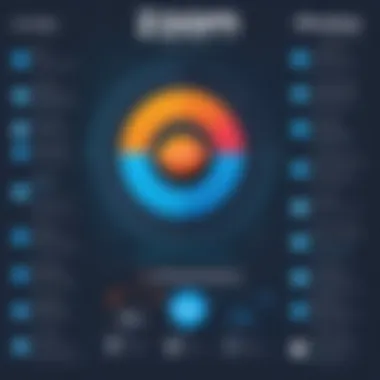

To facilitate a clear view of the differences among Zoom's pricing tiers, a feature comparison table is beneficial. A comparison reveals not only what features are available at each level but also allows for quick identification of which plan best suits particular business priorities.
| Feature | Free Plan | Pro Plan | Business Plan | Enterprise Plan | | Monthly Cost | Free | $149.90/year/user | $199.90/year/user | Custom Pricing | | Meeting Duration | 40 minutes | 30 hours | 30 hours | 30 hours | | Max Participants | 100 | 100 | 300 | 1000 | | Cloud Storage | Not included | 1 GB | 1 GB | Custom Storage | | Reporting Tools | Limited | Yes | Yes | Yes | | Admin Features | No | No | Yes | Yes | | Dedicated Support | No | No | Yes | Yes |
This table allows viewers to quickly assess the offerings of each plan. Each organization's requirements will differ, meaning understanding these distinctions is key to making an informed choice. Whether prioritizing a better user experience, larger meeting capacities, or extensive support, Zoom's various plans cater to a broad range of business demands.
Target Audience for Each Plan
Understanding the target audience for each Zoom business pricing plan is essential for making informed decisions. Each plan is designed with specific types of users in mind. This tailoring impacts how effectively a business can communicate and operate. Recognizing the characteristics and needs of small businesses, medium-sized enterprises, and large organizations helps highlight the relevant features and advantages each segment can leverage.
Small Businesses and Startups
For small businesses and startups, the need for cost-effective solutions is a priority. These organizations often operate under tight budgets and require reliable and efficient communication tools. The Pro Plan stands out as an ideal choice for them. It offers essential features like unlimited 1-on-1 meetings, group meetings for up to 100 participants, and a meeting duration limit of 30 hours.
Moreover, small businesses often benefit from Zoom's ability to support remote work, enabling teams to collaborate seamlessly from various locations. With a strong emphasis on simplicity and usability, Zoom’s interface allows small teams to adopt the platform without extensive training.
Key considerations when choosing a plan for small businesses include:
- Cost efficiency
- Necessary features for group collaboration
- Ability to scale as the business grows
Medium-Sized Enterprises
Medium-sized enterprises tend to have more complex communication needs compared to smaller counterparts. They often manage larger teams that require collaborative tools beyond basic video conferencing. The Business Plan offers a suite of features that caters to these needs, including branding customization options, reporting capabilities, and administrative functions.
The Business Plan can support hundreds of participants in webinars and has advanced security features, which are essential for medium enterprises handling sensitive information. Effective integration with existing workflows can enhance productivity significantly.
Factors influencing the selection of a plan for medium-sized enterprises are:
- Customization requirements for branding
- Integration with existing tools
- Security and administrative capabilities
Large Organizations and Corporations
Large organizations and corporations usually require a highly scalable and flexible solution. The Enterprise Plan is specifically constructed to meet the demands of such entities. It provides enhanced features like unlimited cloud storage, advanced analytics, and dedicated customer support. These features ensure organizations can maintain a seamless communication flow across numerous departments and geographical locations.
Furthermore, large corporations thrive on analytical data. The Enterprise Plan includes powerful reporting tools that help track usage patterns, identify potential training needs, and improve overall productivity.
Essential aspects for large organizations to consider when choosing their plan include:
- Scale and number of users
- Dominant features for data analysis
- Robust customer service support
In summary, matching Zoom's pricing plans with the right target audience aids in optimizing communication strategies for different organizational sizes. Each plan provides tailored features that cater to the specific demands, ensuring that businesses leverage the right tools for their growth and operational success.
Considerations When Choosing a Pricing Plan
Choosing the right pricing plan for Zoom involves a careful examination of multiple elements. The decision should not be made lightly, as it can impact both operational efficiency and cost-effectiveness. Understanding specific business needs, team size, and the overall budget are key factors to consider.
Assessing Your Business Needs
Every organization is unique, with different objectives and challenges. Begin by outlining the core functionalities required for your team. Is video conferencing the primary need, or are additional features such as webinar hosting or cloud storage critical? Zoom offers various features tailored to different business processes. Therefore, it is essential to list your immediate requirements and potential future needs. This will help in selecting a plan that not only addresses current demands but also scales with business growth. Analyzing specific use cases can reveal the best fit, whether for internal meetings, client interactions, or training sessions.
Evaluating Team Size and Collaboration Needs
Team size plays a vital role in determining the best Zoom plan. Smaller teams may find the Basic or Pro plans sufficient, while larger organizations might require the Business or Enterprise plan. The dynamics of your group also matter; if collaboration and communication are integral to your workflow, consider plans that offer enhanced support for team engagement and user management. Additionally, think about the frequency of meetings and interactions, as different plans have varied participant limits. A careful evaluation of these factors can ensure that the selected plan accommodates team collaboration efficiently without unnecessary expenses.
Total Cost of Ownership
Analyzing the total cost of ownership extends beyond the subscription fee. Consider additional costs such as hardware requirements, training for staff, and potential upgrades throughout the contract period. Discussing the costs of downward scalability is equally important; sometimes, initial growth might call for a more expensive plan, but organizations may find reversion to a lesser plan beneficial later. Understanding the hidden costs associated with adopting a plan helps in creating a clear budget. Compiling a comprehensive overview of these expenses will convey the true financial impact of the chosen pricing strategy.
Important Note: Investing in a pricing plan should align with the overall business strategy and long-term goals.
User Experiences and Feedback
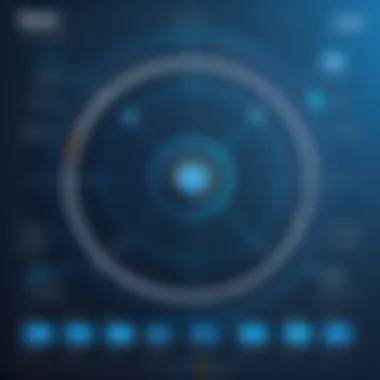

User experiences and feedback play a vital role in understanding the effectiveness and overall satisfaction of Zoom's business pricing plans. As a platform widely used for virtual meetings, webinars, and collaborative efforts, the nuances of real-world usage provide insights that no amount of marketing can convey. Evaluating user feedback helps businesses discern the practical implications of chosen plans. It assists in identifying strengths and weaknesses, which can be instrumental when making decisions about which tier to select.
Positive User Testimonials
Positive feedback from users reflects satisfaction and successful use cases that can serve as a roadmap for potential customers. Many professionals tout the reliability and user-friendly interface of Zoom. Here are some common points highlighted in testimonials:
- Ease of Use: Users often remark on how intuitive Zoom is. This can reduce training time for employees, allowing them to focus on core tasks instead of dealing with complicated software.
- High-Quality Audio and Video: Many business professionals mention the sound and picture clarity as essential features. This enhances communication during crucial meetings.
- Robust Features: Features like breakout rooms, virtual backgrounds, and comprehensive scheduling tools are frequently praised by users who appreciate their contribution to seamless collaboration.
- Excellent Customer Support: Several users appreciate the responsive customer service, often reporting quick resolutions to issues.
These positive sentiments are crucial. They reinforce the idea that Zoom's pricing plans provide real value, aligning with user expectations.
Common User Complaints
While testimonials highlight satisfied users, common complaints reflect areas needing improvement. For businesses, understanding these concerns can be as crucial as acknowledging benefits. Here are prevalent issues cited by users:
- Pricing Structure Confusion: Some users find the pricing plans complex. Understanding what features belong to which plan is sometimes a challenge, leading to frustration.
- Technical Glitches: Issues such as lagging or disconnections occasionally negatively impact meetings. Users expect a seamless experience, and interruptions can disrupt productivity.
- Limitations in Free Plan: While the free plan is useful, many find its limitations restrictive. The time constraints on meetings and reduced features may push businesses to opt for paid plans sooner than anticipated.
- Inadequate Integration with Other Tools: Some users express dissatisfaction with Zoom's integration capabilities with other business software. A smoother integration process is necessary for a more unified workflow.
Understanding these common complaints can be essential for prospective users. Businesses can weigh these issues against their specific needs to determine if Zoom's offerings suit them.
Impact of Pricing on Business Operations
Understanding the impact of pricing on business operations is crucial for organizations to make informed decisions. The choice of a pricing plan can directly influence various facets of a business, from productivity to overall cost management. A well-structured pricing model not only facilitates effective communication and collaboration but also shapes the efficiency of operational workflows.
Organizations must evaluate how pricing affects not only their financial budget but also their ability to scale operations. Pricing plans from services like Zoom are designed to cater to various business needs, but understanding the specific implications of each plan can assist in identifying the optimal fit for any business. This analysis becomes vital as businesses test different communication strategies with customers, partners, and teams. Pricing plans can also dictate the features available, thus impacting the functionality of daily activities.
Increased Productivity Potential
The potential for increased productivity varies significantly based on the pricing plan chosen. Higher-tier plans such as Business or Enterprise typically include advanced features that optimize virtual communication. For instance, features such as cloud recording, large meeting capacity, or customizable branding can enhance user experience. The more features deployed, the more likely teams can streamline processes and increase collaborative efforts.
- Collaboration Tools: Advanced plans often integrate various collaboration tools that facilitate idea sharing and project management, crucial for teams working remotely.
- Integration with Other Software: Higher-priced plans might offer integrations with popular software like Slack or Microsoft Teams. This leads to seamless acceptance and transition, allowing teams to focus on their core tasks rather than technical difficulties.
- Analytics and Reporting: Enhanced analytics features provide insights into meeting effectiveness and participation levels. By analyzing this data, organizations can strategize to improve team involvement and meeting productivity over time.
Long-Term Cost Management
Long-term cost management is another essential aspect affected by the choice of a pricing plan. Understanding the economic implications over time can help businesses maintain budget flexibility while ensuring they receive value for their costs. Investing in a higher-tier plan with more features may initially seem costly but can yield savings due to increased operational efficiencies.
- Cost Predictability: A well-defined pricing structure ensures predictable budgeting. Businesses can accurately forecast operational expenses every month.
- Reduced Training Costs: Plans with robust user interfaces and features mean less time spent on training staff. This aspect translates into less expenditure related to onboarding and training platforms.
- Scalability: As businesses grow, having a pricing model that allows for easy upgrades can save costs associated with switching providers or services.
"Choosing a plan based on long-term needs can prevent unexpected financial strain and interruptions in services."
In summary, a thoughtful approach to selecting a pricing plan can significantly influence long-term cost management strategies. By prioritizing sustainable financial planning, businesses can allocate their resources more effectively over time.
End and Recommendations
The conclusion of this article serves as a critical synthesis of the insights gathered throughout the discussion on Zoom's business pricing. Companies seeking effective video communication solutions must grasp not only the costs associated with each plan but also the tangible benefits that align with their organizational goals. Successfully navigating through various pricing tiers can lead to a higher return on investment.
A comprehensive understanding of Zoom's pricing structures equips decision-makers to choose appropriate plans that suit their business needs. Companies must consider team size, usage frequency, and specific features required for their operations. Smaller businesses might benefit from the Pro Plan due to its reasonable pricing and essential features, while larger organizations may find the Enterprise Plan more suitable, encapsulating advanced functionalities and higher meeting participant limits.
Moreover, knowing the actual costs versus the perceived benefits leads to informed decisions that enhance productivity and efficiency within teams.
"The key to effective business communication lies not just in the tools chosen, but in aligning those tools with business objectives."
As the digital landscape continues to evolve, considering factors such as integration capabilities, user experience, and support services becomes increasingly relevant. In deciding on a pricing plan, organizations should weigh these criteria thoughtfully against potential long-term savings and productivity improvements achievable through efficient online collaboration tools.
Summary of Key Insights
- Variety of Plans: Zoom offers multiple plans, each tailored to meet different business needs. From the Free Plan to the Enterprise Plan, understanding each tier's features is vital.
- Scalability: Plans are designed to scale with your business, making it easier for companies to adapt as they grow.
- Customer Feedback: User experiences play a crucial role in shaping a company’s understanding of what works and what does not, influencing purchase decisions.
- Cost vs. Benefit: Analyzing the return on investment for each plan helps businesses avoid unnecessary expenses while maximizing the utility of the software.
Final Thoughts on Zoom Pricing Strategy
Zoom's pricing strategy reflects a keen understanding of a diverse marketplace. The various plans cater to different business scales and requirements, ensuring that organizations can select a plan that matches their operational dynamics. The integration capabilities with other tools enhance its attractiveness as a comprehensive communication platform.
Additionally, keeping abreast of the evolving functionalities and frequent updates that come with new pricing models is crucial. To maintain a competitive edge in business operations, organizations have to stay aligned with the best tools available. The flexibility of Zoom’s pricing tiers demonstrates that the platform adjusts well to changing needs, solidifying its role in a wide range of business contexts.
Ultimately, a thoughtful selection of a Zoom plan can significantly influence organizational communication effectiveness and enhance overall productivity across teams.







