Unlocking Efficiency with UiPath RPA Solutions


Intro
Robotic Process Automation (RPA) has changed how businesses operate by automating repetitive tasks. UiPath stands out in this realm. It is an RPA software that allows organizations to streamline their processes effectively. By focusing on software efficiency and operational capabilities, UiPath helps businesses minimize costs and reduce errors.
The article aims to provide an in-depth examination of UiPath, covering its architecture, key features, deployment strategies, and potential benefits. We will also explore real-life use cases, integration possibilities, and the best practices associated with implementing RPA. In doing so, this article serves as a guide for business professionals and IT specialists trying to improve their operational efficiency with UiPath.
Software Category Overview
Purpose and Importance
RPA tools like UiPath are vital for modern businesses. They allow for the automation of finite processes such as data entry, transactional tasks, and report generation. The goal is to alleviate human workers from mundane duties so that they can focus on more strategic and creative work. As organizations strive for greater efficiency, the demand for RPA solutions continues to rise.
Current Trends in the Software Category
Currently, RPA can be found in various industries including finance, healthcare, and customer service. Some notable trends include:
- Integration with AI: Companies are pairing RPA with artificial intelligence for smarter automation.
- Cloud Adoption: More organizations are shifting towards cloud-based RPA solutions for flexibility and scalability.
- Focus on Citizen Developers: The rise of non-technical users developing automation solutions without extensive coding knowledge.
These trends highlight the evolving nature of RPA and its growing importance in enhancing operational performance.
Data-Driven Analysis
Metrics and Criteria for Evaluation
When assessing RPA solutions like UiPath, several metrics should be considered:
- Time Savings: Reduction in the time spent on manual tasks.
- Error Reduction: Improvement in accuracy with automated processes.
- ROI: Return on investment through lower operational costs.
Comparative Data on Leading Software Solutions
Several RPA tools exist in the market, including Automation Anywhere and Blue Prism. However, UiPath often distinguishes itself in terms of usability and community support. A comparative analysis shows:
- UiPath: Strong educational resources and active community.
- Automation Anywhere: Offers robust analytics features.
- Blue Prism: Known for strong security measures.
Each solution has its own unique advantages, yet UiPath consistently receives high marks for accessibility and integration, making it a preferred choice for many businesses.
"The adoption of UiPath in robotic process automation can lead to significant improvements in business productivity and operational efficiency."
The subsequent sections will delve deeper into the architecture of UiPath, investigating its features and the specific benefits organizations can derive from its deployment.
Prelims to Robotic Process Automation
Robotic Process Automation (RPA) represents a significant evolution in the way businesses optimize processes. As organizations strive for efficiency and operational excellence, RPA emerges as a powerful tool that reshapes workflows. This section serves as a crucial foundation for understanding the intricacies of UiPath and its role in automation.
Defining RPA
Robotic Process Automation is a technology that allows organizations to automate repetitive, rule-based tasks. Unlike traditional automation, RPA does not require deep integration with existing systems. Instead, it utilizes software robots or "bots" to imitate human actions when interfacing with digital systems. This automation capability enables businesses to handle high volumes of tasks swiftly and accurately.
RPA is defined by its ability to carry out simple to moderately complex tasks, which include data entry, processing transactions, and responding to simple queries. By efficiently executing these functions, RPA diminishes the potential for human error and increases overall productivity. As organizations adopt RPA, they not only save time but also free their human workforce to tackle more strategic and value-added activities.
Importance of RPA in Modern Business
In today's competitive landscape, businesses are constantly looking for ways to enhance efficiency and stay ahead. RPA plays a crucial role in this endeavor. Here are some key aspects of its significance:
- Cost Efficiency: By automating routine processes, RPA significantly cuts down operational costs. Organizations can achieve more with fewer resources.
- Higher Accuracy: The automated processes performed by RPA bots are consistently accurate. This reliability translates to improved quality and reduced errors in business operations.
- Speed and Agility: RPA allows businesses to complete tasks at a speed that humans cannot match. Organizations can respond more swiftly to market changes and customer demands.
- Scalability: RPA can easily be scaled to accommodate growing business needs. As demand fluctuates, organizations can allocate more bots to manage increased workloads without extensive modifications.
"The integration of RPA into business processes is transforming how work is done, allowing companies to harness technological advancements to drive growth and efficiency."
RPA also promotes compliance by creating detailed logs of all automated processes. This ensures transparency and helps businesses adhere to regulatory requirements. With the potential for widespread applications across various departments such as finance, HR, and customer service, RPA is becoming indispensable in modern business strategy.
Understanding Robotic Process Automation is the first step toward realizing the broader capabilities of UiPath and how it can effectively serve organizations in this rapidly changing environment.
Overview of UiPath
The section provides a critical understanding of UiPath within the context of robotic process automation (RPA). Recognizing UiPath's role is essential for grasping how businesses can leverage this technology to streamline processes and enhance productivity. This understanding goes beyond the superficial use of RPA and delves into how UiPath integrates various components and capabilities to offer a robust solution.
Salesforce, a well-known CRM tool, exemplifies integration in software solutions. Similarly, UiPath’s extensive capabilities reveal the depth of its potential in automating mundane tasks. By outlining the company's background and product suite, this section lays the foundation for appreciating the significance of UiPath in the realm of automation.
Company Background
UiPath began its journey in 2005 as a project focused on task automation. Initially founded in Bucharest, Romania, it has evolved into a global leader in RPA. The company witnessed rapid growth, partly fueled by the rising demand for automation across various sectors. Today, UiPath operates in over 30 countries and serves a wide range of industries, including finance, healthcare, and telecommunications.
This evolution reflects broader trends in technology adoption. Organizations increasingly seek ways to increase efficiency and reduce costs. UiPath stands at the forefront of this movement, providing comprehensive automation solutions. Its successful Initial Public Offering (IPO) in 2021 underscored the confidence investors have in its value proposition and future prospects.
UiPath Product Suite
The UiPath product suite is diverse, encompassing a range of tools designed to cater to different aspects of automation. At its core, the suite includes components such as UiPath Studio, Orchestrator, and Robots, each serving a distinct purpose in the automation process.
- UiPath Studio: This is a development environment where users can design automation workflows. It features a user-friendly interface and provides extensive capabilities for creating, testing, and managing automation scripts.
- UiPath Orchestrator: This platform acts as the central management system for deployed robots. It offers functionalities to schedule tasks, monitor robotic performance, and handle workflows at scale.
- UiPath Robots: These are the automated actors that execute designated tasks as per instruction from the Orchestrator. Robots come in various forms, including attended and unattended types, enabling flexibility for businesses as they automate processes.
Overall, the UiPath product suite encapsulates the essence of RPA, facilitating organizations in their journey towards automation. By understanding these components, businesses can make informed decisions on integrating UiPath into their operations, aligning with their strategic goals.
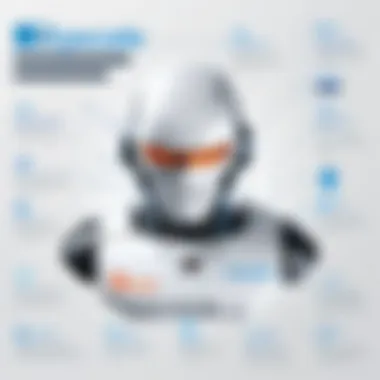

Architecture of UiPath
The architecture of UiPath is fundamental to understanding how the software operates to achieve robotic process automation (RPA). This structure is designed with specific components that work together to deliver seamless automation solutions. By dissecting the architecture, organizations can grasp the advantages it brings in terms of efficiency, scalability, and adaptability across various enterprise needs.
Component Overview
At the heart of UiPath’s architecture are three core components: UiPath Studio, UiPath Orchestrator, and UiPath Robots. Each element plays a significant role in the automation lifecycle, ensuring tasks are executed correctly and efficiently across processes.
- UiPath Studio facilitates the design and development of automation workflows. It provides a visual interface that enables business analysts and developers to create automations without the need for extensive programming knowledge.
- UiPath Orchestrator acts as the command center, managing, monitoring, and deploying robots. It provides insights and analytics, ensuring visibility into the automation processes.
- UiPath Robots are the execution agents that carry out the automated tasks. They can work attended or unattended, depending on the specific requirements of a workflow.
Together, these components form a robust architecture that supports diverse automation scenarios and adapts to the evolving needs of businesses.
UiPath Studio
UiPath Studio is the primary environment where automation workflows are crafted. It offers a user-friendly design space where users can drag and drop activities to build business processes. The strength of UiPath Studio lies in its versatility, as it supports VB.NET and other programming languages. This allows for the development of complex automations when necessary.
Developers can leverage pre-built workflows and libraries, which greatly accelerates the development process. Furthermore, the debugging tools provide immediate feedback, which helps in identifying and rectifying issues early in the development phase. Consequently, UiPath Studio enhances productivity for both novice and experienced developers alike.
UiPath Orchestrator
UiPath Orchestrator is an essential element for managing the fleet of robots. It enables users to schedule jobs, audit logs, and consolidate logs from various robots in a single interface. This centralized control mechanism allows managers to maintain oversight and ensure operations run smoothly.
Analyzing performance metrics through Orchestrator can lead to actionable insights, helping businesses optimize their automation strategies. It supports various integrations with third-party applications, further expanding its usability within the organizational ecosystem.
UiPath Robots
UiPath Robots represent the execution layer of the architecture. They perform the automated tasks set up in UiPath Studio and orchestrated by UiPath Orchestrator. There are two main types of robots: attended and unattended. Attended robots require human intervention to perform tasks, while unattended robots operate autonomously, handling processes 24/7 without the need for user input.
The flexibility of robots allows businesses to tailor their automation strategies according to their operational requirements. They can be deployed on-premise or in the cloud, depending on infrastructure capabilities and organizational preferences. Thus, the robots enable organizations to efficiently scale their automation efforts while maintaining high productivity levels.
"A well-structured architecture is the backbone of successful robotic process automation. Understanding how each component interrelates is crucial for maximizing automation benefits."
Key Features of UiPath
UiPath provides a suite of features that empowers organizations to adopt robotic process automation effectively. Understanding these key features is crucial as they significantly enhance operational efficiencies and streamline processes. Let’s explore each vital element that makes UiPath a preferred choice for businesses seeking automation.
User-Friendly Interface
A central aspect of UiPath is its user-friendly interface. Designed with the end-user in mind, the interface is intuitive and accessible for everyone, irrespective of technical skill. This characteristic lowers the learning curve, enabling users to adapt and implement automation quickly.
The drag-and-drop functionality allows users to create automation workflows visually. This is particularly advantageous for business users who may not have programming experience. Users can focus on process design rather than code, facilitating faster deployment and minimizing errors.
Moreover, the interface integrates pre-built templates that give users a head start on common workflows. This responsive design, combined with the capability to customize automation processes, ensures a seamless experience.
Automation Capabilities
Automation capabilities in UiPath extend beyond basic tasks. The platform excels at automating routine activities across varied industries. These capabilities include data extraction, processing transactions, and managing workflows.
UiPath conducts automation through Robots that can execute tasks independently. This degree of automation can significantly reduce operational costs while improving accuracy. The software's ability to interact with various applications, whether web-based or desktop, ensures it can handle a multitude of business functions.
Furthermore, UiPath supports a wide array of automation techniques such as attended and unattended automation. Attended automation requires human oversight, while unattended automation allows processes to run on their own, even when no one is present. This flexibility accommodates different business needs and enhances productivity.
AI and Machine Learning Integration
The integration of AI and machine learning into UiPath elevates its capabilities. Businesses can harness these advanced technologies to create more intelligent automation solutions. For instance, the AI capabilities enable the software to learn from data inputs. This learning translates to improved decision-making over time, further enhancing efficiency.
With features like document understanding, UiPath leverages AI to extract and process information from various document types. This ability significantly reduces the time needed for data entry and processing, as AI can handle complex documents with accuracy.
Additionally, the machine learning models can be trained within UiPath to perform predictive analysis. This fosters a more proactive approach in business processes, allowing firms to anticipate trends and adapt quickly.
"The real magic of UiPath lies in its ability to marry RPA with AI, creating a robust environment for automated processes."
In summary, UiPath’s key features - a user-friendly interface, comprehensive automation capabilities, and AI integration - collectively enhance its effectiveness in facilitating robotic process automation. These elements not only simplify the implementation process but also ensure that organizations can maximize their investment in automation technologies.
Deployment Strategies for UiPath
Deployment strategies for UiPath are crucial for organizations aiming to integrate robotic process automation effectively into their operations. Choosing the right deployment approach can greatly influence performance, scalability, and ease of administration. Factors such as organizational structure, technological infrastructure, security policies, and specific business requirements should guide this decision. Understanding the available deployment options enables businesses to leverage UiPath’s capabilities to the fullest.
Cloud Deployment Options
Cloud deployment offers several advantages for UiPath implementation. Organizations can opt for UiPath Cloud, which is hosted by UiPath. This model reduces the burden of infrastructure management, allowing businesses to focus on their core operations while benefitting from automatic updates and scalability.
- Cost Efficiency: Cloud solutions often require lower initial investments. With a subscription-based model, businesses can pay based on usage.
- Scalability: Organizations can quickly scale resources based on demand without the need for significant capital investments in physical hardware.
- Accessibility: Cloud deployment allows teams to access UiPath from any location, facilitating remote work and collaboration.
However, deploying in the cloud also requires considerations of data security and compliance. Organizations need to assess which data can be migrated to the cloud and ensure that using cloud services aligns with regulatory compliance protocols.
"A well-planned cloud strategy can unlock significant value and efficiency for businesses leveraging robotic process automation."
On-Premise Solutions
An on-premise deployment involves installing UiPath directly onto local servers and infrastructure. This approach can be beneficial for organizations with strict data governance policies or specific compliance requirements that necessitate data to remain within a physical location.
- Control: Having control over the physical infrastructure allows organizations to customize their UiPath environment for specific needs.
- Security: On-premise solutions often provide an additional layer of security, as sensitive data does not leave the organization's premises.
- Legacy Systems Integration: Businesses with existing legacy systems may find on-premise deployment easier for integration purposes.


Nonetheless, on-premise deployments can demand more resources for maintenance, updates, and scaling. This may lead to higher total costs of ownership over time compared to cloud solutions. In deciding between on-premise or cloud deployment, organizations should meticulously assess their unique requirements and risks.
Benefits of Implementing UiPath
Implementing UiPath comes with substantial advantages that can transform how organizations approach their processes. Understanding these benefits is essential for organizations considering RPA (Robotic Process Automation) tools, especially those looking to optimize operations. Cost reduction, increased efficiency, and scalability stand out as the most significant advantages that UiPath brings to the table. These elements not only enhance productivity but also align with strategic business goals. Each benefit facilitates a smoother integration of automation into workflows, ultimately propelling growth and innovation.
Cost Reduction
One of the key impacts of implementing UiPath is cost reduction. RPA significantly lowers operational costs by automating repetitive and time-consuming tasks. Organizations can redirect resources towards more strategic initiatives rather than manual processing. For instance, finance teams can utilize UiPath to automate tasks such as invoice processing, reducing the staff hours required.
Moreover, automating these processes minimizes human error. This accuracy leads to less need for corrections and ultimately reduces costs associated with errors. According to several case studies, many businesses report savings of up to 30% on operational costs after implementing UiPath. By reducing both labor costs and error-related expenses, companies can enhance their bottom line while maintaining quality in their services.
"Automating routine tasks does not only reduce costs but it also allows employees to focus on more value-adding activities."
Increased Efficiency
Efficiency is another crucial benefit that comes with UiPath deployment. By automating various tasks, organizations can operate at a higher speed than manual processes allow. This is particularly relevant in sectors like customer service, where UiPath can facilitate faster response times to client inquiries and requests.
The intelligent automation capabilities of UiPath streamline workflows, allowing multiple tasks to be managed simultaneously. This concurrency increases throughput and reduces the time taken to complete processes, which is essential in competitive markets. Additionally, the ability to run processes 24/7 means that organizations can capture time that would otherwise be lost. Consequently, businesses can fulfill operational demands more promptly, ensuring customer satisfaction and loyalty.
Scalability
Scalability is another profound benefit when working with UiPath. As businesses expand, the capacity to scale processes quickly and efficiently is vital. UiPath allows organizations to deploy more robots as needed without extensive reconfiguration. Its cloud infrastructure supports this as well, providing a flexible resource pool.
Business leaders can seamlessly add new automation without interrupting ongoing operations. This adaptability is crucial in today’s rapidly changing landscape. Moreover, as demand fluctuates, UiPath enables businesses to adjust robot usage so that resources are utilized optimally. Companies can respond agilely to shifts in business needs, which is a significant advantage for long-term growth. Overall, the combination of these benefits positions UiPath as a leading solution in the realm of RPA.
Use Cases of UiPath
The use cases of UiPath illustrate how organizations can effectively harness the potential of robotic process automation (RPA) to enhance efficiency, reduce costs, and streamline operations. In this section, we will explore three key areas where UiPath has made a significant impact: finance and accounting, human resources, and customer service. Each of these sectors benefits from automation to address repetitive tasks, boost accuracy, and allow human workers to focus on more value-added activities.
Finance and Accounting
In finance and accounting, UiPath streamlines processes that are often slow and prone to errors. Tasks such as invoice processing, expense management, and reconciliation can be automated. This not only reduces the time required to complete these tasks but also enhances accuracy.
With UiPath, organizations can automatically extract information from invoices, validate data against purchase orders, and input it into accounting systems. This helps in minimizing discrepancies and increasing transparency in financial operations. Furthermore, compliance with regulatory requirements is improved as robots can ensure all data is correctly processed and documented.
Benefits include:
- Reduced Manual Work: Lowers the hours spent on repetitive tasks.
- Increased Accuracy: Enhances data quality and decreases human error.
- Faster Processing Times: Accelerates activities like month-end closing and audits.
- Better Compliance: Ensures adherence to financial regulations with auditable trails.
Human Resources
Human resources (HR) departments encounter various repetitive processes, making them prime candidates for RPA implementation. Tasks such as employee onboarding, payroll processing, and data management can be automated using UiPath.
For instance, during onboarding, robots can collect employee data, generate necessary documentation, and set up accounts in various systems. This leads to a quicker transition for new hires and a more pleasant experience overall. Payroll processing also sees a significant improvement since robots can manage data entry, calculate metrics, and ensure timely payments.
Key advantages include:
- Streamlined Onboarding: Faster integration of new employees into the company.
- Efficient Payroll Management: Mitigates processing delays and errors.
- Enhanced Employee Experience: Frees HR staff to focus on strategic initiatives rather than mundane tasks.
Customer Service
In customer service, UiPath provides tools that improve response times and customer satisfaction. Automating ticketing systems and inquiry management allows organizations to resolve issues more swiftly and accurately. For example, when a customer submits a support request, automation can classify it, assign it to the appropriate department, and even provide initial responses based on pre-defined criteria.
This ensures customers receive timely updates and resolutions without unnecessary delays, contributing to higher satisfaction rates.
Factors contributing to enhanced customer service include:
- Faster Issue Resolution: Reduces wait times for customers seeking assistance.
- Higher Satisfaction Rates: Leaves customers feeling valued and understood.
- Consistent Service Delivery: Ensures standard responses and processing methods across interactions.
"By implementing UiPath in finance, HR, and customer service, organizations can not only cut costs but also transform their operational strategies for better outcomes."
Overall, the use cases of UiPath highlight the versatility of RPA technology. As organizations become increasingly aware of these applications, the drive towards automation in various sectors will intensify, leading to further innovation and efficiency.
Integration with Other Technologies
In today's digital landscape, the significance of integrating robotic process automation (RPA) with other technologies cannot be overstated. UiPath stands as a powerful automation platform that not only excels in task automation but also in its ability to work seamlessly with other tools and systems. This integration capability enhances operational efficiency, streamlines workflows, and ultimately supports businesses in achieving their strategic objectives.
The following are key aspects of integration with other technologies:
- Interoperability: UiPath offers extensive options for connecting with various applications. This is essential for organizations that rely on multiple software solutions. Easy access to data across systems results in better decision-making.
- Scalability: Integrating UiPath with other technologies enables businesses to scale their automation efforts. For example, adding UiPath to existing ERP systems allows for enhanced data processing and task execution, which can be adjusted based on growing business demands.
- Cost-Effectiveness: Merging UiPath with existing tools reduces the need for complete overhauls of IT infrastructure. This leads to significant cost savings while maximizing value from current investments.
When examining how UiPath can be integrated with broader technologies, two significant areas deserve attention: APIs and web services, and ERP systems.
APIs and Web Services
APIs are foundational for enabling communication between different software components. UiPath includes robust API capabilities that allow users to design workflows that interact with various cloud services and enterprise applications. These APIs facilitate data retrieval, execution of processes, and updates across integrated systems.
Key benefits of using APIs and web services with UiPath include:
- Real-time Data Exchange: APIs allow for instantaneous updates and modifications, which helps maintain the accuracy and relevance of process workflows.
- Flexibility: By supporting RESTful APIs, UiPath can connect with a wide array of applications. This flexibility is vital for organizations with diverse technology stacks.
- Efficiency and Automation: Automating data entry and retrieval tasks via APIs eliminates manual effort. This leads to round-the-clock productivity without human intervention.


ERP Systems
Enterprise Resource Planning (ERP) systems are central to managing business processes. UiPath integrates effectively with popular ERP platforms like SAP and Oracle. This integration not only enhances task automation but also offers a more cohesive approach to data management.
Considerations when integrating UiPath with ERP systems include:
- Data Consistency: Automation helps maintain consistent data across the ERP while reducing errors that could arise from manual entries.
- Process Optimization: Routine tasks such as report generation and data reconciliation can be automated. This allows personnel to focus on higher-value activities.
- Improved Compliance: Automation in ERP systems helps ensure that compliance standards are met systematically, reducing the risk of human error in regulatory reporting.
As businesses adapt to an increasingly complex technological environment, the integration of UiPath with other technologies like APIs and ERP systems is becoming a critical focus. By enhancing flexibility, scalability, and automation capabilities, organizations can leverage their existing infrastructure while driving innovation and efficiency across operations.
"Integrating UiPath with various technologies allows organizations to maximize their automation capabilities and enhance operational efficiency."
This approach ensures that organizations are not just automating tasks but are also creating a more interconnected and data-driven environment.
Best Practices for Using UiPath
Implementing robotic process automation with UiPath can offer significant advantages to an organization. However, without proper guidance, organizations might face challenges in the effective use of the platform. Hence, following best practices is crucial to ensure a successful deployment. These practices can help in maximizing the benefits of automation while minimizing potential issues.
Planning and Design
Before diving into automation projects, extensive planning and design are essential. Organizations must identify the processes that need automation, evaluate their feasibility, and understand the expected outcomes. A well-defined objective can drive the project forward.
- Process Selection: Start with a thorough analysis to choose processes that can greatly benefit from automation. Look for repetitive, rule-based tasks that consume considerable time and resources.
- Stakeholder Involvement: It’s vital to involve key stakeholders from the beginning. Their insights can shape the design phase and align automation objectives with business goals.
- Creating a Roadmap: Draft a detailed project roadmap to outline the timeline, resources, and milestones. This makes it easier to track progress and address any obstacles that arise.
- Risk Assessment: Identify possible risks associated with the chosen automation processes. This includes considering the impact on employees and the overall business.
Testing and Validation
Once the design is complete and the automation is developed, rigorous testing and validation must take place. This phase ensures that the automation functions as intended and meets established requirements.
- Unit Testing: Test each component of the automation to find defects or potential issues. This step must be conducted in isolated environments to ensure accuracy.
- User Acceptance Testing: Involve end-users to validate that the automation addresses their needs and expectations. Their feedback will be instrumental in identifying necessary adjustments before the official launch.
- Documentation: Keep a detailed record of the testing process, including results and adjustments made. This documentation can serve as a reference for future projects and facilitate any required troubleshooting down the line.
- Iterative Improvements: Post-implementation, it is important to keep monitoring the automated processes. Gather data to assess performance and make informed decisions for ongoing improvements.
"By adhering to best practices in planning, design, testing, and validation, organizations can significantly increase their chances of successful RPA implementation with UiPath."
In summary, engaging in comprehensive planning and thorough testing can lay a solid foundation for successful automation initiatives. Not only do these practices streamline the development process, but they also maximize the impact of UiPath implementations in the broader context of organizational efficiency.
Challenges in RPA Implementation
Robotic Process Automation (RPA) offers numerous advantages to organizations, yet implementing it is not without difficulties. Successful deployment of RPA requires a thorough understanding of these challenges. Identifying and addressing potential obstacles can turn these challenges into opportunities.
Resistance to Change
One significant challenge in RPA implementation is resistance to change among employees. Many workers may feel threatened by automation. Fears about job displacement can hinder the acceptance of new technologies. This mindset can lead to reluctance in using RPA tools, which in turn affects the overall success of automation initiatives. To combat this issue, organizations must focus on change management strategies. Clear communication about the benefits of RPA is essential. It is crucial to emphasize how RPA complements human tasks rather than replacing them. Moreover, engaging employees in the development and implementation phases may foster a sense of ownership, thus reducing resistance.
Data Security Concerns
Another critical concern is data security. Automation often involves handling sensitive information. RPA tools access and process vast amounts of data, raising questions about data protection. Implementing RPA without robust security measures can lead to data breaches or compliance issues. Organizations must enforce strict access controls and encryption protocols. Additionally, it is important to regularly audit RPA systems for vulnerabilities. By prioritizing data security, businesses can build trust among their employees and clients, ultimately paving the way for successful RPA implementation.
"Data security is not just a technical issue; it's also about establishing trust within the organization."
Future Trends in RPA and UiPath
Understanding the future trends in robotic process automation (RPA) is crucial for organizations looking to capitalise on evolving technology. As businesses continuously seek efficiencies, RPA presents an opportunity not just for automation but for innovation. In this context, UiPath stands out as a leading player. The integration of advanced technologies within UiPath, along with expanding applications across various sectors, are important dimensions worthy of exploration.
AI-Driven Automation
AI-driven automation forms the backbone of future RPA developments. This trend indicates a shift from traditional rule-based automation to systems that learn and adapt. UiPath has been at the forefront, incorporating AI and machine learning into its platform.
The advantages are numerous:
- Enhanced Decision-Making: AI contributes to better decision-making by analysing data patterns that would be infeasible for humans to process.
- Improved Accuracy: Intelligent systems reduce errors, thus increasing the quality of output across processes.
- Scalability: With AI capabilities, automation solutions can easily scale to meet growing business demands.
- Natural Language Processing: This integration allows for the automation of customer service tasks, making interactions more human-like.
"AI is not just automating processes; it is redefining how we perceive and utilise automation."
The importance of AI in the RPA landscape cannot be overstated. Businesses must consider how AI can enhance their existing workflows and the role that UiPath can play in this transformation.
Expansion of RPA across Industries
The expansion of RPA technology across industries is another significant trend. Initially, RPA found a home primarily in manufacturing and finance. However, its applications have grown substantially. Sectors such as healthcare, retail, and logistics are increasingly adopting automation solutions, reshaping operational dynamics.
Such growth is driven by several factors:
- Cost Efficiency: It helps in significant cost savings across various operations, making RPA appealing to diverse sectors.
- Enhanced Customer Experience: Organizations leverage RPA to better manage customer interactions, thus enhancing overall satisfaction.
- Regulatory Compliance: Many industries face stringent regulatory requirements. RPA facilitates compliance through automated documentation and reporting.
- Digital Transformation Initiatives: Companies are embracing RPA as part of larger digital transformation efforts to stay competitive.
In summary, the future trends in RPA, especially with UiPath, reflect a movement toward more intelligent, responsive, and wide-reaching automation. Both AI-driven advancements and expansion across industries illustrate a trajectory that aims to redefine productivity and operational success in numerous fields.
Culmination
In the discourse on UiPath and robotic process automation, the conclusion serves a pivotal role. It encapsulates the core insights delivered throughout the article, emphasizing the practical implications of RPA for businesses. As organizations increasingly adopt automation, it is vital to recognize the systematic benefits and challenges presented by UiPath.
Recapitulating Key Insights
The examination of UiPath throughout this article sheds light on several key aspects:
- Efficacy in Operations: UiPath has shown to significantly enhance operational efficiency by automating repetitive tasks. This is critical as companies seek not only to save time but also to minimize human error.
- Integration Capabilities: RPA can seamlessly integrate with existing systems and technologies. This enables businesses to leverage their current infrastructure while embracing automation effectively.
- Scalability: One of the standout features of UiPath is its ability to scale with growing business needs. Companies can implement more robots as the demand for automation increases without disrupting current workflows.
- Future-Readiness: The inclusion of AI and machine learning makes UiPath not just a tool for now but a platform that will evolve with advancing technologies, ensuring businesses remain competitive.
Final Thoughts on UiPath RPA
"In the midst of change, it is adaptability that determines success."
The insights drawn from this exploration of UiPath highlight a forward-thinking approach conducive to future growth. Organizations that invest in understanding and implementing RPA will place themselves at the forefront of their industries, setting the stage for sustained competitive advantage.







