Maximizing WooCommerce with Vistaprint Integration
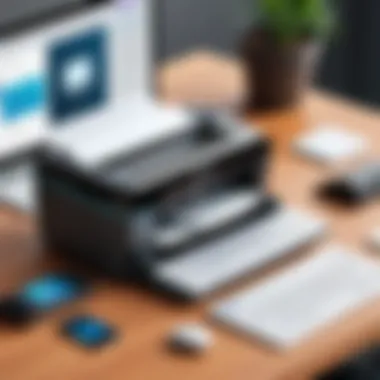

Intro
In the ever-evolving landscape of e-commerce, effective tools and integrations are crucial for businesses striving to enhance their online presence. The integration of Vistaprint with WooCommerce positions itself as a robust solution for small and medium-sized enterprises. Understanding the purpose and significance of this integration can not only streamline operations but also amplify the customer experience.
Businesses are constantly searching for ways to provide quality products while ensuring a seamless purchase journey. This guide explores the intricacies of integrating Vistaprint with WooCommerce, providing insights into features, functionality, and best practices to optimize your online store.
Software Category Overview
Purpose and Importance
Vistaprint specializes in products that support branding and marketing, particularly in the realm of customizable printed materials. This includes business cards, brochures, and promotional items that enhance brand visibility. When combined with WooCommerce, which serves as a flexible e-commerce platform, it allows businesses to offer customized solutions directly through their online storefronts.
The intersection of these two platforms enhances user engagement by enabling seamless ordering processes and streamlined fulfillment of print products. This is important because it allows businesses to retain control over their brand while simplifying logistics.
Current Trends in the Software Category
Recent trends indicate a surge in demand for personalized products. Statistics highlight that consumers are increasingly favoring custom offerings over generic ones. As such, the demand for effective integrations that facilitate personalization is high. Moreover, the accessibility of print on demand solutions has led to a more competitive market landscape.
The Vistaprint and WooCommerce integration reflects these trends by offering businesses an efficient way to cater to personalized consumer preferences while managing their inventory virtually. As consumer expectations continue to change, businesses must adapt quickly to sustain relevance.
Data-Driven Analysis
Metrics and Criteria for Evaluation
When evaluating the integration of Vistaprint with WooCommerce, it is important to consider specific metrics such as:
- User experience: How easily can customers navigate the ordering process?
- Integration speed: How quickly does the setup occur?
- Customer support: What resources are available when issues arise?
- Cost efficiency: Are the integration expenses justifiable based on sales growth?
Comparative Data on Leading Software Solutions
Comparative analysis of various solutions can provide insights into how Vistaprint stacks against its competitors like Printful or CustomCat.
- Printful offers a wide range of product types but may lack seamless print capabilities for marketing materials.
- CustomCat provides competitive pricing on print products, but its integration options can be less intuitive than Vistaprint.
- Vistaprint, meanwhile, is a well-known entity for printed products, helping businesses establish their brand through quality design and printing.
"The right integration can lead to a significant increase in customer retention and revenue growth."
Choosing the correct tools can lead to substantially improved operational efficiency and customer satisfaction. Businesses must carefully analyze their specific needs and expected growth before committing to an integration.
By considering each platform's strengths and weaknesses, your business can make informed decisions that align with both operational goals and customer demands. This guide strives to provide the actionable insights necessary for achieving a successful Vistaprint and WooCommerce integration.
Preface to Vistaprint and WooCommerce
In the ever-evolving landscape of eCommerce, businesses must stay informed about the tools and platforms that can enhance their operations. Vistaprint and WooCommerce represent two crucial components in this realm. Vistaprint, known for its customizable print products, has become an essential partner for many online retailers. WooCommerce, the popular open-source eCommerce plugin for WordPress, allows users to build fully functional online stores. Understanding how these tools work together is vital for any business looking to optimize their online presence.
Overview of Vistaprint
Vistaprint provides a wide array of products that allow businesses to create branded materials. From business cards to marketing flyers, Vistaprint has carved a niche for itself in the printing industry. Users can easily design products using customizable templates. The platform focuses on small and medium-sized enterprises, emphasizing accessibility and usability.
Businesses can use Vistaprint to elevate their branding and customer interaction. By offering physical items that complement online services, companies can enhance their customer experience significantly. Vistaprint's platform also provides an easy way to manage orders and maintain consistency in branding across different mediums.
Understanding WooCommerce
WooCommerce stands out for its flexibility and scalability. As a WordPress plugin, it enables users to turn their existing websites into eCommerce platforms. The advantage of WooCommerce lies in its vast ecosystem of extensions and themes, allowing significant customization. Users can set up various payment options, inventory systems, and shipping methods tailored to their needs.
Furthermore, WooCommerce supports various product types, from physical goods to digital downloads. It also includes analytical tools to track sales and customer behaviors. This feature aids businesses in making data-driven decisions to optimize sales strategies.
The Importance of Integration
Integrating Vistaprint with WooCommerce presents numerous advantages. When businesses harness the strengths of both platforms, they can streamline their operations and improve their service offerings. By connecting Vistaprint's print products with WooCommerce's eCommerce functionalities, companies can manage their branding and sales processes in one place.
"Integration simplifies workflows by combining digital and physical products, providing a seamless experience for the customer."
This allows for easier product management, inventory tracking, and order fulfillment. With a connected setup, businesses can ensure that their print materials align perfectly with their online offerings, reinforcing brand identity at multiple touchpoints. Additionally, having all operations centralized boosts efficiency, reducing the likelihood of errors in order management and fulfillment.
Benefits of Using Vistaprint with WooCommerce
Integrating Vistaprint with WooCommerce is not just about improving the functionality of an online store; it also opens up various opportunities that can enhance an ecommerce business significantly. The potential benefits are numerous and can impact several aspects of operations. From increased customization options to better order management, Vistaprint offers valuable features that align well with WooCommerce.
Enhanced Product Customization


One of the most significant advantages of using Vistaprint with WooCommerce is enhanced product customization. This integration allows businesses to offer unique designs tailored to specific customer needs. Vistaprint provides users with a variety of design tools and templated options. Merchants can allow customers to add their logos, images, and text directly onto products. This capability is not only beneficial for customer engagement but also builds brand loyalty.
For instance, when a customer sees their own design on a product, it creates a personal connection, often leading to higher conversion rates. It is important to note that distinct designs lead to less competition. When customers can create something unique, they are less likely to compare it to generic products.
Streamlined Order Fulfillment
Another vital benefit is the streamlined order fulfillment process that Vistaprint provides. When a business integrates Vistaprint with WooCommerce, orders are automatically synced between the two platforms. This automation reduces the time and effort spent on manually entering orders, thus minimizing errors.
With the ability to handle multiple orders efficiently, businesses can focus more on improving customer service and less on logistics. Additionally, Vistaprint has a variety of shipping options, ensuring that products reach customers quickly and reliably. By streamlining these processes, businesses can significantly enhance operational efficiency.
Improved Branding Opportunities
Finally, integrating Vistaprint with WooCommerce can create improved branding opportunities. Businesses can utilize Vistaprint’s extensive range of marketing materials, such as business cards, flyers, and banners. When products and promotional materials align, it reinforces brand identity.
Having a consistent branding strategy is essential for building trust and recognition. Vistaprint enables businesses to maintain a cohesive look across products and marketing materials. This will ultimately drive customer retention and lead to increased sales, as customers will be more likely to choose a business they can identify easily.
Using Vistaprint in conjunction with WooCommerce is a strategic move for businesses aiming to maximize their online presence.
The integration can transform the way a business operates, from the design process to fulfillment and brand representation. When leveraged correctly, these benefits can substantially contribute to a more successful ecommerce venture.
Getting Started with Vistaprint for WooCommerce
Integrating Vistaprint with WooCommerce is a critical step for businesses aiming to enhance their ecommerce capabilities. This integration links Vistaprint's extensive design tools and product options with WooCommerce's robust online selling platform. The result is a seamless experience for both store owners and customers. Key elements of this journey include setting up your WooCommerce store, creating a Vistaprint account, and effectively connecting the two systems.
The benefits of starting this integration are significant. Businesses can offer a wider range of customizable products, streamline order processes, and improve overall efficiency. However, some considerations must be kept in mind, such as the technical aspects of integration and any potential cost implications. Overall, getting started with this integration involves several essential steps that can significantly affect your business's online presence.
Setting Up Your WooCommerce Store
Before integrating Vistaprint, it is necessary to establish a solid foundation with WooCommerce. Start by ensuring your WooCommerce store is set up correctly. This includes selecting a suitable theme, configuring necessary plugins, and adding essential features that enhance user experience.
- Choose a Theme: Select a theme that reflects your brand's personality and is mobile responsive.
- Install Plugins: Ensure to install necessary plugins for payment gateways, security, and SEO optimization.
- Add Products: Begin populating the store with products, ensuring accurate descriptions and high-quality images.
A well-configured store sets the stage for a successful integration with Vistaprint.
Creating a Vistaprint Account
Once your WooCommerce store is ready, the next step is to create a Vistaprint account. This is a straightforward process. Visit the Vistaprint website and follow these steps:
- Sign Up: Click on the sign-up button, and fill in your business details.
- Verify Your Email: After registration, check your email for a verification link and follow the instructions to complete your account setup.
- Explore Features: Familiarize yourself with the tools and templates available on the Vistaprint platform.
A Vistaprint account provides access to various design templates and customization options essential for creating unique products in your WooCommerce store.
Connecting Vistaprint and WooCommerce
The final step is to connect Vistaprint with your WooCommerce store. This process involves linking the two platforms to allow for real-time updates and order management.
- Access WooCommerce Settings: Navigate to the settings area in your WooCommerce dashboard.
- Install Integration Plugin: Look for any available integration plugins that connect Vistaprint with WooCommerce. Install and activate the plugin according to instructions.
- Configure Settings: Enter your Vistaprint account details within the plugin settings. This often includes API keys or other authentication measures.
- Test the Connection: Run tests to ensure that both systems communicate correctly. This step is crucial to avoid issues when processing orders.
Once connected, you can start utilizing Vistaprint’s features directly from your WooCommerce dashboard, enhancing your store’s functionality and offering better services to your customers.
Integrating Vistaprint and WooCommerce not only simplifies order fulfillment but also enhances product customization for your customers.
Key Features of Vistaprint for WooCommerce Integration
Vistaprint offers several features that enhance its integration with WooCommerce. These capabilities not only simplify the overall process but also provide substantial benefits to businesses operating in the eCommerce space. Effective integration means that users can leverage unique tools, manage products efficiently, and ensure smooth shipping processes. This section will delve into some of the standout features that Vistaprint offers for WooCommerce integration.
Design Tools and Templates
One of the most compelling aspects of Vistaprint is its comprehensive suite of design tools and templates. With Vistaprint, users gain access to a vast library of professionally designed templates. These options cater to various industries, ensuring businesses can find a suitable choice for their branding needs.
- Easy Customization: The design tools provide a user-friendly interface that allows for straightforward customization of templates. Users can adjust colors, fonts, and images to align with their brand identity.
- High-Quality Graphics: Vistaprint prioritizes quality, offering graphics and design elements that can elevate a company's visual presence. This is crucial in a marketplace where aesthetics heavily influence consumer behavior.
"High-quality design is not just a cosmetic feature; it is a critical aspect of brand perception and customer trust."
These features allow for a level of creativity and personalization that can help businesses differentiate themselves in a crowded market.
Product Management Capabilities
Vistaprint excels in product management, offering functionality that streamlines inventory control and ordering processes. Effective product management is key for eCommerce success, and Vistaprint delivers in several ways:


- Centralized Inventory System: Users can manage all their products in one place. This ensures that stock levels are accurately tracked, reducing the risk of overselling.
- Bulk Upload Options: Vistaprint supports bulk uploads of products, simplifying the initial setup process. This is highly beneficial for businesses that offer a large array of products.
- Easy Tracking and Reporting: Businesses can monitor sales data and customer interactions easily. These insights are valuable for making informed decisions and optimizing marketing strategies.
With these capabilities, managing an online store becomes less daunting, allowing business owners to focus on growth strategies rather than logistical hurdles.
Shipping and Delivery Options
Shipping is a critical element in eCommerce, and Vistaprint provides robust shipping and delivery options that greatly enhance customer satisfaction. These features help in managing logistical challenges, which can be a significant pain point for online retailers.
- Diverse Shipping Methods: Vistaprint allows integration with various shipping providers, offering flexibility for customers. This can lead to faster deliveries and better shipping rates.
- Real-Time Tracking: Customers can access real-time tracking of their orders. This transparency builds trust and reduces inquiries regarding shipping status.
- Automated Notifications: Automatic email notifications keep customers informed of their order's progress, enhancing user experience.
These shipping features contribute to a professional and reliable service, essential for encouraging repeat business.
Overall, the integration of Vistaprint with WooCommerce presents a multitude of features that can significantly enhance an eCommerce business. From design tools to robust product management and shipping options, these capabilities can help entrepreneurs streamline operations and improve customer experiences.
Challenges and Considerations
When integrating Vistaprint with WooCommerce, businesses must navigate various challenges and considerations. Understanding these aspects is crucial for ensuring a smooth implementation. Identifying potential issues early in the process can save time and resources, ultimately leading to enhanced customer satisfaction and operational efficiency. Businesses should be aware of the technical hurdles, cost implications, and user experience challenges that can arise during the integration process.
Technical Integration Hurdles
Integrating Vistaprint with WooCommerce is not always a straightforward task. One common issue is the compatibility of systems. Each plugin or application has its specific requirements, and any mismatch can lead to functionality issues. For instance, an outdated version of WooCommerce may not work seamlessly with the latest Vistaprint integration tools. Moreover, there are often API limitations which can restrict the flow of data between the two platforms. This can result in delays or inaccuracies in order fulfillment.
Troubleshooting these technical challenges requires a solid understanding of both platforms. Businesses often have to invest in additional technical resources or support to address these hurdles. Testing the integration in a controlled environment before going live is a recommended practice. Such careful preparation can help identify potential pitfalls before they affect end-users.
Cost Implications
The costs associated with integrating Vistaprint and WooCommerce are another consideration. While many businesses may overlook initial integration expenses, they can accumulate quickly. From purchasing necessary plugins to hiring developers for custom solutions, these costs can add up. Additionally, businesses may incur ongoing expenses related to maintenance and updates of the integration.
It's important to conduct a thorough cost assessment before starting the integration. A clear breakdown of one-time costs versus recurring fees can provide better insight into the financial commitment involved. For example, some plugins come with a subscription model that can add unforeseen costs over time. Being transparent about these financial considerations with stakeholders will facilitate better decision-making and budgeting.
User Experience Challenges
User experience is a critical factor that can affect customer retention and conversion rates. When integrating Vistaprint with WooCommerce, businesses must consider how the integration impacts users' journeys. Any technical glitches or navigation issues resulting from the integration can frustrate customers, potentially leading to cart abandonment and loss of sales.
It's essential to prioritize a seamless user experience throughout the integration. This includes ensuring that product customization options are easily accessible and functioning as intended. Additionally, feedback from early users can provide valuable insights into how the integration is perceived. Addressing their concerns promptly can help improve the overall experience and increase customer loyalty.
Important: A user-centered approach can greatly mitigate the risks associated with integration challenges and enhance business outcomes.
Best Practices for Maximizing Vistaprint Integration
Integrating Vistaprint with WooCommerce can bring substantial advantages to an online store. To fully exploit these benefits, it is crucial to implement best practices that will not only enhance functionality but also streamline operations. Optimizing the integration is key for achieving a fluid customer experience and boosting sales.
Optimizing Product Listings
The first step in maximizing the Vistaprint integration is to optimize your product listings. This involves ensuring that product descriptions are detailed and clear. Product titles should include relevant keywords that potential customers are likely to search for. Use high-quality images that showcase your products effectively. They should be clear and represent what the customer can expect if they decide to buy.
Additionally, consider categorizing your products logically. A well-structured category layout improves navigation and makes it easier for customers to find what they want. Regularly updating product listings for accuracy and relevance can significantly increase engagement, leading to higher conversion rates.
Leveraging Customer Feedback
Customer feedback is a vital resource often overlooked by many businesses. Actively seeking and analyzing feedback can provide insights into how customers perceive your products and services. This will help in identifying areas for improvement.
You can use tools like surveys or review prompts after purchase. Incorporating customer suggestions into product development reflects a customer-centric approach, which can lead to increased loyalty. Addressing negative feedback promptly and constructively not only helps in improving the product but can also enhance the overall brand image.
Regularly Updating Designs
Design is a critical aspect when working with Vistaprint. To stay relevant, it is essential to regularly update your designs. This includes refreshing product images and marketing materials. Current trends change frequently; keeping your designs modern and appealing can attract repeat customers.
Utilizing Vistaprint’s design tools can aid in creating fresh designs. They come with various templates and customizable options that can make this process easier. A consistent review of your product's visual representation ensures that your store does not become stale or outdated.
The importance of regular updates cannot be overstated. In the fast-paced world of ecommerce, staying fresh and relevant is key to maintaining a successful online presence.
By adhering to these best practices, businesses can enhance the effectiveness of the Vistaprint and WooCommerce integration. A methodical approach helps in building a strong brand while ensuring customer satisfaction.
Case Studies: Successful Integrations
Examining case studies holds significant value in understanding the practical application of integrating Vistaprint with WooCommerce. These real-world examples showcase successful implementations, providing insights into strategies that yielded favorable outcomes. For potential users of this integration, learning from the experiences of others can illuminate both the possibilities and pitfalls involved. Each case study below underscores unique aspects, including the distinct challenges faced, solutions adopted, and ultimate results achieved.
Ecommerce Store Example One


The first example involves an online store selling custom apparel. The owner decided to integrate Vistaprint for printing promotional materials alongside merchandise. Initially, the business relied on another printing service, experiencing delays and inconsistent quality.
After switching to Vistaprint, the store noticed immediate improvements. The integration with WooCommerce allowed for seamless uploading of designs and easy management of orders.
Key benefits observed included:
- Faster order processing
- Higher product quality
- An increase in customer satisfaction
The result was a 25% increase in overall sales in just three months. This case highlights the power of quality integration and how vital it is to maintain standards when crafting products.
Ecommerce Store Example Two
In the second case, a business specialized in handmade jewelry utilized Vistaprint to create marketing materials such as business cards and packaging. The owner faced a challenge in managing diverse product listings while ensuring brand consistency across all materials.
By integrating Vistaprint with WooCommerce, the owner could use the same branding elements for all printed materials. The ease of use and design templates provided significant help.
The notable outcomes included:
- Enhanced brand recognition
- Cohesive marketing strategies
- Reduced marketing costs by 15%
As a result, the jewelry store expanded its customer base and saw an uptick in repeat customers, thanks to the effective branding strategies enabled by the integration of Vistaprint services.
Ecommerce Store Example Three
Lastly, a thriving online bookstore decided to use Vistaprint for bookmarks, posters, and promotional flyers. With an established customer base, the owner sought to enhance customer loyalty through targeted marketing campaigns.
Through WooCommerce integration with Vistaprint, the owner designed eye-catching materials related to current promotions and events. The strategy proved effective when customers started reporting that they received marketing materials along with their books.
The benefits recorded were:
- Increased engagement with marketing efforts
- Higher foot traffic during local events
- Overall sales increased by 30% during promotion periods
This case illustrates the synergy between quality products and effective marketing, underlining that a cohesive approach can reap substantial rewards in ecommerce.
Future Trends in Ecommerce Integration
Understanding the future trends in ecommerce integration is vital for businesses leveraging platforms like Vistaprint and WooCommerce. Integration not only optimizes business processes but also enhances customer experiences. These trends are shaped by technological advancements and changing consumer behaviors. Companies need to keep pace with these developments to stay competitive.
Emerging Technologies
Several emerging technologies are pivotal for ecommerce integration. Artificial intelligence plays a major role, enhancing product recommendation engines and personalizing user experiences. Chatbots, powered by AI, can provide real-time customer support, improving engagement and reducing response times.
Another technology gaining traction is augmented reality. This allows customers to visualize products in their own environment before making a purchase. For example, a customer could see how a customized business card would look displayed in their office.
Blockchain technology is also beginning to influence ecommerce. It provides transparency in transactions and can enhance security. For example, the use of smart contracts could automate order fulfillment and payment processing, reducing fraud risk.
"Emerging technologies are reshaping how ecommerce functions, by enhancing both operational efficiency and customer satisfaction."
Additionally, Internet of Things (IoT) devices foster connectivity. They enable businesses to collect valuable data on customer preferences and behaviors. This data can then be used to tailor offerings and improve overall service.
Anticipated Market Changes
Market changes will also affect the ecommerce landscape. Consumers increasingly demand seamless integrations across platforms. This necessity highlights the importance of having a coherent integration strategy between Vistaprint and WooCommerce. As competition rises, businesses need to differentiate themselves through superior user experiences.
Sustainability is another pressing consideration. As consumers become more environmentally conscious, businesses must adapt. Offering eco-friendly products and transparent supply chains can attract a broader customer base.
The growth of mobile commerce cannot be ignored. More purchases are made through mobile devices. Therefore, ensuring that integrations are mobile-friendly is essential. Businesses must prioritize mobile optimization in their strategies.
Finally, social commerce is on the rise. Selling directly through social media platforms increases visibility and convenience for customers. Companies should integrate their ecommerce operations with social media channels to capitalize on this trend.
Finale and Recommendations
The conclusion of this article encapsulates the critical insights gained from examining Vistaprint's integration with WooCommerce. This can be defined as a valuable strategy for businesses that seek to enhance their online presence and operational efficiency. Understanding the unique features and the synergy between Vistaprint and WooCommerce can significantly benefit your ecommerce business. However, applying this knowledge strategically is equally essential.
Summary of Key Points
As we wrap up, here are the pivotal takeaways from the discussion:
- Benefits of Integration: Vistaprint offers enhanced product customization, proven order fulfillment methods, and opportunities for improved branding. These advantages can distinctly amplify an online store’s market appeal.
- Effective Setup: The process of creating a WooCommerce store, setting up a Vistaprint account, and ensuring proper connectivity between both platforms is straightforward yet requires attention to detail.
- Key Features: Utilizing Vistaprint's design tools, product management functionalities, and diverse shipping options can result in streamlined operations.
- Challenges to Consider: The integration may not be without hurdles. Technical issues, cost considerations, and potential user experience challenges should be evaluated.
- Best Practices: Regular updates to product listings and an emphasis on customer feedback can enhance customer satisfaction and retention.
- Future Outlook: Keeping an eye on emerging technologies and market trends is crucial to maintain a competitive edge in the ecommerce landscape.
This summary serves to reinforce the essential points discussed. By focusing on these aspects, businesses can make informed decisions when considering the integration of Vistaprint with WooCommerce.
Final Thoughts
"The success of ecommerce integration lies not only in its execution but in understanding its long-term implications."
Ultimately, investing time in the integration process can yield significant long-term benefits. Therefore, businesses are encouraged to consider these recommendations when planning their ecommerce strategy.







