Web-Based Helpdesk Software: A Detailed Guide
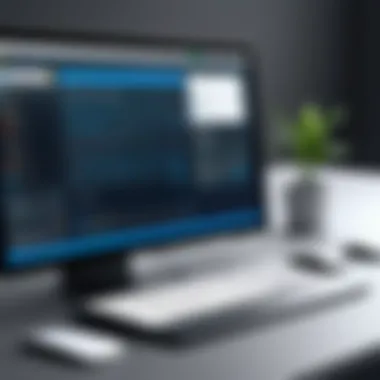

Intro
Web-based helpdesk software plays a crucial role in modern business environments. It enables organizations to manage customer queries efficiently and provides essential support to users. This software category has evolved significantly, driven by advances in technology and changing user expectations. By leveraging web-based solutions, businesses can streamline their helpdesk operations, enhance customer satisfaction, and improve overall productivity.
Understanding the purpose and importance of helpdesk software is the first step in evaluating suitable options. In this guide, we will explore key features of these systems, current trends, and detailed comparisons of leading software solutions.
Prelims to Web-Based Helpdesk Software
Web-based helpdesk software plays a vital role in modern business operations. It aims to address customer concerns efficiently, ensuring that any issues can be resolved quickly. This section focuses on the importance of web-based helpdesk tools, highlighting key benefits such as improved communication and enhanced customer satisfaction.
In an ever-evolving digital environment, organizations encounter numerous challenges in customer service management. Web-based helpdesk software offers organizations a systematic approach to handle these challenges while providing streamlined support. This technology eliminates geographical and temporal limitations, allowing support teams to function effectively from anywhere.
Definition and Core Functionality
Web-based helpdesk software refers to applications hosted on the cloud, which allow businesses to manage customer inquiries and support tickets via a web interface. These systems are designed with core functionalities that promote efficient tracking, managing, and resolution of user issues. Users can submit tickets, often categorized by issue type, while support staff can prioritize and track each ticket's status until resolution.
Key functions of such software include:
- Ticket management: Users can easily report problems, and support teams can track these issues from initiation to resolution.
- Knowledge base: Provides users with self-service options for common problems, thereby reducing the volume of incoming tickets.
- Reporting and analytics: Offers insights into support performance, enabling better resource allocation and process improvement.
- Integration: Allows seamless connectivity with other business tools such as CRM systems for enhanced data visibility.
Advantages Over Traditional Systems
Adopting web-based helpdesk solutions offers several advantages over traditional systems that are often reliant on local servers and manual processes. These advantages include:
- Accessibility: Support teams can access the software from any location, facilitating remote work arrangements, which have become significant in today's business landscape.
- Scalability: As businesses grow, helpdesk systems can be easily scaled to accommodate additional users or new functionalities without extensive infrastructure changes.
- Cost-effective: Traditional software often involves significant upfront investments for hardware and maintenance. Web-based solutions typically operate on subscription models that can be adjusted according to the organization's needs.
- Automatic updates: Web-based systems regularly update their offerings without requiring manual intervention or downtime, ensuring the latest functionalities are available to users.
"Investing in web-based helpdesk software is an investment in customer satisfaction and operational efficiency."
Key Features of Web-Based Helpdesk Software
Web-based helpdesk software has become essential for organizations aiming to manage customer inquiries and support requests efficiently. This section explores crucial features of such software, addressing their impacts on business operations and customer satisfaction. These features enhance responsiveness, enable more effective tracking, and offer more avenues for users to obtain the support they need.
Ticket Management Systems
Ticket management systems form the backbone of any web-based helpdesk software. They help businesses track, manage, and resolve customer issues systematically. Each customer request converts into a ticket, which contains critical information about the issue, priority level, and category. Having such a structured approach allows support teams to prioritize urgent concerns effectively.
The significance of ticket management cannot be overstated. It facilitates organized workflows and prevents issues from slipping through the cracks. Moreover, different stakeholders have visibility into the ticket’s status, enhancing collaboration and transparency. Automation, through alerts and reminders, further streamlines these processes. With software like Zendesk and Freshdesk, the user experience is improved as well, allowing for faster resolution times.
Knowledge Base and Self-Service Options
A robust knowledge base is valuable in fostering self-service among users. This feature provides an accessible repository of articles, guides, and FAQs that empower users to find solutions without needing direct support from agents. Effective knowledge bases should be easy to navigate and regularly updated to maintain accuracy and relevance.
Self-service options significantly decrease the workload on support teams. When customers can troubleshoot their problems, it not only enhances their satisfaction but also leads to quicker resolution times. This feature can also collect insights on common issues, which helps teams refine their support strategies. Implementations in software such as Help Scout or Zoho Desk indicate that self-service can effectively optimize ticket funneling.
Reporting and Analytics
Reporting and analytics are essential for measuring the efficiency and effectiveness of helpdesk operations. Through data analysis, teams can identify trends in ticket volume, response times, and resolution efficiency. Key performance indicators such as average handling time and customer satisfaction scores emerge from these reports, guiding strategy evaluation and adjustments.
Additionally, reporting capabilities aid in pinpointing recurring problems. This enables proactive measures, such as updating the knowledge base or altering processes that frequently lead to customer dissatisfaction. Helpdesk platforms like Jira Service Management emphasize the importance of these analytics features, enabling teams to make informed decisions based on real data.
Integration Capabilities
Integration capabilities allow web-based helpdesk software to work seamlessly with other business systems. This fosters a holistic approach to customer service and supports smooth data flow across various platforms. Popular integrations might include customer relationship management systems (for example, Salesforce), email services, and chat platforms like Slack.
Effective integrations facilitate better communication within teams and improve customer experience. For example, integrating a helpdesk solution with an email platform can ensure that tickets created from email queries get tracked and managed in one place. As such, a striking integration feature can significantly enhance operational efficiency. Companies that leverage capable integrations are often more agile and responsive to customer needs.
Choosing the Right Helpdesk Software
Choosing the right helpdesk software is a fundamental step in enhancing customer service and operational efficiency. The right software aligns with organizational goals and provides a framework for effective support. Various solutions exist, but understanding specific needs helps to narrow choices.


Identifying features that matter is crucial. Support channels vary, incorporating email, chat, and social media among others. Also, flexibility in customization allows businesses to cater to unique requirements, ensuring the software grows with them. Thus, understanding needs can significantly improve the overall service experience.
Assessing Organizational Needs
Assessing organizational needs is the foundation for any helpdesk solution selection process. Initiating this assessment requires thoughtful evaluation of current operations and identifying gaps in service delivery. Consider factors such as volume of support requests, types of issues handled, and existing workflows. This helps in determining necessary functionalities.
For instance, if support primarily comes from live chat, investing in chat-oriented platforms like Zendesk or Freshdesk would be beneficial. Conversely, organizations with extensive ticket management needs might consider systems like ServiceNow or Jira Service Management. Below are key elements to evaluate:
- Support Channels: Determine the main channels used by customers. This can range from phone, email, or social media.
- User Roles and Permissions: Define user roles, as distinct teams or agents may require different levels of access.
- Volume of Tickets: Estimate expected ticket volume to ensure the chosen software can handle peak periods without compromising performance.
- Integration Capabilities: Assess how well the helpdesk solution integrates with current tools, such as CRMs or project management software.
- Scalability: Anticipate future growth and choose software that can adapt to evolving needs.
Comparative Analysis of Popular Platforms
Conducting a comparative analysis of popular platforms is essential to make an informed choice. Each platform offers unique benefits and caters to specific user groups. For tech-savvy users or IT departments, analyzing competitors like Atlassian Jira, Zoho Desk, and TicketSystem can provide insights into functionality and pricing structures.
- Zendesk: Known for its user-friendly interface and multi-channel support. It is suitable for businesses of all sizes, and its customization options are expansive.
- Freshdesk: Ideal for SMBs due to its competitive pricing, offering a robust free tier. Features include ticket management and a knowledge base.
- ServiceNow: Tailored for enterprise-level organizations. It provides advanced features, but its complexity may not suit smaller companies.
- Help Scout: Focuses on simplicity, providing a more personalized support experience. It is effective for small teams emphasizing customer communication.
Choosing the best software involves weighing the features against the organization’s budget and needs. Hence, a thorough analysis ensures the selected helpdesk software aligns seamlessly with overall business objectives.
Implementation Strategies
Implementation strategies play a crucial role in ensuring the successful adoption of web-based helpdesk software within an organization. This section outlines essential elements of deployment, training, and change management, which are paramount to optimizing the benefits of these systems.
Deployment Considerations
Before deploying helpdesk software, organizations must consider various factors to align the tool with their operational goals. First, selecting the right deployment model is essential. Organizations can choose between cloud-based and on-premises solutions. Cloud-based software offers flexibility, scalability, and lower upfront costs, whereas on-premises solutions provide greater control over data security and compliance. Evaluating the existing IT infrastructure is important for determining compatibility with the new software.
Additionally, establishing a project timeline and budget helps manage expectations and resources effectively. Involving key stakeholders during the planning phase can aid in identifying possible challenges early on. Adequate testing before full-scale deployment ensures that the software functions as intended, enhances user satisfaction, and minimizes disruption during the transition period.
Training and Support
Comprehensive training is essential for staff to adapt to new helpdesk software efficiently. Training programs should cover core functionalities and specific workflows relevant to different roles within the organization. Providing hands-on training sessions, coupled with user manuals and video tutorials, can greatly benefit the learning process. Moreover, ongoing support is vital after the initial training.
An effective support system may include:
- Dedicated helpdesk resources for immediate assistance
- Access to a knowledge base with frequently asked questions and troubleshooting steps
- Regular workshops to keep employees updated on new features or changes
This continuous learning environment empowers users to maximize the software's potential and increases overall efficiency.
Change Management
Implementing new helpdesk software often involves significant changes in processes and employee roles. Change management strategies are essential for easing this transition and for fostering acceptance among employees.
Communication is key. Clear messaging about the reasons behind the change, expected benefits, and how it will affect daily operations can help reduce resistance. Involving employees in the change process can also promote a sense of ownership and reduce anxiety related to new technology.
Regular feedback sessions allow team members to voice their concerns and share experiences, promoting a culture of continuous improvement. Establishing metrics to measure the impact of the new system on productivity and employee satisfaction can guide further refinements and adaptations.
Implementing change without adequate strategy can lead to failures in deployment and lower user adoption rates.
In summary, a well-thought-out implementation strategy that addresses deployment considerations, training, and change management can greatly enhance the chances of success when integrating web-based helpdesk software into an organization. Engaging with each of these elements ensures not only that the software is used effectively but also that the organization reaps the full benefits it has to offer.
User Experience and Interaction
User experience (UX) and interaction play vital roles in the effectiveness of web-based helpdesk software. These aspects contribute directly to how users engage with the system, impacting overall satisfaction and productivity. An intuitive interface encourages users to seek help proactively, while effective interactions streamline issue resolution. Therefore, prioritizing UX in software design is crucial to meet diverse user needs.
User Interface and Accessibility
The user interface (UI) is the part of the software that users interact with directly. It should be designed to ensure ease of navigation and clarity. A well-constructed UI minimizes the cognitive load on users, allowing them to find what they need without excessive effort.
Accessibility is another key consideration. It refers to the software’s usability for people with disabilities. This includes features such as screen reader compatibility, keyboard navigation, and adjustable font sizes. When helpdesk software is accessible, it opens doors to a wider audience, ensuring that everyone can access support regardless of their circumstances. This aligns with the principles of inclusivity and equity in service delivery.
Furthermore, modern design practices encourage responsiveness. This means the software performs well across various devices and screen sizes. Users can seek help from a desktop PC, tablet, or smartphone, ensuring they receive support when and where they need it most. To enhance user satisfaction, the look and feel of the interface should be visually appealing yet functional.


Feedback Mechanisms
Feedback mechanisms are crucial for understanding user interaction with the helpdesk software. These tools allow users to provide insights into their experiences, whether good or bad. Collecting user feedback helps identify areas that require improvement, contributing to the software's evolution and efficiency.
Common feedback mechanisms include surveys, rating systems, and suggestion boxes. Surveys can be short and targeted, focusing on specific features or overall satisfaction. Rating systems can allow users to score their interactions, making it easy to quantify experiences.
Implementing feedback is not just about collection. It also requires action. When users see their input being utilized, it fosters a sense of community and encourages further engagement. An organization will benefit from implementing a feedback loop that closes the gap between user experience and software improvement.
In summary, creating an exceptional user experience through a thoughtful UI design, accessibility focus, and robust feedback mechanisms will not only enhance interaction but also lead to higher satisfaction rates, ensuring the software meets its intended purpose effectively.
Best Practices for Maximizing Helpdesk Efficiency
When it comes to web-based helpdesk software, maximizing efficiency is paramount. A highly effective helpdesk system not only improves response times but also enhances user satisfaction. This article explores various best practices that organizations should implement to ensure their helpdesk operates optimally.
Prioritizing Support Requests
In any helpdesk environment, not all issues carry the same level of urgency. Implementing a robust ticket prioritization system is essential. By categorizing requests based on factors such as urgency and impact on business operations, helpdesk teams can allocate resources effectively.
For example, a ticket related to a critical system failure should be prioritized over a query about a minor feature. Tools that automate this process can boost response efficiency significantly.
- Benefits of Prioritization:
- Helps to manage workload effectively
- Reduces idle time for agents
- Minimizes customer frustration
Organizations should assess their unique needs and develop a clear guideline for priorities. This ensures the team can focus on high-impact issues first, leading to improved overall performance in dealing with support requests.
Utilizing Automation Tools
Automation has the potential to transform the helpdesk landscape. By automating routine tasks, organizations can free up valuable time for support agents. Common applications of automation include ticket routing, response categorization, and even initial user troubleshooting.
Using software like Zendesk or Freshdesk, helpdesk teams can set up automated workflows that ensure tickets are assigned to the right department immediately. This leads to faster resolutions.
- Key Automation Features:
- Auto-responders for common queries
- Workflow automation for ticket management
- Automated reporting and analytics
By integrating these tools, support teams can significantly boost their capacity and allocate more time to critical problem-solving tasks, thus enhancing overall efficiency.
Regular Review and Assessment of Performance
To truly maximize helpdesk efficiency, regular performance reviews are vital. Metrics such as average response time, resolution time, and customer satisfaction ratings can provide valuable insights.
Conducting periodic assessments helps identify areas in need of improvement and assists in optimizing workflows. Organizations can leverage tools like Google Analytics or Help Scout to track performance over time.
- Essential Metrics to Review:
- Ticket resolution rates
- User feedback ratings
- Agent performance tracking
By focusing on continuous improvement, teams can adapt their strategies based on real data, thus maintaining high standards and meeting evolving customer needs effectively.
A systematic approach to managing and leveraging information can lead to sustainable improvements in helpdesk performance.
Implementing these best practices builds a solid foundation for helpdesk operations, aligning with organizational goals while enhancing user experience.
Case Studies in Implementing Web-Based Helpdesk Software
Understanding how different organizations implement web-based helpdesk software is essential. These case studies reveal practical insights into the challenges faced and the solutions deployed across various business models. They demonstrate not only the varied benefits but also provide a roadmap for others considering a similar implementation.
Small and Medium Enterprises
For small and medium enterprises (SMEs), the adoption of web-based helpdesk software can drastically enhance customer interactions. SMEs often operate with limited resources, making efficiency a high priority. By implementing a helpdesk system, they can streamline operations and handle support requests more effectively.


Benefits Explained
- Cost Efficiency: Many web-based solutions come at lower costs, making them accessible.
- Scalability: As these enterprises grow, the software can scale with them, accommodating an increase in customer inquiries without a corresponding increase in support staff.
- User-Friendly Interfaces: SMEs usually lack dedicated IT teams. Thus, choosing software with intuitive interfaces can reduce training time significantly.
Considerations
- Integration: It is vital for SMEs to ensure that the helpdesk software integrates with existing systems like CRM tools. This can enhance productivity by reducing the time spent switching between applications.
Large Corporations
In contrast, large corporations face a unique set of challenges. The volume of support requests can be overwhelming. Therefore, a sophisticated helpdesk system is not just a support tool, but a vital component of their operational strategy.
Key Features Utilized
- Multi-Channel Support: Large corporations often support various channels—email, chat, phone. A robust helpdesk solution helps unify these into a single platform.
- Advanced Reporting: These organizations benefit greatly from the analytics capabilities of helpdesk software. Reports can identify trends, peak times, and areas needing improvement.
- Automated Solutions: Utilizing AI chatbots can help manage the large volume of requests efficiently, providing immediate responses to common inquiries.
Non-Profit Organizations
Non-profit organizations often operate with limited funding, making efficient use of their resources essential. Implementing web-based helpdesk software can help them maintain service quality while managing tight budgets.
Strategic Advantages
- Enhanced Communication: For non-profits, maintaining clear lines of communication is critical. Helpdesk software can facilitate interactions with volunteers, donors, and beneficiaries.
- Efficiency in Support: With many non-profits relying on volunteers, providing necessary training and resources is vital. Helpdesk systems can house these materials in a centralized knowledge base.
- Outcome Measurement: Non-profits can benefit from the analytic features, assessing how well their services meet community needs, thus enabling better funding requests.
Implementation Thoughts
- Customization: Non-profits should look for software that allows customization tailored to their specific mission and objectives. This ensures that the tool aligns well with their operational needs.
These case studies highlight that whether it’s a small enterprise looking to optimize support or a large corporation aiming to manage vast service requests efficiently, adopting web-based helpdesk software is no longer optional. It’s a strategic necessity that assists in improving customer satisfaction and operational effectiveness.
Future Trends in Helpdesk Software
The landscape of helpdesk software is continually evolving. Understanding future trends is vital for organizations aiming to stay ahead in customer support solutions. With technology progressing at a rapid pace, knowing what to anticipate can significantly affect service quality and efficiency. The integration of advanced technologies, particularly artificial intelligence, is reshaping how customer service is delivered. This trend not only helps to automate processes but also enhances personalization, leading to a superior customer experience.
Moreover, as businesses collect more data, a key consideration will be the ability to use this information wisely. Customization options fueled by user data can transform generic support systems into tailored solutions that precisely meet the needs of users. In this section, we will explore the integration of AI and machine learning, as well as the increased potential for customization through user data analysis.
AI and Machine Learning Integration
The role of AI and machine learning in helpdesk software is increasingly prominent. These technologies can automate common customer inquiries, enabling support teams to focus on more complex issues. AI can predict potential problems before they occur based on user behavior and historical data. For example, if users frequently request assistance for a particular issue, helpdesk software equipped with AI can address this area proactively.ad
AI-driven chatbots are becoming a staple in handling routine queries. They provide immediate responses, allowing customers to receive assistance 24/7. This not only increases customer satisfaction but also optimizes the use of human resources. Companies that effectively integrate AI into their helpdesk systems will likely see improvements in response times and overall customer support efficiency.
Increased Customization through User Data
In the digital age, data is gold. As helpdesk software collects and organizes user interactions, it provides substantial insights into customer preferences and behaviors. This data can be utilized to create a more personalized support experience. By analyzing past interactions, organizations can develop customized workflows that cater to individual user needs. This approach can streamline the support process and significantly enhance user satisfaction.
Organizations should consider how they can implement user data to not just better their service but also inform product development. Understanding customer feedback and support needs can guide innovation, ensuring that offerings stay relevant in a competitive market.
Culmination
The conclusion of this article emphasizes the essential elements discussed in the realm of web-based helpdesk software. Understanding these systems is critical for modern businesses aiming to enhance customer support and streamline operations. The shift from traditional support methods to web-based solutions represents not merely an upgrade in technology but a fundamental transformation in how organizations engage with their customers.
Recapitulation of Key Insights
Throughout this guide, several key insights emerged that underscore the value of web-based helpdesk software. First, its core functionality centers around ticket management, allowing businesses to streamline inquiries, requests, and issues systematically. This enhances response times and improves customer satisfaction.
Second, we delved into the comparative advantages of these systems over traditional platforms. Features such as reporting and analytics aid in performance assessment and strategic decision-making. Integration capabilities with existing tools further provide seamless operations across various business departments.
Moreover, user experience plays a pivotal role in the effectiveness of any helpdesk system. A well-designed user interface and accessible self-service options empower users, encouraging independent problem-solving. Feedback mechanisms ensure that service quality is continuously improved based on user input.
The evaluation of numerous case studies highlighted that regardless of the organization's size or sector, implementing the right web-based helpdesk software can produce transformative results. This includes efficiency in support processes, improved collaboration amongst teams, and ultimately, better service for customers.
The Path Forward in Helpdesk Solutions
Looking ahead, the path toward enhanced helpdesk solutions appears robust and promising. The integration of artificial intelligence and machine learning is on the rise. These technologies can analyze patterns in customer interactions, helping organizations anticipate issues before they occur. This proactive approach can revolutionize customer service delivery.
Additionally, increased customization through user data will likely become a standard expectation. A tailored helpdesk experience based on specific user needs will foster greater engagement and loyalty. As businesses continue to adapt to evolving customer expectations, the focus on creating agile and responsive helpdesk solutions is imperative.







