Unlocking the Power of Web-Based Mind Mapping


Intro
Web-based mind mapping has emerged as a pivotal tool that allows individuals and organizations to visualize thoughts effectively. This digital approach simplifies the act of organizing ideas, ultimately leading to enhanced creativity and better decision-making. With numerous applications across various fields, mind mapping is increasingly being recognized as essential for both personal and professional development.
In this section, we will explore the importance and functionality of web-based mind mapping and how it offers distinct advantages over traditional methods. The relevance of this topic becomes apparent as technology continues to evolve and influence our everyday tasks.
Software Category Overview
Purpose and Importance
The core purpose of web-based mind mapping software is to help users construct graphical representations of their thoughts. They serve as tools for brainstorming sessions, project planning, and studying. Mind maps allow users to break down complex information into manageable pieces. This clarity promotes better retention of information and fosters innovative thinking.
The significance of these tools extends beyond simple organization. They streamline communication, facilitate collaboration, and improve the overall productivity of teams. By leveraging cloud technology, these software solutions ensure that users can work from anywhere, making ideas more accessible and shareable among colleagues.
Current Trends in the Software Category
Among the current trends in web-based mind mapping, integration with other digital platforms is remarkable. Software like MindMeister and Coggle allows users to link their mind maps with applications such as Google Drive and Trello. This connectivity enhances workflow efficiency, fostering an ecosystem where users can manage their projects seamlessly.
Additionally, the rise of mobile accessibility cannot be ignored. As remote work gains traction, tools that offer mobile-friendly interfaces have become increasingly desirable, allowing users to brainstorm on the go.
Data-Driven Analysis
Metrics and Criteria for Evaluation
When evaluating web-based mind mapping solutions, different metrics and criteria should be considered:
- User Experience: Intuitive interface and ease of navigation.
- Collaboration Features: Options for multiple users to contribute simultaneously.
- Integration Capability: Ability to connect with other tools and platforms.
- Customization Options: Flexibility in design and structure of mind maps.
- Cost: Pricing models and overall value for money.
These criteria help users determine which software best aligns with their needs and usage habits.
Comparative Data on Leading Software Solutions
When it comes to leading web-based mind mapping tools, several options are noteworthy.
- MindMeister: Recognized for its clean interface and collaborative features. It allows real-time editing and integrates well with various applications.
- Coggle: Offers simple mind mapping with a visually appealing layout. Its strength lies in ease of use, making it popular among younger audiences.
- XMind: Known for more complex mind mapping capabilities. It suits both individual users and large teams, providing extensive customization.
Overall, evaluating these solutions based on outlined metrics will lead users to suitable tools for enhancing their productivity and creativity.
"Mind mapping software provides a framework that enhances how we organize information, aiding in clearer thinking and improved problem-solving abilities."
Understanding Mind Mapping
Mind mapping serves as a powerful method for organizing thoughts visually. It allows individuals to break down complex information into digestible parts. In this article, the focus on understanding mind mapping includes key elements such as its structure, benefits, and considerations when using this technique.
Mind mapping is not just a creative exercise; it enhances cognitive processes. The technique can help in reveal deeper insights into information, making it easier to relate concepts. This is especially significant when brainstorming ideas or planning projects. Each branch of a mind map represents an idea, which can expand into further details. This hierarchized format supports logical flow and maintains clarity throughout the thought process.
Furthermore, mind mapping fosters an engaging learning experience. Research shows that visual stimuli improve retention of information. The arrangement of ideas in a non-linear fashion simulates natural thinking processes, accommodating various preferences in learning.
On the other hand, while employing mind mapping, it is crucial to consider its practicality for specific contexts. Not every topic may benefit from mind mapping. For subjects that require linear progression or highly structured information, traditional note-taking might be more appropriate. Understanding these core principles will guide users in effectively applying mind mapping in their tasks.
Core Principles of Mind Mapping
At its core, mind mapping revolves around several principles. First, themes act as central ideas. They are depicted as the core of the map, with branches radiating outward. These branches represent sub-topics or related ideas. This structure ensures that the main focus remains clear while allowing for exploration and connection of ideas.
A second principle involves the use of keywords. Using single words or short phrases enhances clarity. Bulky text can clutter a mind map, detracting from its purpose of simplifying thoughts.
Colors and images play a role in maximising engagement. Color coding different branches can differentiate themes, while images can evoke emotions and aid memory retention. This visual aspect makes mind maps more aesthetically appealing and easier to recall.
Ultimately, mind mapping thrives on openness and flexibility. Users should feel free to adapt their maps as needed, adding or removing branches to reflect evolving thoughts. This adaptability encourages spontaneity, which is essential in creative processes.
Historical Context and Evolution
The concept of mind mapping has a rich history that dates back several decades. It gained prominence with the work of Tony Buzan in the 1970s. He advocated for visual thinking and introduced mind mapping as a technique in his book The Mind Map Book. Buzan's work highlighted the cognitive benefits of this approach, firmly establishing its relevance in educational contexts.
As technology advanced, the way mind mapping was practiced evolved. Traditional handwritten maps began to have digital counterparts. This transition paved the way for software solutions, allowing users to create elaborate maps easily. These digital tools often come equipped with features such as collaboration, template designs, and cloud capabilities.
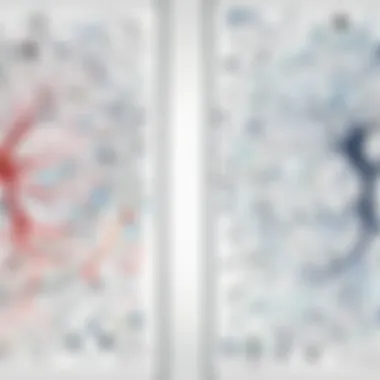

The emergence of web-based tools, such as MindMeister and XMind, has significantly transformed the landscape. They offer functionalities that cater to a diverse range of users—students, professionals, and teams—enhancing the accessibility and utility of mind mapping. As a result, this technique has become ingrained in modern organizational and educational practices.
Prologue to Web-Based Mind Mapping
Web-based mind mapping has emerged as an essential tool for individuals and organizations aiming to organize thoughts and ideas efficiently. As technology advances, so does the way we structure our work, projects, and ideas. In this context, web-based mind mapping tools provide a digital solution that caters to both casual users and professionals alike. The importance of exploring these tools lies in their ability to enhance collaboration, accessibility, and overall productivity.
Defining Web-Based Mind Mapping Tools
Web-based mind mapping tools are applications accessible through the internet. Their design allows for the creation, sharing, and editing of mind maps without the need for specific software downloads. This accessibility is one of their main benefits. Popular tools include MindMeister and Coggle. These platforms are built around user-friendly interfaces, making it easy for anyone to visualize complex ideas effectively.
These tools often feature drag-and-drop functionalities, enabling users to arrange elements intuitively. Importantly, they also allow for real-time collaboration. Multiple users can work simultaneously, making it ideal for team projects. Compared to traditional methods, where individual effort is often isolated, web-based mind mapping fosters a collaborative environment.
Distinguishing Features of Online Platforms
When examining web-based mind mapping tools, several key features stand out, distinguishing one platform from another.
- User Collaboration: Many online tools emphasize team functionality. This feature allows synchronous editing and comment functionalities, which can greatly enhance group discussions and decision-making.
- Device Compatibility: Online mind mapping tools can often be accessed from various devices—computers, tablets, and smartphones. This ensures users can work from anywhere, a significant advantage in today’s mobile world.
- Integration with Other Applications: Seamless integration with tools like Google Drive, Dropbox, or project management software is common. This capability allows users to import and export mind maps, ensuring an efficient workflow across different platforms.
- Templates and Customization: Some platforms offer a range of pre-made templates. This allows users to start with a base that can be tailored to their specific needs, enhancing both efficiency and creativity.
- Export Options: Different formats for exporting mind maps, such as PDF or image files, provide flexibility in how users share their work.
Tools that enable easy access and collaborative capabilities are highly valued in modern work environments, fostering creativity and efficiency.
Benefits of Web-Based Mind Mapping
Mind mapping has evolved significantly in recent years. The advantages of using web-based mind mapping tools are numerous, making them an integral part of both personal and professional workflows. This section explores the key benefits of web-based mind mapping, focusing on enhanced collaboration, access flexibility, and software integration capabilities. Each of these elements plays a critical role in why many users choose digital platforms over traditional methods.
Enhanced Collaboration and Sharing Capabilities
Web-based mind mapping tools facilitate collaboration. They allow multiple users to work together in real time, irrespective of geographical boundaries. This means team members can contribute to and modify maps simultaneously, enhancing teamwork and collective input.
The ability to share mind maps easily via links is another advantage. Users can share their work with clients or colleagues without needing specialized software. Most platforms provide permissions settings, which means users can control who can view or edit their maps. This flexibility promotes a sense of ownership and enhances productivity within teams. Moreover, cloud storage capabilities ensure that discussions can happen around a live document, integrating thoughts and changes as they occur, thereby improving overall project outcomes.
"Real-time collaboration transforms how teams interact, making brainstorming sessions more dynamic and inclusive."
Access and Flexibility Across Devices
One major benefit of web-based mind mapping is the access it offers across various devices. Users can create and edit mind maps on laptops, tablets, or phones. This convenience is paramount for people who need to access their work on the go. Whether in a meeting, on a business trip, or at home, the availability of their mind maps is a defining feature.
Moreover, the synchronization of data across devices means that any updates are instantly reflected everywhere. Users do not have to worry about version control issues. This seamless access supports both spontaneous creativity and structured planning, as information is always at hand.
Integration with Other Software Tools
Web-based mind mapping tools often support integration with other applications. This is a significant benefit for business environments that rely on various software solutions for project management, communication, and documentation. For instance, platforms like MindMeister or XMind can link with tools like Trello, Google Drive, or Slack.
Such integrations allow users to create a comprehensive workflow. For example, team members can transition from brainstorming a project in a mind map to managing tasks or sharing documents related to that project, all within connected apps. This interoperability reduces the friction of switching between different tools and enhances overall efficiency.
Key Features to Consider in Software Selection
When selecting a web-based mind mapping tool, it is essential to evaluate several key features that can significantly influence the overall user experience and effectiveness of the software. Mind mapping is a method that relies on visual organization of ideas; therefore, the chosen tool should facilitate this in an intuitive manner. Understanding these features can help in making an informed decision, ultimately enhancing productivity and creativity.
User Interface Design and Usability
A clear and intuitive user interface design is fundamental for any mind mapping software. This aspect ensures users can navigate the platform with ease and create their maps without unnecessary friction. A cluttered interface can lead to confusion and hinder the mind mapping process. In addition, usability can impact the learning curve for new users. If the software is too complex or requires extensive training, users may become frustrated and cease to use it altogether. Therefore, look for platforms that prioritize simplicity and efficiency in their design.
A good user interface promotes clarity, enabling users to focus on their ideas rather than figuring out how to use the tool.
Customization Options and Templates
Customization options allow users to tailor their mind maps to fit their specific needs and preferences. This includes the ability to adjust colors, fonts, and styles. Templates can also be beneficial, providing users with a starting point for their projects. A quality platform should offer a variety of pre-designed templates that cater to different purposes—be it for project planning, brainstorming, or studying. The balance between ready-made templates and customization flexibility is crucial, as users may have varying requirements based on their individual or professional contexts.
Export and Import Capabilities
The ability to export and import mind maps is another critical feature. Users often need to share their work with others or integrate it into different applications. A versatile mind mapping tool should accommodate various formats, enabling easy transfer of data. For instance, exporting in formats like PDF, image files, or even Microsoft Word can significantly enhance collaboration and presentation. Similarly, import options should allow users to bring in data from software they are already using. This interoperability fosters a smoother workflow and enhances usability across different projects and platforms.
Top Web-Based Mind Mapping Tools
The selection of web-based mind mapping tools plays a crucial role in enhancing creative and organizational tasks. Various tools offer distinct advantages, appealing to different users ranging from students to business professionals. Choosing the right platform can significantly impact efficiency and creativity. Thus, understanding leading options and their features is essential for making informed decisions.
Overview of Leading Platforms


Several mind mapping tools stand out in the market due to their unique functions and user-friendly designs. Some prominent platforms include:
- MindMeister: This tool is highly regarded for its collaboration features, allowing multiple users to work simultaneously. It offers templates that help in structuring ideas better.
- XMind: Known for its versatility, XMind supports various formats and is suitable for both simple and complex mind maps. It includes various styles, catering to diverse user preferences.
- Coggle: This platform emphasizes ease of use and real-time collaboration. Users can create colorful mind maps that are easy to understand at a glance.
- Lucidchart: While mainly a diagramming tool, Lucidchart also offers mind mapping features. It integrates well with other software, enhancing its utility for businesses.
These tools exemplify the range of possibilities available in web-based mind mapping, allowing users to select options that best fit their needs.
Comparative Analysis of Features and Pricing
Evaluating the features and pricing of web-based mind mapping tools helps users identify the best fit for their requirements. Here are some comparisons to consider:
Features:
- Collaboration: Many tools like MindMeister and Coggle facilitate real-time collaboration, making them ideal for team environments.
- Export Formats: XMind provides various export options, including PDF and Word, which is valuable for users who need to share their maps in different formats.
- Templates and Customization: Some platforms like Lucidchart offer extensive templates for specific industries or tasks, whereas tools like MindMeister allow more customization.
Pricing:
- MindMeister: Offers a free tier with basic features. Premium plans offer more capabilities, ranging from $4.99 to $12.49 per month.
- XMind: Provides a free trial but charges approximately $39.99 annually for full access.
- Coggle: Free version available with limitations; paid plans start at $5 per month.
- Lucidchart: Uses a freemium model. The pricing varies depending on the level of included features, with individual plans starting around $7.95 per month.
Understanding these features and pricing models is vital for selecting a tool that balances functionality and cost, ensuring an effective mind mapping experience.
"Choosing the right web-based mind mapping tool is a critical step towards effective organization and collaboration in both personal and professional settings."
By carefully analyzing each platform, users can leverage these tools to optimize productivity and creativity in their endeavors.
Popular Use Cases for Web-Based Mind Mapping
Web-based mind mapping has several applications across different fields. This section examines those practical uses, emphasizing the utility of these tools in education, business, and personal management. Understanding these cases is crucial for realizing the full potential of mind-mapping software.
Educational Applications in Learning and Teaching
In educational settings, web-based mind mapping tools have transformed how both instructors and students approach learning. Educators can utilize these platforms to create interactive lesson plans that engage students more effectively than traditional methods. Mind maps serve as visual aids that help students visualize complex topics, making them easier to comprehend.
For students, the benefits are similarly significant. They can create their own mind maps to summarize study material. This aids retention and recall, which is often more effective than linear note-taking. Students can collaborate on shared maps, allowing them to discuss and debate concepts actively. Furthermore, web-based platforms often facilitate integration with learning management systems, encouraging seamless access to resources.
Business Strategy and Project Management
In the corporate world, web-based mind mapping tools serve various strategic functions. These tools help teams brainstorm ideas, visualize project plans, and clarify objectives and timelines. Mind mapping can enhance communication by providing a clear overview of project components. It helps in outlining roles and responsibilities among team members.
Effective project management relies on breaking down large tasks into manageable chunks, a process that mind maps simplify. They allow for tracking progress visually, helping to ensure that all elements are aligned with the overall strategy. Additionally, businesses can utilize these tools for presentations, delivering complex information in a digestible format.
Personal Productivity and Goal Setting
On a personal level, web-based mind mapping encourages productivity by helping individuals set and visualize their goals. Users can draft personal development plans, organize tasks, and prioritize activities more effectively. By creating visual representations of their objectives, individuals can better understand the steps required to achieve them.
Mind maps can also assist in tracking personal milestones. The editable nature of web-based tools enables users to adjust their plans as circumstances change. This adaptability is essential for maintaining motivation and ensuring that personal growth is a continual process.
Best Practices for Effective Mind Mapping
Creating effective mind maps demands attention to specific strategies and practices. These best practices not only influence the clarity of the maps but also significantly enhance the user's overall experience. When users articulate their thoughts logically, they foster better understanding and retention. It brings organization to complex ideas and fuels creativity by making connections more visible.
Organizing Thoughts Clearly and Logically
To create a well-structured mind map, begin by identifying the central idea. This serves as the foundation. A clear focal point helps prevent the map from becoming cluttered. From there, branch out into subtopics, ensuring that each segment is related and relevant. Use a hierarchical structure to delineate main points from supporting details. For example:
- Main Idea: Explore Web-Based Mind Mapping
- Subtopic 1: Benefits
- Subtopic 2: Tools
- Subtopic 3: Best Practices
When thoughts are organized, the mind map becomes easier to follow. The relationships between ideas become apparent, offering a visual representation of complexity. Another aspect includes keeping it simple. Avoid overcrowding the map with excessive information at once. Limit the number of branches for clarity and effectiveness. This clarity also helps in revisiting the mind map later.
Utilizing Colors and Symbols for Clarity
Utilizing colors and symbols can significantly enhance the visual appeal and efficacy of mind maps. Different colors can be employed to categorize information, making it easier to identify various elements. For instance, use blue for ideas, green for actions, and red for important reminders. The psychological impact of color aids in memory retention and can invoke specific feelings, making the mind mapping process more engaging.
Symbols also play a vital role. They can signify connections, represent tasks, or highlight urgent matters. Using visual symbols can accelerate comprehension. Here are some common symbols you can include:
- ✔️ Action items
- ❗ Important notes
- 🔀 Relationships or connections
- 📌 Key points or reminders
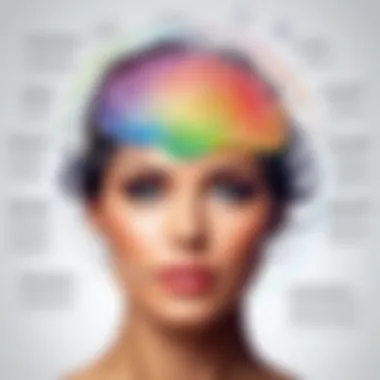

Integrating these elements transforms a simple mind map into a powerful tool for synthesis and analysis, allowing individuals to grasp concepts more rapidly.
"Using colors and symbols in mind mapping is not merely decoration; it enhances cognitive processing and retention."
Challenges and Limitations of Web-Based Mind Mapping
Web-based mind mapping tools offer various advantages, but they also carry certain challenges and limitations that users must navigate. Understanding these obstacles is crucial for making informed decisions regarding the adoption and utilization of these tools. Awareness of challenges allows users to effectively prepare for potential issues and develop strategies to mitigate their impact.
Learning Curve and Adaptability Issues
One of the primary challenges faced by users of web-based mind mapping is the learning curve associated with new software. Transitioning from traditional mind mapping methods to digital platforms can be daunting. Users familiar with pen and paper might find themselves overwhelmed by the myriad features available online.
To make the most of a web-based mind mapping tool, individuals must invest time in learning how to use the platform effectively. Some tools may have user-friendly interfaces, but others require more expertise. Factors such as tutorial availability, customer support, and community resources can significantly influence the adaptability of a user.
"A steep learning curve can deter potential users from fully embracing digital mind mapping solutions."
It is essential for software providers to offer comprehensive guides, video tutorials, and community forums. This support can diminish the feeling of frustration and empower users to explore the functionalities available. Without appropriate guidance, users may abandon the platforms in favor of traditional methods, limiting the potential benefits of web-based tools.
Dependence on Internet Connectivity
Another considerable constraint of web-based mind mapping is the dependence on internet connectivity. Users rely on stable internet access to utilize these tools. In areas with slow or inconsistent internet connections, the experience can become frustrating and inefficient. Users may face delays, difficulty in saving their work, or, in worse cases, loss of data if the connection fails unexpectedly.
For businesses or individuals working on critical tasks, this can represent a significant risk. Therefore, it is imperative for users to evaluate their internet reliability before fully committing to a web-based mind mapping solution.
Moreover, offline capabilities may not be present in all applications, further complicating matters. While some tools do offer offline functionality, this feature is often limited in terms of features or synchronization when the user reconnects to the internet.
In summary, while web-based mind mapping tools provide valuable advantages, users must remain vigilant regarding the challenges posed by the learning curve and connectivity dependencies. By addressing these challenges head-on, users can make the most of their digital mind mapping experiences.
The Future of Web-Based Mind Mapping
The future of web-based mind mapping holds significant importance in the current landscape of digital tools and creative organization. As businesses and individuals continuously seek improved ways to manage information and enhance productivity, web-based mind mapping tools are evolving rapidly. This section aims to frame the conversation around upcoming trends, emerging technologies, and practical applications of mind mapping across various sectors. Recognizing these advancements helps users make informed decisions and navigate this digital era effectively.
Emerging Trends and Technologies
In recent years, web-based mind mapping has integrated various innovative trends and technologies that enhance functionality and user experience.
- AI and Machine Learning: These technologies are shaping the way mind mapping tools operate. They assist users by suggesting connections, categorizing ideas, and even predicting trends based on previous patterns.
- Real-time Collaboration: As remote work becomes more common, web-based mind mapping tools are adapting. Features that promote simultaneous editing and brainstorming sessions allow teams across different locations to contribute seamlessly.
- Mobile Accessibility: The increasing use of smartphones and tablets has made mobile access crucial. Many modern platforms prioritize responsive design, enabling users to create and edit mind maps on their devices.
- Integration of Multimedia: Future tools will likely combine multimedia elements, such as videos and audio clips, to create rich, interactive mind maps. This will provide an immersive experience, enhancing clarity and engagement.
"The integration of Artificial Intelligence in mind mapping is transforming traditional practices, making them more efficient and user-friendly."
These trends indicate that web-based mind mapping is not static but constantly adapts to meet users' evolving needs.
Potential Applications in Various Industries
Web-based mind mapping has a vast range of applications across different industries, amplifying its significance in the future.
- Education: In educational settings, teachers can use mind mapping tools for planning lessons and facilitating group discussions among students. It promotes active learning and helps students visualize complex concepts more effectively.
- Corporate Sector: Businesses benefit from mind mapping by outlining strategies, project management, and brainstorming sessions. This leads to clearer project trajectories and improved team collaboration.
- Healthcare: In the medical field, professionals can utilize mind mapping for organizing patient information and treatment plans. Visualization assists in understanding complex medical data and enhances communication between medical staff.
- Creative Industries: Writers, designers, and marketers often rely on mind mapping for organizing ideas and storyboarding. Web-based tools enable brainstorming sessions that enhance creativity and allow for iteration.
The potential applications resonate well with the increasing reliance on technology in everyday operations. As industries recognize the advantages of structured thinking and visualization, the future for web-based mind mapping appears promising.
Closure and Recommendations
In this article, we have explored the multidimensional aspects of web-based mind mapping tools. This concluding section synthesizes the findings and provides actionable recommendations for users. The significance of web-based mind mapping lies in its ability to facilitate clearer thought processes and enhance collaboration in various settings, from education to professional environments.
A comprehensive understanding of these tools can lead to more effective organizational strategies. The right application can help users navigate complex information and visualize ideas in coherent structures. It is essential to reflect on the insights gained throughout the article, as they highlight the advantages and limitations of digital mind mapping.
Key takeaway: Embracing web-based mind mapping can considerably improve how ideas are generated, organized, and shared.
Summary of Key Insights
The key insights from this article emphasize the need for a thorough assessment of mind mapping tools. Some crucial points to consider include:
- Enhanced Collaboration: Web-based tools promote teamwork, allowing multiple users to co-create maps in real-time.
- Device Flexibility: Users can access their mind maps from various devices, ensuring information is always available.
- Integration Capabilities: Many platforms allow integration with other software, streamlining workflows.
Understanding these elements can enable users to select tools that align perfectly with their needs and preferences.
Guidance for Choosing the Right Tool
Selecting the right mind mapping tool requires careful consideration of several factors. The following guidelines can assist in making an informed decision:
- User Interface Design: Prioritize tools with intuitive interfaces that enhance usability. A comfortable user experience leads to better productivity.
- Customization Options: Look for platforms that allow you to personalize your maps, using colors, shapes, and templates. This customization is vital for both clarity and engagement.
- Export and Import Features: Effective tools should support various file formats for easy sharing. This function becomes especially critical in collaborative environments.
- Accessibility: Evaluate if the tool is mobile-friendly and accessible across different platforms. This flexibility is important for on-the-go users.
- Pricing Structure: Compare different pricing tiers and what each offers. Free versions might be limited, while premium options can provide more robust features.
By considering these elements, users can make empowered choices that suit their specific needs, ensuring that they harness the full benefits of web-based mind mapping.







