Understanding Website Menu Generators: A Comprehensive Overview


Intro
As the digital landscape continues to evolve, the significance of user-friendly interfaces grows increasingly paramount. Website menu generators play a crucial role in this evolution by facilitating the creation of navigational structures that enhance user experience. This article delves deep into the realm of website menu generators, shedding light on their utility, the mechanics behind their operation, and the multitude of options available to today’s web designers.
In this journey, we will explore how these tools not only streamline the design process but also adapt to the diverse needs of various users. Whether you are a business owner aiming for a polished online presence or an IT professional seeking efficiency, understanding the intricacies of these menu generators is essential.
Software Category Overview
Purpose and Importance
Website menu generators serve as integral components in the web design toolbox. They are designed to create structured, aesthetically pleasing, and user-friendly navigation menus. Well-crafted menus can significantly improve user engagement, potentially leading to higher conversion rates.
The importance of these tools extends beyond mere aesthetics; they enhance functionality. Users expect seamless navigation. A poorly designed menu can frustrate visitors, leading to increased bounce rates. Therefore, utilizing a website menu generator ensures that this critical aspect of a site is executed to account for both appearance and usability.
Current Trends in the Software Category
The landscape of web design is continuously adapting. Currently, there is a noticeable emphasis on flexibility and customization in menu design. Many website menu generators now offer features like responsive design to ensure menus function well on varied devices. This adaptability is essential given the increasing use of mobile devices for web browsing.
Additionally, integration with popular content management systems is becoming standard. Tools like WordPress and Joomla offer plugins that simplify the process of menu creation. This trend underscores the need for compatibility and ease of use in today’s fast-paced digital environment.
Data-Driven Analysis
Metrics and Criteria for Evaluation
When evaluating website menu generators, certain metrics emerge as essential for informed decision-making. Key criteria includes:
- User Experience: How intuitive is the navigation process?
- Customization Options: Are users able to modify menus to suit their branding needs?
- Responsive Design: Does the menu function across various devices and screen sizes?
- SEO Benefits: How does the menu structure impact search engine optimization?
These factors are vital when choosing a menu generator, as they collectively determine the effectiveness of the navigation.
Comparative Data on Leading Software Solutions
Given the plethora of options available, comparing different website menu generators can provide valuable insights. A few notable solutions include:
- Mega Menu Pro: Known for its robust design capabilities, great for large sites.
- WP Mega Menu: A popular plugin for WordPress users. It provides extensive customization and is user-friendly.
- CSS Menu Generator: Offers simplicity and flexibility, ideal for developers needing quick prototypes.
By examining these solutions, users can discern which software aligns best with their needs.
"Effective navigation is not just about aesthetics; it's about guiding the user seamlessly through the digital landscape."
Prologue to Website Menu Generators
Website menu generators play a crucial role in contemporary web design. As the digital landscape evolves, the need for intuitive and user-friendly navigation systems becomes imperative. These tools simplify the process of creating menus, whether static, dynamic, or responsive, allowing developers and designers to focus on other essential aspects of web development.
Effective website navigation enhances user experience, which is vital for retaining visitors and boosting engagement. A well-designed menu not only aids users in finding necessary information easily but also contributes to site structure and SEO. In this article, we will delve into the various aspects of website menu generators, highlighting key features and best practices.
Defining Website Menu Generators
Website menu generators are software tools that facilitate the creation and management of navigation menus for websites. They allow users to construct menus without the need for extensive coding knowledge. These tools can vary greatly in their functionality, including the type of menus they can create, the level of customization available, and how well they integrate with different web platforms.
The importance of these generators arises from their ability to automate what was once a tedious process. By using a menu generator, web developers can quickly produce menus that are not only visually appealing but also highly functional.
Significance in Modern Web Development
In today's fast-paced digital environment, the significance of website menu generators cannot be overstated. They align with the ongoing trends in web development that prioritize speed and accessibility. Here are some key points that illustrate their importance:
- User Experience: A well-structured menu enhances user navigation, which directly impacts engagement and conversion rates.
- Efficiency: Menu generators streamline the design process, saving both time and resources for developers.
- SEO Benefits: Search engines favor websites with clear navigation, elevating their visibility in search results.


"Good navigation is often the unsung hero of successful websites. It guides users and supports SEO strategies."
- Customization: Most modern generators allow for extensive customization, enabling brands to maintain cohesive aesthetics across all website facets.
As web development continues to evolve, the strategic use of menu generators will become increasingly relevant. Understanding these tools lays the groundwork for creating more effective websites.
Types of Website Menu Generators
Website menu generators serve a crucial role in streamlining the navigation aspect of web development. They simplify the complex task of organizing and presenting links to various website sections. A thoughtful approach in selecting the right menu generator can influence not just aesthetics but also usability and user experience. In this section, we will explore the three primary types of website menu generators, examining their unique characteristics and use cases, which can help inform your decision-making process.
Static Menu Generators
Static menu generators create fixed menus that do not change in response to user interactions or other data. They are quite simple and often consist of hard-coded HTML and CSS elements that do not require advanced scripting capabilities. Because of their straightforward design, static menu generators are generally easy to implement and can be utilized effectively in smaller websites or those that do not require frequent updates.
One major benefit of using static menu generators is their speed. Since they do not rely on complex scripts or database queries, they can load faster, enhancing overall website performance. However, this simplicity comes with limitations. Static menus can become impractical for larger websites where menu items need to change regularly or be updated frequently. For example, a blog that publishes new articles daily would benefit from a dynamic approach instead.
Dynamic Menu Generators
Dynamic menu generators extend the functionality of static generators by incorporating interactive elements and real-time content updates. They generally involve back-end programming, which enables them to manipulate menu items based on user behavior or changing site content. Common examples include e-commerce sites where the menu can display the latest products or categories based on user preferences.
The flexibility of dynamic menu generators allows for a more personalized experience. Users receive menus tailored to their interests, which can improve navigation significantly. However, they require more resources in terms of server load and development time. The additional complexity can pose challenges, particularly for smaller websites or teams lacking technical expertise. Proper implementation is crucial to ensure that the menu adapts efficiently without causing slowdowns.
Responsive Menu Generators
Responsive menu generators design their menus with adaptability in mind. They ensure that the menu displays appropriately across different device types and screen sizes, from desktops to mobile phones. This type of generator often employs frameworks like Bootstrap or CSS media queries to achieve compatibility.
With the increasing prevalence of mobile browsing, responsive menus are essential for delivering a good user experience. They allow seamless transitions between various devices while maintaining functionality. A poorly designed mobile menu can frustrate users, leading to higher abandonment rates.
Responsive generators offer another advantage: accessibility. They often take into account various user needs, making navigation easier for individuals with disabilities. Nevertheless, creating comprehensive responsive menus can introduce complexity in design and coding. Thus, thorough testing across devices is necessary to ensure that users can navigate easily regardless of how they access the site.
In summary, the choice between static, dynamic, and responsive menu generators hinges on the specific needs of the website. Factors such as content updating frequency, target audience device usage, and available resources will guide the decision.
Key Features of a Quality Menu Generator
Website menu generators are crucial tools in web development. A quality menu generator should possess distinct features that significantly enhance the user experience and ease of use. These features can determine how well a website functions and how easily a visitor can navigate it. Therefore, evaluating these key aspects is essential for anyone engaged in web design and development.
User Interface Considerations
The user interface (UI) of a menu generator plays a pivotal role in the overall usability of the tool. A clean, intuitive interface reduces the learning curve for users, especially those who may not have extensive technical knowledge. Key aspects of the UI include simplicity, clarity, and responsiveness. For instance, drag-and-drop functionality can significantly speed up the menu creation process. Users can arrange menu items visually rather than inputting code manually. Thus, a seamless UI is not merely aesthetic; it enhances productivity and user satisfaction.
Customization Options
Customization is another vital feature of a quality menu generator. Users often seek to tailor their menus to align with their branding and specific requirements. This can include color schemes, fonts, and layouts. Flexibility in these elements allows developers to create a unique visual identity that resonates with their target audience. Moreover, advanced features like adding icons or animations can improve the functionality and appeal of the menus. The choice for responsive designs is also significant, as it ensures that all users have a consistent experience across different devices.
Integration with Existing Platforms
Integration capabilities of a menu generator are critical for businesses that leverage multiple platforms. A quality menu generator should easily integrate with popular content management systems like WordPress, Joomla, or Shopify. This ensures that users can implement their menus without having to restructure their entire website. API access can further enhance integration options, enabling users to connect various systems seamlessly. Consequently, good integration enhances the overall efficiency of the website development process.
"In web development, the right tools can drastically simplify workflows, making the development process more efficient and enjoyable."
Overall, the key features of a quality menu generator encompass a user-friendly interface, robust customization options, and seamless integration with existing platforms. Each aspect contributes significantly to the functionality and aesthetic appeal of a website's menu, thereby supporting an effective user experience.
The Process of Using a Menu Generator
The process of using a menu generator is essential for anyone involved in web design. It allows for the creation of intuitive navigation systems that enhance user experience. A structured workflow can facilitate clearer menu designs, align with branding needs, and ensure consistency throughout the website. Understanding the workflow and the common pitfalls helps in making informed decisions during the menu creation process. This section uncovers these aspects, helping readers grasp the importance of effectively utilizing menu generators.
Step-by-Step Workflow
Creating a menu using a generator typically involves a series of specific steps. Each step ensures that the menus serve their intended purpose effectively. Here’s a concise guide to the workflow:
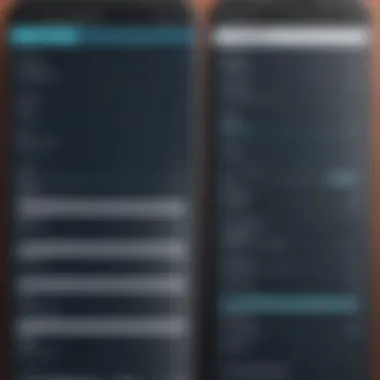

- Define Menu Structure: Start by outlining the main categories and subcategories that your menu will need. Think about how users will navigate through the content.
- Select a Template or Style: Choose a template from the menu generator that aligns with your website's design aesthetic. Various styles are available to meet different needs.
- Customize the Menu: Use the options provided in the generator to tailor the colors, fonts, and layout. Ensure that the customization aligns with your branding.
- Add Links and Content: Input the URLs for each menu item. This step is critical for functionality as it directly affects user navigation.
- Preview the Menu: Before finalizing, it's important to preview how the menu will look and function. This allows for immediate adjustments based on usability.
- Integrate into Your Website: Once satisfied with the design and structure, add the menu to your website's code or content management system.
- Test the Menu: After integration, conduct tests on different devices to ensure proper display and functionality across all platforms.
Following these steps will streamline the process of menu creation. This ensures structure, usability, and aesthetic compatibility from the outset.
Common Pitfalls in Menu Creation
When using menu generators, several common pitfalls can undermine the effectiveness of your navigation. Being aware of these can save time and enhance the final product. Some notable pitfalls include:
- Overcomplicating the Menu: A complicated menu can confuse users. Strive for simplicity and clarity to enhance navigation.
- Neglecting Mobile Optimization: Failing to optimize menus for mobile devices can alienate a significant portion of visitors. Ensure the menu works seamlessly on smaller screens.
- Ignoring Accessibility Standards: Menus should be designed with accessibility in mind. This includes using readable fonts and providing adequate contrast for visually impaired users.
- Lack of Testing: Not testing the menu on various devices and browsers can lead to hidden issues affecting usability. Regular testing is vital.
- Inconsistent Styling with the Website: A menu that does not align with the overall look and feel of the website can disrupt user experience. Consistency is vital in maintaining brand image.
"A well-designed menu is not just about aesthetics; it is about providing a seamless experience that users can navigate with ease."
By being mindful of these common pitfalls, designers can create more effective menus that enhance user experience and encourage engagement.
Choosing the Right Menu Generator
Choosing the right menu generator is a critical step in the web development process. Selecting an appropriate tool can directly influence the website's navigational effectiveness, user experience, and overall aesthetic. An ill-suited menu generator can lead to cumbersome navigation, which may frustrate users and result in abandoned visits. Thus, understanding how to choose the optimal menu generator should be prioritized, especially for tech-savvy individuals and IT professionals.
The landscape of menu generators is vast and varied. Each generator comes with its own features, advantages, and limitations. The significance of selecting the right tool cannot be overstated, as it can enhance not only the visual appeal of a website but also its functional performance.
Assessing Your Specific Needs
To choose the right menu generator, one must first assess specific needs. Every website has unique requirements based on its content, audience, and purpose. Consider the following factors:
- User Demographics: Understand who your users are. Different age groups and backgrounds may prefer different navigation styles.
- Website Purpose: A corporate site may require a more formal menu, while a blog may benefit from a more casual and dynamic approach.
- Content Size: If your site has a vast array of content, a dropdown or mega menu might suit better than a simple top navigation bar.
Evaluating these aspects will help narrow down the options.
Comparing Among Available Options
Once specific needs are assessed, the next step is comparing available options. There are various menu generators each designed to meet different requirements. Here are some aspects to consider during comparison:
- Ease of Use: User-friendly interfaces minimize the learning curve.
- Customization Capabilities: The ability to modify styling and layout extensively can enhance brand identity.
- Support and Community: A tool backed by a responsive support team and active community can provide resources when issues arise.
- Compatibility: Ensure compatibility with the existing website framework, such as WordPress or Joomla.
- Cost Factor: Determine which options provide the best value within your budget without sacrificing quality.
Although many choices exist, analyzing these factors will facilitate an informed decision, leading to a more satisfactory web design experience.
"A well-designed menu can improve site navigability and enhance user experience."
In summary, understanding the requirements of your specific project and comparing options based on precise criteria are vital steps. This full assessment leads to selecting a generator that meets functional needs while enhancing the overall user experience.
Best Practices for Menu Design
Designing a website menu is more than just arranging links. It is a critical component of user experience and navigation, which ultimately affects overall user satisfaction. The emphasis on best practices in menu design stems from the need for efficiency, usability, and accessibility. A well-constructed menu allows users to find what they need quickly and seamlessly.
Understanding User Experience
User experience (UX) is at the core of effective menu design. A clear and concise menu helps users navigate a website with ease. Each menu item should be labeled in a way that is intuitive and self-explanatory, reducing any potential confusion.
To optimize for user experience, consider the following:
- Logical Structure: Organize menu items based on user needs and expectations. This structure not only aids navigation but also reflects the priorities of your content.
- Visual Hierarchy: Use visual cues to indicate the importance of various items. For instance, primary actions should stand out more than secondary ones.
- Consistency: Ensure that menu styles and items are consistent throughout the website. This uniformity greatly enhances usability, making it easier for users to adapt.
An effective UX practice includes user testing. Observing how real users interact with your menu can reveal pain points that need addressing. Refining based on feedback leads to better design outcomes that align with user preferences.
Accessibility Standards
Incorporating accessibility into menu design is not just a best practice—it's a requirement. Websites must be usable by individuals with varying abilities. Ensuring that your menu is accessible can broaden your audience reach and promote inclusivity.

Key aspects of accessibility include:
- Keyboard Navigation: All menu links should be operable via keyboard alone. This is crucial for individuals who cannot use a mouse easily. Implement clear focus indicators so users know where they are in the menu.
- Screen Reader Compatibility: Use semantic HTML elements for structure. Providing appropriate labels, roles, and states for menu items ensures that screen readers interpret the content correctly.
- Color Contrast: Text in the menu should be distinguishable against the background. Adhering to the Web Content Accessibility Guidelines (WCAG) regarding contrast ratios helps users with vision impairments navigate easily.
Ensuring accessibility in menu design not only complies with legal standards but also enhances overall user satisfaction.
Overall, following best practices in menu design is essential for fostering a positive user experience. By focusing on usability and accessibility, businesses can create menus that are not only functional but also welcoming to all users.
Case Studies: Successful Implementation of Menu Generators
Website menu generators play a significant role in web design and user experience. By examining real-world applications, we can uncover key insights into how these tools enhance functionality and aid in achieving effective navigation. Case studies of benchmark websites provide a practical lens through which to view the advantages and challenges associated with menu generators.
Analyzing Benchmark Websites
Analyzing benchmark websites is essential for understanding the effectiveness of menu generators. These websites often lead the industry in terms of user engagement and design innovation, making them valuable case studies.
- Increased User Engagement: Websites that utilize advanced menu generators show a marked increase in user retention. For example, a prominent e-commerce site adopted a dynamic menu that adjusts based on user behavior. This change led to a 20% increase in the average time spent on the site.
- Improved Accessibility: Another example includes a non-profit organization that integrated a responsive menu generator to cater to diverse users. Their new structure made it easier for visitors with disabilities to navigate, improving overall accessibility compliance.
- Customization Capabilities: A technology blog implemented a static menu generator that allowed for extensive customization. They found that tailored dropdown options helped to highlight content effectively, which contributed to a 15% boost in article views.
In all these cases, the key takeaway is that selecting the right menu generator can lead to improved functionality and a more satisfying user experience. To maximize effectiveness, organizations should consider usability testing and user feedback as part of their implementation strategy.
"The right menu generator is not just a tool; it is an integral part of web design that influences how users interact with content."
In summary, examining benchmark websites helps in recognizing the potential gains of using menu generators. Understanding their implementation and user feedback allows businesses to tailored solutions that enhance navigation and increase engagement.
Future Trends in Menu Generation Technology
As technology continues to advance, the realm of website menu generators is not left behind. Understanding the future trends in this space is essential for businesses and developers aiming to remain competitive and user-friendly in their web design strategy. These trends reflect changing user behavior, emerging technologies, and evolving design philosophies, all of which can significantly shape how websites are navigated.
Emerging Technologies
The rise of artificial intelligence and machine learning is significantly impacting menu generation technology. These technologies provide tools that can analyze user behavior and preferences, allowing developers to create menus that adapt and respond to user interactions dynamically. For instance, tools that utilize predictive analysis can anticipate the most relevant menu options based on user data. This makes navigation not only intuitive but also personalized.
Another notable trend is the increased implementation of voice user interfaces (VUIs) in web design. As smart speakers and voice recognition technology become more prevalent, web menus are evolving to accommodate voice commands. This is a game-changer, particularly for accessibility. Websites are now exploring how to integrate voice commands efficiently into their menu systems while maintaining a streamlined user experience.
Key benefits of these emerging technologies include:
- Enhanced user engagement through personalization
- Improved accessibility for all users
- Increased efficiency in hosting responsive design
Predictions for Web Design Practices
The future of web design, particularly regarding menu generation, is heading towards seamless integration and consistency across devices. As responsive design becomes the norm, the focus will shift to ensuring that menus adapt fluidly across various screen sizes and formats. This means more emphasis on user-centered design approaches that keep the experience uniform, no matter how a user accesses the website.
In addition, minimalism is expected to play a more significant role in menu design practices. As users become accustomed to cleaner interfaces, the trend will be to simplify menus to feature only essential links. This goes hand in hand with the increasing use of icons instead of text, which can save space and reduce clutter while making interactions visually appealing.
"The challenge will be not just to create menus that respond to different devices but also to ensure they do so without overwhelming the user with choices."
In summary, the focus on emerging technologies and innovative design practices will shape the future of menu generation. To adapt successfully, developers and businesses need to stay informed about these trends and understand how they can leverage them for a better user experience. Keeping an eye on technological advancements today will enable informed decisions in web design and development in the future.
Ending: The Evolving Landscape of Website Menu Generators
The exploration of website menu generators reveals their significant role in web development. These tools enable developers and designers to create navigational structures that are not only functional but also engaging. As the digital landscape evolves, so does the technology behind menu generators. Adapting to new requirements shapes how users interact with websites. It is therefore crucial to understand the continuous innovation in menu generation tools.
Website menu generators provide numerous advantages. They improve user experience, allowing seamless navigation across sites. Furthermore, they enhance accessibility, ensuring all users can access and interact with websites effectively. Businesses can benefit from these tools by utilizing them to develop customized and dynamic menus that cater to their audience's needs.
However, while the benefits are evident, there are considerations to keep in mind. Complexity can arise when choosing a generator that integrates well with existing platforms. Not all generators offer the same level of customization. Therefore, understanding specific requirements before selecting a tool is essential.
"The selection of a menu generator should align with not only current needs but also future perspectives in website design."
In summary, the landscape of website menu generators continues to evolve. As technology advances, so will the tools available for creating effective menus. Staying informed about these changes enables tech-savvy individuals, businesses, and IT professionals to make informed decisions.
Final Thoughts on Menu Tools
In closing, menu tools have become indispensable in the web development process. Choosing the right menu generator requires careful consideration and understanding of user needs. A menu generator can significantly impact overall website performance if selected carefully. This impact is amplified in a world where user experience is paramount.
The future of website menu generators lies in their ability to adapt. As user behaviors change, these tools will be at the forefront. Integration with new technologies, responsiveness to user feedback, and adaptability to design trends will distinguish the top menu generators. Awareness of these elements will enhance the effectiveness of website navigation solutions, ensuring they meet both functional and aesthetic standards.







