Weebly SEO Review: An In-Depth Analysis


Intro
In the landscape of website builders, Weebly stands out due to its intuitive interface and user-friendly design. It gives individuals and companies alike the tools to create effective online presences without needing to dive deep into the murky waters of code. However, we must ask ourselves: how does Weebly stack up when it comes to search engine optimization (SEO)? This is a crucial question for anyone looking to drive traffic to their site, especially for businesses trying to make a mark in their respective markets.
This review seeks to peel back the layers on Weebly’s SEO capabilities. We will delve into its features, analyze performance metrics, and evaluate its application for various users, from the budding entrepreneur to the seasoned web developer. By the end of this piece, readers will gain a comprehensive understanding of how Weebly can impact their online visibility and ranking in search results.
Software Category Overview
Purpose and Importance
Website builders have become essential tools in the digital age. They allow for quick setup and management of online platforms which can be tailored to personal or professional needs. Weebly, in particular, aims to bridge the gap for users who may not be tech-savvy yet still want to present a polished and functional site to the world.
The primary purpose of Weebly is to simplify the website creation process. It offers an array of templates that make design accessible to non-designers. Yet, a beautiful website means little if it cannot be found. Hence, understanding its SEO features is imperative for those keen on maximizing their site’s visibility and performance in search engines.
Current Trends in the Software Category
The website building industry has seen a notable shift towards integration of sophisticated SEO tools directly into the platforms. Users are demanding more than just web design; they expect comprehensive solutions that include elements like keyword analysis, analytics dashboards, and automated SEO features.
Moreover, as mobile usage skyrockets, the emphasis on mobile responsiveness within these tools has become paramount. Web builders must adapt to ensure that a site not only looks good on desktop but also functions flawlessly on smartphones and tablets.
Data-Driven Analysis
Metrics and Criteria for Evaluation
To effectively evaluate Weebly's SEO capabilities, a range of metrics will be employed. These will include:
- Keyword Optimization: How does Weebly facilitate the selection and integration of keywords?
- Mobile Responsiveness: Is the platform capable of providing a seamless experience across all devices?
- Site Speed: Can users expect quick load times, an essential factor for both SEO rankings and user experience?
- Analytics Tools: What features does Weebly provide for users to track their SEO performance?
Each of these criteria serves as a benchmark for how well the software can support users in achieving higher visibility online and improving overall search engine rankings.
Comparative Data on Leading Software Solutions
To draw a clearer picture of Weebly's standing in the realm of website builders, it's beneficial to consider how it compares to other giants in the industry such as Wix and Squarespace. Here��’s a quick overview:
- Wix: Known for its flexibility and design options, but some find its SEO tools a bit cumbersome.
- Squarespace: Praised for its aesthetically pleasing templates and decent SEO features, often preferred by creative professionals.
- Weebly: Excels in ease of use. While it may not have as many bells and whistles as its competitors, it provides essential tools that are intuitive and accessible.
This comparison offers insight into what makes Weebly a viable option among website builders, particularly for users who value a straightforward approach without the clutter of excessive features.
Foreword to Weebly
In the digital age, establishing a solid online presence is absolutely crucial for any business or individual looking to leave their mark. Weebly emerges as a powerful contender in the crowded webpage builders space, known particularly for its user-friendly design and ease of use. In this section, we will uncover how Weebly facilitates not only the creation of websites but also enhances their search engine optimization (SEO), making it a compelling choice for those who may not have extensive technical skills.
Overview of Weebly as a Website Builder
Weebly is a drag-and-drop website builder cherished by small businesses, freelancers, and professionals. It provides an intuitive interface that simplifies the process of creating a website, even for users with minimal tech backgrounds. With a range of customizable templates available, users can craft visually appealing sites tailored to their specific needs.
One distinct advantage of Weebly is its flexibility, allowing users to easily modify layouts and styles without diving into complex coding. Those familiar with Word or PowerPoint will find the interface surprisingly familiar, ensuring a smoother transition into web creation.
Weebly has also managed to integrate e-commerce functionalities seamlessly, which is particularly beneficial for businesses looking to sell products online. This means that even those starting from scratch can have a potentially lucrative online storefront without needing substantial upfront investments in web development.
Importance of SEO in Website Development
Understanding SEO and its significance in website development cannot be overstated. As businesses and professionals create websites, they must keep in mind that mere online presence is not enough; visibility is key. Search engines, particularly Google, serve as the gatekeepers of online traffic. Therefore, optimizing a website for these platforms is like laying down the welcome mat for potential visitors.
Implementing SEO strategies enhances the chances of a site ranking higher in search results, making it more likely to attract organic traffic. This is where Weebly shines with its integrated features designed to help users boost their ranking without needing to become an SEO expert overnight.
"High visibility on search engines transforms your site from a mere digital presence into a thriving gateway for engagement and opportunities."
Moreover, in the competitive online landscape, businesses that neglect SEO risk losing out to competitors who embrace it diligently.
In sum, the need for an effective SEO strategy is clearer than ever, and platforms like Weebly are becoming invaluable tools in this quest. By understanding and utilizing both Weebly’s capabilities and the fundamentals of SEO, users can significantly increase their online outreach.
Understanding Weebly's SEO Features
Understanding how Weebly's SEO features work is crucial for anyone looking to establish a strong online presence using this platform. With the increasing importance of search engine optimization, leveraging the right tools can significantly influence a site's visibility and overall performance on search engines. Weebly offers a range of built-in functionalities that address SEO needs, making it easier for users to make informed decisions about their web design and content strategies. This knowledge is not just theoretical; it can dictate how effectively a page ranks in results when potential customers are conducting searches relevant to your services.
Built-in SEO Tools
Weebly comes with several built-in SEO tools that can help website owners manage their online presence effectively. For beginners, these tools can feel like a godsend. They eliminate the high learning curve associated with SEO, allowing users to focus on creating engaging content rather than getting lost in technicalities. Features range from basic alt text for images to a simple interface for adding meta descriptions and defining page titles.
- Page Titles: Every page allows you to set up a unique title, which can play a significant role in how your site appears in search results.
- Mobile Optimization: Weebly’s templates are inherently responsive, meaning that they adjust seamlessly to mobile devices, which is a key ranking factor for search engines nowadays.
- Sitemaps: The platform automatically generates a sitemap, helping search engines understand the structure of your site, effectively paving the way for easier indexing.
These tools make it considerably easier for users at any skill level to optimize their websites.

Customizable Metadata
Another vital aspect of Weebly's SEO capabilities is the ability to customize metadata. Metadata refers to the data that helps search engines understand the context of your web pages. Having control over this aspect is tremendously crucial because it provides your site with an opportunity to appear relevant to searches based on keywords.
Key Components of Customizeable Metadata:
- Meta Description: This short snippet appears under your page title in search results. Making it compelling can lead to higher click-through rates.
- Keywords: While not as heavily weighted by search engines nowadays, using targeted keywords in your metadata can still aid in relevance and visibility.
- Alt Tags: Descriptive alt tags for images not only enhance accessibility but also provide context for search crawlers.
Customizing such elements empowers users to create a distinct identity for their pages and increases the likelihood of being found by the right audience.
URL Structure and Optimization
Weebly allows you to craft user-friendly URLs, which are not just pretty; they tell both users and search engines what’s behind a link. The importance of having a clean and simple URL structure cannot be overstated—it influences both user experience and search engine ranking.
- Readability: A URL like is not only concise but clearly indicates the content of that page.
- Keywords: Including keywords in URLs can enhance relevance, so consider including targeted terms that relate to your content.
- Avoiding Special Characters: Keeping URLs free of unnecessary characters and numbers ensures that both users and search engines can easily understand the link.
Key SEO Practices on Weebly
In the realm of digital marketing, SEO practices are paramount when it comes to enhancing visibility and boosting traffic. Weebly, with its intuitive interface, offers a suite of tools that can be quite beneficial for those aiming to optimize their online presence. Implementing well-thought-out SEO techniques can significantly make a difference in how a website is perceived by search engines and, subsequently, by users. Adopting key SEO practices tailored for Weebly can help you stay ahead of the competition, ensuring that your site not only attracts visitors but retains them too.
Keyword Research and Implementation
Effective keyword research is the backbone of a successful SEO strategy. It involves identifying the search terms your target audience uses to find products, services, or information similar to what you offer. Leveraging tools like Google Keyword Planner or Ubersuggest can provide insights into popular keywords, search volumes, and competition levels.
You want to sprinkle these keywords naturally throughout your content, particularly in:
- Title tags
- Headers
- Meta descriptions
- Body text
- Alt text for images
A practical approach would be to brainstorm potential topics, refine them down to specific keywords, and then use Weebly's built-in SEO settings to integrate these keywords seamlessly.
"The right keywords can unlock the door to your website’s visibility, leading more eyes to your digital storefront."
Creating Quality Content
Content is king, as they say, but quality matters more than quantity. Crafting informative, engaging, and unique content caters not just to your audience but also pleases search engine algorithms. Weebly users should aim to create content that answers questions, solves problems, or provides insights on specific topics relevant to their niche.
Consider these elements when producing content:
- Relevance: Ensure your content addresses the needs and interests of your target audience.
- Clarity: Write in a way that's easy to understand; avoid jargon unless necessary.
- Engagement: Use compelling narratives or case studies to pull readers in.
- Freshness: Keep your content updated; out-of-date information can harm your SEO rankings.
By adhering to these principles, your site's content can significantly improve, making it more likely for visitors to share or link back to your pages, which is a boon for SEO.
Image Optimization Techniques
Images can enhance the appeal of your website, but they need to be optimized for SEO as well. Large image files can slow down your page load speed, which negatively impacts user experience and rankings. Here are some tips for optimizing images on Weebly:
- Compress Images: Use tools like TinyPNG or JPEGmini to reduce file sizes without sacrificing quality.
- Use Descriptive Filenames: Instead of generic names like "image1.jpg," opt for something descriptive related to the content, such as "red-velvet-cake-recipe.jpg."
- Alt Text: This should describe the image accurately and include relevant keywords. This not only aids in SEO but also makes your site more accessible to those using screen readers.
Taking these steps ensures that every image on your site serves a dual purpose: enhancing visual appeal while also contributing to your overall SEO strategy.
Performance Assessment
Evaluating the performance of a website goes beyond just checking if it looks good or functions correctly. In the realm of SEO, performance assessment is crucial because it directly influences both user experience and search engine rankings. Having an understanding of how features like mobile responsiveness, page load speed, and analytics can affect overall site performance is significant for anyone looking to improve their site visibility and usability.
Website performance can make or break user engagement. Slow pages or non-responsive designs drive potential customers away in droves; it’s like inviting guests to a dinner party and serving them cold, stale food. When potential visitors find their experience lacking, they might not give a second thought to returning. Therefore, keeping tabs on how Weebly performs in these areas offers important insights for users aiming for a competitive edge in their respective fields.
"A well-performing website is the cornerstone of a successful online presence, where every click counts and every second matters."
Mobile Responsiveness
In today's digital landscape, where the majority of folks browse the internet through mobile devices, having a mobile-responsive site is no longer just a nice-to-have; it’s now a must. Weebly sites are designed to adapt seamlessly across various screen sizes. This mobile responsiveness ensures that the site is readable and navigable on smartphones, tablets, and desktops alike.
The benefit? Users can easily access the content they’re looking for regardless of the device they’re using. This adaptability not only enhances user satisfaction but also impacts SEO ranking. Google’s algorithms reward sites that provide optimized experiences on mobile devices, pushing them higher up in the search results.
Considerations:
- Ensure that images and text resize appropriately on smaller screens.
- Check navigation menus to see they are easily accessible on mobile devices.
- Test various devices to gain firsthand insight into user experience.
Page Load Speed Analysis
Speed is the name of the game; nobody likes to wait around for a slow-loading page. Page load speed can affect bounce rates, conversions, and overall user engagement. If a Weebly site takes too long to load, users are likely to exit before they even see what you have to offer. This scenario serves as a significant setback in attracting potential clients and retaining visitors.
Weebly provides several tools for users to analyse their site's speed. Utilizing options like image compression and minifying CSS/JavaScript can be beneficial. These small adjustments can make a notable difference, speeding up load times and improving the overall experience for users.


Key Points to Check:
- Use services like Google PageSpeed Insights to gather data on load times.
- Regularly monitor and compress images without sacrificing quality.
- Consider limiting the number of heavy scripts to enhance performance.
Analytics and Reporting Capabilities
Understanding how your site is performing is pivotal for making informed decisions. Weebly offers integrated analytics that contribute to a deeper understanding of visitor behavior. By utilizing tools to track metrics—such as page views, session durations, and bounce rates—users can make educated adjustments to their content and layout.
An effective analytics strategy provides invaluable insights. It helps in identifying which pages are performing well, how users are finding your site, and what areas may require improvement. With these reporting capabilities, Weebly equips its users with the resources to not only track performance but also to refine their approaches based on real-world data.
Recommendations:
- Set clear goals for what you want to track (e.g., conversion rates, traffic sources).
- Monitor your analytics frequently to stay updated on changes in user behavior.
- Adjust your SEO strategies based on findings to optimize performance continually.
Competitor Comparison
In the realm of website builders, conducting a competitor comparison is paramount for users aiming to choose the right platform to suit their needs. Understanding how Weebly stacks up against its competitors—most notably WordPress and Squarespace—provides valuable insights into the strengths and weaknesses of each option. This section is crucial as it highlights key elements that can influence the decision-making process for tech-savvy individuals, business professionals, and IT experts.
A well-rounded comparison covers various factors including ease of use, SEO capabilities, design flexibility, and customer support. This thorough evaluation not only informs potential users about the tools available but also clarifies which platform aligns with their specific goals, whether that be enhanced search visibility or superior user experience.
Weebly vs. WordPress
When placing Weebly side-by-side with WordPress, the starkest difference is in their approaches to website building. WordPress, one of the giants in this arena, offers unrivaled flexibility along with an extensive range of plugins and themes. Its open-source nature allows for great customization, which is highly appealing for skilled developers. However, this flexibility often comes at the cost of a steeper learning curve.
On the other hand, Weebly shines with its user-friendly drag-and-drop interface. It's perfect for individuals who are not well-versed in coding. Users can quickly create visually appealing sites without delving deep into technical intricacies. Despite its simplicity, Weebly's SEO features are more limited compared to WordPress. Here’s a breakdown:
- Ease of Use:
- Customization:
- SEO Plugins:
- Weebly: Intuitive interface for beginners.
- WordPress: Requires some technical knowledge, given its numerous options.
- Weebly: Limited templates and customization options.
- WordPress: Endless possibilities through themes and plugins.
- Weebly: Basic SEO settings.
- WordPress: Extensive tools like Yoast SEO to maximize optimization.
For users focused on straightforward website generation without a steep learning curve, Weebly might be more appropriate. However, those looking to leverage advanced SEO features may find WordPress to be a better fit.
Weebly vs. Squarespace
Turning our gaze to Squarespace, we observe another strong alternative to Weebly. Squarespace leans heavily into design aesthetics, providing beautifully crafted templates that appeal to creatives. Unlike Weebly, Squarespace offers a healthy balance between design and functionality, making it an enticing option for professionals wanting a visually striking site.
In terms of SEO capabilities, Squarespace has made great strides. It provides built-in tools to enhance a website's search visibility, although not as expansive as WordPress's offerings. Both platforms are similar in their user interfaces, but Squarespace tends to deliver a more polished overall experience. Here's how they fare against each other:
- Design Quality:
- SEO Features:
- Support Resources:
- Weebly: Basic templates that can feel limited.
- Squarespace: High-quality designs with modern aesthetics.
- Weebly: Basic, includes standard SEO tools.
- Squarespace: More robust options for handling SEO, suitable for professional needs.
- Weebly: Good support but not extensive.
- Squarespace: Comprehensive resources and customer support.
In summary, each platform has its unique offerings. Weebly wins points for ease of use, perfect for those entering the web-building space, while Squarespace caters to users seeking professional-grade designs with enhanced support structures. Thus, choosing between these platforms ultimately boils down to user preference and specific project requirements.
User Experience and Support
User experience (UX) plays a pivotal role when it comes to choosing a website builder, and Weebly aims to cater to users of all skill levels. In this fast-paced digital age, it's essential that website creators not only think about the technical aspects but also the comfort level of end-users navigating their sites. A seamless user experience can significantly enhance engagement, leading to better conversions and search engine rankings. This section dives into the nuances of user experience on Weebly, as well as the support options that help users make the most out of the platform.
Ease of Use for Beginners
Weebly boasts an intuitive drag-and-drop interface which simplifies the website creation process. Beginners who may lack technical skills can easily create a professional-looking site without a hitch. The platform’s layout is designed to be user-friendly; users can simply select from various elements—like buttons, images, and text boxes—and place them where they want on their webpage.
Moreover, Weebly offers numerous pre-designed templates that cater to various industries, allowing users to get started without having to know the ins and outs of design basics. With templates optimized for mobile devices, users don’t have to worry about ensuring that their site looks good on smartphones and tablets. Everything is pre-configured for an optimal experience.
In ways that beginners may not expect, Weebly also provides a simple onboarding process. New users are greeted with guided setup steps that walk them through their first site creation experience, from connecting a domain to choosing the right template. This hands-on approach helps beginners build confidence as they customize their site to meet their needs.
Customer Support Options
Weebly acknowledges that even the most user-friendly platform may encounter bumps along the way. As such, they offer various customer support options to help users troubleshoot issues or optimize their site. One of the primary pathways for support is through their comprehensive knowledge base. This resource is packed with tutorials, articles, and FAQs that cover almost every conceivable topic, ranging from SEO strategies to payment integrations.
Additionally, Weebly provides email support for users who require personalized assistance. Though the response time may not be instantaneous, users typically receive thorough guidance that addresses their specific issues. There's also an option for live chat, giving users an interactive way to get quick answers to pressing questions.
For those who enjoy a community approach to problem-solving, Weebly has an active forum where users can share tips, discuss features, and post questions. This peer-to-peer interaction can provide insights that may not be found in official documentation.
In summary, the user experience and support options Weebly offers enhance not only the site-building journey but also maintain customer satisfaction. For any tech-savvy individual or business professional looking to establish an online presence, understanding these elements can vastly influence one's decision-making process.
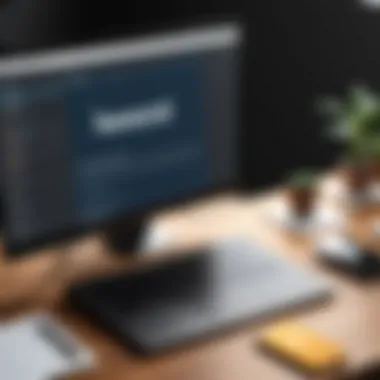

Case Studies
When evaluating any website building platform, case studies serve not merely as anecdotes but as tangible evidence that reveals the operational prowess of the tool in real-world scenarios. They bring to light how various users navigate the landscape of digital presence through Weebly, revealing insights that statistical data alone often cannot capture. Particularly for tech-savvy individuals and business professionals, these studies become a significant touchstone as they assess Weebly's applicability to their unique needs and challenges.
Small Business Owner Perspective
For small businesses, the stakes are high. Every decision regarding a website can make or break their digital visibility. A small business owner utilizing Weebly might have initially been attracted by its friendly interface and quick setup process. However, as they delve into the platform’s features, they find a variety of tools that can amplify their grasp on SEO.
Consider a local restaurant that decided to build its site using Weebly. The owner, keen on driving foot traffic and boosting online reservations, utilized the embedded SEO features effectively. By implementing appropriate keyword strategies, they optimized their site for search phrases like "best vegan restaurant in town" and updated their metadata with local information. The result? An increase in organic traffic and meaningful engagements from community members who were unaware of their culinary offerings.
Such insights not only enhance visibility but also foster a deeper connection with the local audience. This story illustrates that the path to online success via Weebly is indeed achievable, as long as one harnesses the platform's tools wisely. The practical element here is evident: small businesses can thrive on Weebly when they push past the basics and tap into advanced features, including customizing alt tags for images or maintaining a blog that showcases seasonal specials.
Freelancer Experience with Weebly
Freelancers often juggle multiple clients and complex projects with little time to spare. For these professionals, Weebly stands out due to its simplicity and efficiency. A graphic designer, for example, might create a portfolio site on Weebly. Given the competitive nature of freelance work, presentation matters. This designer could utilize Weebly’s customizable templates to highlight their best work efficiently while ensuring that search engines properly index their portfolio.
Through thoughtful use of keywords, such as "modern graphic design" in strategic locations, the designer’s site could rank higher in search results. This not only attracts more views but also positions the freelancer as a credible authority in the design space.
Moreover, freelancers can leverage Weebly’s analytics tools to assess their traffic and user behavior, adapting their approach based on actual data rather than assumptions. When they notice that specific types of projects garner more interest, they can pivot their focus accordingly.
By illustrating how a freelancer can capitalize on Weebly's resources, we showcase its potential to empower individual professionals. Ultimately, whether it's a small business or a freelancer, the tools within Weebly can facilitate growth and success by tailoring their digital presence to maximize visibility.
Limitations of Weebly
Recognizing the limitations of Weebly is crucial in understanding its overall effectiveness as a website builder and its SEO capabilities. While the platform is celebrated for its ease of use and robust features, there are areas where it falls short compared to more flexible competitors. Being aware of these limitations enables users to make informed decisions depending on their specific needs and long-term goals.
SEO Limitations Compared to Competitors
When pitting Weebly against other website builders, certain fundamental SEO limitations come to light. For one, Weebly’s SEO capabilities are not as advanced as those offered by platforms like WordPress or Squarespace. Here are a few aspects to consider:
- Lack of Advanced SEO Tools: While Weebly provides basic SEO tools such as meta tag customization and built-in analytics, it lacks more sophisticated options like SEO plugins found in WordPress. This absence can hinder in-depth optimization efforts.
- Limited URL Customization: In the world of SEO, URL structure can make or break your site's search performance. Weebly's system imposes restrictions on URL formats, which means users may not always be able to implement optimal, keyword-rich URLs.
- Page-specific SEO Settings: Competitors offer granular control over SEO settings for individual pages, allowing users to fine-tune their SEO strategy on a per-page basis. Weebly's approach is more rigid, with limited options often leading to missed opportunities for improved visibility.
It’s essential users weigh these drawbacks against potential benefits in ease and speed of setup. For those looking to create a simple, straightforward site, Weebly might still be a solid option.
Customization Constraints
While Weebly excels in its user-friendly interface, this same simplicity turns into a constraint regarding customization. Users seeking distinctive website designs or advanced functionalities might find themselves at a crossroads. The following points shed light on these limitations:
- Templates Constraints: Weebly offers a variety of templates that beginners can easily apply. However, once you dig deeper, you'll find that customization capabilities are somewhat limited. Users may struggle to modify layouts beyond what templates offer, resulting in sites that may look similar to others in the Weebly ecosystem.
- Restricted Integrations: For those wanting to implement specific third-party integrations, Weebly can be limiting. While it plays nice with several tools, aspiring developers or those with niche functionality requirements might find Weebly’s integration options underwhelming.
- Code Limitations: Advanced users looking to add custom code will have their hands tied, as Weebly doesn't provide full access to HTML/CSS editing. This can be frustrating for users aiming for unique site features or functionalities.
In summary, while Weebly offers a solid ground for novice builders, those with ambitions of intricate customization or sophisticated SEO strategies might soon find it lacking. As with any tool, understanding the limitations is key to leveraging its strengths effectively.
Future Enhancements
In the ever-evolving digital landscape, the future enhances offered by Weebly could play a significant role in defining its SEO capabilities. Staying relevant in the competitive website building market necessitates constant updates and improvements. Future enhancements can offer not just usability but also boost the performance of websites built on this platform, making them more attractive to both users and search engines alike. By recognizing potential gaps in their current offerings, Weebly can strategize on enhancements that address both user feedback and necessary SEO tools.
Potential Improvements in SEO Tools
As Weebly moves forward, refining its SEO tools should be a top priority. While the existing features provide a solid foundation, there is always room for growth. For instance, expanding the keyword optimization tools can significantly deepen the user experience.
- Advanced Keyword Research: Including features that suggest long-tail keywords based on user input, promoting optimization for niche markets.
- Content Analysis: A built-in tool that analyzes the content for readability and keyword density could ensure websites meet the guidelines set by search engines.
- Link Building Features: Offering insights and suggestions for quality backlink opportunities would also be beneficial for improving domain authority.
By enhancing these tools, Weebly can effectively equip users with better resources to climb the SEO ladder.
Integration with Third-Party SEO Tools
The capacity for integrating with third-party SEO tools is another area where Weebly could potentially shine. Allowing users to connect their Weebly sites with established SEO platforms would open up a treasure chest of analytical resources.
- Google Analytics Integration: While Weebly allows some analytics tracking, a seamless integration could provide a more in-depth look at traffic and engagement metrics.
- SEMrush or Ahrefs Compatibility: Users could benefit from features that allow them to utilize these tools for comprehensive site audits, keyword tracking, and competitive analysis.
- Social Media Optimization Tools: Accessing tools that aid in optimizing social media content can bolster traffic from these platforms too.
Integrating with powerful third-party tools can significantly enhance user capabilities in managing and optimizing their websites effectively. As businesses continue to seek robust solutions to stay competitive, such integrations could make Weebly an attractive choice for those serious about their SEO.
End
Reflecting on Weebly's capabilities, it becomes clear that the platform offers a range of tools that embody the essence of efficient website development. The conclusion serves as a pivotal aspect of this article, encapsulating insights garnered throughout the different evaluations of Weebly’s SEO prowess. It’s not just about gathering information; it’s about distilling the complexities of the data into actionable knowledge. This section underscores the significance of leveraging the available resources to enhance site visibility and user experience.
Summary of Findings
In reviewing Weebly's SEO features, several key points emerged:
- Built-in SEO Tools: The platform provides automatic sitemap generation and meta-tag customization, crucial for search visibility.
- Keyword Research: Users can effectively integrate keywords into their content structure to optimize search intent, making it easier for potential visitors to find their sites.
- Responsive Design: Weebly excels in mobile responsiveness, ensuring a smooth user experience across different devices, which is essential for SEO as search engines prioritize mobile-friendly sites.
- Performance Metrics: Analytics tools embedded within Weebly help users track visitor behaviors and adjust strategies accordingly.
These findings point to Weebly not merely as a builder but a solid player in the domain of web development and SEO.
Final Recommendations for Users
For those contemplating Weebly as their go-to website builder, consider the following recommendations:
- Utilize Built-in Features: Take full advantage of Weebly's SEO tools straight out of the box. Familiarize yourself with sitemap and meta tags options to harness search engine preferences.
- Invest Time in Keyword Research: Prioritize understanding your target audience and the keywords they search for. This will inform your content creation and increase the relevance of your pages.
- Focus on Content Quality: Beyond just keywords, ensure your content is engaging and valuable to readers. Browse forums like Reddit for insights on trending topics.
- Regularly Update Your Site: Stay current with SEO best practices. Regular updates not only improve rankings but also keep your audience engaged.
- Monitor Performance: Consistently review analytics to see what's working and what needs adjustment. Tools integrated into the platform are designed to aid this.







