Exploring the Whereby App: An In-Depth Review
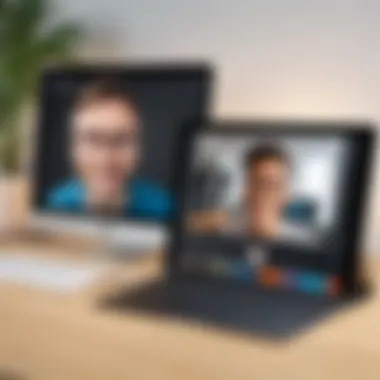

Intro
In the ever-evolving landscape of digital communication, having the right tools can make or break a collaboration effort. This is where the Whereby app steps onto the stage. Designed for a myriad of users — from freelancers to corporate teams — it promises ease of use and flexibility. But does it deliver? This article aims to uncover the depths of the Whereby app, dissecting its features, usability, and how it stacks up against its competition. Here, savvy professionals can find information that matters, ensuring their decision-making is well-informed.
Software Category Overview
Purpose and Importance
Video conferencing has become a mainstay in our daily interactions, whether in a business meeting or a casual catch-up with friends. The Whereby app fills a vital niche by providing a browser-based, simple solution for users to connect without the need for downloading hefty software. Its purpose is not just to facilitate video calls, but also to create a seamless interaction experience that can foster productivity and collaboration. In a time when remote work has surged, such tools are no longer a luxury; they are necessary.
Current Trends in the Software Category
As the world adjusts to new ways of working and living, several trends have emerged in video conferencing software:
- Browser-Based Solutions: Many users prefer tools that don’t require software installation. The Whereby app excels in this aspect, emphasizing convenience.
- Integration with other Tools: Collaboration requires more than just a video link. Products like Whereby are now offering integrations with project management and productivity applications, making the software more powerful.
- Focus on Security: Following various high-profile breaches, there's a growing emphasis on secure connection methods and data protection frameworks.
- User-Centric Design: With a rise in user-experience focus, apps are increasingly prioritizing intuitive interfaces, making it easier for users to join meetings without extensive tutorials.
Data-Driven Analysis
Metrics and Criteria for Evaluation
When assessing video conferencing solutions, a few vital metrics come to the forefront:
- User Experience: How easy is the app to use? This covers the interface, navigation, and overall satisfaction.
- Call Quality: The clarity of audio and visual elements during a call.
- Integration: The ability to connect with other tools users already employ.
- Security Features: This includes end-to-end encryption and data protection policies.
- Customer Support: Availability and efficacy of support for troubleshooting or queries.
Comparative Data on Leading Software Solutions
To further cement where the Whereby app stands, it's worthwhile to examine how it compares against its leading counterparts. Here’s a snapshot:
| Feature | Whereby | Zoom | Microsoft Teams | | Browser-Based | Yes | No (requires app) | Yes (with limitations)| | Call Quality | High | Very High | High | | Integrations | Moderate | Extensive | Extensive | | Security Features | Good | Excellent | Excellent | | Support | Standard | Excellent | Good |
"In the crowded market of video conferencing, Whereby shines through its simplicity and user-centric approach."
Through these metrics and comparisons, potential users can form a clearer picture of where the Whereby app excels and where it may fall short, providing a solid foundation for decision-making for teams aspiring to enhance their virtual communication.
As we dive deeper into the features and unique offerings of the Whereby app, a thorough insight into its strengths will be outlined.
Intro to the Whereby App
The advent of digital communication has radically altered the landscape of interpersonal interaction, especially in professional settings. In today's fast-paced world, having a reliable means of connecting with colleagues, clients, and partners over distance is not just an option; it’s essential. The Whereby app emerges as a key player in this arena, offering a video conferencing solution designed with ease of use, functionality, and flexibility in mind. This section aims to provide a thorough understanding of what Whereby is and why it is significant for users navigating the increasingly complex world of remote communication.
Definition and Purpose
Whereby is a web-based video conferencing tool that places simplicity and user experience at the forefront. Unlike some of its more complex counterparts, it allows users to create their own virtual meeting rooms without the need for downloads or installations. The main purpose of the app is to facilitate seamless communication, enabling users to connect in real-time without the typical barriers associated with traditional video conferencing systems. In other words, it’s like having a chat over coffee—without the hassle of commuting through traffic.
Key characteristics that define Whereby include:
- Direct browser access: Users can join meetings via a simple link in their browsers, making it accessible and user-friendly.
- Room creation flexibility: Users can create personalized rooms that remain active for ongoing projects or casual meetings, eliminating repeated logistical planning.
- Built-in features for collaboration: The platform supports screen sharing, chat functions, and even integrations with various tools to enhance the collaborative experience.
Evolution of Video Conferencing Solutions
The progression of video conferencing tools is a fascinating journey. Initially, video calls were idyllic but impractical, hindered by connectivity issues, expensive hardware, and complex setup processes. There was a time when arranging a video conference could be likened to planning a moon landing—a lot of effort, and most of it unnecessary.
As technology evolved, so did video conferencing solutions. Newer systems adapted to the digital age, emphasizing user experience and accessibility. The rise of high-speed internet and the ubiquitous availability of webcams transformed video communication from a luxury to a norm. Today, platforms like Whereby have become pivotal in this evolution, embodying the culmination of lessons learned from decades of development.
- 1960s: The concept of video calls began with experimental technologies, paving the way for future innovations.
- 1980s-90s: Early video conferencing systems emerged for businesses but were often costly and unwieldy.
- 2000s: The advent of high-speed internet sparked a revolution in video communication, with services like Skype bringing video calling into the mainstream.
- 2010s and beyond: User-friendly, cloud-based platforms emerged, focusing on ease of access, such as Whereby, which caters to users looking for efficient communication without unnecessary complexity.
Key Features of the Whereby App
When it comes to video conferencing tools, features can make or break the user experience. The Whereby app stands out in this domain, offering multiple components that cater to varying user needs. Whether for business meetings, team brainstorming, or casual catch-ups, it's crucial to understand these key elements that enhance its functionality. This section will dissect these features to showcase their significance and how they contribute to a more productive and engaging environment for users.
User-Friendly Interface
Navigating digital platforms can sometimes feel like learning a new language, but Whereby takes a refreshingly straightforward approach. Its user-friendly interface is designed for a seamless experience, minimizing the complexity often associated with video calls. Each element is laid out logically; users can join a meeting with just a few clicks.
Some highlight points include:
- No downloads or installations required: Users simply enter a room via a link, which helps avoid the hassle of software updates or installation barriers.
- Intuitive design: First-time users can easily grasp the layout. Icons are clear and indicate their purposes, making the process almost instinctual.
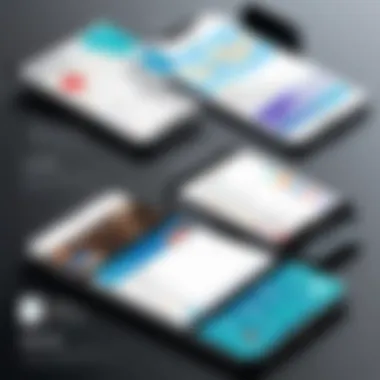

Overall, the combination of user feedback and design thinking has molded an interface that makes users feel more at ease. The importance of fostering a welcoming atmosphere cannot be underestimated, especially when communication is at stake.
Room Customization Options
Customization is where Whereby truly shines. The flexibility it offers allows users to tailor their meeting spaces to meet specific needs, which is particularly beneficial for professionals seeking a more branded experience.
With the app, users can:
- Create unique rooms: Each room can be personalized, allowing for different backgrounds and settings that match the meeting’s tone—professional, casual, or themed.
- Control access and permissions: Users can decide who joins and how they interact, adding a layer of security that is often overlooked in other platforms.
These room customization options not only enhance the user experience but also allow for more effective branding. This is particularly helpful in client-facing scenarios where first impressions matter.
Screen Sharing and Collaboration Tools
In today’s fast-paced digital environment, collaboration is key, and Whereby has recognized this need right in its core functionality. The screen sharing feature is straightforward yet powerful. Just a few clicks enable users to display their screens, be it for presentations, design feedback, or collaborative editing.
Key functionalities include:
- Multi-user screen sharing: It allows more than one participant to share their screens concurrently, making brainstorming sessions more interactive and engaging.
- Integrated tools: The app includes functionalities that let users annotate the screens in real-time, enhancing the collaborative effort.
"Effective collaboration platforms go beyond basic communication; they need to engage users actively to be truly valuable."
In summary, the amalgamation of a user-friendly interface, customizable rooms, and robust collaboration tools positions the Whereby app as a formidable player in the video conferencing market. Business professionals and tech-savvy individuals looking for streamlined communication solutions will find these features indispensable; they cater to a diverse range of communication styles and preferences, creating an inclusive environment for dialogue.
Usability and Accessibility
Usability and accessibility are key components that shape how effective a video conferencing tool like Whereby can be. The app's design not only plays a vital role in its adoption among users but also influences the overall communication experience. When people engage with a platform that is easy to use, it opens the door to meaningful interactions. No one wants to struggle with complex functions when connecting virtually, especially when time is of the essence in today’s fast-paced environment. The emphasis on user-friendliness ensures that both experienced and novice users can navigate without feeling overwhelmed.
Platform Compatibility
The world is full of devices - smartphones, tablets, laptops, and desktops. Whereby rises to the occasion by offering impressive platform compatibility. No matter if you are using a Windows PC, a Mac, or you prefer an Android or iOS device, chances are this app will work seamlessly for you. It’s akin to having a universal remote for all your gadgets; the convenience factor cannot be overstated.
Users can join meetings directly from a browser, eliminating the need for extensive downloads or installations. This browser-based approach speaks volumes about accessibility. In a corporate setting, for instance, employees may not have the time or inclination to download software. What’s more, updates happen behind the scenes, ensuring that users are always on the latest version without lifting a finger.
"Usability isn’t just about ease; it’s about creating a pathway for effective collaboration across diverse platforms."
However, it’s worth noting that some features might not be available on all platforms. Users should be aware of these nuances to avoid any last-minute surprises during critical meetings. It’s like planning a road trip; knowing the route helps you arrive without a hitch.
Mobile Versus Desktop Experience
The user experience can vary significantly between mobile and desktop setups, and Whereby acknowledges this by optimizing functionality for both. On a mobile device, users appreciate the on-the-go convenience, keeping them connected even while commuting. The app is designed to maintain audio and video quality, ensuring that discussions remain uncluttered and clear.
Yet, when it comes to pressing the pedal to the metal in terms of features, the desktop version is where the magic happens. With more screen real estate, users can easily navigate multiple functions, such as screen sharing, chat options, and room settings, all within their line of sight. It's like comparing a bicycle to a motorcycle; both can get you to your destination, but one offers a bit more speed and control.
In terms of accessibility options, Whereby doesn’t fall short either. It provides functionalities like keyboard shortcuts for desktop users, and touch controls for mobile users, enhancing usability across the board. This fine balance between mobile and desktop capabilities ensures that communication remains fluid, no matter the device in use.
Security and Privacy Considerations
In today's digitized world, security and privacy are more than just buzzwords; they are paramount. As remote work and online communication have surged, understanding the safety of platforms we use has become crucial. The Whereby app positions itself as a reliable choice for video conferencing, but how does it fare when it comes to protecting users' sensitive information? This section explores various elements related to security and privacy, outlining the advantages and considerations that come with using Whereby.
Data Encryption Protocols
When discussing security, data encryption protocol is a cornerstone. It's essential to recognize that Whereby employs end-to-end encryption, ensuring that only the involved parties have access to the conversation. This measures acts like a lock on a safe, preventing unauthorized access by third parties.
In practical terms, what does this mean for users?
- Confidentiality: Your video calls are safeguarded against interception. Even if a cyber criminal were to access the data packets, they would be gibberish.
- Integrity: Data modification is prevented. The information remains intact during transmission, therefore maintaining the accuracy of messages shared.
- Authentication: Whereby uses security tokens during the session initiation process, which helps ensure that the users are who they claim to be.
By integrating these protocols, Whereby not only complies with industry standards but also aims to foster trust among its users. However, it's vital for users to regularly update their login credentials—much like changing the locks on a door—to further enhance security.
User Consent and Policy Transparency
User consent and policy transparency are integral to the conversation about privacy. In a world where terms and conditions can feel like a proverbial maze, Whereby attempts to shed light on its policies. Users are presented with clear consent options regarding data handling during sign-up. This accessibility is akin to having road signs in a new town, guiding users through the fine print.
Whereby ensures:
- Explicit Consent: Users must agree to specific terms before access to features, ensuring they understand the scope of what they are agreeing to.
- Data Usage: Information about how user data is utilized, shared, or even stored is presented in easy-to-understand language, helping mitigate any concerns users may have.
- Easy Opt-Out Options: Should users feel uncomfortable, Whereby provides flexible options to withdraw consent and delete stored data, akin to having a safety net.
This focus on clarity builds a culture of trust between the app and its users. Still, it's important that users stay informed and actively engage in understanding their privacy, as knowledge is power in the digital era.


"Safety isn’t just about using the right technology; it’s about being informed and taking charge of your own digital footprint."
as with any tool, awareness and proactive behavior on the part of the user are essential to ensure complete security and privacy in their online interactions.
Integration with Other Tools
When discussing the Whereby app, the integration with other tools carries substantial weight. In today's digitized world, seamless connectivity among platforms is almost non-negotiable. As professionals grapple with an ever-increasing array of applications, they often search for solutions that can consolidate their tools into one cohesive experience. Whereby stands out in this regard by allowing integrations with a variety of other platforms. These integrations not only widen the app’s utility but also enhance productivity in collaborative efforts.
The ability to connect Whereby with other applications brings about numerous benefits. For instance, integrating project management tools like Trello or Asana can streamline workflows. Teams can move from planning sessions in Whereby to task assignments in a few clicks, keeping discussions fresh and focused without the cumbersome switching between tabs.
Furthermore, many users value integrating with calendar apps like Google Calendar. Being able to schedule meetings directly from these calendars and then launching them in Whereby means that users won't miss a beat.
However, this ease of integration should be approached with a degree of consideration. Establishing multiple connections might sometimes present issues regarding data privacy and security, factors that should never be overlooked.
Third-Party Applications
Third-party applications play a vital role in augmenting the Whereby experience. The diverse range of available integrations enhances the core functionality of the app, allowing users to tailor it to their respective needs.
For example, the addition of document collaboration tools, such as Google Docs or Microsoft Office Online, can help facilitate real-time collaboration. Users can brainstorm ideas on video while simultaneously editing documents, a workflow that saves time and keeps discussions focused on the task at hand.
Moreover, social media platforms like Facebook can help users broadcast their meetings or share recordings with a wider audience. This adds a layer of visibility and engagement that many organizations find useful. However, while third-party applications can provide increased capability, they also necessitate a thorough understanding of how these tools share and handle data to ensure compliance with organizational security policies.
API Capabilities
The robust API capabilities of Whereby act as a bridge, connecting it with an array of other digital platforms. Application Programming Interfaces (APIs) enable developers to create customized integrations that align perfectly with their specific needs.
For example, a tech startup could leverage Whereby’s API to create a personalized video conferencing solution that integrates directly into their operational software. Through this feature, users can initiate video calls, manage room settings, and even analyze engagement metrics—all from a single interface. This not only fosters a unique user experience but also contributes to more efficient operations.
Another advantage is the ease with which these integrations can be managed. With a well-documented API, developers can effortlessly connect Whereby with customer relationship management systems or analytics tools. Such flexibility not only enhances user engagement but also allows businesses to glean valuable insights from their communication patterns.
"Integration with key tools can significantly increase productivity and facilitate smoother workflows, making Whereby not just a video conferencing tool, but a holistic collaboration solution."
Comparative Analysis
The significance of conducting a comparative analysis when discussing applications like Whereby is multifaceted and can provide invaluable insights for users scouring the digital landscape for the most suitable video conferencing tool. In this era where remote communication has become a norm, understanding how Whereby stacks up against its competitors is crucial for potential users. By analyzing various features, capabilities, and user experiences, one can unveil which app resonates best with specific needs. This comparison can provide clarity not only on functional aspects but also on the nuanced details that can heavily influence user satisfaction.
Whereby Versus Competitors
When diving into a comparison of Whereby with its competitors, one must take into account several key factors. The ease of access and usability are paramount for busy professionals. Whereby is known for its straightforward, no-download approach which allows users to hop on a video call via a link—this is something that cannot be overlooked, especially when compared to services like Zoom or Microsoft Teams that often require installations or account setups.
Here are some standout points of Whereby in comparison to others:
- No Downloads Required: Users can immediately join meetings without the need for software installations.
- Intuitive Room Customization: Unlike typical static virtual rooms, Whereby provides creative options for customizing backgrounds—this adds a unique flavor to your meetings that other platforms may lack.
- Accessibility: With a strong push towards user-friendly applications, Whereby's light footprint grants it a competitive advantage.
- Privacy Considerations: Whereby prioritizes user privacy without excessive data collection, a sharp contrast to many competitors who monetize user data.
On the other side of the coin, Whereby lacks some advanced features found in its broader competitors. For instance, in-depth analytics and integrations that services like Cisco WebEx or Google Meet offer might be missed by users requiring extensive meeting data or robust task management integrations. The limited scale of its free plan can also deter high-usage businesses looking for better value. A balanced assessment of strengths and weaknesses provides users the necessary context to make informed decisions.
Case Studies of User Preferences
In exploring user preferences through case studies, one can appreciate how diverse the landscape of video conferencing tools can be. The selection often hinges not only on features but also on real-world usage scenarios, making personal experiences key in shaping opinions.
A couple of scenarios illustrate this well:
- Remote Education: A small university adopted Whereby for its ease of setup and the ability to foster meaningful interactions in classrooms of up to four student groups. Their feedback highlighted the simplicity of usage as a make-or-break factor that allowed students, including those less tech-savvy, to engage seamlessly.
- Creative Agencies: A design agency favored Whereby due to its unique aesthetic collaborations they could create using customizable rooms. The ability to present their visuals in an inviting space added value to their pitches and internal brainstorms, leading to more inventive discussions.
Overall, understanding how users from varied fields embrace Whereby as opposed to its competitors reveals key insights. This comparative analysis acts not solely as a guide but serves as a lens through which potential users can gauge their own requirements against what choices lay ahead.
User Experiences and Feedback
User experiences and feedback play a crucial role in understanding how effectively the Whereby app meets the needs of its users. In today’s tech landscape, where a vast array of video conferencing tools exists, the real-world use cases and feedback provide invaluable insights. Such experiences can paint a vivid picture of the platform's strengths and weaknesses, guiding potential users in their decision-making processes. Recognizing what users value most—be it ease of use, flexibility, or reliability—helps identify the features that stand out.
Positive Use Cases
Numerous users have reported success stories while utilizing Whereby in various settings. Notably, educators have found it remarkably useful for hosting virtual classrooms. The minimal setup required to create rooms empowers teachers to focus more on engaging with students than on technical hiccups. Users often praise the clean interface, stating:
"The simplicity of entering a room without downloads or logins makes it a breeze for my students. They jump in right away!"
In the realm of business, teams have embraced Whereby for its collaborative tools. For instance, marketing agencies that rely on brainstorming sessions have effectively leveraged Whereby’s screen-sharing capabilities. Clients have appreciated the ease with which they can join discussions, contributing seamlessly. Some notable points include:
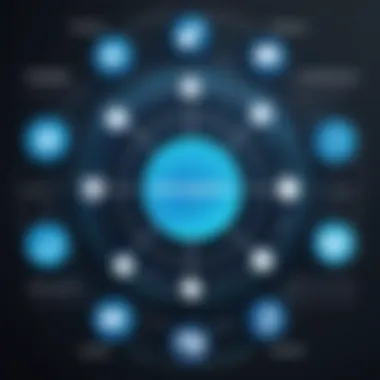

- Immediacy: Users appreciate how quickly they can initiate meetings without an extensive setup.
- Customization: The customizable room links allow individuals to create a unique brand experience for client engagements.
- Stability: Many users report fewer connectivity issues compared to other platforms, enhancing meeting flow.
Challenges Encountered
However, every silver lining has its cloud. While Whereby boasts many strong features, users have also encountered certain challenges that must be acknowledged. For one, the platform’s functionality could be limited in terms of the number of participants in a room during free usage. As one user remarked, "If more than four of us need to be on, we have to think twice."
Additionally, some users have pointed out that:
- Limited Integration Options: While Whereby does offer integrations, several users expressed a desire for enhanced connectivity with popular project management tools.
- Bandwidth Sensitivity: Users with slower internet connections have reported audio and video lags, which can disrupt the flow of conversations.
- Mobile Limitations: Although the mobile experience is accessible, some functionalities lack the robustness found on desktop, impacting the overall user experience.
Despite these challenges, many users remain loyal, often drawing on Whereby’s positive aspects to outweigh the negatives. The feedback serves as a valuable loop of information for developers, encouraging ongoing improvements and adaptations to meet evolving needs.
In summary, analyzing user experiences and feedback reveals a mosaic of interactions with the Whereby app. By listening to the voices of its users, the developers can continue refining the platform to better serve its growing clientele.
Pricing Structure
Understanding the pricing structure of the Whereby app is essential for potential users and businesses looking to leverage its features effectively. Pricing can often be a deciding factor when selecting a video conferencing tool. The Whereby app offers a variety of pricing plans that cater to different user needs. From individual users to large organizations, everyone can find a suitable option. Below, we delve into the free versus premium features and a cost-benefit analysis of this platform.
Free Versus Premium Features
Whereby provides a free tier, allowing users to dip their toes in the water without making a financial commitment. However, this free version comes with certain limitations. Users can host video meetings but are restricted to a set number of participants and available features.
On the flip side, premium plans unlock a treasure trove of additional functionalities:
- Increased Participant Limit: Premium users can invite more participants, making it ideal for larger teams.
- Custom Branding: Businesses can personalize their rooms with branding options, enhancing their professional image.
- Recording Capability: The ability to record meetings ensures that important discussions can be revisited later.
- Integrations and API Access: Premium users can integrate Whereby with other business tools, streamlining workflows and improving efficiency.
The decision between free and premium features boils down to necessity. If someone needs basic functionality without intent to expand, the free version suffices. Conversely, professionals looking for comprehensive tools will find value in the premium offerings.
Cost-Benefit Analysis
When considering the Whereby app's pricing, a cost-benefit analysis becomes crucial. The benefits must outweigh the costs involved. Premium pricing should not simply be seen as an expense but rather as an investment in productivity.
Calculating the cost per user in a premium plan might reveal that it’s cost-effective compared to other platforms. For instance, if a business opts for a premium plan that provides tools for enhanced collaboration, it could potentially save on additional software or tools that would be necessary otherwise.
Key Questions to Ask During the Analysis:
- How many participants will typically join meetings?
- What specific features do we actually need for our workflow?
- Can these tools improve the overall efficiency of our communication?
"Investing in the right tools can often yield returns that transcend mere financial metrics; it can streamline communications and foster collaboration."
Ultimately, the decision hinges on evaluating whether the enhanced capabilities offered through premium plans provide tangible value that justifies the investment. Depending on the specific use cases and organization size, Whereby can turn into a strategically sound choice or a costly mistake. Taking time to weigh these factors can lead to more informed and rational decision-making.
Future Developments and Roadmap
Exploring the future aspects of the Whereby app is crucial not just for understanding its current capabilities but also for predicting how it may evolve. As technology rapidly changes, the need to stay relevant becomes undeniable. Users want to know how a product will grow, what features might come, and how those changes can meet their future needs. With so much competition in the video conferencing space, where adaptability and innovation play acritical role, understanding Whereby's roadmap becomes imperative for both businesses and individual users alike.
Projected Features and Updates
There has been considerable buzz around potential updates and enhancements that Whereby is likely to implement in the near future. Here are some projected features that users might look forward to:
- Enhanced Artificial Intelligence Integration: Users can expect smarter functionalities, like better filtering of background noise during calls or optional transcription services that might streamline meeting notes.
- Advanced Customization Options: The expectation is that room customization will go beyond just themes. Users could see features that allow for personalized backgrounds using augmented reality, providing a more immersive experience in virtual meetings.
- Lower Latency and Higher Quality Video: A strong demand for high-definition audio and video amidst numerous participants has been a trend. Whereby is likely to address this need, ensuring smoother interactions even under less-than-ideal network conditions.
- Expanded Integration Capabilities: Better syncing features with popular project management tools like Trello or Asana could allow users to transition smoothly from brainstorming to action plans within a single interface.
These projected features highlight Whereby’s commitment to continuously uplift user experience and address pain points that have arisen within the video conference domain.
Market Adaptation Strategies
For any digital product, adapting to the market landscape is crucial. Whereby seems to be observing trends and user feedback closely, which is no small feat. Here are possible strategies they may employ to stay ahead:
- User Feedback Loop: By actively soliciting feedback from users and quickly responding to concerns or suggestions, the app may foster deeper loyalty and encourage repeated use.
- Competitive Pricing: To attract a larger user base, Whereby might offer flexible pricing models or trial periods, making it more accessible to small businesses and startups without burning a hole in their wallets.
- Partnerships with Educational Institutions: Given the rise of online learning, forging partnerships with schools and universities could be a strategy to make Whereby the go-to platform for remote learning environments. Educational discounts and dedicated features for classrooms might draw in this demographic.
- Localizing for Global Markets: Adapting the app to cater to various languages and cultural preferences could significantly open up markets in regions that have been traditionally underserved by video conferencing tools.
The End
In the ever-evolving landscape of digital communication, the significance of video conferencing tools cannot be understated. The conclusion of this comprehensive analysis is more than just a mere recap; it sheds light on the multifaceted role that the Whereby app plays in modern collaboration and connectivity.
Summation of Key Points
Throughout the article, several core aspects about Whereby have been thoroughly dissected. First, its user-friendly interface stands out, making it accessible to individuals of diverse technical backgrounds. The room customization options allow users to express their identities, whether for professional meetings or casual gatherings. Moreover, robust screen sharing features facilitate seamless collaboration, enabling teams to view and interact with shared content effortlessly.
Additionally, the app's compatibility across platforms ensures that users can stay connected from virtually anywhere, whether on a desktop or mobile device. Security measures, including data encryption protocols, build trust among users who prioritize confidentiality. The integration with third-party applications and impressive API capabilities further solidify Whereby as a versatile choice in the era of hybrid work environments.
Lastly, the comparative analysis provided a broader understanding of Whereby’s positioning among its competitors, showcasing its unique strengths and areas for improvement based on user feedback and case studies.
Final Recommendations for Users
As potential users consider adopting the Whereby app, it is crucial to weigh several factors. If team collaboration is a high priority, the ease of use and integration capabilities make Whereby a top contender in the marketplace. Users should also explore the free version to fully grasp its functionalities before deciding on premium features. Here are a few recommendations:
- Evaluate Team Needs: Prioritize features that align with your team's workflow; for example, do you need extensive screen sharing or customization?
- Start Small: Experiment with smaller teams before scaling. The app works well for both intimate discussions and larger group meetings.
- Stay Updated: The tech landscape is constantly changing, so keeping an eye on Whereby’s updates and future developments is vital for making the most of the app.
- Seek Feedback: Encourage team members to share their experiences with the app, as this can provide insights into whether Whereby meets your collective needs in collaboration and communication.
In summary, the Whereby app promises a balanced combination of simplicity and functionality, making it a worthwhile consideration for tech-savvy individuals and professionals alike. Engaging with this tool could very well enhance your team's communication, elevating both productivity and connection in this digital age.







