Exploring Windows MFA Solutions for Enhanced Security
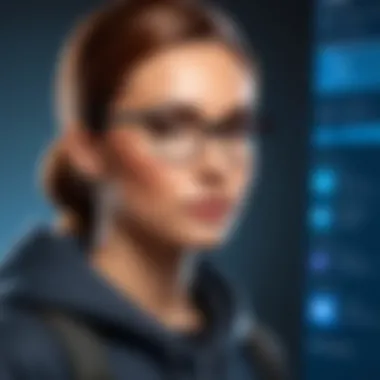

Intro
As the digital landscape matures, the need for robust security protocols becomes increasingly crucial. Windows multi-factor authentication (MFA) solutions emerge as a crucial pillar in the defense against unauthorized access and cyber threats. This article delves into the vital role that MFA plays in securing Windows environments. By exploring various methods, implementation strategies, and best practices, it aims to equip readers with important insights that elevate their security framework.
The importance of MFA stems from the growing complexity of cyber threats. Traditional single-factor authentication, often reliant solely on passwords, proves inadequate in today's environment. Passwords can be stolen, guessed, or leaked. MFA mitigates such risks by integrating multiple forms of verification, making unauthorized access more difficult.
In the following sections, we will examine the software category of Windows MFA solutions. This overview will outline their purpose, current trends, and evaluation metrics for better clarity on available options in the market.
Preface to Multi-Factor Authentication in Windows
Multi-Factor Authentication (MFA) is crucial in enhancing security in Windows environments. The growing reliance on digital resources and sensitive data necessitates robust mechanisms to protect against unauthorized access. MFA achieves this by requiring multiple forms of verification, ensuring that even if one layer is compromised, sensitive information remains secured.
Defining Multi-Factor Authentication
MFA refers to the security process that requires two or more authentication methods to verify a user's identity. Typically, these methods fall into three categories:
- Something you know: This usually involves knowledge-based factors like passwords or PINs.
- Something you have: This includes physical devices such as security tokens, smart cards, or smartphones.
- Something you are: These are biometric factors like fingerprints, facial recognition, or iris scans.
By combining these elements, MFA significantly reduces the risks associated with single-factor authentication, making unauthorized access considerably more difficult. Integrating MFA into Windows systems bolsters security frameworks, leading to a more trustworthy digital infrastructure.
Historical Context of MFA Implementation
The concept of MFA has evolved over the years. Historically, computer systems relied mainly on passwords for security. However, as cyber threats became more sophisticated, organizations recognized the limitations of password-only systems.
In the late 1990s, two-factor authentication started gaining traction, primarily in banking and finance sectors. As technology evolved, various MFA solutions emerged, including mobile authentication apps and biometric measures. Windows began incorporating MFA options in its operating systems to meet rising demand from businesses concerned about data breaches. Today, MFA is seen not only as a best practice but also as a requirement for many compliance standards.
"Implementing MFA is no longer just a recommendation; it is essential for a robust cybersecurity posture."
MFA continues to adapt in response to the changing landscape of cyber threats. The push towards increased security measures underpins the significance of understanding and implemented MFA solutions within Windows, shaping secure user experiences across organizations.
Importance of MFA in Cybersecurity
Multi-Factor Authentication (MFA) plays a pivotal role in strengthening the security of systems and data, particularly within Windows environments. The traditional reliance on usernames and passwords is increasingly inadequate in the face of sophisticated cyber threats. MFA introduces additional layers of security that significantly reduce the chances of unauthorized access. As we delve into the specifics, it is crucial to understand the benefits and considerations that underpin the necessity of MFA in today's digital landscape.
Addressing Common Cyber Threats
The landscape of cyber threats is constantly evolving. Phishing attacks, credential theft, and brute-force attacks are prevalent methods used by cybercriminals. MFA mitigates these risks by requiring multiple forms of verification. For instance, even if a password is compromised, an attacker would still need the second factor, such as a code sent via SMS or generated by an authentication app. This two-step validation acts as a barrier against intrusions, significantly lowering the likelihood of data breaches.
MFA also proves essential in protecting sensitive information. Organizations storing personal data or financial records can leverage MFA to ensure that only legitimate users have access. By implementing MFA, businesses can safeguard against common vulnerabilities which could lead to financial loss or reputational damage.
Regulatory Compliance and Standards
Adhering to regulatory compliance is another critical dimension where MFA proves beneficial. Many industries are governed by standards that mandate enhanced security measures. Regulations such as the General Data Protection Regulation (GDPR) and the Health Insurance Portability and Accountability Act (HIPAA) stipulate that organizations must take reasonable steps to protect sensitive data.
Incorporating MFA aligns with these security requirements. It demonstrates a commitment to safeguarding customer data and can act as a mitigating factor in the event of a data breach. Failure to comply with these regulations can result in costly penalties and damage to an organization's brand. Therefore, adopting MFA not only enhances security but also supports compliance efforts, serving as a practical measure to meet industry standards.
"Implementing MFA is no longer optional; it is essential for protecting sensitive information and maintaining compliance in an increasingly complex regulatory environment."
In summary, the importance of MFA cannot be overstated. By effectively addressing cyber threats and supporting regulatory compliance, MFA provides a robust framework for securing Windows environments against a myriad of security challenges.
Types of MFA Methods for Windows
Understanding the various types of multi-factor authentication (MFA) methods is vital for enhancing security in Windows environments. These methods bring diverse strengths and cater to different organizational needs. Deploying the right type ensures a robust defense against unauthorized access. When properly chosen, MFA methods can significantly reduce the risk of security breaches and increase user confidence when accessing sensitive information.
Authentication Through Biometrics
Biometric authentication has emerged as a leading method in MFA solutions. By utilizing unique physical characteristics, such as fingerprints or facial recognition, it offers a high level of security. Biometric data is difficult to replicate, which makes this method more secure compared to traditional password-based systems.
Organizations implementing biometric authentication often experience benefits like:
- Increased convenience for users, as they do not need to remember complex passwords.
- Improved accuracy in verifying individual identities.
- Enhanced security as biometric data is less prone to phishing attacks.


However, organizations must be mindful of the privacy implications surrounding biometric data collection. Proper management and compliance with data protection regulations are essential.
One-Time Passwords and SMS Codes
One-time passwords (OTPs) are widely used due to their effectiveness and ease of deployment. OTPs can be sent to users via SMS or generated through dedicated applications. The primary advantage of OTPs is that even if access credentials are compromised, the malicious actor would still need the OTP to gain entry.
Key considerations for implementing OTPs include:
- Accessibility: SMS codes can reach users on various devices, making it a flexible solution.
- User Familiarity: Many users are accustomed to receiving SMS codes from other applications.
While OTPs enhance security, they are not entirely immune to risks. For example, SMS intercepts can lead to unauthorized access. Thus, incorporating additional layers of security is advisable.
Hardware Tokens
Hardware tokens represent a physical device that generates a unique code for authentication. Commonly used tokens are USB keys or dedicated authentication devices like YubiKey. These methods provide a strong form of security due to their physical presence requirement, ensuring that the user must possess the device for access.
Benefits of using hardware tokens include:
- Resistance to Phishing: Tokens provide a significant barrier to phishing attacks, as they require the physical device.
- Offline Operation: Unlike SMS or app-based methods, hardware tokens can operate without an internet connection.
On the downside, hardware tokens can be lost or damaged, which can lead to access issues if not backed by alternative recovery methods.
Mobile Authentication Applications
Mobile authentication applications offer a modern and user-friendly approach to MFA. Apps like Google Authenticator or Microsoft Authenticator generate time-based codes that must be entered alongside a user's password. This method combines security with usability, as many users already engage with mobile apps daily.
The key advantages of mobile authentication applications include:
- Real-Time Code Generation: Codes are generated in real-time, increasing security by minimizing the risk window.
- User Control: Users can manage their own devices, which may simplify administration for IT departments.
Yet, reliance on mobile authentication apps can present challenges if a user's device is lost, requiring careful planning to ensure alternative access methods are in place.
Choosing the Right MFA Solution for Windows
Selecting the right multi-factor authentication (MFA) solution is a critical decision for any organization concerned about cybersecurity. Organizations function within unique environments, and their needs vary based on factors like size, industry, and regulatory requirements. Hence, a tailored approach to MFA selection is necessary to enhance security without disrupting operations. The following subsections outline important considerations that can guide organizations in making informed choices about MFA solutions.
Identifying Organizational Needs
Before implementing an MFA solution, it is crucial to assess the specific security requirements of the organization. Different industries face varied threats and compliance obligations. For instance, financial institutions often require stricter controls than other sectors. A thorough analysis of the organizational structure and current security posture is essential.
Some questions that should be considered include:
- What systems and data require protection?
- What are the current vulnerabilities in the existing security framework?
- Who are the users that need access to sensitive information, and what types of user behavior are common?
By answering these questions, organizations can create a focused strategy that addresses core needs while ensuring that the chosen MFA method aligns with operational procedures without causing unnecessary friction for users.
Evaluating Cost vs. Benefit
Cost is always a significant factor. When choosing an MFA solution for Windows, organizations must weigh the financial implications against the potential benefits of enhanced security. Cost evaluations should include both initial setup expenses and ongoing operational costs.
Factors to consider include:
- Initial Investment: What are the upfront costs involved in purchasing licenses, hardware, or software?
- Maintenance Fees: Are there recurring fees for updates or technical support?
- User Productivity: How might MFA implementation impact productivity? A complicated authentication process can hinder workflow and frustrate users.
The benefits also deserve careful consideration. Enhanced security can lead to decreased risk of data breaches, which can be financially devastating. A strong MFA solution may also contribute to improved customer trust and compliance with legal requirements.
Scalability and Future-Proofing
Organizations should also consider scalability when selecting an MFA solution. The chosen method must accommodate future growth and potential changes in technology. As organizations expand, their security needs often increase. An MFA solution that can scale seamlessly is vital to maintaining security in a changing environment.
Moreover, selecting a vendor that emphasizes innovation is also important. The landscape of cybersecurity is constantly evolving. Choosing an MFA solution that integrates well with future technologies—such as biometric systems or enhanced mobile authentication—can save organizations from having to perform a complete overhaul of their systems in the future.


In summary, investing time in identifying organizational needs, evaluating cost versus benefit, and ensuring scalability can lead to a more effective MFA implementation. Such a strategic approach ultimately enhances the security framework for Windows environments, protecting vital information and maintaining operational integrity.
Implementation Strategies for Windows MFA
Implementing multi-factor authentication (MFA) in Windows environments is a critical step towards enhancing security frameworks. Effective implementation strategies ensure that the deployment of MFA solutions aligns with organizational goals, while addressing both user needs and security requirements. This section examines the importance of robust planning, user support, and ongoing monitoring in the successful adoption of Windows MFA.
Planning the Rollout
A well-structured rollout plan is essential for the effective implementation of Windows MFA. It starts with the identification of key stakeholders, including IT personnel, management, and end-users. Determining specific objectives for MFA adoption is also crucial. Whether the goal is to comply with regulations or to mitigate specific security risks, having clear targets will lead to more focused efforts.
Allocating resources effectively plays a big role in the rollout process. Adequate budgeting must be in place to cover licensing fees, hardware investments, and potential consultation services.
Phased Rollout vs. Full Deployment: Organizations often decide between a phased rollout, where MFA is implemented gradually, and a full deployment, which installs MFA across all systems at once. A phased approach allows for testing and adaptation, but it may extend the overall implementation timeline.
User Training and Support
User training is a vital component of the MFA implementation strategy. Involving users early in the deployment process can enhance their overall acceptance and compliance. Training programs should focus on educating users about the rationale behind MFA, demonstrating how to use it, and addressing potential concerns over usability.
Methods of Training:
- Workshops: Interactive sessions help users feel comfortable with new processes.
- Online Resources: Offering video tutorials and FAQs on the company intranet can provide ongoing support.
- Feedback Channels: Creating avenues for user feedback ensures continual improvement of the training materials and support services.
A dedicated support team is also important. Users should have easy access to support for troubleshooting and guidance, particularly in the early stages of implementation. This helps mitigate frustration and builds confidence in the new system.
Monitoring and Fine-Tuning Implementation
Post-deployment monitoring is critical to understand how effectively MFA is integrated into the users’ workflows. Collecting and analyzing data about user interactions and log-in failures can flag potential issues. This data can inform necessary adjustments to improve both security and usability.
Regular reviews of MFA effectiveness should be scheduled. These include:
- Analyzing login patterns to spot suspicious activity.
- Gathering user feedback through surveys to enhance the experience.
- Assessing compliance with security policies and regulatory requirements.
Fine-tuning Strategies:
- Adjusting the authentication methods based on user needs and fragmentation of user experience.
- Implementing additional training sessions as needed to ensure everyone is up to speed.
- Updating system settings to accommodate technological changes and address new threats.
Effective monitoring not only supports user performance but also fortifies an organization’s overall security posture. As cyber threats evolve, continual improvement becomes necessary to stay ahead.
Comparative Analysis of Leading MFA Vendors for Windows
Analyzing the major vendors in the multi-factor authentication market for Windows is critical. Organizations face a multitude of options when it comes to selecting a suitable MFA solution. Not all providers offer the same functionalities, user experience, or security features. Therefore, understanding how these vendors compare helps in making an informed decision that aligns with the organization's specific requirements and budget.
Major Players in the MFA Market
Several companies stand out in the MFA space, consistently delivering effective solutions for Windows environments. These include:
- Microsoft Azure Active Directory: As a part of Microsoft's cloud services, this solution integrates seamlessly with Windows operating systems and offers comprehensive identity management.
- Duo Security: Known for its user-friendly interface, Duo provides diverse authentication methods that can be implemented quickly. It emphasizes simplicity while maintaining strong security protocols.
- RSA SecurID: This legacy provider has adapted well to the changing digital landscape, providing robust solutions tailored for enterprises looking for scalable options.
- Okta: Focused on identity and access management, Okta offers a flexible MFA approach suited for modern businesses, particularly those leveraging cloud services.
Understanding the offerings of these vendors is important in selecting the most suitable solution.
Feature Comparison
When comparing features, different vendors present an array of options. Some key aspects to evaluate include:
- Authentication Methods: Look for solutions that offer a variety of methods, such as biometrics, SMS codes, or mobile authentication apps.
- Integration Capabilities: The ability to work with existing IT infrastructures without requiring major changes is vital for smooth implementation. Some vendors provide plugins for commonly used software and platforms.
- User Experience: An intuitive user interface can significantly affect user adoption rates. Choosing an MFA solution that users find easy to navigate leads to compliance and enhances overall security.
- Management Features: Administrative control, reporting, and monitoring tools vary greatly between vendors. A comprehensive management dashboard aids IT departments in tracking and managing access efficiently.
Customer Satisfaction Insights
Customer feedback plays a key role in assessing the reliability and effectiveness of MFA vendors. Several factors come into play, such as:
- Reliability: Users expect MFA solutions to be consistently available without frequent downtimes or issues.
- Support Services: Evaluating the quality of customer support provided by the vendor is important. Fast and knowledgeable assistance helps organizations resolve issues promptly.
- User Sentiment: Reviews and case studies from other users can provide insights into the actual performance of the MFA solution post-implementation.
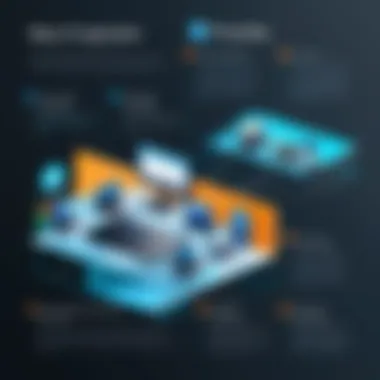

"Selecting the right vendor can significantly impact the overall security framework of an organization. A thorough comparative analysis is not just recommended, it is essential."
The comparative analysis encapsulates the fundamental aspects organizations must recognize when deliberating over MFA vendors. Solid understanding facilitates better alignment with security needs and enhances safeguarding techniques in today's digital era.
Best Practices for Managing Windows MFA Solutions
Managing Windows multi-factor authentication (MFA) solutions requires a structured approach. Best practices in this domain not only facilitate security but also ensure a smoother user experience. Organizations need to focus on specific elements which contribute to both compliance and overall effectiveness of their MFA systems.
Ensuring User Adoption and Compliance
User adoption of MFA systems is crucial. A technology is only as effective as its users. When implementing MFA, organizations must prioritize education and training. Users should understand how MFA works and its importance in their daily operations. Communication is key. Clear guidelines on the process can ease any resistance to change.
- Training Sessions: Regular training for end users can clarify the MFA process, addressing common concerns. Users will feel more confident when the need arises to authenticate their identity.
- Feedback Mechanism: Establishing a feedback channel can help identify areas of confusion. Prompt adjustments based on user experiences can enhance compliance.
- Easy Access: Ensure that MFA methods are easy and efficient to use. Uncomplicated interfaces and intuitive designs encourage users to adopt MFA willingly.
Regular Updates and Maintenance
Maintaining an MFA system is an ongoing responsibility. Regular updates not only enhance security but also keep systems aligned with the latest technology trends. Using outdated systems can be a security risk.
- Patch Management: Regularly updating software ensures that vulnerabilities are addressed. Software manufacturers often release patches to fix security flaws; these should not be ignored.
- Audit Trails: Establishing a routine for monitoring system activity can help identify potential breaches or irregularities. Analyzing audit logs allows for timely responses to suspicious behavior.
- Stay Informed: Keeping abreast of industry developments is vital. Cyber threats evolve, and so must the MFA solutions deployed.
Crisis Management and Incident Response
Despite best efforts, incidents can occur. Having a crisis management plan ready reduces response time and mitigates damage. Organizations should develop a clear incident response framework.
- Preparation: Outline roles and responsibilities within the organization during an incident. All staff should understand the process and know who to contact in case of an emergency.
- Communication Plan: A transparent communication strategy is essential. This helps ensure that accurate information is disseminated during a crisis.
- Post-Incident Analysis: After resolving an issue, conduct a thorough review. This analysis can provide insights into weaknesses in the MFA system and guide future improvements.
"Effective crisis management not only resolves current issues but also strengthens future defenses."
Future Trends in Windows MFA Solutions
The landscape of cybersecurity is constantly evolving. This transformation is significantly impacting Windows multi-factor authentication (MFA) solutions. As threats become more sophisticated, MFA is no longer just about adding a password and a second form of verification. The future of MFA is about seamlessly integrating various technologies to enhance security and user experience. This discussion focuses on emerging technologies and the evolution of authentication methods, both of which are critical for organizations looking to fortify their security frameworks. Understanding these trends helps in making informed decisions, ensuring effective implementation of MFA solutions.
Integration with Emerging Technologies
Technological integration is a foremost trend shaping the future of Windows MFA solutions. Organizations are beginning to recognize the value of combining MFA with other cutting-edge technologies. For example, artificial intelligence (AI) is being deployed to analyze user behavior and detect anomalies in real-time.
Some key aspects of this integration include:
- AI and Machine Learning: These technologies can enhance security by identifying unusual login patterns. This allows companies to block potentially unauthorized access proactively.
- Blockchain Technology: Using blockchain for identity verification could add another layer of security. Blockchain's decentralized nature can help mitigate risks of data breaches.
- Internet of Things (IoT): As IoT devices proliferate, they can serve as additional authentication factors. For example, a smart wearable might confirm user identity along with traditional methods.
Combining MFA with these technologies not only improves security but also ensures smoother user experiences. Implementing such integrations requires adequate planning and understanding. Organizations should assess their readiness to adapt to these emerging technologies.
Evolution of User Authentication Methods
Another crucial aspect to consider is the evolution of user authentication methods. Users today demand increased security and convenience. New methods are evolving to meet these expectations. The shift from traditional passwords to more secure means has been evident.
Future user authentication methods may include:
- Passwordless Authentication: This method uses biometrics or a combination of other factors, allowing users to log in without entering a password. Popular implementations include fingerprint scanners and facial recognition technologies.
- Contextual Authentication: This approach assesses environmental factors when verifying identity. It might consider the user’s location, the device being used, and the time of access to determine risk.
- Adaptive Authentication: This strategy analyzes risk levels in real time. If a user is attempting to access sensitive information from an unfamiliar location, additional validation steps can be triggered.
The shift towards these innovative methods not only provides more robust security but also improves user engagement. Users are less likely to abandon accounts when the authentication process is straightforward and secure.
"In a world where cyber threats are growing, staying ahead means embracing innovative changes in MFA solutions."
Epilogue
The conclusion serves as a pivotal section in this article, synthesizing the information shared and reiterating the significance of adopting multi-factor authentication (MFA) within Windows environments. It encapsulates the benefits and critical elements that have been discussed, making it clear why staying secure in an increasingly complex digital landscape is essential.
Summarizing Key Takeaways
In reviewing this comprehensive overview, several key takeaways about Windows MFA solutions emerge. First, the importance of MFA cannot be overstated; it acts as a formidable barrier against unauthorized access, significantly reducing the risk of data breaches. Second, various MFA methods, such as biometrics, one-time passwords, and hardware tokens, provide organizations with flexible options to suit their security needs while balancing user convenience. Lastly, it's clear that proper implementation and ongoing management are vital for not only enforcing security measures but also ensuring optimal user compliance and satisfaction.
Key points to remember include:
- Diverse MFA Options: Organizations can choose from a wide range of MFA methods that best match their infrastructure and user base.
- User Education: A strong focus on user training and support will aid in smooth adoption and operational success.
- Continuous Improvement: Regular updates and evaluations are essential for keeping security measures effective, given the rapidly evolving threat landscape.
Final Thoughts on Windows MFA Adoption
Adopting MFA for Windows systems is not merely a trend; it has become a necessity for safeguarding sensitive data and maintaining user trust. Decision-makers and IT professionals must recognize that the digital world is fraught with risks. Taking proactive steps towards implementing credible MFA solutions can provide a robust return on investment in terms of both security and organizational resilience.
Investing in MFA technologies equips organizations with a critical defense mechanism, making them more capable of navigating the complexities of cybersecurity. This paradigm shift towards multifactor protection can significantly enhance the broader security posture, fostering greater confidence among stakeholders while ensuring regulatory compliance. By adopting MFA, businesses do not just mitigate risks; they also affirm their commitment to securing digital assets against future threats.







