Comprehensive Guide to Windows System Monitoring Software


Intro
In today's fast-paced digital landscape, system monitoring software has become a crucial component for managing the health and performance of Windows environments. From insatiable gamers with high-performance rigs to corporate IT departments ensuring system reliability, everyone can benefit from an effective monitoring solution. Understanding the intricacies of these tools not only saves time and resources but also enhances productivity, allowing users to keep everything running smoothly.
As we embark on this journey into the world of system monitoring software, it is essential to delineate its purpose and importance, as well as understand the current trends shaping this sector. This narrative covers the vital features one should look for when selecting suitable software, and provides insights into how to effectively deploy these tools within an organization or personal workstation. This all comes together to create a roadmap for understanding and utilizing system monitoring software effectively.
Software Category Overview
Purpose and Importance
The primary goal of system monitoring software is to provide real-time insights into the performance and health of a computer system. This includes tracking CPU usage, memory consumption, disk read/write speeds, and network traffic, among other metrics. For professionals managing complex networks, these insights can illuminate potential bottlenecks or vulnerabilities, aiding in preemptive troubleshooting and maintenance.
Moreover, system monitoring software equips individuals with the capacity to fine-tune their systems, ensuring optimal performance for demanding applications or processes. Without these tools, determining the root cause of system slowdowns or crashes would resemble finding a needle in a haystack.
"System monitoring is like having a crystal ball; it not only lets you see what’s happening now but also helps predict potential problems in the future."
Current Trends in the Software Category
As technology evolves, so does the monitoring software landscape. Currently, several notable trends are reshaping how users approach system monitoring:
- Artificial Intelligence Integration: AI is becoming integrated into monitoring solutions to automate detection of anomalies and optimize performance.
- Cloud-based Solutions: More businesses are opting for cloud-based monitoring tools, allowing for centralized management and accessibility from anywhere.
- User Experience Focused Design: Modern monitoring software is emphasizing usability, with intuitive interfaces and customizable dashboards that present data effectively.
Staying abreast of these trends is vital for anyone considering the implementation of system monitoring tools, whether for personal use or in a larger organizational context.
Data-Driven Analysis
Metrics and Criteria for Evaluation
When evaluating system monitoring solutions, it's imperative to consider several key metrics:
- Performance Metrics: This includes the ability to monitor CPU load, memory usage, and application performance concurrently.
- Alerting and Notifications: How well the software can notify users about system breaches or performance issues in real-time.
- Customization: The level of flexibility offered in creating personalized dashboards and reporting.
These criteria not only help in gaining insight into system health but also assist in establishing a tailored monitoring strategy that aligns with individual or organizational needs.
Comparative Data on Leading Software Solutions
To provide a clearer picture of the options available, here’s a high-level comparison of some standout system monitoring solutions for Windows:
- SolarWinds: Known for its comprehensive feature set and user-friendly interface, it offers real-time monitoring and detailed analytics.
- Nagios: This is an open-source option popular for its flexibility and extensibility, although setup can be a bit challenging for beginners.
- PRTG Network Monitor: Scalable and intuitive, it covers both hardware and network monitoring, making it suitable for businesses of all sizes.
A closer assessment of these solutions alongside their unique strengths will help users select the one that aligns with their specific operational requirements.
By examining these aspects of system monitoring software, individuals and organizations can make informed decisions to bolster their system integrity and productivity.
As we delve deeper into this subject, each section will further enrich our understanding, preparing us to make the most of the tools at our disposal.
Prolusion to System Monitoring Software
Understanding system monitoring software is crucial, especially for those navigating the complex Windows ecosystems. These tools serve as the eyes and ears of IT professionals, ensuring that all system components are functioning as they should. The importance of this topic can't be overstated. Whether you're an individual tech enthusiast eager to optimize your personal computer or a seasoned IT professional managing enterprise-level infrastructure, grasping the ins and outs of monitoring software is indispensable.
These software solutions provide a way to track system performance, identify bottlenecks, and even predict failures before they happen. When an issue arises, such as an unexpected system slowdown or a network outage, monitoring tools can deliver immediate alerts, allowing for swift action to mitigate impact. In a professional environment, downtime can lead to significant financial loss, making these tools not just helpful but necessary.
Defining System Monitoring Software
At its core, system monitoring software comprises applications designed to oversee a system's operations, performance, and overall health. Think of it as a powerful magnifying glass that reveals everything happening under the hood. These tools collect data on various performance metrics—ranging from CPU and memory usage to disk activity and network traffic—while also providing insights into system health.
The basic goal is simple: to ensure that everything runs smoothly. When configured correctly, monitoring software can provide real-time information and historical data, helping users to make informed decisions about system management. Features may vary, but common functionalities include resource usage tracking, alert systems, and reporting dashboards.
Importance in Windows Ecosystems
In the realm of Windows-based systems, the role of monitoring software is paramount. Windows environments are widely used in business, education, and personal settings, necessitating tools that can effectively address their unique challenges.
To put it plainly, Windows can be a mixed bag; it’s user-friendly but can become bogged down by numerous applications and processes running in the background. This is where monitoring tools shine. They can flag erratic processes and help users pinpoint resource-hungry applications, making it easier to maintain optimal performance.
Additionally, these tools can foster better security practices. Many programs offer features that detect unusual activity, such as unexpected data transfers or unauthorized access attempts. This is critical in safeguarding sensitive information and maintaining compliance with regulations—something that every business must prioritize.
The right monitoring solution is like having an expert coach; it can provide feedback and adjustments to optimize your performance.
In summary, system monitoring software is not just beneficial; it is essential. In Windows ecosystems, this software optimizes resource utilization, enhances security, and provides insights that help both individuals and organizations flourish in the digital landscape.
Core Functions of Monitoring Software
Core functions of monitoring software serve as the backbone to effectively managing and maintaining systems, especially in the context of Windows environments. They don't just alert IT admins to issues but help in preemptive measures and optimizing performance. By understanding these functions, users can derive significant value and ensure smooth operations across their systems. Whether for a small business or a large enterprise, these core functions play a pivotal role in ensuring that technological infrastructure runs seamlessly.
Performance Metrics Capture
Performance metrics capture is one of the critical responsibilities of monitoring software. It provides insights into how systems are performing in real time, focusing on various parameters such as CPU usage, memory consumption, and disk activity. With this data, users can paint a complete picture of their system's health. For instance, if the CPU usage is consistently above a certain threshold, it may indicate the need for hardware upgrades or optimization of running applications. This can be especially crucial during peak business hours when performance issues can translate into financial losses.
The nuances here are essential. By analyzing performance metrics, IT professionals can not only troubleshoot issues but also carry out proactive maintenance. Importantly, different tools may capture different metrics; thus, selecting a system monitoring tool that aligns with your specific requirements is paramount.
System Resource Tracking


System resource tracking involves keeping tabs on the availability and utilization of hardware resources. It encompasses the assessment of various components, like hard drives, memory, and network bandwidth. Efficient tracking helps in avoiding bottlenecks that could slow down operations.
For example, if a server’s memory usage hovers around 80% for prolonged periods, this could lead to slowdowns and affect application performance. Regular tracking can alert users before they hit that critical point. Furthermore, resource tracking helps organizations to allocate resources effectively and forecast future needs based on current usage patterns. Leaning on these insights allows businesses to plan IT budgets more effectively, ensuring that technology investments align with operational goals.
Alert Generation and Notifications
Alert generation and notifications can be seen as the watchdogs of system monitoring. They keep users informed of any abnormalities or critical issues that may arise in their Windows environments. These alerts are usually customizable, allowing users to define what issues warrant a notification.
When a hardware failure occurs or when a system exceeds pre-set thresholds, timely alerts can be lifesaving. Consider a database server spiking in resource usage—without a swift notification, the downtime might result in significant data loss or hindered business operations. In a best-case scenario, alerts can be delivered through various channels, including email, SMS, or within the application itself, ensuring users are always in the loop.
"An effective monitoring solution doesn’t just capture data; it actively informs decisions and supports swift actions that save time, money, and even reputations."
Types of System Monitoring Software
The landscape of system monitoring software is indeed varied and expansive, mirroring the complexities found within Windows ecosystems. Each type of monitoring tool caters to different purposes, offering unique sets of features that often overlap yet maintain distinctive capabilities. By understanding the categories of monitoring software, users — whether they are tech aficionados or seasoned IT pros — can target specific needs with precision. Below, we explore three crucial types of system monitoring software: network monitoring solutions, application performance monitoring, and system health monitoring tools.
Network Monitoring Solutions
Network monitoring solutions play a vital role in safeguarding the integrity of IT infrastructure. They focus on analyzing and reporting the performance of network components such as routers, switches, and bandwidth. Issues related to latency, packet loss, and bandwidth usage can be identified early on, minimizing downtime and enhancing productivity.
These tools come equipped with features that allow for real-time data collection and analysis, making it easier for administrators to spot anomalies. For example, tools like PRTG Network Monitor and Nagios allow users to create custom alerts that notify them whenever something goes awry, ensuring that IT teams can respond promptly.
The importance of network monitoring cannot be overstated. A well-monitored network ensures smooth communication between devices, supports business productivity, and enhances the overall security posture by detecting potential threats in their infancy.
Application Performance Monitoring
Application performance monitoring (APM) takes the spotlight in environments where software reliability is paramount. For businesses that depend heavily on applications for operations, APM tools can be a lifesaver. These solutions focus on tracking user experiences and performance metrics such as transaction times, response rates, and error rates.
APM tools like Zabbix and Microsoft System Center not only monitor the application and system health but also deliver insights that can drive software improvement. By identifying slowdowns or bottlenecks through detailed analytics, developers can make informed decisions to enhance user experiences.
The deep visibility provided by these tools contributes significantly to optimizing applications, thereby ensuring that end-users receive the experience they deserve while utilizing business-critical software.
System Health Monitoring Tools
System health monitoring tools add another layer to the complex puzzle of system monitoring, focusing on the overall health of hardware components. These tools track metrics like CPU usage, memory utilization, disk space, and temperature sensors, enabling users to predict potential failures before they occur.
For example, tools that are designed to provide a comprehensive overview of system resources can flag concerning trends, alerting admins to areas that may require immediate attention. This vigilance helps in maintaining system stability and enhances the productivity of the workforce.
In summary, knowing the different types of monitoring software is crucial in this age of reliance on technology. Each solution brings specialized benefits, whether it be ensuring network performance, enhancing application reliability, or maintaining overall system health. By choosing the right tools, organizations can tailor their monitoring strategies to fit their distinctive needs, allowing for efficiency and effectiveness in a competitive landscape.
Key Features to Consider
When navigating the sea of system monitoring software for Windows, there are critical features that one must keep an eye on. Companies often overlook these elements, only to find out later that they severely limit usability and efficiency.
User Interface and Usability
First and foremost, a clean and intuitive user interface is vital. It’s the dashboard where the magic happens. A cluttered interface can lead to confusion and wasted time, especially for IT admins juggling multiple tasks. Look for software that presents information in a straightforward manner. This includes a logical layout of metrics and features. For example, if you’re using a network monitoring tool, you’ll want to easily see the status of all your devices at a glance, without hunting through tabs and menus.
Additionally, usability does not only mean how the software looks but also how it performs in day-to-day operations. It should provide quick access to features you frequently use, reducing the time spent navigating the platform.
Consider using tools that offer customizable dashboards. This allows you to tailor the display to your needs, ensuring that the most critical information is front and center. Good software will also provide robust help resources, such as manuals or live chat support. In a world where time is the essence, the last thing you need is to be left in the dark when you encounter a hiccup.
Integration Capabilities
Next, let’s chat about integration capabilities. In any tech stack, compatibility is king. Your monitoring software should seamlessly integrate with other tools you use—whether that’s a ticketing system like Jira, performance tools like New Relic, or cloud services like AWS.
This interoperability not only enhances overall efficiency but can also automate processes. For instance, when an issue is detected, the monitoring system could automatically create a support ticket, ensuring immediate attention from the IT crew. Moreover, integration should not be a headache; aim for solutions that offer straightforward setup procedures without diving too deep into complex programming.
Don’t shy away from products that support popular APIs. This can save countless hours by allowing for custom automation and reporting tasks, thus tailoring the software to fit seamlessly within your existing workflows.
Reporting and Dashboarding
Finally, in this high-paced landscape, effective reporting and dashboarding features can distinguish a good system monitoring software from a great one. Well-designed reports should provide more than just raw data; they need to offer insightful analytics. This means that your system should not just log performance issues but also analyze trends over time, helping stakeholders make informed decisions based on past performance.
Dashboards play an essential role here—they should be interactive and visually appealing. A picture is worth a thousand words; hence, visual representations of data can quickly highlight issues or performance bottlenecks without wading through haphazard spreadsheets.
"The best reports enable decision-makers to identify problems before they escalate, pivot strategies, and allocate resources effectively."
Combine regular automated reporting with customizable dashboard views for real-time monitoring limits miscommunication and reduces the response time to potential threats.
In summary, while selecting system monitoring software for Windows, pay careful attention to these key features. A user-friendly interface, robust integration capabilities, and powerful reporting tools are essentials, not luxuries. This attention to detail can make a world of difference in optimizing your system performance.
Deployment Models
Understanding deployment models in system monitoring software is crucial for both technical and business decision-makers. The choice between how and where to deploy this software can significantly impact system performance, data security, and ultimately, the efficiency of monitoring processes. By recognizing the strengths and weaknesses of various deployment strategies, organizations can tailor their approaches to better meet their specific operational needs.
On-Premises Versus Cloud Solutions
In the world of system monitoring, businesses often wrestle with the decision of whether to use on-premises solutions or to opt for cloud-based services. Each choice bears its unique advantages and drawbacks.
On-premises solutions are like having a trusty old friend always by your side. They offer full control over data and monitoring capabilities. This is particularly valuable for businesses that require strict adherence to data security and compliance standards. For instance, financial institutions often prefer on-premises systems to comply with stringent regulations governing data privacy.
However, on-premises solutions can demand significant upfront investments, not only for software licenses but also for ongoing maintenance and infrastructure costs. Consider the ongoing need for hardware upgrades, software updates, and IT staff training to stay ahead.


On the flip side, cloud solutions resemble a convenient shop run—always stocked and ready when you need it. They typically offer lower initial costs and scalability, which is a blessing for businesses anticipating growth or variability in demand. Automatic updates and the ability to access the system remotely appeal greatly to modern organizations that embrace flexibility.
Nevertheless, cloud solutions come with their own set of concerns, like dependency on internet connectivity and potential risks related to data breaches. These aspects can make many enterprises think twice. Data sovereignty issues, especially for companies operating in multiple countries, pose further challenges.
Hybrid Approaches
Hybrid approaches combine the best of both worlds, fitting somewhere between the two discussed models. This option allows businesses to leverage on-premises capabilities for sensitive data while utilizing cloud resources for less critical operations.
Key Advantages of Hybrid Models:
- Flexibility: Organizations can customize their monitoring setup according to their specific needs.
- Cost-effectiveness: Companies can manage costs better by scaling cloud resources during peak times while maintaining other critical operations on-premises.
- Enhanced Security: Sensitive data can be secured on-premises, while applications or systems that demand less stringent security measures can benefit from the cloud.
Adopting a hybrid model allows companies to react to changing market conditions faster than ever before. However, managing this blend requires careful planning and a solid strategy to ensure seamless integration.
"When you blend on-premises and cloud solutions, you create a monitoring strategy that not only adapts but thrives in a fast-paced environment."
Ultimately, the choice of deployment model hinges on an organization’s size, budget, compliance requirements, and long-term objectives. Each option has its practical implications. By carefully assessing these, IT professionals and business leaders can establish effective monitoring systems that meet their specific monitoring needs.
Popular System Monitoring Tools for Windows
When it comes to keeping a tight rein on system performance, selecting the right monitoring tool is paramount. In Windows environments, there's a myriad of options out there, each offering unique features and capabilities. The focus here is on notable tools like Nagios, Zabbix, PRTG Network Monitor, and Microsoft System Center — each a stalwart in this domain. These tools not only facilitate the tracking and management of various system parameters but also enhance operational efficiency.
By implementing effective monitoring software, organizations can foresee potential issues before they snowball into serious problems. At the end of the day, savvy IT professionals know that being ahead of the curve often translates into fewer headaches down the line. Here’s a closer look at each tool:
Nagios
Nagios stands tall in the realm of open-source system monitoring solutions. What really sets Nagios apart is its flexibility. Users can monitor not just Windows systems but a myriad of devices and services too. The powerful plugin architecture offers endless customization options, allowing users to extend its functionalities as needed.
Nagios employs a straightforward alerting system, notifying admins of any outages or performance dips. This immediacy allows for rapid response to potential downtimes, thus minimizing impacts on business operations. Although setup can be a tad tricky, once you get the hang of it, the wealth of information it provides is incomparable.
Zabbix
Zabbix is another heavy hitter in the system monitoring arena, often favored for its more user-friendly interface compared to some counterparts. One of the notable features of Zabbix is its ability to collect data from a network of devices seamlessly. Everything from CPU loads to application performance can be monitored under one roof.
Moreover, Zabbix’s extensive reporting features help visualize metrics and trends over time, assisting IT teams in making informed decisions based on historical data. As Zabbix is also open-source, it offers the ability to adapt and integrate as user needs evolve, which is a boon for dynamic environments.
PRTG Network Monitor
PRTG Network Monitor is tailored for those wanting a plug-and-play solution that doesn't require a steep learning curve. It offers a simple and intuitive dashboard that presents data in a digestible format. From bandwidth usage to server health, PRTG covers a lot of ground with an all-in-one setup.
What’s particularly attractive is its ability to monitor various network components simultaneously, reducing the need for multiple tools. Additional notifications can be customized to ensure prompt actions, which means downtime is often a thing of the past.
Microsoft System Center
For enterprises deeply integrated into the Microsoft ecosystem, Microsoft System Center acts as a comprehensive suite for system management. It provides advanced capabilities not just for monitoring but also for software deployment and configuration management.
System Center stands out because of its seamless integration with other Microsoft products. This compatibility allows for smooth workflows and centralized management across various Windows systems. However, one must note that it comes with complexity, requiring well-versed IT professionals to harness its full capabilities.
In short, selecting the right monitoring tool is about understanding the unique requirements of your organization. Each of these tools brings something different to the table, which can significantly impact how effectively a business can operate.
User Experiences and Case Studies
The realm of system monitoring software is not only defined by its technical capabilities; it is deeply influenced by the experiences of actual users and the case studies that emerge from diverse deployments. Engaging with user experiences can highlight real-world benefits, challenges faced during implementation, and the overall impact of monitoring tools on operational efficiency. These insights are invaluable for prospective users, especially those deciding on investments in such software for either small-scale or enterprise-level operations. Understanding these experiences can guide technology choices and help tailor monitoring solutions to fit specific needs.
Impact on Small Businesses
Small businesses, often operating with limited resources, face unique challenges when trying to maintain optimal system performance. Effective system monitoring equips them to proactively identify issues before they escalate into costly downtime.
- Cost-Effectiveness: By employing user-friendly monitoring tools, small businesses can mitigate expenses related to system failures. For example, a local bakery leveraging PRTG Network Monitor managed to save a significant amount by avoiding digital downtime during peak times, ensuring everything from order processing to inventory tracking remained seamless.
- Resource Optimization: Monitoring software allows small businesses to assess system resource usage closely. A local coffee shop noted how Microsoft System Center enabled them to balance their point-of-sale systems, ensuring they didn’t face lag during the busy morning rush.
- Enhancing Customer Satisfaction: Timely alerts can help prevent service interruptions. A family-owned IT support firm shared how implementing Zabbix directly resulted in quicker turnaround times for addressing client issues, thus strengthening their reputation for reliability.
"Effective monitoring isn't just about fixing problems; it's about preventing them and enhancing our service delivery."
— Owner of a small tech firm
Enterprise-Level Implementations
On the other end of the spectrum, enterprise-level organizations require a sophisticated approach to system monitoring due to the complexity of their infrastructures. The scale of operations and numerous moving parts necessitate a robust monitoring solution that can adapt to changing demands while providing in-depth analytics.
- Scalability: Large corporations often experience rapid growth or fluctuations in demand. The deployment of Nagios in a multinational corporation’s IT ecosystem facilitated real-time resource tracking across globally distributed data centers, allowing for adaptable strategies as operational needs changed.
- Enhanced Security Posture: Cybersecurity threats are a pressing concern for large enterprises. A case study involving a financial services institution indicated that the integration of comprehensive monitoring tools aided in identifying and mitigating potential vulnerabilities, ultimately protecting sensitive customer data and maintaining trust.
- Data-Driven Decision Making: Enterprise-level users often derive insights that influence strategic business moves. For instance, a major healthcare provider implemented a combination of application performance monitoring and system health tools that provided critical data on patient management systems, leading to improvements in service delivery and patient care.
Challenges and Limitations
Understanding the challenges and limitations of system monitoring software is crucial for anyone looking to effectively manage their system’s performance. Despite the myriad of benefits that these tools can provide, there are certain pitfalls and concerns that must be addressed. Recognizing these challenges allows users to make informed decisions and implement strategies to mitigate potential drawbacks, creating a successful monitoring environment for their Windows systems.
Resource Overhead Concerns
One significant challenge related to system monitoring software is the resource overhead it can impose on a system. When monitoring tools collect vast amounts of data, they can consume considerable CPU, memory, and storage resources. This might lead to a slowdown in system performance, which can be particularly detrimental in environments where speed and responsiveness are paramount. For instance, a small business using a monitoring solution on a limited hardware setup may find its performance compromised, thus affecting daily operations.
Overhead can largely depend on the depth and frequency of monitoring activities. Aspects such as continuous logging, real-time data processing, and extensive alerting mechanisms can quickly stack the resource requirements. In some cases, a system may experience degraded performance when monitoring solutions are pushed to the limit.
To counteract these concerns, users might want to consider the following:
- Evaluate Needs: Assess what information is actually essential for the monitoring goals.
- Optimize Configurations: Tweak settings to focus on critical metrics during peak operational times.
- Periodic Reviews: Regularly check resource usage to ensure no unnecessary overhead is being caused by the monitoring activities.
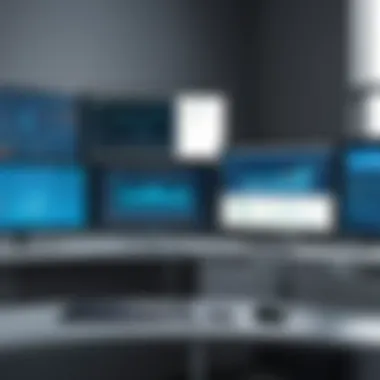

"The key lies in finding the right balance between effective monitoring and optimal performance."
These strategies can help ensure that the monitoring solution enhances, rather than hinders, system efficiency.
Complexity of Configuration
Another prominent challenge associated with system monitoring software is the complexity of its configuration. Many tools offer a plethora of options and customizations, making them powerful yet potentially cumbersome to set up. While these features are beneficial for tailoring the monitoring experience to specific needs, the high degree of configurability can overwhelm users, particularly those without an extensive technical background.
For example, an IT admin might find themselves lost in a maze of settings, trying to determine which metrics should be monitored, how alerts are configured, and which thresholds are appropriate. Misconfigurations can lead to missed alerts or excessive notification noise, which may cause critical events to go unnoticed. This complexity can frustrate even the most experienced professionals, further complicating monitoring objectives.
To navigate this maze, users can benefit from following guidelines such as:
- Read Documentation: Take the time to thoroughly understand the software before diving into configurations.
- Start Simple: Begin with basic monitoring setups and gradually incorporate more advanced features.
- Seek Community Input: Engaging in forums, such as on Reddit, can provide insights and tips from other users who have faced similar challenges.
By understanding these complexities and approaching configuration systematically, users can set themselves up for a more productive monitoring experience.
Best Practices for Effective Monitoring
Implementing effective system monitoring can feel like navigating a maze. Yet, it’s crucial for ensuring the smooth running of Windows environments, especially as organizations grow and evolve. The right practices not only help in identifying issues before they spiral out of control but also streamline performance and resource management.
Establishing Clear Objectives
Before plunging into monitoring, it is vital to define clear objectives. Ask yourself, what are you looking to achieve? Without this clarity, monitoring can become more of a guessing game rather than a strategic approach.
- Specific Goals: Determine what specific metrics are most pertinent to your environment. This may include CPU usage, memory consumption, or application performance. Pinpointing these goals helps direct focus.
- Measurable Outcomes: Clearly state how you will measure achievement. For example, setting a threshold for memory usage—say, 75%—ensures you know when action is needed.
- Review Periods: Establish how often you will revisit your objectives. Setting quarterly reviews can keep objectives relevant and adapt to changing business needs.
"Goals are dreams with deadlines." This rings particularly true in the world of monitoring. Having realistic timelines helps keep your focus sharp.
Routine Analysis and Reviews
Establishing a monitoring system is just the beginning; maintaining it through is where the magic happens. Regular evaluations can significantly enhance the reliability and efficiency of your monitoring tools.
- Data Insights: Set up a schedule for analyzing the data collected. Weekly or monthly snapshots can reveal trends, such as recurring spikes in CPU usage that need addressing.
- System Tweaks: Regular reviews allow for necessary adjustments—be it calibrating alert thresholds or reallocating resources based on observed usage patterns.
- Feedback Loop: Engage team members to provide insights and improvements based on their experiences with the current monitoring set-up. This ongoing dialogue can uncover blind spots or overlooked metrics.
Remember, taking a step back to reflect is just as essential as the initial data collection. This not only keeps everything on track but ensures that monitoring adapts to the evolving landscape of system needs.
In summary, effective system monitoring is a blend of establishing clear objectives and conducting routine analyses. With these practices, users can enhance performance, ensuring systems remain robust and responsive in a fast-paced technology world.
Future Trends in System Monitoring Software
In the ever-evolving landscape of technology, understanding the future trends in system monitoring software becomes paramount for both users and providers. As organizations grow increasingly reliant on technology, a shift towards smarter, more adaptive monitoring systems is noticeable. These advancements not only herald improvements in how systems are monitored but also emphasize the need for continuous learning and adaptation within IT environments.
Integration of AI and Machine Learning
One of the most significant transformations is the integration of Artificial Intelligence (AI) and Machine Learning (ML) into monitoring software. By harnessing the power of these technologies, systems can automatically learn from historical data, identify patterns, and predict potential failures before they occur. This proactive approach reduces downtime, which can cost businesses a pretty penny, not to mention the loss of productivity.
For example, traditional monitoring tools might send alerts about spikes in CPU usage. However, an AI-driven solution can analyze these patterns over time, perhaps discerning that certain activities consistently cause temporary spikes during specific hours. By automatically adjusting resource allocation based on this learned behavior, businesses can streamline operations and enhance performance.
"AI isn't just about automation; it's about amplifying human potential by reducing tedious tasks and enhancing decision-making."
Benefits of AI and in System Monitoring
- Predictive Maintenance: Anticipate issues and resolve them before they escalate.
- Automated Responses: Streamline workflows by allowing the system to correct minor issues automatically.
- Enhanced Security: Identify unusual behavior patterns indicating potential security breaches, alerting admins promptly.
- Resource Optimization: Allocate system resources more efficiently based on operational requirements.
Evolution of Cloud-Based Solutions
Another compelling trend is the evolution of cloud-based solutions. The move from on-premises software to cloud platforms offers unprecedented flexibility and accessibility. With remote work and geographically distributed teams becoming the norm, organizations now prioritize solutions that can be accessed anywhere at any time. This shift makes monitoring easier and more efficient.
Cloud-based monitoring systems can aggregate data from disparate sources, offering a holistic view of a system’s health without requiring extensive local infrastructure. Additionally, these solutions often come equipped with real-time updates and scalability options. Businesses can adjust their monitoring capabilities as their needs change, making it easier to adapt to growing demands.
Considerations for Cloud-Based Solutions
- Cost-effectiveness: Often, they require less upfront investment compared to traditional tools.
- Seamless Updates: Automatic software updates keep monitoring tools current without user intervention.
- Scalability: Easily expand monitoring capabilities as organizations grow or encounter spikes in demand.
- Collaboration: Teams can access data collectively, regardless of where their physical locations are.
As we look to the future, the advancements in AI, machine learning, and cloud technology stand to revolutionize the way we approach system monitoring. By embracing these trends, businesses can not only improve their operational effectiveness but also ensure they remain competitive in a technologically driven world. Whether it's through the powerful analytics of AI or the seamless access provided by cloud solutions, the future of monitoring software will likely make significant strides in efficiency, productivity, and adaptability.
The End
The Conclusion encapsulates the overall significance of system monitoring software in Windows environments. This article has drawn attention to various facets of the topic, illuminating not only the functions and features that make these tools essential but also their relevance in today's technology-driven landscape.
In essence, understanding system monitoring software allows users to enhance their system’s performance, maintain uptime, and anticipate potential issues before they snowball into significant disruptions. By monitoring metrics such as CPU usage, memory intake, and network traffic, organizations can make informed decisions that align with operational goals.
"An ounce of prevention is worth a pound of cure" — this adage rings particularly true in the realm of system monitoring. The foresight enabled by these tools can save businesses time and resources, transforming reactive troubleshooting into proactive management.
Recap of Key Insights
Throughout this article, we’ve examined countless aspects of system monitoring software tailored for Windows. Here are some of the key insights:
- Core functions include tracking performance metrics, overseeing system resources, and generating alerts.
- Various types of solutions exist, catering to network, application, and health monitoring needs.
- User experience and reporting capabilities play a critical role in optimizing monitoring efforts.
- Deployment models like on-premises, cloud, and hybrid options cater to diverse organizational needs.
- Future trends indicate a shift towards AI integration and cloud innovations.
These elements underline the importance not only for individual tech enthusiasts but also for enterprise-level IT professionals who rely heavily on data-driven insights to streamline their operations.
Implications for Users
The implications of understanding and utilizing system monitoring software are vast:
- Enhances Decision-Making: With access to real-time data, users can make decisions grounded in evidence rather than guesswork.
- Promotes Efficiency: Streamlined operations minimize downtime and optimize resource allocation.
- Supports Security: Continual monitoring helps identify vulnerabilities or suspicious activities, providing a vital layer of defense against cyber threats.
- Facilitates Compliance: Regular reporting assists organizations in adhering to regulatory standards, thereby averting potential legal issues.
In light of these considerations, users should view system monitoring software not merely as a tool, but as a strategic ally in their operational arsenal. The insights gained and the control exercised through these solutions foster an environment of proactive management, ultimately leading to an optimized, secure computing experience.





