Mastering Windows Third-Party Patch Management Strategies

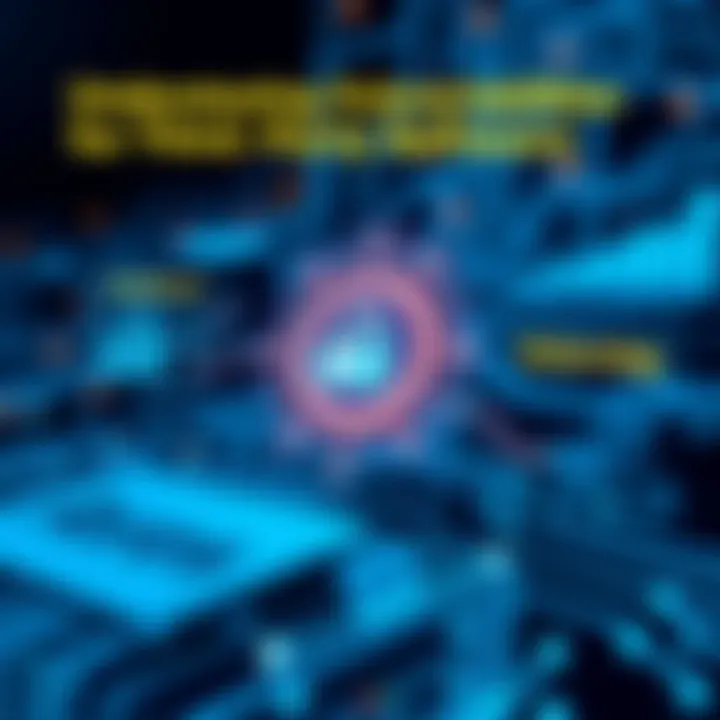
Intro
In today's digital workspace, the importance of maintaining a secure and functional Windows environment cannot be overstated. As organizations increasingly rely on a myriad of third-party applications alongside the native operating system features of Windows, the management of software patches becomes pivotal. Effective Windows third-party patch management not only ensures that systems stay updated but also mitigates the risks associated with security vulnerabilities that can be exploited by malicious actors.
This comprehensive examination aims to elucidate the myriad challenges and solutions that come with the territory of managing third-party patches. It serves to inform IT professionals who juggle numerous applications, and helps decision-makers identify best practices tailored to their unique environments. By emphasizing data-driven insights, we pave the way for organizations to optimize their patch management strategies, which can lead to increased system reliability and security.
As we dive deeper into this discussion, we will first explore the software category overview, outlining its purpose and current trends before moving on to analyze the criteria for evaluation and juxtaposing leading software solutions.
Understanding Patch Management
In the fast-paced world of technology, where software applications are as integral to operations as the hardware on which they run, understanding and effectively managing patches becomes paramount. Patch management refers to the processes involved in acquiring, testing, and installing the updates or patches to software applications, which can include anything from security enhancements to performance improvements.
This exploration dives deep into the mechanisms of patch management, particularly in the context of Windows third-party applications. Knowing how to handle patches not only helps in maintaining security but also assures the overall functionality of software systems.
When discussing patch management, it’s essential to grasp its importance clearly. Organizations across various sectors rely heavily on third-party applications to drive productivity. However, these applications often come with their own sets of vulnerabilities and risks. Just as we tend to repair a leaky roof before rain pours in, applying patches prevents potential breaches before hackers find their way in. Thus, understanding patch management equips IT and security professionals with the tools to mitigate risks effectively and keep operations running smoothly.
Definition of Patch Management
At its core, patch management is a systematic approach. It encompasses all the activities a team undertakes to govern the acquisition and installation of software updates. This includes identifying patches that are applicable, prioritizing them based on severity or criticality, deploying them, and then monitoring the aftermath to ensure everything operates without a hitch. It's not just about slapping on updates; patches should be applied thoughtfully to minimize disruption.
Often, organizations automate this process using specialized tools, but a human touch is still vital at each step to assess potential impacts and compatibility. One could think of it as a routine check-up for your car—sure, you might use diagnostic tools, but it’s ultimately about ensuring everything runs well and there are no unwelcome surprises.
Importance of Regular Updates
Keeping systems up to date with the latest patches isn't just a checkbox exercise; it's a key component of a broader strategy to ensure cybersecurity and operational efficiency. Regular updates serve multiple purposes:
- Security: Cyber threats evolve rapidly, and attackers are always looking for vulnerabilities to exploit. Regular updates patch these holes, effectively blocking potential entry points for malware and uninvited guests.
- Performance Improvements: Many patches come with not just security fixes but also optimizations that can enhance software performance. Think of how a tune-up can improve a car's fuel efficiency—similar principles apply here.
- Compliance: Many industries are governed by regulations that require up-to-date systems. Failing to comply could result in hefty fines and damaged reputations.
When organizations adopt a culture of regular updates, they create an environment of diligence and readiness. In a world rife with cybersecurity threats, being proactive rather than reactive is not just wise; it’s essential.
Risks of Neglecting Patches
Ignoring patch management practices can open a Pandora’s box of risks.
- Increased Vulnerability: The longer a device or application remains unpatched, the more susceptible it becomes to attacks. Over time, even minor vulnerabilities can be exploited in ways that lead to major breaches.
- Operational Downtime: Outdated systems can lead to compatibility issues, which may cripple business operations. No one wants to lose valuable working hours because a critical application stopped functioning.
- Reputation Damage: Data breaches and system failures are costly—not just financially but also in terms of public trust. Once lost, it can take ages to rebuild a tarnished reputation.
If one phrase encapsulates the stakes at play, it might be: "An ounce of prevention is worth a pound of cure." Investing in patch management minimizes risk and cultivates resilience amidst the unpredictable landscape of technology.
Third-Party Software Landscape
In the realm of Windows third-party patch management, understanding the landscape of third-party software is crucial. This section aims to shed light on various elements that define the third-party software environment, its significance, and the considerations organizations must take into account. Third-party applications, often crucial for daily operations, provide functionalities that the native OS may not cover. However, with these advantages come risks that organizations must actively manage.
Categories of Third-Party Applications
Third-party applications can be broadly categorized into several types, each serving unique purposes:
- Productivity Software: Applications like Microsoft Office or Adobe Acrobat enhance workflow and task management. These tools are integral for documentation and design tasks.
- Security Tools: Antivirus solutions, firewalls, and malware detection systems fall under this category. They protect systems from threats that the OS itself might not mitigate effectively.
- Development Tools: Software development kits (SDKs), integrated development environments (IDEs), and version control systems exist to aid developers in creating applications.
- Utility Software: These include tools for system optimization, backup, and file management. While not always essential, they improve productivity and system performance significantly.
- Web Applications: Cloud-based applications, such as customer relationship management (CRM) systems, allow for remote access and management, creating flexibility for businesses.
Understanding these categories helps organizations identify which applications are critical to their operations and, consequently, requires vigilant patch management.
Common Vulnerabilities in Third-Party Software
The usage of third-party applications does not come without its pitfalls, especially regarding security vulnerabilities. Here are several of the most notorious issues:
- Unpatched Software: Many vulnerabilities arise when applications are not consistently updated. Attackers often exploit known weaknesses that remain unaddressed.
- Weak Authentication: Some applications use inadequate authentication methods, allowing unauthorized access to systems and data.
- Configuration Errors: Improper setup of third-party applications can lead to rampant vulnerabilities, often leaving backdoors for potential attackers.
- Legacy Systems: Older applications may lack support and updates, making them ideal targets for exploitation.
- Integration Issues: When integrating third-party software with existing systems, inconsistencies might surface that expose vulnerabilities not previously considered.
Awareness of these vulnerabilities is paramount in creating a patch management strategy that fortifies the security posture of an organization.
Impact of Vulnerabilities on Business Operations
Neglecting vulnerabilities within third-party applications can have far-reaching consequences on an organization’s operation. Consider the following impacts:
- Operational Disruption: Exploited vulnerabilities can lead to system downtime, hampering operations and negatively affecting customer service.
- Financial Loss: Ransomware attacks can result in substantial financial damages, not to mention the costs associated with recovery measures post-attack.
- Reputation Damage: Security breaches jeopardize customer trust. A tarnished reputation can take years to rebuild, impacting long-term relationships and financial performance.
- Compliance Issues: Many industries require adherence to regulatory frameworks. Failing to secure third-party applications might lead to violations, resulting in fines and additional scrutiny.
- Loss of Data: At the core of many cyber incidents is data loss. Sensitive client information can be stolen, leading to identity theft or corporate espionage.


In light of these impacts, proactive patch management for third-party applications can no longer be sidelined; it must be a central piece of an organization’s cybersecurity strategy.
As companies comprehensively assess their landscape of third-party applications, they can proactively address vulnerabilities, ultimately safeguarding business operations and preserving reputational integrity. Successful navigation of this landscape depends on understanding the diverse software types, recognizing inherent vulnerabilities, and acknowledging the cascading effects these vulnerabilities can have on an organization.
Challenges in Patch Management for Third-Party Applications
In today’s digital landscape, businesses increasingly rely on a slew of third-party applications to function efficiently. However, managing the patches for these applications is often a thorn in the side of IT teams. Understanding these challenges is not just about troubleshooting; it’s about future-proofing the infrastructure and ensuring business continuity.
Complexity of Diverse Environments
The sheer variety of environments that businesses operate in complicates the patch management process. Different systems might be running on different versions of Windows or even across diverse platforms, such as Linux or MacOS alongside Windows. Each of these systems might support varying third-party tools, leading to a potpourri of configurations.
Imagine a scenario where an organization uses a combination of Salesforce for sales, Slack for communication, and VMware for virtualization—all with their unique patch requirements. The variation in software and their respective dependencies creates a maze, requiring dedicated resources and a keen awareness of each tool’s patch life cycle. Moreover, a failure in one can lead to a domino effect, causing security vulnerabilities or operational inefficiencies throughout the network.
Automation versus Manual Processes
With this complexity in mind, there's an ongoing debate: Should organizations automate their patch management processes, or should they rely on manual efforts? On one hand, automation can smooth out the grind, drastically reducing the time spent on repetitive tasks. Automated tools can schedule, deploy, and even verify patches across fleets of devices in one fell swoop.
But here lies the rub—automation isn’t a silver bullet. Manual processes can provide the nuanced oversight that automated systems sometimes lack. For instance, a technician might notice that a patch conflicts with existing software or their custom configurations. This insight could require the patch to be evaluated and potentially skipped in certain environments.
Thus, striking the right balance becomes critical. Organizations may need to develop a hybrid approach that combines automation for efficiency while retaining manual oversight where complexity arises.
Compatibility Issues and Dependencies
The tangled web of compatibility issues and dependencies can turn patch management into a significant headache. Just because a patch is available doesn't mean it will work seamlessly across the board. Oftentimes, updates come with new requirements or dependencies that can inadvertently conflict with existing software.
For example, a popular accounting program may release an update that requires a newer version of its companion database, which in turn affects several other dependent applications. These dependencies can create a cascading failure if not tracked properly. Consequently, tracking them becomes an imperative for IT departments, often leading to a cataloguing exercise that is better suited for an archive than a fast-paced office environment.
"In the world of patch management, a stitch in time saves nine, but only for those who know how to sew properly."
To effectively tackle these challenges, IT professionals must not only be diligent in patch deployment but also proactive in assessing compatibility across their application landscape. This requires a comprehensive inventory and a deep understanding of the software relationships that exist within their ecosystem.
In summary, the challenges of patch management for third-party applications necessitates an organized and methodical approach that considers the diverse environments, the need for balancing automation with manual oversight, and the intricate web of application dependencies. Without addressing these issues, businesses expose themselves to substantial risks that can have far-reaching consequences.
Effective Strategies for Third-Party Patch Management
When it comes to safeguarding a Windows environment, having a solid strategy for managing third-party patches is like having a sturdy safety net. Unlike native software updates, which Microsoft integrates directly into the operating system, third-party applications can often slip through the cracks if not properly monitored. In a world where cyber threats are as common as gravel on the road, the stakes are high.
In this section, we will explore three primary strategies that can not only enhance security but also streamline the process of managing third-party patches: establishing a patch management policy, categorizing software by criticality, and scheduling regular updates and reviews. Each of these strategies plays a crucial role in ensuring that organizations maintain a robust defense posture against potential vulnerabilities.
Establishing a Patch Management Policy
A well-devised patch management policy serves as the backbone of any patch management strategy. This policy should clearly define the procedures for identifying, testing, and deploying patches. It’s essential to include specific details such as responsibilities, timelines, and the types of patches that must be applied. Ideally, the policy should be a living document—one that evolves based on changing technologies and emerging threats.
One effective approach is to set a tiered system for patch severity. For example:
- Critical patches: Must be deployed within 24 hours.
- High patches: Should be addressed within a week.
- Medium patches: Timelines can extend to a month, provided risks are assessed.
By implementing a transparent mechanism, teams will have a clear roadmap to follow, reducing the likelihood of oversight. Moreover, having this policy helps in aligning the IT team with organizational goals, giving them a direction while also satisfying compliance and regulatory standards.
Categorizing Software by Criticality
Not all applications carry the same weight in terms of importance and risk. Therefore, categorizing software based on criticality can prioritize patch management tasks effectively. Identifying which applications are mission-critical to business operations makes it easier to allocate resources efficiently.
Here are some ways to categorize:
- Mission-Critical Applications: These must be patched and updated as soon as a new version is available. Examples include ERP systems and customer databases.
- Everyday Tools: Software like Microsoft Office and web browsers also require timely updates but can sometimes wait a few days post-release.
- Legacy Software: While still important, these applications may not need immediate attention unless there's a known vulnerability. Regular reviews will ensure they are monitored without immediate pressure.
This strategy allows teams to focus on what matters most while maintaining a balancing act between security and operational continuity.
Scheduling Regular Updates and Reviews
Frequency is key when it comes to patch management. Setting a regular schedule for updates not only aids in managing workloads but also helps ensure that no software gets neglected. An essential aspect of this is to create a calendar of updates.
In addition to regularly scheduled updates, conducting semi-annual or quarterly reviews of the entire software ecosystem helps in achieving a macro view of the patch management strategy. During these reviews, teams can assess:


- The current state of software installations.
- Effectiveness of previous patches.
- New vulnerabilities or changes in compliance requirements.
By investing time into planning, companies can minimize downtime and maintain an effective defense against potential threats.
"An ounce of prevention is worth a pound of cure." This quote is particularly fitting in the context of patch management. By employing these strategies, organizations can not only avoid headaches later on but also fortify their defenses today.
In summary, effective patch management isn't just about fixing what's broken; it's about building a strong foundation that anticipates potential issues. By implementing a policy, categorizing software, and scheduling updates, businesses can enhance their overall security posture.
Tools for Managing Third-Party Patches
In the ever-evolving landscape of cybersecurity, managing third-party patches effectively is paramount. These tools not only streamline the patching process but also provide organizations with greater control over their software environments. The right patch management tools can keep an organization's systems operating smoothly while safeguarding against potential vulnerabilities. Often, a robust tool can mark the difference between a secure infrastructure and a catastrophic breach stemming from unpatched software. In essence, these tools are the backbone of any effective patch management strategy.
Commercial Software Solutions
Organizations looking for sophisticated and comprehensive solutions typically turn to commercial software options. These tools, developed by established companies, often come equipped with a host of features designed to assist with patch management in robust environments.
Some of their key benefits include:
- User-Friendly Interfaces: Most commercial options prioritize ease of use, allowing IT professionals to navigate complex patching processes with efficiency.
- Support and Updates: These tools usually include vendor support, regular updates, and new feature enhancements, ensuring they keep pace with emerging threats.
- Reporting and Analytics: Insightful reporting capabilities help businesses track their patch management strategies effectively, providing invaluable data to inform future decisions.
However, it's crucial to carefully evaluate commercial software. Licensing fees can stack up, and organizations should understand if the return on investment justifies the costs incurred.
Open Source Tools
Open source tools have gained traction among organizations that prefer flexibility and community support. These alternatives allow for greater customization and modifications according to specific needs. Many open source patch management tools facilitate transparency, which empowers organizations to audit the software used.
Some notable advantages of open source tools include:
- Cost-Effectiveness: Since these tools are primarily free, they allow companies to allocate resources to other areas requiring budgetary attention.
- Community Engagement: The communal development aspect aids in identifying vulnerabilities more quickly as diverse contributors can mend issues promptly.
- Flexibility: Organizations can tailor these tools to fit their unique environments and requirements, which stands in stark contrast to rigid commercial solutions.
Despite these benefits, it’s worth noting the potential drawbacks. Open source tools may come with less support, which can lead to challenges if internal expertise is lacking.
Built-In Windows Tools and Their Limitations
Windows provides a set of built-in tools that can assist in managing patches for third-party applications, notably through features like Windows Update and for enterprise models, WSUS (Windows Server Update Services). These tools are often perceived as user-friendly and simple to integrate. Nonetheless, while they serve basic functions, there are clear limitations.
Limitations include:
- Limited to Microsoft Products: Built-in tools primarily target Windows and Microsoft applications, which can leave third-party software without adequate attention.
- Lack of Granularity: They often don’t provide granular control over individual software updates, leading to the possible oversights that can compromise security.
- Inability to Manage Non-Windows Software: For environments running diverse applications, relying solely on Windows tools can result in blind spots that are vulnerable to exploitation.
When managing third-party patches, relying only on built-in tools can be like trying to drive a car with one wheel missing. You may get some distance, but you’re bound to hit a rough patch.
Best Practices for Implementation
Implementing effective third-party patch management isn't just a good idea; it's a crucial part of security and operational stability within any organization. Adhering to best practices can help mitigate risks associated with vulnerabilities in software and ensure systems run smoothly. In this section, we will explore key practices that organizations should adopt, providing insight into how these strategies can be implemented for maximum impact.
Regular Training and Awareness Programs
The human element in security is often the weakest link. Regular training sessions play a vital role in ensuring that staff are not only aware of the importance of patch management but also equipped with the necessary skills to carry out tasks efficiently. By integrating consistent training programs, teams can stay up to date on the latest vulnerabilities and the newest patches. This can significantly reduce the time it takes to respond to potential threats.
Training should include:
- Understanding Patch Importance: Staff need to grasp why patches are implemented and their role in preventing security breaches.
- Hands-On Workshops: Simulations on how to apply patches can help employees feel confident in their abilities.
- Phishing Awareness: Given that human error often leads to breaches, educating employees about phishing can fortify defenses.
Having a well-informed team makes it easier to manage and respond to threats swiftly, ultimately minimizing downtime and potential damage.
Documentation and Reporting Protocols
Proper documentation is the backbone of any robust patch management strategy. Without clear records, organizations can find themselves in disarray when trying to trace which patches have been applied, when they should be updated, and what impact they have had. Establishing thorough documentation protocols not only aids compliance but also enhances communication within teams.
Key components of effective documentation include:
- Patch Histories: Keep detailed logs of when patches were applied and their corresponding effects. This can reveal patterns or recurring issues.
- Status Reports: Routine reports about the status of software patching should be shared among team members to ensure alignment and accountability.
- Compliance Audits: Regular audits help verify that all necessary patches have been applied and that documentation is accurate and up to date.
Having clear and accessible documentation can save time and resources, paving the way for smoother operations in the long run.
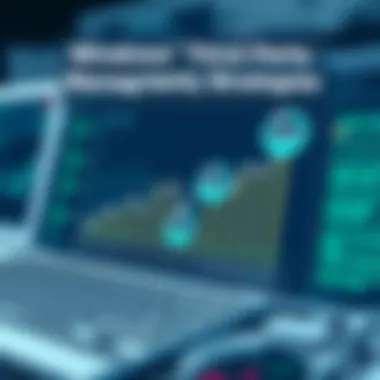
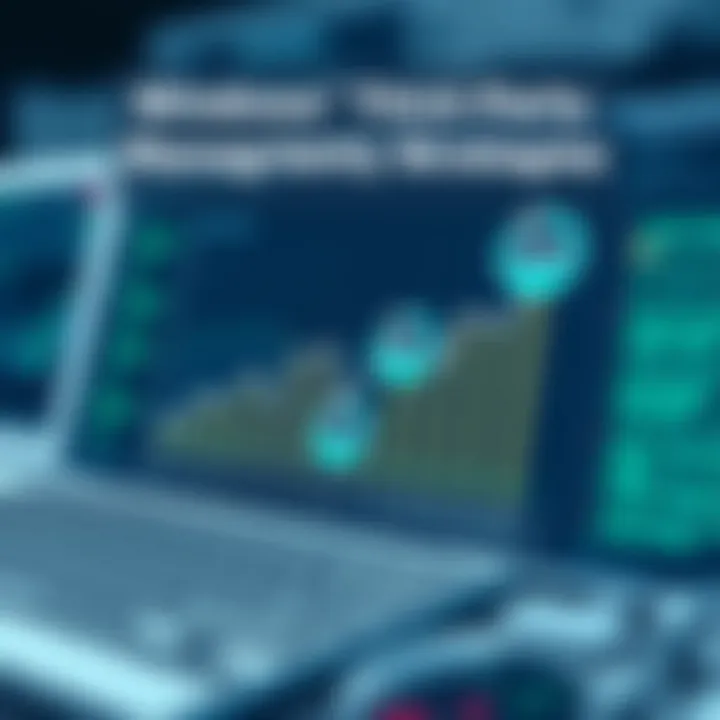
Evaluating Patch Management Effectiveness
To improve third-party patch management continually, organizations must evaluate the effectiveness of their strategies. This evaluation process is not merely about ticking boxes; it serves as a critical feedback loop to refine practices and tools.
Effective evaluation methods include:
- Metrics and KPIs: Develop key performance indicators that measure the speed and efficiency of patch application, tracking how long it takes to resolve vulnerabilities.
- Impact Assessment: Analyze incidents where patches failed to work as intended and detail what went wrong. Learning from mistakes is essential for future success.
- Soliciting Feedback: Regularly gather insights from team members involved in patch management. Their experiences can highlight areas ripe for improvement.
By committing to regular evaluations, businesses can adapt their patch management strategies, ensuring they remain proactive rather than reactive. This leads to not only enhanced security but also improved operational efficiency.
In the world of technology, staying ahead of potential pitfalls is key to maintaining a stable and secure environment.
Through these best practices – training, thorough documentation, and continuous evaluation – organizations can arm themselves against the threats posed by third-party patch vulnerabilities, fostering an environment of security and resilience.
Case Studies in Effective Patch Management
Case studies serve as crucial learning tools in the realm of third-party patch management. They offer a practical lens through which organizations can scrutinize both the hindrances they face and the strategies that have proven successful. Understanding these real-world examples adds a rich layer of insight and helps professionals navigate the choppy waters of patch management with a map in hand.
Industry-Specific Challenges and Solutions
Different industries encounter unique challenges when dealing with third-party patch management. For instance:
- Healthcare: The healthcare sector is burdened with maintaining stringent regulatory compliance while ensuring sensitive patient data isn’t compromised. A study involving a mid-sized hospital revealed that frequent software vulnerabilities due to outdated applications can lead to hefty fines and a loss of patient trust. To combat this, they implemented a dual-layer update system, where both critical and less critical patches were prioritized. This approach reduced their patch backlog significantly and cut down on exposure risk.
- Finance: In the finance world, rapid updates are essential not just for security but also to comply with constantly changing regulations. One prominent bank faced fines due to a failure to update crucial financial software. They responded by automating their patch management process, leveraging tools like ServiceNow and integrating regular audits to ensure compliance and security.
- Manufacturing: Companies in this sector often operate with legacy systems, which pose a substantial risk. For example, a manufacturer was severely impacted when a third-party application vulnerability led to a data breach. Their solution involved performing a thorough risk assessment of all third-party software, followed by establishing a tiered approach to patch management based on criticality and potential impact.
Success Stories from Leading Firms
Learning from those who have trodden the path ahead aids in developing a robust patch management strategy. Some notable success stories include:
- Tech Giants: Facebook, for example, has made headway by investing in their own in-house tools for patch management. With systems built specifically for their needs, they can deploy patches across various environments swiftly, minimizing downtime and enhancing security. This tailored approach not only accelerates their response to vulnerabilities but also allows for customization based on specific application needs.
- Retail Companies: A leading retail chain implemented a centralized patch management strategy that brought all locations under a single umbrella. By utilizing tools such as LanceBase, they managed to streamline the update process, which led to a 30% reduction in potential exploitations of vulnerabilities across the chain.
Lessons Learned from Failures
Not every story has a happy ending, and in the patch management landscape, missteps often offer the richest lessons:
- Underestimating the Importance of Testing: A major software company released a critical update without adequately testing its compatibility across all platforms. This oversight resulted in a significant number of systems going down post-update. The lesson? Always allocate time for rigorous tests before rolling out patches widely.
- Ignoring User Feedback: A prominent cybersecurity firm launched an automated patch management system without consulting its end-users. The result was confusion and additional workload for IT staff as users struggled with the sudden changes. A focus on integrating user feedback into the patch management process can lead not only to smoother transitions but also a more secure environment overall.
End
Case studies clearly illustrate that effective patch management can significantly mitigate risks posed by third-party applications. Through analyzing specific industry challenges, celebrating successes from standout companies, and drawing valuable lessons from failures, organizations can develop tailored strategies that enhance their systems' security and functionality.
"Without proper patch management, even the most robust systems are like castles built on sand—vulnerable to collapse at the slightest wave."
For further reading on patch management methodologies and related case studies, check out resources from National Institute of Standards and Technology.
For insights into cybersecurity failures you can evaluate, explore case histories on US-CERT.
The Future of Patch Management
In today’s rapidly changing technological landscape, patch management has evolved from being a simple maintenance task to a critical component of cybersecurity strategy. As organizations increasingly depend on third-party applications to enhance their productivity, robust patch management systems are paramount to ensure the security and stability of computing environments.
This section will explore emerging technologies that can revolutionize patch management practices. It will provide insights into trends that decision-makers should keep on their radar and discuss the growing role of automation and artificial intelligence in this domain.
Emerging Technologies Impacting Patch Management
The technological advancements taking place in various fields are reshaping patch management as we know it. Innovations such as cloud computing, machine learning, and blockchain are paving the way for more efficient patching processes.
- Cloud Solutions: These now enable on-demand updates, allowing patches to be deployed across multiple devices and locations rapidly. This alleviates the burden on local systems and provides enhanced security by distributing patches and updates from reliable cloud repositories.
- Machine Learning: Companies are beginning to leverage machine learning algorithms to assess vulnerabilities swiftly. These algorithms analyze usage patterns and identify potential security risks before they can be exploited, predicting areas that require immediate patching.
- Blockchain Technology: Although still in its nascent stage, blockchain offers a novel approach to ensuring the integrity of patches. By creating a decentralized record of patch deployments, businesses can authenticate versions and track any changes made during the patching process.
Trends to Watch in the Upcoming Years
The horizon looks promising, with several trends taking form that will likely dictate the future landscape of patch management. Keeping an eye on these may influence how organizations approach their patch strategies.
- Increased Regulation Compliance: As data protection laws grow stricter, organizations will need to adapt their patch management to comply. This means developing clearer policies that define responsible patching practices and documentation trails.
- Focus on Vulnerability Management: Organizations are expected to shift from merely applying patches to adopting comprehensive vulnerability management tactics. This will encourage preemptive measures to identify and mitigate risks before they necessitate a patch.
- Integration with DevOps: The collaboration between development and operations teams—DevOps—will become crucial. Continuous testing and patching as part of the DevOps lifecycle will be essential, ensuring that security updates coincide seamlessly with software releases.
The Role of Automation and AI
Automation and AI stand as pillars that can redefine how organizations handle patch management. In an environment where human error can have significant consequences, utilizing these technologies offers numerous advantages.
- Automated Patch Deployment: Automation promotes consistency and reduces the time needed for patching operations. With automated systems, patches can be deployed promptly, minimizing prolonged vulnerabilities that might be exploited.
- AI-Driven Risk Assessment: Artificial intelligence can evaluate the impact of patches against potential risks dynamically. This helps prioritize which patches should be applied first, allowing IT teams to focus on the most critical vulnerabilities.
"Incorporating AI and automation into patch management isn’t just about efficiency; it’s about enhancing overall security posture and proactively mitigating risks."
- Continuous Monitoring: Automation tools can also monitor systems for newly discovered vulnerabilities at all times, prompting immediate actions where necessary, thus creating a safeguard that is more robust than any traditional method.







