Wix Web Builder Pricing: Comprehensive Breakdown and Insights


Intro
In today's digital landscape, web presence is both a necessity and a reflection of brand identity. As businesses and individuals look for tools to create their own websites, Wix has emerged as a popular option. This article dives into the pricing model of the Wix web builder, detailing the array of plans it offers and what hidden costs may exist. Understanding Wix's pricing structure is crucial for informed decision-making.
Software Category Overview
Purpose and Importance
Wix is a cloud-based web development platform that enables users to design websites without extensive coding knowledge. The importance of this software lies in its ability to democratize website creation. Whether a small business owner, freelancer, or individual, Wix aims to provide accessibility for all levels of expertise.
Wix's flexibility accommodates diverse needs. From portfolio sites to e-commerce stores, the software evolves with the user's requirements. Its drag-and-drop interface simplifies the design process while offering a multitude of templates to choose from. This user-friendly approach attracts both novice and experienced web developers seeking an efficient solution for site creation.
Current Trends in the Software Category
As the demand for online presence grows, several trends shape the web development landscape. Users increasingly prefer platforms that offer integrated functionalities. Wix is no exception, consistently adapting its services to stay relevant. Trends such as responsive design and on-page SEO capabilities are now standard expectations among users.
Moreover, the rise of niches like e-commerce and personal branding influences user needs. Wix responds by enhancing its e-commerce features, allowing users to set up online stores seamlessly. In addition, as more businesses invest in digital marketing, features that integrate social media and analytics tools have become valuable selling points.
Data-Driven Analysis
Metrics and Criteria for Evaluation
To thoroughly assess pricing structures, we can consider several key metrics:
- Cost efficiency: Analyzing what each plan offers versus its price tag.
- Feature availability: Understanding which essential tools are included in each pricing tier.
- Scalability: Examining how well the software can grow with users' requirements.
- User support: Evaluating the level of customer service provided across different plans.
These metrics will help potential users gauge the value they get from each tier offered by Wix.
Comparative Data on Leading Software Solutions
When comparing Wix to its competitors such as Squarespace and Shopify, it's important to highlight differences in pricing and features. For instance, while Squarespace may offer aesthetically pleasing templates, it lacks some of the customizable options that Wix provides.
On the other hand, Shopify focuses heavily on e-commerce functionalities. However, this specialization often comes at a higher cost. A side-by-side examination reveals:
- Wix: Affordable pricing with extensive customization, suitable for various websites.
- Squarespace: Higher emphasis on design for creative professions.
- Shopify: Specialized e-commerce tools, but a steeper price point.
By analyzing these differences, users can determine which platform best aligns with their individual or business needs, ensuring a sound investment in their online endeavors.
"Understanding the pricing structures of web builders is essential for maximizing the return on your investment."
In this digital age, choosing the right web development tool is crucial. Knowledge about pricing dynamics assists users in making decisions that support their strategic and financial goals.
Prologue to Wix Web Builder
Wix has emerged as a significant player in the realm of website building platforms. Its ease of use and flexibility appeal to a diverse range of users from entrepreneurs to established businesses. Understanding Wix Web Builder pricing is essential for those considering it as a web development solution. The platform offers various plans that cater to different needs, making it imperative to grasp the nuances of each option.
Overview of Wix
Wix is a cloud-based web development platform. Users can create HTML5 websites and mobile sites using simple drag-and-drop tools. The main features include hundreds of customizable templates, an intuitive interface, and a variety of add-ons. Notably, Wix provides a suite of tools for SEO optimization, social media marketing, and e-commerce functionality. This wide range of features makes Wix an appealing choice for both personal and professional websites.
Wix has positioned itself as a user-friendly solution for people without technical experience. Features like artificial design intelligence allow users to create websites quickly. This is particularly beneficial for small businesses that need an online presence without the overhead of professional web design services.
The Importance of Pricing
The pricing structure of Wix is critical for potential users to understand before making decisions. It involves several considerations including budget constraints, feature requirements, and long-term goals. Evaluating the costs associated with different plans helps users avoid unexpected expenses in the future.
The importance of pricing extends beyond the surface level, affecting the overall value users derive from the platform. A clear understanding of what each plan offers in relation to its cost can help users make informed choices. Hidden costs, such as for specific domain registration or premium apps, can significantly impact total expenditure. Thus, discerning the actual financial commitment required is paramount for effective financial planning.
"Understanding Wix's pricing plans is not just about choosing an option; it's about aligning your digital strategy with the appropriate financial commitment."
This analysis aims to equip you with the necessary insights to navigate Wix’s offerings effectively.


Wix Pricing Plans Explained
Understanding the Wix pricing plans is crucial for both companies and individuals considering this web builder for their online presence. Well-structured pricing affects overall project viability and informs users about potential return on investment. By examining all aspects of the pricing plans, users can align their choices with specific business goals, ensuring that they select the most suitable options according to their needs and budget.
Free Plan Features
Wix offers a free plan that allows users to explore the platform with minimal risk. With this plan, users can create a website using a wide array of templates and design features. However, users should be aware of some limitations:
- Wix Branding: Free accounts come with Wix branding on the website, which may not give a professional image.
- Storage and Bandwidth: These are quite limited compared to paid plans. Typically, users get 500 MB of storage and a bandwidth of 500 MB.
- Wix Ads: Users will encounter ads promoting Wix, which can detract from user experience.
- No Custom Domain: Free users cannot connect a custom domain, which is often essential for businesses.
Despite these limitations, the free plan is suitable for personal projects or for testing the platform before committing financially.
Basic Paid Plans
Basic paid plans are designed to provide essential tools for users who want to enhance their online presence without investing significantly. The following key features are generally included:
- Removal of Wix Branding: The website will no longer display Wix ads, creating a cleaner user interface.
- Custom Domain Connectivity: Users can connect their own domain, improving professionalism and brand presence.
- Increased Storage: Plans offer typically 2 GB to 5 GB of storage space, allowing for more content.
- Customer Support: Basic plans come with access to customer service, which can aid users in troubleshooting issues.
Ideal for small business owners or freelancers, these plans offer a balance between functionality and cost.
Advanced Paid Plans
Advanced plans are tailored for users who require more comprehensive features. These plans often provide:
- E-commerce Capabilities: Users can set up online stores and start selling products or services directly from their websites.
- Increased Bandwidth: These plans often offer unlimited bandwidth, catering to high-traffic websites.
- Advanced Analytics: Access to more detailed analytics allows users to track website performance and user behavior effectively.
- Professional Email: Users may also receive personalized emails with their domain name, which can enhance business communication.
These plans are more suitable for companies focused on e-commerce or those needing extensive customization options.
"Choosing the right Wix plan is essential for maximizing the potential of your online site while aligning with your budget and feature requirements."
Each pricing tier offers distinct advantages, and understanding these differences allows users to make informed decisions regarding their web development journey.
Understanding Plan Differences
In order to effectively navigate the pricing structure of Wix, it is essential to understand the differences between the various plans offered. This understanding directly influences potential users' decision-making processes. Each plan comes with its distinct features, abilities to accommodate specific needs, and of course, its own pricing tier.
Evaluating these differences can help individuals and businesses align their choice of plan with their unique requirements. Factors such as website size, intended use, and required functionalities significantly impact which plan is most suitable. Therefore, a thorough comprehension of these variations is not just useful; it is vital for avoiding unnecessary expenses or underutilization of features.
Storage and Bandwidth Capacities
Every website necessitates storage for its files, images, and other media. Subsequently, bandwidth determines how much data can be transferred to visitors in a given time frame. Wix’s plans vary in both storage and bandwidth capacities. The free plan offers limited resources. This may suffice for simple personal sites but can lead to substantial limitations as traffic grows or content expands. Paid plans generally offer higher limits. Key considerations include:
- Free Plan: Generally insufficient for serious projects.
- Basic Paid Plans: Suit smaller business needs and often include moderate storage and bandwidth.
- Advanced Paid Plans: Designed for larger enterprises requiring extensive storage and higher bandwidth.
By taking into account these capacities, businesses can make informed choices about which plan scales best with their long-term goals.
Customization Options
Customization allows users to personalize their websites beyond standard templates. Wix shines in this aspect, offering various levels of customization across its plans. The degree of flexibility varies significantly based on the plan selected. Understanding the available options helps users shape their online presence effectively.
Customizations can include:
- Design Flexibility: More advanced plans provide richer editing tools for personalized designs.
- Template Variety: Each tier has varied access to templates, allowing fuller control of aesthetics.
- Additional Features: Paid plans often allow integrations with third-party apps and services for expanded functionality.
Selecting the appropriate plan for customization can mean the difference between a generic webpage and a distinctive brand identity.
E-commerce Functionality
For businesses looking to sell online, understanding e-commerce features included in every plan is crucial. Wix has robust e-commerce capabilities, but these are different between plans. The basic offerings may not meet the comprehensive needs of an online store.
In evaluating e-commerce functionalities, consider the following:
- Basic E-commerce Features: Available at mid-level plans, possibly suitable for small vendors.
- Advanced Functionality: Higher-tier plans provide advanced sales tools, such as abandoned cart recovery, coupon creation, and more.
- Payment Options: Different plans also adjust payment gateway availability, impacting how transactions are processed.
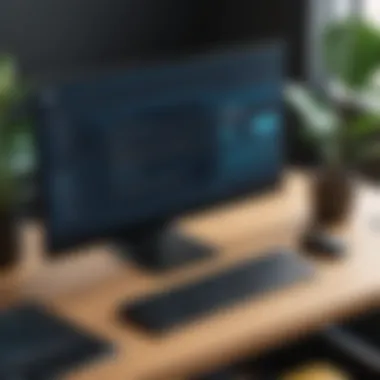

By understanding these aspects, users can select plans that maximize their online selling potential, ensuring a smoother transaction experience.
Potential Additional Costs
Understanding the potential additional costs when using Wix web builder is crucial for anyone considering this platform. While the initial pricing plans may seem straightforward, hidden fees can impact your overall budget significantly. An awareness of these costs will empower you to make informed choices about your website development and help avoid unexpected financial burdens.
Domain Registration Costs
A website's domain name is its unique address on the internet. Wix offers domain registration as part of its services, but this comes with its own expenses. Generally, when you purchase a premium plan, a free domain is included for the first year. However, after this period, you must renew the domain, typically at an annual cost ranging from $10 to $20, depending on the domain extension.
It’s also essential to note that certain premium features related to domain management may incur additional fees. If you want to transfer your domain to a different registrar later, some costs may be associated with the process. Moreover, consider the implications of choosing a less common extension, which may come with higher renewal rates. Therefore, properly budgeting for domain registration and its ongoing costs is crucial for long-term financial planning.
Email Services Fees
Wix provides an integrated email service through its partner, G Suite by Google Workspace. While using Wix's built-in email service can enhance your professional appearance, it comes at an extra cost. The prices for G Suite plans can range from $6 to $25 per month per user, depending on the features chosen.
The cheaper plans usually provide basic functionalities, while higher tiers include additional storage and enhanced collaboration tools. It’s wise to determine your specific needs before committing to an email service. Assessing how many users will require accounts and what features are crucial for your operation will help you avoid overspending on unnecessary services.
App Market Purchases
Wix’s App Market offers a variety of applications that enhance website functionality. While many apps are free, others have subscription fees that can add to your overall costs. Some common features offered by these apps include improved SEO capabilities, marketing integrations, and enhanced e-commerce functionalities.
Before integrating multiple apps into your site, consider the cumulative cost. Monthly, these can vary between $5 and $50 each, depending on the app’s purpose and complexity. Be mindful also of the needs of your site. If an app does not significantly contribute to your goals, it may be better to forgo it altogether.
Purchasing apps can be beneficial, but it's essential to evaluate their actual value against their cost to avoid unnecessary expenses. Also, remember that while some apps have a free trial, transitioning to a paid plan means committing to ongoing expenses that may affect your budget.
Identifying the Right Plan
Understanding the various pricing options and plans offered by Wix is essential for tailoring the right fit for your specific needs. This analysis will delve into how to choose the plan that aligns with both your operational goals and budget. Making an informed decision can save you from unnecessary expenses while ensuring that your website meets performance and functionality requirements.
Assessing Business Needs
To begin with, it is important to have a clear grasp of your business needs. The first step in selecting a Wix plan is identifying the features that matter most for your operation.
- Purpose of the Website: Define the primary function of your website. Will it serve as a portfolio, an online store, or a blog? Each function may necessitate different features.
- Traffic Expectations: Anticipate the number of visitors you expect. Higher traffic websites will require plans with enhanced storage and bandwidth to cope with potential demand.
- E-commerce Requirements: If you plan to engage in e-commerce, consider the specific functionalities needed such as payment processing, inventory management, and shopping cart capabilities.
- Scalability: Think about future growth. Choose a plan that allows for easy upgrades to meet evolving needs.
When assessing business requirements, consider surveying feedback from stakeholders or potential users. Identifying specific operational challenges can further enhance the decision-making process.
Budget Considerations
Budgeting is a crucial aspect of identifying the right Wix plan. Start with establishing how much you can afford monthly or annually while still achieving your business objectives.
- Initial Investment: Evaluate what kind of initial investment is sustainable. Free plans exist but come with limitations that may affect growth.
- Monthly vs. Annual Payments: Typically, signing up for an annual plan may offer a discount compared to monthly payments. Determine which payment structure fits your financial strategy without compromising cash flow.
- Hidden Costs: Acknowledge potential hidden costs. Factors such as domain registration, premium app purchases, and email marketing services can add up. It is worthwhile to estimate total costs before committing to a specific plan.
In summary, the right Wix plan centers on thorough evaluations of both business needs and budgeting capabilities. This dual approach will ensure that users not only select a plan that fits but also maximize the return on their investment in web development.
User Experience and Value Analysis
User experience (UX) plays a crucial role in evaluating the effectiveness of the Wix web builder for various users. Understanding UX goes beyond mere aesthetics; it encompasses usability, accessibility, and overall satisfaction. A positive user experience can greatly influence the decision-making process for individuals and businesses. In this section, we focus on two primary aspects: user reviews and feedback, and the growth of features over time.
User Reviews and Feedback
Gathering insights from user reviews is essential in determining the value of Wix. These reviews offer real-world experiences, highlighting both strengths and weaknesses found within the platform. Most users appreciate the intuitive design editor and the ability to create websites without prior coding knowledge. They often commend how easy it is to set up a site, which caters especially well to small business owners and entrepreneurs looking to establish their online presence swiftly.
On the other hand, some users point out limitations concerning SEO flexibility and e-commerce functionalities compared to platforms like WordPress. It’s important to take these varied perspectives into account when assessing overall satisfaction. Real feedback can guide potential users to make more informed decisions about whether Wix aligns with their goals. Overall, being aware of both positive and negative reviews aids in understanding practicality versus expectations.
Feature-Growth Over Time
Wix's capacity to evolve by regularly introducing new features significantly contributes to its value as a web builder. The platform has expanded its functionalities based on user demand and technological advancements. Regular updates are crucial in a rapidly changing digital landscape.
For example, Wix introduced the Wix ADI (Artificial Design Intelligence), streamlining the website creation process. Likewise, they have continually improved their e-commerce solutions and mobile optimization capabilities. This constant evolution indicates a dedication to meeting user needs, suggesting that Wix remains a competitive option in the market.
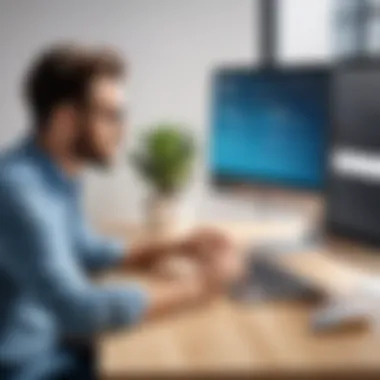

It's also beneficial to look at historical data regarding feature releases and their impacts on user satisfaction. Analyzing how new updates address existing complaints provides insight into Wix's responsiveness to consumer feedback. Ensuring that features grow in capacity and usability is critical to enhancing user experience over time.
The continual assessment of user feedback and feature growth defines the long-term value of Wix as a web development solution.
Comparative Analysis with Other Builders
In exploring the pricing structure of Wix, it is imperative to contextualize its offerings within the broader marketplace of web builders. A comparative analysis sheds light on how Wix measures against other platforms like WordPress and Squarespace. Understanding these differences not only aids in discerning the right choice but also highlights unique benefits offered by each service. This analysis will focus on key elements including cost, feature set, ease of use, and scalability, which are essential for both individuals and businesses navigating their web development needs.
Wix vs. WordPress
When contrasting Wix with WordPress, several factors must be examined. Wix is a proprietary platform that offers a user-friendly interface designed for those with limited technical skills. It allows users to build websites through drag-and-drop functionality, making it particularly appealing for small business owners or freelancers. Pricing for Wix is straightforward, with several plans based on feature needs, which can simplify decision-making for users.
In contrast, WordPress operates under a different model. It is an open-source content management system that offers immense flexibility and control, but requires a steeper learning curve. Users often need to invest in separate hosting and domain services, alongside managing plugins for additional functionality, making the total cost less transparent.
An important consideration is scalability. WordPress users can add specific features and functionalities as their needs grow. Conversely, Wix imposes some limitations on advanced customizations, which might not suit all users in the long term. Ultimately, both platforms serve distinct audiences; people looking for simplicity may gravitate towards Wix, while those needing deeper customization options will often favor WordPress.
Wix vs. Squarespace
In a similar vein, comparing Wix with Squarespace reveals a spectrum of offerings and pricing strategies. Squarespace is known for its elegant templates and is highly favored among creatives for portfolio websites. However, its pricing model is somewhat higher than that of Wix, which may deter budget-conscious users.
Wix excels with its versatility in design freedom. Users can mix and match elements freely, creating unique layouts quickly. This contrasts with Squarespace's template-driven approach, which, while visually appealing, can somewhat restrict user creativity.
In terms of e-commerce capabilities, both platforms offer robust solutions. However, Squarespace tends to provide superior built-in tools for product management and analytics, making it a better choice for businesses focused on online sales. Ultimately, the decision between these two platforms should factor in individual business type, design preference, and budget. Each has strengths that resonate differently depending on the user’s specific needs and expectations.
"Choosing between web builders is not merely about prices but about understanding how each fits into your business goals and user experiences."
The comparative analysis reveals that while Wix is a strong contender, especially for ease of use and cost-effectiveness, other platforms like WordPress and Squarespace may offer advantages in customizability, scalability, and features suited for specific industries. Careful evaluation of individual objectives will lead users towards the solution that best meets their long-term strategies.
Long-Term Value of Wix Pricing
Understanding the long-term value of Wix pricing is essential for any individual or business considering this platform for their web development needs. As users navigate through the various plans and features, it becomes clear that initial costs may not represent the complete picture. Analyzing the long-term consequences of these pricing structures can aid in making sound financial decisions. Factors such as scalability, ongoing costs, and the potential for feature expansion over time come into play.
Cost vs. Features in the Long Run
The consideration of cost versus features over time is crucial. When evaluating Wix pricing, users need to assess not just the monthly or annual fees, but also what they receive in exchange. Each plan comes with distinct offerings, ranging from basic website creation tools to advanced features like e-commerce capabilities and marketing tools. Here are some aspects to consider:
- Initial Costs: The starting price is often appealing for entry-level users. However, costs can increase as additional features are needed.
- Feature Updates: Wix regularly updates its features. This means that what is offered today might expand in value over time. Evaluate the frequency and type of updates that users can expect, especially if a plan becomes outdated.
- Scalability Cost: As a business grows, its web needs may change. A basic plan may work initially, but moving to an advanced plan later can incur higher costs. Prospective users should anticipate their future needs from the outset.
Overall, while a lower-priced plan might attract new users, understanding the depth of features available and potential future costs is important for assessing true long-term value.
Updating and Scaling Needs
Businesses do not exist in a vacuum; they evolve. Therefore, choosing a web builder like Wix requires users to think ahead about updating and scaling their online presence. Here are key considerations:
- Growth Potential: As enterprises grow, websites often need revisions or additional functionalities. Wix provides various upgrade options, but users should be aware of the costs associated with each transition.
- User Experience: Updating a website can impact customer interaction and satisfaction. Users report that a seamless transition from one plan to another without significant downtime enhances user experience.
- Feature Integration: As businesses develop, they may require services like enhanced analytics, email marketing, or payment processing. Assessing how easily these can be integrated into existing Wix plans is critical.
"Long-term value is not just about immediate costs; it reflects the continuous growth and the features you gain along the journey."
Closure
In this article, we have meticulously explored the pricing structure of the Wix web builder. This topic is pivotal for individuals and businesses considering Wix as a platform for their web development initiatives. Understanding the conclusion not only helps to synthesize the findings but also highlights the practical implications of the pricing strategies employed by Wix.
A coherent grasp of Wix pricing allows users to make informed decisions. Important elements include the clarity in distinguishing between free and paid plans, insights into hidden costs, and the evaluation of necessary features based on specific user needs. The impact of long-term value cannot be underestimated. Being aware of what each plan offers ensures that users choose the right option that aligns well with their operational goals.
Equally significant are the budget considerations and the analysis of user experience. Potential users should weigh these factors carefully, as they influence the overall effectiveness of their web presence. Additionally, lurking costs related to domain registration, email services, or premium apps must be factored into any decision regarding Wix.
The following key points delineate the crucial aspects we covered throughout the article:
Recap of Key Points
- Wix offers a variety of pricing plans. Each plan has distinct features that cater to different user needs and technical capabilities.
- Understanding hidden costs is essential. Skills like domain registration and premium services can accumulate excess fees.
- User needs play a crucial role. Each business should assess its specific requirements for functionalities such as e-commerce or design flexibility.
- Long-term value is critical. Evaluating cost against features over time allows businesses to avoid poor investments or regrets.
Final Thoughts on Wix Pricing Structure
The pricing structure of Wix is designed to accommodate a wide range of users, yet optimism should be tempered with caution. The flexibility offered through various plans is commendable, but it leaves room for potential oversight if users do not take the time to analyze their needs carefully. The inherent transparency within the pricing layout can be advantageous for users focused on long-term investments.
Thus, making an informed choice hinges on diligent evaluation and understanding of both the presented plans and the accompanying costs. For businesses and individuals alike, the Wix platform, when utilized appropriately, can provide a solid foundation for a successful online presence.
"Understand the pricing, know your needs."





