The Ultimate Guide to WordPress Booking Software


Intro
In the digital age, businesses increasingly depend on efficient tools to manage their operations. Booking software is one such tool that has gained immense popularity among WordPress users. This software caters to various sectors, including healthcare, hospitality, and education, providing streamlined scheduling and reservation processes.
The accessibility of WordPress as a content management system makes it a prime platform for integrating specialized booking software. This article aims to elucidate the intricacies of choosing the right booking software by highlighting crucial features, integration methods, and performance analytics.
Software Category Overview
Purpose and Importance
The primary purpose of booking software is to facilitate the seamless management of appointments, reservations, and schedules. For businesses, having the right software can lead to improved customer satisfaction and operational efficiency. Organizations can minimize double bookings, streamline communication, and enhance overall user experience. The importance of user-centric design must not be overlooked, as ease of use can significantly affect both client interactions and administrative tasks.
Current Trends in the Software Category
The booking software sector is evolving. Many solutions emphasize mobile responsiveness and cloud integration. Users increasingly demand real-time updates, automated confirmations, and cancellation workflows. Another trend is the integration of payment processing, allowing businesses to manage transactions safely and efficiently within the same platform.
Data-Driven Analysis
Metrics and Criteria for Evaluation
When evaluating booking software, several metrics warrant consideration to ensure that it meets business needs. The following criteria often serve as a guide:
- User Experience: A user-friendly interface can boost engagement and satisfaction.
- Feature Set: Essential features include calendar syncing, automated notifications, and reporting tools.
- Integration Capability: Compatibility with existing systems or other plugins in WordPress is key.
- Cost: Budgetary constraints play a pivotal role in software selection. Compare subscription models and one-time fees.
Comparative Data on Leading Software Solutions
Several popular booking software solutions are available for WordPress users, each with distinct advantages. For example, Bookly is renowned for its extensive customization options, while Amelia is praised for its intuitive interface. To help users make informed decisions, here are some comparative data points:
| Software | User Rating | Key Features | Price Range | | Bookly | 4.8/5 | SMS notifications, calendar sync | $89/year | | Amelia | 4.5/5 | Appointment booking, event management| $59/year | | Simply Schedule Appointments | 4.7/5 | Free tier available, easy setup | $99/year |
Effective evaluation of booking software leads to significant enhancements in productivity and customer satisfaction.
Prolusion to Booking Software
In a digital age where efficiency is paramount, booking software emerges as a crucial tool for enterprises, particularly those relying on online transactions. Businesses, from small service providers to large corporations, increasingly depend on streamlined booking processes to optimize operations and enhance customer satisfaction. Understanding the ins and outs of booking software is essential for anyone looking to leverage its benefits.
Defining Booking Software
Booking software refers to digital tools designed to facilitate the reservation of services or appointments over the internet. These systems allow users to select times, dates, and specific services, often through an intuitive online interface. Typically, this software includes scheduling features, management dashboards, and customer communication channels. The primary aim is to automate the booking process, minimizing the need for manual intervention.
Booking software can range from simple solutions, which allow for basic scheduling, to complex systems with extensive features such as payment processing, calendar synchronization, and analytics. This diversity in offerings enables businesses to choose the solution that fits their specific needs.
Importance for Online Businesses
For online businesses, the significance of booking software cannot be overstated. It not only simplifies the appointment process but also contributes to overall operational efficiency. Adopting a robust booking system can lead to several advantages:
- Increased Convenience: Customers prefer tools that allow them to schedule at their convenience. This system minimizes waiting times and administrative overhead.
- Enhanced Customer Experience: A user-friendly interface can improve customer satisfaction. When clients can book easily, they are more likely to return.
- Improved Resource Management: Businesses can better manage appointments and allocate resources where needed, reducing no-shows and maximizing service delivery.
- Data Insights and Analytics: Many systems offer analytics features that can help businesses understand booking trends, customer preferences, and operational challenges.
"Booking software is not just a convenience; it's a strategic investment for enhancing customer relations and optimizing operational efficiency."
In summary, the integration of booking software into online platforms presents a multitude of benefits. For businesses striving to remain competitive, understanding what these tools offer is a fundamental step toward success.
Understanding WordPress
WordPress is a highly versatile Content Management System (CMS) that powers a significant portion of the internet. Understanding WordPress in the context of booking software is essential for any professional seeking to optimize their online presence. It is vital to recognize its capabilities, strengths, and limitations. This knowledge can affect how businesses implement booking systems and enhance user experiences.


Overview of WordPress as a CMS
WordPress began as a blogging platform but has evolved into a complete CMS. It allows users to easily create and manage content without deep technical knowledge. Key features include:
- User-friendly Interface: The dashboard is intuitive, which helps users navigate effortlessly.
- Extensibility: Thousands of plugins are available, enabling users to add various functionalities, including booking systems.
- Community and Support: An active community provides support and resources, often leading to quick resolutions of problems.
The architecture of WordPress supports various media types and content formats. It is adaptable to both small personal sites and large commercial platforms. Overall, its structure promotes flexibility and scalability, making it popular among both novices and experienced developers.
Benefits of Using WordPress for Booking Systems
Utilizing WordPress for a booking system presents various advantages:
- Cost-effective: Compared to custom-built solutions, WordPress can save substantial time and money in development and maintenance.
- Customization Capabilities: Businesses can tailor their booking interfaces using plugins and custom themes, allowing for branding consistency.
- SEO Friendly: WordPress is designed with SEO in mind, which can improve the site’s visibility and accessibility.
- Integration with Existing Systems: It supports various third-party tools like payment gateways and email marketing services that can enhance the booking process.
"WordPress enables businesses to implement a reservation system without necessitating complex coding skills, which streamlines the process of managing bookings efficiently."
Key Features of Booking Software
Booking software straddles the critical intersection of technology and customer interaction. It serves as the backbone for businesses that rely on scheduling and reservations. To make an informed choice, users must thoroughly understand the key features these solutions provide. Below are essential components of booking software that can greatly affect operational success and customer satisfaction.
User Interface and Experience
A friendly and intuitive user interface is paramount. The ease of navigation can enhance the overall customer experience and reduce frustration. Users should look for software with a clear layout, easy-to-read fonts, and seamless flow from one step to the next. Responsive design is also important, as many customers will access booking systems from mobile devices. An efficient UX means less training for staff and a smoother process for customers. It encourages repeat visits and lays the foundation for a strong customer relationship.
Calendar Integration and Management
Effective scheduling hinges on robust calendar integration. Users need the ability to view availability in real-time. Good software will sync with tools like Google Calendar or Microsoft Outlook to prevent double bookings. Furthermore, an effective management system allows for easy modifications, cancellations, and notifications, keeping all parties informed. This technology arrow is not just safety against errors; it also leads to better time management and customer satisfaction.
Payment Processing Capabilities
Secure and flexible payment processing is a non-negotiable feature. Customers today expect multiple payment options, from credit cards to PayPal. An ideal solution will also offer security through encryption to protect sensitive information. Fast processing can also enhance the customer experience. Delays in payment can turn a satisfied customer into a frustrated one. Some solutions even include features for automatic invoicing, which saves time and reduces errors in billing.
Customization Options
The ability to customize the booking software allows businesses to cater to unique needs. This can include modifying themes, fields, and workflows. Customizable solutions can adapt to various industries, such as hospitality, healthcare, or events. A tailored experience can significantly improve user engagement. When customers feel the service aligns with their expectations, they are likely to convert more often.
Multi-language and Multi-currency Support
In a global economy, the ability to cater to diverse audiences is essential. Multi-language support enables businesses to serve customers in their preferred language, thus expanding their reach. Similarly, multi-currency functionality allows businesses to accept payments in various currencies without complications. This feature is particularly useful for companies looking to grow internationally. Adapting to the customer’s needs in terms of language and currency cultivates trust and positions the business favorably in a competitive space.
In summary, understanding these key features can empower users to choose the right booking software for their WordPress site, improving user experience and operational efficiency.
Evaluating Popular Booking Software for WordPress
Evaluating various booking software options is essential for users who want to streamline their online booking processes. This section highlights the importance of carefully assessing different solutions to identify which one best aligns with individual needs. Each option comes with its distinct features, strengths, and weaknesses. Taking the time to evaluate these popular tools ensures users choose software that not only meets their functional requirements but also enhances customer experience and administrative efficiency.
Comparison of Leading Solutions
Amelia
Amelia is a robust booking solution that caters to various business needs. A key characteristic of Amelia is its user-friendly interface, which allows users to set up a booking system with minimal hassle. This makes it a popular choice among small to medium-sized businesses looking to quickly implement a booking system. One unique feature of Amelia is its built-in appointment scheduling capabilities, allowing users to automate bookings seamlessly. However, while its ease of use is a significant advantage, some users may find its customization options limited compared to other platforms.
Bookly
Bookly stands out due to its flexibility and extensive features. It offers a comprehensive booking system that includes options for service providers across diverse industries. A noteworthy characteristic of Bookly is its add-on system, which allows users to customize the plugin's functionality according to specific business needs. For instance, companies can integrate SMS notifications and online payments easily. Nonetheless, while Bookly offers a wide range of functions, the complexity of its settings can pose a learning curve for some new users.
BirchPress


BirchPress is designed for service-oriented businesses, providing essential features like scheduling and client management. Its primary strength lies in its sophisticated calendar system, which enables users to integrate their bookings with external calendars. This characteristic makes it beneficial for businesses needing tight scheduling and coordinating. BirchPress also offers seamless payment processing through PayPal and WooCommerce, facilitating transations. However, its user interface may not be as intuitive as other choices, requiring time to learn and navigate.
SimplyBook.me
SimplyBook.me is noteworthy for its versatility and wide-ranging integrations. It serves various industries, offering booking solutions for everything from salons to medical offices. A key feature of SimplyBook.me is its diverse payment gateways and highly customizable frontend. This allows businesses to present a tailored booking experience to their customers. The flexibility in customization aids in meeting specific branding needs. However, some users have noted that while it has many features, it might require extensive configuration initially to reach an optimal setup.
Case Studies of Successful Implementations
Real-world examples provide valuable insights into how businesses successfully use these booking solutions. For instance, a wellness center utilizing Amelia reported a 40% increase in bookings due to its intuitive interface, which simplified the appointment process for clients. Similarly, a fitness studio employing Bookly highlighted its effective add-ons that improved client communication and streamlined scheduling during peak hours. These cases exemplify how specific features map to enhanced operational efficiency and customer satisfaction in various scenarios.
Integration with WordPress
The process of integrating booking software with WordPress is crucial for users aiming to streamline operations. WordPress, as a flexible content management system (CMS), offers numerous opportunities for customization. Successful integration not only allows for enhanced functionality but also ensures that the booking experience aligns with the overall aesthetic and usability of the website.
How to Install Booking Plugins
Installing booking plugins on a WordPress site is a straightforward task but requires attention to detail. Users generally should follow these steps to ensure a smooth installation:
- Access the WordPress Dashboard: Log in to your WordPress site.
- Navigate to Plugins: Click on the "Plugins" option on the left sidebar and select "Add New."
- Search for Booking Plugin: Use the search bar to find a specific booking plugin, such as Amelia or Bookly.
- Install the Plugin: Click the "Install Now" button next to the desired plugin. After installation, the option to "Activate" will appear.
- Configure Plugin Settings: Go to the plugin settings page to configure necessary options.
It is advisable to check plugin compatibility with your current version of WordPress to avoid issues.
Setting Up Your Booking System
After installation, the next step involves setting up the booking system. This step solidifies how users interact with your booking software. Key steps include:
- Configure Booking Options: Specify types of bookings, services offered, and the scheduling format.
- Manage Availability: Set working hours and days off to ensure accurate availability.
- Create User Accounts: For businesses requiring customer accounts, create an intuitive registration process for ease of access.
- Personalize Notifications: Configure email or SMS notifications for confirmations and reminders. This is vital to reduce no-shows.
Taking these steps ensures that users have a functional and friendly booking experience.
Syncing with Third-Party Tools
Syncing booking software with third-party tools enhances the overall functionality. This process can significantly optimize workflow and data management. Here is how to proceed:
- Identify Necessary Tools: Determine which third-party tools your business requires. Common integrations include Google Calendar, Stripe for payments, or Mailchimp for email marketing.
- Access Plugin Settings: Go to the booking plugin settings area and look for integrations or API options.
- Follow Integration Guides: Each tool usually provides specific guidelines on how to sync data.
- Test the Integration: Before full implementation, test the syncing process to ensure accurate data management.
Integrating booking software with various tools allows businesses to streamline processes and enhance customer satisfaction.
In summary, the integration of booking software with WordPress is a vital component. It combines functionality with user experience, ensuring seamless interactions for both the website administrators and their customers.
Cost Considerations
Cost considerations play a crucial role in selecting the right booking software for WordPress users. Every business, regardless of its size, has budget constraints. Therefore, understanding the financial implications of various software options is essential. It helps users find a solution that not only meets their functional needs but also aligns with their financial capabilities.
When evaluating booking software, one must assess both upfront costs and ongoing expenses. Upfront costs may include licensing or subscription fees, as well as any payment for premium features. Ongoing expenses can involve costs for maintenance, updates, and additional add-ons. Analyzing these elements ensures that users make a well-informed decision.
A clear understanding of cost can have significant benefits. It allows business owners to allocate resources effectively, ensuring they do not overspend on software. Additionally, it may help in budgeting for future growth, such as when the business expands and requires further investment in technology.
Free vs Paid Solutions
Choosing between free and paid booking software solutions is a fundamental decision. Free solutions may initially seem attractive as they require no upfront investment. However, they often come with limitations. These may include restricted features, limited customer support, and fewer customization options. Typically, free software may be suitable for small businesses or those just starting.
On the other hand, paid solutions often provide advanced functionalities. Paid options frequently include features such as comprehensive reporting, dedicated customer support, and ongoing updates. This investment can lead to better performance, improved user experiences, and greater flexibility in managing bookings.
An interesting aspect to consider is the possible hidden costs of free software. Users may face additional charges for plugins, upgrades, or integrations that are free in paid versions. Careful assessment is necessary to determine whether these additional costs are justified in a scenario of long-term use.
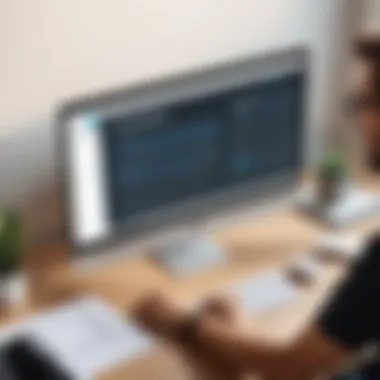

Evaluating Total Cost of Ownership
The total cost of ownership is a critical metric to evaluate when selecting booking software. This concept encompasses all expenses associated with a software solution over its entire life cycle. It's not merely about the initial price but rather the overall investment required to make software fully functional for a business.
When calculating the total cost of ownership, users should consider the following:
- Initial Costs: Including purchase price or subscription fees.
- Training Expenses: Time and resources needed to train staff on the new software.
- Integration Costs: Financial implications of integrating the software with other platforms.
- Maintenance Fees: Ongoing costs for updates and technical support.
- Opportunity Costs: Potential revenue lost during implementation disruptions.
Analyzing these elements provides a clearer picture of the financial commitment involved. A higher initial cost for paid software may result in lower total ownership costs if it leads to greater efficiency and fewer issues over time. Thus, conducting a thorough evaluation allows businesses to choose tailored software that will provide good value in the long run.
In summary, understanding the financial aspects of booking software is as important as knowing its features.
Best Practices for Using Booking Software
Using booking software is not just about installation and setup. To maximize the effectiveness of these systems, following best practices is essential. This section discusses the significance of implementing effective strategies to optimize user experience, engage customers, and ensure the software remains functional over time.
Optimizing User Experience
A streamlined user experience is vital in booking software. It impacts customer satisfaction and can lead to increased bookings. When creating a booking interface, consider the following elements:
- Simplicity: The booking process should be straightforward. Complicated steps may deter potential customers. Minimize form fields and reduce unnecessary clicks.
- Accessibility: Ensure your booking software is usable across various devices, such as smartphones, tablets, and desktops. A responsive design can enhance accessibility.
- Clear Visuals: Use easily readable fonts and optimal color contrasts. A well-structured layout helps users navigate effortlessly.
By prioritizing these factors, you create an environment that promotes user engagement and satisfaction. It contributes to a seamless booking experience.
Utilizing Customer Feedback
Customer feedback is a valuable resource. It provides insights that can lead to significant improvements. Consider establishing channels for obtaining feedback. These methods may include:
- Surveys: Send out brief surveys after a booking to gauge user satisfaction.
- Reviews: Encourage customers to leave reviews on your website and other platforms. Responding to reviews, positive or negative, can enhance trust and credibility.
- Direct Communication: Engage directly with customers to understand their experiences with your booking system.
Utilizing feedback effectively allows for iterative improvements. By adjusting your services based on actual user experiences, you better meet customer needs.
Regular Software Maintenance
Regular maintenance of booking software is critical. Software can become outdated, leading to vulnerabilities and inefficiencies. To maintain good functionality, follow these steps:
- Updates: Regularly check for software updates. Many solutions like Amelia or Bookly frequently release enhancements and patches.
- Backup Data: Make consistent backups of your booking data. In case of an unexpected issue, having a backup ensures the protection of valuable information.
- Monitoring Performance: Keep an eye on your software's performance. Look for slow loading times or errors and address them promptly.
By adopting these maintenance practices, you ensure your booking software operates effectively, safeguarding your business operations and enhancing user satisfaction.
"Investing time in best practices for booking software usage pays off through increased customer satisfaction and operational efficiency."
Incorporating these practices into your routine will not only help in optimizing the booking processes but also create a robust framework for customer interaction and software longevity.
Finale
In any analysis of booking software for WordPress, the conclusion acts as a vital summation. It synthesizes all previous sections, reinforcing the relevance of functionality, user experience, and integration capabilities. As we explored various solutions throughout this article, understanding the importance of these factors becomes clear.
Booking software is not just a tool; it is an essential component that can enhance the operational efficiency of online businesses. It allows users to manage appointments more effectively, streamline payment processes, and provide a smoother customer journey. Businesses that invest in suitable booking solutions are more likely to see increased customer satisfaction and repeat bookings.
Recap of Key Points
- Functionality: Different software offers various features; thus, understanding specific needs is critical.
- Integration: Solid integration with WordPress ensures smooth operation and enhanced user experience.
- Cost Considerations: Evaluating both initial and ongoing costs is necessary for making sound financial decisions.
- User Experience: Prioritizing user-friendly interfaces aids in attracting and retaining customers.
Recapping these points helps to reinforce the essence of the discussion. By carefully considering each factor, users are better equipped to select the right booking software for their WordPress site.
Future Trends in Booking Software
The field of booking software is quickly evolving. Future trends hint towards heightened personalization, where software leverages artificial intelligence to create tailored experiences for users. Predictive analytics may also play a role, improving scheduling based on user behavior analysis.
More solutions are likely to embrace mobile-first designs, reflecting the increasing reliance on smartphones for online transactions. Additionally, cybersecurity will remain a top concern, pushing developers to enhance data protection measures.
In summary, staying ahead of trends not only helps businesses remain competitive but also ensures that they are providing the best possible service to their customers. Embracing innovation will be crucial for those wanting to thrive in the evolving landscape of booking solutions.







