Maximizing Project Management with Wrike and GitHub Integration


Intro
In the vast landscape of project management tools, the quest for efficiency often places organizations in a dilemma of choice. With numerous options available, Wrike and GitHub stand out for their unique capabilities. Wrike shines as a stellar project management tool, enabling teams to collaborate effortlessly and stay organized. On the flip side, GitHub serves as a cornerstone for developers, offering version control and fostering collaboration within coding communities. Together, these platforms present a golden opportunity for businesses looking to streamline processes and enhance overall productivity.
Software Category Overview
Purpose and Importance
Integrating Wrike and GitHub makes intuitive sense when one considers the fundamental needs of modern teams. At its core, Wrike is designed for project management, allowing teams to visualize tasks and deadlines with built-in tools for reporting and time tracking. This makes it simple for stakeholders to understand project trajectories and allocate resources effectively. GitHub complements this by offering unparalleled version control, enabling developers to track changes, collaborate on code, and manage releases with precision.
The amalgamation of these two tools caters to diverse teams—be they project managers, developers, or designers—empowering them to maintain a strong line of communication while managing project timelines. The necessity for integration grows particularly pronounced as team dynamics shift towards remote collaboration. Effective communication and streamlined workflows can mean the difference between project success and failure.
Current Trends in the Software Category
The integration of tools like Wrike and GitHub aligns seamlessly with several trends shaping the software landscape today.
- Agile Methodologies: Many organizations are adopting agile practices, emphasizing adaptability and iterative progress. The duo of Wrike and GitHub can significantly enhance daily stand-ups and sprint planning, driving continuous improvement.
- Remote Work Adoption: As remote work becomes mainstream, tools that facilitate streamlined communication are more important than ever. Teams leaning on integrated solutions can navigate potential pitfalls encountered in virtual work environments.
- Increased Focus on Collaboration: The need for collaborative workspaces continues to grow, with platforms emerging that not only focus on task assignment but also encourage team engagement, synergies, and ideas exchange.
Harnessing the strengths of both Wrike and GitHub puts organizations on a path to embrace these trends effectively.
Data-Driven Analysis
Metrics and Criteria for Evaluation
When assessing the integration of Wrike and GitHub, organizations should rely on specific metrics to evaluate their collective impact on project management. Important criteria include:
- Task Efficiency: Measure how task completion times are affected when both tools are used in conjunction.
- Team Collaboration Ratings: Gathering feedback on communication and collaboration improvements can offer insights into the integration's effectiveness.
- Project Delivery Rates: Analyzing the turnaround time for completing projects can help in understanding the degree of efficiency gained by merging workflows.
Comparative Data on Leading Software Solutions
Although both Wrike and GitHub are strong independently, their integration can yield results superior to relying on singular software solutions. Consider this comparative insight:
| Feature | Wrike | GitHub | Combined Effect | | Task Management | Excellent visual task boards | Basic issue tracking | Enhanced transparency | | Time Tracking | Built-in time tracking | None | Improved focus on deadlines | | Collaboration | Team collaboration options | Code collaboration center | Synergistic impact | | Reporting & Analytics | Advanced analytics | Basic analytics | In-depth insights |
The collaboration between Wrike and GitHub ultimately leads to improved productivity, better task management, and enhanced communication.
Preface to Wrike and GitHub
In the fast-paced world of project management, it is crucial for teams to utilize tools that not only streamline processes but also foster collaboration. Wrike, a prominent project management software, and GitHub, a leading platform for version control, epitomize this blend of functionality and user-friendliness. This article will delve into the significance of integrating these two powerful platforms, shedding light on how their combined capabilities can bolster productivity and efficiency in various professional settings.
Using both Wrike and GitHub allows organizations to navigate the complex landscape of project management with greater ease. They serve different, yet complementary, purposes. Wrike is adept at tracking tasks, timelines, and resources, while GitHub facilitates version control and collaborative coding. Together, they create a more cohesive approach that aligns development work with project management.
The integration of Wrike and GitHub can dramatically enhance communication between teams, breaking down silos that often hinder progress. By centralizing project information, team members can remain focused on objectives rather than getting lost in the weeds of disparate tools and channels. This is particularly important when teams are working remotely or across different time zones, where clarity of communication can make or break project outcomes.
Furthermore, leveraging these tools can improve the visibility of project status and deliverables across all stakeholders. Whether it's developers, project managers, or business leaders, having access to a unified view of progress fosters accountability and empowers teams to make informed decisions.
"Integration is more than just a tech feature; it’s a cultural shift towards collaboration and transparency."
In summary, understanding the basics of Wrike and GitHub, as well as the synergy between them, sets the stage for a thorough exploration of project management needs and how best to address them with these tools.
Understanding Project Management Needs
In today’s fast-paced business environment, understanding project management needs is more crucial than ever. With diverse teams spread across geographical boundaries and projects varying significantly in scope and complexity, a keen grasp of these needs can make or break the success of a project. Integrating tools like Wrike and GitHub provides a tangible solution to these challenges, but only when one clearly identifies and understands the specific requirements of their projects.
Effective project management isn’t just about pushing timelines or checking off tasks. It revolves around recognition of certain key elements:
- Clear Objectives: Defining what success looks like for each project helps teams focus on end goals.
- Resource Allocation: Properly managing the skills and time of team members ensures maximum output.
- Risk Management: Identifying potential pitfalls early can safeguard projects from going off the rails.
- Communication: Creating transparent channels for updates and feedback fosters collaboration and reduces misunderstandings.
Challenges in Modern Project Management
The realm of project management has never been more complex. Teams routinely face an array of challenges:
- Distributed Teams: Collaborating across different time zones can create gaps in communication, leading to delays and confusion.
- Rapid Technological Changes: Keeping abreast with evolving technologies demands flexibility and adaptability from project managers and teams alike.
- Diverse Skill Sets: Working with personnel from varied backgrounds means understanding and integrating different skills, perspectives, and methodologies.
- Alignment with Business Goals: Ensuring that projects align closely with larger business objectives often poses a significant hurdle.
"The importance of understanding project management needs cannot be understated; it is the foundation on which successful integrations and collaborations are built."
In light of these challenges, the integration of Wrike and GitHub stands out as a strategy that not only addresses these very complexities but also enhances overall project agility and responsiveness. Each platform brings unique characteristics to the table, and when employed together, they can effectively mitigate the dynamic challenges that modern projects face. This understanding forms the backbone of recognizing how integration can unlock higher productivity and streamline workflows.
The Role of Wrike in Project Management
In today's fast-paced world, project management has taken on a critical role in ensuring that teams not only meet deadlines but also produce quality work. Wrike stands at the forefront of this evolution, offering a seamless blend of tools designed to enhance project oversight. Its importance lies in its ability to cater to diverse project needs—flexibility and adaptability characterize the platform. Consequently, it enables teams to track progress, allocate resources, and streamline communication effectively.
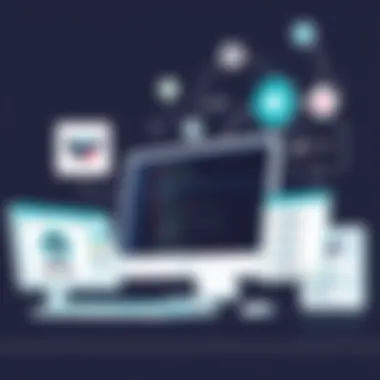

Key Features of Wrike
Wrike's suite of features showcases how integral it can be to project management:
- Task Management: Users can create tasks, assign them to team members, and set deadlines. This structure fosters accountability and ensures everyone knows their responsibilities.
- Real-Time Collaboration: Wrike offers comments, file sharing, and approval workflows, which facilitate the exchange of ideas amongst team members, eliminating the bottlenecks typically associated with email communication.
- Gantt Charts: These visual representations of project schedules allow managers to get a quick overview of timelines and dependencies, making it easier to adjust plans as needed.
- Time Tracking: Team members can log hours spent on tasks—data that proves invaluable for understanding resource allocation and budgeting.
- Reporting Tools: Wrike generates insightful reports, giving project managers a clear view of progress and areas needing attention.
Each of these features contributes to a more organized approach to project management, significantly reducing the margin for error.
Benefits of Using Wrike
The advantages of integrating Wrike into an organizational framework are numerous. Here are some of the standout benefits:
- Enhanced Visibility: With everything in one place, project stakeholders can trace workflows and monitor task status without hassle.
- Increased Efficiency: Tasks can be automated using templates and processes. This leads to quicker onboarding for new projects and minimizes redundant work.
- Improved Accountability: With clear assignation of tasks, team members can be held accountable for their contributions, leading to better overall performance.
- Scalability: As projects grow, Wrike can scale alongside them, accommodating increased complexity without sacrificing functionality.
- Integrations: Wrike readily integrates with tools like GitHub, which means project managers can maintain a coherent workflow across platforms.
By embracing Wrike, organizations can not only meet their project management goals but exceed expectations. This is where the synergy with GitHub becomes apparent, illustrating the critical role that Wrike plays in orchestrating successful project management.
GitHub: Beyond Version Control
GitHub has grown into more than just a tool for tracking changes in code. It represents a paradigm shift in how teams collaborate, innovate, and react to the ever-changing technological landscape. The platform’s influence stretches beyond its initial function, fostering a culture of openness and continuous improvement. This aspect is crucial for any organization looking to sharpen its edge in today’s fast-paced environment. The integration with Wrike amplifies these benefits, merging project management and development work into a seamless workflow.
Key Features of GitHub
GitHub offers a broad array of features that are invaluable for both individual developers and large teams alike. Here are some of the key highlights:
- Repositories: Centralized storage for projects allows developers to manage and share their code effortlessly.
- Branching: This feature enables developers to create timelines for new features without affecting the main project. Branching allows experimentation and innovation without the risk of compromising essential work.
- Pull Requests: A hallmark feature that encourages code review and collaboration. Pull requests allow teams to discuss proposed changes before integrating them into the main codebase, promoting a thorough vetting process.
- Issues: This function helps track bugs and feature requests, making it easier for teams to address problems and plan future updates systematically.
- Actions: Automated workflows can help in continuous integration and deployment, streamlining processes and saving time.
- Projects: A Kanban-style board integrates project management directly into the workflow, helping teams visualize their tasks.
This rich suite of features sets GitHub apart from many other tools. It is tailored for developers but can also interface with project management tools like Wrike to bridge the gap between coding and managing tasks efficiently.
Advantages of GitHub for Development Teams
The benefits of using GitHub extend beyond just functionality; they shape the very culture of a development team. Here are some advantages that speak directly to modern development practices:
- Collaboration: GitHub fosters a collaborative environment where multiple team members can contribute simultaneously. This is essential in agile methodologies where quick iterations and user feedback play key roles.
- Transparency: Every change is tracked and archived, allowing team members to see who made which change and why. This encourages accountability and transparency within the team.
- Community Support: GitHub hosts millions of projects. Developers can tap into the vast resources and advice available on forums and repositories, fostering a spirit of learning and sharing across the community.
- Integration Capabilities: Compatibility with numerous tools, including Wrike, enhances workflow efficiency, allowing for streamlined communication between code management and project deadlines.
- Version Control: The ability to manage multiple versions of a project simultaneously ensures that teams can revert to stable versions if new changes introduce unforeseen issues.
- Security Features: With advanced security measures and private repositories, teams can ensure that their intellectual property is protected, which is crucial in maintaining a competitive advantage in the market.
"By leveraging GitHub's capabilities, teams do not only streamline coding processes but also foster a culture of collaboration and continuous learning."
For more information on GitHub and its integral role in modern software development, you can visit the official GitHub documentation.
The Importance of Integration
In the fast-paced world of project management, integrating tools like Wrike and GitHub is not just beneficial; it's essential. Understanding the importance of integration is crucial for teams keen on optimizing their workflows and enhancing productivity. When these platforms work together, they create a seamless environment that bridges project management and code development, ultimately fostering better collaboration.
Benefits of Integrating Wrike with GitHub
The synergy between Wrike and GitHub provides several tangible advantages that can significantly uplift project outcomes. Below are some key benefits that teams can expect:
- Improved Communication: When Wrike tasks are linked with GitHub commits, team members can see the relationship between project plans and the actual development work. This transparency ignites better communication, ensuring everyone is on the same page.
- Streamlined Workflows: Integration eliminates the need for switching between different applications, which can be a real time drain. By centralizing project tasks and code management, teams can focus more on delivering results rather than juggling between tools.
- Enhanced Accountability: With integrated dashboards that showcase tasks and their corresponding updates in real time, team members can easily take ownership of their assignments. This visibility encourages a culture of responsibility and boosts morale.
- Increased Productivity: When project goals are clearly defined in Wrike and developers can link their changes in GitHub, it minimizes disruptions. Teams can prioritize effectively, giving them the upper hand in meeting deadlines without unnecessary back-and-forth.
- Data-Driven Insights: By integrating these platforms, organizations can leverage analytic tools to gather data on project performance and developer contributions. This information acts as a guiding light for making informed decisions moving forward.
"The integration of Wrike and GitHub is not merely about connecting two tools; it’s about creating a powerful ecosystem that supports agile methodology and innovative project management practices."
Considering the dynamics of modern development and project management, the importance of integration cannot be overstated. This relationship allows for a holistic view of project landscapes, ensuring that technical and managerial teams can collaborate fluidly. As companies look to stay competitive, embracing such integrations will likely set apart the leaders from the followers.
Setting Up the Integration
Setting up the integration between Wrike and GitHub is not just a technical task; it's a strategic move that can significantly uplift project management efficacy. The fusion of these two platforms can create a seamless flow of information, allowing teams to navigate the complexities of project execution with greater ease. This integration facilitates better communication, clearer tracking of progress, and improved accountability, which are essential in today's fast-paced development environments.
When teams work with both Wrike and GitHub, synchronizing tasks and code can often feel like running in circles without a clear direction. This is where the importance of setting up the integration comes into play. A well-implemented integration ensures that every change made in GitHub's repositories reflects accurately in Wrike's project management interface, allowing teams to keep their sights set on deadlines without missing a beat. It sets the stage for enhanced collaboration, helping streamline workflows from initial planning to final execution.
Here are some key benefits to consider when setting up the integration:
- Enhanced Transparency: Everyone on the team can see updates in real-time, removing ambiguities that can lead to miscommunication.
- Increased Efficiency: Automating the flow of information between Wrike and GitHub reduces manual data entry, saving time and effort.
- Holistic View of Projects: Teams gain a comprehensive view of tasks, timelines, and code changes in one unified interface, simplifying project management and oversight.
Taking the time to configure the integration correctly can pay dividends, but as with any technical process, careful considerations need to be made.
Step-by-Step Guide to Integration
To harness the full power of Wrike and GitHub together, follow this detailed step-by-step guide:
- Create API Tokens: First, ensure you have API access. For Wrike, generate an API token through your account settings. Likewise, for GitHub, navigate to settings, select Developer settings, and create a personal access token with the necessary scopes.
- Integrate Interfaces: Within Wrike, navigate to Integrations and select GitHub. Here, input your GitHub token and authenticate.
- Define Project Connections: Link Wrike projects with respective repositories on GitHub. This involves mapping project tasks with repository branches or issues.
- Configure Settings: Tailor the integration settings based on your needs. Choose which actions on GitHub will trigger updates in Wrike, such as commits or pull requests.
- Test the Integration: After configurations, it is crucial to run tests. Make a commit in GitHub and ensure updates reflect correctly in the associated Wrike project. Verify that notifications are sent as expected.
- Train Your Team: Once the integration is set, educate your team on how to leverage this new setup. Clarify how updates on one platform affect the other.
Following these steps will lay a strong foundation for managing projects more effectively.
Common Pitfalls to Avoid

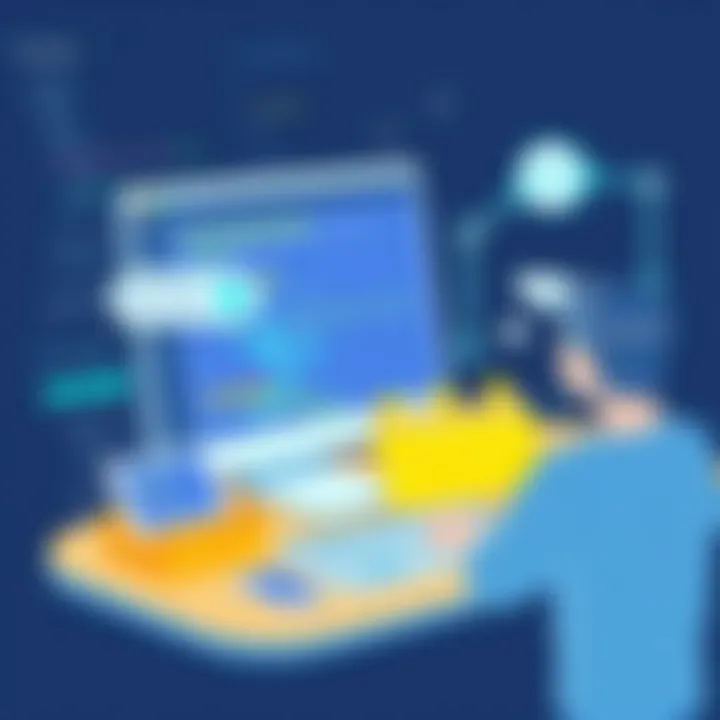
Setting up an integration might seem straightforward, but pitfalls often lurk if you're not careful. Here are some recurrent issues to sidestep during this process:
- Ignoring Permissions: Ensure that the API tokens have the right permissions. Without adequate access, changes may not sync properly.
- Overcomplicating Workflows: Stick to a clear and simple integration strategy. Complex workflows can lead to confusion and may hinder productivity rather than promote it.
- Failing to Maintain Communication: Regularly check in with your team to see how they are adapting to the integration. Feedback can help iron out any unforeseen issues early on.
- Inadequate Training: Neglecting to train team members on the use of the integration can result in underutilization and missed opportunities for optimizing workflows.
By being aware of these common pitfalls, you can steer clear of obstacles that could derail the integration's potential benefits. This awareness reinforces the importance of thoughtful preparation and implementation when bringing Wrike and GitHub together.
Enhancing Team Collaboration
In the ever-evolving landscape of project management, team collaboration is not just a nicety; it’s a necessity. The integration of Wrike and GitHub presents a unique opportunity to cultivate an environment where collaboration thrives. Teams aren’t merely functionally optimized through these tools; they are transformed into cohesive units that understand the nuances of communication and workflow.
The blending of Wrike’s project management capabilities with GitHub’s code collaboration functionalities creates a robust framework that does more than connect teams; it aligns their objectives. When everyone is on the same page, projects not only get completed but are laced with an underlying thread of shared understanding and trust. This synergy proves vital to the lifecycle of any project, enabling quick pivots when shifts in strategy are required.
Benefits of Enhanced Team Collaboration
- Increased Transparency: Team members can easily track progress on tasks and see how their contributions fit into the larger project puzzle. This clarity reduces redundancy and optimizes resource allocation.
- Improved Communication: Integration fosters real-time communication regarding changes, updates, and challenges. This minimizes the time wasted in back-and-forth correspondence, allowing for quicker resolutions.
- Boost in Morale: When team members feel their input is valued and see their contributions being recognized in Wrike, their engagement increases. High spirits lead to heightened productivity.
- Streamlined Workflows: With both tools in sync, tasks can seamlessly flow from one phase of development to another, minimizing friction. This results in timely deliveries, delighting clients and stakeholders alike.
However, embracing integrated systems also comes with its considerations. Teams must ensure that all members are adequately trained on both Wrike and GitHub functionalities. Overlooking this training can lead to frustration and underutilization of the tools, which is the last thing anyone wants as they strive for project excellence.
"For teams, collaboration isn’t just beneficial; it’s paramount to survival in a competitive environment."
Case Studies of Successful Integration
The real power of integration is best illustrated through case studies that highlight tangible outcomes. For instance, consider a tech startup that combined the strengths of Wrike and GitHub to overhaul its product development cycle. Before integration, the communication gap often led to overlooked tasks and versioning errors in code. Teams were often in silos, unaware of broader developments or timelines.
After implementing the integration:
- Visibility Improved: Team leaders reported a marked increase in project visibility. Everyone knew what parts of a project were running behind schedule and could address the issues collaboratively.
- Responsiveness Accelerated: With challenges being flagged in real-time, teams could pivot their strategies and adapt workflows on the fly, heading off potential roadblocks before they turned into full-blown crises.
This case is mirrored in numerous sectors, from software development to marketing teams, where the blend of Wrike’s project oversight with GitHub’s version control capabilities opened doors to collaboration that had previously seemed out of reach. By analyzing these successful integrations, organizations can glean insights that might just unlock their own potential.
Ultimately, embracing the combination of Wrike and GitHub not only forms the backbone of effective team collaboration but also paves the way for innovative thinking and creative problem-solving within the workforce. This holistic approach to project management fosters a culture that values both individual contributions and collective success.
Real-World Applications
When it comes to the practical application of project management tools like Wrike and GitHub, their integration is a game changer. This section sheds light on how real businesses leverage this combination to tackle specific challenges while improving efficiency and collaboration across various industries.
The union of Wrike’s project management capabilities with GitHub’s robust version control and collaboration tools offers a tangible solution to many problems teams face today. Each sector may find its unique benefits from this integration, but common threads emerge that resonate across boundaries.
1. Enhanced Collaboration and Transparency
With teams often scattered across locations, clarity of communication is essential. When Wrike is synced with GitHub, every team member can track project progress and code changes seamlessly. Developers can see how their code impacts the overall timeline and task assignments without switching between platforms. This integration fosters an atmosphere of transparency, where everyone knows their role and contributions matter.
2. Agile Response to Change
In sectors like software development, changes are the order of the day. Integrating Wrike and GitHub allows teams to adapt quickly to transformations—be it new client requirements or shifts in project scope. Tracking tasks in Wrike while managing code repositories in GitHub means that priority shifts are handled more smoothly, and everyone stays in the loop about real-time changes.
3. Streamlined Workflows
Each industry has its workflow nuances, and the integration helps to harmonize these nuances. For instance, in marketing, teams can manage campaigns as tasks in Wrike while linking content revisions and design files from their GitHub repositories. The smooth handover and update track ensure that no stone is left unturned, allowing for timely and effective outputs.
4. Quality Assurance Enhanced
In domains where quality is of utmost importance, connecting Wrike with GitHub ensures that testing and code reviews are part of the project management lifecycle. This integration can create an automated feedback loop, so developers can resolve issues and enhance code quality without unnecessary delays. Quality assurance, in this way, transforms into a seamless component of project delivery.
"Integrating tools like Wrike and GitHub isn't just about efficiency; it marks a cultural change in how teams collaborate and innovate."
As evident, the integration of Wrike and GitHub opens doors to invaluable advantages in project management. But, how does this play out in specific industries?
Industry-Specific Use Cases
1. Software Development
In the software industry, teams utilize GitHub for code repositories and collaboration. Wrike can help to manage features, sprints, and releases seamlessly. A noteworthy example is a tech startup that synced tasks related to code development with their version control. This helped avoid overlaps and bugs that usually arise from miscommunication.
2. Marketing Campaigns
A marketing agency might adopt these tools to handle multiple campaigns efficiently. Wrike can schedule content releases while GitHub tracks revisions of marketing materials. By integrating the two, the agency can ensure that all team members are aligned on project timelines and update status, reducing the chances of delays in campaign launches.
3. Product Design
In product design, feedback loops between design and development are critical. Using Wrike, project managers can set timelines for design phases while GitHub manages design files and version history. An example can be seen in a product manufacturing company, where integrating these tools resulted in a 25% reduction in design to manufacturing time.
As firms continue to navigate their project management landscapes, these real-world applications of integrating Wrike and GitHub provide tools and frameworks to foster collaboration, efficiency, and growth.
Measuring the Impact
In the fast-paced world of project management—and especially in tech-related disciplines—understanding how to measure the impact of your tools and processes is paramount. When integrating Wrike with GitHub, the importance of this aspect becomes even more pronounced. Evaluating the effectiveness of this integration isn’t just about gathering numbers; it’s about understanding how these numbers relate back to productivity, team morale, and ultimately, project success.
Evaluating Productivity Gains
When it boils down to it, the primary goal for integrating Wrike and GitHub revolves around boosting productivity. But how does one go about assessing these gains? Here are a few specific elements to consider:

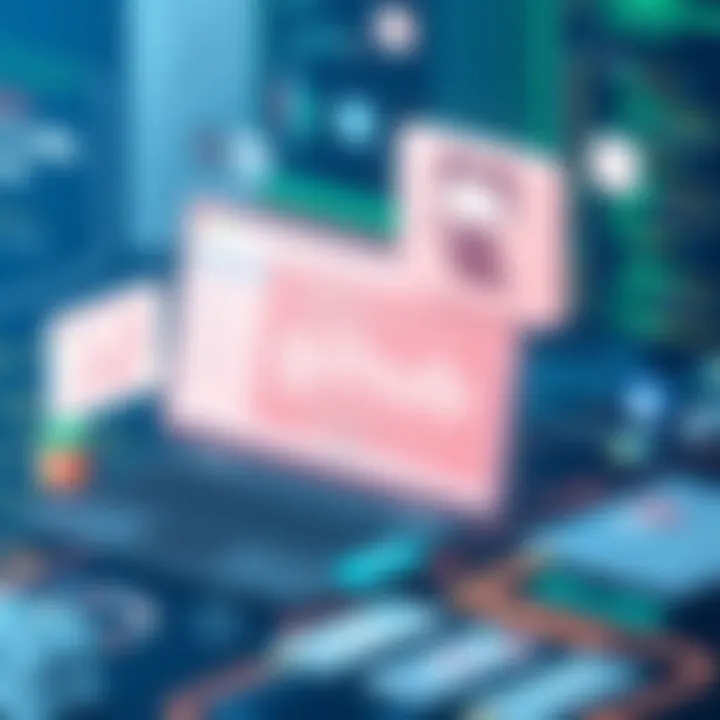
- Time Efficiency: By integrating these platforms, teams can save significant time. Monitor how long it takes to transition between task management and code development. Are team members able to switch contexts more easily?
- Error Reduction: With better collaboration features, the pitfalls of miscommunication can be diminished. A critical component to watch for is the reduction in errors across projects. If bugs or misunderstandings are declining, there’s a solid indicator of improvement.
- Completion Rates: Keep an eye on project completion rates before and after integration. Are you meeting deadlines more consistently? Are projects flowing more smoothly from the planning phase to implementation?
- User Satisfaction: While it’s harder to quantify, soliciting feedback from team members can reveal a lot. Are developers finding it easier to track their tasks in Wrike while still using GitHub? Create surveys or hold feedback sessions to get the pulse of your team about their experience.
- Collaboration Metrics: Use the data provided by both platforms to track how often teams interact through GitHub issues or pull request comments linked back to Wrike tasks. Increased interactions can signal enhanced teamwork.
This sort of analysis doesn’t happen overnight. It demands a consistent approach to data collection and interpretation. The goal is to weave a story from these numbers—a narrative that shows the positive impact of integrating Wrike and GitHub in your workflow.
"Measuring impact is not just about the statistics; it’s about the stories those numbers tell about your team's performance and efficiency."
In working through these evaluations, consider documenting your findings meticulously. Being able to provide concrete evidence of productivity gains is vital, especially when justifying the integration to stakeholders or decision-makers.
In sum, measuring the impact of your tools isn't simply about tracking data; it’s a comprehensive process that involves analyzing various aspects of team dynamics and output. By delving into these metrics and gathering a holistic view of changes post-integration, you’ll set the stage for ongoing improvements and better project outcomes.
Best Practices for Managing Projects
In the fast-paced world of project management, finding a solid footing can feel like navigating turbulent waters. To achieve success, which often means on-time deliveries and satisfied stakeholders, it’s essential to adopt best practices. These practices act like a compass, guiding teams through the complexities that arise while working on projects, especially when integrating platforms like Wrike and GitHub.
Strategies for Effective Use
Implementing strategies that lead to effective use of Wrike and GitHub can significantly upgrade project outcomes. Here are several actionable strategies to consider:
- Define Clear Objectives: A well-defined project objective provides clarity. Each team member should understand what success looks like. For instance, a software development project could aim for a bug-free release version.
- Utilize Wrike’s Task Features: Wrike allows you to create tasks, assign them to team members, and set deadlines. Use these features strategically. Break down larger tasks into smaller, manageable pieces. This practice not only helps in tracking progress but also ensures that workloads are evenly distributed.
- Integrate GitHub with Wrike for Streamlined Workflow: Link tasks in Wrike to specific branches or issues in GitHub. By doing so, everyone on the team can visualize which code changes relate to assigned tasks. An example could be setting up a GitHub issue number in a Wrike task description for easy reference.
- Regular Stand-Up Meetings: Regular check-ins keep everyone on the same page. These brief meetings help in addressing any roadblocks and adjusting priorities as needed. Teams might find a quick 10-15 minute huddle every morning beneficial to maintain momentum.
- Feedback Mechanism: Use Wrike to gather feedback from both technical and non-technical stakeholders. Continuous input allows problems to be identified early and rectified promptly, making the project more agile in response to change.
Continual Improvement Practices
Continual improvement is about staying ahead rather than catching up. It emphasizes iterative progress, learning from past experiences, and refining processes. Some practices that support continual improvement include:
- Post-Mortem Analyses: Once a project wraps up, conduct a review to analyze what went right and what went wrong. This practice benefits future projects by ensuring your team learns from experience. Document successful strategies that can be replicated.
- Training and Development: Regularly invest time in training sessions for the team to stay updated with both Wrike and GitHub. This can include workshops or online courses to enhance skills and productivity.
- Adaptability to New Features: Both Wrike and GitHub frequently introduce new features. Being quick to adapt to these changes can lead to higher efficiency. For example, if a new Wrike feature allows for advanced reporting, integrate that into your workflows immediately rather than waiting until the next project.
- Encouraging Knowledge Sharing: Create a culture where team members share insights and learnings with one another. This can be facilitated through collaborative spaces in Wrike or shared repositories in GitHub where solutions to common problems are documented.
- Using Metrics for Assessment: Lastly, incorporate a system for measuring success. This could mean tracking the cycle time of tasks in Wrike or the frequency of commits in GitHub. Metrics provide a clear picture of where improvements can be made.
"Continuous improvement is better than delayed perfection."
In sum, adopting best practices is crucial not just for effective project management but also for fostering collaboration and efficiency. The integration of Wrike and GitHub, coupled with sound strategies and ongoing improvements, creates a robust framework for managing projects that stand the test of time.
Relevant links:
Feedback and Continuous Learning
In today's rapidly changing workplace, the loop of feedback and continuous learning can make or break a project. When integrating Wrike and GitHub, this dynamic becomes even more important. Why, you might ask? Because both platforms thrive on collaboration, and feedback helps to foster that collaborative spirit. By actively involving team members in discussions, organizations can ensure that the integration is both functional and effective, leading to optimized workflows.
Feedback isn't just about receiving criticism; it’s a powerful tool for improvement. Regularly gathering input from team members can illuminate blind spots that management might overlook. It enhances team cohesion, promotes a culture of openness, and keeps everyone aligned on project goals. In the context of Wrike and GitHub, feedback can greatly influence project timelines, resource allocation, and overall productivity.
Benefits of Continuous Learning
- Adaptability: Teams that embrace feedback and learning can pivot more swiftly when faced with unexpected challenges.
- Skill Enhancement: Continuous learning initiatives keep team members updated with the latest tools and techniques, making their work easier and improving the overall quality of outputs.
- Increased Engagement: Employees feel more valued when they see their feedback being implemented, boosting morale and motivation.
Incorporating mechanisms to gather feedback on the integration itself can show lingering issues and highlight potential areas of enhancement. Each user experience, whether in Wrike’s project management features or GitHub’s code collaboration tools, can provide insights for future project iterations. If given the chance to voice their opinions, teams can devise solutions that may have seemed out of reach.
"A feedback-rich environment cultivates not just collaboration, but also creativity and innovation among teams."
Monitoring the feedback loop encourages organizations to reflect on their processes and improves project management practices. Thus, ensuring that they evolve rather than become stagnant. It's about creating a culture of learning and adaptation, which is essential in the fast-paced domain of tech and project management.
Exploring Future Trends
In the ever-evolving world of project management, staying ahead of future trends is not merely advantageous but essential. The integration of tools like Wrike and GitHub not only reflects current capabilities but also indicates where the industry is heading. Understanding these future trends can help organizations make informed decisions that foster growth and adaptability.
The Future of Project Management Tools
As we look ahead, there are several key elements shaping the future landscape of project management tools. Being aware of these can lay down a path toward greater efficiency and enhanced project delivery.
- Artificial Intelligence and Automation: We can expect a sharp rise in AI-driven functionalities. This can mean smart insights that help managers make decisions based on data trends or automated task management which frees up teams to do what they do best—create.
- Remote Collaboration Features: With remote work becoming increasingly mainstream, tools that facilitate seamless collaboration regardless of physical location will gain importance. For instance, features that allow real-time editing and feedback can make a noticeable difference in project timelines.
- Customization and Flexibility: Companies have diverse needs, and project management tools must evolve to offer tailored solutions. This means customizable dashboards that can be adapted for specific projects or integration capabilities with other software.
- Data Security and Compliance: As cyber threats continue to grow, maintaining data integrity and compliance with regulations such as GDPR will be critical. Future tools might feature enhanced security measures to protect sensitive project data.
- Cross-Platform Integration: As companies rely on multiple tools to manage their workflow, integrating these various platforms will become fundamental. Connecting tools like Wrike and GitHub can streamline processes, reduce redundancy, and increase productivity.
"Understanding future trends in project management tools is crucial for organizations aiming to not only survive but thrive in a competitive landscape."
These evolving trends are set to redefine how teams coordinate, communicate, and achieve their goals. By integrating tools like Wrike and GitHub, organizations can embrace these advancements and position themselves as leaders in project management. This adaptability and foresight can provide a significant advantage in a landscape where agility and responsiveness are key.
Finale
In summing up, the integration of Wrike and GitHub goes far beyond just technology connection; it fundamentally enhances project management practices and team dynamics. Embracing these two platforms not only streamlines workflows but also fosters a culture of collaboration and innovation. This relationship highlights the reality that modern project management relies heavily on tools that aid communication and task alignment.
When teams utilize Wrike alongside GitHub, they gain a competitive edge by leveraging the unique capabilities of each platform. Wrike’s project visualization and task overview meshes seamlessly with GitHub’s code condition and version control, allowing teams to be on the same page. This synchronicity ultimately leads to efficient project delivery and higher-quality outputs.
Key benefits of this integration include:
- Enhanced visibility into project status and team productivity.
- Automatic synchronization of tasks and issues between platforms, mitigating risks of miscommunication.
- Improved time management as teams can prioritize tasks effectively.
Moreover, considerations like training team members to effectively use these tools together cannot be overlooked. The right approach can make a significant impact on how responsive and effective a team becomes. In this fast-paced world, investing time in proper integration ensures that no stone is left unturned in pursuit of project success. As you think about your next steps, remember that technology like Wrike and GitHub is not just about managing projects; it’s about fostering a collaborative environment that nurtures innovative solutions.
"The greatest danger in times of turbulence is not the turbulence; it is to act with yesterday's logic." - Peter Drucker
By keeping abreast of the latest digital trends and embracing integrations, organizations can navigate challenges with agility and strategic foresight. After all, today's projects are complex, and utilizing the capabilities of multiple platforms can be the key to effectively managing them.







