Exploring Wrike and Smartsheet Integration Benefits


Intro
Integrating Wrike and Smartsheet offers an enhanced approach to project management that many businesses are now realizing is essential in today’s fast-paced environment. Wrike simplifies collaboration and enhances communication among team members. Smartsheet, on the other hand, provides a user-friendly interface for tracking tasks, resources, and deadlines. By merging these two platforms, organizations can leverage their strengths to optimize workflows and improve efficiency.
In this article, we will delve into the functionalities that each tool provides and discuss the benefits arising from their integration. With the right tools, project management can transform from a burden to a streamlined process. As we explore technical aspects, use cases, and potential challenges, our aim is to equip tech-savvy individuals and business professionals with actionable insights for improving their project outcomes.
Software Category Overview
Purpose and Importance
Both Wrike and Smartsheet function within the project management software category, designed to alleviate the complexities of planning, executing, and monitoring projects. Their joint capabilities can significantly elevate team performance and transparency. Integration of these tools promotes seamless data flow, fosters collaboration across different tasks, and ultimately helps achieve project goals with greater precision.
Current Trends in the Software Category
The project management landscape is rapidly evolving. As businesses seek more efficiency, there's an increasing demand for tools that provide adaptability and real-time updates. Many organizations are transitioning from traditional methods to digital solutions that enable better visibility and control of their projects. Trends include the rise of collaborative features, mobile accessibility, and advanced analytics capabilities. Integrating platforms like Wrike and Smartsheet fits perfectly into this trend of modernization, allowing teams to conform to contemporary demands effortlessly.
Data-Driven Analysis
Metrics and Criteria for Evaluation
When evaluating project management solutions like Wrike and Smartsheet, consider several metrics:
- User Adoption Rate: How readily team members embrace the new tools.
- Integration Flexibility: The ability to connect with other software solutions.
- Collaboration Efficiency: How well the software supports team interaction.
- Reporting Capabilities: The ease of generating insightful reports on progress and performance.
- User Interface and Experience: How intuitive and user-friendly the platform is.
Comparative Data on Leading Software Solutions
Exploring the integration of Wrike and Smartsheet sheds light on how these tools stack up against each other. Below is a brief comparison:
- Wrike: Focuses on task management, and offers features like Gantt charts, dashboards, and time tracking. It is suitable for larger teams and has robust project visualization tools.
- Smartsheet: Provides a spreadsheet-like interface, appealing to users accustomed to Excel. It is particularly strong in automating workflows and sharing updates in real-time.
"Ultimately, the choice of tools and their integration depends on the specific needs and goals of the project."
Intro to Wrike and Smartsheet
Understanding how Wrike and Smartsheet function is essential for optimizing project management processes. Both tools serve unique roles in enhancing collaboration, increasing productivity, and ensuring streamlined workflows. Their integration represents a significant advantage for users seeking to unify project tracking and resource allocation.
Overview of Wrike
Wrike is a versatile project management platform designed to facilitate collaboration across teams. It provides a comprehensive suite of tools for task management, time tracking, and performance analysis. Users can assign tasks, set deadlines, and track progress in real-time. Wrike's intuitive interface is a strong point. It allows teams to customize their workflows according to their specific needs. Moreover, its robust reporting features help teams gain insights into project performance and resource utilization.
Key characteristics of Wrike include:
- Task and Subtask Management: Create, assign, and prioritize tasks in a structured manner.
- Gantt Chart View: Visualize project timelines and dependencies, promoting better planning.
- Time Tracking: Monitor time spent on each task, facilitating accurate billing and analysis.
- Collaboration Tools: Improve team interaction through comments, file sharing, and notifications.
Overview of Smartsheet
Smartsheet is another strong contender in the project management realm, offering users a more spreadsheet-like experience. It appeals to project managers who prefer numeric and tabular data organization. The platform excels in project planning, resource management, and reporting. Its flexibility allows users to adapt it for diverse projects ranging from simple tasks to complex multi-project environments.
Distinct features of Smartsheet include:
- Grid, Card, and Gantt Views: Cater to different visual preferences for project tracking.
- Automation Capabilities: Streamline routine tasks to increase efficiency and reduce manual errors.
- Resource Management: Allocate and monitor resources effectively across multiple projects.
- Integration Capabilities: Easily connects with other tools, enhancing functionality for users.
Both Wrike and Smartsheet provide substantial benefits individually. However, when integrated, they can deliver enhanced capabilities that streamline project management processes, making them a valuable combination for organizations.
The Importance of Integration in Project Management
In the fast-paced world of project management, integration plays a crucial role in enhancing efficiency and collaboration. The integration of tools like Wrike and Smartsheet allows teams to consolidate their efforts and streamline processes. Without integration, teams may face silos of information and fragmented workflows. Therefore, it is essential to understand how integration impacts project management and its overall effectiveness.
Defining Integration
Integration refers to the process of linking different systems or applications to function as a cohesive unit. In project management, integration means bringing together tools that handle various aspects of a project, such as scheduling, task management, and reporting. This connecting ensures that data flows seamlessly between platforms, resulting in improved accuracy and less manual input. Integration can occur through various methods, such as APIs, third-party applications, or built-in functionalities within the tools themselves. Understanding these methods is key for project managers looking to leverage their tools effectively.
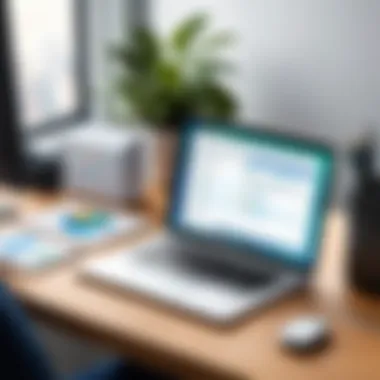

Benefits of Integrating Project Management Tools
Integrating project management tools like Wrike and Smartsheet carries numerous advantages:
- Improved Data Accuracy: Integration minimizes the risk of errors associated with manual data entry. When data is automatically synced across platforms, the chances of discrepancies decrease significantly.
- Enhanced Collaboration: With integrated tools, team members can share real-time updates, leading to better communication. Everyone can access the same information, reducing confusion and aligning efforts.
- Increased Productivity: The time saved from manual data management allows teams to focus on more critical tasks. Businesses can become more agile when important project data is readily available and updated.
- Customized Workflows: Different projects may require tailored approaches. Integration facilitates the customization of workflows, allowing teams to adapt systems to suit specific project needs.
- Better Reporting and Analytics: Integrated systems can produce comprehensive reports. Combining data from multiple sources enables project managers to analyze performance metrics more effectively.
As organizations navigate complex projects, the demand for seamless integration between project management tools is ever increasing. The benefits outlined above contribute to the overall goal of improving productivity and achieving project success.
"Integration is not just a technical necessity; it's a strategic enabler."
Technical Aspects of Wrike and Smartsheet Integration
The technical aspects of integrating Wrike and Smartsheet are critical for optimizing project management workflows. Understanding these elements helps users leverage the strengths of both tools effectively. Integration not only streamlines project tracking and reporting but also enables seamless data flow between teams. By focusing on the specifications of integration, users can reduce errors, enhance productivity, and improve collaboration.
Supported Integration Methods
There are several methods to integrate Wrike and Smartsheet, which cater to varying levels of technical expertise and business needs. Some of the common methods include:
- Native Integrations: Both Wrike and Smartsheet offer built-in integrations. These allow users to connect their accounts without extensive coding or technical setup. Simply follow the setup prompts to link the two platforms.
- Third-party Tools: Integration platforms like Zapier or Integromat can link Wrike and Smartsheet. These tools provide a user-friendly interface for automating tasks without needing to write any code. Users can create triggers and actions that define what data flows between the two tools.
- Custom API Solutions: For organizations with specific needs, developing a custom integration leveraging the Wrike and Smartsheet APIs is an option. This requires programming knowledge but offers maximum flexibility in defining how data moves and what it includes.
Each method has its advantages and considerations. Businesses should assess their technical capabilities and scale to choose the most appropriate integration method.
API Interactions
API interactions are vital for enabling dynamic and effective connections between Wrike and Smartsheet. By utilizing application programming interfaces (APIs), users can access features and data from both tools programmatically. This capability enhances integration possibilities significantly.
- Data Retrieval: APIs allow users to fetch real-time data from Wrike or Smartsheet. This can be particularly useful for generating reports, tracking progress, or syncing data. For example, a user can retrieve project details from Wrike and insert them into a Smartsheet for better visualization.
- Data Update: APIs also facilitate data updates. Users can input new information from Smartsheet back into Wrike, ensuring that all stakeholders have the latest project status without manual entry.
- Webhooks: Utilizing webhooks promotes a proactive integration model. Whenever a change occurs in one tool, it can automatically trigger an update in the other. This minimizes the need for manual checking and keeps data current.
"Effective API interactions empower organizations to innovate their project management processes, aligning tools like Wrike and Smartsheet for maximum benefit."
In summary, understanding supported integration methods and API interactions is essential for maximizing the impact of Wrike and Smartsheet integration. Implementing these technical aspects helps organizations drive efficiency and clarity in their project management strategies.
Setting Up and Configuring Integration
The integration of Wrike and Smartsheet is a complex yet vital component for businesses aiming to enhance their project management capabilities. Properly setting up and configuring this integration is essential because it defines how efficiently teams can collaborate across these platforms. Effective integration allows for real-time updates, which lead to improved visibility in project progress and greater accountability among team members. Each platform has its unique functionalities, and when aligned properly, they create a robust environment for managing tasks, resources, and timelines.
Organizations must consider various elements when integrating Wrike and Smartsheet. First, understanding the specific workflows within both tools is crucial. This ensures that when data flows between the platforms, it adapts seamlessly to existing processes. Furthermore, it is important to recognize the technical requirements and permissions needed for optimal performance. Careful planning and foresight in the integration process can lead to significant advantages such as reduced errors, time savings, and ultimately, enhanced project outcomes.
Step-by-Step Installation Guide
Setting up the integration between Wrike and Smartsheet involves a systematic approach. This guide will outline the steps necessary to ensure a smooth installation:
- Prepare Your Accounts: Ensure you have administrative access to both Wrike and Smartsheet accounts. You will need these privileges to authorize the integration.
- Access the Integration Option: In Wrike, navigate to the integrations settings. Look for the Smartsheet integration feature.
- Authorize the Integration: Follow the prompts to grant the necessary permissions for both Wrike and Smartsheet to communicate. This step typically involves logging into your Smartsheet account through the Wrike interface.
- Map Your Data: Decide on what type of data you want to sync. This could include tasks, projects, or time tracking metrics. Mapping the fields correctly ensures that the right information transfers accurately.
- Set Up Sync Preferences: Choose how frequently you want the data to sync. Options often include real-time syncing, daily syncs, or manual updates.
- Test the Integration: Before fully implementing, do a test run. Create a sample project in both Wrike and Smartsheet to ensure that all functions work as expected without issues.
- Go Live: After confirming everything works smoothly, proceed to implement the integration for your entire team. Continuous monitoring is advised in the initial period after going live.
Essential Configuration Settings
Once the installation is complete, proper configuration is pivotal. The right settings can make a considerable difference in the functionality of the integrated system.
- Field Mapping: It is crucial to configure field mapping correctly. This ensures that the specific data points from Wrike correspond with the correct fields in Smartsheet. Take particular care to align necessary attributes such as deadlines, assignees, and statuses.
- Synchronization Settings: Users should establish clear guidelines on how data synchronization will occur. For teams that rely heavily on real-time communication, enabling real-time sync might be favorable. Conversely, teams with less dynamic needs may prefer less frequent synchronization.
- User Permissions: Adjust the user permissions based on roles within the organization. Some members may require edit access, while others may need read-only capabilities. This setting will help maintain data integrity and security.
- Notification Preferences: Set up notifications for significant changes or updates. This could include changes in task status or new comments in project discussions. Keeping team members informed is critical for collaborative efforts.
Integration is not just about technology; it's about creating a cohesive workflow that enhances productivity.
Ultimately, the effectiveness of Wrike and Smartsheet integration rests upon careful planning during the setup and configuration stages. Evaluating these settings regularly helps maintain an efficient process that meets evolving business needs.
Data Synchronization Between Wrike and Smartsheet
Data synchronization between Wrike and Smartsheet is a critical aspect of ensuring effective project management. As organizations increasingly rely on data-driven decision-making, the ability to manage data across multiple platforms becomes more vital. Integration of Wrike and Smartsheet not only streamlines processes but also maintains data integrity across both tools.
By synchronizing data, teams can avoid discrepancies that often lead to confusion and potential delays in project timelines. With real-time updates, users can have access to the latest information, making it easier to manage tasks, resources, and timelines. This synchronization plays a key role in facilitating collaboration among team members as all parties will be updated simultaneously.
Additionally, having a centralized source of truth is beneficial for reporting and analytics. Without synchronization, organizations risk working from outdated or inaccurate information which can skew project assessments and lead to poor strategic decisions.


Types of Data to Sync
There are various types of data that can be synchronized between Wrike and Smartsheet, each serving distinct purposes. Here are key categories to consider:
- Task Details: This includes task names, descriptions, due dates, and assigned team members. Syncing task details ensures that all team members are aware of their responsibilities and deadlines, reducing miscommunication.
- Project Status: Keeping track of project milestones and overall progress is vital. Regular updates on project status help stakeholders understand where the project stands and if any adjustments are needed.
- Comments and Updates: Syncing comments ensures that feedback and discussions around specific tasks are preserved across platforms. This aspect enhances collaboration, allowing team members to follow the evolution of tasks.
- Attachments: Files and documents relevant to tasks can be easily shared through integration. This reduces the time spent searching for necessary materials across different tools.
These categories emphasize the importance of comprehensive data synchronization to maintain efficiency and coherence in project management activities.
Frequency of Synchronization
Establishing the frequency of data synchronization is crucial for maintaining up-to-date information. The frequency at which data should sync can vary based on the needs of the organization or the specific project workflow. Factors to take into account include:
- Real-time Synchronization: This method ensures that any updates made in Wrike or Smartsheet are immediately reflected on the opposite platform. Ideal for fast-paced projects where changes happen frequently, this approach minimizes delays in information exchange.
- Scheduled Synchronization: Regular intervals, such as hourly or daily synchronization, can also be effective. Organizations may choose this method if real-time updates aren't necessary, allowing for manageable data flow without overwhelming users.
- Manual Syncing: Sometimes, users may need to perform manual sync operations based on specific triggers. This might be suitable for lower-priority tasks where real-time data is not critical.
Choosing the appropriate frequency is vital for effective resource allocation and maintaining team efficiency.
Use Cases for Wrike and Smartsheet Integration
Integrating Wrike and Smartsheet offers remarkable opportunities to enhance project management. The importance of this integration stems from its ability to streamline workflows and improve overall efficiency. By connecting two robust platforms, organizations can leverage their distinct strengths. Wrike excels in task management and collaboration, while Smartsheet shines in planning and tracking. Together, they create a powerful system that meets diverse project needs.
Project Tracking and Reporting
Effective project tracking and reporting is vital for informed decision-making. When Wrike and Smartsheet are integrated, teams can enjoy a seamless transfer of data. Such synchronization eliminates silos that often hinder communication and visibility. Here, project managers can create comprehensive reports based on real-time data from both tools. By doing so, they can analyze progress, allocation of resources, and timelines effectively.
With this integration, users can expect features such as:
- Real-Time Updates: Changes made in one tool reflect immediately in the other. This ensures all team members have access to the latest information.
- Customizable Dashboards: Both Wrike and Smartsheet allow users to set up dashboards. The integration allows these dashboards to present an overview that mixes data from both platforms.
- Enhanced Reporting Tools: Teams can utilize both tools’ reporting functionalities. This means deeper insights into project performance, aiding strategic choices.
Overall, the ability to track and report with precision enhances transparency and accountability across projects.
Collaboration Among Teams
Collaboration is essential in any project. By integrating Wrike and Smartsheet, organizations foster a culture of teamwork. This integration eliminates repetitive tasks and aligns team efforts, allowing for simultaneous collaboration across functions.
Key elements of collaboration through this integration include:
- Unified Communication: Team members can discuss tasks and updates within either tool. Information remains centralized, improving communication.
- Cross-Functional Teams: Different departments can access relevant information. This contributes to informed participation from diverse roles.
- Streamlined Processes: Workflows established in Smartsheet can easily flow into Wrike for execution. This transition minimizes delays and improves productivity.
"The integration facilitates a collaborative spirit by allowing tools to work in harmony."
Potential Challenges in Integration
Integrating Wrike and Smartsheet brings several advantages but is not without its hurdles. Recognizing these potential challenges is crucial for users aiming to implement a seamless integration. Addressing these issues early can save time and prevent frustration, ensuring that teams can focus on their project management goals rather than dealing with integration issues.
The significance of understanding these challenges lies in the ability to devise strategies that mitigate risks. Users can improve their workflow by knowing common pitfalls and preparing for them in advance. This preparation can lead to a more effective use of both tools in synergy, maximizing productivity.
Common Issues Encountered
When integrating Wrike and Smartsheet, users might face a variety of common issues. These can disrupt the flow of information and reduce the effectiveness of both tools. Here are some of the issues one might come across:
- Data Mismatch: Sometimes, data between the two platforms do not align perfectly. This can happen due to differences in data structures or formats. As a result, critical information may be lost or incorrectly represented.
- Sync Delays: Integration may not always be real-time. Users may experience delays in data synchronization, leading to outdated information being displayed in one or both tools.
- Configuration Errors: Misconfigurations can arise when setting up integrations. Users may overlook essential settings, resulting in either incomplete data transfers or erroneous data appearing in reports.
- Limited Features: Each platform has unique functionalities, and some features may not integrate as expected. This limitation could hamper users' efforts to leverage the full benefits of either tool.
Troubleshooting Techniques
In the event of integration issues, employing effective troubleshooting techniques can be crucial. Here are some methods to address common problems encountered during integration:
- Review Integration Settings: Start by checking the integration configurations in both Wrike and Smartsheet. Ensure that all necessary settings align with the intended data flow.
- Test Data Sync: Regularly test the synchronization process. This can help identify whether the data is transferring correctly or if refreshing is needed to alleviate sync delays.
- Monitor Logs: Many integration tools provide logs that can offer insight into what goes wrong. Monitoring these logs can pinpoint issues and help remediate them.
- Engage Support: When facing persistent challenges, reaching out to customer support teams for both platforms can provide valuable assistance. They can offer specific guidance tailored to unique integration scenarios.
- Stay Informed: Keeping abreast of updates or changes to either platform can unveil new features or modifications that might resolve existing issues.
Properly managing integrating challenges can significantly enhance user experience and minimize project delays.
By taking preemptive measures and having a well-structured troubleshooting plan, users can ensure that the integration lives up to its potential and supports their project management needs.
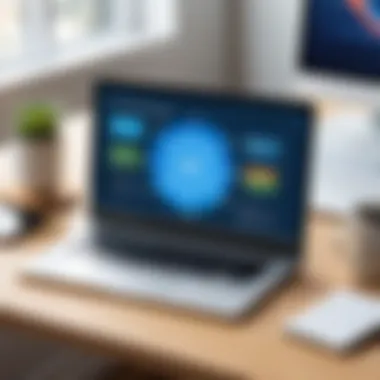

Best Practices for Effective Integration
Integrating Wrike and Smartsheet effectively requires careful consideration of a few best practices. These practices not only enhance user experience but also ensure that the integration runs smoothly. As project management tools become increasingly complex, following outlined best practices can mitigate common integration challenges and maximize the benefits of both platforms.
Ensuring Data Accuracy
Data integrity is crucial when integrating any project management software. Wrike and Smartsheet handle various types of data—ranging from project statuses to time logs. If data accuracy is compromised, it can lead to significant project delays and miscommunication among teams. Here are some key considerations for ensuring data accuracy:
- Validation Rules: Establish validation rules to prevent incorrect data input. These rules should dictate acceptable values for specific fields and help maintain data integrity.
- Regular Audits: Conduct regular audits of the synchronized data. This will help identify any inconsistencies or outdated information that might affect decision-making.
- Error Notifications: Implement error notifications to alert users whenever there is a data discrepancy. This allows for quick resolution before data errors escalate.
These measures contribute to reliable data across both platforms, fostering an environment where stakeholders can operate with confidence and clarity.
Regular Maintenance Checks
Ongoing maintenance is vital in sustaining the efficiency of any software integration. It is not sufficient to set up the integration and forget about it. Periodic maintenance checks should be embedded into your project management routine. Consider the following practices:
- Scheduled Updates: Set up a schedule for regular updates to both Wrike and Smartsheet. Keeping both software up to date ensures that new features and security enhancements are implemented.
- Performance Monitoring: Monitor the performance of the integration periodically. Look for slow synchronization or failed data transfers, as both issues can hinder team productivity.
- User Feedback: Gather feedback from users on their experience with the integration. This will help identify any areas that might require adjustments or improvements.
Applying these practices ensures that the integration remains robust and functioning as intended over time. It bolsters user trust and promotes a more productive work environment.
Comparative Analysis: Wrike vs Smartsheet
Understanding the differences and similarities between Wrike and Smartsheet is essential for any organization looking to enhance its project management capabilities. Both tools offer vast functionalities, but they serve diverse project environments and team needs. A comparative analysis helps identify the best fit for specific business requirements and operational workflows. This section delves into important aspects, such as features and user experience, that shape the choice between these two platforms.
Key Features of Each Tool
Wrike provides a wide array of features designed for agile project management. Some of the key functionalities include:
- Task Management: Wrike allows users to create, assign, and track tasks with ease. Team members can comment directly on tasks, ensuring that all communication is centralized.
- Time Tracking: This feature helps teams monitor the time spent on specific tasks or projects, fostering accountability and productivity.
- Gantt Charts: Wrike offers Gantt charts for visual project planning, enabling users to see task dependencies and overall project timelines at a glance.
On the other hand, Smartsheet emphasizes flexibility and collaboration. Its key features include:
- Grid View: Smartsheet utilizes a spreadsheet-like grid for tracking tasks, enabling users who are familiar with Excel to adapt quickly.
- Automation Workflows: Users can automate repetitive tasks, such as reminders and updates, ensuring teams stay informed without manual tracking.
- Real-time Collaboration: Smartsheet supports collaborative work, allowing multiple users to edit and comment simultaneously on documents.
User Experience and Interface
Wrike's user interface is designed to be intuitive. It features a dashboard that provides a snapshot of project activities, making it easy for users to understand project status at a glance. The layout is clean, with accessible menus and navigational aids that streamline user workflow. However, some users may find the abundance of features slightly overwhelming, especially during the initial setup.
Conversely, Smartsheet's interface caters to a different type of user. It combines a traditional spreadsheet look with modern elements. This familiarity can ease the transition for users coming from other spreadsheet applications. Smartsheet also emphasizes visual indicators that denote task status, which can enhance user engagement. Nevertheless, users looking for advanced project management features may feel that Smartsheet lacks depth compared to Wrike.
Understanding these key features and user experiences allows businesses to make informed decisions. Each organization must assess its unique needs, considering aspects like team size, project complexity, and preferred workflows. The choice between Wrike and Smartsheet ultimately hinges on these factors.
"The right project management tool can transform team dynamics and enhance overall efficiency."
Evaluating both platforms not only illuminates their strengths but also reveals areas for improvement, which can lead to optimized use and better results in future projects.
Future of Project Management Integrations
The landscape of project management is evolving rapidly. As businesses seek to enhance their efficiency, the integration of tools like Wrike and Smartsheet becomes crucial. This integration allows for streamlined workflows, improved data accuracy, and a unified platform for project tracking and management. Understanding the future of these integrations is essential for tech-savvy individuals and business professionals looking to stay ahead in the competitive environment.
Emerging Trends
As organizations increasingly rely on digital tools, several trends are emerging in the field of project management integrations.
- Artificial Intelligence and Machine Learning: These technologies are being integrated into project management software to provide predictive analytics. This can help teams anticipate potential project roadblocks and optimize resources.
- No-Code and Low-Code Solutions: Many organizations are adopting no-code platforms. This trend allows employees with little technical background to create integrations themselves, thus speeding up the process of automating workflows.
- Enhanced Collaboration Features: Tools are increasingly prioritizing features that enhance team collaboration. Real-time updates and cross-platform compatibility are becoming standard, ensuring all team members can access the latest information instantly.
"With the rise of remote work, seamless collaboration tools are no longer optional; they are necessary for success."
- Cloud-Based Solutions: As the demand for flexibility grows, more teams are opting for cloud-based project management solutions. This shift allows for easier accessibility and enhanced data security.
In summary, these trends indicate a move towards more agile, user-friendly, and intelligent project management tools.
Anticipated Innovations
As integrations between platforms like Wrike and Smartsheet become more prevalent, innovations are expected to enhance the user experience further.
- Unified Dashboards: Future developments could include comprehensive dashboards that unify data from different tools. Users could gain insights without switching between applications, making project management more efficient.
- Advanced Data Analytics: Integrating advanced analytics capabilities will allow teams to visualize their progress and performance. This could drive better decision-making based on data-driven insights.
- Automated Task Management: Innovations may lead to systems where task assignments and tracking become automated based on project progress. This could significantly reduce manual errors and save time.
- Integrations with Emerging Technologies: Future project management tools may integrate with technologies like Augmented Reality (AR) and Virtual Reality (VR), enhancing planning and presentation capabilities.







