Integrating Zapier with HoneyBook: A Strategic Guide


Intro
Automation is reshaping the landscape of business operations. The integration of platforms like Zapier and HoneyBook signifies a turning point for many small to medium-sized businesses. This synergy opens the doors to enhanced productivity and streamlined workflows, making routine tasks effortless. For tech-savvy professionals and business decision-makers, understanding how to leverage these two tools can yield significant benefits in efficiency.
As we progress through this guide, we will explore the fundamental features of both Zapier and HoneyBook, their combined advantages, and practical applications for seamless integration. This comprehensive analysis sets the foundation for informed software choices that align with modern business needs.
Software Category Overview
Purpose and Importance
In today’s fast-paced digital landscape, managing various business tasks concurrently is often overwhelming. This is where the purpose of tools like Zapier and HoneyBook comes into play. Zapier simplifies the automation of repetitive tasks across different applications. HoneyBook, on the other hand, excels in managing client interactions and project timelines.
The importance of integrating these platforms cannot be overstated. Businesses seeking to improve their operations benefit greatly from automation. By connecting different software solutions, they enable smooth data transfers without manual input, thereby reducing errors and saving time.
Current Trends in the Software Category
The integration of automation tools with client management systems is on the rise. Current trends indicate a growing reliance on software solutions that enhance collaboration and project execution.
- Increased Adoption of Automation: Many businesses are exploring automation to minimize workload.
- Focus on User Experience: A user-friendly interface is becoming a priority, allowing users to optimize their workflows without steep learning curves.
- Adaptation to Remote Work: There is a significant shift toward online tools that facilitate remote collaboration.
Online communities, such as those found on Reddit or Facebook, frequently discuss such integrations, emphasizing the importance of efficient business processes.
Data-Driven Analysis
Metrics and Criteria for Evaluation
To evaluate the effectiveness of integrating Zapier and HoneyBook, several specific metrics should be considered.
- Time Savings: Measure how much time is saved daily by automating tasks.
- Error Reduction: Track the decrease in manual errors through automation.
- User Satisfaction: Identify satisfaction levels among users who utilize the integration.
These metrics provide a clear framework for assessing success and can guide future improvements.
Comparative Data on Leading Software Solutions
When considering the integration of Zapier with HoneyBook, it’s essential to analyze how they stack up against alternative solutions.
- Zapier: Known for its extensive app integration capabilities, it supports over 2,000 applications.
- HoneyBook: This platform is highly regarded for its comprehensive client management features, including invoicing and scheduling.
By juxtaposing these features with competitors, businesses can make more strategic decisions regarding the software they choose to implement.
Understanding Zapier
Understanding Zapier is crucial for the successful integration of this automation tool with HoneyBook. It is not merely about knowing what Zapier does, but truly grasping its impact on business processes. By automating repetitive tasks, Zapier enables users to focus on more critical aspects of their work. This section explores the definition of Zapier, its core features, and how it can be practically applied to different business scenarios.
What is Zapier?
Zapier is an online automation tool that connects various apps and services to automate repetitive tasks. It allows users to create workflows, known as "Zaps," that facilitate data transfer between applications without requiring extensive technical knowledge. Designed for efficiency, Zapier serves as a bridge, enabling seamless communication between platforms such as Gmail, Slack, and HoneyBook. This functionality significantly reduces the need for manual input and minimizes the chances of error.
Core Features
Zapier offers a range of core features designed to enhance user experience and streamline workflows. Some of these include:
- Triggers and Actions: Each Zap begins with a trigger from one application that sets off a series of actions in another application. For instance, when a new client records in HoneyBook, an automatic email can be sent through Gmail.
- Multi-Step Zaps: Users can create more complex workflows by implementing multi-step Zaps. This allows for several actions to be triggered by a single event.
- Filters and Delays: Filters help to ensure that actions are only triggered under specific conditions. Delays can also be set to time the execution of actions after a trigger.
- User-Friendly Interface: The platform is designed for ease of use, with drag-and-drop functionality and clear guides to assist users in creating their Zaps.
Use Cases for Businesses
Businesses across various sectors can leverage Zapier for multiple purposes. Understanding these use cases can provide insights into its vast potential. Some notable examples include:
- Client Management: Automatically add new clients from forms into HoneyBook. This ensures that no leads are missed and every potential client is followed up on promptly.
- Sales Tracking: Streamline sales processes by sending notifications to sales teams when new clients are onboarded or when tasks are assigned.
- Reporting: Automatically generate and send reports based on data collected from different apps.
- Task Management: Integrate task management tools like Trello with HoneyBook for a seamless project flow. This saves time and keeps everyone on the same page.


By employing Zapier effectively, businesses can significantly streamline operations and boost productivity.
Exploring HoneyBook
Exploring HoneyBook provides essential insights into this platform's capabilities and its role within the broader context of business automation. Understanding HoneyBook can enable users to leverage its functionalities effectively, thereby optimizing their workflows and enhancing their overall productivity. The importance of this section lies not only in highlighting the features but also in addressing how these features can align with users’ specific needs.
Overview of HoneyBook
HoneyBook is a client management tool tailored for creative professionals and small business owners. It offers a suite of tools designed to streamline project management, improve client interactions, and organize business operations. The interface is user-friendly, combining various functionalities such as invoicing, contract management, and scheduling all in one place. By simplifying these processes, HoneyBook allows users to focus more on their core competencies while maintaining a high level of service delivery.
Key Functionalities
The platform shines through its range of key functionalities that cater specifically to the needs of its target users. Some of the prominent features include:
- Project Management: Users can create and manage projects seamlessly from initiation to completion.
- Client Communication: HoneyBook provides tools for easy communication with clients, including custom email templates and automated messaging.
- Invoicing and Payments: It simplifies financial tracking and management with integrated invoicing and payment processing options.
- Contract Generation: Users can create, send, and manage contracts electronically, reducing paperwork significantly.
These functionalities collectively enhance operational efficiency, enabling businesses to operate more smoothly.
Target Audience for HoneyBook
HoneyBook primarily caters to creative professionals such as photographers, designers, and event planners. The platform is specifically designed for small to medium-sized businesses that require a comprehensive management solution without overwhelming complexity. Other potential users include freelancers who need reliable tools for client management and financial transaction tracking. The blend of simplicity and functionality makes HoneyBook an appealing choice for those looking to streamline their workflows without extensive training.
"HoneyBook transforms the way creative professionals manage their client relations and project workflows, fostering better business practices and enhanced productivity."
By understanding the importance of HoneyBook, users can better appreciate its integration with platforms like Zapier, facilitating a more automated and productive working environment.
The Need for Integration
In today’s fast-paced business environment, organizations are constantly looking for ways to optimize their operations. Integrating tools like Zapier with HoneyBook addresses the increasing need for seamless workflow management and automation. This integration not only streamlines processes but also offers significant efficiency gains over traditional manual methods. Users can enhance productivity while reducing the risk of errors associated with repeated tasks.
Benefits of Combining Tools
The benefits of combining Zapier and HoneyBook are multifaceted. First, this integration enables users to automate repetitive tasks, saving time and allowing focus on high-priority activities. For instance, leads generated from a HoneyBook form can automatically create new contacts in your customer relationship management (CRM) system through Zapier, effectively reducing manual entry.
- Increased Efficiency: Automation of routine tasks means less time spent on administrative work.
- Improved Accuracy: Reducing human intervention decreases errors in data entry and task handling.
- Real-Time Updates: Information flows seamlessly between tools, which keeps team members informed and responsive.
- Enhanced Flexibility: Users can design specific workflows tailored to their business needs without altering existing processes drastically.
With these advantages, companies can free up valuable resources, redirecting them to strategic initiatives that drive growth.
Challenges in Manual Task Management
Despite the relative simplicity of manual task management, it comes with notable challenges. Often, small business owners and freelancers find themselves inundated with administrative duties. This workload can lead to slower response times, which affects customer satisfaction and overall business performance. A few common issues include:
- Time Consumption: Manual processes drain valuable time that could be allocated to revenue-generating activities.
- Inconsistencies: Different versions of data or delayed updates can lead to miscommunication and mistakes.
- Limited Scalability: As a business grows, manual processes become increasingly difficult to manage efficiently.
- Resource Intensive: More manpower is often required to maintain the workflow, leading to higher operational costs.
Setting Up Zapier with HoneyBook
Setting up Zapier with HoneyBook is a critical step in maximizing your operational efficiency. This integration allows businesses to automate repetitive tasks, enhance productivity, and free up valuable time. Understanding how to set up this integration properly can lead to significant improvements in workflow management, reducing the burden of manual processes.
By automating tasks, users can ensure that they focus on strategic activities rather than spending time on administrative duties. Furthermore, businesses can customize their automation to align with specific objectives. In this section, we will outline the initial setup requirements, guide you through the process of creating your first Zap, and explore common Zaps that benefit HoneyBook users.
Initial Setup Requirements
Before diving into the integration, there are key requirements to consider. Begin by ensuring that you have active accounts on both HoneyBook and Zapier. If you don’t already possess these, registration is straightforward. Next, review the pricing plans of both platforms. This can help in determining what features will be accessible with your subscription.
Additionally, it's recommended to clearly map out the workflows you want to automate. Defining these tasks beforehand allows for a smoother integration process. Documenting the specific activities requires careful thought about what functions to merge and their desired outcomes.
Here are the basic setup requirements:
- Active HoneyBook Account: You must have a subscription.
- Active Zapier Account: Ensure it is not on a free plan if you need premium integrations.
- Defined Workflows: Identify tasks you aim to automate.
Creating Your First Zap


Creating your first Zap is a straightforward process. A Zap refers to the automated workflow created in Zapier. The process begins by navigating to your Zapier dashboard. Here, you will need to click on the option to create a new Zap. This will guide you through a step-by-step setup that includes selecting the trigger and action.
- Step 1: Select Trigger App
Choose HoneyBook as your trigger application. You will select the specific trigger event that starts the automation, for example, when a new project is created. - Step 2: Set Up Trigger
Authenticate your HoneyBook account by logging in through Zapier. Following this, you will set any specifications related to the trigger event. - Step 3: Select Action App
Next, choose what action should follow the trigger. This could be sending an email, updating a spreadsheet, or creating a task in another application. - Step 4: Test Your Zap
Before finalizing, test the Zap to ensure everything works as intended. Zapier will alert you to any issues during testing. - Step 5: Turn On Your Zap
Once tested and confirmed functional, turn on the Zap to start automating the specified tasks.
Common Zaps for HoneyBook Users
Understanding the common Zaps can significantly enhance your use of HoneyBook. Here are a few examples of popular automations that many users find beneficial:
- New Lead Notification: Automatically send an email or Slack notification when a new lead is added in HoneyBook.
- Scheduling Appointments: Link HoneyBook with Google Calendar to automatically create events based on client bookings.
- Invoicing Automation: Automatically send invoices from HoneyBook to your accounting software, ensuring a seamless financial workflow.
- Follow-Up Emails: Set up Zaps to send follow-up emails after initial client contacts or meetings, improving client engagement.
Utilizing these automations allows users to maintain a constant flow of information and communication with little manual effort.
In summary, setting up Zapier with HoneyBook optimizes business processes. The tools work harmoniously to reduce repetitive tasks, allowing you to focus on growth and client relationship development.
Enhancing Automation with Zapier and HoneyBook
Automation stands as a pivotal component in modern business operations. Combining Zapier with HoneyBook can lead to remarkable efficiency and productivity, especially for small and medium-sized enterprises. This section examines how this integration can revolutionize workflow processes.
The ability to connect various apps and services seamlessly allows businesses to automate repetitive tasks that otherwise consume valuable time. Setting up automated workflows, or "Zaps," means that once a task is initiated in HoneyBook, it can trigger related actions across multiple platforms without manual intervention. This not only streamlines operations but also minimizes the potential for errors that often accompany manual processes.
The key benefits of integrating these two tools include:
- Reduced Manual Work: Many routine tasks can be automated, freeing staff to focus on higher-value activities.
- Consistency: Automated processes ensure that tasks are carried out uniformly, mitigating human error.
- Scalability: As businesses grow, automated workflows adapt, allowing for expansion without an increase in workload.
- Data Tracking: Integration allows for better tracking of business metrics, aiding in intelligent decision making.
It's crucial to consider how each tool complements the other. HoneyBook's capabilities in client management and invoicing work hand-in-hand with Zapier's automation features, enhancing the overall functionality for users. Thus, understanding how these systems can interact with existing processes is invaluable for decision makers.
"By automating workflows, businesses are empowered to focus on client relationships, rather than being bogged down by menial tasks."
Examples of Valuable Automations
When utilizing Zapier with HoneyBook, various valuable automations can be set up. A few noteworthy examples include:
- Lead Management: Automatically add new leads from web forms or social media platforms into HoneyBook.
- Client Onboarding: Send a welcome email to clients upon signing the contract, streamlining the onboarding process.
- Payment Notifications: Notify your accounting software each time a payment is received via HoneyBook, ensuring your financial records remain up-to-date.
- Follow-Up Reminders: Set up actions that remind you to follow up with clients based on their project timelines.
These automations not only simplify workflows but also enhance the client experience. Users can quickly respond to needs, ensuring a more responsive interaction.
Strategies for Effective Workflow Management
Harnessing the power of Zapier and HoneyBook requires strategic planning to maximize their potential. Below are key strategies to implement for effective workflow management:
- Identify Repetitive Tasks: Start by listing tasks that are redundant. Focus on high-frequency tasks for automation opportunities.
- Map Out Processes: Visualize how tasks currently flow within your business. Identify bottlenecks where automation could be beneficial.
- Test Automations: Implement automations gradually to monitor performance. Testing ensures they function as expected before full deployment.
- Feedback Loop: Encourage team members to provide feedback on automations. This could lead to further improvements, optimizing workflows continually.
- Regular Updates: As both Zapier and HoneyBook evolve, review your workflows regularly. New features may enhance existing automations or offer new integration possibilities.
Strategically integrating automation tools leads to a more agile and efficient business. In an environment where time equals money, embracing these tools can position your business ahead of the curve.
Case Studies: Success Stories
Understanding success stories provides clear insights in the integration of Zapier and HoneyBook. Case studies illustrate tangible benefits gained from using these tools together. They demonstrate real-life applications and outcomes for businesses and freelancers, offering proof of concept that is hard to overlook. By analyzing their experiences, we can draw valuable lessons and best practices for our own operations. This section emphasizes how these integrations can lead to meaningful changes, showcasing the potential for efficiency and growth in various business contexts.
Small Business Transformation
In today’s competitive landscape, many small businesses are turning to automation to enhance their operations. A case study of a boutique marketing firm highlights this trend. Initially, the firm struggled with scheduling, client onboarding, and follow-ups, leading to frustrated clients and missed opportunities.
By integrating Zapier with HoneyBook, the firm automated client inquiries, significantly reducing response times. For instance, when a prospective client filled out a form on their website, Zapier triggered an automatic email through HoneyBook to acknowledge the request. This not only improved client experience but also freed up staff time to focus on more strategic tasks.
The results were remarkable. After a few months of applying these automations, the firm reported a 30% increase in client conversions and higher satisfaction rates. Improved workflows allowed for more personalized services, which in turn fostered more client referrals. This transformation illustrates that with the right tools, small businesses can enhance their service delivery and unlock greater potential.
Freelancer Efficiency Improvement
Freelancers often juggle multiple clients and projects simultaneously. A graphic designer who worked independently found managing inquiries, contracts, and project timelines quite overwhelming. Prior to integration, completing administrative tasks consumed much of their creative time.
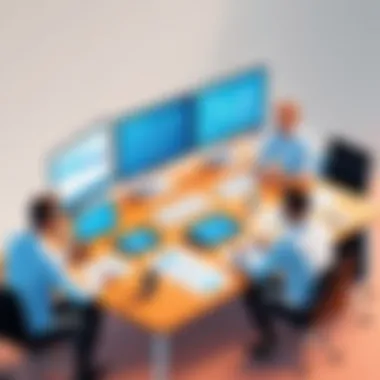

After adopting the integration of Zapier with HoneyBook, the designer streamlined their operations immensely. They created customized Zaps to automate the workflow. For example, when a client signed a contract via HoneyBook, a notification was sent to their project management tool, Trello, automatically creating a new board for that project.
This simple automation reduced onboarding time and enhanced project tracking. The freelancer experienced a 40% decrease in administrative burden, allowing for more focus on design work. This case exemplifies how freelancers can gain efficiency and manage their time better through smart use of these technologies.
In summary, success stories not only highlight the practical benefits of integrating Zapier with HoneyBook but also provide a roadmap for others looking to elevate their business processes. The evidence presented in these cases reinforces the value of automation and effective workflow management in various business scenarios.
Potential Limitations
In any integration scenario, understanding the limitations is crucial. While Zapier and HoneyBook offer significant benefits for automating workflows and enhancing productivity, there are factors that can hinder their effective utilization. Recognizing these limitations allows businesses to plan accordingly and navigate potential obstacles.
Integration Challenges
When integrating Zapier with HoneyBook, users may encounter several integration challenges. One prime issue is the compatibility of data fields between the two platforms. User data may not seamlessly transfer if there are discrepancies in the fields or formats used in either application. This can lead to data loss or errors, negating the very benefits automation promises. Additionally, certain functions within HoneyBook may not be supported by Zapier, resulting in incomplete automations.
Another challenge arises from the constant updates and changes either platform may implement. With frequent updates, the functionalities available for integration can vary. This could lead to existing automations breaking unexpectedly, requiring users to stay updated and possibly revise their workflows.
Moreover, troubleshooting integration issues can demand technical knowledge that some users may lack. Basic integration setups might be straightforward, but advanced configurations may require a deeper understanding of both applications. This learning curve can deter some users from fully embracing the integration potential.
User Adoption Barriers
User adoption barriers also play a significant role in the successful implementation of integration practices. Resistance to change is a common phenomenon in workplaces. Employees may feel comfortable using their traditional methods and uncertain about the new automated processes. Overcoming this mindset is vital to ensure smooth transition and acceptance of automation tools.
Training is essential when diving into new software. If businesses do not provide adequate training or resources, staff may struggle with the new tools. This lack of confidence can result in underutilization of the integration capabilities between Zapier and HoneyBook.
Additionally, issues of trust in automated processes can arise. Some users may worry that relying on automated workflows could lead to errors or oversight that manual processes might prevent. Building trust in the system requires time and consistent demonstration of its reliability.
Overall, addressing these potential limitations proactively can turn integration from a challenge into an opportunity. Through strategic planning and user support, businesses can unlock the full potential of integrating Zapier with HoneyBook.
Future Trends in Software Integration
The landscape of software integration is rapidly changing. As businesses seek efficiency and productivity, integration tools like Zapier and platforms such as HoneyBook are evolving hand in hand with emerging trends. This section examines future trends that will shape the integration arena, emphasizing their significance for users and organizations.
Innovation in Business Automation Tools
Innovation is at the heart of business automation. Companies realize the power of automation in streamlining tasks, reducing errors, and saving time. Tools like Zapier offer a vast array of functionalities that can connect diverse applications and automate repetitive actions. For example, automating lead management from a website form directly to HoneyBook is just one of many possibilities.
The future will likely see more intuitive interfaces, enabling even non-technical users to create complex workflows easily. With increased user-friendliness, more businesses can harness automation without relying excessively on IT.
Key innovations to look for include:
- Low-code and no-code environments: These allow users to build automations without programming knowledge.
- Advanced Integrations: More applications will offer pre-configured integrations that simplify the process further.
- Artificial Intelligence: AI could enhance automation tools to learn from user behavior and optimize workflows autonomously.
Automation's role will continue to grow, and it is critical for organizations to stay abreast of these innovations to take full advantage of available solutions.
Emerging Technologies Impacting Integrations
Emerging technologies are reshaping how integrations work. These advances present both challenges and opportunities when pairing platforms like Zapier with HoneyBook.
Technologies such as Cloud Computing and Machine Learning are particularly influential. Cloud services allow for seamless access to integrated tools from anywhere. Machine Learning can analyze data trends to recommend optimal workflows, further refining how users manage tasks across platforms.
Notable technologies to keep an eye on include:
- Blockchain: This could enhance security for data exchanged between applications.
- Internet of Things (IoT): IoT integrations may create more automated processes driven by real-time data.
- API Advancements: Enhanced APIs will simplify interaction between various software, making integrations smoother and more effective.
Users should remain proactive in exploring how these technologies can complement their integration strategies. By understanding these emerging tech trends, businesses can better prepare for future integration breakthroughs.
Epilogue
The conclusion of this article plays a pivotal role in summarizing the vital aspects of integrating Zapier with HoneyBook. Integration encompasses various elements, which include automation, enhanced productivity, and workflow streamlining. A well-executed integration offers a robust framework for efficiency, enabling users to focus more on their core business activities rather than repetitive tasks.
Recap of Key Insights
Throughout this guide, we explored essential topics. We began by understanding what Zapier and HoneyBook are, along with their core features. The need for integration was highlighted, emphasizing how these tools complement each other effectively. Setting up this integration was discussed step-by-step, ensuring that even users with minimal technical skills can confidently create their first Zaps.
Key benefits outlined include the reduction of manual tasks and the significant improvement in workflow management. Case studies illustrated tangible success for small businesses and freelancers alike, showcasing the practical impact of automation. Overall, the integration of Zapier with HoneyBook allows businesses to optimize their operations efficiently.
Final Thoughts on Integration
Embracing integration between Zapier and HoneyBook is a strategic move for any business looking to enhance its operational efficiency. Businesses are constantly pressured to perform and deliver results quickly. Automation reduces the burden of mundane tasks, allowing professionals to devote their time to strategic planning and decision-making. Future trends indicate that software integration will only become more prevalent, making understanding these tools essential for staying competitive.







