In-Depth Analysis of the Zendesk Knowledge Base API


Intro
Navigating the landscape of customer support requires tools that not only perform but enhance the experience for both users and support teams. In this light, the Zendesk Knowledge Base API emerges as a pivotal resource that companies can incorporate to streamline their operations. By enabling reduced friction in knowledge sharing, this API becomes a key player in a business's approach to customer service and information management.
Software Category Overview
Purpose and Importance
The Zendesk Knowledge Base API serves a clear purpose: to allow for the dynamic management and retrieval of knowledge articles within the Zendesk platform. This capability is vital for businesses looking to create efficient support channels. The ease of accessing and modifying knowledge base articles translates into better self-service options for customers, ultimately reducing the need for direct human interaction in simple inquiries. The importance of this API cannot be overstated; as organizations grow, so does the volume of information they handle. Leveraging this tool streamlines processes, saves time, and minimizes redundancy.
Current Trends in the Software Category
Trends in the realm of customer support tools lean heavily towards automation and self-service. Thus, many companies are investigating how APIs like the Zendesk Knowledge Base API can integrate with other tools they already use. Recent surveys have shown that businesses that effectively employ APIs report higher customer satisfaction rates and decreased response times. Another noteworthy trend is the rise of AI-driven solutions. Enhancements in natural language processing are allowing for more intuitive interactions, closely tying into how knowledge bases are structured and accessed.
Data-Driven Analysis
Metrics and Criteria for Evaluation
When evaluating the effectiveness of the Zendesk Knowledge Base API, several metrics come into play:
- Response Time: How quickly does the API return requested information?
- Uptime: What percentage of time is the API operational without outages?
- Search Functionality: How accurately does the API retrieve relevant articles?
- User Engagement: Are customers finding the information useful and engaging?
- Integration Efficiency: How easy is it to integrate this API with existing platforms?
All these factors collectively inform an organization about the performance of the API and its impact on customer support.
Comparative Data on Leading Software Solutions
In the realm of knowledge management systems, Zendesk stands out against other players like Freshdesk and ServiceNow. While Freshdesk offers similar API functionalities, its focus is more on ticketing systems than knowledge bases. ServiceNow, on the other hand, tends to cater to larger enterprises with a more complex feature set. For instance, a study indicated that organizations using the Zendesk API experience a 40% increase in knowledge article retrieval efficiency compared to those using other solutions. This highlights how making the right choice regarding an API can significantly enhance operational effectiveness and customer engagement.
"The ability to access a range of resources with minimal effort stands as a cornerstone of modern customer service."
In wrapping up this section, it’s critical to realize that the Zendesk Knowledge Base API isn't merely a tool—it's an enabler of smarter, quicker, and more effective customer service solutions. By understanding its place within the larger framework of knowledge management, businesses can make judicious decisions that ultimately drive success.
Intro to Zendesk
When we talk about customer support platforms, Zendesk often stands out in the crowd. It’s like the trusted Swiss Army knife that helps businesses assist their customers efficiently. This article aims to provide an in-depth overview of the Zendesk Knowledge Base API, highlighting its significance in the world of knowledge management and customer service.
Understanding Zendesk is crucial not only to grasp the technicalities of its API but also to appreciate how it enhances customer interactions. For many organizations, effective knowledge management is the lifeblood that enables them to offer swift and informed responses to their customers. Thus, knowing how Zendesk operates sets the stage for diving into its API features and functionalities.
Overview of Zendesk
Zendesk is a versatile platform that unifies customer support operations. It offers various products that help companies manage customer inquiries, from ticketing systems to chat functionalities. Founded in 2007, Zendesk has carved out a niche by emphasizing user-friendly design and seamless integration.
Its various tools—like support, chat, and messaging—serve specific needs. However, the bread and butter of Zendesk is its Knowledge Base functionality, which forms the basis for self-service resources. Businesses can create, organize, and share information efficiently, allowing customers to find answers 24/7. This empowers users and reduces the load on support agents.
Importance of Knowledge Management
Knowledge management is not just a buzzword; it’s a vital practice that impacts customer satisfaction and operational efficiency. In an era where consumers expect instant answers, organizations must equip themselves with effective ways to dispatch information.
- Streamlined Operations: Well-organized information allows businesses to operate smoothly. Knowledge management eliminates redundancy by preventing duplicate queries and standardizes responses.
- Enhanced Customer Experience: A robust knowledge base means customers can find answers on their own, leading to quicker resolutions and reduced frustration.
- Cost-Efficiency: Handling inquiries through self-service can cut down response times and reduce operational costs. This allows resources to be redirected to more complex issues requiring human intervention.
To summarize, understanding Zendesk and the importance of knowledge management lays the foundation for leveraging its Knowledge Base API. Such comprehension helps companies meet their customers’ needs and enables them to make informed decisions about tech integrations.
Understanding the Zendesk Knowledge Base API
Grasping the intricacies of the Zendesk Knowledge Base API is no small feat, yet it's crucial for modern businesses that strive to improve their customer service. This segment sheds light on what this API is, its essential features, and how it meshes with different Zendesk products. By delving into these topics, we can appreciate both the potentials and the limitations of this resource.
What is the Knowledge Base API?
The Knowledge Base API serves as a foundational tool within the Zendesk ecosystem, allowing users to interact programmatically with their knowledge base. At its core, this API is designed to enable the creation, retrieval, updating, and deletion of articles and sections, making managing information a smoother task than traditional methods. In other words, it gives businesses the control they need to keep their help centers up-to-date and relevant.
To put it plainly, the Knowledge Base API acts as a bridge, connecting user requests to the knowledge base backend. It employs RESTful principles, which means that operations like fetching or posting data are straightforward and align with standard web practices. By implementing this API, organizations can maximize their operational efficiency and deliver a seamless experience to users seeking help.
Key Features and Capabilities
A deep dive into the features reveals why so many organizations are choosing to leverage this API. Here are some notable aspects:
- Article Management: Users can create, update, and delete articles effortlessly, which ensures that help content is always accurate.
- Search Functionality: The API allows businesses to implement search capabilities that help users find necessary information quickly.
- Localization: Particularly for international businesses, the API supports multiple languages to cater to diverse customer bases.
- Version Control: Businesses can keep track of past versions of articles, making it easier to revert changes if necessary.
The Knowledge Base API transforms static help content into a dynamic asset that evolves with your organization's needs.
This flexibility and adaptability make the API critical for maintaining a competitive edge in customer support. When resources are made accessible and manageable, organizations can focus on providing quality service rather than being bogged down by content upkeep.
How the API Integrates with Zendesk Products


Integration is where the magic truly happens. The Knowledge Base API is not just a standalone feature; it works harmoniously with other Zendesk products to deliver a unified experience. Here are some integration points:
- Zendesk Support: The API can retrieve articles to directly help customer support agents respond to queries efficiently, improving resolution times.
- Zendesk Chat: When customers ask questions via chat, the integration with the Knowledge Base allows agents to pull up relevant articles in real-time, enabling a faster response.
- Zendesk Guide: As the umbrella for knowledge management, the API feeds into Guide to ensure that FAQs and how-to articles reflect the most current information.
Through these integrations, businesses not only enhance their customer experiences but also streamline their internal processes. This interconnectedness is a game-changer, simplifying workflows and making knowledge readily available.
In sum, understanding the Zendesk Knowledge Base API is key to fully harnessing its capabilities. With its solid features and seamless integration with various Zendesk products, organizations can elevate their customer support game to new heights. By embracing this API, companies set themselves on a path towards a more efficient, effective, and customer-centric approach.
Utilizing the Knowledge Base API
The Zendesk Knowledge Base API serves as a gateway for both businesses and developers eager to harness the full potential of Zendesk’s offerings. It’s not just a tool; it's a catalyst for turning customer support from a reactive to a proactive endeavor. Understanding how to effectively utilize this API can mean the difference between a disjointed support experience and a seamless one that keeps customers coming back.
Imagine a scenario where an organization's customer support is bogged down by repetitive queries. The Knowledge Base API allows businesses to pull up relevant articles swiftly, enabling agents to provide consistent and accurate information promptly. This not only saves time but also enhances customer satisfaction. Utilization of this API facilitates a dynamic approach to knowledge management—ensuring that the right information is always at hand.
Getting Started with API Access
Accessing the Zendesk Knowledge Base API is akin to unlocking a treasure trove of information. Each business must first ensure they have API access enabled within their Zendesk account. Once that is squared away, the next step involves generating an API token. This token acts as a key, granting secure access for making requests to the API endpoints.
When integrating the API, a solid understanding of the authentication process is crucial. Businesses can opt for either Basic Authentication or OAuth, depending on their needs. Here's a snippet of how to initiate a request using an API token:
Make sure to replace , , and as per your settings.
Common Use Cases for Businesses
The Knowledge Base API isn’t just for fetching articles; its capabilities extend much further. Here are a few notable use cases:
- Automating Support Responses: Using the API, businesses can develop bots that auto-fetch articles based on customer queries, reducing the burden on human agents.
- Creating Custom Dashboards: Developers can build internal tools that pull insights directly from the knowledge base to inform team decisions.
- Enhanced Customer Experience: Integrating the API with customer interactions (e.g., chatbots or contact forms) allows businesses to provide immediate access to relevant knowledge base articles, improving user engagement and satisfaction.
This versatility underscores the flexibility of the API, allowing organizations to mold it in a way that best fits their operational needs.
How to Create and Manage Articles
Creating and managing articles through the Knowledge Base API is straightforward but requires adherence to best practices for optimal organization. When developing articles, it's essential to structure them clearly. Each article is typically assigned a title, body, and various metadata attributes such as labels and section IDs, which help in categorization.
Here��’s a brief outline of how to add an article:
- POST Request: You'll initiate a request to create new articles with appropriate fields populated. For instance:
- Updating Articles: To keep your content fresh, regularly update articles using requests. This allows real-time editing based on user feedback and changing information.
- Managing Labels: It’s vital to utilize labels effectively. They allow easier searches for articles, ensuring that customers find the information they need quickly.
Retrieving Information via the API
Retrieving information through the Zendesk Knowledge Base API is akin to opening a treasure trove of content management and customer service solutions. As businesses navigate the landscape of digital interaction, an effective knowledge base is crucial. This API provides a seamless window into accessing, manipulating, and delivering those insights.
Efficiently fetching pertinent articles, sections, and data from the knowledge base not only saves time but also enhances the overall user experience. To tap into the full potential of the API, understanding its retrieval methods is essential for tech-savvy individuals and business professionals alike.
Fetching Articles and Sections
Fetching articles and sections is a fundamental feature of the Knowledge Base API. This functionality allows users to pull specific content from their database. Imagine a support colleague who needs a quick resolution for a customer query. In a heartbeat, this API can fetch the exact article required from the knowledge base, avoiding the delays that can build frustration for both staff and customers.
This can be achieved through simple API calls. For example, using the method allows you to access specific endpoints that correspond to articles or sections. Here’s a basic structure of how one might fetch articles:
This command retrieves all articles available in the knowledge base. Developing an understanding of pagination can help limit the volume of data pulled at one time, making it easier to handle within applications:
- Efficiency: Reduce the overload on the server.
- Performance: Allow quicker access to necessary information.
Furthermore, filter options can provide customized results, extracting only what is absolutely needed, which aligns well with any organization focused on efficiency.
Implementing Search Functionality
A well-crafted search functionality can make all the difference between a pleasant user experience and a frustrating one. Implementing search through the Knowledge Base API allows users to find relevant articles based on their queries. This isn't just about finding keywords; it's about understanding context and intent.
When you utilize the search features, you're not just sifting through information—you're providing solutions to your users with lightning speed. For instance, if a customer types "how to reset my password," the API can search through the content and return the most relevant articles that provide step-by-step instructions. Here’s how you can set it up:
This approach can lead to improved customer satisfaction due to:
- Quick Response Times: A customer gets answers faster, increasing their trust in your organization.
- Frequent Updates: Regularly updated articles ensure that your information is accurate and helpful.


Moreover, incorporating advanced search techniques can help refine results even further, allowing users to filter out non-essential content and focus on what matters most.
Understanding Content Format
Understanding the content format is essential to utilizing the API effectively. Well-structured content enhances readability and accessibility. The Zendesk Knowledge Base API allows data to be retrieved in either JSON or XML formats, but JSON is by far the preferred choice among developers due to its lightweight nature and compatibility with JavaScript applications.
When you pull information from the API, knowing how to parse and structure this data is important. Here’s an example of what a typical JSON response could look like:
In this case:
- ID: Unique identifier for the article.
- Title: The heading that will capture user interest.
- Body: The detailed content that provides the answer.
Employing such a structured format not only keeps your application efficient but also ensures your knowledge base is useful, as it allows for conversion into something user-friendly.
"Content is king, but structure is its crown. Without clear formatting, even the best of content can get lost in the shuffle."
Modifying Content Through the API
In the landscape of customer support and knowledge management, the ability to modify content effectively holds immense value. Adjusting existing articles, deleting irrelevant information, and keeping track of changes helps ensure that your knowledge base remains relevant and useful. This part of the Zendesk Knowledge Base API plays a critical role for any organization aiming for streamlined information flow. By mastering these modifications, businesses can maintain an up-to-date repository of accurate information that meets the evolving demands of their audience.
Updating Existing Articles
Updating articles within the Zendesk Knowledge Base is a straightforward process, yet it comes with its own set of best practices. It is important to make adjustments, not only to reflect new information but also to enhance clarity and improve the overall usefulness of the content. Whether it's correcting misleading data, adding recent FAQs, or refining the language for better comprehension, keeping your articles fresh and accurate is vital.
When you update existing articles, consider the following factors:
- Clarity: Ensure the information is easily digestible. Avoid jargon unless necessary.
- Context: Changes may need context for users, especially if the article impacts policy or procedure.
- SEO Optimization: Updated content should also utilize relevant keywords naturally. This has the potential to boost visibility in search engines.
A simple example of updating an article might involve adjusting the troubleshooting steps for a software product in response to user feedback. Maintaining open lines of communication with your support teams can illuminate these areas needing revisions.
Deleting Articles and Sections
Sometimes, less is more. Deleting obsolete articles and sections is crucial to keeping your knowledge base lean and focused. You must pay attention to what content is no longer serving your users' best interests. An outdated article can generate frustration or confusion, which defeats the purpose of having a knowledge base in the first place.
Key considerations when deleting content include:
- User Feedback: If there are articles with a high volume of support tickets related to them, that might be an indication to consider their deletion or significant revision.
- Redundancy: If two articles are providing similar information, consider consolidating them rather than allowing users to wade through repetitive content.
Before deleting, it may be beneficial to redirect users to relevant, up-to-date information to minimize inconveniences caused by missing resources.
Version Control for Article Edits
Version control is one of those behind-the-scenes functionalities that make a world of difference. It helps track changes made to articles, allowing you to revert to previous versions if necessary. This feature serves as a safety net, ensuring that the most accurate information remains available.
The benefits of implementing version control include:
- Accountability: Knowing who made which changes can help clarify responsibilities within your team.
- Reversion: If a new version of an article confuses users instead of helping them, version control makes it easy to roll back to a more effective iteration.
- Documenting Changes: Having a history of edits can be invaluable in understanding what updates have been made and why.
In summary, modifying content through the API enables organizations to navigate and manage their knowledge base smartly and efficiently, ensuring that users always have access to the most accurate and useful information. Striking a balance between content modification and retention requires thoughtful consideration, but of course, that's the heart and soul of effective knowledge management.
Best Practices for API Integration
Integrating with the Zendesk Knowledge Base API isn’t merely a technical task; it’s an opportunity to empower your work environment and improve customer experiences. Smooth API integration can greatly impact how successfully your team can access and deploy knowledge resources. Therefore, adopting best practices is crucial, allowing for efficiency and efficacy in operations.
Optimizing API Requests
When dealing with the Zendesk Knowledge Base API, optimizing API requests can make a world of difference. It’s not just about sending requests—it’s about being strategic in how they're structured.
- Batch Requests: Instead of making individual requests for each piece of data, batch multiple modifications into one request. This can lessen server load and improve response time. For instance, if you need to update several articles, sending a single batch request could save a hefty amount of time compared to multiple single requests.
- Filtering Data: Use query parameters to filter unnecessary data straight from the get-go. If you’re only interested in active articles, be sure to apply the right filters in your request.
- Rate Limiting Awareness: Keep an eye on Zendesk's API rate limits to avoid being throttled. This helps in designing your requests—spreading them over time rather than flooding the API with requests.
Error Handling and Response Management
Errors will happen; it's just part of the game when working with APIs. What matters is how you handle these hiccups. A robust error-handling strategy is essential for creating reliable applications.
- Log Errors: Always log API errors for later analysis. This can help diagnose problems, enabling you to make informed adjustments.
- Exponential Backoff: When retries are necessary, apply an exponential backoff strategy, which gradually increases the wait time between subsequent requests. Doing so can mitigate the risk of being locked out from the API due to excessive request failures.
"A wise person never muddles with things they don't fully understand, especially when it's about error codes!"
- Alert Mechanism: Implement an alert system to notify your team when a significant number of errors occur. This way, it's easier to catch problems before they escalate.
Security Considerations
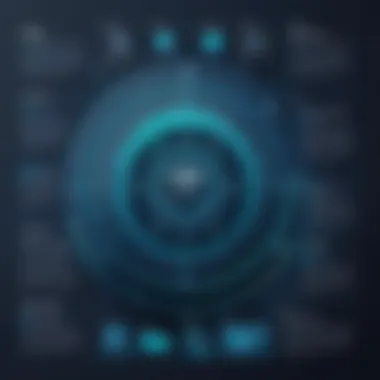

While functionality is essential, security is paramount when integrating with the Zendesk Knowledge Base API. Protecting sensitive information and ensuring client data security reduces the risk of breaches.
- OAuth Authentication: Always opt for OAuth for authentication. Unlike API keys, OAuth provides more control and security over who can access your API.
- Limit Scopes: When using OAuth, restrict the scopes for tokens to the minimum necessary for your application to function properly. Fewer scopes mean reduced risks should a token fall into the wrong hands.
- Data Encryption: Ensure data is encrypted in transit and at rest to defend against interception and unauthorized access. While Zendesk offers HTTPS, always double-check the configuration.
- Regular Security Audits: Perform regular audits of your integration. Security isn't a one-off task; it evolves, and so should your approach to it.
Incorporating these best practices into your integration strategy isn’t just optional—it’s vital for harnessing the true potential of the Zendesk Knowledge Base API. A little attention to these details can lead to substantial long-term benefits, both for your process efficiency and for your customers, who stand to gain from a well-integrated knowledge management system.
Case Studies and Real-Life Implementations
Examining case studies and real-life implementations of the Zendesk Knowledge Base API provides valuable lessons for businesses looking to optimize their customer support processes. These real-world examples illustrate how various organizations can leverage the API to streamline operations, enhance knowledge management, and ultimately improve customer satisfaction. The significance of these case studies lies in their ability to offer insights into the practical applications of the API, showcasing not only successes but also challenges faced by businesses during integration.
By analyzing these implementations, it becomes clearer how the API's capabilities can be harnessed in different contexts, whether for small businesses or larger enterprises. Additionally, these cases serve as benchmarks, allowing professionals to gauge the potential benefits and pitfalls when considering utilizing the Knowledge Base API in their own operations.
Small Business Use Case
Consider a local bakery, SweetDelight, that found itself struggling with customer inquiries regarding menu items, cake orders, and business hours. To tackle these challenges, the owner decided to implement the Zendesk Knowledge Base API.
By creating a detailed and user-friendly knowledge base, SweetDelight was able to direct customers to pertinent articles addressing frequently asked questions. This setup reduced the volume of repetitive inquiries directed to staff, freeing them up to focus on baking that award-winning chocolate cake. Some notable strategies from this use case include:
- Creating Step-by-Step Guides: The bakery developed articles on how to order custom cakes, which included detailed information on flavors and possible designs.
- Search Optimization: Using effective keywords allowed customers to find answers quickly, ensuring that the information was accessible and easy to digest.
- Community Feedback: Incorporating customer feedback helped improve the content, making it more relevant and up-to-date as customer preferences evolved.
As a result, SweetDelight not only improved its response times but also significantly increased customer satisfaction. Customers appreciated having information at their fingertips and, consequently, they were more likely to make repeat visits.
Enterprise-Level Integration
In contrast, let's take a look at a large tech company, TechTopia Inc., which integrated the Zendesk Knowledge Base API on a grand scale. With a massive product line and a diverse customer base, TechTopia faced complications in managing support inquiries efficiently. Their challenge was monumental: how to deliver swift, accurate responses across numerous products and services.
To address this, TechTopia implemented a centralized knowledge base powered by the API. Here are some pivotal aspects of their strategy:
- Global Access: The knowledge base was designed to be accessible from anywhere in the world, allowing teams from different regions to contribute. This inclusivity not only enriched the content but also brought different perspectives into the information provided.
- Integration with Existing Systems: By merging the API with their customer relationship management tool, TechTopia matched inquiries with relevant articles instantly, leading to quicker resolutions. This efficiency was a game changer.
- Data Analytics: Monitoring user engagement with the knowledge base allowed TechTopia to understand which articles were most beneficial and where gaps in information existed. This allowed them to continuously refine and evolve their content.
In doing so, TechTopia managed to significantly reduce support ticket resolution times, giving customers faster answers while also lightening the workload for their support staff. This case illustrates how leveraging the Zendesk Knowledge Base API at a larger scale can radically transform customer support operations.
"Real-world applications of the Zendesk Knowledge Base API demonstrate its versatility and effectiveness in managing customer inquiries, regardless of the scale of the business."
By presenting these two case studies—one from a small business and another from an enterprise—we see how the implementation strategies can vary while ultimately aiming for the same goal: enhancing customer support and making information accessible.
Future Developments in the Knowledge Base API
As we peer into the horizon of the Zendesk Knowledge Base API, it becomes clear that understanding its future developments is critical for businesses looking to stay ahead of the curve. The digital landscape is changing fast; thus, keeping an eye on emerging trends, features, and technologies is essential. The importance of this topic not only lies in the potential enhancements that might come with the API but also in grasping how these changes can provide tangible benefits to companies utilizing Zendesk for customer support and knowledge management.
Anticipated Enhancements and Features
One cannot overlook the anticipated enhancements for the Zendesk Knowledge Base API. As customer service paradigms shift and businesses adapt to the demands of an increasingly tech-savvy customer base, several key enhancements are likely to emerge.
- Improved Performance Metrics: One of the most significant areas for enhancement could be the introduction of more robust performance metrics. This would allow businesses to have clearer insights into how effectively they are using the API.
- Enhanced Customization Options: Businesses often have unique needs. Therefore, a deeper integration with custom fields in articles or sections could be beneficial.
- Streamlined User Interface: A user-friendly interface for API interactions can pave the way for faster implementation and lower training times for staff.
- Advanced Analytics: As the API evolves, businesses can expect features that harness analytics tools, providing actionable insights into article performance and user engagement.
These enhancements can lead to improved operational efficiency, enabling companies to tailor their knowledge base more effectively to customer needs.
Impact of AI and Machine Learning
The role of artificial intelligence and machine learning in the future of the Knowledge Base API cannot be overstated. As organizations increasingly turn to these technologies, the following impacts are anticipated:
- Personalized Customer Experiences: AI's ability to analyze customer interactions can facilitate personalized experiences through tailored content delivery.
- Automated Content Creation: Machine learning algorithms could help automate the creation of articles, assisting in maintaining a real-time, relevant knowledge base.
- Intelligent Search Capabilities: AI can enhance search functionalities by understanding user queries better and delivering more accurate results based on natural language processing.
- Predictive Insights: Organizations might glean predictive insights regarding content that needs to be created or updated, based on trends in customer inquiries and feedback.
In sum, the integration of AI and machine learning could fundamentally change how businesses utilize the Zendesk Knowledge Base API. It promises not just operational efficiencies but also a paradigm shift in customer engagement and satisfaction.
"The future of the Zendesk Knowledge Base API is not merely about integration; it's about transformation—how businesses interact with their customers and anticipate their needs is changing dramatically."
Both anticipated enhancements and the impact of advanced technologies like AI and machine learning point towards a dynamic future for the Zendesk Knowledge Base API, making it a vital area of focus for business professionals and tech-savvy individuals alike.
Closure
When reflecting on the Zendesk Knowledge Base API, it’s crucial to understand its profound impact on customer service dynamics. This API is not just a tool; it's a game changer for organizations striving for efficient knowledge management and enhanced user experience. By integrating this API, companies can streamline their support processes, creating a coherent knowledge base that customers can rely on.
Recap of Key Insights
Throughout our exploration, several pivotal points emerged:
- Integration Ease: The API blends seamlessly with existing Zendesk functionalities, meaning businesses can hit the ground running.
- Customization: Features include the ability to tailor articles and search functionalities directly to meet specific customer needs, fostering a personalized experience.
- Scalability: Whether operating as a small startup or a large enterprise, the API scales to suit demands, allowing for growth without sacrificing quality.
- Continuous Improvement: Moving forward, regular updates promise enhanced functionalities, keeping the API relevant and beneficial in an ever-evolving tech landscape.
To sum it up, the Knowledge Base API provides a solid foundation for businesses looking to boost their knowledge management strategy.
Final Thoughts on Implementation
Implementing the Zendesk Knowledge Base API is more than just following steps; it requires strategic thinking and planning. It's essential to prioritize business objectives and customer needs when tailoring the API's functionalities. Here are some key considerations:
- User Training: Ensure that staff are well-trained on how to utilize the API effectively, maximizing its results.
- Feedback Loops: Establish mechanisms for collecting user feedback, as this can lead to valuable insights for ongoing adjustments.
- Regular Updates: Stay informed about the latest enhancements from Zendesk, adapting and integrating them as needed.
- Security Practices: Always maintain an eye on security protocols, protecting both company data and customer information.
By keeping these factors in mind, businesses can optimize their implementation of the Zendesk Knowledge Base API, ensuring that it serves as a robust ally in improving customer support and knowledge management.







