Comprehensive Insights on Zoho CRM Professional Edition
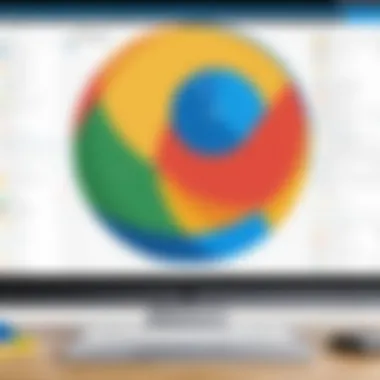

Intro
In today's rapidly evolving business landscape, effective customer relationship management (CRM) is essential. Zoho CRM Professional Edition competes in a crowded field of software solutions. Organizations increasingly seek tools that enhance productivity, facilitate data-driven decision-making, and offer user-friendly experiences. This comprehensive article delves deeply into Zoho CRM Professional Edition, emphasizing its features, benefits, pricing, and integration capabilities.
Software Category Overview
Purpose and Importance
CRM software serves the purpose of managing organization interactions with current and potential customers. This management aims to streamline processes, improve customer service, and increase profitability. In a competitive environment, the right CRM solution can mean the difference between success and stagnation.
Modern CRM goes beyond mere sales tracking. It encompasses marketing automation, customer data management, and analytics. Businesses must choose a CRM solution that not only fits their needs but also scales with their growth.
Current Trends in the Software Category
The landscape of CRM software continually shifts in response to emerging technologies and changing user preferences. Current trends include:
- Artificial Intelligence: Many CRMs now integrate AI to enhance data analysis and customer insights.
- Cloud-based Solutions: Flexibility and scalability drive the adoption of cloud-based CRM systems, allowing real-time access from anywhere.
- Integration Capabilities: Businesses increasingly seek CRM solutions that easily integrate with existing tools and software.
- Mobile Accessibility: The rise of remote work has made mobile access crucial for CRM software adoption.
Understanding these trends is imperative for any organization evaluating their CRM options.
Data-Driven Analysis
Metrics and Criteria for Evaluation
When assessing Zoho CRM Professional Edition, several key metrics should be considered:
- User Experience: Evaluate the interface's intuitiveness and overall usability.
- Functionality: Review the range of features including automation, analytics, and reporting capabilities.
- Integration: Look at how well Zoho CRM integrates with other commonly used software.
- Customer Support: Analyze the availability and effectiveness of customer support services.
Comparative Data on Leading Software Solutions
In comparison, Zoho CRM Professional Edition stands alongside other industry leaders such as Salesforce, HubSpot CRM, and Microsoft Dynamics 365. Each platform offers unique advantages.
"Effective CRM tools not only enhance customer interactions but also streamline workflows, ultimately driving success in organizations."
Key points for comparison include:
- Zoho CRM: Cost-effective with a comprehensive feature set for small to medium-sized businesses.
- Salesforce: Offers highly customizable options ideal for larger enterprises willing to invest.
- HubSpot CRM: Known for its ease of use and excellent marketing integration.
- Microsoft Dynamics 365: Stronger in analytics and business intelligence features, suited for Microsoft-centric environments.
With these factors in mind, the next sections will explore Zoho CRM Professional Edition in greater detail.
Preamble to Zoho CRM Professional Edition
The significance of Zoho CRM Professional Edition lies in its comprehensive features that cater to businesses looking to elevate their customer relationship management processes. As we navigate a market where effective client interactions drive success, having a robust CRM solution becomes essential. Zoho's offering emphasizes sales automation, analytics, and integration, providing tools that assist businesses of all sizes.
Each aspect of this professional edition has been thoughtfully designed to enhance productivity and facilitate informed decision-making. By understanding the importance of the topic, one can appreciate how a sophisticated CRM helps in organizing customer data, optimizing sales efforts, and ultimately improving the bottom line.
Understanding CRM Software
Customer Relationship Management (CRM) software is a digital tool that assists companies in managing their interactions with current and potential customers. At its core, CRM aims to improve business relationships, streamline processes, and enhance customer satisfaction. The focus lies in utilizing data to gain insights about customer behaviors and preferences.
Consider the following primary functions of CRM software:
- Data Management: Centralizing customer information for easy access and analysis.
- Sales Management: Tracking sales activities, leads, and opportunities.
- Customer Support: Managing customer interactions and resolving issues effectively.
In today’s highly competitive environment, an effective CRM is not just a luxury but a necessity. It empowers businesses to maintain a competitive edge through better customer understanding and improved service offerings.
Zoho Suite Overview
The Zoho Suite is a collection of applications designed to meet various business needs. While Zoho CRM Professional Edition focuses on customer relationships, the suite extends its functionalities through integrated applications for finance, marketing, and project management. This connectivity facilitates a seamless experience across different business functions.
Key components in the Zoho Suite include:
- Zoho Books: For accounting and financial management.
- Zoho Campaigns: For email marketing and communication.
- Zoho Projects: For project planning and workflow management.
By employing Zoho CRM alongside these other tools, organizations can leverage a holistic view of their operations, fostering better communication and efficiency across teams. The synergy found within the Zoho Suite enhances its value as a comprehensive business solution.
Key Features of Zoho CRM Professional Edition
Understanding the key features of Zoho CRM Professional Edition provides valuable insights into its capabilities. This CRM solution is designed to support businesses of varying sizes in streamlining their customer relationship strategies. With a focus on sales efficiency and enhanced customer engagement, the features offered are both practical and beneficial for users. Key features facilitate various processes and significantly impact productivity and decision-making.


Sales Automation Tools
Sales automation tools are crucial in Zoho CRM Professional Edition. These tools help sales teams optimize their workflows by automating repetitive tasks. This can include lead assignment, follow-ups, and reporting. Sales professionals can focus on creating relationships instead of managing tasks. Automation also reduces errors in data entry and improves overall efficiency.
- The automation capabilities in Zoho CRM Professional Edition include:
- Automated lead assignment based on predefined criteria.
- Customizable workflows that adhere to each organization's sales processes.
- Triggers to notify sales representatives of important deadlines or follow-ups.
Implementing these tools allows teams to close deals faster. Moreover, this function supports real-time updates, ensuring that all team members have access to the latest information.
Advanced Analytics and Reporting
The importance of advanced analytics and reporting in Zoho CRM Professional Edition cannot be understated. Robust analytical tools empower organizations with insights into their sales processes, customer behaviors, and overall performance metrics. With these insights, businesses can strategize more effectively.
- The reporting features entail:
- Detailed sales performance visualizations.
- Customizable dashboards that mirror key performance indicators.
- Ability to forecast sales based on historical data and trends.
These analytics foster a data-driven approach to decision-making. Having access to data in digestible formats makes it easier for business professionals to identify strengths and weaknesses within their sales pipeline.
Customization Options
Customization is another significant feature of Zoho CRM Professional Edition. Every business has unique requirements and challenges. The flexibility in customizing the CRM allows organizations to tailor it to their specific needs.
- Customization includes:
- Custom fields that reflect the specific information relevant to the user’s needs.
- Personalized layouts for better data organization.
- Integration of third-party applications or tools to enhance functionalities.
Through these options, users can ensure that the CRM aligns with their operational processes. A tailored solution can lead to improved user adoption rates and user satisfaction.
Lead Management Features
Effective lead management is essential for sales success. Zoho CRM Professional Edition equips users with leads management features to track and nurture prospects. This ensures that potential customers receive the attention they need throughout the sales cycle.
- Key aspects of lead management involve:
- Capturing leads from multiple sources, such as websites and social media.
- Scoring leads based on their engagement and likelihood of conversion.
- Nurturing leads with automated follow-ups and tailored communications.
These features enhance the user’s ability to convert leads into loyal customers. Implementing a systematic approach towards lead management can have a significant impact on overall sales performance.
Overall, the key features of Zoho CRM Professional Edition cater to the distinct needs of diverse organizations. By enhancing sales efficiency, providing in-depth analytical tools, offering customization, and facilitating effective lead management, the software stands as a valuable asset for businesses aiming to enhance their CRM strategies.
Evaluating Pricing Models
Understanding pricing models for Zoho CRM Professional Edition is crucial. The right pricing plan directly affects how businesses utilize the CRM's features and the overall return on investment. Evaluating pricing models is not merely about identifying the cost; it encompasses understanding value, flexibility, and scalability. This part of the article delves into the different subscription plans and their implications for users.
Subscription Plans Breakdown
Zoho CRM Professional Edition offers several subscription plans, tailored to various business needs. Each plan includes different features and capabilities, allowing businesses to choose according to their operational needs. The primary plans include:
- Professional Plan: This is designed for small to medium-sized businesses. Features in this plan typically cover essential sales automation tools, basic analytics, and lead management features.
- Enterprise Plan: Aimed at larger organizations, this plan provides advanced capabilities. Users get access to enhanced analytics, custom functions, and additional integrations with other Zoho apps or external services.
- Ultimate Plan: This plan is for those who require the most comprehensive features. With this, users benefit from priority support, enhanced security options, and additional storage.
Each subscription model comes at a different price point, often reflecting the range of services included. For example, the Professional plan might start at a lower monthly rate, reflecting its fundamental features, while the Ultimate plan includes more extensive capabilities at a higher cost. This layered pricing strategy allows organizations to operate within their budgets while still accessing critical tools needed for effective customer relationship management.
Cost-Benefit Analysis
When businesses evaluate the pricing models, conducting a cost-benefit analysis becomes necessary. This analysis helps organizations measure how the investment in Zoho CRM Professional Edition translates into tangible benefits.
- Identifying Costs: Costs include not just the subscription fees, but also potential training, implementation, and any additional services or integrations.
- Assessing Benefits: On the benefits side, organizations should consider improvements in efficiency, enhanced customer insights, and increased sales opportunities. A well-implemented CRM can lead to higher conversion rates and more satisfied customers.
- Calculating ROI: It is crucial to define the metrics of success before engagement. Organizations can assess the return on investment by measuring increased sales, time saved in operations, and improved customer retention rates after implementing the CRM.
"Understanding the full spectrum of costs versus benefits can be the difference in making a smart CRM investment."
Ultimately, a careful evaluation of pricing models helps potential users avoid common pitfalls. They can assess whether the costs align with the expected benefits, paving the way for a more informed decision.
Integration Capabilities
Integration capabilities are vital for modern CRM solutions. In an increasingly interconnected digital landscape, the ability to integrate with other applications enhances the functionality of a software product. For Zoho CRM Professional Edition, integration is more than just a feature; it is a cornerstone that facilitates smoother operations and improved productivity across various business functions. Integrations allow businesses to create a more cohesive workflow that connects marketing, sales, and customer service.
Third-Party Applications


Zoho CRM offers extensive support for third-party applications. This feature is significant for businesses looking to streamline their operations without being confined to a single ecosystem. The integration with applications like Mailchimp, QuickBooks, and Google Workspace increases the value of Zoho CRM. Businesses can manage email campaigns, handle financial data, and utilize collaborative tools all within one framework.
The process is generally straightforward. Users can connect their Zoho CRM with other platforms using built-in connectors, which often require minimal technical knowledge. This ease makes Zoho CRM accessible to non-tech users while still offering depth for more advanced users.
Here are some benefits of using third-party applications with Zoho CRM:
- Increased Efficiency: Automating data transfer between applications reduces manual work.
- Enhanced Features: Additional tools can enrich the user experience and provide more functionalities.
- Flexibility: Businesses can customize their software stack according to their unique needs without extensive backend changes.
API Functionality
Zoho CRM's API functionality is another critical aspect of its integration capabilities. A robust API allows companies to develop custom integrations tailored to their specific workflows. This capability can greatly enhance the CRM’s adaptability for various industries and business models.
Using the API, developers can access Zoho CRM data in real-time. This means that applications can pull or push information seamlessly, keeping data up-to-date without user intervention. For example, a company developing a specialized analytics tool can use Zoho CRM’s API to gather relevant customer data for in-depth analysis.
Key aspects of Zoho CRM API functionality include:
- Custom Applications: Businesses can develop specific applications that work directly with Zoho CRM data.
- Data Synchronization: Keeping information consistent across platforms reduces discrepancies and errors.
- Scalability: As a business grows, its custom-built integrations can evolve without needing a complete software overhaul.
"APIs empower businesses to adapt and innovate, making Zoho CRM a flexible tool in any organization’s toolkit."
User Experience and Interface
User experience and interface are crucial components when evaluating Zoho CRM Professional Edition. A well-designed interface not only enhances usability but also ensures that users can navigate the system efficiently. Importantly, a positive user experience reduces the learning curve for individuals and teams who are integrating this CRM into their workflows. For businesses, this can translate directly into increased productivity and a smoother adoption process.
User Interface Design
The user interface of Zoho CRM Professional Edition features a clean and organized layout that makes navigation intuitive. Key functionalities are easily accessible, reducing the time spent searching for tools. The color scheme is visually pleasing without being distracting. Features such as drag-and-drop elements allow for customization, providing users with the flexibility to tailor their workspace according to their personal preferences or team requirements.
Menus and options are logically grouped, which enhances the overall flow of the user experience. Icons used within the platform are straightforward, conveying their functions without requiring extensive explanation. This aspect of interface design fosters a sense of familiarity, which is important for efficiency in daily operations.
Ease of Use for Non-Tech Users
One of the defining strengths of Zoho CRM Professional Edition is its accessibility for non-tech users. While CRM systems can often be daunting for individuals without a technical background, Zoho prioritizes user-friendliness. One aspect contributing to this ease of use is the comprehensive onboarding process. New users have access to guided tours and step-by-step instructions that demystify the initial setup.
The platform incorporates user-friendly language. Technical jargon is minimized, ensuring that all users, regardless of their familiarity with technology, can understand the material. The navigation elements are designed to be self-explanatory, encouraging exploration rather than frustration.
Moreover, the availability of mobile applications complements the functionality. Users can engage with the CRM from various devices without losing context. This level of versatility is critical in today’s fast-paced business environment, making it simpler for professionals to stay on top of their customer interactions.
"A streamlined user experience can significantly impact team productivity and customer engagement strategies."
Customer Support and Resources
Understanding the role of customer support and resources is essential when evaluating Zoho CRM Professional Edition. This aspect significantly impacts users’ experiences by ensuring uninterrupted access to help and guidance. Effective customer support can lead to increased productivity as users feel more confident using the software, knowing that assistance is readily available.
Support Channels Available
Zoho CRM Professional Edition offers a variety of support channels. Users can choose the most suitable channel based on their preferences and urgency of the issue. Here are the primary channels:
- Email Support: Users can send queries directly via email. This method is useful for non-urgent issues where detailed explanations are required.
- Phone Support: For immediate assistance, users can contact support through a dedicated phone line. This is often preferred for urgent problems that need swift resolution.
- Live Chat: The live chat option provides real-time support. It is an effective way to resolve issues quickly without disrupting workflow.
- Community Forums: Users can engage with other Zoho CRM users in the forums. This resource is valuable for sharing experiences and solutions to common problems.
Documentation and Tutorials
Quality documentation and tutorials are critical resources for users of Zoho CRM Professional Edition. They enhance understanding of the software's functionality and improve overall user experience. The following elements contribute to these effective support resources:
- User Guides: Comprehensive guides walk users through basic and advanced functionalities. These guides cover everything from setup to mastering features.
- Video Tutorials: Visual aids help users learn faster. Short videos demonstrating specific features or workflows are beneficial for different learning styles.
- Knowledge Base: The knowledge base contains articles and solutions to frequently asked questions. Users can access this library for quick references, reducing downtime.
- Webinars and Training Sessions: Regular webinars provide updates on new features. Training sessions help users optimize their use of the software. These are often led by experts who can address questions in real-time.
The combination of diverse support channels and rich documentation empowers users of Zoho CRM Professional Edition to overcome challenges effectively, allowing them to focus more on leveraging the CRM for their business needs.
By utilizing these support options, users can feel assured that they have reliable resources at their disposal. This understanding not only fosters confidence in using the software but also contributes to a more seamless and productive experience.
Real-World Applications
Understanding how Zoho CRM Professional Edition is applied in real-world scenarios is essential for discerning its practical relevance and effectiveness. This section clarifies the significant role CRM solutions play in enhancing business operations. Various industries utilize customer relationship management software differently, often tailoring the implementation to specific requirements. This adaptability underscores the importance of real-world applications in demonstrating the software's versatility and value.
Case Studies
Case studies serve as practical illustrations of how organizations successfully employ Zoho CRM Professional Edition to solve problems and achieve goals. For instance, a mid-sized marketing agency improved client communication by using Zoho's automated email marketing feature.
- Client Communication: The agency reported a 30% increase in engagement rates after automating follow-ups with potential leads.
- Data Management: By using the CRM data analytics tools, they were able to analyze client behavior, which improved targeted marketing efforts.
- Collaboration: The team utilized Zoho's collaboration features to ensure all members had access to important updates on client progress.


The effectiveness of these case studies lies in their ability to demonstrate tangible benefits, such as increased sales, improved client relationships, and enhanced overall productivity. They allow potential users to visualize how Zoho CRM can fit into their business model.
Industry-Specific Use Cases
Different industries tend to have unique requirements, and Zoho CRM Professional Edition has adapted well to these needs.
- Retail: Retailers can track customer purchases and preferences. This practice helps in tailoring loyalty programs based on individual shopping habits. By integrating with e-commerce platforms, retailers can optimize their online sales strategies.
- Healthcare: Medical practices can manage patient records and appointment scheduling efficiently. This improves patient satisfaction and ensures compliance with health regulations. Proper patient communication is vital in such settings.
- Real Estate: Real estate agents benefit from lead tracking features. These tools enable them to follow potential buyers through the sales funnel, thus leading to improved closing rates.
In each case, Zoho CRM Professional Edition provides specialized solutions that address industry challenges directly, proving itself as a valuable asset in various sectors.
"Zoho CRM's flexibility and extensive features have made it a game-changer for many businesses looking to improve their customer engagement strategies."
Ultimately, the real-world applications of Zoho CRM Professional Edition not only highlight its capabilities but also its necessity for businesses aiming for growth and efficiency in operations.
Potential Limitations
Understanding the potential limitations of Zoho CRM Professional Edition is crucial for businesses considering its implementation. These limitations can influence decision-making, affect user experience, and shape overall satisfaction with the software. Identifying shortcomings prepares users for possible challenges and ensures that the chosen CRM aligns with their specific needs.
Common Challenges Users Face
Users of Zoho CRM Professional Edition often encounter several common challenges. Firstly, the learning curve regarding system navigation can be steep for those less familiar with CRM applications. New users may find it difficult to familiarize themselves with the interface and features, requiring time and training to become proficient.
Another frequent issue is integration with existing systems. While Zoho CRM offers various integration options, not all applications may connect seamlessly. Users often report encountering difficulties when attempting to sync data across different platforms, leading to potential workflow disruptions.
Moreover, customization options, while extensive, can sometimes lead to over-complication. Users wanting to tailor their CRM might face challenges in balancing personalization with usability. Too many custom features can result in a cluttered interface, which may hinder operational efficiency.
Finally, the support from Zoho's customer service can take longer than expected. Users have indicated that response times can vary, which may frustrate those needing immediate help or guidance.
Feedback from the User Community
Feedback from the user community regarding Zoho CRM Professional Edition is a mixed bag. Many users appreciate the comprehensive feature set and the value for money that the software offers. Positive reviews often highlight the robust sales automation tools and the advanced analytics that support data-driven decision-making.
Conversely, critiques often focus on the previously mentioned learning curve and the issues related to integration. Users commonly share their experiences on platforms like Reddit and Facebook, discussing both successful implementations and the roadblocks they faced.
"Zoho CRM has many great tools, but it's not intuitive for new users. It took us weeks to get accustomed to everything," one user noted.
Community forums frequently serve as a valuable resource for potential users. They provide insights into common problems and solutions shared by other users, allowing prospective buyers to gauge the overall user experience.
Comparative Analysis with Competitors
Comparative analysis plays a significant role in understanding the strengths and weaknesses of Zoho CRM Professional Edition relative to its key competitors in the market. This section provides insight into how Zoho measures up against other CRM solutions, facilitating more informed decisions for prospective users. Users seeking CRM solutions must consider various factors, such as features offered, usability, customer support, and overall value. By evaluating Zoho against other platforms, businesses can identify which CRM best aligns with their operational needs and goals.
Feature-by-Feature Comparison
A feature-by-feature comparison is crucial for businesses aiming to choose the right CRM. This section delves into the core functionalities of Zoho CRM Professional Edition and how they stack up against competitors like Salesforce, HubSpot, and Microsoft Dynamics 365.
- Sales Automation: Zoho provides robust sales automation tools with lead scoring, automated workflows, and email integration. In comparison, Salesforce offers an extensive suite of sales automation options but may at times require more configuration.
- Reporting Tools: Unlike HubSpot, which focuses on ease of use, Zoho combines advanced analytics with customizable report options. The depth of data manipulation can be a deciding factor for organizations that demand detailed insights.
- Customization: While Zoho shines in customization capabilities, particularly through its API, platforms like Microsoft Dynamics 365 may offer more advanced features at a higher pricing tier.
- User Interface: Overall, Zoho's interface is user-friendly but sometimes considered less intuitive than HubSpot's. This can influence user adoption rates within teams that prioritize ease of navigation.
A structured comparison helps to clarify significant differences and advantages across platforms, emphasizing the importance of matching features to user requirements.
Pricing and Value Proposition
When assessing Zoho CRM Professional Edition, pricing plays a vital role in evaluating its value proposition. Zoho offers competitive pricing in relation to similar solutions, particularly attractive for small to medium-sized businesses.
- Subscription Costs: On a basic tier, Zoho presents a distinct advantage over Salesforce, which can be prohibitively expensive for smaller teams. Users should examine the comprehensive nature of Zoho's offerings to understand the return on their investment fully.
- Features vs. Cost: While Microsoft Dynamics 365 includes comprehensive features, its high cost often limits accessibility for small businesses. Zoho aims to provide essential features without financial strain.
- Long-Term Value: Organizations commonly find that as they scale, Zoho’s solutions provide adequate capacity to grow without significant price increases, making it more sustainable compared to other platforms known for higher incremental costs.
Through this analysis, prospective customers can weigh the long-term benefits against initial costs. By understanding the nuances between platforms, businesses can make well-informed decisions aligned to their budgets and functional requirements.
"Informed decision-making requires a closer look at how solutions perform against one another. Analyzing features and costs can reveal the best fit for your needs."
Final Thoughts and Recommendations
In the realm of customer relationship management, the choice of software significantly influences organizational effectiveness. Therefore, the section on Final Thoughts and Recommendations holds paramount importance. This segment synthesizes insights gleaned throughout the article, guiding potential users in evaluating the merits of Zoho CRM Professional Edition for their unique requirements. It aims to encapsulate the essence of the software's capabilities while addressing practical considerations for implementation.
Who Should Consider Zoho CRM Professional Edition
Zoho CRM Professional Edition is tailored for a diverse range of users.
- Small to Medium Enterprises (SMEs): These organizations often seek robust solutions that do not overwhelm them. The scalable nature of Zoho CRM meets the evolving needs of SMEs without excessive complexity.
- Sales Teams: Professional Edition offers advanced sales automation tools, useful for teams focusing on lead generation and management. The software’s features enable teams to efficiently track customer interactions and manage sales pipelines.
- Marketing Professionals: The built-in analytics and reporting functionalities aid marketing professionals in understanding customer behavior, allowing for targeted campaigns and improved customer engagement.
- Customer Support Teams: With its comprehensive lead management features, customer support teams can better organize inquiries and follow-ups, ensuring responsive service.
Ultimately, those who desire an adaptable and user-friendly CRM will benefit greatly from considering Zoho CRM Professional Edition.
Ending
In closing, Zoho CRM Professional Edition emerges as a significant player in the competitive landscape of CRM software. Its diverse array of features facilitates essential functions needed by businesses looking to streamline their customer interactions and enhance productivity. The various integration capabilities ensure that it can fit seamlessly within existing workflows, making it a flexible choice for many.
When weighing potential CRM systems, organizations must consider specific needs, budget constraints, and expected scale of operations. Making use of the insights and structured analysis offered in this article can empower decision-makers to navigate their options with greater clarity. In a realm where effective customer relationship management can mean the difference between success and stagnation, informed decisions based on thoughtful recommendations are vital.







