Integrating Zoom and Calendly for Efficient Scheduling
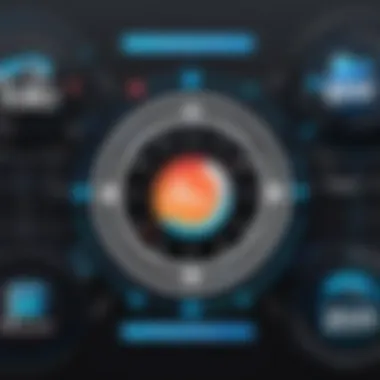

Intro
In the fast-paced world of business, time is often our most valuable asset. Scheduling meetings can become a logistical nightmare, especially for those juggling multiple commitments. This is where tools like Zoom and Calendly step in, each playing a pivotal role in the contemporary workspace.
Integrating these two platforms is not just about convenience; it's about creating a seamless workflow that can potentially double your productivity and cut down on the back-and-forth emails that often accompany traditional scheduling methods.
What makes this integration compelling is the way it addresses common scheduling pitfalls—like double bookings and lengthy coordination periods. By synchronizing Zoom's robust video capabilities with Calendly's efficient appointment setting, users can transform their scheduling process into a streamlined experience.
In this article, we will explore the functionalities of both platforms, examine how they complement each other, and provide a thorough guide for those wishing to integrate Zoom and Calendly into their daily operations.
Software Category Overview
Purpose and Importance
The purpose of integrating scheduling tools like Zoom and Calendly isn't just for cutting down time—it also enhances communication and collaboration among teams and clients. In a world where remote work and virtual meetings have become the norm, having a systematic approach to booking time can alleviate much of the stress associated with coordinating multiple schedules.
Many professionals find themselves drowning in a tide of calendar invites and meeting times that don’t align. The importance of using tools geared towards collaboration cannot be overstated. With features that allow users to customize availability, integrate other applications, and send automated reminders, both Zoom and Calendly pave a smoother road for maintaining connections.
Current Trends in the Software Category
The integration of scheduling tools is part of a broader trend of digital transformation. As companies continue to adopt a hybrid work model, the demand for efficient tools that handle scheduling complexities has risen considerably. Here are some notable trends currently shaping this landscape:
- Remote Work Solutions: Tools catering to remote workforce needs have surged in popularity. Employees working from home increasingly rely on virtual meeting software.
- Automation: More users are turning to automated scheduling to lessen the burden of manual inputs. The ability to have meetings set up automatically upon confirming availability is becoming a necessity rather than an option.
- Data Analytics: Many organizations are leveraging tools that provide insights into meeting behaviors, helping them better understand how time is spent. This further underscores the importance of integration and optimization.
Data-Driven Analysis
Metrics and Criteria for Evaluation
Evaluating the effectiveness of tools like Zoom and Calendly goes beyond merely looking at their features. Below are several metrics that can be instrumental in determining their value in a business setting:
- User Satisfaction: Feedback from users regarding ease of use and functionality.
- Time Saved: How much quicker scheduling becomes with the integration.
- Meeting Quality: Assessing if the quality of meetings improves as a result.
- Engagement Levels: Monitoring attendance rates and engagement during the meetings.
Comparative Data on Leading Software Solutions
With several options available for video conferencing and scheduling, understanding how Zoom and Calendly stand up against their competitors is crucial. For instance, both platforms are often compared against alternatives like Microsoft Teams and Google Meet for video conferencing and to tools like Doodle for scheduling.
- Ease of Use: Zoom is celebrated for its user-friendly interface, while Calendly excels in providing straightforward scheduling solutions.
- Feature Set: While both have their unique offerings, the combination of Zoom’s high-quality video conferencing and Calendly’s reliable scheduling tools create a powerful synergy not typically found in standalone applications.
This intricate dance between scheduling and virtual meetings is akin to a well-rehearsed symphony; when performed correctly, the outcome is harmonious and efficient.
Prologue to Software Integration
In an era where efficiency is king, the seamless interaction among various software applications stands as a crucial pillar of modern productivity. The synergy of different tools not only enhances individual output but also bolsters team collaboration. As businesses and professionals lean towards digital solutions, understanding software integration becomes imperative. It’s about breaking down silos and ensuring that disparate systems communicate smoothly, ultimately leading to a more streamlined workflow.
Defining Software Integration
Software integration refers to the process of linking different computing systems and software applications, enabling them to work together as a cohesive unit. This can include data sharing, process coordination, or direct communication between software platforms. For instance, imagine a scenario where a new client books a meeting through Calendly and that information is automatically reflected on your Zoom calendar. This automatic flow of information is what integration achieves, creating a more fluid working environment.
Importance of Integration in Modern Workflows
The relevance of software integration in today's workflows cannot be overstated. With the proliferation of various productivity tools, employees often find themselves juggling multiple applications, leading to confusion and inefficiencies.
For example, consider a marketing team working with different software for project management, video conferencing, and scheduling meetings. If these tools operate in isolation, it becomes difficult to keep track of deadlines, meetings, and collaborative efforts. By integrating these tools, the workflow transforms:
- Reduced Manual Effort: Integration minimizes the need for repetitive tasks, like manually entering data into several platforms. It saves time and reduces the risk of errors.
- Improved Collaboration: Teams can share information swiftly and effectively, leading to better decision-making and teamwork.
- Enhanced Productivity: Employees can focus on their core tasks rather than navigating through different applications.
"The future belongs to those who prepare for it today." – Malcolm X
In the grand tapestry of modern business, integration is not just a luxury; it is a necessity. Embracing integrated solutions like Zoom and Calendly can significantly enhance scheduling efficiency and productivity for both individuals and teams. Understanding software integration sets the stage for maximizing the benefits these tools provide and is a stepping stone to achieving smoother operations in any digital workspace.
Overview of Zoom
In today's fast-paced digital landscape, video conferencing tools like Zoom have become essential for effective communication and collaboration. This section explores what makes Zoom a key player in the realm of online meetings, emphasizing its pivotal role in professional environments.
Zoom's importance lies not just in its ability to host virtual meetings but in how it streamlines and enhances interactions across various sectors—be it business, education, or healthcare. As organizations move towards more flexible working practices, understanding Zoom's functionalities is crucial for maximizing efficiency and productivity.
Key Features of Zoom
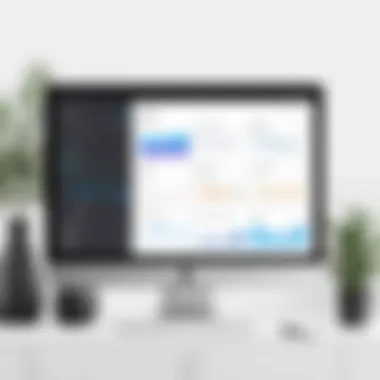

Zoom has carved out its niche through a combination of features that are straightforward yet powerful. Some of the standout features include:
- HD Video and Audio: The clarity of video and audio is paramount in ensuring effective communication, and Zoom provides both, even under varying network conditions.
- Screen Sharing and Annotations: This feature allows participants to share documents and presentations seamlessly, making collaborative efforts smoother. The annotation tools empower participants to mark up documents in real-time, adding clarity to discussions.
- Breakout Rooms: These allow hosts to divide meeting participants into smaller groups for focused discussions, a feature that's particularly useful in educational settings or workshops.
- Recording Capabilities: Users can record meetings for later reference, ensuring that no important detail gets lost in the conversation. This is particularly handy for attendees who cannot join live.
- Integration with Third-Party Apps: As we will explore later, Zoom’s capacity to integrate with various applications like Calendly is crucial for optimally streamlining scheduling processes.
These features collectively enhance user experience, making Zoom not just a video conferencing platform but a comprehensive tool tailored for collaboration.
Use Cases for Zoom in Different Sectors
Zoom’s versatility extends across multiple sectors, each utilizing its features in unique ways:
- Corporate Sector: Companies use Zoom for team meetings, talent acquisition interviews, and client presentations. Its integration with productivity tools like Slack and Asana allows offices to stay in sync effortlessly.
- Education: Schools and universities employ Zoom for lectures, webinars, and online tutoring. The breakout rooms feature facilitates group activities, fostering an interactive learning environment.
- Healthcare: Telehealth services have surged thanks to Zoom, allowing healthcare professionals to consult with patients remotely. This is vital for maintaining patient care while minimizing physical contact.
- Event Management: Organizers can host webinars and conferences, leveraging Zoom's large participant capacity and engagement features like polls, Q&A sessions, and chat options.
- Non-Profits: Charities leverage Zoom for outreach programs, campaign discussions, and virtual fundraising events, making it easier to connect with supporters, regardless of location.
"Effective communication fosters innovation and collaboration, and Zoom plays an integral role in achieving this across various sectors."
Understanding these use cases illustrates how Zoom isn’t just a video chat tool; it’s an essential component for organizations aiming to adapt to a modern, distributed work model. Having a grasp on Zoom's distinct advantages paves the way to enhance your experience further when combined with scheduling tools like Calendly.
Understanding Calendly
When it comes to effective time management, Calendly often comes up as a powerful tool, designed to make the scheduling process not only easier but also more intuitive. Understanding how Calendly works is essential, especially in the context of integrating it with other applications like Zoom. By delving into its core functionalities and the advantages it offers, one can appreciate how it fits into a broader scheduling strategy.
Core Functionalities of Calendly
Calendly brings several functionalities to the table that enhance user experience:
- User-Friendly Interface: Setting up Calendly is straightforward, which means you can focus on what matters most—your meetings. Its clean layout is an inviting feature for individuals who may not be tech-savvy.
- Custom Event Types: You can create event types based on your needs, whether it's a one-on-one meeting, group event, or even a team setup. Customizing these events helps avoid confusion over what each meeting entails.
- Time Zone Detection: One of the standout features is its ability to automatically adjust for time zones. For people working across different regions, this eliminates the guessing game about what time the meeting is for each participant.
- Integration Capabilities: Calendly plays well with other platforms, making it easy to manage your scheduling alongside tools like Zoom, Google Calendar, and Outlook.
Moreover, the availability settings allow users to show their open times, ensuring that only slots that fit into your agenda are presented to invitees.
Benefits of Using Calendly for Scheduling
Using Calendly for scheduling has several benefits that make it a go-to choice for many professionals:
- Reduced Back-and-Forth Communication: One of the biggest headaches in scheduling is the back-and-forth emails trying to settle on a time. Calendly eliminates this by allowing invitees to choose from your available slots. This alone can save hours in the workweek.
- Streamlined Calendar Management: Calendly syncs with your calendar to reflect your real-time availability. Changes in your schedule automatically adjust the slots shown to others, cutting down on double bookings.
- Professional Appearance: Using a custom Calendly link creates a polished image when communicating with clients or colleagues. This professionalism can enhance relationships and open the door for improved collaboration.
- Analytics and Insights: With some upgraded plans, users can get insights on how meetings are structured, including frequency of meetings and client engagement metrics. This information can be vital for adjusting your approach.
"A well-organized schedule is not just about keeping up with appointments; it’s also about being proactive in managing your time."
Ultimately, grasping these aspects of Calendly highlights its value not just as a scheduling tool, but as an integral part of any professional's toolkit.
The Need for Integration
In today's fast-paced digital landscape, effective scheduling is no longer just a nicety; it's a necessity. The traditional methods of arranging meetings—emails going back and forth to nail down a time, and the dreaded double bookings—are as outdated as dial-up internet. This is where integrating tools like Zoom and Calendly becomes a game changer.
Integrating these platforms not only simplifies the scheduling process but also significantly enhances efficiency and productivity.
Challenges in Scheduling Meetings
More often than not, scheduling meetings can feel like herding cats. Here are a few common pitfalls:
- Time Zone Confusion: With remote work becoming the norm, individuals across various time zones face the challenge of coordinating schedules. Misunderstanding an attendee's local time can result in missed meetings.
- Last-Minute Changes: The need for flexibility is crucial, but it often leads to confusion. When one person changes their availability, it can spiral into a chaos of email chains and calendar alerts.
- Overlapping Appointments: If you’re not careful and your calendar lacks a clear view of available time slots, double bookings can happen more than you’d like to admit.
- Lack of Centralized Information: Keeping track of different scheduling platforms can make anyone’s head spin. It’s easy to overlook invites or miss updates that come from multiple sources.
These hurdles not only waste time but also can lead to frustrations that ripple through an entire team's productivity.
How Integration Addresses These Issues
Enter the integration of Zoom and Calendly—two reliable tools that, when combined, smooth over these scheduling issues. Here’s how:
- Automatic Time Zone Detection: Calendly automatically adjusts for time zone differences when inviting participants. This means no more confusion; what you see is what you get.
- Real-Time Updates: Integrating these platforms means that once a change is made on either side, the other updates effectively, minimizing miscommunication. If one party is suddenly unavailable, lists get updated instantly, which helps everyone to stay in sync.
- Conflict Resolution: With integrated calendars, conflicting appointments are flagged ahead of time. You will receive notifications, ensuring that everyone can reconvene without hassle.
- Single Source of Truth: By using a centralized platform where all invites are consolidated, you can keep track of meetings in one place. Forget about digging through multiple emails or checking various scheduling tools. The integration presents a clear overview, reducing the cognitive load.
"By integrating your scheduling tools, you are not just creating a more efficient workflow; you’re empowering collaboration and maintaining professional relationships across the board."
In summary, the need for integration between Zoom and Calendly is about more than just saving a few clicks. It is about enhancing organizational efficiency, eliminating scheduling headaches, and promoting smoother communication, all of which lead to more focused productive time.
Setting Up the Integration
Setting up the integration between Zoom and Calendly represents a pivotal step towards enhancing your scheduling efficiency. This integration is more than just a technical setup; it transforms the way professionals manage their time and interactions. By combining these two powerful platforms, users can effectively minimize administrative overhead while maximizing the impact of their meetings. In an age where every minute counts, optimizing scheduling becomes a strategic advantage.
Prerequisites for Integration
Before diving into the integration process, there are a few prerequisites to consider:
- Active Accounts: Ensure you have active accounts on both Zoom and Calendly. If you haven’t signed up yet, this is the time to do it. A basic knowledge of each platform will be helpful.
- Permissions: Check that you have the necessary permissions to integrate third-party apps within your organization, especially if you are working in a corporate environment. This often involves administrator rights.
- Compatibility Check: Confirm that the current versions of both applications support integration. Updating may be necessary to prevent any compatibility hiccups.
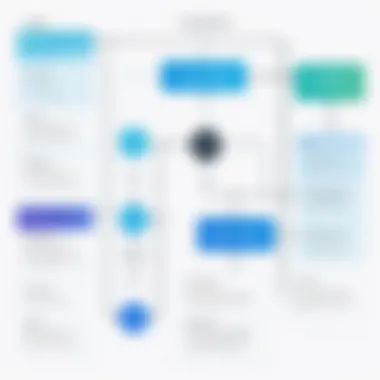

These items form the groundwork for a smooth integration process, ensuring that you grasp the essential tools at your disposal.
Step-by-Step Integration Process
With the prerequisites in place, let's walk through the steps to integrate Zoom with Calendly:
- Log into Your Accounts: Start by logging into your Zoom account, followed by your Calendly account.
- Access the Integrations Page: In Calendly, navigate to the Integrations tab located in the top menu. You should see a list of possible integrations available.
- Select Zoom: Find Zoom from the list of applications and click on it. You will be prompted to connect the two services.
- Authorize the Integration: A pop-up window will appear asking for permission to connect Calendly with your Zoom account. Click on Authorize to proceed.
- Set Your Preferences: Once connected, you will be guided to choose your preferences. Specify what kind of Zoom meetings you want to schedule through Calendly—these might include one-on-one meetings or group sessions. Adjust the settings as needed.
- Save Settings: Don’t forget to save your new settings before exiting.
Through following these steps, you create a seamless conduit between scheduling and meetings, allowing you to move forward without the usual scheduling conflicts.
Testing the Integration
After you complete the integration, it’s crucial to test out the connection to ensure everything works as intended. Here’s how:
- Create a Test Event: On your Calendly account, schedule a test event. Choose a time slot that is available in your calendar.
- Check Zoom for the Meeting: After confirming the event, head to your Zoom account and look for the scheduled meeting. It should appear there, complete with the Zoom link and other relevant details.
- Invite Participants: If all is well, invite a colleague or friend to attend the test meeting. This extra step highlights any possible miscommunication issues and helps ensure everything operates smoothly.
Tip: Regularly revisiting the integration after initial setup can mitigate long-term scheduling headaches, especially when teammates come and go.
With this interactive test completed, you should feel confident in using the integrated system for real-time scheduling. Ensuring everything functions correctly saves you from the headache of encountering issues later in busy periods.
Maximizing Productivity with Integration
Integrating Zoom and Calendly can be a true game changer when it comes to productivity in any workplace. When time is money, wasting even a few minutes on scheduling can feel like a lead weight dragging down progress. This topic, Maximizing Productivity with Integration, highlights how these two powerful tools work together to save time and enhance overall workflow. Understanding this integration can help professionals find a smoother way to manage their calendars, automate recurring meetings, and, ultimately, focus on what truly matters: getting the job done.
Automating Meeting Scheduling
One of the paramount advantages of this integration is automating meeting scheduling. Rather than going back and forth over email to pin down a suitable time for both parties, Calendly automates this process brilliantly. Imagine having a potential client or colleague pick a time they are available directly from your Calendly link, which is automatically synced to your Zoom account. You can set your availability preferences, so only times that work for you are available for booking.
- Saves Time: Reduces the need for countless emails to coordinate schedules.
- Always Up to Date: Calendly’s integration with Zoom means that both users will have the latest meeting information at their fingertips.
- Persistence is Key: Users can customize follow-up emails or reminders, ensuring that attendees don't forget about the meeting.
This level of automation not only simplifies scheduling but also allows professionals to focus on preparation rather than logistics. As is often said, "Time is the one resource that cannot be replaced," and automating meeting scheduling is like putting time back in your pocket.
Eliminating Conflicts and Miscommunication
Miscommunication can feel like throwing a wrench into the gears of productivity, leading to conflicts and missed appointments. The integration of Zoom and Calendly effectively minimizes these issues. Once the integration is set up, each time someone books a meeting, it updates the Zoom account automatically. This synchronization means double bookings are a thing of the past.
Key points include:
- Real-Time Updates: Any changes made to the meeting in either application will reflect in the other immediately.
- Time Zone Adjustments: With global teams, knowing the accurate time zone can be tricky. Calendly automatically detects time zones, ensuring everyone is on the same page.
- Clarity in Communication: Meeting details are clear and consistent across platforms, reducing the chances of misunderstandings.
As a result, teams can transition smoothly between meetings without constantly checking for conflicts or sending corrective messages. As the saying goes, "A stitch in time saves nine"; addressing scheduling conflicts proactively is far less burdensome than dealing with the fallout later.
Enhancing User Experience
Finally, integrating these tools significantly enhances user experience. A pleasant user interface and seamless operation can turn tedious tasks into a walk in the park. When user experience is prioritized, satisfaction and engagement increase significantly.
- Simple Booking Interface: Users can easily navigate through booking a meeting, which leads to higher participation rates.
- Personalized Meeting Links: With Calendly, users can customize their meeting links, making them feel more personalized and less like a corporate transaction.
- Post-Meeting Follow-Up: Automated follow-ups can provide useful summaries of meetings, leading to immediate action on discussed items.
By removing barriers and simplifying processes, integrating Zoom and Calendly demonstrates a thoughtful consideration of user experience, showing that productivity can also mean enjoying the process. It's the small things that can lift performance to new heights.
"In this fast-paced world, we can all benefit from a helping hand to navigate our schedules."
Embracing the integration of these tools not only streamlines everyday tasks but elevates how teams interact, making every meeting count.
Advanced Features of the Integration
Integrating Zoom and Calendly is not just about pairing two powerful tools; it is about unlocking the full potential of your scheduling processes. The advanced features of this integration are crucial for enhancing productivity and efficiency. They enable users to tailor their meeting experiences, streamline workflows, and stay organized across multiple platforms. Here, we delve into two of these features: custom notification settings and syncing with other calendar apps.
Utilizing Custom Notification Settings
Notifications can be a double-edged sword; they can keep you informed or drown you in incessant alerts. With the integration of Zoom and Calendly, utilizing custom notification settings becomes paramount. Users can tailor notifications to fit their scheduling needs. Users can set reminders for both themselves and their invitees, ensuring everyone is on the same page and reducing the chances of missed appointments.
By modifying notification preferences, users can decide how and when they want to be alerted. For instance, if a meeting is approaching, users might opt for a 30-minute reminder via email and a 10-minute text alert. This layered approach allows individuals to choose what works best for them, ensuring they're never caught off guard.
Benefits of Custom Notifications:
- Reduce the risk of no-shows by sending timely reminders.
- Enhance organization through centralized notifications.
- Customize alerts based on personal preferences or group standards.
"Tailoring notifications can make a world of difference—it's all about controlling the flow of information that suits your style best."
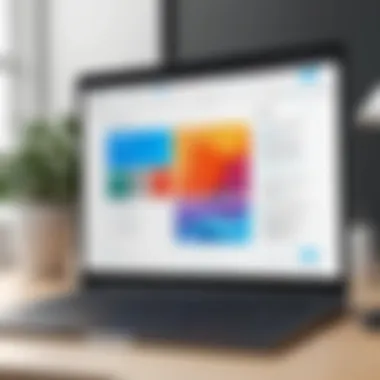

Syncing with Other Calendar Apps
In today's fast-paced world, juggling multiple calendars can lead to chaos if not handled properly. One of the outstanding traits of integrating Zoom and Calendly is the ability to sync with other calendar applications such as Google Calendar, Outlook, or Apple Calendar. This feature allows for date and time consistency across all platforms.
When a meeting is scheduled in Calendly, it automatically updates on all synced calendars, ensuring that users are never double-booked or confused about their commitments. Imagine scheduling a meeting through Calendly, and boom—it's reflected in your Google Calendar without lifting a finger. This nifty capability helps in maintaining an organized calendar, frees up mental space, and enhances overall productivity.
Considerations for Syncing:
- Ensure that all involved calendar apps have the latest software updates.
- Regularly check syncing settings to avoid any disconnect or inaccuracies.
- Inform your team or clients about your availability through synced calendars to preempt scheduling conflicts.
The integration of advanced features like custom notification settings and syncing with other calendar applications transforms the way individuals and organizations approach scheduling. It's not merely about setting appointments; it's about crafting a smooth experience that promotes efficiency and saves valuable time.
Potential Challenges and Solutions
Integrating Zoom and Calendly can drastically improve efficiency by streamlining the scheduling process. However, it's not all a walk in the park. There are challenges that can crop up during the setup experience, as well as post-integration issues that may hinder the smooth flow of operations. Recognizing these potential hurdles is paramount for tech-savvy individuals and business professionals alike. Navigating these challenges with well-defined solutions can dramatically enhance productivity and improve user satisfaction.
Common Issues During Setup
When diving into the integration of Zoom and Calendly, users might encounter a variety of snags. These common issues can often lead to frustration, especially if one is not prepped to handle them. Here’s a closer look at the prominent problems:
- User Permissions and Account Settings: Sometimes, users find that their permissions aren’t set correctly. If either application lacks the right access, it can result in failed syncs or notifications.
- Incorrect Integration Steps: Even though both platforms provide guides, users may overlook a step or two in the setup process. Small missteps can lead to big headaches.
- Calendar Sync Problems: When syncing Calendly with existing calendar apps, double bookings might arise if the settings aren’t properly adjusted.
To mitigate these issues, thorough attention to the setup instructions is crucial. It’s wise to verify user permissions and conduct a test run before fully committing to the integration.
Best Practices for Troubleshooting
Should issues arise despite best efforts, having a solid troubleshooting approach is essential. Here are some useful tips:
- Check Integration Health Regularly: Make a habit of checking that Zoom and Calendly are in sync. Regular monitoring can help catch issues before they escalate.
- Refer to Official Documentation: Both Zoom and Calendly offer extensive troubleshooting guides. Familiarizing oneself with these resources can save time and energy.
- Engage With Community Forums: Platforms like Reddit can serve as a great soundboard where users share common experiences and solutions. Tapping into this collective wisdom can provide insight that’s best learned from others' firsthand journeys.
- Reach Out for Support: If all else fails, don’t hesitate to contact the support teams for both platforms. They can often provide direct solutions to specific problems that arise.
"Often, the answer to a problem lies not just in understanding the technology but in leveraging the collective experience of a community."
By implementing these best practices, users can minimize downtime and keep the workflow moving seamlessly, focusing on what truly matters—productive meetings and effective communication.
Case Studies of Successful Integration
Examining real-life examples of integration between Zoom and Calendly sheds light on the tangible benefits and unique challenges that organizations face in the ever-evolving landscape of remote work. By delving into these case studies, we can identify patterns that illustrate not just the successful adoption of these tools, but also the strategic decisions and adjustments that paved the way for streamlined scheduling. This section will explore how different sectors leverage this integration to boost productivity and effectively manage their time.
Small Business Implementation
Small businesses often operate under tight budgets and time constraints, making efficient scheduling even more critical. Let's consider a local marketing agency called "Skyline Media." They found themselves overwhelmed with client meetings, making it difficult to balance team schedules and service inquiries. By integrating Zoom with Calendly, they created a seamless process for setting up consultations and follow-up meetings.
- Automation in Scheduling: Skyline Media enabled the Calendly link on their website, allowing clients to book directly into available time slots. This eliminated the back-and-forth emails that often cluttered communication.
- Custom Time Slots: With Calendly, the agency customized time slots that aligned with their Zoom availability. This ensured that all client interactions were efficiently tracked and executed without confusion.
- Client Communication: Automatic notifications sent through Calendly kept clients informed of upcoming meetings, reducing no-shows and improving client engagement.
As a result, Skyline Media reported a 30% increase in scheduled client meetings, which directly contributed to higher revenue for the business. This also allowed their team to focus more on delivering outstanding marketing solutions rather than chasing down scheduling conflicts.
Use in Remote Work Environments
Remote work has become the norm for many companies, and the integration of Zoom and Calendly plays a pivotal role in keeping teams connected. Consider the case of a tech startup, "Innovatech Solutions." With a diverse team spread across multiple time zones, they faced significant challenges when trying to coordinate meetings. Their reliance on traditional calendar methods led to confusion and miscommunications, causing frustration among team members.
- Global Accessibility: By utilizing Calendly to manage their various time zones, Innovatech Solutions was able to offer its staff a user-friendly way to find common ground for meetings. They set specific time intervals for availability that synced across the globe, making it easier for employees to participate.
- Status Checks via Zoom: With the integration, weekly project check-ins were scheduled efficiently through Zoom links generated in Calendly. Team members seamlessly joined meetings with a simple click, fostering a sense of unity even when miles apart.
- Enhanced Collaboration: The integration also facilitated ad-hoc meetings as needed. When urgent discussions arose, team members could quickly use Calendly to propose immediate Zoom calls without unnecessary delays.
Ultimately, Innovatech Solutions experienced a notable boost in collaboration, resulting in faster project turnaround times. The integration allowed them to maintain productivity and coherence in a remote working context where such factors are crucial.
Key Takeaway: These examples illustrate that the integration of Zoom and Calendly is not just a technical convenience; it transforms scheduling into a strategic advantage for organizations, particularly those operating within smaller teams or remote frameworks. Users are encouraged to assess their own operational needs and consider how these tools might facilitate better workflow. The successful integration goes beyond convenience—it’s about creating an ecosystem where every meeting is purposeful, timely, and productive.
Ending
As we wrap up this exploration of integrating Zoom and Calendly, it's essential to reflect on the significance of this integration in today’s increasingly fast-paced work environment. The convergence of these two platforms doesn’t just offer a streamlined scheduling process; it signals a shift towards more effective, technology-driven collaboration. With everything from automated meeting setups to the reduction of back-and-forth emails, the benefits are clear.
Recap of Integration Benefits
The fusion of Zoom and Calendly brings several distinct advantages:
- Time Efficiency: Scheduling meetings can become tedious, but with Calendly automatically coordinating times with your Zoom settings, you save precious minutes that can be better spent on project tasks.
- Reduction of Conflicts: By syncing both applications, you significantly lower the chances of double-booking or miscommunication regarding meeting times. Everyone stays on the same page, literally.
- User-Friendly Interface: Both Zoom and Calendly boast easy-to-navigate interfaces. Integrating them means users don’t have to grapple with complicated processes.
- Flexibility: Whether you’re working remotely or toggling between office and home, having a seamless scheduling process ensures you’ll never miss a beat.
- Advanced Features: Integration unlocks functionalities like automated reminders and notifications, making it easier to manage your time and commitments.
In essence, this integration does not just alleviate scheduling challenges; it enables users to focus on what they do best rather than getting bogged down by the logistics of meeting arrangements.
Final Thoughts on Embracing Technology
Embracing the symbiosis of Zoom and Calendly can be a game changer in your professional routines. The notion of integrating useful tools may sound simple, yet the impact is profound. In an era where time is of the essence, the smoother your scheduling is, the better your productivity levels are likely to rise. Imagine having more time to strategize rather than struggling to coordinate.
As we advance in this digital landscape, it’s not just about having the tools but effectively utilizing them. The world of business demands an adaptable mindset, and those who invest in integrated solutions are gearing themselves for success. So, take the plunge; harness these technologies to elevate your work experience.
"The only way to do great work is to love what you do." - Steve Jobs







